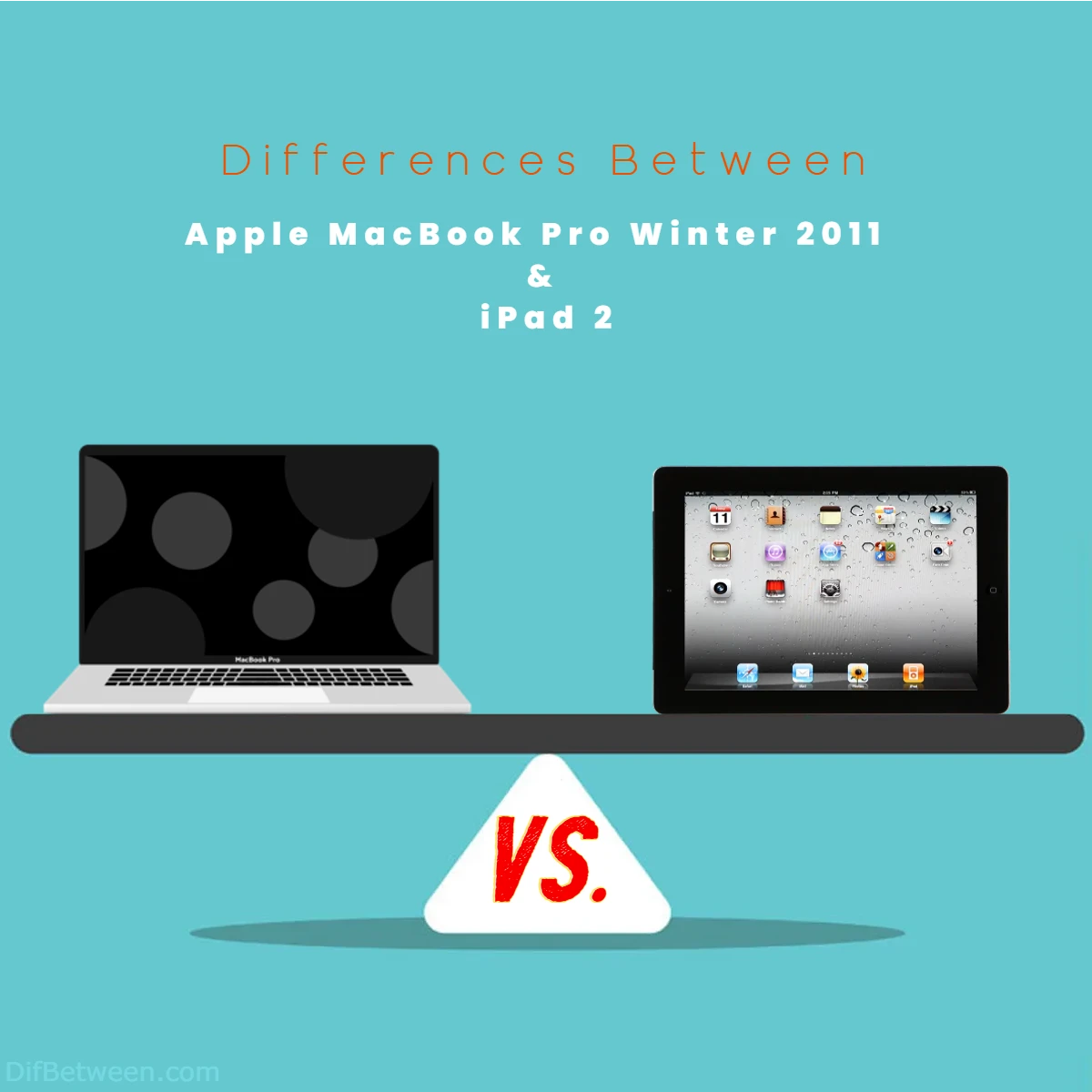
| Feature | MacBook Pro Winter 2011 | iPad 2 |
|---|---|---|
| Device Type | Laptop | Tablet |
| Display Sizes | 13-inch / 15-inch | 9.7-inch |
| Display Resolution | 1280×800 / 1440×900 pixels | 1024×768 pixels |
| Processor | Intel Core i5 and i7 | Apple A5 |
| RAM | Up to 8GB | 512MB |
| Storage Options | 320GB to 750GB | 16GB to 64GB |
| Operating System | macOS | iOS |
| Software Ecosystem | Wide range of professional software | App Store for consumer and productivity apps |
| Input Methods | Physical keyboard and multi-touch trackpad | Touchscreen with virtual keyboard |
| Connectivity | Extensive ports including USB, Thunderbolt, and Ethernet | Limited ports (30-pin dock connector, 3.5mm headphone jack) |
| Battery Life | Approximately 5 to 7 hours | Up to 10 hours |
| Portability | Relatively portable but heavier | Extremely lightweight and highly portable |
| Price Range | Higher-end, premium price range | More budget-friendly, accessible price range |
The MacBook Pro Winter 2011, a symbol of computing prowess, boasts professional-grade hardware and a versatile software ecosystem that caters to the needs of creatives and power users. On the flip side, the iPad 2 redefined portability and ease of use, offering an ultra-light, all-day companion for those who prioritize mobility.
Differences Between Apple MacBook Pro Winter 2011 and iPad 2
The main differences between Apple MacBook Pro Winter 2011 and iPad 2 lie in their form, functionality, and intended user base. The MacBook Pro Winter 2011 is a laptop designed for professionals and power users, featuring a high-performance Intel processor, access to a full desktop operating system (macOS), and a variety of ports for connectivity. In contrast, the iPad 2 is a tablet known for its portability, touchscreen interface, and optimized iOS for consumer-centric tasks. The decision boils down to your specific needs – whether you require a powerful workstation for professional work (MacBook Pro) or a lightweight, versatile tablet for everyday use (iPad 2).
Design and Portability
MacBook Pro Winter 2011
The MacBook Pro Winter 2011 exudes Apple’s signature sleek and professional design. Crafted from aluminum, it boasts a unibody construction, making it both sturdy and visually appealing. At 0.95 inches (2.41 cm) thick and weighing approximately 5.6 pounds (2.54 kg) for the 15-inch model, this MacBook Pro isn’t the most lightweight laptop, but it’s certainly portable. It also features a full-sized keyboard and a generously-sized trackpad, offering a comfortable typing and navigation experience.
In terms of port selection, this MacBook Pro comes with a range of ports including two USB 2.0 ports, a FireWire 800 port, Thunderbolt (a new and innovative addition at the time), an SD card slot, and an Ethernet port. This versatility in connectivity is one of its key strengths, making it suitable for various professional tasks.
iPad 2
The iPad 2, in stark contrast, is all about portability and minimalism. This 9.7-inch tablet is incredibly lightweight, measuring just 0.34 inches (0.88 cm) thick and weighing about 1.33 pounds (601 g). Its sleek, aluminum back is both stylish and ergonomic. With no physical keyboard, the iPad 2 relies solely on its touch screen, which is renowned for its smooth and responsive interface. If you’re constantly on the move and desire the utmost portability, the iPad 2 has the upper hand.
In the context of ports, the iPad 2 offers a more limited selection compared to the MacBook Pro. It features a 30-pin dock connector, a 3.5mm headphone jack, and a built-in speaker. While this may be seen as a drawback for some, the iPad 2’s primary focus is on providing a portable and convenient tablet experience.
Display
MacBook Pro Winter 2011
The MacBook Pro Winter 2011 comes in both 13-inch and 15-inch models, each featuring LED-backlit displays. The 13-inch model boasts a resolution of 1280×800 pixels, while the 15-inch model steps up to a higher resolution of 1440×900 pixels. These displays deliver crisp and vibrant visuals, making them suitable for creative professionals who require precise color accuracy.
iPad 2
The iPad 2, with its 9.7-inch display, introduced many people to the world of tablet computing. It sports a resolution of 1024×768 pixels, offering a bright and sharp screen, perfect for everyday tasks like web browsing, reading, and media consumption. However, it may not meet the demands of professionals who require higher resolutions and color accuracy for tasks like photo and video editing.
Here’s a quick side-by-side comparison of their display specifications:
| MacBook Pro Winter 2011 | iPad 2 | |
|---|---|---|
| Screen Size | 13-inch / 15-inch | 9.7-inch |
| Resolution | 1280×800 / 1440×900 | 1024×768 |
| Color Accuracy | High | Good |
| Use Cases | Professional tasks | General use |
Performance and Operating System
MacBook Pro Winter 2011
The MacBook Pro Winter 2011 packs a powerful punch under the hood. It’s equipped with Intel Core i5 and i7 processors, which were considered top-of-the-line in their time. With options for up to 8GB of RAM and storage capacities ranging from 320GB to 750GB, this laptop was designed to handle resource-intensive tasks with ease. It runs macOS, Apple’s desktop operating system, which allows for a wide range of software compatibility.
The combination of a dedicated graphics card and the Thunderbolt port offers excellent graphics capabilities, making this MacBook Pro a suitable choice for professionals in fields like video editing, graphic design, and 3D modeling.
iPad 2
The iPad 2, on the other hand, features a custom-designed Apple A5 chip, which includes a dual-core CPU and a dual-core GPU. While it was a significant upgrade over the original iPad, it’s important to note that it runs a mobile operating system, iOS. This OS is optimized for touch input and is designed primarily for consuming content, browsing the web, and using apps available on the App Store. It offers a more streamlined, user-friendly experience but is not as versatile as macOS in terms of software compatibility.
The iPad 2 is equipped with 512MB of RAM and storage options ranging from 16GB to 64GB. This makes it suitable for everyday tasks, from email and web browsing to media consumption and gaming. It may not be the ideal choice for professional tasks that demand extensive computing power.
Here’s a summary of their performance and operating system differences:
| MacBook Pro Winter 2011 | iPad 2 | |
|---|---|---|
| Processor | Intel Core i5 and i7 | Apple A5 |
| RAM | Up to 8GB | 512MB |
| Storage Options | 320GB to 750GB | 16GB to 64GB |
| Operating System | macOS | iOS |
| Use Cases | Professional tasks | Everyday tasks |
Input Methods
MacBook Pro Winter 2011
The MacBook Pro Winter 2011 provides a traditional laptop experience with a physical keyboard and trackpad. The keyboard is well-regarded for its comfortable typing experience, making it a solid choice for long hours of work. The trackpad supports multi-touch gestures, which is a handy feature for navigating the OS and various applications.
In addition to the keyboard and trackpad, the MacBook Pro also allows you to connect external input devices, such as a mouse or graphics tablet, offering flexibility for different professional tasks.
iPad 2
The iPad 2 takes a departure from the traditional laptop setup with its touch screen as the primary input method. It relies on a virtual keyboard, which is spacious and responsive, suitable for typing short to medium-length documents. However, for extensive typing, a physical keyboard accessory or Bluetooth keyboard may be necessary. The touch screen also supports multi-touch gestures, making it intuitive for navigation and interactions.
The iPad 2’s primary input method is its touch screen, which is highly intuitive and ideal for tasks like web browsing, gaming, and reading. It offers a different kind of user experience compared to the MacBook Pro’s traditional input methods.
Software Ecosystem
MacBook Pro Winter 2011
The MacBook Pro Winter 2011 runs macOS, a full-fledged desktop operating system with access to a wide range of professional software. Whether you’re a designer, programmer, or video editor, you’ll find a plethora of applications to cater to your needs. The Mac App Store provides a convenient platform to discover and install software, and the macOS ecosystem is known for its stability and security.
In addition to professional software, macOS also supports a vast library of productivity apps, entertainment options, and games. The versatility of this operating system is one of the MacBook Pro’s strong suits.
iPad 2
The iPad 2 runs iOS, a mobile operating system designed for ease of use and portability. While the App Store offers a vast selection of apps, including productivity and creativity tools, it’s essential to note that these apps are often optimized for touch input and may not offer the same feature set as their desktop counterparts. This can be a limitation for professionals who rely on specialized software.
The iPad 2 excels in terms of portability and convenience, making it ideal for tasks like reading, watching videos, and browsing the web. For those looking for a more versatile software ecosystem with extensive professional tools, the MacBook Pro is the better choice.
Connectivity and Expansion
MacBook Pro Winter 2011
Connectivity is one of the strong suits of the MacBook Pro Winter 2011. It features a variety of ports, including USB 2.0, FireWire 800, Thunderbolt, an SD card slot, and an Ethernet port. This wide range of options allows you to connect various peripherals, external displays, and storage devices. Thunderbolt, in particular, was a cutting-edge addition at the time, offering blazing-fast data transfer speeds.
Moreover, the MacBook Pro is known for its user-replaceable components, such as RAM and storage, giving users the flexibility to upgrade their devices as needed.
iPad 2
The iPad 2, designed for simplicity and portability, comes with more limited connectivity options. It offers a 30-pin dock connector, a 3.5mm headphone jack, and a built-in speaker. This limited selection of ports is in line with the tablet’s primary purpose of being a compact and easy-to-use device.
Expanding the iPad 2’s capabilities typically requires the use of accessories, such as the Apple Camera Connection Kit for importing photos, and third-party adapters for connecting USB peripherals. While these options can extend the tablet’s functionality, they don’t match the native versatility of the MacBook Pro’s ports.
Battery Life
MacBook Pro Winter 2011
The MacBook Pro Winter 2011, while not renowned for its battery life, provides decent performance in this department. Depending on the specific model and usage, you can expect around 5 to 7 hours of battery life on a single charge. This is generally sufficient for a day’s work, especially if you’re not engaged in resource-intensive tasks.
iPad 2
The iPad 2 shines when it comes to battery life. Thanks to its power-efficient A5 chip and mobile-optimized OS, it offers an impressive battery life of up to 10 hours, making it a reliable companion for all-day use. This extended battery life is a significant advantage for users who prioritize portability and long-lasting performance.
Price
MacBook Pro Winter 2011
The MacBook Pro Winter 2011, being a full-fledged laptop with a range of powerful components, comes with a higher price tag compared to the iPad 2. Prices vary depending on the specific model, specifications, and any upgrades you choose. At the time of its release, the starting price for the 13-inch model was around $1,199, while the 15-inch model started at approximately $1,799.
iPad 2
The iPad 2, designed for a different set of tasks and with a focus on portability, comes at a more budget-friendly price point. The base model with 16GB of storage started at around $499, making it an attractive option for users seeking a more affordable and lightweight device.
Display Technology and Quality
MacBook Pro Winter 2011
The MacBook Pro Winter 2011 came in two display sizes: 13-inch and 15-inch. These displays used LED-backlit technology, which offered several advantages. LED-backlit displays are known for their energy efficiency and ability to produce bright, vibrant colors. The 15-inch model, in particular, featured a high-resolution display with a pixel density of 110 pixels per inch, providing exceptional clarity and crisp visuals.
This display technology was well-suited for tasks that required color accuracy, such as graphic design, video editing, and photo retouching. Additionally, the MacBook Pro’s display featured a glossy finish, which enhanced color saturation but could be reflective under certain lighting conditions.
iPad 2
The iPad 2 featured a 9.7-inch LED-backlit display with a resolution of 1024×768 pixels. While it may not have had the same pixel density as the MacBook Pro’s 15-inch model, it was well-optimized for its purpose. The display offered excellent brightness, making it ideal for reading, web browsing, and media consumption. The iPad 2’s display, like the MacBook Pro’s, was also glossy, which could be both a benefit and a drawback depending on usage conditions.
While not intended for professional tasks that require precise color rendering, the iPad 2’s display was perfectly adequate for its target audience, which primarily consisted of consumers looking for a portable device for everyday activities.
Processing Power and Capabilities
MacBook Pro Winter 2011
The MacBook Pro Winter 2011 was a workhorse in terms of processing power. It featured Intel’s second-generation Core i5 and i7 processors, known for their performance and efficiency. These processors were capable of handling resource-intensive tasks, from video editing to 3D rendering, without breaking a sweat. Coupled with up to 8GB of RAM, users had the means to run multiple applications simultaneously without a significant drop in performance.
The inclusion of dedicated graphics cards from AMD or NVIDIA in certain models made the MacBook Pro a strong contender for professionals in creative fields. The graphics capabilities were essential for rendering high-resolution images and videos.
iPad 2
The iPad 2 was powered by Apple’s custom-designed A5 chip, which consisted of a dual-core CPU and a dual-core GPU. While this chip was a significant leap from the original iPad’s processing power, it was designed primarily for mobile usage. The iPad 2 offered sufficient performance for tasks like web browsing, email, gaming, and media consumption. However, it was not equipped to handle professional software or demanding tasks like video editing or 3D modeling.
The iPad 2 was an excellent choice for consumers who valued portability and a fluid, responsive experience for everyday tasks. It represented a new era of tablet computing and showed the potential of mobile devices for a wide range of applications.
Software Ecosystem and App Availability
MacBook Pro Winter 2011
The MacBook Pro Winter 2011 ran macOS, Apple’s desktop operating system. This operating system provided access to a vast ecosystem of professional software, including Adobe Creative Suite, Final Cut Pro, and Logic Pro, among others. These applications were tailored for tasks such as graphic design, video editing, music production, and software development.
In addition to professional software, macOS offered a wide range of productivity applications, making it suitable for both work and leisure. The Mac App Store served as a convenient platform for discovering and downloading software, further expanding the capabilities of the MacBook Pro.
iPad 2
The iPad 2 ran iOS, Apple’s mobile operating system. iOS was designed for touch-based interaction and was optimized for apps available on the App Store. While the App Store was home to a plethora of applications, including productivity and creativity tools, it’s important to note that these apps were often streamlined versions of their desktop counterparts.
For professional users who relied on specialized software, the iPad 2’s software ecosystem had limitations. While it excelled in tasks like note-taking, media consumption, and mobile gaming, it fell short for professionals who needed robust, desktop-class applications. This limitation underscored the MacBook Pro’s advantage in terms of software availability and versatility.
Input Methods and Accessories
MacBook Pro Winter 2011
The MacBook Pro Winter 2011 offered a traditional laptop experience with a physical keyboard and a large multi-touch trackpad. The keyboard was praised for its comfortable and tactile typing experience, making it suitable for long hours of work. The trackpad supported various multi-touch gestures, enabling intuitive navigation and control of the operating system and software.
Users could also connect external input devices, such as a mouse or graphics tablet, to enhance their workflow. This versatility made the MacBook Pro a preferred choice for professionals who relied on precise input methods.
iPad 2
The iPad 2 took a different approach with its touch screen as the primary input method. It featured a virtual keyboard that was spacious and responsive, suitable for typing short to medium-length documents. For extended typing sessions, users could opt for accessories like the Apple Smart Cover with an integrated keyboard or connect a Bluetooth keyboard. The touch screen also supported multi-touch gestures, which were intuitive for tasks like zooming, rotating, and scrolling.
The iPad 2’s user interface was optimized for touch interactions, making it suitable for a wide range of users, including those who preferred a more natural, tactile experience.
Connectivity and Expansion
MacBook Pro Winter 2011
Connectivity was a strong suit for the MacBook Pro Winter 2011. It featured a range of ports, including two USB 2.0 ports, a FireWire 800 port, Thunderbolt, an SD card slot, and an Ethernet port. The inclusion of Thunderbolt, a high-speed data transfer technology, was a significant advantage for professionals who needed to work with large files and external storage devices. Additionally, the MacBook Pro allowed user-replaceable components, such as RAM and storage, offering flexibility and future-proofing options.
This level of connectivity and expandability was essential for professionals who needed to connect various peripherals and expand their device’s capabilities over time.
iPad 2
The iPad 2, designed for portability and simplicity, came with more limited connectivity options. It featured a 30-pin dock connector at the base, a 3.5mm headphone jack, and a built-in speaker. While these ports were adequate for connecting headphones and basic accessories, they did not provide the same level of versatility as the MacBook Pro’s extensive port selection.
Expanding the iPad 2’s capabilities typically required the use of accessories like the Apple Camera Connection Kit for importing photos from a digital camera. Additionally, third-party adapters were available for connecting USB peripherals, but these solutions added complexity to the user experience.
Battery Life and Mobility
MacBook Pro Winter 2011
The MacBook Pro Winter 2011, although not known for its exceptional battery life, offered decent mobility. Depending on the specific model and usage, users could expect around 5 to 7 hours of battery life on a single charge. This was generally sufficient for a day’s work, especially for users engaged in standard productivity tasks.
While the MacBook Pro was portable, it was better suited for users who didn’t require all-day battery life and were willing to have access to more powerful computing capabilities.
iPad 2
The iPad 2 was a standout when it came to battery life. Thanks to its energy-efficient A5 chip and mobile-optimized iOS, it provided an impressive battery life of up to 10 hours. This extended battery life made the iPad 2 an excellent companion for users on the go. Whether you were traveling, attending meetings, or simply enjoying media on a long flight, the iPad 2’s battery life exceeded expectations.
The iPad 2’s battery life, combined with its lightweight and compact form factor, was a significant selling point for those who prioritized mobility and convenience.
Price Points and Accessibility
MacBook Pro Winter 2011
The MacBook Pro Winter 2011, being a premium laptop with powerful components, came with a higher price tag compared to the iPad 2. Prices varied depending on the specific model, specifications, and any optional upgrades. The starting price for the 13-inch model was approximately $1,199, while the 15-inch model began at around $1,799. These price points reflected the premium build and performance capabilities of the MacBook Pro.
The cost of owning a MacBook Pro was an investment that professionals and power users were willing to make for the advanced hardware and software capabilities it offered.
iPad 2
The iPad 2, designed for a broader consumer audience, came at a more budget-friendly price point. The base model, equipped with 16GB of storage, started at around $499. The pricing structure made the iPad 2 accessible to a wide range of consumers who were looking for a versatile and portable device for everyday use. The affordability of the iPad 2 played a significant role in popularizing tablet computing and expanding Apple’s consumer base.
Apple MacBook Pro Winter 2011 or iPad 2: Which One is Right Choose for You?
Choosing between the Apple MacBook Pro Winter 2011 and the iPad 2 depends on your specific needs and priorities. These devices cater to different use cases, so let’s break down the factors to consider when deciding which one is right for you:
MacBook Pro Winter 2011: The Professional Workhorse
Choose the MacBook Pro if:
- You Need Powerful Performance: If you’re into professional tasks such as video editing, graphic design, 3D modeling, or software development, the MacBook Pro’s robust hardware and access to professional software make it an ideal choice.
- You Require a Full Desktop OS: macOS on the MacBook Pro provides a full desktop experience with versatile software compatibility, making it perfect for productivity and professional tasks.
- You Prefer a Physical Keyboard: The MacBook Pro offers a traditional laptop experience with a physical keyboard, which is great for extensive typing and professional work.
- You Need Extensive Connectivity: With various ports including USB, Thunderbolt, and Ethernet, the MacBook Pro allows you to connect a wide range of peripherals and external devices.
- You Don’t Mind a Slightly Heavier Device: While not the lightest, the MacBook Pro is still reasonably portable, especially if you need its power on the go.
Consider other options if:
- You prioritize portability over performance.
- Your tasks are primarily consumption-based, such as web browsing, media streaming, and social media.
- You’re on a tighter budget.
iPad 2: The Portable and Versatile Tablet
Choose the iPad 2 if:
- You Want Portability: The iPad 2 is incredibly lightweight and easy to carry, making it perfect for on-the-go use, whether you’re traveling or just moving around your home.
- You Need a Long Battery Life: With up to 10 hours of battery life, the iPad 2 excels in providing all-day usage without needing frequent charging.
- You Prefer Touch Screen Interaction: The iPad 2’s intuitive touch interface is great for tasks like web browsing, email, reading, and casual gaming.
- You Value Simplicity and Ease of Use: If you’re looking for a device that’s user-friendly and requires minimal setup, the iPad 2 is a solid choice.
- Your Tasks Are Consumer-Centric: For media consumption, e-books, note-taking, and casual gaming, the iPad 2 is more than capable.
Consider other options if:
- You require high-performance computing for professional tasks like video editing or software development.
- You need a full desktop operating system with advanced software applications.
- You rely on extensive text input and prefer a physical keyboard.
In summary, the choice between the MacBook Pro Winter 2011 and the iPad 2 hinges on your specific needs. The MacBook Pro is a powerful tool for professionals and power users who demand high performance and a versatile software ecosystem. On the other hand, the iPad 2 is a highly portable and user-friendly tablet, perfect for everyday tasks and on-the-go convenience. Your decision should be based on your priorities, budget, and how you intend to use the device.
FAQs
The primary distinctions lie in their form factor and functionality. The MacBook Pro Winter 2011 is a laptop designed for professionals, offering a full desktop operating system (macOS), powerful processors, and a variety of ports. In contrast, the iPad 2 is a tablet known for its portability, touchscreen interface, and consumer-centric tasks optimized for iOS.
Yes, the MacBook Pro Winter 2011 is well-suited for professional software applications, such as those used in video editing, graphic design, and software development, thanks to its powerful hardware and macOS.
The iPad 2 is primarily designed for consumer use, including web browsing, reading, and media consumption. It may not be ideal for resource-intensive professional tasks.
The iPad 2 is extremely portable due to its lightweight design, making it a great choice for on-the-go use. While the MacBook Pro Winter 2011 is portable, it is relatively heavier due to its laptop form.
The iPad 2 offers longer battery life, with up to 10 hours of use, while the MacBook Pro Winter 2011 provides approximately 5 to 7 hours of usage on a single charge.
The iPad 2 is generally more budget-friendly, with lower starting prices, making it accessible to a broader range of consumers.
Yes, the MacBook Pro can handle gaming, including more resource-demanding titles, thanks to its dedicated graphics and higher processing power. However, it may not match the gaming experience of dedicated gaming laptops.
Yes, the iPad 2 is suitable for productivity tasks like note-taking, email, and document editing. However, its capabilities are more limited compared to the MacBook Pro when it comes to extensive professional tasks.
The MacBook Pro Winter 2011 offers high-resolution displays, ideal for tasks requiring precise color accuracy, while the iPad 2’s display is optimized for everyday activities like reading and web browsing but may not meet the demands of professional design work.
Yes, you can connect external devices to the iPad 2 using accessories such as the Apple Camera Connection Kit and third-party adapters. However, its connectivity options are more limited compared to the MacBook Pro.
Read More:
Contents
- Differences Between Apple MacBook Pro Winter 2011 and iPad 2
- Design and Portability
- Display
- Performance and Operating System
- Input Methods
- Software Ecosystem
- Connectivity and Expansion
- Battery Life
- Price
- Display Technology and Quality
- Processing Power and Capabilities
- Software Ecosystem and App Availability
- Input Methods and Accessories
- Connectivity and Expansion
- Battery Life and Mobility
- Price Points and Accessibility
- Apple MacBook Pro Winter 2011 or iPad 2: Which One is Right Choose for You?
- FAQs






