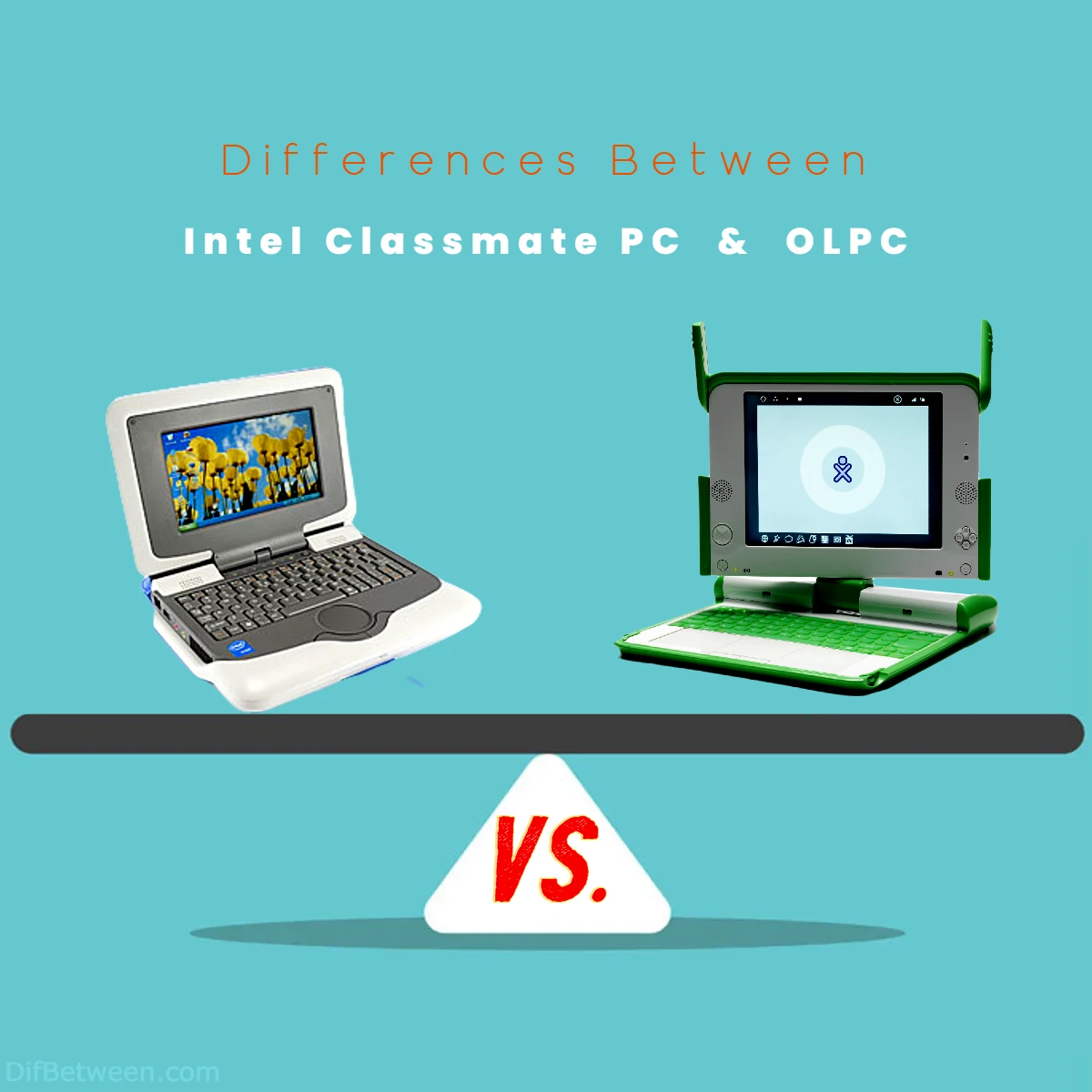
| Aspect | Intel Classmate PC | One Laptop Per Child (OLPC) Program |
|---|---|---|
| Origins and Objectives | Developed by Intel to provide affordable education technology in emerging markets. | Initiated by MIT to provide low-cost laptops to children in developing countries. |
| Hardware | Offered a range of hardware configurations, with options for processors, memory, storage, and displays. | Featured a distinctive, durable XO Laptop with energy-efficient components and a dual-mode display. |
| Software and OS | Offered a choice of operating systems, including Windows and Linux, and partnered with educational software providers. | Ran on the Sugar Learning Platform, an open-source system focused on child-friendly, collaborative learning. |
| Connectivity | Provided Wi-Fi, Ethernet, and USB connectivity. Capable of functioning in connected and offline modes. | Included Wi-Fi and introduced mesh networking for collaborative learning, critical in areas with limited internet access. |
| Educational Content | Supported a diverse range of educational software and resources, including commercial and open-source options. | Focused on open educational resources and localized content to cater to the specific needs of children in different regions. |
| Deployment and Reach | Deployed in collaboration with local manufacturers and vendors, with varying degrees of government support. | Aimed for global reach, often partnering with governments and non-profit organizations, and focusing on remote and underserved regions. |
| Sustainability | The sustainability depended on local support structures. Newer models were introduced over time. | Emphasized repairability and community-driven support, with an open-source software approach. |
| Cost and Affordability | Affordable but cost varied depending on hardware specifications. | Committed to producing laptops at a target cost of around $100 per unit, actively seeking donations and sponsorships. |
| Impact on Education | Impact varied by region and implementation, empowering teachers and students with technology. | Significantly improved access to information, creativity, and collaboration, especially in remote and underserved areas. |
The Intel Classmate PC, a versatile tool with a rugged disposition, aims to empower students and educators by bridging the digital divide. On the other hand, the OLPC program, with its iconic green and white XO Laptop, has set out to revolutionize education by providing affordable and child-centric technology solutions in underserved regions.
Differences Between Intel Classmate PC and One Laptop Per Child (OLPC)
The main differences between Intel Classmate PC and One Laptop Per Child (OLPC) lie in their origins and objectives, hardware specifications, software and operating systems, connectivity options, educational content, deployment strategies, sustainability, cost, and impact on education. The Intel Classmate PC, introduced by Intel, offers flexibility with a range of hardware and software choices, while OLPC, initiated by MIT, prioritizes affordability, child-friendliness, and inclusivity. Classmate PC provides varied hardware configurations and a choice of operating systems, making it adaptable for different educational approaches. In contrast, OLPC features the iconic XO Laptop and Sugar Learning Platform, designed with children’s needs in mind. Connectivity-wise, Classmate PC offers Wi-Fi, Ethernet, and USB options, whereas OLPC introduced mesh networking for remote areas. Both programs have made significant impacts on education, but the right choice depends on specific needs and objectives.
The Origins and Objectives
Intel Classmate PC:
The Intel Classmate PC, initially introduced in 2007, is a product of Intel Corporation, one of the leading semiconductor manufacturers in the world. The primary aim of the Classmate PC was to provide affordable and efficient computing solutions for educational purposes, especially in emerging markets. Intel’s vision was to empower students and educators with technology, thereby bridging the digital divide and improving access to quality education.
The Classmate PC was designed as a versatile tool for both teachers and students, featuring a rugged build to withstand the rigors of the classroom environment. It came with various hardware and software options, allowing schools to tailor the device to their specific needs. Intel partnered with various local manufacturers and vendors worldwide to produce and distribute the Classmate PC, creating a network of support for schools and students.
One Laptop Per Child (OLPC):
The One Laptop Per Child program, initiated by Nicholas Negroponte and the MIT Media Lab, emerged in 2005 with a distinct goal in mind – to provide affordable laptops to children in developing countries. OLPC’s mission was driven by the belief that access to technology could transform education and empower children in disadvantaged regions. Their vision was to create a rugged, low-cost laptop designed explicitly for children’s needs.
OLPC laptops were not only meant to be tools for learning but also instruments of empowerment and self-expression. The program had a global outreach, with the goal of equipping millions of children with laptops to improve their education and future prospects. OLPC aimed to revolutionize the way children learned, allowing them to explore, experiment, and create, thereby fostering a spirit of curiosity and innovation.
The Hardware: Classmate PC vs. OLPC
Intel Classmate PC:
The Classmate PC offered a range of hardware configurations, allowing schools to choose the specifications that best suited their requirements. Some of the common features and components of Classmate PCs included:
Hardware Features
| Feature | Description |
|---|---|
| Processor | Typically Intel Atom processors, offering good performance for educational tasks. |
| Memory (RAM) | Varying options from 1GB to 4GB, allowing for multitasking and smooth operation. |
| Storage | Hard disk drives (HDD) or solid-state drives (SSD) with capacities ranging from 16GB to 128GB. |
| Display | 10.1-inch to 11.6-inch screens with decent resolution, ensuring clarity in educational content. |
| Touchscreen Option | Some models offered touchscreen capabilities, making it interactive for younger students. |
| Connectivity | Wi-Fi, Ethernet, USB ports, and Bluetooth for versatile connectivity options. |
| Rugged Build | Designed to withstand drops, spills, and other mishaps common in a classroom environment. |
| Convertible Design | Some models had a 2-in-1 design, allowing the use of a touchscreen or a traditional laptop. |
Intel’s approach allowed schools to choose the Classmate PC variant that aligned with their budget and educational goals. It provided a certain degree of flexibility in terms of hardware, making it a practical choice for a wide range of educational settings.
One Laptop Per Child (OLPC):
OLPC, on the other hand, was known for its distinctive green and white laptop, often referred to as the “XO Laptop.” It was designed with the specific needs of children in mind. Here are some notable features of the OLPC XO Laptop:
Hardware Features
| Feature | Description |
|---|---|
| Processor | Low-power, energy-efficient processors (e.g., AMD Geode) for extended battery life. |
| Memory (RAM) | Typically 256MB to 1GB of RAM, optimized for basic educational tasks. |
| Storage | Flash storage with a capacity of 1GB to 4GB, designed for low-cost and durability. |
| Display | A 7.5-inch sunlight-readable display, perfect for outdoor and classroom use. |
| Dual Mode Display | The laptop featured a dual-mode screen that could switch between color and monochrome for various activities. |
| Mesh Networking | Built-in Wi-Fi and a unique mesh networking capability to connect with other OLPC laptops. |
| Rugged and Simple | A spill-resistant keyboard, durable build, and a simplified interface for easy use by children. |
| Low Power Consumption | The laptop was designed for low power consumption to maximize battery life. |
OLPC’s hardware was intentionally minimalistic and low-cost, focusing on durability and power efficiency. The XO Laptop’s unique features, such as the dual-mode display and mesh networking, were tailored to the specific needs of children in remote and resource-constrained areas.
Software and Operating Systems
Intel Classmate PC:
The Classmate PC typically came with a choice of operating systems, with Windows and Linux being the most common options. Intel aimed to provide flexibility to schools, allowing them to select the software environment that best suited their educational objectives. The inclusion of Windows made it easier for students and educators to access a wide range of educational software and resources.
In addition to the choice of operating systems, Intel collaborated with various software providers to create tailored educational software packages. These software packages often included tools for interactive learning, classroom management, and content creation. Intel’s approach was to offer a comprehensive ecosystem that supported various teaching and learning methods.
One Laptop Per Child (OLPC):
OLPC adopted a different approach to software, with a strong emphasis on open-source solutions. The XO Laptop ran on the Sugar Learning Platform, which was designed to create a unique and child-friendly digital learning environment. Some notable features of OLPC’s software approach included:
Sugar Learning Platform
The Sugar Learning Platform was designed with the following key features:
- Journaling: Instead of a traditional file system, the platform encouraged students to journal their activities, making it easy to track and revisit their work.
- Activities: Educational software was referred to as “Activities” and was designed to be interactive and engaging, encouraging exploration and creativity.
- Mesh Networking: The laptops could connect to one another via mesh networking, enabling collaborative learning even in areas with limited internet connectivity.
- Localization: The platform and content were often available in local languages, making it more accessible to children in diverse regions.
- Customizability: Teachers and students could customize the platform and activities to suit their specific needs.
The OLPC program aimed to create a unique and child-centric software ecosystem that promoted collaborative and exploratory learning.
Connectivity and Internet Access
Intel Classmate PC:
The Classmate PC provided various connectivity options, including Wi-Fi, Ethernet, and USB ports. Schools and students could access the internet through Wi-Fi networks, connect to peripherals through USB, and have the option for wired connections via Ethernet. Internet access was typically reliant on the infrastructure available in the specific region where the Classmate PCs were deployed.
Intel also provided resources and support for schools to set up computer labs and networks, facilitating online learning and communication. The Classmate PC was designed to function in both connected and offline modes, ensuring that students could continue their work even without a consistent internet connection.
One Laptop Per Child (OLPC):
OLPC laptops were equipped with Wi-Fi connectivity, allowing children to connect to the internet where available. However, OLPC recognized that many of the areas it aimed to serve lacked reliable internet infrastructure. To address this challenge, OLPC incorporated mesh networking into its laptops.
Mesh Networking
Mesh networking allowed OLPC laptops to create a local network among themselves. This had several advantages:
- Collaborative Learning: Children could collaborate on projects and share resources without internet access.
- Resource Sharing: Educational content, books, and software could be shared among laptops within the network.
- Connectivity Expansion: A single laptop with internet access could serve as a gateway for others, extending the reach of the internet.
OLPC’s use of mesh networking was a unique solution to the challenge of limited internet access in many remote and underserved regions.
Educational Content and Accessibility
Intel Classmate PC:
Intel’s approach to educational content was often more diverse, thanks to the availability of mainstream operating systems like Windows. This allowed schools and teachers to tap into a wide range of educational software and resources, including commercial and open-source options. Intel also partnered with various educational content providers to offer specialized curricula and tools.
The Classmate PC aimed to provide tools for both traditional classroom instruction and more interactive and personalized learning experiences. This diversity in educational content made it suitable for a broad spectrum of educational approaches.
One Laptop Per Child (OLPC):
OLPC placed a strong emphasis on open educational resources and content. The laptops were preloaded with a selection of educational software and activities. The Sugar Learning Platform, with its unique journaling system, encouraged students to explore and create their content.
OLPC also collaborated with various organizations and governments to develop localized content and educational materials. This approach aimed to make learning more relevant and engaging for children in different regions, respecting their cultural contexts and languages.
Deployment and Reach
Intel Classmate PC:
The deployment of Classmate PCs was often done in collaboration with local manufacturers and vendors. Intel’s network of partners helped facilitate the distribution and support of the devices in various countries. This approach allowed for a certain degree of customization to meet the specific needs of schools and educational systems.
Classmate PCs were deployed in numerous countries, especially in emerging markets, with the goal of improving access to technology for students in those regions. The impact of the Classmate PC program varied from country to country, depending on factors such as government support, infrastructure, and the integration of technology into the curriculum.
One Laptop Per Child (OLPC):
OLPC had a global vision and aimed to reach children in some of the world’s most remote and underserved areas. The program had deployments in numerous countries, often in partnership with governments and non-profit organizations. OLPC aimed to provide laptops to children directly, sometimes as part of government-led initiatives.
OLPC laptops were designed to be rugged and durable, capable of withstanding challenging environments. This was critical for their deployment in areas with harsh climates and limited access to infrastructure. The program sought to make a lasting impact on the education of children in remote and disadvantaged regions.
Sustainability and Long-Term Support
Intel Classmate PC:
The sustainability of Classmate PCs often depended on the local partnerships and support structures in place. Intel provided resources and training to local partners and educators to ensure the effective use and maintenance of the devices. However, the long-term sustainability of the program in specific regions could vary.
As technology evolved, newer models of the Classmate PC were introduced to keep up with changing educational needs. Schools and institutions had the option to upgrade to newer models, although this could incur additional costs.
One Laptop Per Child (OLPC):
OLPC focused on creating laptops that were not only durable but also repairable. The program provided repair manuals and encouraged the repairability of the laptops. This was a crucial aspect of ensuring the sustainability of the program in remote areas where access to technical support might be limited.
OLPC laptops also benefited from the open-source nature of the software, which allowed for community-driven support and development. This aspect contributed to the long-term viability of the XO Laptop.
Cost and Affordability
Intel Classmate PC:
The cost of Classmate PCs could vary significantly depending on the hardware specifications and local manufacturing costs. Intel’s goal was to provide affordable solutions, but the final price often depended on the choices made by schools and educational institutions. While the Classmate PC was relatively cost-effective, it might still pose budgetary challenges for some schools in low-income regions.
One Laptop Per Child (OLPC):
OLPC was renowned for its commitment to affordability. The program aimed to produce laptops that cost around $100 per unit, a goal that was challenging but groundbreaking in the field of educational technology. The focus on cost reduction was a core principle of OLPC, making it accessible to even the most underprivileged regions.
The OLPC program actively sought donations and sponsorships to subsidize the cost of laptops for children in need. This unique approach to cost reduction allowed OLPC to reach children in some of the most economically disadvantaged areas.
Impact on Education
Intel Classmate PC:
The impact of the Classmate PC on education varied by region and implementation. In some areas, the program successfully improved access to technology and digital learning resources. It empowered teachers to enhance their teaching methods and provided students with valuable digital skills.
However, the extent of the impact depended on factors such as government support, teacher training, and the integration of technology into the curriculum. The flexibility of the Classmate PC made it adaptable to a range of educational approaches, from traditional instruction to more interactive and personalized learning.
One Laptop Per Child (OLPC):
OLPC’s impact on education was significant, especially in remote and underserved areas. The program empowered children with access to information, creativity, and collaboration. OLPC laptops became tools for exploration and self-expression, fostering a spirit of curiosity and learning.
The emphasis on open educational resources and localized content made the learning experience more relevant to the cultural and linguistic contexts of the students. The mesh networking feature encouraged collaborative learning, even in areas with limited internet access. OLPC’s commitment to affordability and sustainability made it a transformative force in the world of education.
Challenges and Lessons Learned
While the Intel Classmate PC and the One Laptop Per Child (OLPC) program aimed to improve access to technology in education, they also faced their fair share of challenges and learned valuable lessons along the way.
Intel Classmate PC Challenges:
- Dependence on Local Infrastructure: The success of the Classmate PC often relied on the availability of reliable local infrastructure, including electricity and internet access. In regions with inadequate infrastructure, the impact of the program could be limited.
- Sustainability: The sustainability of the Classmate PC program varied across regions. Schools needed ongoing support and resources for maintenance and upgrades, which wasn’t always feasible in some areas.
- Budgetary Constraints: While the Classmate PC aimed to be cost-effective, the overall cost could still pose challenges for schools in low-income regions. Balancing the need for quality hardware with affordability was a constant struggle.
OLPC Program Challenges:
- Technical Challenges: The OLPC program faced technical challenges, particularly in achieving the ambitious $100 per laptop target. These challenges included sourcing components and maintaining quality while keeping costs low.
- Implementation Complexity: Deploying OLPC laptops in remote and underserved areas proved to be logistically challenging. Transport, distribution, and technical support in such regions were complex endeavors.
- Integration with Local Curriculum: Adapting the XO Laptop and Sugar Learning Platform to local curricula and educational standards required significant effort and collaboration with governments and educators.
Lessons Learned:
- Adaptability Is Key: The Classmate PC’s adaptability and ability to cater to different educational approaches underscored the importance of flexibility in educational technology. One size does not fit all, and customization can be crucial.
- Affordability Matters: OLPC’s commitment to affordability and the $100 laptop goal highlighted the importance of making educational technology accessible to all, especially in resource-constrained regions. Keeping costs low remains a central theme in edtech.
- Community Engagement: OLPC’s open-source approach encouraged community-driven support and development. Engaging local communities and teachers in technology initiatives can lead to better outcomes.
- Tailored Educational Content: Both initiatives recognized the importance of localized and relevant educational content. Adapting content to match the cultural and linguistic context of students enhances the impact of technology in education.
- Empowering Collaboration: OLPC’s mesh networking and the Classmate PC’s networked classrooms showcased the power of collaboration and peer-to-peer learning. Technology can be a tool for collective knowledge sharing.
The Future of EdTech
As the world of educational technology continues to evolve, the lessons learned from the Intel Classmate PC and the OLPC program provide valuable insights. The future of edtech is likely to be shaped by the following trends:
- Affordable Access: The quest for affordable access to educational technology remains a priority. Initiatives like OLPC set a precedent, and further efforts to reduce costs and increase accessibility are expected.
- Customization and Adaptability: Edtech solutions that offer customization and adaptability to different educational systems and teaching methods will gain prominence. Technology should complement and enhance existing curricula.
- Digital Inclusion: Bridging the digital divide remains a global challenge. As technology advances, efforts to ensure that no child is left behind in the digital age will continue to be a central focus.
- Open Educational Resources: The use of open educational resources and open-source software is likely to grow. These resources empower teachers and students to tailor their learning experiences.
- Sustainable Solutions: Sustainability in edtech is not only about maintaining hardware but also reducing e-waste and considering environmental impacts. More sustainable, eco-friendly solutions are expected.
- Collaboration and Peer Learning: Collaboration and peer learning will continue to be encouraged through technology. Online platforms and tools that facilitate teamwork and knowledge sharing will gain prominence.
Intel Classmate PC or One Laptop Per Child (OLPC): Which One is Right Choose for You?
Choosing between the Intel Classmate PC and the One Laptop Per Child (OLPC) program depends on your specific needs, circumstances, and educational goals. To help you make an informed decision, let’s explore the key factors to consider when deciding which one is the right choice for you.
Intel Classmate PC: Is It the Right Choice for You?
Consider the Intel Classmate PC if:
- You Require Flexibility: The Classmate PC offers a range of hardware configurations and software choices. If you need a versatile solution that can adapt to various educational approaches, this option provides flexibility.
- Local Infrastructure Is Reliable: The success of the Classmate PC often relies on dependable local infrastructure, including electricity and internet access. If your region has the necessary infrastructure in place, the Classmate PC can be a viable choice.
- You Have Budgetary Flexibility: While the Classmate PC aims to be cost-effective, the overall cost can vary depending on the hardware specifications. If your budget allows for customization and hardware choices, this option could work for you.
- You Seek Collaboration and Networked Classrooms: If your educational model emphasizes collaboration and peer learning, the Classmate PC’s networked classrooms may be beneficial. It offers tools for students to work together and share knowledge.
- You Prefer a Familiar Operating System: The availability of mainstream operating systems like Windows can make it easier for teachers and students to access a wide range of educational software and resources.
One Laptop Per Child (OLPC): Is It the Right Choice for You?
Consider the OLPC program if:
- You Prioritize Affordability: If you are in a region with limited financial resources and your primary concern is affordability, OLPC’s commitment to providing low-cost laptops is a compelling reason to choose this option.
- You Aim for Digital Inclusion: The OLPC program specifically targets remote and underserved areas. If you want to ensure that children in these regions have access to technology and education, OLPC’s global reach aligns with your goals.
- You Seek a Child-Centric Approach: OLPC’s XO Laptop and Sugar Learning Platform are designed with children’s needs in mind. If you want a laptop that’s child-friendly, durable, and encourages exploratory learning, OLPC offers a unique solution.
- Collaboration and Mesh Networking Are Essential: If your educational model requires collaboration, especially in areas with limited internet access, OLPC’s mesh networking feature facilitates peer learning and resource sharing.
- You Value Open Educational Resources: OLPC places a strong emphasis on open-source educational content and localization. If you want to adapt content to the cultural and linguistic context of your students, OLPC’s approach aligns with this goal.
Making Your Decision
The choice between the Intel Classmate PC and the OLPC program depends on your specific educational context and objectives. It’s essential to assess your region’s infrastructure, budget, and the educational approach you wish to implement.
Keep in mind that both options have made significant contributions to improving access to technology in education. The Intel Classmate PC offers versatility and adaptability, while OLPC prioritizes affordability, child-friendliness, and inclusivity.
FAQs
The main difference lies in their objectives. The Intel Classmate PC is a product by Intel Corporation, designed to provide affordable and versatile computing solutions for educational purposes, often tailored to meet specific school needs. In contrast, the One Laptop Per Child (OLPC) program, initiated by MIT, focuses on providing low-cost laptops specifically for children in underserved regions, emphasizing affordability and child-centric design.
The Intel Classmate PC offers a range of hardware configurations, including various processors, memory options, storage choices, and display sizes, allowing schools to customize the device to their needs. On the other hand, OLPC’s XO Laptop features a distinctive design with energy-efficient components, a dual-mode display, and durability for use in challenging environments.
The Classmate PC offers a choice of operating systems, including Windows and Linux, and collaborates with educational software providers. OLPC runs on the Sugar Learning Platform, an open-source system that encourages collaborative and child-friendly learning experiences.
The Classmate PC provides Wi-Fi, Ethernet, and USB connectivity for internet access, while OLPC introduced mesh networking, allowing laptops to create a local network for collaborative learning, especially in areas with limited internet infrastructure.
Classmate PC supports a diverse range of educational software, both commercial and open-source, giving schools the flexibility to adapt to different curricula. OLPC emphasizes open educational resources and localized content, aligning content with the cultural and linguistic context of students.
The Classmate PC is deployed in collaboration with local manufacturers and vendors, with varying degrees of government support, making it adaptable to different regions. OLPC aims for global reach and often partners with governments and non-profit organizations, focusing on remote and underserved areas.
Sustainability for the Classmate PC depends on local support structures, and schools have the option to upgrade to newer models. OLPC emphasizes repairability and community-driven support, promoting long-term viability.
The cost of the Classmate PC can vary depending on hardware specifications, making it relatively cost-effective. OLPC is committed to producing laptops at a target cost of around $100 per unit, actively seeking donations and sponsorships to ensure affordability.
The impact of the Classmate PC varies by region and implementation, empowering teachers and students with technology. OLPC significantly improves access to information, creativity, and collaboration, particularly in remote and underserved areas.
The choice between the Intel Classmate PC and the OLPC program depends on your specific educational context, goals, budget, and infrastructure. Evaluate your region’s needs and objectives to make an informed decision that aligns with your mission to provide quality education and bridge the digital divide.
Read More:
Contents
- Differences Between Intel Classmate PC and One Laptop Per Child (OLPC)
- The Origins and Objectives
- The Hardware: Classmate PC vs. OLPC
- Software and Operating Systems
- Connectivity and Internet Access
- Educational Content and Accessibility
- Deployment and Reach
- Sustainability and Long-Term Support
- Cost and Affordability
- Impact on Education
- Challenges and Lessons Learned
- The Future of EdTech
- Intel Classmate PC or One Laptop Per Child (OLPC): Which One is Right Choose for You?
- FAQs






