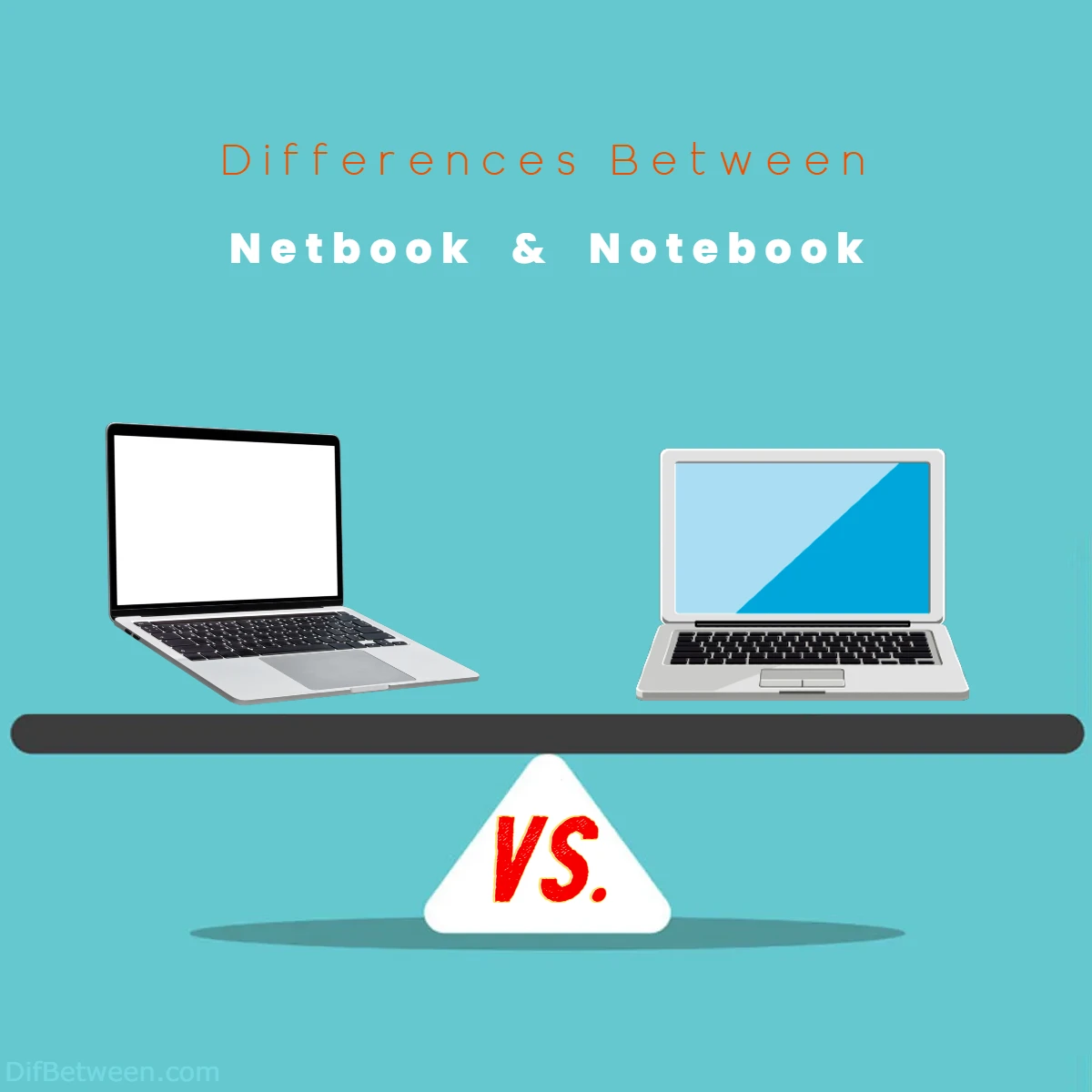
| Aspect | Netbook | Notebook |
|---|---|---|
| Intended Use | Lightweight, basic internet tasks | Versatile, diverse tasks |
| Performance | Modest, low-power processors | Variable, high-end processors |
| RAM | Limited capacity | Variable capacity |
| Graphics | Integrated | Integrated or dedicated graphics |
| Screen Size | 7-12 inches | Variable, typically 12+ inches |
| Weight | Very lightweight | Variable, typically heavier |
| Display Quality | Limited resolution and quality | Variable quality, including Full HD, 4K |
| Keyboard Size | Smaller | Full-sized and varied options |
| Input Features | Limited | Diverse, including touchscreens and stylus support |
| Battery Life | Excellent | Variable, depends on model |
| USB Ports | Limited | Varied, including USB-C and Thunderbolt |
| Additional Ports | Basic | Extensive, supporting various peripherals |
| Storage Types | Limited | Varied, including SSDs and HDDs, NVMe SSDs |
| Price Range | Budget-friendly | Varied, including premium options |
| Upgradability | Limited | More options, especially in larger models |
| Operating Systems | Limited options | Windows, macOS, Linux, and more |
| Build Materials | Often plastic | Varied, including premium materials |
| Durability Features | Limited | Varied, with robust designs available |
| Graphics Capabilities | Integrated | Integrated or dedicated, including high-performance GPUs |
| Security Features | Basic | Advanced, including biometrics and encryption options |
| Environmental Impact | Generally lower | Varied, depending on the model and usage |
| User Experience | Simplified and streamlined | Diverse and adaptable |
| Peripheral Support | Limited options | Extensive, with a variety of ports |
| Software Range | Limited | Extensive, covering a broad spectrum of applications |
| Specialized Tasks | Limited capabilities | Configurable for specialized tasks |
| Connectivity to Other Devices | Limited options | Versatile, supporting various peripherals and equipment |
In today’s fast-paced digital landscape, choosing the perfect device to match your unique needs is like selecting the ideal tool for a specific job. Enter the stage, the Netbook and the Notebook – two contenders in the realm of personal computing, each with its set of superpowers and quirks. The Netbook, the nimble and budget-savvy companion, is built for users on the move, prioritizing simplicity and efficiency. On the other side, the Notebook, a versatile workhorse, offers an extensive arsenal of features, capable of tackling a wide array of tasks, from web surfing to heavy-duty content creation.
Differences Between Netbook and Notebook
The main differences between Netbooks and Notebooks lie in their intended use and capabilities. Netbooks are ultra-portable, budget-friendly devices designed for basic internet-related tasks, with modest performance and limited storage. In contrast, Notebooks offer versatility, catering to a broad spectrum of applications, from web browsing to gaming and content creation, featuring a range of performance options, larger display sizes, and more extensive storage. Understanding these distinctions helps users choose the right device based on their specific needs and preferences.
Definition and Purpose
Netbook:
A Netbook is a compact and lightweight computing device designed primarily for internet-related tasks. It’s a minimalist and budget-friendly alternative to traditional laptops, with a focus on web browsing, email, and basic document processing. Netbooks emerged in the late 2000s as a response to the growing demand for ultra-portable and affordable computing solutions.
Notebook:
On the other hand, a Notebook, also commonly referred to as a Laptop, is a versatile and full-featured personal computer. Notebooks are designed for a wide range of tasks, from web browsing and office productivity to gaming and content creation. Notebooks come in various sizes and configurations, catering to diverse user requirements.
Key Differences:
The primary distinction between Netbooks and Notebooks lies in their intended use. Netbooks are geared towards lightweight, internet-centric tasks, while Notebooks are versatile and suitable for a broader spectrum of applications. To help you understand this difference better, let’s delve deeper into the key aspects.
Performance and Power
Netbook:
Netbooks are known for their modest hardware specifications. They typically feature low-power processors, limited RAM, and small-capacity storage drives. This design choice helps keep the devices compact and energy-efficient, but it also means that they are not well-suited for resource-intensive tasks like gaming, video editing, or software development.
Notebook:
Notebooks offer a wide range of performance options. High-end notebooks are equipped with powerful processors, ample RAM, and dedicated graphics cards, making them capable of handling demanding applications and tasks. Lower-end notebooks may still outperform netbooks in terms of processing power.
Table 1: Performance Comparison
| Aspect | Netbook | Notebook |
|---|---|---|
| Processor | Modest, low-power | Variable, high-end |
| RAM | Limited capacity | Variable capacity |
| Graphics | Integrated | Integrated or dedicated |
| Storage | Small capacity | Variable capacity |
Size and Portability
Netbook:
Netbooks are renowned for their portability. They are exceptionally compact and lightweight, often featuring screen sizes ranging from 7 to 12 inches. These dimensions make them easy to carry in small bags or even by hand. Netbooks are the go-to choice for individuals who need a computing companion on the move.
Notebook:
Notebooks come in a variety of sizes, ranging from ultra-thin and lightweight options to larger, more powerful models. The size and weight of a notebook largely depend on its intended use. While there are highly portable notebooks available, they are generally bulkier and heavier than netbooks.
Table 2: Size and Portability Comparison
| Aspect | Netbook | Notebook |
|---|---|---|
| Screen Size | 7-12 inches | Variable, typically 12+ inches |
| Weight | Very lightweight | Variable, typically heavier |
Display Quality
Netbook:
Netbooks often compromise on display quality to maintain their compact size and low cost. Their screens may have lower resolutions and smaller dimensions. This makes them less suitable for tasks that require high-quality visuals, such as photo or video editing.
Notebook:
Notebooks, especially in the mid-range and high-end segments, offer superior display quality. They come with various screen sizes, resolutions, and technologies, including Full HD, 4K, and OLED displays. This makes notebooks the preferred choice for tasks that demand excellent visual output.
Table 3: Display Quality Comparison
| Aspect | Netbook | Notebook |
|---|---|---|
| Resolution | Limited | Variable, including Full HD, 4K, OLED |
| Visual Quality | Basic | High-quality options available |
Keyboard and Input
Netbook:
Netbooks feature smaller keyboards due to their compact form factor. This can lead to a less comfortable typing experience, especially for users with larger hands. Additionally, the touchpad and other input options may be limited in terms of size and functionality.
Notebook:
Notebooks come with a wider variety of keyboard styles and sizes. Most notebooks offer full-sized keyboards with a more comfortable typing experience. The input options are more diverse, with multi-touch trackpads, touchscreen functionality, and additional input methods like stylus support.
Table 4: Keyboard and Input Comparison
| Aspect | Netbook | Notebook |
|---|---|---|
| Keyboard Size | Smaller | Full-sized and varied options |
| Input Features | Limited | Diverse, including touchscreens and stylus support |
Battery Life
Netbook:
Netbooks excel in battery life due to their energy-efficient components. They can often last an entire day on a single charge, making them an excellent choice for users who need extended use without access to power outlets.
Notebook:
The battery life of notebooks varies widely depending on the model and its specifications. While some notebooks are designed for long battery life, high-performance models may have shorter endurance due to power-hungry components.
Table 5: Battery Life Comparison
| Aspect | Netbook | Notebook |
|---|---|---|
| Battery Life | Excellent | Variable, depends on model |
Connectivity and Ports
Netbook:
Netbooks usually have a limited number of ports due to their compact size. You’ll typically find essential ports like USB, audio jacks, and a few others. They may lack more advanced connectivity options like Thunderbolt.
Notebook:
Notebooks provide a wider range of connectivity options. They often feature a variety of USB ports, including the faster USB-C or Thunderbolt ports. Additionally, they may include HDMI, DisplayPort, and other ports for external displays and peripherals.
Table 6: Connectivity and Ports Comparison
| Aspect | Netbook | Notebook |
|---|---|---|
| USB Ports | Limited | Varied, including USB-C and Thunderbolt |
| Additional Ports | Basic | Extensive, supporting various peripherals |
Storage Options
Netbook:
Netbooks typically feature small-capacity SSDs or eMMC storage, prioritizing speed and power efficiency over storage space. This can be limiting for users who need to store a significant amount of data.
Notebook:
Notebooks offer a wider range of storage options. In addition to SSDs, you’ll find models with HDDs for more storage capacity. High-end notebooks may also feature NVMe SSDs for blazing-fast storage performance.
Table 7: Storage Options Comparison
| Aspect | Netbook | Notebook |
|---|---|---|
| Storage Types | Limited | Varied, including SSDs and HDDs, NVMe SSDs |
Price
Netbook:
Netbooks are known for their affordability. They are budget-friendly devices, making them an attractive option for users who need basic computing capabilities without breaking the bank.
Notebook:
Notebooks come in a wide price range, from budget-friendly options to high-end, premium models. The price of a notebook largely depends on its specifications and intended use. High-performance and feature-rich notebooks can be considerably more expensive than netbooks.
Table 8: Price Comparison
| Aspect | Netbook | Notebook |
|---|---|---|
| Price Range | Budget-friendly | Varied, including premium options |
Upgradability
Netbook:
Netbooks are often limited in terms of upgradability. Due to their compact designs, many components are soldered onto the motherboard, making it difficult or impossible for users to upgrade or replace them.
Notebook:
Notebooks, especially larger models, are more likely to offer upgradability options. Users can often replace or upgrade components like RAM and storage drives. Some gaming or workstation notebooks may even allow for GPU upgrades.
Table 9: Upgradability Comparison
| Aspect | Netbook | Notebook |
|---|---|---|
| Upgradability | Limited | More options, especially in larger models |
Use Cases
Netbook:
Netbooks are best suited for users who prioritize portability and have modest computing needs. They are ideal for tasks like web browsing, email, word processing, and streaming media. Netbooks are perfect for students, travelers, and individuals who need a secondary, highly portable device.
Notebook:
Notebooks are versatile and cater to a broader range of use cases. They are suitable for general productivity, entertainment, gaming, content creation, and professional work. Notebooks can serve as primary computing devices for a wide range of users, including students, professionals, gamers, and creative individuals.
Table 10: Use Cases Comparison
| Aspect | Netbook | Notebook |
|---|---|---|
| Ideal Users | Travelers, students | Diverse user base, including professionals, gamers, and creatives |
Operating Systems
Netbook:
Netbooks often come with lightweight operating systems, such as Chrome OS or streamlined versions of Windows. These operating systems are designed to run efficiently on modest hardware. While this limits the variety of applications you can install, it enhances the device’s performance for its intended tasks.
Notebook:
Notebooks typically offer a wider range of operating systems, including Windows, macOS, and Linux. This allows users to run a broad spectrum of applications and software, making them suitable for various professional and personal tasks.
Table 11: Operating Systems Comparison
| Aspect | Netbook | Notebook |
|---|---|---|
| Operating Systems | Limited options | Windows, macOS, Linux, and more |
Build Quality and Durability
Netbook:
Netbooks are often built to be lightweight and portable, but this can sometimes come at the cost of sturdiness. They may have plastic bodies and fewer protective features, which means they might be more susceptible to damage from bumps and drops.
Notebook:
Notebooks are available in a wide range of build qualities. High-end models often feature premium materials like aluminum, carbon fiber, or magnesium alloy, offering greater durability and a more premium feel. Many notebooks are designed with durability in mind, making them more resistant to wear and tear.
Table 12: Build Quality and Durability Comparison
| Aspect | Netbook | Notebook |
|---|---|---|
| Build Materials | Often plastic | Varied, including premium materials |
| Durability Features | Limited | Varied, with robust designs available |
Graphics Capabilities
Netbook:
Netbooks typically come with integrated graphics, which are sufficient for basic tasks like web browsing and streaming videos. However, they are not designed for gaming or graphics-intensive applications.
Notebook:
Notebooks offer a broader spectrum of graphics capabilities. They range from integrated graphics for everyday tasks to dedicated graphics cards for gaming, content creation, and professional applications. Gaming notebooks, in particular, are equipped with powerful GPUs for a high-quality gaming experience.
Table 13: Graphics Capabilities Comparison
| Aspect | Netbook | Notebook |
|---|---|---|
| Graphics | Integrated | Integrated or dedicated, including high-performance GPUs |
Security Features
Netbook:
Netbooks typically have basic security features, such as password protection and encryption options. However, due to their limited hardware and software, they may lack advanced security functionalities.
Notebook:
Notebooks often come with more robust security features, including biometric authentication like fingerprint readers or facial recognition. They may also support hardware-based encryption and have security chips for enhanced data protection.
Table 14: Security Features Comparison
| Aspect | Netbook | Notebook |
|---|---|---|
| Security Features | Basic | Advanced, including biometrics and encryption options |
Environmental Considerations
Netbook:
Netbooks, with their lower power consumption and compact size, are generally more environmentally friendly. They consume less energy, resulting in reduced carbon emissions during use.
Notebook:
Notebooks vary in terms of environmental impact. High-performance gaming laptops, for example, may consume more energy, while ultrabooks and notebooks designed with energy efficiency in mind can be environmentally conscious choices.
Table 15: Environmental Considerations
| Aspect | Netbook | Notebook |
|---|---|---|
| Environmental Impact | Generally lower | Varied, depending on the model and usage |
User Experience
Netbook:
The user experience on a Netbook is often simplified and straightforward, catering to users who prefer minimalism. The focus is on efficient internet browsing and basic tasks. Netbooks are excellent for users who value simplicity and ease of use.
Notebook:
Notebooks offer a more diverse user experience. Users can run a wide range of software, customize their setups, and tailor their computing experience to their specific needs. Notebooks are ideal for users who want versatility and the ability to adapt their device to different tasks.
Table 16: User Experience Comparison
| Aspect | Netbook | Notebook |
|---|---|---|
| User Experience | Simplified and streamlined | Diverse and adaptable |
Accessories and Peripherals
Netbook:
Netbooks may have limited compatibility with certain peripherals due to their compact size and minimal ports. Users might need adapters or docking stations to connect external devices.
Notebook:
Notebooks typically offer better compatibility with a wide range of accessories and peripherals. They often have a variety of ports to connect external monitors, keyboards, mice, printers, and more without the need for additional adapters.
Table 17: Accessories and Peripherals Comparison
| Aspect | Netbook | Notebook |
|---|---|---|
| Peripheral Support | Limited | Extensive, with a variety of ports |
Software and App Availability
Netbook:
Netbooks may have limitations in terms of software availability. Some specialized or resource-intensive software may not run on these devices due to their modest hardware.
Notebook:
Notebooks offer a wider range of software options. Users can access and run a vast library of applications, from productivity tools to graphic design software, and even high-end gaming titles.
Table 18: Software and App Availability Comparison
| Aspect | Netbook | Notebook |
|---|---|---|
| Software Range | Limited | Extensive, covering a broad spectrum of applications |
Specialized Use Cases
Netbook:
Netbooks are primarily designed for general internet-related tasks and portability. They are not well-suited for specialized tasks like 3D rendering, video editing, or gaming.
Notebook:
Notebooks are versatile and can be configured for specialized use cases. High-performance notebooks, gaming laptops, and workstations are designed to handle specific tasks, from gaming to professional content creation.
Table 19: Specialized Use Cases Comparison
| Aspect | Netbook | Notebook |
|---|---|---|
| Specialized Tasks | Limited capabilities | Configurable for specialized tasks |
Connectivity to Other Devices
Netbook:
Netbooks may have limited connectivity options to other devices. They may not have the ability to connect to external displays, VR headsets, or other specialized equipment.
Notebook:
Notebooks offer a wider range of connectivity options, making them suitable for a variety of devices and applications. They often support external displays, VR headsets, and more.
Table 20: Connectivity to Other Devices Comparison
| Aspect | Netbook | Notebook |
|---|---|---|
| Connectivity to Other Devices | Limited options | Versatile, supporting various peripherals and equipment |
Netbook or Notebook: Which One is Right Choose for You?
In the ever-evolving world of portable computing, making the right choice between a Netbook and a Notebook can be a critical decision. Both devices serve distinct purposes, and understanding your specific needs is essential. Let’s delve into the key considerations to help you determine whether a Netbook or a Notebook is the ideal choice for you.
Netbook: The Lightweight Companion
If you prioritize:
- Portability and mobility
- Basic internet-related tasks
- A budget-friendly option
Then a Netbook might be your best choice.
Advantages of Choosing a Netbook
- Portability: Netbooks are incredibly lightweight and compact, making them a perfect travel companion. Their small form factor allows you to slip them into a small bag or even carry them by hand.
- Affordability: Netbooks are budget-friendly, making them an excellent choice for those looking for an economical computing solution for basic tasks.
- Long Battery Life: These devices excel in energy efficiency, often providing all-day battery life, ideal for extended use without needing to find a power outlet.
- Simplicity: Netbooks offer a streamlined user experience, perfect for users who prefer a minimalist approach to computing.
When a Netbook May Not Be Ideal?
- Performance: Netbooks are not designed for resource-intensive tasks. If you need to run applications like video editing software, 3D design tools, or demanding games, a Netbook may not provide the performance you require.
- Limited Display Quality: Netbooks often have smaller screens with lower resolutions, which may not be suitable for tasks that demand high-quality visuals.
- Limited Expandability: Upgradability options are often limited on Netbooks due to their compact design.
Notebook: The Versatile Workhorse
If you prioritize:
- Versatility and flexibility
- A wide range of computing tasks
- Performance and robust features
Then a Notebook is likely the better choice for you.
Advantages of Choosing a Notebook
- Versatility: Notebooks can handle a wide spectrum of tasks, from web browsing and productivity to gaming, content creation, and professional work.
- Performance Options: Notebooks come with varied specifications, from high-performance processors to powerful graphics cards, enabling you to choose a model that matches your computing needs.
- Diverse Screen Sizes: You can find Notebooks in various sizes and resolutions, including Full HD, 4K, and OLED displays, providing excellent visual output.
- Expandability: Many Notebooks offer upgradability options, allowing you to replace or upgrade components like RAM and storage drives.
When a Notebook May Not Be Ideal?
- Portability: While there are lightweight and portable Notebooks available, they are generally bulkier and heavier than Netbooks, making them less convenient for constant on-the-go use.
- Price Range: High-end Notebooks with powerful features can be considerably more expensive than Netbooks, which might not fit everyone’s budget.
- Overwhelming Options: The wide range of Notebook models and specifications can be overwhelming, so careful research is essential to choose the right one for your needs.
Conclusion
In the Netbook vs. Notebook dilemma, it all comes down to your specific requirements and priorities. If you’re a traveler or a student who needs a highly portable, budget-friendly device for web browsing and basic tasks, a Netbook is an excellent choice. On the other hand, if you’re seeking a versatile computing companion that can adapt to a wide array of tasks, a Notebook is likely the way to go.
FAQs
The primary difference is in their intended use. Netbooks are designed for lightweight, internet-related tasks, while Notebooks are versatile and capable of handling a wide range of applications.
Yes, Netbooks are generally more portable due to their compact size and lightweight design, making them ideal for users who need extreme mobility.
Netbooks are typically more budget-friendly, making them an attractive choice for users with cost constraints.
Netbooks are not suitable for gaming or resource-intensive tasks due to their limited hardware specifications. Notebooks are better equipped for these purposes.
Yes, Notebooks generally provide better display quality with higher resolutions, larger screen sizes, and a wider range of options, including Full HD, 4K, and OLED displays.
Netbooks typically have longer battery life due to their energy-efficient components, making them an excellent choice for users who require extended use without access to power outlets.
Notebooks often offer more upgradability options, allowing users to replace or upgrade components like RAM and storage drives. Netbooks are usually more limited in this regard.
Yes, Netbooks are ideal for users who need highly portable and budget-friendly devices for tasks like web browsing, email, and basic document processing. They are great for students and travelers.
Notebooks are versatile and can serve as primary computing devices for a wide range of users, including professionals, gamers, and creative individuals. They are suitable for general productivity, entertainment, gaming, content creation, and more.
The decision should be based on your specific computing requirements. Consider factors like performance, display quality, battery life, and the software ecosystem that aligns with your needs to make an informed choice between a Netbook and a Notebook.
Read More:
Contents
- Differences Between Netbook and Notebook
- Definition and Purpose
- Performance and Power
- Size and Portability
- Display Quality
- Keyboard and Input
- Battery Life
- Connectivity and Ports
- Storage Options
- Price
- Upgradability
- Use Cases
- Operating Systems
- Build Quality and Durability
- Graphics Capabilities
- Security Features
- Environmental Considerations
- User Experience
- Accessories and Peripherals
- Software and App Availability
- Specialized Use Cases
- Connectivity to Other Devices
- Netbook or Notebook: Which One is Right Choose for You?
- FAQs






