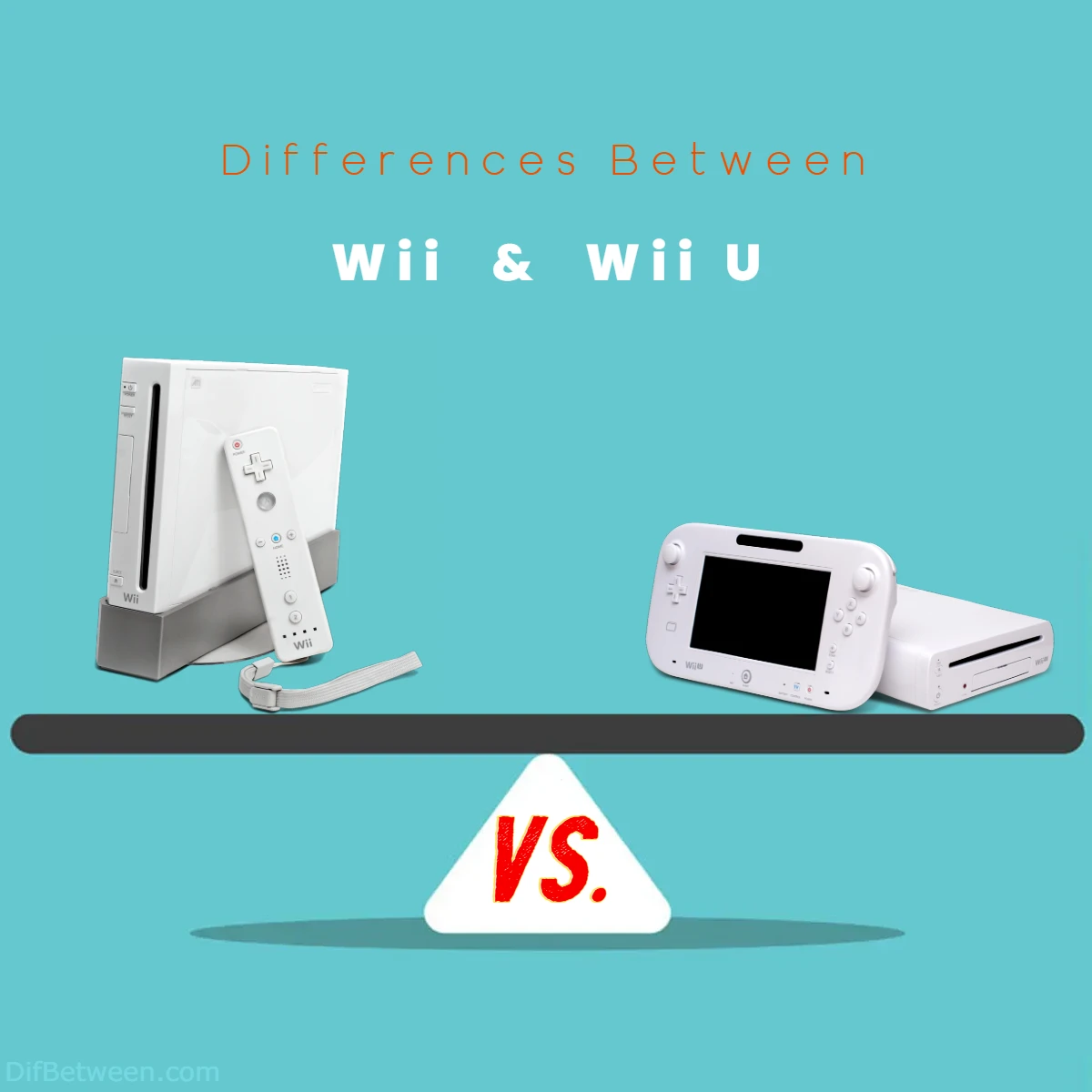
| Feature | Wii | Wii U |
|---|---|---|
| Release Year | 2006 | 2012 |
| Processor | IBM Broadway (based on G3 CPU) | IBM Espresso (Tri-Core CPU) |
| GPU | ATI Hollywood | AMD Latte (GPU with eDRAM) |
| RAM | 88 MB | 2 GB DDR3 (1 GB for games, 1 GB for system) |
| Storage | 512 MB internal flash memory | 8 GB (Basic) or 32 GB (Deluxe) internal storage, expandable via external USB drives |
| Optical Drive | 12x single-layer DVD drive | 6x single-layer and 3x dual-layer DVD drive |
| Video Output | 480p, 480i, and 576i | 1080p, 1080i, 720p, 480p, and 480i |
| Controllers | Wii Remote with Nunchuk, Classic Controller | Wii U GamePad, Wii Remote, and various other peripherals |
| Online Connectivity | WiiConnect24 for online features | Nintendo Network for online features, Miiverse social network |
| Backward Compatibility | Compatible with GameCube games | Compatible with most Wii games and accessories |
| Graphics and Display | Maximum 480p resolution | Maximum 1080p resolution |
| Game Library | Extensive family-friendly games | Notable exclusives like “Super Mario 3D World” and “The Legend of Zelda: The Wind Waker HD” |
| Controller Innovations | Motion-sensing Wii Remote | GamePad with touchscreen and off-TV play |
| Multimedia and Entertainment | Limited multimedia capabilities | Built-in support for high-definition video playback and streaming apps |
| Sales and Popularity | Sold over 100 million units worldwide | Sold around 13.5 million units globally |
| Legacy and Impact | Popularized motion controls, expanded gaming demographic | Introduced innovative GamePad, laid the groundwork for Nintendo Switch |
| Online Services | Limited online capabilities with WiiConnect24 | More comprehensive online service with Nintendo Network and Miiverse |
| Backward Compatibility | Compatible with GameCube games and accessories | Compatible with most Wii games and accessories |
| Peripherals and Accessories | Wide range of peripherals like Wii Wheel and Wii Balance Board | Wii peripherals and accessories supported, unique GamePad accessories |
| Software Updates and Support | Periodic system updates, limited online features | Regular system updates, Nintendo eShop, Miiverse social network |
| Price and Availability | Discontinued production, available in used or refurbished condition | Discontinued production, available in used or refurbished condition |
The Wii and Wii U, while seemingly similar in name, stand as unique chapters in Nintendo’s rich history of gaming. The first, the Wii, known for its pioneering motion controls and family-friendly games, captured the hearts of millions worldwide. The latter, the Wii U, introduced a touchscreen GamePad, high-definition graphics, and a range of exciting exclusives.
Differences Between Wii and Wii U
The main differences between Wii and Wii U lie in their hardware specifications, gaming libraries, and controller innovations. While the Wii boasts modest hardware with standard definition graphics, the Wii U features more advanced components and supports high-definition visuals. In terms of games, the Wii offers a vast collection of family-friendly titles and motion-controlled gameplay, whereas the Wii U focuses on innovative GamePad features and exclusive games. These distinctions, alongside other factors like multimedia capabilities and online services, make it essential to delve deeper into the unique qualities of each console to choose the one that aligns with your gaming preferences.
The Wii vs. Wii U: An Overview
The Wii:
Nintendo’s Wii, short for “We,” was a groundbreaking console that was released in 2006. It quickly became a sensation, thanks to its unique motion-sensing controller, known as the Wii Remote, and its collection of family-friendly games. The Wii was a massive success for Nintendo, selling over 100 million units worldwide.
The Wii U:
The Wii U, on the other hand, was released in 2012 as the successor to the Wii. It introduced a new controller called the GamePad, which featured a touchscreen and various innovative capabilities. Unfortunately, the Wii U did not achieve the same level of success as its predecessor, selling around 13.5 million units globally. It faced tough competition from other gaming consoles, like the PlayStation 4 and Xbox One.
Now, let’s delve deeper into the key differences between these two consoles.
Hardware Specifications
Let’s start by comparing the hardware specifications of the Wii and the Wii U. Understanding the hardware differences is essential, as it influences the capabilities and performance of these consoles.
Wii Hardware
The Wii’s hardware specifications were relatively modest compared to contemporary gaming consoles. Here are some key features:
| Feature | Specification |
|---|---|
| Processor | IBM Broadway (based on the G3 CPU) |
| GPU | ATI Hollywood |
| RAM | 88 MB |
| Storage | 512 MB internal flash memory |
| Optical Drive | 12x single-layer DVD drive |
| Video Output | 480p, 480i, and 576i |
| Controllers | Wii Remote with Nunchuk, Classic Controller |
| Online Connectivity | WiiConnect24 for online features |
| Backward Compatibility | Compatible with GameCube games |
The Wii’s hardware was designed to cater to a broad audience with a focus on innovative control mechanisms. It had limited processing power and storage but was capable of delivering an enjoyable gaming experience.
Wii U Hardware
The Wii U, as the successor, featured more advanced hardware, including:
| Feature | Specification |
|---|---|
| Processor | IBM Espresso (Tri-Core CPU) |
| GPU | AMD Latte (GPU with eDRAM) |
| RAM | 2 GB DDR3 (1 GB for games, 1 GB for system) |
| Storage | 8 GB (Basic) or 32 GB (Deluxe) internal storage, expandable via external USB drives |
| Optical Drive | 6x single-layer and 3x dual-layer DVD drive |
| Video Output | 1080p, 1080i, 720p, 480p, and 480i |
| Controllers | Wii U GamePad, Wii Remote, and various other peripherals |
| Online Connectivity | Nintendo Network for online features, Miiverse social network |
| Backward Compatibility | Compatible with most Wii games and accessories |
The Wii U was a significant step up in terms of hardware, offering HD graphics, more processing power, and improved online capabilities. The introduction of the GamePad, with its touchscreen and unique features, was one of the console’s standout aspects.
Game Library
Now, let’s take a look at the game libraries of these two consoles. After all, the games are the heart and soul of any gaming console.
Wii Game Library
The Wii had a vast library of games, which is often remembered for its family-friendly and motion-controlled titles. Some of the notable games for the Wii included “Wii Sports,” “Super Mario Galaxy,” “The Legend of Zelda: Twilight Princess,” and “Mario Kart Wii.”
The motion controls of the Wii Remote opened up new possibilities for gameplay, making it an attractive platform for both casual and hardcore gamers. Its virtual console also allowed players to access classic games from previous Nintendo consoles.
Wii U Game Library
The Wii U struggled with game library quantity in comparison to its predecessor. However, it did have some standout titles that are considered classics. Notable games for the Wii U included “Super Mario 3D World,” “The Legend of Zelda: The Wind Waker HD,” “Mario Kart 8,” and “Splatoon.”
One of the unique features of the Wii U was its ability to play a selection of Wii games and support for backward compatibility, which meant you could enjoy both new and older titles on the same console. The GamePad also provided a second screen for many games, enhancing gameplay experiences.
Controller Innovations
Both the Wii and Wii U were known for their unique controllers that set them apart from other gaming consoles.
Wii Controllers
The Wii’s primary controller was the Wii Remote (Wiimote). It featured motion-sensing capabilities and a speaker, allowing for interactive and immersive gameplay experiences. The Nunchuk, a secondary controller that could be connected to the Wii Remote, added more control options.
In addition to the Wii Remote and Nunchuk, the Wii also supported the Classic Controller, which resembled a more traditional gamepad and was suitable for games that required a classic control scheme.
Wii U Controllers
The Wii U introduced the GamePad, a tablet-like controller with a touchscreen. This innovative controller allowed for off-TV play, where you could continue playing games on the GamePad’s screen, even when the TV was off. It also featured a front-facing camera and NFC support for Amiibo figures.
While the GamePad was the primary controller, the Wii U maintained compatibility with Wii Remotes and other Wii accessories, ensuring that players could use their existing peripherals.
Graphics and Display
Graphics and display capabilities are significant factors in comparing gaming consoles, as they directly affect the visual quality of games.
Wii Graphics and Display
The Wii was a standard-definition console, supporting a maximum resolution of 480p. This was a limitation when compared to the high-definition capabilities of other gaming consoles available at the time.
However, the Wii managed to deliver enjoyable and distinctive visuals, with its art style and exclusive titles compensating for the lower resolution.
Wii U Graphics and Display
The Wii U was a step up in terms of graphics and display. It supported high-definition resolutions, with a maximum output of 1080p. This allowed for sharper and more detailed visuals, making it more in line with the capabilities of contemporary gaming consoles.
The GamePad, with its touchscreen display, also added a new dimension to gameplay. Some games used the GamePad’s screen as a secondary display, providing unique gameplay experiences.
Online Services
Both the Wii and Wii U offered online services to connect players and enhance the gaming experience. Let’s explore the differences between their online offerings.
Wii Online Services
The Wii’s online service was known as WiiConnect24. It allowed players to connect with friends, send messages, and download additional content for games. However, it had limitations compared to the more robust online services offered by other consoles.
WiiConnect24 also provided access to the Wii Shop Channel, where players could purchase and download classic games from previous Nintendo consoles.
Wii U Online Services
The Wii U introduced the Nintendo Network, which was a more comprehensive online service. It included features like the Nintendo eShop for downloading games, a Miiverse social network for sharing game experiences, and online multiplayer gaming.
The enhanced online capabilities of the Wii U allowed for a more connected gaming experience, and the Miiverse, in particular, was praised for its community-building features.
Backward Compatibility
Backward compatibility, the ability to play games from previous console generations, is an essential factor for many gamers. Let’s see how the Wii and Wii U compare in this aspect.
Wii Backward Compatibility
The Wii was backward compatible with a significant number of games and accessories from its predecessor, the Nintendo GameCube. This was a huge advantage for gamers who already owned a GameCube and wanted to continue enjoying their favorite titles.
The Wii could also play GameCube game discs and support GameCube controllers and memory cards, making the transition from the GameCube to the Wii seamless.
Wii U Backward Compatibility
The Wii U offered backward compatibility with Wii games and accessories. This meant that if you had a collection of Wii games, you could still play them on the Wii U. The console also supported the use of Wii Remotes, Nunchuks, and other Wii peripherals.
The Wii U was not backward compatible with GameCube games or accessories, unlike its predecessor. This was a disappointment for some players who hoped to enjoy their GameCube library on the new console.
Multimedia and Entertainment
Gaming consoles have evolved to become multimedia hubs, offering more than just gaming. Let’s explore how the Wii and Wii U handled multimedia and entertainment.
Wii Multimedia and Entertainment
The Wii primarily focused on gaming and had limited multimedia capabilities. It could play DVDs, but it lacked support for high-definition video playback. It didn’t offer streaming apps like Netflix, which were becoming increasingly popular at the time.
The emphasis was on gaming, and while the Wii could serve as a fun family entertainment system, it was not a comprehensive multimedia device.
Wii U Multimedia and Entertainment
The Wii U expanded its capabilities in this regard. It had built-in support for high-definition video playback and introduced various streaming apps, including Netflix, Hulu, and Amazon Prime Video. This made the Wii U a more versatile entertainment device for the whole family.
The GamePad also played a role in enhancing the multimedia experience. You could use it as a secondary screen for streaming content or as a remote control for your TV and cable box.
Sales and Popularity
The success and popularity of a gaming console are often measured by its sales figures. Let’s take a look at how the Wii and Wii U fared in this aspect.
Wii Sales and Popularity
The Wii was a massive success for Nintendo, with a total of over 100 million units sold worldwide. It quickly gained popularity due to its innovative motion controls, making it a must-have console for families and gamers alike.
Its extensive library of games and the appeal of titles like “Wii Sports” contributed to its enduring popularity, even years after its release.
Wii U Sales and Popularity
The Wii U, unfortunately, did not achieve the same level of success as its predecessor. It sold around 13.5 million units globally. Several factors contributed to its underwhelming sales, including competition from other gaming consoles, a less compelling game library, and marketing challenges.
While it had its dedicated fan base and a collection of outstanding games, it couldn’t replicate the widespread appeal of the Wii.
Legacy and Impact
The legacy and impact of a gaming console extend beyond its sales figures. Let’s explore how the Wii and Wii U left their mark on the gaming industry.
Wii Legacy and Impact
The Wii had a profound impact on the gaming industry. It popularized motion controls, inspiring other gaming companies to explore similar technologies. It also expanded the gaming demographic, attracting a wide range of players, including non-gamers and seniors.
Furthermore, the Wii’s success influenced the design of the Wii U and its controller, the GamePad, which aimed to build on the innovations of its predecessor.
Wii U Legacy and Impact
The Wii U, while not as commercially successful as the Wii, did introduce some innovative features. The GamePad, with its touchscreen and off-TV play, was a unique concept that showcased Nintendo’s commitment to innovation. It also served as a precursor to the Nintendo Switch, which became a massive success for the company.
The Wii U’s library of games, while smaller, included some exceptional titles that continue to be celebrated by Nintendo fans.
Price and Availability
Price is a significant consideration when choosing a gaming console. Let’s take a look at the initial pricing and current availability of the Wii and Wii U.
Wii Price and Availability
The Wii was initially released with a competitive price point, making it an attractive option for gamers. Over the years, the price of the Wii has dropped significantly due to its age. However, it’s important to note that Nintendo has discontinued the production of the Wii, so finding new units can be challenging.
If you’re interested in purchasing a Wii, you may need to look for used or refurbished units. Additionally, the availability of Wii games can vary, with some titles becoming harder to find.
Wii U Price and Availability
The Wii U was initially released with two configurations: the Basic Set and the Deluxe Set. The Basic Set came with 8 GB of storage and the GamePad, while the Deluxe Set featured 32 GB of storage, the GamePad, and additional accessories.
Similar to the Wii, Nintendo has also discontinued the production of the Wii U. This means that new units are no longer being manufactured. As a result, if you’re interested in a Wii U, you’ll likely need to look for used or refurbished options.
While the Wii U didn’t achieve the same level of popularity as the Wii, it still has a dedicated fan base, and its games are readily available, both physically and digitally.
Peripherals and Accessories
Peripheral devices and accessories can enhance your gaming experience. Let’s take a closer look at the peripherals and accessories available for the Wii and Wii U.
Wii Peripherals and Accessories
The Wii had a range of peripherals and accessories designed to complement its unique control schemes. Some of these included the Wii Balance Board for fitness games, the Wii Wheel for Mario Kart, and the Wii Zapper for shooting games. Additionally, various classic controllers and nunchuks were available for different gameplay experiences.
Keep in mind that while many of these peripherals were designed for the Wii, some were also compatible with the Wii U.
Wii U Peripherals and Accessories
The Wii U continued to support Wii peripherals and accessories, ensuring backward compatibility for those who already owned them. However, the standout accessory for the Wii U was the GamePad, which came included with the console.
The GamePad was not only a controller but also a secondary screen, adding a unique dimension to gameplay. It featured its own accessories, such as screen protectors and styluses.
Both consoles also supported a range of Amiibo figures, which could unlock additional content in compatible games.
Software Updates and Support
Regular software updates and ongoing support are important to keep a gaming console current and functional. Let’s examine how the Wii and Wii U fared in this regard.
Wii Software Updates and Support
Nintendo provided periodic system updates for the Wii to improve functionality and address security issues. However, the console’s online capabilities were limited, and the WiiConnect24 service was eventually discontinued.
As a result, the Wii’s online features were no longer available. Game updates and patches were also rare, as the focus was more on physical game releases.
Wii U Software Updates and Support
The Wii U received more robust software support. Nintendo released updates to enhance system performance, introduce new features, and address security concerns. The Nintendo eShop provided access to a wide range of downloadable games and content.
The Miiverse, a social network for Wii U users, allowed players to share their gaming experiences and tips. However, it’s worth noting that the Miiverse was eventually discontinued in 2017, which impacted some of the online social features of the Wii U.
The Future: Nintendo Switch
As we discuss the differences between the Wii and Wii U, it’s essential to consider their place in the broader context of Nintendo’s gaming history. The Nintendo Switch, released in 2017, has become a massive success for Nintendo and has drawn on elements from both the Wii and Wii U.
The Nintendo Switch offers the flexibility of on-the-go gaming in handheld mode, similar to the Wii U’s off-TV play. It also features detachable Joy-Con controllers, which are reminiscent of the Wii Remote’s motion controls. The Switch has a diverse game library that appeals to a wide audience, continuing the tradition of the Wii’s inclusive approach.
Furthermore, the success of the Nintendo Switch has cemented the Wii U’s legacy. Some of the most popular games from the Wii U, such as “The Legend of Zelda: Breath of the Wild” and “Mario Kart 8 Deluxe,” have been re-released on the Switch, introducing them to a broader audience.
In this sense, the Wii and Wii U have contributed to the evolution of Nintendo’s gaming consoles, paving the way for the innovative and successful Nintendo Switch.
Wii or Wii U: Which One is Right Choose for You?
Choosing between the Wii and Wii U ultimately depends on your gaming preferences, needs, and what you’re looking for in a gaming console. Let’s break down the factors to help you decide which one is the right choice for you.
Choose the Wii If:
- Nostalgia and Family Fun: If you’re looking for a nostalgic gaming experience or want a console that the whole family can enjoy, the Wii is a fantastic choice. Its motion controls and family-friendly games make it a great option for gatherings and casual gaming sessions.
- Budget-Conscious: The Wii is likely the more affordable option, especially if you’re buying used or refurbished units. You can also find a wide range of Wii games at budget-friendly prices.
- GameCube Compatibility: If you have a collection of GameCube games or accessories, the Wii’s backward compatibility with GameCube titles makes it a seamless transition, allowing you to enjoy both Wii and GameCube games on one console.
- Classic and Unique Games: The Wii has a vast library of classic and unique games, including titles like “Wii Sports,” “Super Mario Galaxy,” and “The Legend of Zelda: Twilight Princess,” which can offer hours of entertainment.
Choose the Wii U If:
- Innovative Gameplay: If you’re drawn to innovative gameplay experiences and the idea of a touchscreen controller, the Wii U is worth considering. The GamePad offers unique gaming features and off-TV play, making it a distinctive console.
- HD Graphics: The Wii U supports high-definition graphics, providing sharper and more detailed visuals compared to the Wii’s standard-definition output. This is particularly appealing if you’re looking for a more visually immersive gaming experience.
- Wii Game Compatibility: The Wii U is backward compatible with most Wii games and accessories. If you already own a collection of Wii titles, you can continue playing them on the Wii U, and the console can upscale these games to HD.
- Notable Wii U Exclusives: The Wii U has its share of notable exclusives like “Super Mario 3D World,” “The Legend of Zelda: The Wind Waker HD,” and “Mario Kart 8,” offering unique gaming experiences that you won’t find on the Wii.
- Versatile Entertainment Hub: If you want a console that serves as a multimedia and entertainment hub with streaming apps like Netflix and Amazon Prime Video, the Wii U offers more versatility in this regard.
Consider the Nintendo Switch:
It’s also worth mentioning the Nintendo Switch, which has become a massive success for Nintendo and combines elements from both the Wii and Wii U. The Nintendo Switch offers the flexibility of on-the-go gaming in handheld mode and has re-released some of the most popular Wii U games, providing a bridge between the two consoles.
In the end, your choice should align with your gaming preferences, budget, and the kind of gaming experience you’re seeking. Whether you opt for the nostalgic charm of the Wii, the innovation of the Wii U, or explore the offerings of the Nintendo Switch, Nintendo’s gaming legacy has something for everyone.
FAQs
The Wii was released in 2006, while the Wii U came out in 2012.
The Wii features a less powerful processor, standard definition graphics, and limited internal storage. In contrast, the Wii U boasts more advanced hardware, including high-definition graphics and greater system memory.
Yes, the Wii U is backward compatible with most Wii games, allowing you to continue enjoying your existing Wii game collection.
The Wii is known for classics like “Wii Sports,” “Super Mario Galaxy,” and “The Legend of Zelda: Twilight Princess.” The Wii U has notable exclusives such as “Super Mario 3D World,” “The Legend of Zelda: The Wind Waker HD,” and “Mario Kart 8.”
No, the Wii supports a maximum resolution of 480p, while the Wii U offers high-definition graphics with a maximum output of 1080p.
Yes, the Wii U offers more comprehensive online features through the Nintendo Network and Miiverse, whereas the Wii had limited online capabilities.
The Wii U is backward compatible with Wii controllers, so you can use your existing Wii Remotes and accessories with the Wii U.
Yes, the Wii U offers more multimedia versatility with built-in support for high-definition video playback and various streaming apps like Netflix and Amazon Prime Video.
The Wii popularized motion controls and expanded the gaming demographic, while the Wii U introduced innovative features and laid the groundwork for the successful Nintendo Switch.
The Wii is typically more budget-friendly, especially when purchasing used or refurbished units. The Wii U’s price may vary depending on the configuration.
Read More:
Contents
- Differences Between Wii and Wii U
- The Wii vs. Wii U: An Overview
- Hardware Specifications
- Game Library
- Controller Innovations
- Graphics and Display
- Online Services
- Backward Compatibility
- Multimedia and Entertainment
- Sales and Popularity
- Legacy and Impact
- Price and Availability
- Peripherals and Accessories
- Software Updates and Support
- The Future: Nintendo Switch
- Wii or Wii U: Which One is Right Choose for You?
- FAQs






