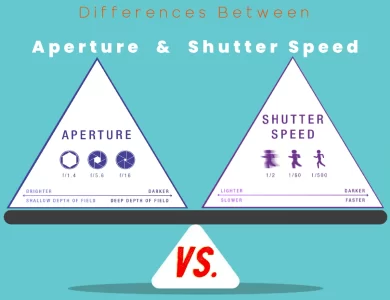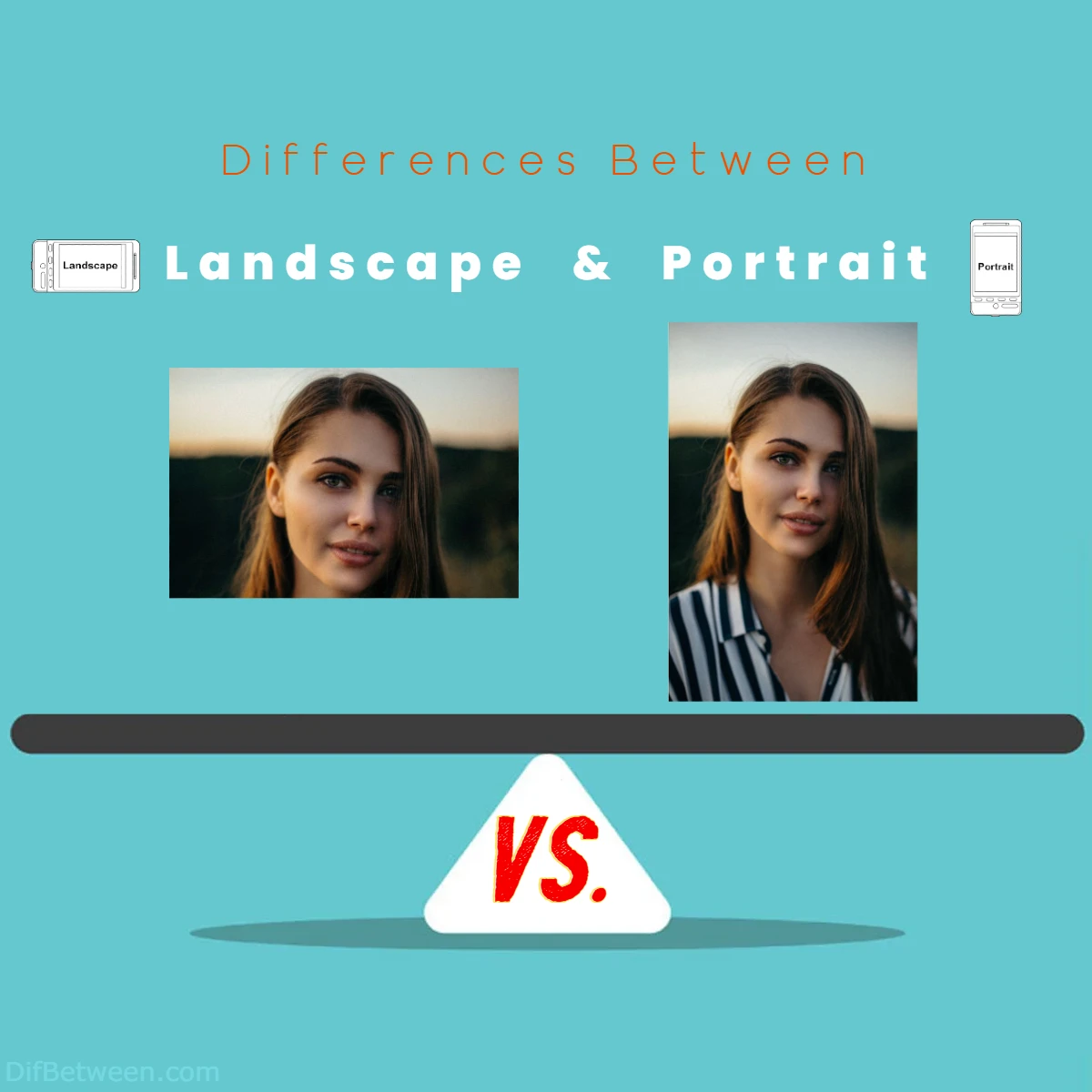
| Aspect | Landscape Orientation | Portrait Orientation |
|---|---|---|
| Aspect Ratio | Typically 16:9 or 16:10 | Typically 9:16 or 3:4 |
| Width vs. Height | Wider width than height | Taller height than width |
| Common Use Cases | – Video and film production | – Portrait photography |
| – Landscape photography | – Mobile devices and apps | |
| – Television and monitors | – Books and e-books | |
| – Websites and presentations | – Social media stories | |
| – Gaming | – Posters and flyers | |
| Psychological Effects | – Conveys stability and grandeur | – Emphasizes intimacy and focus |
| – Provides an immersive experience | – Directs attention to a central subject | |
| – Promotes horizontal eye movement | – Encourages vertical eye movement | |
| Adaptability | – Responsive web design for larger screens | – Mobile-friendly design for smartphones and tablets |
| – Multi-window use in desktop applications | – Vertical scrolling in apps and websites | |
| Challenges | – Limited height for tall subjects | – Limited width for wide scenes |
| – Composing horizontal images can be challenging | – Incorporating horizontal elements may be challenging | |
| – Suboptimal user experience on mobile devices | – Unused screen space on larger desktop monitors |
The age-old debate of landscape vs. portrait orientation is a choice that transcends the realm of photography and design, impacting how we tell stories, engage viewers, and craft immersive experiences. It’s not just about choosing between a wide expanse or a vertical canvas; it’s about understanding the intricate nuances, the psychological dance between dimensions, and the seamless adaptability of your content across a myriad of screens.
Differences Between Landscape and Portrait
The main differences between Landscape and Portrait orientations lie in their dimensions and common use cases. Landscape orientation features a wider width than height, making it ideal for capturing sweeping landscapes, cinematic storytelling in films, and designing websites. On the other hand, Portrait orientation has a taller height than width, making it perfect for emphasizing central subjects, like portraits or mobile-friendly content on smartphones and tablets. Understanding these distinctions allows creators and designers to choose the right orientation for their specific goals and target audience.
Dimensions and Aspect Ratios
Landscape Orientation
Landscape orientation is characterized by a wider width than height, creating a horizontal layout. The standard aspect ratio for landscape orientation is 16:9, but it can vary depending on specific applications or preferences. Here’s a quick breakdown of the dimensions and aspect ratios commonly associated with landscape orientation:
| Aspect Ratio | Dimensions (in pixels) |
|---|---|
| 16:9 | 1920 x 1080 |
| 16:10 | 1920 x 1200 |
| 4:3 | 1024 x 768 |
Portrait Orientation
On the other hand, portrait orientation features a taller height than width, resulting in a vertical layout. The standard aspect ratio for portrait orientation is 9:16, which is the reverse of the landscape aspect ratio. Here are some common dimensions and aspect ratios for portrait orientation:
| Aspect Ratio | Dimensions (in pixels) |
|---|---|
| 9:16 | 1080 x 1920 |
| 3:4 | 768 x 1024 |
| 2:3 | 800 x 1200 |
Common Use Cases
Landscape Orientation
- Video and Film: Landscape orientation is the go-to choice for shooting videos and films. The wide frame allows for capturing a broader scene, making it ideal for cinematic storytelling.
- Television: Most television screens and monitors are designed in landscape orientation. This is because it matches the natural field of vision for humans, providing a more immersive viewing experience.
- Landscape Photography: When capturing landscapes, seascapes, or any scene where the width is a significant element, landscape orientation is preferred. It accentuates the horizon and provides a sense of space.
- Websites and Presentations: Landscape orientation is commonly used for website design, slide presentations, and digital content, as it accommodates widescreen displays and is well-suited for showcasing visuals and text side by side.
- Gaming: Video games are predominantly played in landscape mode due to the wider field of view, enhancing the gaming experience and providing a competitive advantage.
Portrait Orientation
- Portraiture: Portrait orientation is named for its primary use in portrait photography. It allows the subject to occupy more vertical space, highlighting the person or object being photographed.
- Smartphones and Tablets: Mobile devices are typically designed in portrait orientation. This format aligns with how users naturally hold and interact with their devices, making it ideal for reading, browsing, and using apps.
- Books and E-books: Printed books and e-books are often formatted in portrait orientation because it mimics the traditional book layout, making it easier to read text in a linear fashion.
- Social Media Stories: Platforms like Instagram and Snapchat favor portrait orientation for their story features. This vertical format suits the quick, scrolling nature of these platforms.
- Posters and Flyers: When designing promotional materials or advertising content that emphasizes a single central element, portrait orientation can be more visually impactful.
Psychological Effects
Landscape Orientation
- Stability and Grandeur: Landscape orientation often conveys a sense of stability and grandeur. Wide vistas, majestic landscapes, and cinematic shots can evoke feelings of awe and immensity.
- Immersive Experience: Due to its wide format, landscape orientation can immerse viewers more deeply into a scene, making them feel like they are part of the action, which is why it’s a popular choice for movies and video games.
- Horizontal Movement: Our eyes naturally move horizontally when viewing landscape-oriented content. This can be useful for storytelling as it guides the viewer’s gaze from left to right, mirroring how we read text in many cultures.
Portrait Orientation
- Intimacy and Focus: Portrait orientation tends to create a more intimate and focused viewing experience. It draws attention to the subject at the center, making it ideal for portraits and emphasizing specific details.
- Vertical Movement: When viewing portrait-oriented content, our eyes tend to move vertically. This can be used to guide the viewer’s gaze up and down, which can be effective for storytelling or emphasizing hierarchy in design.
- Smartphone Usage: With the prevalence of smartphones, portrait orientation has become associated with personal, handheld devices. As a result, it can evoke feelings of familiarity and personal connection.
Adaptability and Responsive Design
Landscape Orientation
- Responsive Web Design: When designing websites, responsive web design ensures that content adapts to the viewer’s device. Landscape orientation is well-suited for desktop and larger screens, where wider layouts are effective.
- Desktop Applications: Desktop software often employs landscape-oriented interfaces to take advantage of the available screen real estate, enabling users to work with multiple windows or panels simultaneously.
Portrait Orientation
- Mobile-Friendly Design: With the increasing use of mobile devices, designing for portrait orientation is critical for ensuring a seamless and user-friendly experience on smartphones and tablets.
- Vertical Scrolling: Mobile apps and websites frequently employ vertical scrolling, making portrait orientation the natural choice for content that users navigate by swiping up and down.
- E-books and Reading Apps: Portrait orientation is the preferred choice for e-books and reading apps, as it closely resembles the experience of reading a physical book.
Challenges and Considerations
Landscape Orientation Challenges
- Limited Height: In landscape orientation, the height of the frame is relatively limited. This can be a drawback when trying to capture tall subjects or emphasize vertical elements in a scene.
- Horizontal Composition: Composing an engaging image in landscape orientation can be more challenging, as the frame’s width may lead to less variation in the horizontal plane.
- Viewing Experience on Mobile: Landscape-oriented content can be less user-friendly on mobile devices, leading to the need for responsive design adjustments to accommodate smaller screens.
Portrait Orientation Challenges
- Limited Width: Portrait orientation restricts the width of the frame, which may not be ideal for scenes where the width is a significant element, such as landscapes or architecture.
- Horizontal Elements: Including horizontal elements in a portrait-oriented composition can be tricky, as they may be cut off or require creative cropping.
- Desktop Monitor Usage: On larger desktop monitors, portrait-oriented content may result in unused screen space and less effective use of the available display area.
Printing and Page Layout
Landscape Orientation
- Brochures and Flyers: Landscape orientation is often preferred for brochures and flyers, especially when showcasing large images or multiple visuals side by side. It allows for a wider canvas to work with.
- Landscape Books: Coffee table books, art books, and certain types of magazines may opt for landscape orientation when the visual content, such as photographs or artwork, benefits from the wider format.
Portrait Orientation
- Standard Books: Most novels, textbooks, and non-fiction books are printed in portrait orientation due to its familiarity and ease of reading. The vertical format mimics the traditional book shape.
- Portraits and Art Reproductions: When reproducing paintings, portraits, or any artwork with a vertical orientation, it makes sense to use portrait layout to retain the original proportions.
Photography and Composition
Landscape Orientation
- Horizon Emphasis: Landscape photography often relies on the horizontal emphasis of landscape orientation to accentuate the horizon line, making it ideal for capturing vast vistas.
- Panoramas: When creating panoramic images, landscape orientation allows for a wider field of view, resulting in sweeping, immersive landscapes.
Portrait Orientation
- Subject Focus: Portrait orientation naturally draws attention to a central subject. This is particularly advantageous for portrait photography, where the main subject is a person or object at the center of the frame.
- Vertical Elements: Scenes with prominent vertical elements, such as tall buildings or trees, are better suited for portrait orientation to ensure they are captured in their entirety.
Social Media and Content Sharing
Landscape Orientation
- YouTube Videos: YouTube videos are typically presented in landscape orientation, as it maximizes screen space and provides a cinematic viewing experience.
- Landscape Photos on Instagram: While Instagram primarily favors portrait and square photos, landscape images can be shared. However, they may appear smaller and less prominent in the feed.
Portrait Orientation
- Instagram Stories and Reels: Instagram’s Stories and Reels feature encourage the use of portrait orientation, as it fills the screen when users engage with these short-form videos.
- Vertical Videos on TikTok: TikTok, a platform known for its short video content, heavily promotes portrait orientation for an engaging, full-screen experience.
Video Conferencing and Virtual Meetings
Landscape Orientation
- Presentation Mode: When sharing slides or presentations during virtual meetings, landscape orientation is often preferred for compatibility with most slide design software.
- Screen Sharing: Sharing your screen to demonstrate software or show content on a larger scale typically benefits from landscape orientation, especially for showcasing detailed visuals.
Portrait Orientation
- Portrait Video: Some video conferencing apps allow users to switch to portrait mode for more personal interactions, emphasizing the participant’s face and upper body.
- Mobile Devices: On mobile devices, portrait orientation is the default during video calls due to the natural way people hold their phones.
Video Editing and Aspect Ratios
Landscape Orientation
- 16:9 Aspect Ratio: The 16:9 aspect ratio is a standard for landscape videos, making it compatible with most screens and devices.
- Cinematic Appeal: Landscape orientation is often chosen for its cinematic appeal, with many films and videos using this format to create a wide and immersive viewing experience.
Portrait Orientation
- 9:16 Aspect Ratio: The 9:16 aspect ratio, also known as the vertical video format, is popular for platforms like TikTok, Instagram Stories, and Snapchat.
- Mobile-Centric: Vertical video is well-suited for mobile consumption, where users hold their devices in portrait mode, allowing for a full-screen viewing experience.
Landscape or Portrait: Which One is Right Choose for You?
When it comes to selecting between landscape and portrait orientations, the decision can greatly impact the success and impact of your creative endeavors, whether it’s photography, design, or content creation. Both orientations offer unique advantages and cater to different purposes and audiences. In this guide, we will help you navigate the landscape vs. portrait dilemma, empowering you to make informed choices that align with your goals and preferences.
Consider Your Content
The choice between landscape and portrait orientation should begin with a thorough consideration of your content and what you aim to convey. Here are some key factors to think about:
Landscape Orientation
- Emphasizing Width: Landscape orientation is ideal for subjects and scenes where the width is a prominent feature. If you want to capture sweeping landscapes, cityscapes, or any composition where the horizon plays a crucial role, landscape is your go-to option.
- Multiple Elements: When you have multiple elements or subjects in your frame that you want to showcase side by side, landscape orientation provides the space to do so effectively. This is particularly relevant for presentations, websites, and spreads in printed materials.
- Cinematic Storytelling: If you’re working on video projects or cinematic storytelling, landscape orientation often enhances the immersive experience. Most movies and television series are presented in this format for a reason.
Portrait Orientation
- Subject Focus: Portrait orientation naturally directs attention to a central subject, making it the preferred choice for portrait photography. If your primary subject is a person, an object, or anything with vertical dominance, portrait orientation is likely your best bet.
- Vertical Elements: When your subject or scene has tall or vertical elements that you want to capture in their entirety, portrait orientation accommodates them without cropping or distortion. This is crucial for architecture, portraits, and certain types of art.
- Mobile-Friendly Content: Given the prevalence of mobile devices, portrait orientation is essential for creating content that is user-friendly on smartphones and tablets. If your audience is primarily mobile users, consider this format.
Think About Your Audience
Understanding your target audience and their viewing habits is pivotal in choosing the right orientation. Consider the following:
Landscape Orientation
- Wide Screens: If your content will be primarily viewed on widescreen monitors, televisions, or in landscape-oriented apps, this orientation is a natural fit.
- Immersive Experience: For content that aims to immerse viewers in a panoramic or cinematic experience, landscape orientation can enhance engagement.
Portrait Orientation
- Mobile Users: If your audience is predominantly composed of mobile users, particularly those who consume content on social media platforms, portrait orientation aligns with their viewing habits.
- Scrolling Content: For websites, apps, and social media stories that rely on vertical scrolling, portrait orientation ensures that users can navigate through your content seamlessly.
Consider the Medium
The medium through which your content will be displayed or distributed plays a significant role in determining the ideal orientation. Take into account:
Landscape Orientation
- Traditional Media: Landscape orientation is a safe choice for printed materials like magazines, brochures, and newspapers, as well as for presentations given on standard screens.
- Desktop Applications: If you’re designing software or applications for desktop use, landscape-oriented interfaces are more common and practical.
Portrait Orientation
- Books and E-books: When working on written content, portrait orientation closely mimics the traditional book format, making it well-suited for novels, textbooks, and e-books.
- Mobile Apps: For app design, particularly mobile apps, portrait orientation is the norm, as it aligns with the way users naturally hold their devices.
The Psychological Impact
Consider the psychological effects and viewer engagement associated with each orientation:
Landscape Orientation
- Stability and Grandeur: Landscape orientation often conveys stability and grandeur, evoking feelings of awe and immensity, which can be advantageous for certain types of content.
- Immersive Experience: The wide frame of landscape orientation can immerse viewers more deeply into a scene, making them feel like active participants in the content.
Portrait Orientation
- Intimacy and Focus: Portrait orientation fosters a sense of intimacy and focus on the central subject, which can be powerful for storytelling or emphasizing specific details.
- Vertical Movement: Viewers tend to engage with portrait-oriented content by moving their gaze vertically, which can be harnessed for storytelling or directing attention.
Responsive Design and Adaptability
In today’s digital landscape, where content is accessed across various devices and screen sizes, adaptability is key. Here’s how each orientation fares in terms of responsive design:
Landscape Orientation
- Responsive Web Design: For websites, responsive web design ensures that landscape-oriented content adapts to the viewer’s device, catering to desktop and larger screens.
- Multi-Window Use: Landscape orientation in desktop applications is designed to facilitate multi-window use and side-by-side interactions.
Portrait Orientation
- Mobile-Friendly Design: As mobile devices dominate content consumption, portrait orientation is crucial for ensuring a seamless and user-friendly experience on smartphones and tablets.
- Vertical Scrolling: Apps and websites that employ vertical scrolling are optimized for portrait orientation, enhancing user engagement.
Challenges and Considerations
Both landscape and portrait orientations have their own set of challenges and considerations to keep in mind:
Landscape Orientation Challenges
- Limited Height: Landscape orientation may limit the height of your composition, which can be challenging when capturing tall subjects or emphasizing vertical elements.
- Horizontal Composition: Composing engaging images in landscape orientation can be more challenging due to the limited variation in the horizontal plane.
- Mobile User Experience: Landscape-oriented content may not provide an optimal user experience on mobile devices, necessitating responsive design adjustments.
Portrait Orientation Challenges
- Limited Width: Portrait orientation restricts the width of the frame, which may not be suitable for scenes where the width is a significant feature.
- Horizontal Elements: Incorporating horizontal elements into a portrait-oriented composition can be challenging, as they may be cut off or require creative cropping.
- Desktop Monitor Usage: On larger desktop monitors, portrait-oriented content may result in unused screen space and less effective use of available display area.
Conclusion: Making the Right Choice
In conclusion, the decision between landscape and portrait orientation should be a thoughtful one, considering your content, audience, medium, and the psychological impact you want to achieve. Both orientations have their strengths and weaknesses, and the ideal choice depends on your specific goals and context.
Whether you’re capturing breathtaking landscapes, designing a user-friendly mobile app, or creating compelling cinematic experiences, the orientation you select plays a pivotal role in shaping the final result. So, as you embark on your next creative endeavor, remember that choosing between landscape and portrait orientation is a creative decision that can make a significant difference in how your audience perceives and engages with your work.
FAQs
The main difference lies in their dimensions. Landscape orientation is wider than it is tall, making it suitable for capturing wide scenes, cinematic storytelling, and widescreen displays. Portrait orientation, on the other hand, is taller than it is wide, ideal for emphasizing central subjects and mobile-friendly content.
Opt for Landscape orientation when you want to capture expansive landscapes, create cinematic experiences, design websites, or work with widescreen displays. It’s also the standard for video production and gaming.
Portrait orientation is best for portrait photography, mobile app and website design, reading on mobile devices, and emphasizing vertical elements in your content. It’s also popular for social media stories.
Landscape orientation conveys stability and grandeur, immersing viewers in wide vistas, while Portrait orientation fosters intimacy and focus, drawing attention to central subjects and encouraging vertical eye movement.
Both orientations have their roles. Landscape suits desktop screens and responsive web design, while Portrait is crucial for mobile-friendly content, vertical scrolling, and social media engagement. Choose based on your target audience and platform.
Landscape may limit the height for tall subjects and can be challenging for composing horizontal images. Portrait may restrict the width and pose challenges when incorporating horizontal elements or on larger desktop monitors.
Consider your content, target audience, medium, and the psychological impact you want to achieve. Evaluate the adaptability and challenges associated with each orientation to make the right choice for your creative endeavor.
Read More:
Contents