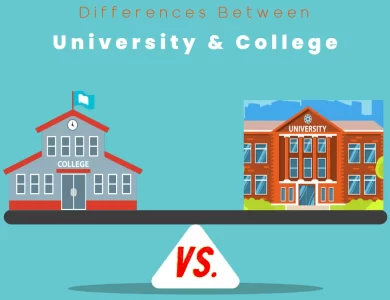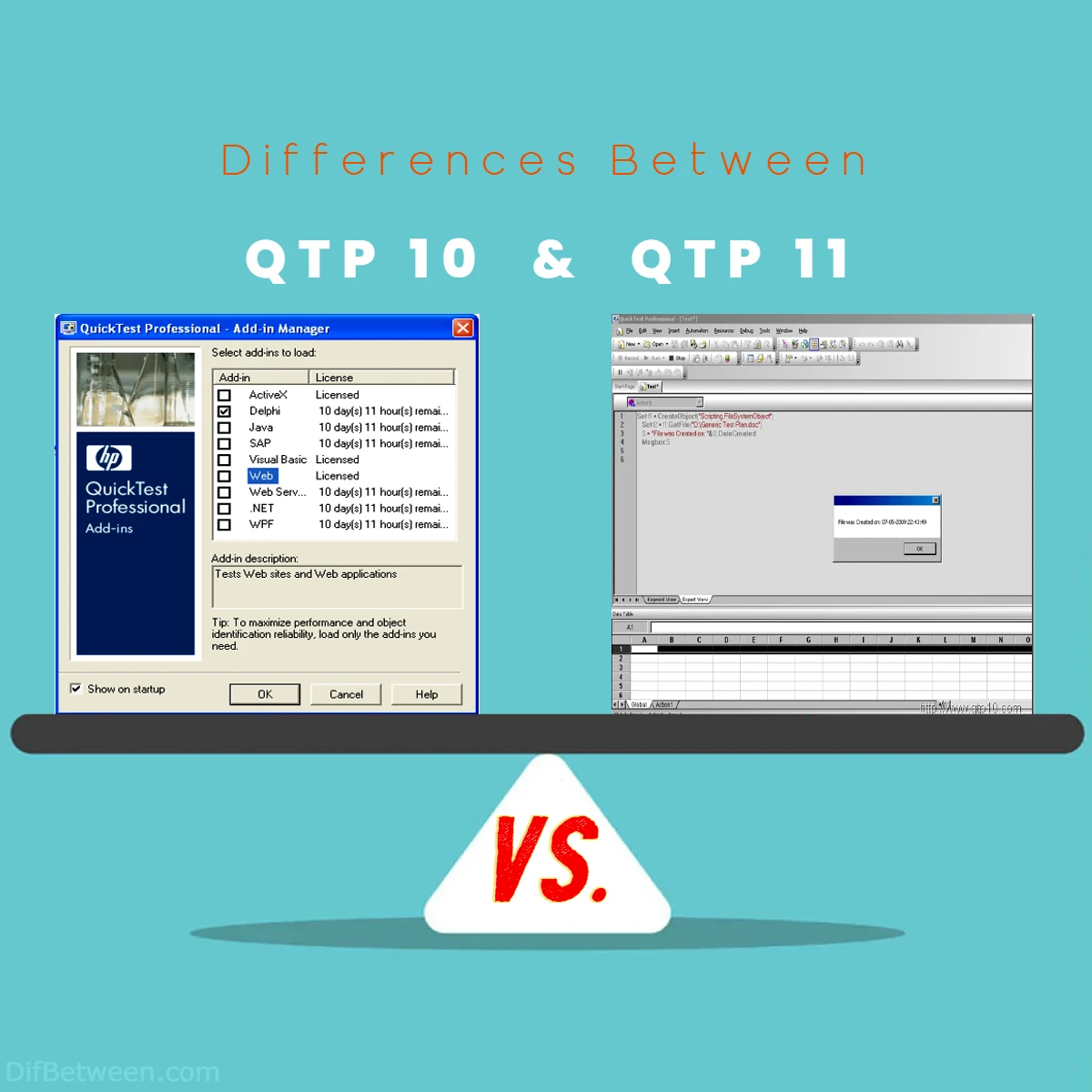
| Aspect | QTP 10 | QTP 11 |
|---|---|---|
| User Interface | Classic toolbar and pane | Ribbon interface with streamlined features |
| Scripting Language Support | VBScript only | Addition of JavaScript support |
| Object Recognition | Manual configuration | Smart Identification and Insight Object Spy |
| Mobile Application Testing | Limited support | Native support for Android and iOS |
| Web Service Testing | Required custom coding | Built-in support for REST and SOAP services |
| Parallel Test Execution | Manual setup required | Built-in parallel execution |
| Integration with ALM | Integration with Quality Center (ALM) | Enhanced integration with ALM |
| Extensibility and Customization | Limited extensibility | Enhanced extensibility with custom plugins |
| Licensing and Pricing | Perpetual licensing | Subscription-based licensing |
| Test Automation Frameworks | Support for data-driven, keyword-driven, and hybrid frameworks | Introduction of Business Process Testing (BPT) |
| Test Maintenance | Manual maintenance | Automatic maintenance of test scripts |
| Reporting and Analytics | Basic reporting | Enhanced reporting and analytics |
| Collaboration and Version Control | Limited collaboration | Improved integration with version control systems |
| Test Data Management | Manual data handling | Enhanced support for data-driven testing |
| Cross-Browser Testing | Limited cross-browser testing | Built-in support for testing across multiple browsers |
| Integration with CI/CD Pipelines | Limited CI/CD integration | Improved integration with CI/CD tools like Jenkins |
| Ecosystem and Community Support | Established ecosystem | Evolving ecosystem with growing community |
| Cloud Testing | Limited cloud testing | Integration with cloud-based testing platforms |
In the ever-evolving world of software, choosing the right tool is paramount. So, if you’re keen to discover which version of QTP aligns perfectly with your testing endeavors, read on to the end of this blog. We’ll navigate through a detailed exploration of the differences between QTP 10 and QTP 11, equipping you with the insights you need to make an informed decision.
Differences Between QTP 10 and QTP 11
The main differences between QTP 10 and QTP 11 lie in their user interfaces, scripting language support, object recognition capabilities, mobile testing capabilities, web service testing, and more. QTP 11 boasts a modern ribbon interface, supports both VBScript and JavaScript, offers smart object identification, provides native support for mobile testing on Android and iOS, and simplifies web service testing. Additionally, it introduces features like automatic test maintenance and built-in parallel execution, making it a robust choice for today’s testing needs. These enhancements, among others, highlight the substantial evolution from QTP 10, making QTP 11 a versatile and powerful tool for test automation in a rapidly changing software landscape.
User Interface Enhancements
QTP 10: Classic Interface
QTP 10 sported a classic user interface that many testers were already familiar with. It featured a toolbar with various icons, a Test Pane, and a Keyword View, making it relatively straightforward for users to create and manage test scripts. The Test Pane displayed the test flow and made it easy to navigate between different steps.
QTP 11: Ribbon Interface
With QTP 11, the user interface underwent a significant facelift. The classic toolbar was replaced by a ribbon interface, akin to Microsoft Office applications. This change aimed to streamline the user experience by organizing features into tabs and groups. It also introduced the “Add Step” feature for easy script creation. While this was a substantial shift, it was intended to enhance usability and accessibility.
Scripting Language Support
QTP 10: VBScript Only
In QTP 10, VBScript was the sole scripting language supported for test automation. While VBScript is a versatile and easy-to-learn language, it limited the tool’s appeal to testers proficient in VBScript.
QTP 11: Extending Language Support
QTP 11 brought an important update by introducing support for JavaScript in addition to VBScript. This change broadened the tool’s user base to include testers who were more comfortable with JavaScript. It also aligned QTP with the broader trend of using JavaScript in web development, making it more relevant for testing modern web applications.
Object Recognition and Spy
QTP 10: Object Identification Center
QTP 10 featured the Object Identification Center, where testers could configure and fine-tune object identification properties. However, this process sometimes required manual intervention, which could be time-consuming, especially for complex applications with dynamic elements.
QTP 11: Smart Identification and Insight Object Spy
QTP 11 introduced Smart Identification, an advanced feature that automatically adjusted the object identification properties to improve recognition accuracy. This reduced the need for manual configuration and made script maintenance easier. Additionally, QTP 11 introduced the Insight Object Spy, a tool for capturing objects even when traditional methods failed. This was particularly useful for automating applications with custom or non-standard controls.
Testing Mobile Applications
QTP 10: Limited Mobile Testing
In QTP 10, mobile application testing was quite limited. It lacked native support for mobile platforms and required additional plugins or third-party tools for mobile testing. This made it less convenient for testers working on mobile application automation.
QTP 11: Enhanced Mobile Testing
QTP 11 was a game-changer in mobile testing. It introduced native support for mobile application testing on both Android and iOS platforms. Testers could create and execute mobile automation scripts without the need for external plugins. This advancement addressed the growing demand for mobile testing as mobile applications became increasingly prevalent.
Web Service Testing
QTP 10: Limited Web Service Testing
In QTP 10, web service testing was possible but required custom coding and scripting to interact with web services. This made the process more complex and less accessible to testers who were not well-versed in web services.
QTP 11: Built-in Web Service Testing
QTP 11 simplified web service testing by providing built-in support for testing REST and SOAP services. Testers could easily create web service test steps and assertions without the need for extensive coding. This made it accessible to a broader audience of testers and improved overall efficiency.
Parallel Test Execution
QTP 10: Sequential Test Execution
In QTP 10, test scripts were executed sequentially by default. While it was possible to set up parallel execution manually, it required extra effort and scripting.
QTP 11: Built-in Parallel Execution
QTP 11 introduced built-in support for parallel test execution, allowing testers to run multiple test scripts simultaneously. This feature significantly reduced test execution time, especially for large test suites, and improved overall testing efficiency.
Integration with ALM
QTP 10: Integration with Quality Center
QTP 10 offered integration with HP Quality Center (now known as ALM – Application Lifecycle Management). This integration allowed testers to manage test assets, defects, and test execution results within the ALM platform.
QTP 11: Enhanced ALM Integration
QTP 11 enhanced its integration with ALM, offering more seamless integration and improved synchronization of test assets. Testers could now manage and execute tests directly from ALM, facilitating better collaboration between development and testing teams.
Extensibility and Customization
QTP 10: Limited Extensibility
QTP 10 had limited options for extending its functionality or customizing its behavior. While it supported custom functions and actions, it lacked the flexibility of more modern testing tools.
QTP 11: Enhanced Extensibility
QTP 11 introduced a more extensible architecture, allowing testers to create custom plugins and extensions to meet specific testing needs. This enhanced extensibility made it easier to adapt QTP to unique testing scenarios and integrate it with other tools and frameworks.
Licensing and Pricing
QTP 10: Perpetual Licensing
QTP 10 followed a traditional perpetual licensing model, where users purchased licenses upfront and paid for maintenance and support separately. This model could be costly for organizations with a large number of testers.
QTP 11: Subscription-Based Licensing
QTP 11 introduced a subscription-based licensing model, aligning with the industry trend of moving towards software as a service (SaaS). This model allowed organizations to pay on a recurring basis, potentially reducing the upfront costs and providing more flexibility in scaling licenses as needed.
Test Automation Frameworks
QTP 10: Framework Flexibility
QTP 10 provided support for various test automation frameworks, such as data-driven, keyword-driven, and hybrid frameworks. Testers had the flexibility to choose the framework that best suited their project requirements. However, setting up and customizing these frameworks often required manual effort and scripting.
QTP 11: Improved Frameworks
QTP 11 introduced enhancements to existing test automation frameworks, making them more accessible and user-friendly. It offered built-in support for BPT (Business Process Testing), which allowed for more modular and reusable test components. This feature simplified test case design and management, especially for complex applications.
Test Maintenance
QTP 10: Manual Maintenance
Test maintenance in QTP 10 was primarily a manual task. Testers needed to update test scripts manually when application changes occurred, such as UI element modifications or functionality updates. This process could be time-consuming and error-prone.
QTP 11: Automatic Maintenance
QTP 11 introduced automatic test maintenance capabilities. It could intelligently recognize changes in the application’s UI and automatically update test scripts to accommodate those changes. This feature significantly reduced the effort required for ongoing test maintenance and improved script reliability.
Reporting and Analytics
QTP 10: Basic Reporting
QTP 10 provided basic reporting features that allowed testers to generate simple test execution reports. However, the reporting capabilities were limited in terms of customization and data visualization.
QTP 11: Enhanced Reporting and Analytics
QTP 11 stepped up its reporting game by offering more advanced reporting and analytics features. Testers could create customized reports with charts and graphs to visualize test results effectively. This enhancement was especially valuable for test managers and stakeholders seeking comprehensive insights into the testing process.
Collaboration and Version Control
QTP 10: Limited Collaboration
In QTP 10, collaboration among team members, especially when working on the same test assets, could be challenging. It lacked robust version control and collaboration features.
QTP 11: Improved Collaboration
QTP 11 addressed collaboration and version control issues by providing better integration with version control systems like Git. Testers could work collaboratively on test assets, manage changes, and track revisions more efficiently. This enhancement promoted teamwork and streamlined the testing workflow.
Test Data Management
QTP 10: Manual Test Data Handling
Handling test data in QTP 10 often involved manual processes. Testers had to create and manage data tables or external data sources to supply data for their test cases.
QTP 11: Data-Driven Testing Improvements
QTP 11 offered improved support for data-driven testing. It simplified the management of test data by providing data-driven options within the tool, reducing the need for external data sources. Testers could easily parameterize test cases and link them to data tables, making data-driven testing more accessible and efficient.
Cross-Browser Testing
QTP 10: Limited Cross-Browser Testing
In QTP 10, cross-browser testing was somewhat limited. While it was possible to automate tests for different web browsers, it required additional scripting and configurations.
QTP 11: Enhanced Cross-Browser Testing
QTP 11 improved cross-browser testing by providing built-in support for testing web applications across various browsers. Testers could create and execute tests for popular browsers like Chrome, Firefox, Internet Explorer, and Edge without the need for extensive setup.
Integration with CI/CD Pipelines
QTP 10: Limited CI/CD Integration
QTP 10 had limited integration capabilities with continuous integration and continuous delivery (CI/CD) pipelines. Achieving automated testing within CI/CD workflows often required custom scripting and workarounds.
QTP 11: CI/CD Integration Support
QTP 11 recognized the growing importance of CI/CD in modern software development and offered better integration with CI/CD tools like Jenkins. This allowed for seamless automation within CI/CD pipelines, ensuring that tests were executed automatically as part of the development process.
Ecosystem and Community Support
QTP 10: Established Ecosystem
QTP 10 had an established user community and ecosystem, with numerous online resources, forums, and training materials available to support users.
QTP 11: Evolving Ecosystem
QTP 11 benefited from the existing ecosystem while also attracting new users due to its enhancements. The evolving community contributed to a wealth of knowledge and resources available for testers seeking help, tutorials, and best practices.
Cloud Testing
QTP 10: Limited Cloud Testing
Cloud testing was not a native feature in QTP 10. To perform testing in cloud environments, testers often had to rely on third-party integrations or tools.
QTP 11: Cloud Testing Integration
QTP 11 recognized the importance of cloud testing and offered integration with cloud-based testing platforms. This allowed testers to execute tests in cloud environments, ensuring compatibility with applications hosted in the cloud.
QTP 10 or QTP 11: Which One is Right Choose?
Deciding between QTP 10 and QTP 11 depends on your specific testing requirements, project needs, and budget constraints. To make an informed choice, consider the following factors:
Choose QTP 10 If:
- Familiarity with VBScript: If you or your team are already well-versed in VBScript, QTP 10 might be a suitable choice. It relies solely on VBScript for scripting, making it comfortable for testers with VBScript proficiency.
- Limited Budget: QTP 10 follows a perpetual licensing model, which means you pay upfront for licenses. If your organization prefers this payment model and wants to avoid subscription-based costs, QTP 10 could be more budget-friendly.
- Stable Testing Environment: If you are working with a stable application that doesn’t frequently change its UI elements or features, QTP 10 might suffice. Manual test maintenance may be manageable in such cases.
- No Requirement for Mobile or Advanced Features: If your testing needs do not involve mobile application testing, web service testing, or other advanced features introduced in QTP 11, sticking with QTP 10 may be reasonable.
Choose QTP 11 If:
- Need for Mobile Testing: If you’re testing mobile applications or need to expand your testing scope to include mobile platforms (Android and iOS), QTP 11 is the better choice. It provides native support for mobile testing.
- JavaScript Proficiency: If your team is more comfortable with JavaScript for scripting, QTP 11’s support for both VBScript and JavaScript allows you to leverage your JavaScript skills in test automation.
- Improved Test Maintenance: QTP 11’s automatic test maintenance feature can significantly reduce the effort required to keep your test scripts up to date. This is particularly useful for applications with dynamic UIs or frequent changes.
- Advanced Testing Requirements: If you require features like built-in web service testing, parallel test execution, enhanced reporting, and integration with modern CI/CD pipelines, QTP 11 provides the necessary tools and capabilities.
- Cloud Testing and Cross-Browser Testing: If your testing scenarios involve cloud environments or require cross-browser compatibility testing across various web browsers, QTP 11’s improved support for these areas can be invaluable.
- Collaboration and Version Control: If your team needs better collaboration tools and version control integration, QTP 11 offers enhanced features for streamlining teamwork and managing changes.
- Adaptation to Industry Trends: If your organization aims to align with the latest industry trends, including subscription-based licensing and integration with modern development practices, QTP 11 is more in line with these trends.
In essence, your choice between QTP 10 and QTP 11 should reflect your current and future testing needs. While QTP 10 may be suitable for simpler and stable testing scenarios, QTP 11 offers a more feature-rich and adaptable environment for handling advanced testing challenges and keeping pace with industry developments. It’s essential to evaluate your specific project requirements and consider the long-term benefits of each version when making your decision.
FAQs
QTP 10 featured a classic interface with a toolbar and Test Pane, while QTP 11 introduced a modern ribbon interface for streamlined usability.
Yes, there is a significant change. QTP 10 supported VBScript only, whereas QTP 11 added support for JavaScript in addition to VBScript.
QTP 10 required manual object configuration, while QTP 11 introduced Smart Identification and the Insight Object Spy for more automated and accurate object recognition.
QTP 10 had limited mobile testing capabilities, while QTP 11 provided native support for mobile testing on both Android and iOS platforms.
Yes, QTP 10 required custom coding for web service testing, while QTP 11 offered built-in support for testing REST and SOAP services.
Yes, QTP 11 introduced built-in support for parallel test execution, which was not as straightforward in QTP 10.
QTP 10 offered integration with Quality Center (ALM), while QTP 11 enhanced this integration for better synchronization of test assets and execution.
QTP 11 introduced an enhanced extensibility framework, allowing for the creation of custom plugins and extensions to meet specific testing needs, whereas QTP 10 had limited extensibility options.
Yes, there was a shift in licensing models. QTP 10 followed a perpetual licensing model, while QTP 11 introduced a subscription-based licensing model.
How did QTP 11 improve collaboration and version control compared to QTP 10?
Read More:
Contents
- Differences Between QTP 10 and QTP 11
- User Interface Enhancements
- Scripting Language Support
- Object Recognition and Spy
- Testing Mobile Applications
- Web Service Testing
- Parallel Test Execution
- Integration with ALM
- Extensibility and Customization
- Licensing and Pricing
- Test Automation Frameworks
- Test Maintenance
- Reporting and Analytics
- Collaboration and Version Control
- Test Data Management
- Cross-Browser Testing
- Integration with CI/CD Pipelines
- Ecosystem and Community Support
- Cloud Testing
- QTP 10 or QTP 11: Which One is Right Choose?
- FAQs