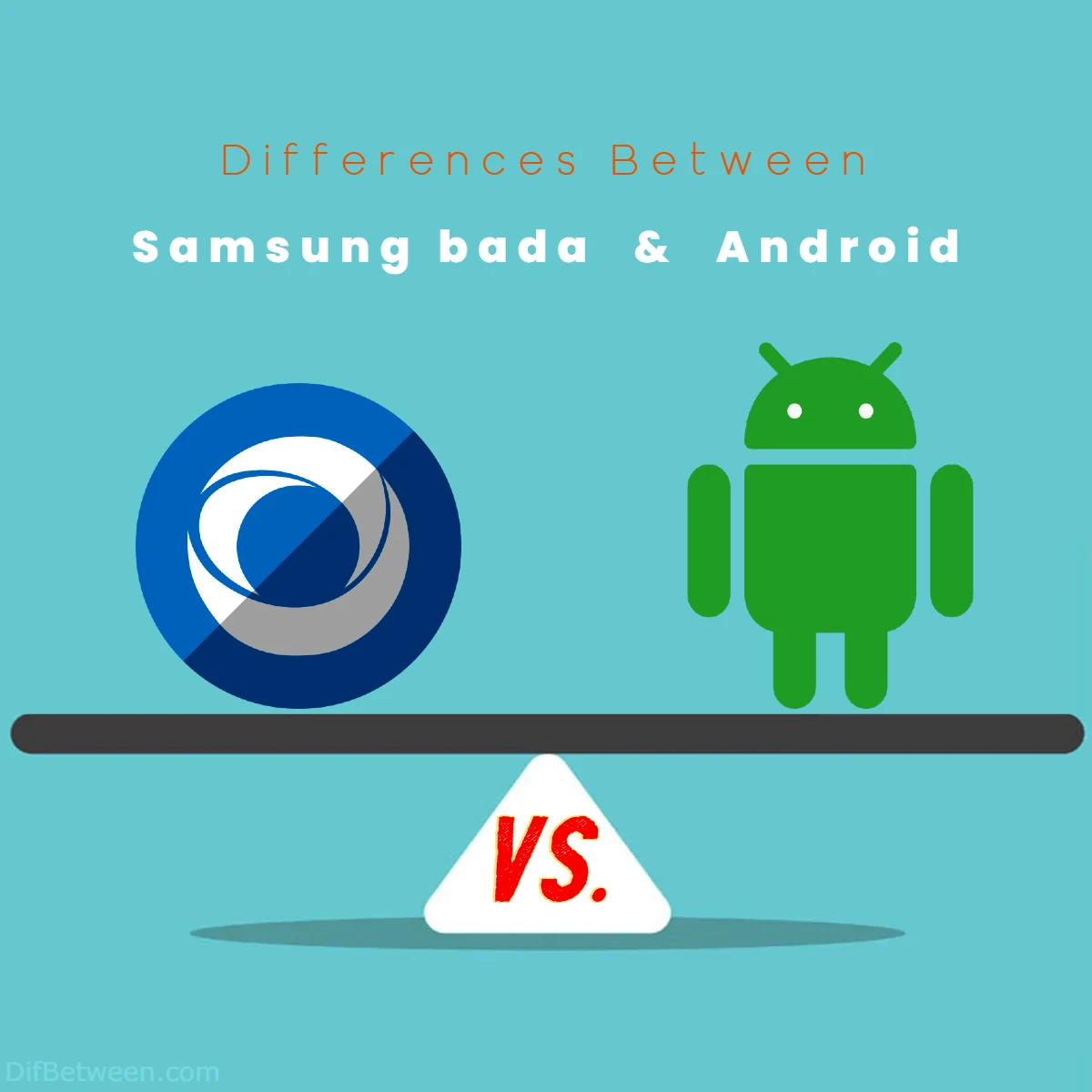
| Aspect | Samsung bada | Android |
|---|---|---|
| Development & Ownership | Developed by Samsung Electronics. | Developed by the Open Handset Alliance, led by Google. |
| Launch Date | First introduced in December 2009. | Officially unveiled in September 2008. |
| Design Philosophy | Focused on simplicity and consistency within the Samsung ecosystem. | Emphasizes open-source, customization, and material design. |
| App Ecosystem | Smaller app ecosystem with limited third-party app options. | Boasts one of the largest app ecosystems globally with millions of apps. |
| User Interface | Known for its simplicity and user-friendliness, but less visually rich. | Offers high customization options and supports diverse visual experiences. |
| Customization & Openness | Limited customization options for users, more closed system. | Highly customizable and open-source, allowing extensive modifications. |
| Device Compatibility | Originally aimed at a wide range of devices, but later focused on lower-end devices. | Used by a wide range of manufacturers, offering devices from budget to flagship. |
| Security & Updates | Updates and security controlled by Samsung, potentially less frequent. | Google provides updates, but their distribution depends on device manufacturers and carriers. |
| Voice Assistants & AI | Limited voice assistant and AI integration. | Offers Google Assistant with advanced voice capabilities and AI integration. |
| Multi-Window & Multitasking | Limited multi-window support. | Offers robust multitasking capabilities with multi-window support. |
| Ecosystem Integration | More of a closed ecosystem, focused on Samsung devices and services. | Offers an open ecosystem with flexibility to choose from various devices and services. |
| Updates & Support | Updates may be limited for older devices. | Update availability varies based on device manufacturers and carriers. |
| Voice of the User | Users liked the simplicity but were frustrated with the limited app choices. | Users praised the customization and app diversity but expressed concerns about update consistency. |
| Accessibility & Inclusivity | Offers limited accessibility features. | Offers extensive accessibility options and third-party app support for inclusivity. |
| Offline Features | Limited offline features and map options. | Offers robust offline map and navigation support through Google Maps. |
| Gaming Experience | Limited gaming library. | Offers a diverse range of games, from casual to high-performance titles. |
| Virtual Assistants & Smart Home | Limited virtual assistant and smart home integration. | Provides advanced virtual assistant capabilities and smart home integration through Google Assistant. |
| Battery Life & Efficiency | Battery life varies by device but may be less optimized. | Offers features like Adaptive Battery and background app restrictions for energy efficiency. |
| Developer Community & Support | Smaller and less active developer community. | Boasts a massive and active developer community, leading to a wide range of high-quality apps. |
| Cloud Integration & Storage | Offers cloud integration but with fewer options. | Provides a wide range of cloud storage options, particularly integrated with Google services. |
| AI Camera Features | Some AI camera features may be available depending on the device. | Offers advanced AI-driven camera capabilities for better photography. |
| Operating System Costs | Likely lower operating system costs for device manufacturers. | No licensing fees make Android a cost-effective choice for manufacturers. |
| Updates & New Features | Updates and new features may be less frequent. | Regular updates and new features introduced by Google for ongoing improvements. |
| Accessibility to Affordable Devices | Offers affordable options, especially for budget and mid-range devices. | Provides a wide range of devices to suit various budgets, making it accessible for everyone. |
Samsung bada, a term that might sound like a mysterious incantation, first surfaced in December 2009, bearing the promise of simplicity and consistency within the Samsung ecosystem. In contrast, Android, the household name in mobile OS, took its inaugural bow in September 2008, driven by an open-source spirit and a penchant for customization.
Differences Between Samsung bada and android
The main differences between Samsung bada and Android lie in their development and ownership, design philosophy, app ecosystems, user interface, customization and openness, device compatibility, security and updates, voice assistants and AI integration, accessibility and inclusivity, and more. While Samsung bada emphasizes simplicity and consistency within the Samsung ecosystem, Android offers a vast app ecosystem and high customization options, being open-source. Android caters to a diverse range of devices, making it more versatile, but it may face fragmented updates. In contrast, Samsung bada provides a controlled environment with fewer app choices and updates. Your choice should align with your preferences and priorities, whether it’s a unified experience with Samsung bada or the flexibility and diversity of Android.
Background and History
Samsung bada
Samsung bada, pronounced as “bah-dah,” made its debut in December 2009. It was developed by the South Korean tech giant, Samsung Electronics, as a response to the growing demand for smartphones with custom operating systems. Bada aimed to create a unique and adaptable platform that could be tailored to Samsung’s hardware.
The word “bada” in Korean means “ocean,” symbolizing the vast possibilities and opportunities the operating system sought to explore. Samsung introduced bada to cater to a variety of devices, including feature phones and smartphones. However, it didn’t garner the widespread attention and adoption that Android did.
Android
Android, on the other hand, has a much more extensive history. It was founded by Andy Rubin, Rich Miner, Nick Sears, and Chris White in October 2003. In 2005, Google acquired Android Inc., which marked the beginning of a remarkable journey. Android was officially unveiled in September 2008 with the release of the T-Mobile G1 (also known as the HTC Dream), making it one of the pioneers in the smartphone operating system arena.
Android’s open-source nature allowed it to grow rapidly, and it soon became the most widely used mobile operating system globally. Its rich history and widespread adoption have solidified Android as a household name.
Design Philosophy
Samsung bada
Samsung bada was designed with a focus on simplicity and adaptability. The philosophy behind bada was to create an operating system that could seamlessly integrate with various Samsung devices, from feature phones to high-end smartphones. It aimed to provide a consistent and user-friendly experience across the entire product range.
One of the core principles of bada was to offer a versatile platform that could be customized to suit different markets and user preferences. This adaptability allowed Samsung to target a broader audience and tailor the user experience according to specific regions and device capabilities.
Android
Android’s design philosophy revolves around being open-source and highly customizable. It was built with the idea of providing developers with the tools and resources they need to create innovative and unique apps and experiences. This open nature of Android has led to a diverse ecosystem of devices and applications.
Android’s user interface design has evolved over the years, with a focus on providing a clean and intuitive user experience. The platform has also embraced the concept of material design, which emphasizes depth, shadows, and motion to create a more realistic and interactive interface.
App Ecosystem
Samsung bada
Samsung bada had its own app store called the “Samsung Apps” store. While it aimed to provide a variety of applications for users, it couldn’t compete with the vast app ecosystems of Android and iOS. The number of apps available on Samsung Apps was limited, and it struggled to attract developers to create applications for the platform.
The limited app ecosystem was one of the significant challenges that bada faced in gaining traction among users. It made it difficult for users to find a wide range of applications and services, especially when compared to the extensive libraries available on Android.
Android
Android boasts one of the largest app ecosystems in the world, with millions of applications available on the Google Play Store. This rich variety of apps covers everything from productivity and entertainment to education and gaming. Android’s open nature and developer-friendly environment have led to the creation of a vast and diverse range of applications.
The Google Play Store also provides a platform for developers to reach a global audience, making it a lucrative choice for app development. Android’s app ecosystem has been a major factor in its success and widespread adoption.
Here’s a comparative view of the app ecosystems for both Samsung bada and Android:
| Aspect | Samsung bada | Android |
|---|---|---|
| Number of Apps | Limited | Millions of apps available |
| Developer Engagement | Struggled to attract devs | Highly developer-friendly |
| App Diversity | Limited variety | Vast range of app categories |
| Global Reach | Limited | Worldwide reach through Google |
User Interface
Samsung bada
Samsung bada featured a user interface that was tailored to Samsung’s design language. It aimed to provide a consistent and familiar look and feel across all Samsung devices, creating a sense of unity and brand identity.
The user interface of bada was known for its simplicity and ease of use. It featured intuitive navigation, making it accessible to a wide range of users. However, the design was not as visually rich or customizable as Android’s interface.
Android
Android’s user interface has undergone significant changes over the years, evolving from the early versions to the modern, material design-inspired interface. Android offers a high degree of customization, allowing users to personalize their devices to a great extent.
One of Android’s key strengths is its diverse range of user interfaces, as different manufacturers often apply their custom skins or overlays to the Android OS. This leads to a variety of visual experiences based on the device’s manufacturer, which is in contrast to the more unified look of Samsung bada.
Customization and Openness
Samsung bada
Samsung bada, while providing some degree of customization for users, did not offer the same level of openness as Android. It was a proprietary operating system developed exclusively for Samsung devices. This limited the extent to which users could modify or customize their devices.
Developers also faced certain restrictions when creating applications for bada. The closed nature of the platform meant that developers had to adhere to Samsung’s guidelines and standards.
Android
Android is renowned for its open-source nature. It allows users to customize their devices extensively, from changing the launcher and theme to rooting the device for deeper modifications. This openness has contributed to the platform’s popularity among tech enthusiasts and developers.
Furthermore, Android’s open nature extends to app development, where developers have the freedom to create and distribute applications without stringent restrictions. This approach has led to a vibrant and innovative ecosystem.
Here’s a quick comparison of customization and openness for both Samsung bada and Android:
| Aspect | Samsung bada | Android |
|---|---|---|
| Customization Options | Limited | Extensive, including rooting |
| Open Source | Closed platform | Open-source OS with AOSP |
| Developer Freedom | Restricted by Samsung | Developer-friendly and open |
Device Compatibility
Samsung bada
Samsung bada was initially designed to cater to a wide range of devices, from feature phones to high-end smartphones. This versatility allowed Samsung to maintain consistency in its product lineup. However, as the mobile industry evolved, Samsung shifted its focus to the Android operating system for its premium smartphones, and bada gradually faded into the background.
In its later stages, bada was primarily found in lower-end and mid-range Samsung devices, which limited its reach in the competitive smartphone market.
Android
Android is known for its adaptability and is used by a vast array of manufacturers across the globe. This means that Android can be found on devices ranging from budget-friendly smartphones to flagship models. Its versatility has contributed to its widespread adoption and success.
Android’s presence on a variety of devices ensures that users have options to choose from, catering to their specific needs and budgets. This diverse device compatibility has been a key factor in Android’s dominance in the smartphone market.
Security and Updates
Samsung bada
Security and updates on Samsung bada were primarily controlled by Samsung. This centralized approach had both advantages and disadvantages. On one hand, it allowed Samsung to ensure a certain level of security and quality control. On the other hand, it also meant that updates were subject to Samsung’s schedule, and older devices often received fewer updates or none at all.
The limited app ecosystem of bada also contributed to a reduced risk of malware, as there were fewer opportunities for malicious software to enter the platform.
Android
Android’s security and update system have evolved over the years. Google releases regular security patches and major Android updates, but the actual distribution of these updates to devices is often controlled by manufacturers and carriers. This fragmented approach has led to variations in update timeliness and availability.
Google Play Protect, a security feature for Android, scans apps for malware and other security threats. However, the openness of the platform also means that users need to be cautious and download apps only from trusted sources to minimize security risks.
Here’s a summary of the security and update aspects for both Samsung bada and Android:
| Aspect | Samsung bada | Android |
|---|---|---|
| Security Control | Centralized (Samsung) | Combination of Google and OEMs |
| Timeliness of Updates | Variable | Variable, depends on OEMs and carriers |
| App Security | Fewer apps, fewer risks | Wide app choice, potential risks |
Voice Assistants and AI Integration
Samsung bada
Samsung bada did not have a prominent voice assistant like Android’s Google Assistant or Apple’s Siri. While it may have had basic voice commands, it lacked the advanced AI integration and natural language processing capabilities offered by major voice assistants.
The absence of a robust voice assistant limited the hands-free and AI-driven features available to bada users.
Android
Android, with its Google Assistant, offers a comprehensive voice assistant and AI integration. Google Assistant is known for its conversational capabilities, and it can perform a wide range of tasks, from answering questions to controlling smart home devices.
The presence of a powerful voice assistant is a significant advantage for Android users, as it enhances the overall user experience and provides seamless access to information and services.
Multi-Window and Multitasking
Samsung bada
Multi-window support, which allows users to run multiple apps simultaneously on the same screen, was not a prominent feature of Samsung bada. The operating system primarily focused on a single-app experience and did not offer advanced multitasking capabilities.
Users of bada devices were limited to switching between open applications rather than running them side by side.
Android
Android offers robust multitasking capabilities, including multi-window support. This feature enables users to run multiple apps in split-screen or floating window mode. It enhances productivity and the ability to use multiple apps simultaneously.
The flexibility and multitasking capabilities of Android have made it a preferred choice for users who value productivity and efficiency.
Ecosystem Integration
Samsung bada
Samsung bada was more of a closed ecosystem, primarily revolving around Samsung’s hardware and services. While it provided a consistent user experience within the Samsung product range, it limited users who wanted to explore a broader ecosystem of devices and services.
The closed nature of the ecosystem also meant that users were less likely to switch to other brands, as they were deeply integrated into the Samsung ecosystem.
Android
Android, in contrast, offers a more open ecosystem. It is not tied to a single manufacturer and provides users with the freedom to choose from a wide range of devices and services. Users can switch between different brands and explore various ecosystems, making it a more versatile platform.
Android’s open ecosystem has also led to the development of a wide range of apps and services that can be integrated into the Android experience. Users have the flexibility to tailor their device to their preferences.
Operating System Updates and Support
Samsung bada
As Samsung bada became less prominent in the market, the focus on providing timely updates and long-term support for devices diminished. Many older bada devices received limited or no software updates, which could result in performance and security issues over time.
The lack of consistent updates was a drawback for users who wanted to keep their devices up to date with the latest features and security patches.
Android
Android updates and support can vary depending on the device manufacturer and carrier. While Google regularly releases updates for the Android operating system, the actual availability of these updates to users depends on the device’s manufacturer and carrier.
Flagship devices from major manufacturers tend to receive timely updates, but budget and older devices may have a less consistent update schedule. This fragmentation in the Android ecosystem has been a point of contention for some users.
Voice of the User
To provide a well-rounded perspective, let’s take a look at the feedback and experiences shared by users of both Samsung bada and Android.
Samsung bada Users
Pros of Samsung bada:
- Simple and user-friendly interface.
- Consistent experience across Samsung devices.
- Limited app choices reduce the risk of malware.
Cons of Samsung bada:
- A smaller app ecosystem with fewer options.
- Limited support for customization.
- Fewer updates and less developer engagement.
User Testimonial: “I liked that bada was easy to use, and I knew what to expect on any Samsung device. However, the lack of apps and updates became frustrating over time.”
Android Users
Pros of Android:
- Vast app ecosystem with a wide range of choices.
- High degree of customization and openness.
- Availability on a diverse range of devices.
Cons of Android:
- Fragmented update system with delays for some devices.
- Risk of malware if apps are not downloaded from trusted sources.
User Testimonial: “I love the freedom and app choices that Android offers. But, I do wish updates were more consistent, and there was a way to ensure timely security patches.”
Accessibility and Inclusivity
Samsung bada
Accessibility features on Samsung bada were more limited compared to Android. While it included some basic accessibility options such as font size adjustments and screen magnification, it didn’t offer the extensive accessibility features and third-party app support that Android provided.
This limited accessibility might have been a drawback for users who rely on accessibility features for a better user experience.
Android
Android is known for its commitment to accessibility and inclusivity. It offers a wide range of accessibility features, including screen readers, magnification gestures, voice commands, and more. Additionally, the Google Play Store hosts a variety of third-party accessibility apps, making Android a more inclusive platform for users with disabilities.
The commitment to inclusivity has made Android a preferred choice for individuals with different accessibility needs.
Offline Features and Offline Maps
Samsung bada
Samsung bada, depending on the specific device and software version, may have had limited offline features. While it allowed some basic offline functionality for tasks like texting and basic phone functions, it didn’t provide the comprehensive offline map and navigation support found in Android.
The lack of offline maps might have been a drawback for users in areas with limited connectivity.
Android
Android, through Google Maps, offers robust offline map and navigation capabilities. Users can download maps of specific regions or areas and access turn-by-turn navigation without an active internet connection. This feature is especially valuable for travelers and users in regions with poor network coverage.
Android’s offline map support enhances its utility in various situations where internet connectivity is unreliable or unavailable.
Gaming Experience
Samsung bada
Samsung bada’s gaming experience was somewhat limited due to its smaller app ecosystem. While it did have some entertaining games, it couldn’t compete with the extensive gaming options and high-quality titles available on Android.
The limited gaming library on bada might have disappointed users looking for a diverse and immersive gaming experience.
Android
Android is renowned for its gaming ecosystem. The Google Play Store offers a wide range of games, from casual titles to graphically intensive and competitive games. It also supports game controllers and provides features like screen recording, making it a preferred platform for gamers.
The gaming experience on Android is further enriched by its diverse hardware options, including smartphones designed specifically for gaming.
Virtual Assistants and Smart Home Integration
Samsung bada
Samsung bada lacked a robust virtual assistant and smart home integration comparable to Android’s Google Assistant. It offered limited voice commands and smart home control, which might not have been sufficient for users seeking a highly connected and automated smart home experience.
The absence of advanced virtual assistant and smart home integration was a limitation for those who rely on voice commands and automation.
Android
Android, with Google Assistant, provides advanced virtual assistant capabilities and seamless smart home integration. Users can control smart devices, set reminders, and get answers to questions through voice commands. This extensive integration enhances the convenience of managing a smart home environment.
Android’s capabilities in this regard make it a top choice for users looking to build a comprehensive smart home ecosystem.
Battery Life and Efficiency
Samsung bada
Samsung bada, designed to work seamlessly with Samsung devices, aimed to provide a balanced user experience. While it may have offered decent battery life on some devices, it couldn’t match the efficiency and optimization features found in Android.
The variability in battery life depended on the specific Samsung bada device and its hardware capabilities.
Android
Android, in recent versions, has focused on optimizing battery life and overall device performance. Features like Adaptive Battery and background app restrictions help conserve power and extend battery life. These enhancements make Android a more energy-efficient platform for various devices.
Android’s commitment to battery optimization is especially beneficial for users who value extended battery life.
Developer Community and Support
Samsung bada
The developer community for Samsung bada was smaller and less active compared to the vibrant Android developer community. This limited community support affected the availability of third-party apps and the speed at which issues and updates were addressed.
Developers who wanted a thriving community and resources for app development might have found Samsung bada less appealing.
Android
Android has a massive and active developer community. This ecosystem offers a wealth of resources, forums, and tools for app development and troubleshooting. It also facilitates collaboration among developers, leading to a wide range of high-quality apps.
The robust developer support and community engagement are major advantages for those looking to develop or customize apps for Android.
Cloud Integration and Storage Options
Samsung bada
Samsung bada offered cloud integration, allowing users to back up their data and access it across devices. However, the cloud storage options might have been limited compared to the extensive cloud services available on Android.
The choice of cloud services and storage on Samsung bada was primarily tied to Samsung’s ecosystem.
Android
Android provides a wide range of cloud storage options and services, including Google Drive. Users have the flexibility to choose their preferred cloud storage provider, and Google’s services seamlessly integrate with Android devices. This extensive cloud integration makes it easier to access and manage data across different platforms.
The flexibility and choice in cloud storage are significant advantages for Android users.
Integration of AI Camera Features
Samsung bada
Samsung bada devices, depending on their hardware and software capabilities, may have included some AI camera features. However, the level of sophistication and the range of AI-enhanced photography options were likely more limited compared to Android devices.
Users who prioritize advanced camera features and AI enhancements might have preferred the capabilities found in Android.
Android
Android, with its rich ecosystem of device manufacturers, offers a diverse range of AI camera features. These features include scene recognition, image stabilization, and advanced photography modes. The AI-driven camera capabilities enhance the overall photography experience for Android users.
The advanced AI camera features on Android devices make it a top choice for photography enthusiasts.
Operating System Costs for Manufacturers
Samsung bada
Samsung bada was developed by Samsung Electronics specifically for its devices. As such, the operating system costs for manufacturers were likely lower compared to licensing Android for their devices. This could have been an attractive factor for Samsung in using bada for a portion of its product range.
However, for other manufacturers, the option to use bada was limited, and they often turned to Android due to its broader availability.
Android
Android is open-source and available for manufacturers to use without licensing fees. This has led to the widespread adoption of Android by numerous device manufacturers globally. The cost savings associated with using Android as the operating system make it a preferred choice for companies looking to produce a wide range of devices.
The cost-effectiveness of Android has played a significant role in its dominance in the mobile device market.
Updates and New Features in Recent Years
Samsung bada
As Samsung bada gradually faded into the background, the focus on delivering updates and new features waned. Users of older bada devices likely experienced fewer software updates and missed out on the latest features introduced in the mobile industry.
The lack of regular updates and new features might have been a discouraging factor for users who sought the latest innovations.
Android
Android has consistently evolved and improved with each new version. Google introduces regular updates and new features that enhance user experience, security, and device capabilities. Users of Android devices, particularly those from major manufacturers, have the opportunity to enjoy the latest advancements in the mobile industry.
The ongoing updates and new features on Android devices make it an attractive choice for those who want to stay at the forefront of technology.
Accessibility to Affordable Devices
Samsung bada
Samsung bada was initially designed to cater to a range of devices, including more affordable feature phones and mid-range smartphones. This meant that users looking for cost-effective options had access to Samsung bada devices that were less expensive than premium smartphones.
The accessibility to affordable Samsung bada devices made it an option for budget-conscious consumers.
Android
Android’s versatility extends to both high-end and budget-friendly devices. Users looking for affordable smartphones have a wide selection of Android devices to choose from. The extensive range of price points and features in the Android ecosystem ensures accessibility to devices that suit various budgets.
The affordability and variety of Android devices are key factors in its widespread adoption.
Samsung bada vs android: Which One is Right Choose for You?
Choosing the right mobile operating system is a significant decision, as it impacts your entire smartphone experience. In this comparison, we’ll weigh the pros and cons of Samsung bada and Android to help you make an informed decision based on your preferences and priorities.
Samsung bada: Simple and Consistent
Pros:
- Simplicity: Samsung bada offers a straightforward and easy-to-use interface. If you prefer an operating system that doesn’t overwhelm you with complexities, bada might be your choice.
- Consistency: If you’re loyal to the Samsung brand and appreciate a consistent user experience across their devices, Samsung bada is designed to provide that unity.
- Limited App Choices: A smaller app ecosystem can be an advantage if you’re concerned about security and prefer a controlled environment with fewer apps.
Cons:
- Limited Customization: Samsung bada doesn’t provide the same level of customization as Android. If you like to personalize your device extensively, this may not be your ideal choice.
- Fewer Updates: Bada devices tend to receive fewer updates and may lack the latest features and security patches.
- App Variety: The limited app selection on Samsung bada can be a drawback if you seek a diverse range of applications and services.
Android: Versatile and Diverse
Pros:
- Vast App Ecosystem: Android’s Google Play Store boasts millions of apps, covering a wide range of categories. You’re likely to find everything you need in terms of applications.
- High Customization: Android is renowned for its customization options. You can personalize your device to a great extent, from changing themes to using custom launchers.
- Diverse Device Compatibility: Whether you want a budget-friendly phone or a flagship model, Android offers a wide range of device choices to suit your needs.
Cons:
- Fragmented Updates: Android updates can be subject to delays based on your device’s manufacturer and carrier. If you want consistent and timely updates, this could be a concern.
- Security Risks: Android’s open nature means you must be cautious about where you download apps. Stick to trusted sources to minimize security risks.
- Complexity: The openness and customization options can be overwhelming for some users who prefer a more straightforward experience.
The Verdict: It’s All About Your Priorities
The choice between Samsung bada and Android ultimately comes down to your personal preferences and priorities:
- Choose Samsung bada if: You value simplicity, consistency, and a controlled app environment. If you’re a Samsung loyalist and appreciate a straightforward user experience, bada may be the right choice for you.
- Choose Android if: You prefer a wide range of apps, extensive customization options, and the freedom to select from various devices. Android’s versatility makes it a great choice for those who want a diverse and customizable smartphone experience.
Remember that your choice of mobile operating system should align with what matters most to you in a smartphone. Take your time to consider your needs and priorities before making a decision.
FAQs
Samsung bada was a mobile operating system developed by Samsung Electronics, with a focus on simplicity and consistency within the Samsung ecosystem. In contrast, Android is an open-source operating system led by Google, known for its vast app ecosystem and high customization options. While bada aimed for a controlled experience, Android offered diversity and openness.
Android boasts a larger app ecosystem, extensive customization options, diverse device compatibility, and regular updates. It also offers advanced voice assistants, a strong focus on accessibility, and AI-driven camera features, making it a top choice for many users.
Samsung bada faced limitations in terms of a smaller app ecosystem, limited customization, and fewer updates. It also lacked the extensive accessibility features, offline map support, and smart home integration found in Android.
Samsung bada might have been more cost-effective for device manufacturers associated with Samsung. In contrast, Android is known for not having licensing fees, making it a cost-effective choice for a wide range of manufacturers.
Your choice should align with your individual preferences and needs. If you value simplicity, consistency, and a controlled environment, Samsung bada might be your choice. If you prefer a diverse app ecosystem, customization, and the freedom to select from various devices, Android could be more suitable for you.
Both systems have their unique security approaches. Samsung bada, with its limited app ecosystem, may have a reduced risk of malware. Android, while offering security measures like Google Play Protect, requires users to be cautious when downloading apps from various sources to minimize security risks.
Switching between operating systems typically isn’t a straightforward process and may not be officially supported by device manufacturers. It usually involves complex technical procedures and may void warranties, so it’s recommended to choose a device with your preferred operating system from the start.
Android, in recent versions, focuses on optimizing battery life and energy efficiency with features like Adaptive Battery and background app restrictions. This makes it a more energy-efficient platform compared to Samsung bada, which may not offer the same level of optimization.
Android updates are typically provided by Google, but their distribution to devices depends on device manufacturers and carriers. This can lead to variations in update timeliness and availability. In contrast, Samsung bada’s updates are primarily controlled by Samsung, which can result in a more centralized approach to updates.
Read More:
Contents
- Differences Between Samsung bada and android
- Background and History
- Design Philosophy
- App Ecosystem
- User Interface
- Customization and Openness
- Device Compatibility
- Security and Updates
- Voice Assistants and AI Integration
- Multi-Window and Multitasking
- Ecosystem Integration
- Operating System Updates and Support
- Voice of the User
- Accessibility and Inclusivity
- Offline Features and Offline Maps
- Gaming Experience
- Virtual Assistants and Smart Home Integration
- Battery Life and Efficiency
- Developer Community and Support
- Cloud Integration and Storage Options
- Integration of AI Camera Features
- Operating System Costs for Manufacturers
- Updates and New Features in Recent Years
- Accessibility to Affordable Devices
- Samsung bada vs android: Which One is Right Choose for You?
- FAQs






