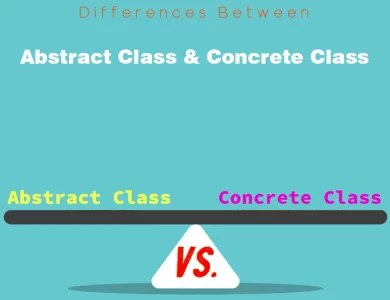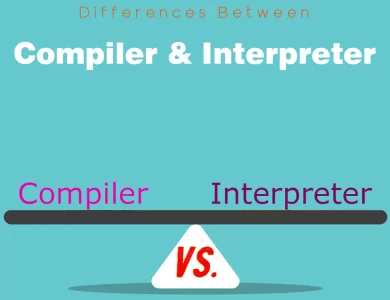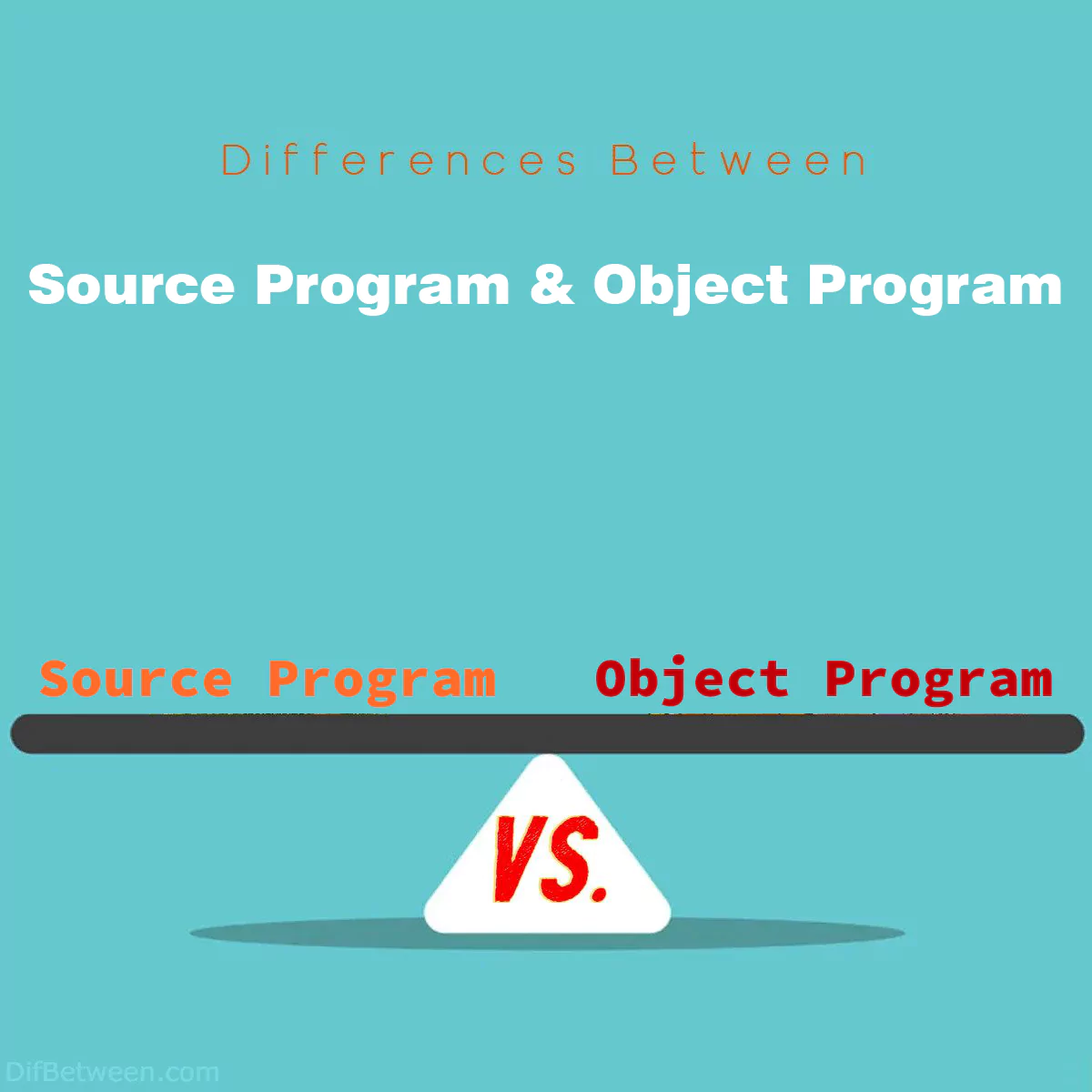
| Aspect | Source Program | Object Program |
|---|---|---|
| Readability | Human-readable code in high-level languages | Machine-readable binary code |
| Portability | Highly portable across platforms | Often platform-specific, less portable |
| Compilation vs. Interpretation | Compiled or interpreted | Already in machine code format |
| Debugging and Maintenance | Easier debugging and flexible maintenance | Challenging debugging and limited maintenance |
| Size and Efficiency | Larger size, optimized for readability | Compact size, optimized for execution |
| Intellectual Property and Security | Source code exposed, vulnerable to reverse engineering | Obfuscated code, increased security |
| Compilation Overhead | Initial compilation overhead | No compilation overhead |
| Compilation Time | Compilation time required | No compilation time during execution |
| Source Code Modification | Easily modified and updated | Limited direct modification |
| Development Environment | Rich development tools | Limited development tools |
| Source Code Accessibility | Open to review | Closed binary, limited code visibility |
| Debugging Features | Rich debugging features | Limited debugging features |
| Code Optimization | Optimization opportunities | Compiler-driven optimizations |
| Portability Considerations | Cross-platform development | Platform-specific output |
| Version Control | Version control at the code level | Version control for source code and build scripts |
In the fascinating world of programming, two essential entities play distinct yet interconnected roles: the Source Program and the Object Program. These two terms might sound like cryptic jargon, but fear not! I’m here to guide you through their differences in a friendly and accessible manner.
Differences Between Source Program and Object Program
The main differences between a Source Program and an Object Program lie in their readability and executability. A Source Program is human-readable code written in high-level programming languages, serving as the blueprint for a software application, while an Object Program is machine-readable binary code generated from the Source Program, which computers directly execute. Source Programs are portable, editable, and ideal for collaboration during development, while Object Programs are efficient, secure, and best suited for deployment and distribution. Understanding these differences is crucial for software developers and engineers in choosing the right approach for various stages of software development and deployment.
Human-Readable vs. Machine-Readable
The most fundamental difference between Source Programs and Object Programs lies in their readability.
Source Program
- Human-Readable: Source Programs are written in high-level programming languages, making them easy for programmers to read, write, and understand. They use syntax and structures that closely resemble human language.
- Not Machine-Readable: However, Source Programs are not directly understandable by computers. They require translation into machine code, a process handled by compilers or interpreters.
Object Program
- Machine-Readable: Object Programs, in contrast, are in a machine-readable format. They consist of binary instructions that computers can execute directly without any human interpretation.
- Not Human-Readable: While computers can understand Object Programs, they are virtually incomprehensible to humans. Reading machine code is akin to deciphering cryptic symbols for most programmers.
Portability
Another crucial difference between Source and Object Programs is their portability, or the ability to run on different computer systems.
Source Program
- Highly Portable: Source Programs are typically portable across different platforms, thanks to the use of high-level programming languages. Programmers can write code once and run it on various operating systems and hardware, provided there’s a compatible compiler or interpreter for each platform.
- Platform-Independent: Programmers can create Source Programs without worrying about the underlying hardware or operating system, making software development more flexible.
Object Program
- Platform-Specific: Object Programs, in contrast, are often platform-specific. They are generated for a particular combination of hardware and operating system. To run an Object Program on a different platform, it needs to be recompiled or interpreted for that specific environment.
- Lack of Portability: This lack of portability can be a drawback when distributing software, as multiple versions of the Object Program may be needed to support different platforms.
Compilation vs. Interpretation
The way Source and Object Programs are processed also sets them apart. This is where compilers and interpreters come into play.
Source Program
- Compiled or Interpreted: Source Programs can be either compiled or interpreted, depending on the programming language and development environment. Compiled languages (e.g., C, C++) use a compiler to transform the Source Program into Object Code before execution. Interpreted languages (e.g., Python, JavaScript) use an interpreter to execute the Source Code directly.
- Intermediate Code: In the case of compiled languages, the compiler often generates an intermediate form (e.g., bytecode) before producing the final Object Program. This intermediate code can be executed on a virtual machine, providing a level of platform independence.
Object Program
- Pre-Compiled: Object Programs, by their nature, are already in a format that can be executed directly by the computer’s CPU. There’s no need for further compilation or interpretation at runtime.
- Efficiency: This can lead to greater efficiency in execution, as there’s no additional processing required to translate the code into machine instructions. However, it sacrifices some of the flexibility and portability enjoyed by Source Programs.
Debugging and Maintenance
Debugging and maintaining Source and Object Programs involve distinct challenges.
Source Program
- Easier Debugging: Debugging Source Programs is generally more straightforward because they are human-readable and closely resemble the programmer’s original intent. Developers can use debugging tools to identify and fix issues in the Source Code.
- Flexible Maintenance: Modifying and maintaining Source Code is also flexible, as programmers can easily understand the code’s logic and make changes accordingly.
Object Program
- Challenging Debugging: Debugging Object Programs can be extremely challenging. Since they are in a binary, machine-readable format, identifying issues requires specialized debugging tools that can interpret machine code. This process is far removed from the programmer’s original Source Code.
- Limited Maintenance: Modifying Object Programs is significantly less flexible than Source Code maintenance. Changes often involve going back to the Source Program, making necessary adjustments, and recompiling or interpreting it to generate a new Object Program.
Size and Efficiency
Source and Object Programs differ in terms of size and efficiency.
Source Program
- Larger Size: Source Programs are usually larger in size compared to their Object Program counterparts. This is because they include human-readable comments, variable names, and other elements designed to make the code understandable to programmers.
- Potential for Optimization: However, Source Code can be optimized for readability and maintainability, which may result in slightly larger file sizes. This optimization doesn’t necessarily impact execution speed but makes the code more manageable.
Object Program
- Compact Size: Object Programs are compact and efficient in terms of file size. They contain only the binary instructions needed for execution, with no extraneous information. This compactness can be advantageous when distributing software.
- Optimized for Execution: Object Code is optimized for execution speed and efficiency. The absence of human-readable elements allows for streamlined execution, making it faster than executing equivalent Source Code.
Intellectual Property and Security
Intellectual property and security considerations also differentiate Source and Object Programs.
Source Program
- Accessible Code: Source Programs are typically distributed in a form that includes the human-readable Source Code. This means that the logic and algorithms of the software are exposed, which can be a concern for protecting intellectual property.
- Code Vulnerability: The accessibility of Source Code also makes it susceptible to reverse engineering, where others can study the code to discover vulnerabilities or proprietary algorithms.
Object Program
- Obfuscated Code: Object Programs, being in a machine-readable format, are more challenging to reverse engineer. The binary instructions are not readily comprehensible to casual inspection, making it harder for others to gain insights into the software’s inner workings.
- Code Security: This obfuscation can enhance code security, as it provides a layer of protection against intellectual property theft and malicious exploitation.
Compilation Overhead
The process of compilation introduces an additional aspect that distinguishes Source and Object Programs.
Source Program
- Compilation Overhead: In the case of compiled languages, there is an initial overhead associated with compiling the Source Program into Object Code. This compilation step takes time and resources, but the resulting Object Code can be executed efficiently.
Object Program
- No Compilation Overhead: Object Programs, once generated, do not incur the overhead of compilation during execution. They are ready for immediate execution without the need for a compiler or interpreter. This can result in faster startup times for certain applications.
Compilation vs. Interpretation
The compilation and interpretation processes have further implications for program execution.
Source Program
- Intermediate Code: In the case of some programming languages, Source Programs may involve an additional layer known as intermediate code or bytecode. This intermediate representation allows for platform independence to some extent, as it can be executed on a virtual machine (e.g., Java Virtual Machine for Java bytecode).
Object Program
- Direct Execution: Object Programs skip the intermediate step of generating bytecode or an intermediate representation. They are translated directly into machine code specific to the target platform, which can result in faster execution but reduces portability.
Source Code Modification
The ease of making changes to the code is another area where Source and Object Programs differ.
Source Program
- Flexible Modification: Source Code can be easily modified and updated. Programmers can add new features, fix bugs, and optimize algorithms without much hassle. These changes can be implemented directly in the Source Program and then recompiled or reinterpreted.
Object Program
- Limited Modification: Object Programs are not meant for direct modification. If changes are needed, programmers typically go back to the Source Program, make the necessary adjustments, and then recompile or reinterpret it. This two-step process can be more time-consuming and error-prone.
Development Environment
The development environment plays a crucial role in handling Source and Object Programs.
Source Program
- Rich Development Tools: Programmers working with Source Code have access to a wide range of powerful development tools, including integrated development environments (IDEs) that offer features like code completion, debugging, and version control. These tools enhance productivity and code quality.
Object Program
- Minimal Development Tools: Development tools for Object Programs are primarily focused on debugging and profiling the already generated Object Code. These tools are often less feature-rich compared to those for Source Code.
Source Code Accessibility
The accessibility of the code to different stakeholders varies between Source and Object Programs.
Source Program
- Open to Review: Source Code is open to review by programmers, peers, and stakeholders. This transparency can be valuable for code quality assessment, collaboration, and knowledge sharing.
Object Program
- Closed Binary: Object Programs are closed binary files that do not readily reveal the code’s logic or algorithms. This can be advantageous for protecting proprietary information but may hinder collaboration and code auditing.
Compilation Time
The time taken to compile Source Code into Object Code is an important consideration.
Source Program
- Compilation Time: Compiling a Source Program into Object Code can be a time-consuming process, especially for large software projects. However, this compilation step occurs only once before execution.
Object Program
- No Compilation Time: Object Programs do not incur compilation time during execution. They are ready for immediate execution, which can be beneficial for applications requiring quick startup times.
Debugging Features
Debugging capabilities differ between Source and Object Programs.
Source Program
- Rich Debugging Features: Debugging Source Code is facilitated by debugging tools that offer features like setting breakpoints, inspecting variables, and stepping through code. These tools provide comprehensive insights into program behavior.
Object Program
- Limited Debugging Features: Debugging Object Code is more challenging, and debugging tools for machine code often offer fewer features compared to those for Source Code. Debugging at the machine code level may involve low-level techniques and specialized tools.
Code Optimization
The potential for code optimization varies between Source and Object Programs.
Source Program
- Optimization Opportunities: Source Code offers opportunities for high-level code optimizations, such as algorithmic improvements, code refactoring, and performance enhancements. Programmers can fine-tune the code for efficiency.
Object Program
- Compiler Optimization: Object Code optimization primarily depends on the compiler or interpreter. Compilers can perform low-level optimizations, such as instruction reordering and inlining, to improve execution speed. However, these optimizations may not always align with the programmer’s intent.
Portability Considerations
Portability considerations extend beyond the code itself.
Source Program
- Cross-Platform Development: Programmers working with Source Code can develop cross-platform applications more easily. They can target multiple operating systems and architectures by using platform-independent libraries and frameworks.
Object Program
- Platform-Specific Output: Object Programs are often platform-specific. To achieve cross-platform compatibility, developers must create and maintain multiple versions of the Object Program for different target environments.
Version Control
Version control practices differ for Source and Object Programs.
Source Program
- Version Control at the Code Level: Version control systems (e.g., Git, Subversion) are primarily used to manage changes to Source Code. These systems track revisions, facilitate collaboration, and enable rollback to previous code versions.
Object Program
- Version Control for Compiled Artifacts: Object Programs are usually not stored in version control systems. Instead, the Source Code and build scripts (used to generate Object Code) are versioned. The Object Programs themselves are considered build artifacts.
Source Program or Object Program : Which One is Right Choose for You?
Source Programs and Object Programs each have their own strengths and use cases, and the choice between them depends on various factors. Let’s explore when it’s appropriate to choose one over the other:
When to Choose a Source Program
1. Early Development Stages:
- Source Programs are ideal during the initial stages of software development when you’re focusing on writing, testing, and refining code.
- They allow programmers to work with high-level, human-readable code, making it easier to express ideas and algorithms.
2. Cross-Platform Development:
- If you aim to create software that runs on multiple platforms and operating systems, Source Programs are a better choice.
- High-level programming languages often offer portability, allowing you to write code that’s compatible with various environments.
3. Continuous Development and Maintenance:
- Source Programs facilitate ongoing development and maintenance, as they are easy to modify and update.
- For long-term projects requiring frequent updates and enhancements, Source Code is more flexible.
4. Collaborative Work:
- When multiple developers are involved in a project, Source Code’s human-readable nature simplifies collaboration.
- Version control systems and collaboration tools work seamlessly with Source Code repositories.
5. Code Quality and Optimization:
- If you prioritize code quality, readability, and the ability to optimize algorithms, Source Code provides the necessary visibility and control.
When to Choose an Object Program
1. Deployment and Distribution:
- Object Programs are suitable when you’re ready to deploy and distribute your software to end-users.
- They offer security benefits as the source logic is obfuscated, reducing the risk of intellectual property theft.
2. Performance-Critical Applications:
- For applications where execution speed is paramount, Object Programs often outperform Source Code due to compiler optimizations.
- Real-time systems and resource-intensive software can benefit from the efficiency of Object Code.
3. Closed-Source Software:
- When you need to protect your intellectual property or proprietary algorithms, Object Programs are a better choice.
- Object Code makes it harder for others to reverse engineer and analyze your code.
4. Resource Efficiency:
- In environments with limited resources (e.g., embedded systems), Object Programs can conserve memory and processing power due to their compact size and efficient execution.
5. Interoperability with Legacy Code:
- If you’re working with legacy systems or integrating with existing software, you might need to work with Object Programs to interface with machine code components.
The Middle Ground: Bytecode and Intermediate Code
It’s worth noting that there’s a middle ground between Source and Object Programs—bytecode or intermediate code. Languages like Java and .NET use bytecode as an intermediary step. Bytecode offers advantages such as portability and a compromise between human readability and machine execution.
Bytecode Use Cases:
- Cross-platform compatibility: Bytecode can be executed on a virtual machine, making it more portable.
- Security: Bytecode can provide a degree of obfuscation while retaining some human readability.
- Execution efficiency: Bytecode can be optimized for execution speed on the virtual machine.
Ultimately, the choice between Source Programs and Object Programs depends on your project’s goals, requirements, and constraints. In some cases, a hybrid approach that combines both Source and Object Code, with intermediate representations like bytecode, may be the most suitable solution.
FAQs
A Source Program, often referred to as Source Code, is the human-readable set of instructions written by programmers using high-level programming languages. It serves as the initial blueprint for creating software applications.
An Object Program is the machine-readable binary code derived from a Source Program through compilation or interpretation. It’s the form of code that computers can directly execute to perform specific tasks.
The primary difference lies in their readability and executability. Source Programs are human-readable and editable, while Object Programs are machine-readable and optimized for execution.
Typically, Object Programs are not designed for direct editing. If changes are needed, programmers usually modify the Source Code and then recompile or reinterpret it to generate a new Object Program.
Source Programs are ideal during the development and early stages of software creation. They offer readability, collaboration, and flexibility, making them suitable for debugging and cross-platform development.
Object Programs shine when you’re ready to deploy and distribute software, especially for performance-critical applications. They offer efficiency, security, and obfuscation of proprietary algorithms.
Yes, bytecode or intermediate code serves as an intermediary step in some languages. It provides a balance between human readability and machine execution, often used in cross-platform development.
Object Programs offer a layer of code security, but for additional protection, consider legal measures like copyright and licensing agreements, as well as encryption techniques.
Source Code’s human-readable nature simplifies collaboration among developers, as it enables code review, debugging, and collaborative development using version control systems.
Your choice depends on project goals and requirements. Consider factors like portability, code readability, security, and performance when deciding between Source and Object Programs or a combination of both.
Read More :
Contents
- Differences Between Source Program and Object Program
- Human-Readable vs. Machine-Readable
- Portability
- Compilation vs. Interpretation
- Debugging and Maintenance
- Size and Efficiency
- Intellectual Property and Security
- Compilation Overhead
- Compilation vs. Interpretation
- Source Code Modification
- Development Environment
- Source Code Accessibility
- Compilation Time
- Debugging Features
- Code Optimization
- Portability Considerations
- Version Control
- Source Program or Object Program : Which One is Right Choose for You?
- FAQs