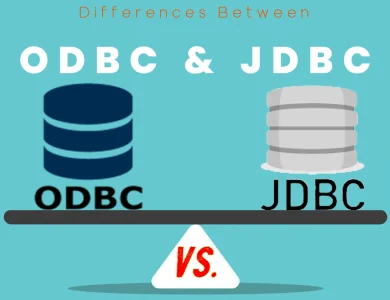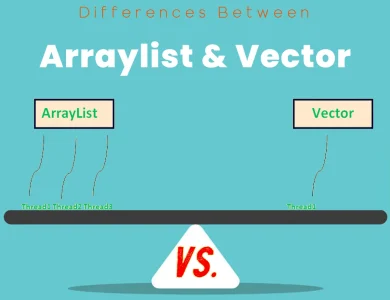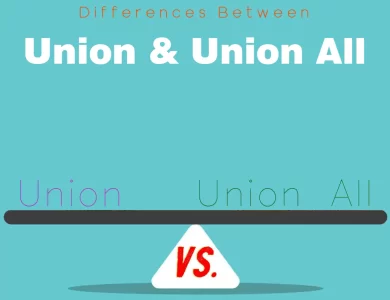-
Database

Differences Between ODBC and JDBC
Delving into the realm of database connectivity reveals the nuanced disparities between ODBC (Open Database Connectivity) and JDBC (Java Database Connectivity). At the core, their architectural variances set the stage: ODBC adopts a three-tier structure, involving the Application, ODBC Driver Manager, and Database Driver. In contrast, JDBC simplifies this to a two-tier architecture comprising the JDBC API and JDBC Driver. The distinction extends to platform compatibility, with ODBC predominantly tied to Windows environments, while JDBC flaunts its prowess in cross-platform adaptability. Connection establishment diverges as well; ODBC leans on Data Source Names (DSN), requiring preconfigured logical names, whereas JDBC opts for flexibility with JDBC URLs. The error handling mechanisms follow suit, with ODBC utilizing a status return approach and JDBC embracing a more streamlined exception-based model. Transaction management strategies vary: ODBC employs an API-centric approach, while JDBC offers both implicit and explicit transaction modes. Data type handling sees ODBC relying on a generic set, necessitating mappings, while JDBC aligns Java data types closely with SQL types. Security considerations showcase ODBC's reliance on the underlying OS and JDBC's utilization of Java's built-in security features, including SSL for encrypted communication. Finally, language affinity plays a role, with ODBC's versatility for various languages and JDBC's specific design for Java. Understanding these differences empowers developers in choosing the optimal connectivity solution for their unique project requirements.
-
Database

Differences Between Arraylist and Vector
In the realm of Java programming, understanding the nuances between ArrayList and Vector is paramount. While both are integral to the Java Collections Framework, they diverge in synchronization, performance, and memory management. ArrayList, being unsynchronized by default, caters to single-threaded applications, emphasizing speed. On the other hand, Vector, with inherent synchronization, ensures thread safety in multi-threaded environments but may exhibit a performance trade-off. Dive into the intricacies of their dynamic resizing strategies, iterator behaviors, and memory efficiency to make informed decisions. Whether optimizing for speed in ArrayList or prioritizing built-in safety in Vector, navigating these differences empowers Java developers to craft efficient and reliable code tailored to their application's unique demands.
-
Database

Differences Between DELETE and DROP
In the realm of database management, the differences between DELETE and DROP are crucial to master. DELETE, a precise SQL command, selectively removes specific rows based on given conditions, acting at the row level. It's ideal for targeted data maintenance without compromising the overall structure. On the other hand, DROP is a more drastic operation, irreversibly eliminating entire database objects like tables or databases. This broader-scope command acts like a wrecking ball, making it potent but irreversible. Understanding these distinctions is pivotal for effective database maintenance. DELETE, with its reversible nature and support for transactions, suits scenarios where precision matters. Meanwhile, DROP, being more resource-efficient and swift, is ideal for scenarios requiring the removal of entire entities. This exploration delves into the granular details, guiding users to make informed choices based on their specific database management needs. Mastering the art of choosing between DELETE and DROP ensures efficient and precise control over your database landscape.
-
General It Informations

JPEG vs JPG
JPEG and JPG, often used interchangeably, have subtle differences that impact digital image handling. The primary variance lies in their file extensions—JPEG uses ".jpeg," while JPG opts for the shorter ".jpg." Despite this nomenclature discrepancy, both formats share identical characteristics, employing lossy compression for a balance between image quality and file size efficiency. They enjoy widespread compatibility across platforms, making them versatile choices for various applications. Whether you're a photographer seeking detailed image preservation or a web user focused on quick, efficient image sharing, understanding these distinctions can enhance your digital experience. Ultimately, the choice between JPEG and JPG depends on personal preference, system constraints, or specific industry standards. Dive into the world of digital imagery to unravel the nuances and make informed decisions about which format best suits your needs.
-
Internet

Facebook Like vs. Share
In the ever-evolving realm of social media, Facebook's "Like" and "Share" buttons are two fundamental features that can significantly impact how you engage with content and connect with your network. Understanding the key differences between these actions is essential for making informed choices about how you interact with posts on the platform. Facebook Like: The "Like" button is akin to giving a subtle nod of approval or a virtual thumbs-up to a post. It's a way to express your appreciation or agreement without resharing the content on your own timeline. When you click "Like," it notifies the original poster that their content resonated with you. It's a discreet form of interaction, often used when you want to acknowledge a post without making a public endorsement. Share: On the other hand, the "Share" button is all about amplification and distribution. When you click "Share," you're essentially reposting the content on your timeline or in a group, making it visible to your friends or followers. This action not only endorses the content but also actively promotes it, potentially exposing it to a much broader audience. The choice between "Like" and "Share" boils down to your intention and the impact you want to have. "Likes" are subtle and private, whereas "Shares" are more public and influential. Whether you're supporting a cause, sparking discussions, or simply acknowledging a friend's post, understanding these differences allows you to engage on Facebook more effectively. So, the next time you encounter compelling content, you can choose the action that best aligns with your social media goals and preferences.
-
Internet

Web Design vs. Web Development
Web design and web development are two fundamental pillars of website creation, each with its unique focus and responsibilities. Understanding the differences between these two disciplines is crucial, whether you're considering a career in the field or planning a website project. Web Design: Web design is all about aesthetics and user experience. Web designers are the creative minds behind a website's visual elements. They determine the layout, color scheme, typography, and overall look and feel of a site. Their goal is to create a visually appealing and user-friendly interface that engages visitors. Web designers use various design tools and software to craft the website's visual identity. They also consider user behavior and interaction, ensuring that the site's design enhances the overall user experience. In a nutshell, web design focuses on the "what" of a website – what it looks like and how users perceive it. Web Development: Web development, on the other hand, is all about the "how" of a website. Web developers take the design concepts created by web designers and turn them into a functional website. They are responsible for writing the code that powers the site, implementing features, managing databases, and ensuring that the site runs smoothly. Web developers work on both the front-end (what users see) and the back-end (server-side processes) of a website. They use programming languages, frameworks, and development tools to bring the design to life. Web development is the technical foundation that enables a website to function, making it interactive, dynamic, and responsive to user actions. In summary, web design and web development are complementary but distinct disciplines that collaborate to create effective websites. While web design focuses on the visual and user interface aspects, web development handles the technical implementation and functionality. Both are essential for a successful online presence, and understanding…
-
Internet

CC vs. BCC
When it comes to email communication, knowing when to use CC (Carbon Copy) and when to opt for BCC (Blind Carbon Copy) can significantly impact the effectiveness and privacy of your messages. CC is your go-to choice for transparency and open group discussions, as it allows all recipients to see each other's email addresses. It's perfect for team collaborations, sharing information, and maintaining open lines of communication. On the other hand, BCC steps in when you need to prioritize recipient privacy and confidentiality. It conceals recipient email addresses, making it ideal for sending newsletters, invitations, or collecting feedback without revealing the identities of other recipients. Whether you choose CC or BCC depends on your communication goals and the need for transparency or privacy, but understanding their differences is key to effective email communication.
-
Applications

Gmail Account vs. Google Account
In the realm of digital identity and online services, the choice between a Gmail Account and a Google Account can be pivotal. These two account types, both offered by the tech giant Google, serve distinct purposes and cater to different digital lifestyles. Let's dive into the main differences to help you make an informed decision. Gmail Account: A Gmail Account is essentially your entryway into the world of Gmail, Google's renowned email platform. It's your digital mailbox, complete with an email address in the format "[email protected]." The primary focus here is email communication. While it offers some additional features like Google Meet and Google Contacts, it remains email-centric. If you're primarily concerned with managing your emails efficiently and don't require access to a multitude of Google services, a Gmail Account is a straightforward choice. It's clean, user-friendly, and perfect for those who want to keep things simple. Google Account: A Google Account, on the other hand, is your golden ticket to the entire Google ecosystem. It encompasses a broader spectrum of services beyond email. When you have a Google Account, you gain access to an extensive array of tools and platforms. This includes Google Drive for cloud storage, Google Calendar for scheduling, YouTube for video sharing, Google Photos for image storage, and many more. With a single Google Account, you can seamlessly switch between these services without needing to create separate accounts for each. It's the choice for those who crave versatility and want a comprehensive digital identity.
-
Database

Union vs. Union All
In the realm of SQL, data manipulation and retrieval often involve combining information from multiple tables. When faced with this task, SQL provides two essential operations: Union and Union All. Understanding the key differences between these operations is crucial for crafting efficient queries and obtaining the desired results. Union is known for its ability to merge data from various sources while eliminating duplicate rows. It's the go-to choice when data integrity and distinct results are paramount. For example, when merging customer data from different regions or aggregating sales figures, Union ensures that each unique record appears only once in the final result set. This operation is particularly valuable when you need a clean and streamlined dataset for analysis or reporting. On the other hand, Union All includes all rows from the source tables, including duplicates. It excels at providing raw data efficiently. If you're working with large datasets or require a complete snapshot of your data, Union All avoids the overhead of duplicate removal, resulting in faster query performance. Additionally, it's the preferred option when preserving the context of the original data is essential, such as when analyzing data distribution or maintaining relationships between data points. In conclusion, choosing between Union and Union All depends on your specific goals. Use Union when you need to eliminate duplicates and ensure data integrity, and opt for Union All when you require all available data or seek performance optimization, particularly for sizeable datasets. Understanding these distinctions empowers SQL practitioners to make informed decisions for effective data merging and querying.
-
Database

SQL vs. Microsoft SQL Server
SQL and Microsoft SQL Server are two distinct players in the world of relational databases. SQL, short for Structured Query Language, is a standardized language used for managing and querying relational databases across various platforms. It offers versatility and compatibility with different database systems, making it a fundamental tool for data professionals. On the other hand, Microsoft SQL Server is a comprehensive relational database management system (RDBMS) developed by Microsoft. It goes beyond the SQL language, offering a suite of proprietary features and services deeply integrated into the Microsoft ecosystem. To make an informed choice for your database needs, it's crucial to understand the key differences between SQL and Microsoft SQL Server, from licensing and platform compatibility to scalability and use cases.