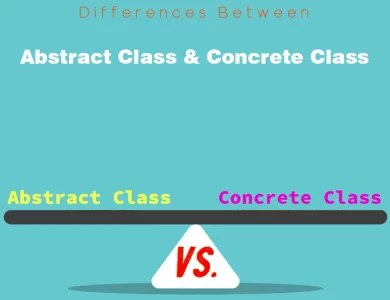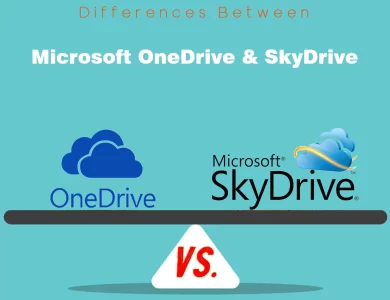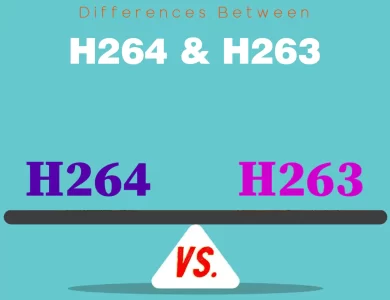It
Exploring Differences in Terms and Other Items in IT
Welcome to our comprehensive category page dedicated to exploring the intriguing world of differences in terms and other items in IT (information technology). In this vast and ever-evolving field, it’s no surprise that various terms, concepts, and items can sometimes cause confusion or require clarification. That’s where we come in! Our goal is to unravel these complexities and provide you with a deeper understanding of the nuances within IT.
-

Difference Between Concrete Class and Abstract Class
In the realm of object-oriented programming (OOP), understanding the contrast between Abstract Classes and Concrete Classes is pivotal. Abstract Classes serve as templates, offering a common structure and mandating method implementations in their derived counterparts. However, Abstract Classes themselves cannot be instantiated, serving solely as blueprints. In stark contrast, Concrete Classes are fully formed entities, capable of direct instantiation. They contain fully realized methods and attributes, making them suitable for representing specific objects with well-defined behaviors. Choosing between these two class types hinges on the need for a shared contract enforced by Abstract Classes or the instant usability and completeness offered by Concrete Classes. Each type plays a distinct role in crafting efficient and maintainable software designs.
-

while vs. do while loop
In the world of programming, loops play a pivotal role in automating repetitive tasks, and two commonly used loop structures are the while and do-while loops. These loops share similarities but possess distinctive characteristics that can significantly impact your code's behavior. The fundamental dissimilarity between these loops lies in when they assess their conditions. In a while loop, the condition is evaluated before the code block execution. If the condition is false initially, the loop may never execute, leading to zero iterations. On the other hand, the do-while loop guarantees that its code block runs at least once, irrespective of the initial condition state. It checks the condition after the first execution, ensuring that the block executes initially even if the condition is false. The choice between these loops depends on the specific needs of your program. Use a while loop when your code can function without the initial execution of the loop and the condition determines whether the loop should run. In contrast, opt for a do-while loop when you require the initial execution of a code block, even before condition evaluation, ensuring at least one iteration. Understanding these distinctions empowers programmers to write more efficient and robust code.
-

Microsoft .NET 3.5 vs. .NET 4.0
When it comes to Microsoft's .NET framework, choosing the right version is crucial for a successful development journey. In this comparison, we unravel the main distinctions between two prominent versions: .NET 3.5 and .NET 4.0. Performance Matters: One of the primary differentiators is performance. .NET 4.0 shines in this aspect, introducing the Task Parallel Library (TPL), a game-changer for parallel processing. It empowers developers to harness the full potential of multi-core processors efficiently. .NET 4.0 also enhances memory management through an improved Garbage Collector (GC), reducing memory leaks and optimizing resource usage. Language and Compiler Features: .NET 3.5 brought us Language Integrated Query (LINQ), revolutionizing data manipulation. In contrast, .NET 4.0 introduced dynamic typing with the Dynamic Language Runtime (DLR), enabling more flexible and expressive coding, especially when working with dynamic languages like Python and Ruby. Web Development and Tools: If web development is your focus, .NET 4.0 offers compelling advantages. It introduces the ASP.NET Chart Control, making data-driven chart creation a breeze. Improved URL routing and SEO-friendly features enhance web application development. Moreover, .NET 4.0 aligns with advanced development tools in Visual Studio 2010 and beyond, offering enhanced debugging, profiling, and code analysis capabilities. Security and Entity Framework: Security-conscious developers will appreciate .NET 4.0's improved Code Access Security (CAS) and support for hosting partially trusted applications. Additionally, if your application heavily relies on data access, .NET 4.0 enhances the Entity Framework, providing better performance and flexibility for database operations. In conclusion, the choice between .NET 3.5 and .NET 4.0 hinges on your project's specific needs. .NET 4.0 excels in performance, dynamic typing, web development, security, and modern tools, making it an excellent choice for projects that demand these features. However, if you prioritize backward compatibility or have legacy codebases, .NET 3.5 remains a viable option. Understanding these distinctions empowers…
-

Microsoft FrontPage vs. Adobe Dreamweaver
When it comes to web development, choosing the right tool can greatly impact your project's success. In this comparison, we'll dive into the world of web development with "Microsoft FrontPage vs Adobe Dreamweaver." These two software giants have long been in the spotlight for creating and managing websites, but they cater to different needs and skill levels. Microsoft FrontPage was once a popular choice, recognized for its user-friendly interface. However, it's essential to note that it's now a legacy software, discontinued by Microsoft in 2006. Its interface, resembling older Microsoft Office applications, may appear outdated to modern developers. FrontPage primarily relies on a WYSIWYG (What You See Is What You Get) editor, making it beginner-friendly but often resulting in messy code output. Its compatibility with modern web technologies and third-party tools is limited, making it less versatile for complex web projects. On the other hand, Adobe Dreamweaver presents a more contemporary and feature-rich option. With a modern, customizable interface, it offers a split-screen view that allows developers to see both the code and the visual representation of web pages simultaneously. This dual view is immensely beneficial for both beginners and experienced developers, as it provides precise control over the code while offering real-time previews. Dreamweaver's code editor is powerful, supporting syntax highlighting, auto-completion, and code validation, making it a top choice for professionals. It also excels in supporting HTML5, CSS3, and various web technologies, including integration with popular content management systems and server-side scripting languages. In conclusion, the choice between Microsoft FrontPage and Adobe Dreamweaver hinges on your specific needs and expertise. While FrontPage may suit beginners and those with limited coding knowledge, Dreamweaver shines for professional web development, offering advanced coding features, modern web technology support, and collaboration capabilities. Your decision should align with your project requirements and long-term…
-

Client Server Application vs. Web Application
In the dynamic realm of software development, the choice between client-server applications and web applications can profoundly impact the success of your project. These two architectural paradigms, while serving similar purposes, diverge in fundamental ways. Client-server applications foster a decentralized approach, where client devices communicate with a dedicated server for data processing, resulting in rich, platform-specific user interfaces. In contrast, web applications embrace centralization, delivering user interfaces through web browsers and prioritizing cross-device accessibility. One pivotal distinction lies in the architecture. Client-server setups involve a two-way communication highway, with clients handling user interactions and servers managing data. This model suits scenarios demanding real-time responsiveness and offline capabilities. Web applications, on the other hand, centralize both user interface and data processing on the server, simplifying maintenance and updates but requiring internet connectivity. User interface customization diverges as well. Client-server applications offer unparalleled flexibility, allowing developers to craft bespoke, device-specific interfaces enriched with graphics and interactivity. Web applications rely on standardized web technologies like HTML, CSS, and JavaScript, ensuring cross-platform accessibility but potentially limiting interface customization. Access and availability play a pivotal role in the decision-making process. Client-server applications must be installed on users' devices, providing offline functionality but necessitating updates and consuming device resources. Conversely, web applications offer instant accessibility via web browsers, but their performance may be constrained by internet connectivity. Data storage and management are managed differently. Client-server setups permit data to be stored locally or on the server, offering versatility but demanding synchronization. Web applications chiefly rely on server-side storage, simplifying data sharing and centralizing management. Development and maintenance workflows differ, too. Client-server applications involve building and maintaining separate client and server components, offering flexibility but requiring coordinated updates. Web applications streamline development, with standardized client-side code, easing maintenance through server-side updates. Security priorities vary as well. Client-server…
-

MS Outlook Express vs. MS Office Outlook
When it comes to email management, choosing the right software can significantly impact your productivity and organization. Microsoft offers two popular email clients: MS Outlook Express and MS Office Outlook. These two applications may sound similar, but they cater to different needs and preferences. MS Outlook Express is a straightforward, user-friendly email client that often comes pre-installed with Windows operating systems. It's an excellent choice for those with basic email needs. Outlook Express offers a clean and minimalistic interface, making it easy to send and receive emails without overwhelming features. It's cost-effective too, as it's typically available for free. On the other hand, MS Office Outlook is a feature-rich powerhouse. Part of the Microsoft Office suite, it integrates seamlessly with other Office applications like Word, Excel, and PowerPoint. This integration allows for efficient document handling and collaboration. Office Outlook goes beyond email, offering a robust calendar, task management, and advanced security features, making it the preferred choice for professionals and businesses. For those who need advanced email management, extensive integration, enhanced security, collaboration tools, and comprehensive task and calendar management, MS Office Outlook is the go-to solution. However, if you prefer simplicity and have basic email needs, MS Outlook Express might be the right choice. The decision ultimately depends on your specific requirements and preferences.
-

Microsoft OneDrive vs. SkyDrive
Microsoft OneDrive and SkyDrive, despite their similar-sounding names, represent different eras of cloud storage from Microsoft. OneDrive, the current offering, underwent a significant rebranding in 2014, resulting in a host of improvements and integrations. In contrast, SkyDrive was the original cloud storage service introduced in 2007, which was later transitioned into OneDrive. When comparing the two, it's crucial to understand that SkyDrive, in its traditional sense, no longer exists. OneDrive has since evolved to become Microsoft's flagship cloud storage solution, offering features such as seamless integration with Microsoft 365, real-time collaboration, robust security measures, and extensive mobile accessibility. So, if you're looking to leverage the latest innovations in cloud storage and enjoy a smooth experience, OneDrive is the way to go, while any discussion of SkyDrive today effectively refers to OneDrive's past incarnation.
-

H264 vs. H263
In the realm of digital video compression, the choice between H.264 and H.263 can significantly impact your multimedia projects. These two video codecs, while serving similar purposes, exhibit distinct differences that cater to various needs and preferences. H.264, also known as Advanced Video Coding (AVC), stands out with its remarkable compression efficiency. It employs advanced techniques like inter-frame prediction and motion compensation to significantly reduce video file sizes while maintaining impressive video quality. This efficiency makes H.264 the go-to choice for high-definition streaming, video conferencing, and even Blu-ray discs. On the other hand, H.263, although an improvement over its predecessors, doesn't match H.264's compression prowess. It relies on simpler compression methods, which result in larger file sizes for equivalent video quality. This makes H.263 less suitable for scenarios where efficient bandwidth and storage utilization are paramount. When it comes to video quality, H.264 offers higher visual fidelity, especially at lower bitrates. This makes it a preferred choice for platforms like Netflix and YouTube, where maintaining excellent video quality across varying network conditions is critical. H.263, while providing decent video quality, particularly when it was first introduced, may not deliver the same level of performance as H.264, especially in demanding scenarios. Its limited adaptability to changing network conditions can lead to noticeable quality degradation in challenging situations. In summary, your choice between H.264 and H.263 should align with your specific project requirements. If you prioritize compression efficiency, high-quality video, and compatibility with modern devices, H.264 is the way to go. On the other hand, if you have older equipment or require a codec with simpler processing demands, H.263 may be a more practical option. Evaluate your needs carefully to make an informed decision that suits your multimedia endeavors.
-

M4V vs. MP4
In the world of digital video formats, M4V and MP4 are often in the spotlight, each with its own set of characteristics and use cases. Understanding the differences between these two formats can be crucial, especially when you're dealing with video content for various platforms and devices. M4V, sporting the ".m4v" file extension, is synonymous with Apple's ecosystem. It's the format of choice for content distributed through the iTunes Store. One standout feature of M4V is its compatibility with Apple's robust FairPlay Digital Rights Management (DRM) system, ensuring content security but limiting playback to authorized devices. M4V files are often accompanied by extensive metadata and tagging options, making them ideal for organizing and categorizing media within the Apple ecosystem. Additionally, M4V files are known for their efficient compression, balancing file size and video quality. MP4, on the other hand, is renowned for its versatility. With the ".mp4" extension, MP4 files enjoy universal compatibility, making them suitable for a wide array of devices and platforms. Whether you're sharing videos on social media, streaming online content, or editing videos with various software tools, MP4 is a go-to format due to its widespread usage. MP4 supports a range of video codecs, including H.264, HEVC, and VP9, offering flexibility in choosing the codec that suits your needs. While MP4 doesn't inherently include DRM protection like M4V, it provides the flexibility to apply third-party solutions when content security is essential. In summary, the choice between M4V and MP4 hinges on your specific requirements. Consider your target audience, the platform you intend to use, and the level of content protection needed when deciding between these two video formats.
-

SkyDrive vs. DropBox
SkyDrive, now known as OneDrive, and Dropbox are two leading players in the competitive realm of cloud storage and file-sharing services. While they share common goals of providing users with secure and accessible storage solutions, they do so with distinct features and approaches. One of the key differentiators is the ecosystem integration. OneDrive seamlessly integrates with the Microsoft ecosystem, offering a cohesive experience for Windows users and those who rely heavily on Microsoft Office apps. On the other hand, Dropbox takes a platform-agnostic approach, catering to a wider range of operating systems, including Windows, macOS, Linux, Android, and iOS. This neutrality makes Dropbox an attractive choice for users who prefer versatility across different devices and software. Pricing is another significant factor. OneDrive often bundles substantial storage with Microsoft 365 subscriptions, making it cost-effective for those already invested in Microsoft's productivity tools. In contrast, Dropbox offers flexible pricing tiers, including free and paid plans, ensuring accessibility for users with varying storage needs and budgets. When it comes to collaboration, OneDrive shines with its deep integration with Microsoft Office, enabling real-time co-authoring and seamless document editing. Dropbox, while not as tightly integrated with specific office suites, offers user-friendly sharing and collaboration features that work across platforms. In terms of security, OneDrive benefits from Microsoft's robust security infrastructure and data loss prevention features, making it a compelling choice for businesses with stringent security requirements. Meanwhile, Dropbox focuses on user control, providing features like Dropbox Passwords and Vault to enhance data security. Ultimately, the choice between SkyDrive (OneDrive) and Dropbox hinges on your ecosystem preferences, collaboration needs, security priorities, and budget considerations. Both services have their strengths, ensuring that you can find the ideal cloud storage solution to suit your unique requirements.