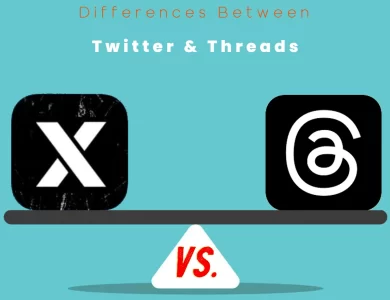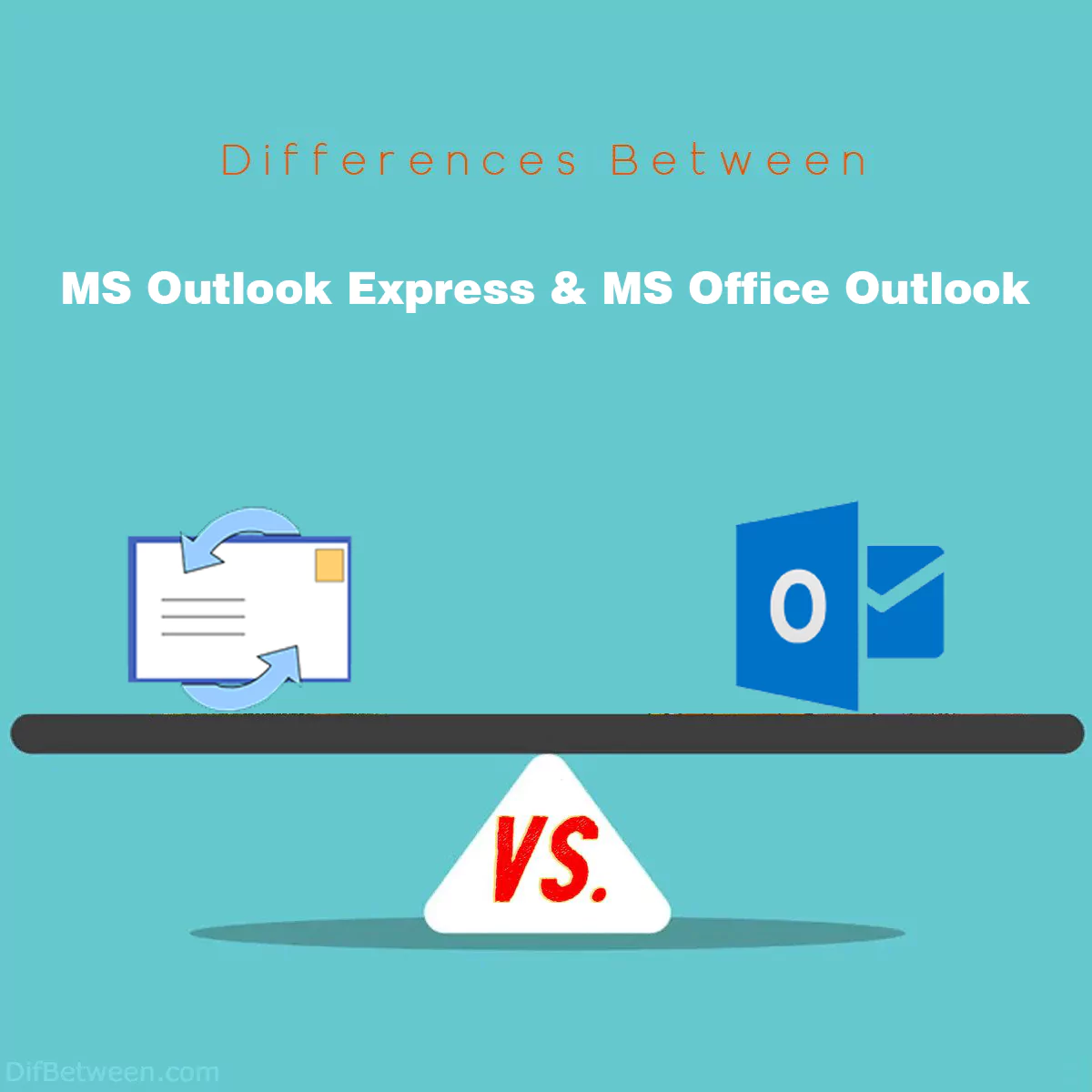
| Aspect | MS Outlook Express | MS Office Outlook |
|---|---|---|
| User Interface and Appearance | Simple and minimalistic design | Modern, customizable, and sophisticated |
| Email Features and Functionality | Basic email functions | Comprehensive email, calendar, and task management |
| Integration with Other Applications | Limited integration capabilities | Deep integration with Microsoft Office suite |
| Security and Spam Filtering | Basic security and spam filtering | Robust security features and effective spam filtering |
| Mobility and Cloud Integration | Limited mobility and cloud integration | Extensive mobility and cloud integration |
| Pricing and Licensing | Free (pre-installed with Windows) | Requires a Microsoft 365 subscription or Office license |
| Calendar and Event Management | Lacks calendar and event features | Robust calendar and event management |
| Task and To-Do List Management | Lacks task and to-do list features | Built-in task and to-do list management |
| Collaboration and Teamwork | Designed for individual use | Supports team collaboration |
| Advanced Email Management | Basic email organization | Advanced email management features |
| Third-Party Add-ons and Plugins | Limited support for add-ons and plugins | Extensive support for extensions |
| Offline Access and Data Storage | Local data storage | Flexible offline and cloud options |
| Archiving and Data Retention | Basic archiving capabilities | Advanced archiving and compliance |
Microsoft Outlook Express and Microsoft Office Outlook are two popular email clients developed by Microsoft, but they serve different purposes and offer distinct features. In this comprehensive comparison, we will delve into the key differences between MS Outlook Express and MS Office Outlook. Whether you’re a casual email user or a professional looking for a robust email management solution, understanding these differences will help you make an informed choice.
Differences Between MS Outlook Express and MS Office Outlook
The main differences between MS Outlook Express and MS Office Outlook lie in their functionality and versatility. MS Outlook Express offers a simple and minimalistic email experience, catering to users with basic email needs, while MS Office Outlook provides a comprehensive suite of tools including email, calendar, task management, and robust security features. Office Outlook’s deep integration with Microsoft Office applications and cloud services makes it the go-to choice for professionals and businesses requiring advanced email organization, collaboration, mobility, and compliance. In contrast, Outlook Express, often pre-installed with Windows, is suitable for users seeking a no-frills, free email client without the need for extensive features or integration.
User Interface and Appearance
MS Outlook Express: Outlook Express, which was widely used in earlier versions of Windows, featured a simple and straightforward user interface. It had a clean and minimalistic design that catered to users who preferred a no-frills email client. The interface primarily consisted of essential email functions such as inbox, outbox, sent items, and drafts. While it was user-friendly, it lacked the advanced features and modern aesthetics seen in MS Office Outlook.
MS Office Outlook: MS Office Outlook, on the other hand, boasts a more sophisticated and feature-rich user interface. It is a part of the Microsoft Office suite and is designed to integrate seamlessly with other Office applications like Word, Excel, and PowerPoint. This integration allows users to manage emails, calendars, tasks, and contacts in a unified environment. The user interface of MS Office Outlook is highly customizable, allowing users to tailor their email management experience to their specific needs. With its ribbon-style toolbar and modern design, MS Office Outlook provides a more professional and versatile look compared to Outlook Express.
In summary, MS Outlook Express offers a simpler and basic user interface, while MS Office Outlook provides a more comprehensive and visually appealing interface with integration into the Microsoft Office ecosystem.
Email Features and Functionality
MS Outlook Express: Outlook Express primarily focused on core email functions. It offered features like sending and receiving emails, creating folders for organizing emails, and basic address book management. It lacked advanced features such as calendar management, task tracking, and advanced filtering options. This made it suitable for individuals looking for a basic email client.
MS Office Outlook: MS Office Outlook is a powerhouse when it comes to email features and functionality. It not only handles email communication but also offers a robust calendar for scheduling appointments, tasks for managing to-do lists, and a comprehensive contact management system. Users can set up rules and filters to automatically organize their emails, making it a favorite among professionals. Additionally, MS Office Outlook supports integration with Microsoft Exchange Server, enabling features like shared calendars and collaborative task management.
In summary, MS Office Outlook provides a wide range of email-related features and serves as a complete personal information manager, while Outlook Express offers only basic email functions.
Integration with Other Applications
MS Outlook Express: Outlook Express had limited integration capabilities. It primarily focused on email functionality and did not provide seamless integration with other software applications. This meant that users had to rely on separate applications for tasks like document editing and spreadsheet management.
MS Office Outlook: MS Office Outlook is part of the Microsoft Office suite, which means it offers deep integration with other Office applications. Users can easily open, edit, and send documents as attachments directly from MS Office Outlook. This level of integration streamlines workflows and enhances productivity, making it an ideal choice for professionals who frequently work with Office documents.
In summary, MS Office Outlook provides seamless integration with other Microsoft Office applications, offering a cohesive and efficient work environment, whereas Outlook Express lacks such integration capabilities.
Security and Spam Filtering
MS Outlook Express: Outlook Express had limited built-in security features. It provided basic spam filtering, which was not as effective in blocking unwanted emails compared to modern email clients. Users often had to rely on third-party security software for enhanced protection.
MS Office Outlook: MS Office Outlook comes with robust security features, including advanced spam filtering and phishing protection. It leverages Microsoft’s security intelligence to identify and block malicious emails, reducing the risk of falling victim to phishing attacks and spam. Additionally, MS Office Outlook supports encryption and digital signatures for secure email communication, making it a more secure choice for handling sensitive information.
In summary, MS Office Outlook offers superior security features, including effective spam filtering and enhanced protection against phishing, whereas Outlook Express provides only basic security measures.
Mobility and Cloud Integration
MS Outlook Express: Outlook Express was primarily a desktop email client, which means it lacked mobility and cloud integration features. Users couldn’t access their emails from different devices easily, and there was no native support for syncing emails to the cloud.
MS Office Outlook: MS Office Outlook has evolved to cater to the modern user’s needs for mobility and cloud integration. It supports synchronization with popular email services like Microsoft 365, Outlook.com, and Exchange, ensuring that emails, calendars, and contacts are accessible across multiple devices. Users can access their emails through webmail, mobile apps, and desktop clients, providing a seamless experience regardless of the device used.
In summary, MS Office Outlook offers superior mobility and cloud integration, making it a more suitable choice for users who require access to their emails on various devices and from anywhere.
Pricing and Licensing
MS Outlook Express: Outlook Express was a free email client that came pre-installed with Windows operating systems. Users didn’t need to pay any additional fees to use it.
MS Office Outlook: MS Office Outlook is a part of the Microsoft Office suite, which is not free. Users need to purchase a Microsoft 365 subscription or a standalone Office license to access MS Office Outlook. However, this cost provides access to a wide range of Office applications and services beyond just email.
In summary, Outlook Express was free, while MS Office Outlook requires a paid subscription or license, but it offers a comprehensive suite of productivity tools.
Calendar and Event Management
MS Outlook Express: Outlook Express does not include a built-in calendar or event management system. Users looking to schedule appointments, set reminders, or manage events needed to rely on third-party calendar applications or services.
MS Office Outlook: MS Office Outlook includes a robust calendar and event management system. Users can create and manage appointments, meetings, and events directly within the application. It also supports features like meeting invitations, availability tracking, and automatic reminders, making it an ideal choice for professionals who need efficient time management and scheduling capabilities.
In summary, MS Office Outlook provides comprehensive calendar and event management features, while Outlook Express lacks this functionality.
Task and To-Do List Management
MS Outlook Express: Outlook Express does not offer task or to-do list management features. Users needing task management capabilities had to turn to separate task management software or rely on manual methods.
MS Office Outlook: MS Office Outlook includes a built-in task and to-do list management system. Users can create, prioritize, and track tasks directly within the application. Tasks can be assigned due dates, categories, and reminders, helping users stay organized and productive.
In summary, MS Office Outlook offers task and to-do list management, enhancing productivity, while Outlook Express lacks this feature.
Collaboration and Teamwork
MS Outlook Express: Outlook Express is primarily designed for individual email management. It lacks collaboration features such as shared calendars, collaborative task lists, and real-time collaboration on documents.
MS Office Outlook: MS Office Outlook, when used in conjunction with Microsoft Exchange Server or Microsoft 365, provides robust collaboration tools. It supports shared calendars, allowing team members to view each other’s schedules and availability. Additionally, it enables the sharing of task lists, making it easier for teams to collaborate on projects. Users can also access shared mailboxes, making it a preferred choice for businesses and teams that require efficient collaboration.
In summary, MS Office Outlook offers advanced collaboration features, making it a better choice for teams and businesses compared to Outlook Express.
Advanced Email Management
MS Outlook Express: Outlook Express provides basic email management features, such as creating folders to organize emails. It lacks advanced email management features like conversation view, quick search, and advanced rules and filters.
MS Office Outlook: MS Office Outlook offers advanced email management capabilities. It includes features like conversation view, which organizes emails into threads, making it easier to follow email discussions. Quick search allows users to find emails quickly using keywords and filters. Moreover, users can create advanced rules and filters to automatically categorize and prioritize emails, reducing inbox clutter.
In summary, MS Office Outlook provides advanced email management tools that enhance efficiency, while Outlook Express offers only basic email organization features.
Third-Party Add-ons and Plugins
MS Outlook Express: Outlook Express had limited support for third-party add-ons and plugins. Users had to rely on the core features of the application without the option to enhance functionality through extensions.
MS Office Outlook: MS Office Outlook offers extensive support for third-party add-ons and plugins. Users can customize their Outlook experience by adding extensions for various purposes, such as email tracking, productivity enhancement, and integration with third-party services. This flexibility allows users to tailor MS Office Outlook to their specific needs.
In summary, MS Office Outlook provides greater flexibility and customization options through third-party add-ons and plugins, while Outlook Express has limited support in this regard.
Offline Access and Data Storage
MS Outlook Express: Outlook Express stored emails and data locally on the user’s computer. While this allowed for offline access to emails, it also meant that users had to manage their data storage and backups manually.
MS Office Outlook: MS Office Outlook offers both offline and online modes. It can be configured to store data locally on the user’s computer or sync data to the cloud, depending on the user’s preferences. This flexibility ensures that users can access their emails and data even without an internet connection, while also benefiting from the convenience of cloud storage and synchronization.
In summary, MS Office Outlook provides more flexible data storage options, allowing users to choose between offline and cloud-based access, while Outlook Express primarily relies on local storage.
Archiving and Data Retention
MS Outlook Express: Outlook Express had limited capabilities for archiving and data retention. Users had to manually archive emails, and there were no advanced retention policies or compliance features.
MS Office Outlook: MS Office Outlook offers advanced archiving and data retention features. Users can set up automatic archiving policies to move older emails to designated archive folders, keeping their primary inbox uncluttered. This is especially useful for managing large volumes of emails in a professional setting. Additionally, MS Office Outlook supports compliance features, making it suitable for organizations with strict data retention requirements.
In summary, MS Office Outlook provides more advanced archiving and data retention options, catering to the needs of businesses and organizations with compliance requirements, while Outlook Express offers basic archiving functionality.
MS Outlook Express or MS Office Outlook : Which One is Right Choose for You?
Choosing between MS Outlook Express and MS Office Outlook depends on your specific needs and requirements. In this section, we will provide guidance on which email client may be the right choice for you based on different scenarios and user profiles.
Choose MS Outlook Express If:
- You Have Basic Email Needs: If your email requirements are simple, and you mainly use email for personal communication without the need for advanced features, MS Outlook Express can suffice. It offers a straightforward interface for sending and receiving emails.
- You Prefer a Minimalistic Interface: MS Outlook Express has a clean and minimalistic design, which can be appealing if you prefer a simple and uncluttered user interface.
- You Want a Free Solution: Outlook Express is typically available for free as it comes pre-installed with Windows operating systems. If you’re looking for a no-cost email client, this could be a suitable choice.
- You’re Not Interested in Integration: If you don’t need integration with other office applications and are content with using separate software for tasks like document editing and spreadsheet management, Outlook Express may meet your needs.
Choose MS Office Outlook If:
- You Need Advanced Email Management: MS Office Outlook offers advanced email organization features such as conversation view, quick search, and powerful rules and filters. If you want to efficiently manage a high volume of emails, this is the better choice.
- You Require Calendar and Task Management: If you need to schedule appointments, manage tasks and to-do lists, and prioritize your work, MS Office Outlook’s built-in calendar and task management tools are invaluable.
- You Collaborate with Teams: For professionals and businesses that require collaboration features like shared calendars, collaborative task lists, and real-time document collaboration within the Microsoft ecosystem, MS Office Outlook is the ideal choice.
- You Value Security and Spam Protection: MS Office Outlook provides robust security features, including advanced spam filtering and encryption. If you handle sensitive information and need a secure email client, it’s the better option.
- You Want Mobility and Cloud Integration: If you require access to your emails, calendar, and contacts across multiple devices and prefer cloud synchronization, MS Office Outlook offers extensive mobility and integration options.
- You’re Willing to Invest: MS Office Outlook is a paid email client, but it offers a comprehensive suite of productivity tools beyond email. If you’re willing to invest in a feature-rich solution, it’s worth considering.
- You Need Advanced Archiving and Compliance: For businesses with strict data retention and compliance requirements, MS Office Outlook’s advanced archiving and data retention features are crucial.
In conclusion, the choice between MS Outlook Express and MS Office Outlook depends on your individual or organizational needs. While Outlook Express is suitable for basic email use and simplicity, MS Office Outlook offers a wide range of advanced features, making it the preferred choice for professionals and businesses with more complex requirements. Consider your specific requirements and preferences when making your decision.
FAQs
The primary difference is in their functionality and scope. MS Outlook Express is a basic email client with a simple interface, suitable for individuals with basic email needs. MS Office Outlook, on the other hand, is a comprehensive personal information manager that includes email, calendar, task management, and more. It is ideal for professionals and businesses requiring advanced features and integration with Microsoft Office applications.
No, MS Outlook Express has been discontinued by Microsoft. It was last included in Windows XP and has not been a part of newer Windows operating systems. Users looking for an email client from Microsoft are encouraged to use MS Office Outlook or Outlook.com.
MS Office Outlook is not available for free. It is part of the Microsoft Office suite and typically requires a Microsoft 365 subscription or a standalone Office license for access. However, Microsoft may offer free trials for a limited period.
No, MS Outlook Express is primarily focused on basic email functions and does not include advanced features like calendar and task management. Users needing these features should consider using MS Office Outlook.
Yes, MS Office Outlook offers mobile apps for both Android and iOS devices, providing users with access to their emails, calendars, and contacts on the go. It supports synchronization with cloud services for seamless mobility.
Yes, MS Office Outlook is well-suited for businesses and teams. It offers features like shared calendars, collaborative task management, and real-time document collaboration when used in conjunction with Microsoft Exchange Server or Microsoft 365.
MS Outlook Express provides basic security features, including basic spam filtering. However, it does not offer advanced security features like encryption and advanced phishing protection, which are available in MS Office Outlook.
Yes, MS Office Outlook allows for extensive customization of the user interface. Users can tailor the layout, appearance, and toolbar to suit their preferences and workflow.
Yes, MS Office Outlook supports third-party plugins and extensions, providing users with the ability to enhance and extend its functionality according to their needs.
For personal use with basic email needs, MS Outlook Express may suffice due to its simplicity and cost-free nature. However, if you want advanced email management, calendar features, and integration with other applications, MS Office Outlook can enhance your personal productivity.
Read More :
Contents
- Differences Between MS Outlook Express and MS Office Outlook
- User Interface and Appearance
- Email Features and Functionality
- Integration with Other Applications
- Security and Spam Filtering
- Mobility and Cloud Integration
- Pricing and Licensing
- Calendar and Event Management
- Task and To-Do List Management
- Collaboration and Teamwork
- Advanced Email Management
- Third-Party Add-ons and Plugins
- Offline Access and Data Storage
- Archiving and Data Retention
- MS Outlook Express or MS Office Outlook : Which One is Right Choose for You?
- FAQs