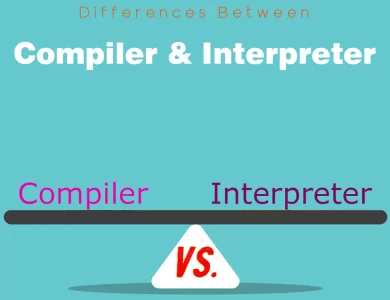-
Networking

DoS vs. DDoS
In the realm of cybersecurity, the distinction between Denial of Service (DoS) and Distributed Denial of Service (DDoS) attacks holds paramount importance. These two forms of cyber threats share the objective of disrupting online services, yet they diverge significantly in execution and impact. A DoS attack, as the name suggests, operates through a single source, often overwhelming a target system with an excessive volume of traffic or requests. In contrast, DDoS attacks leverage multiple sources, orchestrated into a network known as a botnet. This coordinated approach amplifies the scale and complexity of the assault, making DDoS attacks considerably more challenging to mitigate. The consequence? Prolonged downtime, financial losses, and potential reputation damage for the target. The key to effective defense lies in understanding these disparities. While DoS attacks can disrupt services temporarily and are relatively simpler to combat, DDoS attacks pose a formidable threat due to their distributed nature. Implementing appropriate security measures, such as firewalls and DDoS mitigation services, is essential for safeguarding online assets against these evolving cyber threats. In today's digital landscape, being prepared to defend against both DoS and DDoS attacks is paramount to ensure the uninterrupted availability of online services.
-
Programmings

Compiler vs. Interpreter
In the realm of programming, the choice between a compiler and an interpreter can significantly shape the development and execution of software. These two distinct approaches to processing code come with their own sets of advantages and trade-offs. A compiler takes an entire source code, analyzes it, and translates it into machine code or an intermediate representation in a one-shot process. This upfront compilation helps catch errors before execution, making it a robust choice for error prevention. Compiled programs often boast faster execution speeds, making them suitable for performance-critical applications and system-level programming. On the other hand, an interpreter analyzes and executes code line by line, providing immediate error feedback during execution. While this approach might be slower in terms of execution speed, it shines in scenarios where rapid development and debugging are essential. Interpreters offer platform independence, allowing the same source code to run on various platforms without modification. Ultimately, the choice between a compiler and an interpreter hinges on your project's specific needs and priorities. If performance, error prevention, and optimized code are paramount, a compiler may be the right fit. Conversely, if you prioritize rapid development, immediate error feedback, and cross-platform compatibility, an interpreter could be the preferred choice. Understanding these key differences empowers developers to make informed decisions that align with their project goals.
-
General It Informations

Octet vs. Byte
In the ever-evolving landscape of computing and data management, distinguishing between Octets and Bytes is paramount. These two fundamental units, often used interchangeably but with distinct characteristics, play pivotal roles across various domains. At its core, the primary disparity between Octets and Bytes centers on their size and applications. An Octet, as its name implies, constitutes precisely 8 bits, offering a fixed and consistent unit of digital information. Octets are prominently featured in networking protocols and data storage, where maintaining data consistency and compatibility is crucial. For instance, in IPv4 addresses, data is structured into four Octets, providing a structured and standardized approach to network addressing. In contrast, a Byte typically consists of 8 bits but is more versatile in terms of size, with the potential to encompass more bits depending on the context. Bytes shine in character encoding, memory management, and data representation. They are pivotal in character encoding schemes like UTF-8, which accommodates a vast array of characters and symbols from different languages, making global communication seamless. Understanding these distinctions is imperative for professionals in computer science, networking, and software development. Whether you're designing network protocols, optimizing memory allocation, or working with multilingual software, grasping the nuances between Octets and Bytes empowers you to make informed decisions in the dynamic realm of computing.
-
General It Informations

DOC vs. RTF
When it comes to working with documents, choosing the right format is crucial for efficiency and compatibility. Two popular options in the realm of document formats are DOC (Microsoft Word Document) and RTF (Rich Text Format). Understanding their differences can help you make an informed decision based on your specific requirements. DOC (Microsoft Word Document): DOC files are synonymous with Microsoft Word and are often used in professional settings. They are known for their advanced formatting capabilities, making them the preferred choice for documents that require intricate layouts, tables, charts, and complex designs. If your document demands automation through macros or scripting, DOC supports these features. Moreover, DOC files offer robust security options, including password protection and encryption. Microsoft Word also includes strong accessibility features for users with disabilities. However, DOC files are more closely tied to the Microsoft ecosystem, which can limit cross-platform compatibility. They are ideal for tasks like creating visually appealing reports, business proposals, and research papers. RTF (Rich Text Format): RTF, on the other hand, offers excellent cross-platform compatibility, making it a versatile option for documents that need to be shared across different software and operating systems. While RTF is not as feature-rich as DOC, it excels at basic text formatting, such as bold, italics, and font styles. It's a practical choice for straightforward documents, particularly when simplicity and portability are priorities. RTF is often included in free or open-source office suites, making it cost-effective. Additionally, if you're creating documents for web-based purposes with simpler formatting needs, RTF can be a more suitable choice than DOC. Its open format also ensures better long-term archiving potential. In conclusion, the choice between DOC and RTF ultimately depends on the nature of your documents and your specific requirements. Consider factors like complexity, collaboration needs, security, and cross-platform compatibility to…
-
General It Informations

GIF vs. JPEG
In the world of digital imagery, choosing the right file format can significantly impact the quality and functionality of your visuals. Two prominent formats that often find themselves in the spotlight are GIF and JPEG. Understanding the key differences between these formats is crucial for making informed decisions about which one to use for various digital projects. Compression Methods: GIF, short for Graphics Interchange Format, employs a lossless compression method, meaning it retains all image data, making it perfect for images with sharp edges and text. On the other hand, JPEG, or Joint Photographic Experts Group, uses lossy compression, reducing file size by discarding some data. This makes it ideal for photographs but can lead to quality loss at higher compression levels. Color Depth and Palette: GIF supports a maximum of 256 colors (8-bit color depth) and uses a fixed color palette, making it suitable for graphics with flat colors. JPEG, however, supports millions of colors (24-bit color depth) and does not use a fixed palette. This makes JPEG the go-to choice for photographs with intricate color gradients. Transparency and Animation: GIF takes the lead when it comes to transparency, allowing one color to be designated as transparent and supporting animations. Conversely, JPEG does not support transparency and is a static image format without animation capabilities. In summary, the choice between GIF and JPEG boils down to your specific project requirements. GIF shines in transparency and animations, while JPEG excels in realistic representation, particularly for photographs. Understanding these differences empowers you to optimize your digital content for the best visual impact.
-
General It Informations

Structured vs. Unstructured
In the digital age, data is the lifeblood of decision-making, and understanding its various forms is crucial. Two fundamental categories, structured and unstructured data, play pivotal roles in shaping the data landscape. Structured data is akin to a meticulously organized library, with clear formats and predefined schemas. It's highly suitable for tasks that require efficiency, predictability, and organized storage. On the other hand, unstructured data represents the untamed wilderness of information, encompassing text, images, audio, and more. It lacks a predefined structure, making it a challenge to work with conventionally but a goldmine for insights when harnessed using advanced technologies like natural language processing and machine learning. Structured data excels in scenarios where data must be processed quickly and accurately, such as financial transactions and inventory management. In contrast, unstructured data thrives in areas where human communication and perception are central, like analyzing customer sentiment on social media or diagnosing diseases based on medical reports. To navigate the data-driven world effectively, it's essential to grasp the key differences between structured and unstructured data, as they impact how you collect, store, analyze, and derive value from your data.
-
General It Informations

Kruskal vs. Prim
When it comes to solving the fundamental problem of finding the minimum spanning tree in a graph, two prominent algorithms, Kruskal and Prim, step into the spotlight. While both algorithms aim to efficiently connect all nodes in a graph without forming cycles, they diverge in their approaches and applications. Kruskal, a weight-centric and edge-driven algorithm, is a go-to choice for scenarios involving sparse graphs with varying edge weights. Its greedy approach involves sorting edges by weight and adding them to the tree while preventing cycles. Kruskal excels in network design, clustering, and problems where edge weights exhibit diversity. Prim, on the other hand, adopts a vertex-centric approach, making it well-suited for dense graphs and situations where maintaining tree connectivity is paramount. It starts with an arbitrary node and repeatedly adds the minimum-weight edge connecting the tree to an external vertex. Prim finds its applications in robotics, circuit design, and highly connected data scenarios. Choosing between Kruskal and Prim hinges on your specific graph characteristics and problem requirements. Sparse or dense, diverse or uniform weights, connectivity concerns, and the need for parallelization all play a role in determining which algorithm suits your needs. By understanding the nuances of Kruskal and Prim, you can make an informed decision to optimize your graph-related tasks.
-
General It Informations

Hard Copy vs. Soft Copy
In the digital age, the choice between hard copy and soft copy has become a pivotal decision in our information-driven world. Hard copies, those tangible, paper-bound documents, evoke nostalgia and authenticity. They line our bookshelves, showcasing cherished memories and wisdom passed down through generations. Yet, the rise of soft copies, the intangible digital counterparts, has transformed the way we access, share, and interact with information. Hard copies offer a tactile experience, letting you immerse yourself in the rustling of pages or the joy of underlining a favorite passage. They often hold sentimental value, becoming cherished keepsakes. On the other hand, soft copies provide unmatched portability and accessibility. Whether it's a vast library of e-books on your tablet or a cloud-stored document accessible from anywhere, soft copies adapt seamlessly to our fast-paced, on-the-go lifestyle. The choice between hard copy and soft copy isn't always straightforward. It hinges on your specific needs, preferences, and the context in which you plan to use the information. Factors like cost, security, and environmental impact also come into play. So, whether you're reaching for a physical book or clicking through a digital document, understanding the nuances of each format empowers you to make the right choice for your information needs.
-
Programmings

if vs. if else
In the realm of programming, decision-making is fundamental, and two crucial conditional statements, 'if' and 'if-else,' play pivotal roles in shaping a program's logic. 'If' statements are the go-to choice when you're dealing with simple binary decisions, executing a block of code only if a specific condition is met. They excel in scenarios where brevity and straightforwardness are key. For instance, you might use 'if' to check if a number is positive or if a user input matches a predefined value. On the other hand, 'if-else' statements are the preferred tool when you need to manage both true and false conditions distinctly. They offer two distinct code paths, one for when the condition evaluates to true, and another for when it's false. This structured approach enhances code readability and clarity, making it an excellent choice for situations like handling login attempts or distinguishing between premium and standard account types. While 'if' keeps your code concise and is perfect for uncomplicated decisions, 'if-else' ensures that your code remains organized, eliminates redundancy, and clearly defines the behavior for true and false conditions. Choosing between these two statements ultimately depends on the complexity of your decision-making process and your code's readability goals, with each serving as a valuable tool in a programmer's toolkit.
-
General It Informations

Upload vs. Download
In the realm of the digital age, the concepts of uploading and downloading are akin to the heartbeat of the internet. Understanding the core disparities between these two actions is pivotal in navigating the online world efficiently. Upload vs Download: Understanding Key Differences sheds light on the nuances that distinguish these fundamental processes. Upload, as the name suggests, involves sending data from your local device to a remote location, which could be a server, cloud storage, or another individual's computer. It empowers you to share memories, collaborate on projects, and ensure data backup. In contrast, download is the act of retrieving data from a distant source and saving it onto your own device, granting access to software, media, and information even when you're offline. The direction of data flow is the crux of this contrast: uploading moves data away from your local device, while downloading brings it closer, right into your own hands. This article delves into the myriad contexts where these actions are essential, from sharing vacation photos and backing up crucial files to downloading your favorite mobile apps or streaming music. So, whether you're a tech enthusiast or a digital novice, understanding when to upload and when to download is the key to harnessing the full potential of the internet.