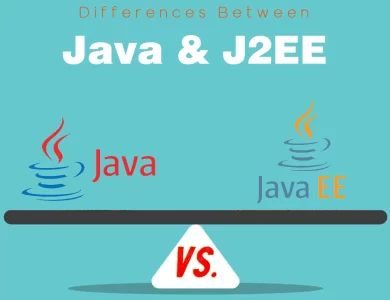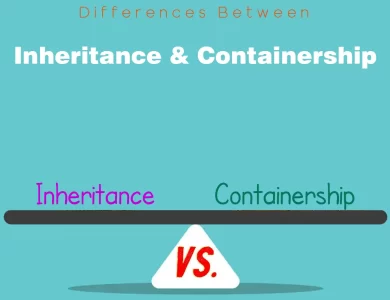-
Programmings

Dictionary vs. Hashtable
In the realm of programming, understanding the distinctions between a dictionary and a hashtable is essential. Both data structures are vital for storing and retrieving key-value pairs, but they have nuances that set them apart. Dictionaries, often found in languages like Python, offer an intuitive and user-friendly interface. They are mutable, versatile, and well-suited for everyday use cases. Python dictionaries, for instance, are known for their simplicity and ease of implementation. However, they come with certain restrictions, such as keys being required to be of immutable types. Hashtables, on the other hand, are a broader concept used across various programming languages. They are not tied to a specific language and can be implemented differently. Hashtables provide flexibility for custom key types, handling null values, and collision resolution strategies. They excel in situations where you need a data structure that is language-agnostic and can accommodate complex key types or specific performance requirements. When choosing between a dictionary and a hashtable, consider factors like language compatibility, simplicity, mutability, performance, memory usage, and your project's unique constraints. If you're working within a language that supports dictionaries and your use case aligns with their characteristics, they provide a straightforward solution. Conversely, hashtables offer versatility, cross-language compatibility, and more control for specialized needs. Your decision should be guided by the specific demands of your programming project.
-
Programmings

Objects vs. Classes
In the realm of object-oriented programming (OOP), understanding the differences between objects and classes is fundamental to building robust and efficient software. Objects and classes are two core concepts that serve distinct purposes in OOP, each contributing to the structure and functionality of your codebase. Objects, in essence, are the tangible entities that your code interacts with. They are instances of classes, representing real-world or abstract concepts within your program. Objects encapsulate both data, in the form of attributes, and behavior, through methods. These objects are created at runtime, allowing your program to manage and manipulate data dynamically. They are well-suited for scenarios where you need to work with multiple instances of the same entity, each with its own unique set of data and actions. Classes, on the other hand, are the architects of your software. They are blueprints or templates that define the structure, attributes, and methods that objects should possess. Classes are static, defined within your source code, and serve as the foundation for creating objects. They promote code reusability, encapsulation, and inheritance, making them essential for designing organized and maintainable software systems. In summary, while objects are the dynamic, data-holding entities that make your program come alive during runtime, classes are the design patterns that provide structure, consistency, and efficiency to your code. Balancing the use of objects and classes is key to successful object-oriented programming and effective software design.
-
Programmings

Integer vs. Pointer
In the realm of programming, understanding the disparities between integers and pointers is essential for making informed decisions in software development. Integers are fixed-size data types primarily employed for numerical operations, such as addition, subtraction, and indexing. They offer robust type safety and simplicity, making them ideal for straightforward numeric tasks. On the contrary, pointers are dynamic variables that store memory addresses, enabling indirect data manipulation, dynamic memory allocation, and complex data structures. However, pointers introduce complexities like manual memory management and weaker type safety, making them vital in scenarios requiring precise control over memory. To optimize your coding endeavors, it's crucial to discern when to employ integers for numerical precision and when to leverage pointers for their memory management prowess.
-
Programmings

Java vs. J2EE
When diving into the realm of software development, understanding the distinctions between Java and J2EE (Java 2 Platform, Enterprise Edition) is crucial. Java, known for its versatility and "write once, run anywhere" philosophy, serves as a general-purpose programming language. It finds application in diverse domains, spanning from desktop applications to mobile app development and web-based solutions. In contrast, J2EE is a specialized extension of Java, tailored explicitly for enterprise-level software development. This distinction becomes evident when you examine their architectures. Java follows a simpler, single or two-tier architecture, making it suitable for a wide array of projects. On the other hand, J2EE adopts a multi-tiered architecture, comprising presentation, business logic, and data layers. This architectural complexity caters to the intricate requirements of large-scale, distributed enterprise applications. The disparity doesn't end there. Java offers a general set of libraries and APIs, while J2EE augments Java with enterprise-specific components and APIs designed for secure, scalable, and high-performance applications. Security considerations also set them apart, with J2EE providing robust mechanisms for safeguarding sensitive data, ideal for industries like finance, healthcare, and e-commerce. So, when deciding between Java and J2EE, consider your project's scope and requirements. Java excels in versatility, making it a top choice for smaller-scale projects. Conversely, J2EE shines when handling mission-critical, enterprise-level applications demanding scalability, security, and adherence to industry standards. Making an informed choice between these two Java siblings ensures your project aligns perfectly with its intended goals.
-
Programmings

Encapsulation vs. Abstraction
In the realm of object-oriented programming, understanding the nuances between encapsulation and abstraction is fundamental. Encapsulation, akin to a protective shield, safeguards an object's inner workings, controlling access to data and methods through access modifiers. Abstraction, on the other hand, simplifies complexity by offering a high-level, user-friendly interface while concealing intricate implementation details. Encapsulation focuses on data protection and organizational structure within classes, ensuring secure, modular code. In contrast, abstraction aims to enhance user experience and flexibility by emphasizing what objects do rather than how they do it. These two concepts often collaborate to create robust, maintainable software systems, each contributing its unique strengths to the world of programming.
-
Programmings

Inheritance vs. Containership
In the realm of object-oriented programming (OOP), two foundational concepts, inheritance and composition, play pivotal roles in shaping how classes and objects are structured and how they interact with each other. Understanding the key distinctions between these approaches is crucial for making informed design decisions in software development. Inheritance, at its core, enables the creation of new classes by inheriting attributes and methods from existing ones. This powerful mechanism promotes code reusability and helps build hierarchical relationships between classes. It excels in scenarios where you have a clear "is-a" relationship, signifying that a derived class is a specialized version of its parent class. Inheritance fosters the propagation of common attributes and behaviors down the inheritance chain, ensuring consistency in your codebase. Composition, on the other hand, revolves around creating objects by assembling them from smaller, self-contained components. It thrives in scenarios characterized by "has-a" relationships, where an object contains or uses other objects as parts or components. Composition offers flexibility and modularity, allowing you to build complex structures by selecting and combining components as needed. It's particularly advantageous when you need runtime flexibility, loose coupling between classes, and the ability to change object configurations dynamically. When deciding between inheritance and composition, consider factors such as the type of relationship you're modeling, code reusability, flexibility, coupling requirements, and the specific needs of your software design. In practice, a judicious mix of both approaches often yields the most effective and maintainable solutions.
-
Programmings

JDK vs. JRE
When delving into the world of Java, it's crucial to grasp the distinctions between the Java Development Kit (JDK) and the Java Runtime Environment (JRE). These two components serve vastly different purposes and cater to distinct user groups within the Java ecosystem. JDK (Java Development Kit): The JDK is the go-to choice for software developers and programmers. It is a robust toolkit that equips developers with an array of essential tools, including the Java Compiler (javac) for converting Java source code into bytecode, debugging utilities, and extensive libraries and APIs. With the JDK, developers can create, compile, and thoroughly test Java applications. It's a must-have for anyone actively engaged in Java software development, making it the foundation of the development lifecycle. JRE (Java Runtime Environment): In contrast, the JRE is designed for end-users who wish to run Java applications on their computers. It provides the necessary runtime environment for executing Java programs smoothly. While the JRE lacks development tools and capabilities, it ensures that Java applications run seamlessly. It's the choice for those who enjoy the benefits of Java applications without the need for coding or compilation. Understanding the distinctions between JDK and JRE is pivotal, as it guides your choice based on whether you're a developer crafting Java software or an end-user seeking to run Java applications with ease. The right selection ensures a smoother Java experience tailored to your specific needs.
-
Programmings

C vs. C++
When it comes to the choice between C and C++ for your programming needs, understanding the key differences is essential. C is renowned for its simplicity and portability, with a focus on procedural programming and manual memory management. In contrast, C++ extends C's capabilities by introducing object-oriented programming (OOP), automatic memory management through RAII, and a robust Standard Template Library (STL). The decision often hinges on your project's requirements and your team's expertise. If you need low-level control or are working on a legacy codebase, C might be the right choice. However, for modern, complex software development with an emphasis on OOP and rich libraries, C++ offers a more versatile toolkit. Explore the distinctions between these two languages to make an informed decision tailored to your specific needs.
-
Programmings

Git vs. Github
Git and GitHub are often mentioned in the same breath, but they serve distinct roles in the realm of software development. Git, created by Linus Torvalds, is a distributed version control system that empowers developers to track changes in their codebases locally. It's like a personal time machine for code, allowing you to navigate through your project's history, make changes offline, and synchronize with remote repositories as needed. While Git is essential for version control, GitHub steps in as a web-based platform that builds upon Git's foundation. GitHub serves as a centralized hub for hosting Git repositories, making it easier for individuals and teams to collaborate seamlessly. It provides a user-friendly interface, project management tools, and social features like pull requests, code reviews, and issue tracking. Whether you're working on a small personal project or contributing to open-source endeavors, understanding the main differences between Git and GitHub is crucial. In summary, Git is your go-to tool for local version control and code history management, while GitHub amplifies the collaborative aspect of software development by offering online hosting, project management, and an ecosystem that connects developers worldwide. Depending on your project's scale and collaboration needs, you may choose one, the other, or a combination of both to streamline your development workflow.
-
Programmings

Ajax vs. Microsoft Silverlight
Ajax and Microsoft Silverlight are two distinct technologies that have played significant roles in the world of web development. To make an informed choice for your web development project, it's crucial to understand their fundamental differences. Ajax is a set of web development techniques that utilizes a combination of standard web technologies, including HTML, CSS, JavaScript, and XML or JSON. Its primary strength lies in creating dynamic, asynchronous web applications that can update content without the need for a full page refresh. Ajax is renowned for its cross-browser compatibility, making it a versatile choice for developers looking to reach a broad audience. Its lightweight nature and flexibility in choosing server-side technologies are also noteworthy advantages. Additionally, Ajax applications can be made accessible and SEO-friendly with proper implementation, making them a robust choice for many web projects. Microsoft Silverlight, on the other hand, takes a different approach. It's a web application framework that requires users to install a browser plugin. Silverlight applications are typically developed using .NET languages like C# and rely on XAML for user interface design. Silverlight excels in delivering rich multimedia experiences, making it a preferred choice for applications that demand video streaming, animations, and 2D graphics. However, its compatibility is limited by the availability of the Silverlight plugin, which has declined in recent years. This poses challenges, especially when targeting mobile devices and a diverse range of web browsers. In conclusion, the choice between Ajax and Microsoft Silverlight should align with your project's specific requirements. If cross-browser compatibility, responsiveness, and SEO are top priorities, Ajax is the more versatile option. On the other hand, if your project demands extensive multimedia capabilities, you have a .NET-savvy team, and you can navigate plugin-based deployment challenges, Microsoft Silverlight might be the right fit.