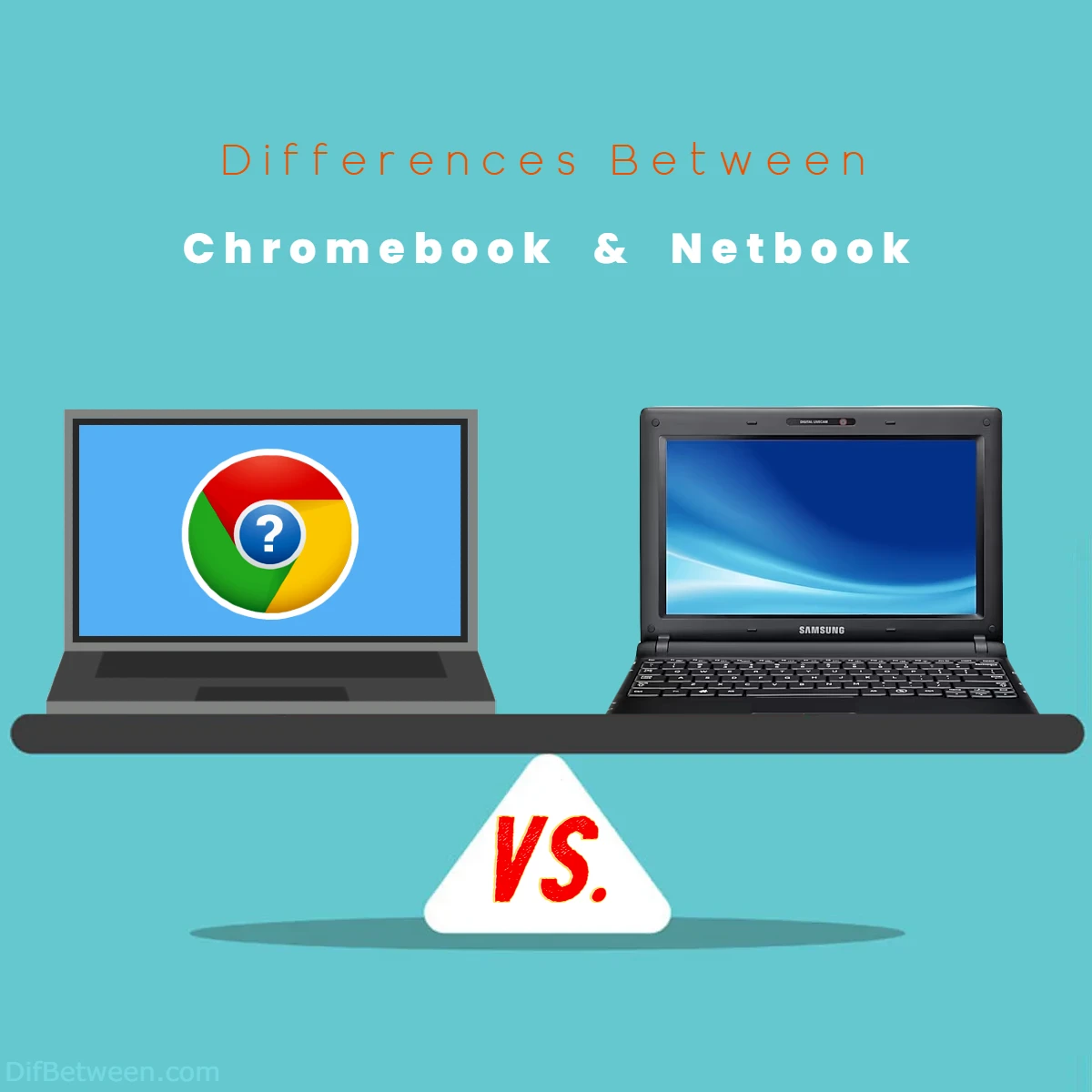
| Aspect | Chromebook | Netbook |
|---|---|---|
| Operating System | Chrome OS, web-centric | Varies (Windows, Linux, etc.) |
| Hardware and Build | Modern and durable designs with larger screens | Compact and lightweight designs |
| Software and Apps | Web-based and Android apps | Desktop and traditional applications |
| Performance and Processing Power | Optimized for web tasks | Varies based on model and hardware |
| Battery Life | 8 hours on average | Varies but often less than Chromebooks |
| Display Quality | Bright, high-resolution displays | Smaller and lower-resolution screens |
| Connectivity and Ports | Limited ports, newer USB-C often available | Similar port options (USB, HDMI, audio) |
| Price Range | Affordable with a wide range of models | Entry-level models around the same price as Chromebooks |
| Storage Options | Limited local storage, deep Google Drive integration | Limited local storage, expandable storage options |
| Productivity and Software Compatibility | Excellent for web-based tasks, limited specialized desktop applications support | Versatile with support for various desktop applications |
| Gaming Capabilities | Limited to lightweight and web-based games | Limited to older and lightweight games |
| Security and Updates | Automatic updates, built-in virus protection | Manual updates, third-party antivirus often required |
| Portability and Form Factor | Lightweight and slim design | Extremely lightweight, compact and travel-friendly |
| User Experience and Customization | Streamlined and user-friendly interface | More versatile and customizable interface |
| Multitasking and Performance | Efficient multitasking for web tasks | Limited multitasking, may struggle with resource-intensive applications |
| Upgradability and Reparability | Limited internal upgrades, focused on cloud storage | Varies by model, may allow for RAM and storage upgrades |
| Durability and Build Quality | Sturdy build materials, resistant to common wear and tear | Build quality varies, durability depends on specific model |
| Use Cases and Target Audience | Ideal for web browsing, productivity, education, and more | Useful for specialized software, legacy applications, and secondary devices |
In the tech-savvy era we live in, choosing the right device can be akin to selecting the ideal tool from a craftsman’s toolbox. It’s all about precision, and the choice between a Chromebook and a Netbook isn’t any different. Both these portable wonders have their own set of superpowers, and it’s your unique computing needs that will dictate the choice you make. Do you desire streamlined simplicity, tailored for web-centric tasks and long-lasting battery life? Then, the Chromebook might be your hero. Or, perhaps you seek versatility, the power to run specialized software, and a device that adapts to your whims? In that case, the Netbook may be your trusty sidekick.
Differences Between Chromebook and Netbook
The main differences between Chromebook and Netbook lie in their operating systems and software compatibility. Chromebooks run on Chrome OS, emphasizing web-based tasks and Android apps, offering simplicity and security. In contrast, Netbooks come with various operating systems (Windows, Linux, etc.) and support traditional desktop applications, providing versatility and customization. The choice hinges on your specific needs: Chromebooks excel in web-centric tasks, while Netbooks offer compatibility with a broader range of software.
Hardware and Build
Chromebook Hardware:
Chromebooks, designed with simplicity in mind, typically feature a minimalist and lightweight design. They come in various sizes, but most have screen sizes ranging from 11 to 15 inches. Chromebooks often feature sturdy plastic or metal builds, making them durable for everyday use. The keyboards are comfortable for typing, and the trackpads are responsive.
Here’s a breakdown of the typical Chromebook hardware features:
| Aspect | Chromebook |
|---|---|
| Screen Size | 11 to 15 inches |
| Build Material | Plastic or Metal |
| Keyboard | Comfortable for typing |
| Trackpad | Responsive and precise |
| Ports | Limited, usually 2-3 USB, HDMI, and audio jack |
| Weight | Lightweight, ranging from 2.5 to 4 pounds |
Netbook Hardware:
Netbooks were popular in the late 2000s and early 2010s, and their hardware reflects that era. They typically feature even smaller screens, around 10 to 12 inches, and lightweight designs. Netbooks are known for their compact keyboards, which can sometimes be a bit cramped for extended typing sessions. The build quality can vary, but they’re generally less sturdy than Chromebooks.
Here’s a breakdown of the typical netbook hardware features:
| Aspect | Netbook |
|---|---|
| Screen Size | 10 to 12 inches |
| Build Material | Mostly plastic, sometimes with metal trim |
| Keyboard | Compact and may feel cramped for typing |
| Trackpad | Functional but less advanced |
| Ports | Basic, usually 2-3 USB and audio jack |
| Weight | Very lightweight, typically under 3 pounds |
In terms of hardware and build, Chromebooks generally offer more modern and durable designs. They come with larger screens and more comfortable keyboards, making them suitable for various tasks. Netbooks, on the other hand, are more compact and lightweight, but their hardware tends to be less robust.
Software and Operating System
Chromebook Software:
Chromebooks run on Google’s Chrome OS, which is a lightweight and user-friendly operating system. Chrome OS is essentially a web-based platform, and it relies heavily on the Chrome web browser. Most of the applications and services you use on a Chromebook are web-based, including Google Docs, Sheets, and Slides. You can also install apps from the Google Play Store, expanding your software options.
Some key features of Chrome OS include:
- Cloud-Centric: Chromebooks are designed to work seamlessly with Google Drive, allowing you to store your files in the cloud.
- Automatic Updates: Chrome OS updates are delivered automatically, ensuring security and performance improvements without user intervention.
- Android Apps: You can access a wide range of Android apps through the Google Play Store.
Netbook Software:
Netbooks originally ran on various versions of Windows, such as Windows XP or Windows 7, but they could also run Linux or other operating systems. Unlike Chromebooks, netbooks are not tied to a specific ecosystem or web-based platform. You can install a wide range of traditional desktop applications, giving you more flexibility in software choices.
Key characteristics of netbook software include:
- Diverse Software: Netbooks can run a wide range of traditional Windows applications and Linux software.
- No Ecosystem Lock-In: You’re not tied to a specific ecosystem, so you have more freedom to choose software.
- Manual Updates: Unlike Chrome OS, Windows or Linux on a netbook may require manual updates and maintenance.
In the software realm, the choice between a Chromebook and a netbook largely depends on your preference for a web-centric, streamlined experience (Chromebook) or a more traditional, versatile computing environment (netbook).
Performance and Processing Power
Chromebook Performance:
Chromebooks are known for their snappy performance, thanks to their lightweight operating system and efficient hardware. They typically use energy-efficient processors, such as Intel Celeron or various ARM-based chips. While Chromebooks may not have the raw power of some Windows laptops, they handle web browsing, streaming, and basic productivity tasks with ease.
Here’s a summary of Chromebook performance characteristics:
| Aspect | Chromebook |
|---|---|
| Processor | Energy-efficient, often Intel Celeron or ARM-based |
| RAM | 4GB to 8GB, sufficient for Chrome OS and web apps |
| Storage | Limited local storage (16GB to 128GB) with cloud focus |
| Multitasking | Handles web-based tasks well, may struggle with heavy local apps |
Netbook Performance:
Netbooks, while versatile, tend to have limited processing power. Many older netbooks are equipped with Intel Atom processors, which are less powerful than modern CPUs. This can lead to slower performance, especially when running resource-intensive desktop applications or multiple tasks simultaneously.
Here’s an overview of typical netbook performance characteristics:
| Aspect | Netbook |
|---|---|
| Processor | Generally less powerful (e.g., Intel Atom) |
| RAM | Often 2GB to 4GB |
| Storage | Limited local storage (typically 32GB) |
| Multitasking | Struggles with resource-intensive tasks |
In terms of performance, Chromebooks have the upper hand due to their optimized hardware and lightweight operating system. They are well-suited for web-based tasks and everyday computing. Netbooks, while more versatile in terms of software compatibility, often lag behind in performance, making them less ideal for demanding tasks.
Battery Life
Chromebook Battery Life:
One of the standout features of Chromebooks is their impressive battery life. Thanks to their power-efficient hardware and streamlined operating system, Chromebooks can often last for an entire day on a single charge. Some high-end Chromebooks can even go beyond 10 hours of continuous use.
Here’s a glimpse of typical Chromebook battery life:
| Aspect | Chromebook |
|---|---|
| Battery Life | 8 to 12 hours or more on a single charge |
| Standby Time | Excellent, often weeks |
| Quick Charging | Available on many models |
Netbook Battery Life:
Battery life on netbooks can vary depending on the specific model and usage. Generally, netbooks are designed to be energy-efficient, but they may not match the exceptional battery life of Chromebooks. Netbooks typically provide around 5 to 8 hours of usage on a single charge.
Here’s a snapshot of typical netbook battery life:
| Aspect | Netbook |
|---|---|
| Battery Life | 5 to 8 hours on average |
| Standby Time | Varies but often less than Chromebooks |
| Quick Charging | Not a common feature |
In the battery life department, Chromebooks outshine netbooks, making them an excellent choice for users who need a portable device that can keep up with their on-the-go lifestyle.
Display Quality
Chromebook Display Quality:
Chromebooks generally offer better display quality compared to netbooks. The screens are often brighter, have higher resolution, and provide better color accuracy. This makes Chromebooks suitable for tasks like web browsing, streaming, and content creation.
Here’s an overview of typical Chromebook display features:
| Aspect | Chromebook |
|---|---|
| Screen Quality | Bright, high-resolution displays |
| Color Accuracy | Good color representation |
| Touchscreen | Available on many models |
Netbook Display Quality:
Netbooks typically have smaller and less impressive displays. The screen size is usually around 10 to 12 inches, and the resolution may not be as high as that of Chromebooks. This can affect the visual experience, especially when consuming media or working on detailed tasks.
Here’s a glimpse of typical netbook display characteristics:
| Aspect | Netbook |
|---|---|
| Screen Quality | Smaller and lower-resolution screens |
| Color Accuracy | Basic color representation |
| Touchscreen | Rare on older models |
If display quality is a priority for your computing needs, Chromebooks offer a better viewing experience with their brighter, higher-resolution screens.
Connectivity and Ports
Chromebook Connectivity:
Chromebooks typically offer a limited number of ports. You can expect to find 2-3 USB ports, an HDMI port for external displays, and an audio jack. Chromebooks rely on wireless connections for most tasks, and they have built-in support for Wi-Fi and Bluetooth.
Here’s a summary of typical Chromebook connectivity options:
| Aspect | Chromebook |
|---|---|
| USB Ports | 2-3 USB ports (usually USB-C) |
| HDMI | Available for external displays |
| Audio Jack | Standard 3.5mm audio jack |
| Wireless Connectivity | Wi-Fi and Bluetooth support |
Netbook Connectivity:
Netbooks often come with a similar set of ports, including 2-3 USB ports, an audio jack, and sometimes an HDMI port. However, older netbooks might not have the latest USB-C ports, and their connectivity options can vary based on the specific model.
Here’s a glimpse of typical netbook connectivity options:
| Aspect | Netbook |
|---|---|
| USB Ports | 2-3 USB ports (typically USB-A) |
| HDMI | Sometimes available |
| Audio Jack | Standard 3.5mm audio jack |
| Wireless Connectivity | Wi-Fi and Bluetooth support |
In terms of connectivity, both Chromebooks and netbooks offer similar options, with Chromebooks having a slight edge by featuring newer USB-C ports in many models.
Price Range
Chromebook Price Range:
Chromebooks are known for their affordability. They cover a wide price range, making them accessible to budget-conscious consumers. You can find entry-level Chromebooks for as low as $200, while more premium models can go beyond $700. The affordability of Chromebooks is one of their most significant selling points.
Here’s a summary of typical Chromebook price ranges:
| Aspect | Chromebook |
|---|---|
| Entry-Level Price | $200 to $300 |
| Mid-Range Price | $300 to $500 |
| Premium Price | $500 and above |
Netbook Price Range:
Netbooks, in their prime, were also known for their budget-friendly prices. However, since netbooks are now considered somewhat outdated, finding new models can be challenging. If you come across new netbooks, they may be in the same price range as entry-level Chromebooks, starting at around $200. Keep in mind that older netbooks may be available at even lower prices in the second-hand market.
Here’s a snapshot of typical netbook price ranges:
| Aspect | Netbook |
|---|---|
| Entry-Level Price | Around $200 |
| Mid-Range Price | Limited availability |
| Premium Price | Not applicable |
In terms of affordability, both Chromebooks and netbooks offer budget-friendly options, but Chromebooks have a more extensive and up-to-date range of models.
Storage Options
Chromebook Storage:
Chromebooks typically come with limited local storage, often ranging from 16GB to 128GB. However, Chrome OS is designed to work seamlessly with cloud storage, so Google Drive integration is a key part of the Chromebook experience. This means you can store your files in the cloud and access them from anywhere with an internet connection.
Here’s a summary of typical Chromebook storage options:
| Aspect | Chromebook |
|---|---|
| Local Storage | Limited (16GB to 128GB) |
| Cloud Integration | Deep integration with Google Drive |
| Expandable Storage | Some models may have microSD card slots |
Netbook Storage:
Netbooks also offer limited local storage, usually around 32GB. However, since netbooks run traditional operating systems like Windows or Linux, you have more flexibility in using external storage solutions, such as USB drives or external hard drives, to expand your storage.
Here’s a snapshot of typical netbook storage options:
| Aspect | Netbook |
|---|---|
| Local Storage | Limited (around 32GB) |
| Cloud Integration | Not a native feature |
| Expandable Storage | Relies on external devices |
If you primarily work with cloud storage and have a reliable internet connection, Chromebooks’ limited local storage is generally sufficient. Netbooks, on the other hand, may require external storage solutions for users who need more space for files and applications.
Productivity and Software Compatibility
Chromebook Productivity:
Chromebooks are excellent for productivity tasks that are web-based. Google Docs, Sheets, and Slides are popular choices for word processing, spreadsheets, and presentations. The Google Play Store also offers various apps for productivity, including note-taking, email, and more.
Here’s a summary of typical Chromebook productivity features:
| Aspect | Chromebook |
|---|---|
| Web-Based Productivity | Excellent, with Google Workspace apps |
| App Compatibility | Android apps available through Play Store |
| Specialty Software | Limited support for specialized desktop applications |
Netbook Productivity:
Netbooks are versatile when it comes to software compatibility. They can run a wide range of desktop applications, making them suitable for tasks that require specialized software. If you need to use specific software that isn’t available as a web or Android app, a netbook might be a better choice.
Here’s a glimpse of typical netbook productivity features:
| Aspect | Netbook |
|---|---|
| Web-Based Productivity | Possible but not as optimized as Chromebooks |
| App Compatibility | Depends on the operating system (e.g., Windows or Linux) |
| Specialty Software | Supports a wide range of traditional desktop applications |
If your productivity needs revolve around web-based tasks and lightweight apps, a Chromebook is a solid choice. However, if you rely on specific desktop applications for your work, a netbook’s software compatibility may be more suitable.
Gaming Capabilities
Chromebook Gaming:
Chromebooks are not designed for intensive gaming. While there are some Android games available through the Google Play Store, Chromebooks lack the hardware and software support for demanding PC gaming. You can enjoy casual and mobile games on a Chromebook, but you won’t be able to run graphically intensive titles.
Here’s an overview of typical Chromebook gaming capabilities:
| Aspect | Chromebook |
|---|---|
| Android Gaming | Supports a wide range of Android games |
| PC Gaming | Limited to lightweight and web-based games |
Netbook Gaming:
Netbooks are also not ideal for gaming due to their limited processing power and integrated graphics. While some older PC games may run on netbooks, you’ll encounter performance issues and compatibility problems with modern titles.
Here’s a glimpse of typical netbook gaming capabilities:
| Aspect | Netbook |
|---|---|
| Android Gaming | Limited support for Android games |
| PC Gaming | Limited to older and lightweight games |
If gaming is a priority, neither Chromebooks nor netbooks are the best choice. Consider a budget gaming laptop or a desktop PC for a better gaming experience.
Security and Updates
Chromebook Security:
Chromebooks are well-known for their robust security features. Chrome OS is designed with security in mind, and it includes features like automatic updates, sandboxing of applications, and built-in virus protection. This makes Chromebooks one of the most secure options for general computing.
Here’s a summary of typical Chromebook security features:
| Aspect | Chromebook |
|---|---|
| Automatic Updates | Regular and automatic security updates |
| Application Sandbox | Apps are isolated for security |
| Virus Protection | Built-in protection against malware |
Netbook Security:
Netbooks, if running Windows, rely on traditional antivirus software for security. They do not have the same level of automatic security updates and sandboxing as Chromebooks. Security can be a concern, especially for older netbooks running outdated operating systems.
Here’s a glimpse of typical netbook security features:
| Aspect | Netbook |
|---|---|
| Automatic Updates | Manual and OS-dependent |
| Application Sandbox | Limited or not available |
| Virus Protection | Requires third-party software |
If security is a top priority, Chromebooks have the upper hand due to their automatic updates, application sandboxing, and built-in virus protection.
Portability and Form Factor
Chromebook Portability:
Chromebooks are designed with portability in mind. They are known for their slim profiles and lightweight builds, making them ideal for on-the-go users. Most Chromebooks weigh between 2.5 to 4 pounds, and their compact form factor easily fits into backpacks and laptop bags. Their long-lasting battery life adds to their portability, allowing users to work or browse the web for extended periods without needing to charge.
Here’s a summary of typical Chromebook portability features:
| Aspect | Chromebook |
|---|---|
| Weight | Lightweight (2.5 to 4 pounds) |
| Slim Profile | Thin and compact |
| Battery Life | All-day usage |
| Travel-Friendly | Easy to carry on the go |
Netbook Portability:
Netbooks are also highly portable, inheriting their compact design from the early days of mini-laptops. They are even lighter than Chromebooks, typically weighing less than 3 pounds. This featherlight form factor makes them excellent companions for users who prioritize portability. However, netbooks’ battery life may not be as impressive as that of Chromebooks.
Here’s a snapshot of typical netbook portability features:
| Aspect | Netbook |
|---|---|
| Weight | Extremely lightweight (less than 3 pounds) |
| Slim Profile | Compact and travel-friendly |
| Battery Life | Varies but generally decent |
| Ideal for On-the-Go | Convenient for frequent travelers |
Both Chromebooks and netbooks excel in portability, making them great options for users who need a lightweight and compact computing solution for their daily tasks.
Software Support and Ecosystem
Chromebook Software Support:
Chromebooks are tightly integrated with Google’s ecosystem, and they rely on the Google Play Store for app support. This means that you can access a wide range of Android apps, providing additional functionality beyond what the Chrome browser offers. While the availability of Android apps is substantial, some specialized desktop applications may not be available on Chrome OS.
Here’s an overview of typical Chromebook software support:
| Aspect | Chromebook |
|---|---|
| App Ecosystem | Extensive through Google Play Store |
| Web-Based Focus | Relies on web apps and online services |
| Limited Desktop Apps | May not support certain specialized software |
Netbook Software Support:
Netbooks, depending on the operating system they run, have more flexibility in terms of software support. If you opt for a netbook running Windows, you can install a wide range of desktop applications, including productivity tools, multimedia software, and more. This broad software compatibility gives netbooks an edge when it comes to running specialized or niche applications.
Here’s a glimpse of typical netbook software support:
| Aspect | Netbook |
|---|---|
| App Ecosystem | Depends on the operating system |
| Desktop Application | Supports a wide range of desktop applications |
| Web-Based Software | Can run web apps and online services |
If you rely on specific desktop software or require a broader range of software compatibility, netbooks offer more versatility. However, if you prefer a streamlined, web-centric experience, Chromebooks are better suited for your needs.
User Experience and Customization
Chromebook User Experience:
Chromebooks offer a straightforward and user-friendly experience. Chrome OS is designed to be intuitive, making it easy for users to navigate and access applications. The interface is clean and minimalistic, focusing on the web browser and the taskbar. While customization options are available, they are more limited compared to traditional desktop operating systems like Windows or Linux.
Here’s a summary of the typical Chromebook user experience:
| Aspect | Chromebook |
|---|---|
| User-Friendly | Intuitive and easy to use |
| Minimalist Design | Clean and straightforward interface |
| Customization | Limited compared to traditional OS |
Netbook User Experience:
Netbooks, depending on the operating system they run, can provide a range of user experiences. If you choose a Windows-based netbook, you have the flexibility to personalize the interface, install third-party software, and adapt the system to your preferences. However, this customization can also make the user experience more complex for those who prefer a simpler approach.
Here’s a glimpse of typical netbook user experience:
| Aspect | Netbook |
|---|---|
| Versatile Interface | Adaptable and customizable (Windows) |
| Complexity Options | Customization can lead to a more complex experience |
| Traditional Desktop | Familiar desktop interface with a Start menu (Windows) |
If you prioritize a straightforward and user-friendly experience, Chromebooks are the better choice. However, if you appreciate a more versatile and customizable interface, a netbook, particularly one running Windows, may be more appealing.
Multitasking and Performance
Chromebook Multitasking:
Chromebooks are well-optimized for web-based tasks and can handle multitasking efficiently within the boundaries of their hardware and software. You can switch between web browser tabs, web apps, and Android applications smoothly. However, for users who rely on resource-intensive desktop applications, the limitations of Chromebook hardware may become apparent when running several such apps simultaneously.
Here’s a summary of typical Chromebook multitasking and performance characteristics:
| Aspect | Chromebook |
|---|---|
| Web Multitasking | Efficient for web-based tasks |
| Android App Support | Smooth multitasking with Android apps |
| Limited Desktop Apps | May struggle with resource-intensive desktop applications |
Netbook Multitasking:
Netbooks, while versatile, often have limited processing power, which can affect their multitasking capabilities. Running several desktop applications simultaneously may lead to noticeable performance slowdowns. Users who need to multitask with traditional desktop software may find netbooks less suitable for their needs.
Here’s a snapshot of typical netbook multitasking and performance characteristics:
| Aspect | Netbook |
|---|---|
| Web Multitasking | Capable for web-based tasks |
| Desktop Application | Limited multitasking with desktop applications |
| Performance Limits | May struggle with resource-intensive tasks |
In terms of multitasking and performance, Chromebooks have an edge due to their optimized hardware and efficient operating system. However, for users who require multitasking with desktop applications, a netbook may offer more flexibility, albeit with some performance limitations.
Upgradability and Reparability
Chromebook Upgradability:
Chromebooks, in general, have limited upgradability. The internal components, such as the processor and RAM, are often soldered to the motherboard, making it difficult for users to upgrade these parts. The main focus is on cloud-based storage and seamless software updates rather than hardware customization.
Here’s an overview of typical Chromebook upgradability:
| Aspect | Chromebook |
|---|---|
| Internal Upgrades | Limited, components often soldered |
| Cloud-Centric Focus | Emphasis on cloud storage and automatic software updates |
Netbook Upgradability:
Netbooks, depending on the specific model, may offer more upgradability options. While some components like RAM and storage may still be integrated into the motherboard, certain netbooks allow for these components to be upgraded, providing users with more flexibility to customize their devices.
Here’s a glimpse of typical netbook upgradability:
| Aspect | Netbook |
|---|---|
| Internal Upgrades | Varies by model, some allow for RAM and storage upgrades |
| Customization Options | Potential for more hardware customization |
| Operating System Flexibility | Users can install various OS options |
If you value the ability to upgrade or customize your device, netbooks, especially certain models, offer more flexibility in this regard. Chromebooks, on the other hand, prioritize cloud-centric features and automatic software updates over hardware upgradability.
Durability and Build Quality
Chromebook Durability:
Chromebooks are generally known for their durability. They often feature robust build materials, such as plastic or metal, that can withstand everyday wear and tear. While they may not be fully rugged devices, they are designed to handle typical usage scenarios and are suitable for students and professionals alike.
Here’s a summary of typical Chromebook durability and build quality:
| Aspect | Chromebook |
|---|---|
| Build Materials | Sturdy, often plastic or metal |
| Everyday Durability | Resistant to common wear and tear |
| Suitable for Users | Ideal for students, professionals, and casual users |
Netbook Durability:
Netbooks, as a category, can vary in build quality. While some models may feature sturdy materials, others may have a more budget-oriented construction. Their durability can be more variable, and it’s essential to consider the specific netbook model when assessing build quality.
Here’s a glimpse of typical netbook durability and build quality:
| Aspect | Netbook |
|---|---|
| Build Materials | Varies by model, may include plastic or metal |
| Variable Durability | Durability depends on the specific model |
| Suitable for Users | Best suited for casual users who prioritize portability |
When it comes to durability and build quality, Chromebooks tend to be more consistent and reliable in terms of resistance to wear and tear. However, the build quality of netbooks can vary, so it’s crucial to assess individual models for their sturdiness.
Use Cases and Target Audience
Chromebook Use Cases:
Chromebooks are well-suited for a wide range of use cases. They are ideal for web browsing, productivity tasks, online education, and entertainment. They are particularly popular in educational settings due to their affordability, ease of use, and security features. Chromebooks are also a solid choice for professionals who primarily work with web-based tools and cloud storage.
Here’s an overview of typical Chromebook use cases:
| Aspect | Chromebook |
|---|---|
| Education | Widely used in schools and universities |
| Web Browsing | Ideal for web-based tasks and research |
| Productivity | Suitable for word processing, spreadsheets, and presentations |
| Casual Entertainment | Offers multimedia streaming and Android games |
Netbook Use Cases:
Netbooks, with their versatility in running traditional desktop applications, can be employed in a range of use cases. They are suitable for users who require specialized software, niche applications, or legacy programs that may not be available on other platforms. Netbooks can also serve as secondary or travel devices for users who need a lightweight and compact computing solution.
Here’s a glimpse of typical netbook use cases:
| Aspect | Netbook |
|---|---|
| Specialized Software | Useful for niche or industry-specific applications |
| Legacy Programs | Can run older or legacy software |
| Secondary Devices | Suitable as a secondary or travel device |
| Basic Productivity | Adequate for basic office tasks and web browsing |
Both Chromebooks and netbooks cater to various use cases, so the choice ultimately depends on your specific needs and the tasks you intend to perform with your device.
Chromebook or Netbook: Which One is Right Choose for You?
Are you in the market for a compact and lightweight computing device, but you’re torn between the choice of a Chromebook and a netbook? Both of these options offer portability and convenience, but they have distinct features and capabilities. To make an informed decision, let’s explore the strengths and weaknesses of each and consider your specific needs.
Chromebook: Streamlined Simplicity
The Basics:
- Operating System: Chrome OS
- Portability: Lightweight and slim design
- Software: Web-based and Android apps
- Performance: Snappy for web tasks
- Battery Life: Impressive, all-day use
- Display: High-quality, bright screens
- Use Cases: Web browsing, productivity, education, and more
Why Choose a Chromebook?
- Web-Centric: Chromebooks are designed for online tasks. They excel in web browsing, email, and cloud-based applications.
- Simplicity: The streamlined interface and automatic updates make Chromebooks user-friendly, especially for those new to computing.
- Battery Life: Impressive battery life ensures that your Chromebook will last throughout the day without frequent recharging.
- Security: Chrome OS is known for its robust security features, including automatic updates and built-in virus protection.
When to Choose a Chromebook:
- You prioritize web-based tasks: If your daily computing activities revolve around web browsing, online productivity, and cloud storage, a Chromebook is an excellent choice.
- You need a user-friendly device: Chromebooks offer an intuitive and straightforward user experience, making them perfect for beginners.
- You value battery life: If you’re always on the go and need a device that can keep up with you, the exceptional battery life of Chromebooks is a big plus.
Netbook: Versatile Flexibility
The Basics:
- Operating System: Varies (e.g., Windows, Linux)
- Portability: Ultra-lightweight and compact
- Software: Supports desktop applications
- Performance: Variable, depending on the model
- Battery Life: Decent, but varies
- Display: Smaller screens with variable quality
- Use Cases: Specialized software, legacy applications, travel
Why Choose a Netbook?
- Software Flexibility: Netbooks can run a wide range of traditional desktop applications, offering versatility for various tasks.
- Legacy Support: If you have older or niche software that isn’t compatible with modern operating systems, a netbook may be your solution.
- Customization: Netbooks provide more room for customization, making them adaptable to your specific needs.
When to Choose a Netbook:
- You require specialized software: If your work or hobbies demand niche or legacy applications, a netbook’s compatibility with traditional desktop software is a significant advantage.
- You prefer a versatile device: Netbooks are like blank slates, ready for you to customize and adapt according to your requirements.
- You need a secondary device: If you need an extra, lightweight device for travel or as a backup, a netbook can be a suitable option.
How to Decide: Chromebook or Netbook?
The decision between a Chromebook and a netbook depends on your unique needs and preferences:
- Choose a Chromebook If:
- Your tasks are primarily web-based.
- You value user-friendly, no-fuss computing.
- Battery life is crucial for your on-the-go lifestyle.
- Security and automatic updates are top priorities.
- Choose a Netbook If:
- You rely on specialized or legacy desktop software.
- You appreciate a versatile, customizable device.
- You need a secondary or travel-friendly computing companion.
In the end, the right choice depends on your specific use cases and what you value most in a portable computing device. Whether it’s the streamlined simplicity of a Chromebook or the versatile flexibility of a netbook, both can be valuable additions to your tech arsenal.
FAQs
The primary difference lies in the operating systems and software support. Chromebooks run Chrome OS, focusing on web-based tasks and Android apps, while Netbooks can run various operating systems and support traditional desktop applications.
Chromebooks are specifically designed for web browsing and online tasks, making them an excellent choice for such activities due to their optimized performance and Chrome OS.
Chromebooks are primarily geared toward web-based tasks and Android apps, so running desktop applications is limited. Some Linux-based models offer more flexibility, but it may require technical expertise.
Yes, Netbooks offer greater versatility for software compatibility since they can run a wide range of traditional desktop applications, making them suitable for specialized software needs.
Netbooks are a better choice for users who require specialized or legacy software that may not be available on a Chromebook.
Both Chromebooks and Netbooks are highly portable, with lightweight and compact designs. However, Chromebooks are known for their impressive battery life, making them ideal for on-the-go users.
Chromebooks offer a more user-friendly experience, thanks to their streamlined interface and automatic updates, making them ideal for beginners.
Yes, Netbooks provide more customization options, allowing you to adapt the device according to your specific requirements.
Chromebooks are known for their robust security features, including automatic updates and built-in virus protection, making them more secure compared to Netbooks, which may require third-party antivirus software.
A Chromebook is the better choice if you prioritize web-based tasks and require a device with exceptional battery life that can last throughout the day.
Read More:
Contents
- Differences Between Chromebook and Netbook
- Hardware and Build
- Software and Operating System
- Performance and Processing Power
- Battery Life
- Display Quality
- Connectivity and Ports
- Price Range
- Storage Options
- Productivity and Software Compatibility
- Gaming Capabilities
- Security and Updates
- Portability and Form Factor
- Software Support and Ecosystem
- User Experience and Customization
- Multitasking and Performance
- Upgradability and Reparability
- Durability and Build Quality
- Use Cases and Target Audience
- Chromebook or Netbook: Which One is Right Choose for You?
- FAQs






