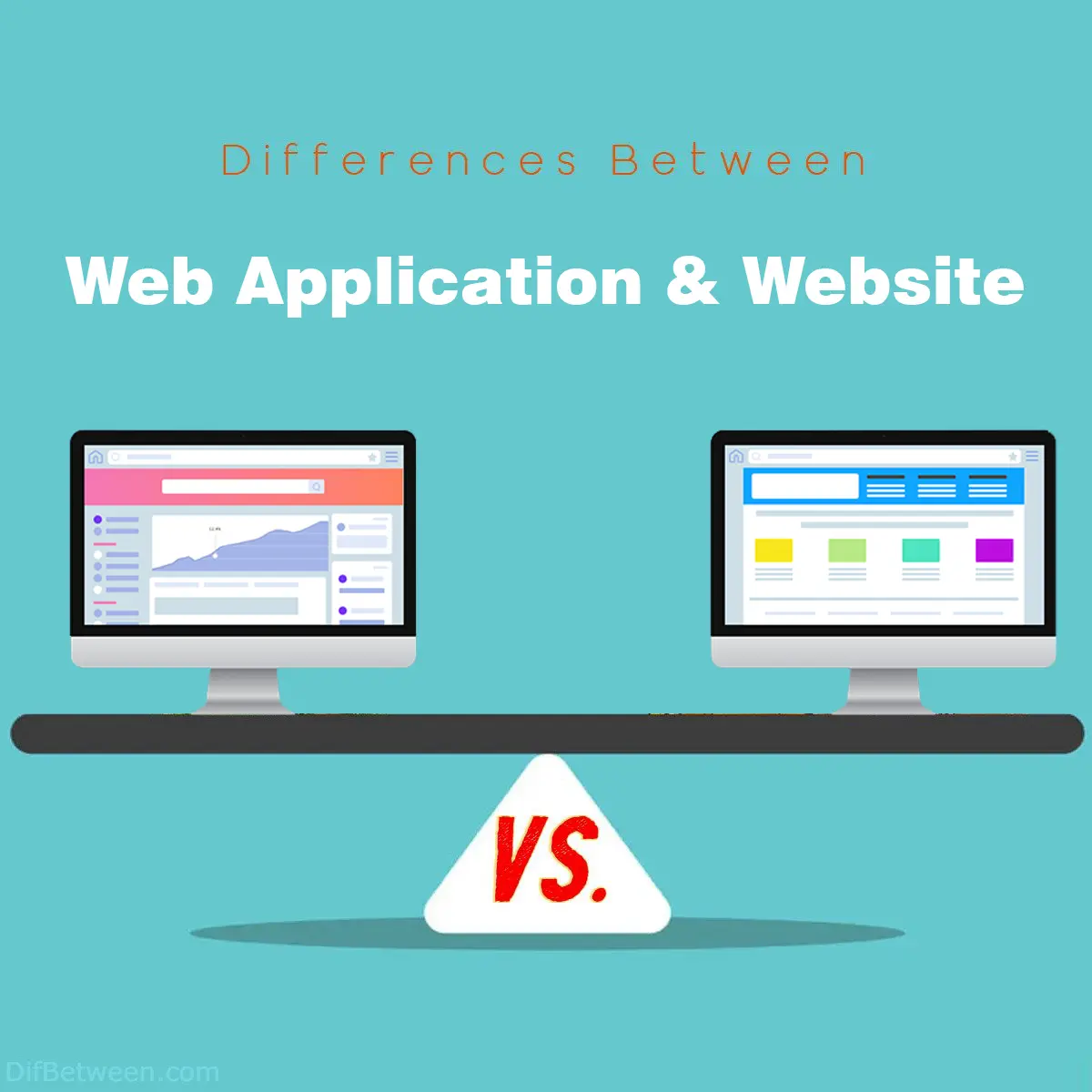
| Aspect | Web Applications | Websites |
|---|---|---|
| Structure and Purpose | Dynamic platforms for interactive tasks and processes | Content repositories and gateways to information |
| Interactivity and Functionality | Real-time updates, user-specific experiences | Limited interactivity, content consumption |
| Data Handling and Personalization | Data processing, personalized experiences | Limited personalization, general content |
| Complexity and User Journey | Multi-step processes, task-driven interactions | Linear content flow, browsing experience |
| Connectivity and Offline Access | Requires internet connectivity for functionality | Partial offline access through cached content |
| User Authentication and Security | User-specific access, secure login mechanisms | Public access, limited authentication |
| Development and Technology Stack | Complex development with various languages/frameworks | Simplified development with HTML/CSS |
| Updates and Maintenance | Continuous enhancement, feature updates | Periodic content updates, design improvements |
| Offline Functionality and Mobile Apps | Progressive Web Apps with offline features | Mobile-friendly versions for different devices |
| Monetization Models | Subscription, freemium models, advanced features | Advertisements, e-commerce, premium content |
Welcome to a comprehensive exploration of the fascinating realm where technology and the internet converge! In this article, we’re about to dive into the intriguing world of web applications and websites. While they might seem similar at first glance, these two digital entities possess distinct characteristics that set them apart. Whether you’re a tech enthusiast, a curious learner, or someone seeking clarity in the virtual landscape, you’re in for a treat. Buckle up as we unravel the key differences between web applications and websites.
Differences Between Web Application and Website
The main differences between a web application and a website lie in their functionality and interactivity. Web applications are dynamic platforms that enable complex tasks and real-time interactions, often involving data processing and user-specific experiences. On the other hand, websites are content-focused entities that provide information, images, videos, and other media in an organized manner, with limited user interactions. While web applications cater to personalized workflows and advanced functionalities, websites primarily serve as repositories of content for users to consume.
Structure and Purpose
Web Applications: Crafting Dynamic Experiences
Web applications, often referred to as web apps, are the tech marvels responsible for the interactive and dynamic experiences you encounter on the internet. Imagine them as digital powerhouses with capabilities to process data, perform complex tasks, and offer personalized interactions. Web apps are like the Swiss Army knives of the virtual world, capable of handling a diverse range of user needs.
When you think of a web application, think of platforms like Gmail, Google Docs, or social media sites like Facebook and Twitter. These applications allow users to perform tasks beyond mere information consumption. You can draft emails, collaborate on documents in real-time, or connect with friends across the globe – all within the confines of your web browser.
The backbone of web applications often involves a client-server architecture, where the client (your browser) sends requests to the server, which processes the request and sends back dynamic content. This interaction is the heart of what makes web apps so versatile.
Websites: Navigating Digital Content
On the other hand, websites are your digital brochures, encyclopedias, and storefronts on the internet. Unlike web apps, websites primarily serve as repositories of information or gateways to businesses and organizations. They’re your go-to sources for consuming content, be it articles, images, videos, or product listings.
Think about a blog you enjoy reading, a news website you visit for updates, or an online store where you buy gadgets – all these are websites. Websites are designed to provide information, showcase creativity, and promote products or services. They’re more about delivering content to users in a visually appealing and organized manner.
Interactivity and Functionality
Web Applications: Interactivity Unleashed
One of the hallmark differences between web applications and websites lies in their interactivity levels. Web applications thrive on interactivity, offering users a dynamic experience that responds to their inputs and actions. These apps are designed with complex functionalities and user interactions in mind.
Consider a project management tool like Trello. It allows you to create boards, lists, and cards to manage tasks visually. As you drag and drop cards, the application instantly updates the database, reflecting your changes in real-time. This seamless interaction is what makes web apps so engaging.
| Web Application Interactivity | Website Interactivity |
|---|---|
| Real-time updates | Limited interactivity |
| User-specific experiences | Generalized content |
| Data processing | Content consumption |
| Complex user workflows | Passive browsing |
Websites: Information Consumption
Websites, while visually appealing and informative, tend to offer limited interactivity compared to web applications. They are primarily designed for content consumption, meaning users can read articles, view images, or watch videos, but the interaction usually ends there.
Think about a recipe website where you browse through different recipes and cooking tips. While you can explore various recipes, you’re not directly altering the website’s functionality or data. Websites often follow a one-to-many communication model, where the content is delivered to a broad audience without catering to individual user inputs.
Data Handling and Personalization
Web Applications: Data Powerhouses
Web applications excel in handling data – from collecting user inputs to processing complex information in real-time. These apps have the ability to store and retrieve user data, providing personalized experiences based on individual preferences and actions.
Let’s take the example of a fitness tracking app. It records your daily exercise routine, analyzes the data, and presents insights into your progress. The more you use the app, the better it understands your goals and tailors its recommendations accordingly.
Websites: Limited Personalization
In contrast, websites typically offer limited personalization. While some websites might remember your preferences for a single session, they generally don’t retain your data or provide deeply personalized experiences across multiple visits.
Imagine a news website that remembers the topics you clicked on during your current visit and suggests related articles. However, the next time you visit the same website, it might not recall your previous interactions or preferences.
Complexity and User Journey
Web Applications: Navigating Complex Paths
Web applications are like digital mazes with various paths and possibilities. They allow users to traverse intricate workflows, performing tasks that involve multiple steps and interactions. This complexity enables users to accomplish advanced tasks seamlessly.
Consider an e-commerce web application. You can search for products, add items to your cart, proceed to checkout, choose a payment method, and review your order – all within the same platform. The application guides you through this intricate journey, providing feedback and assistance at each step.
| Web Application Complexity | Website Simplicity |
|---|---|
| Multi-step processes | Linear content flow |
| Task-driven interactions | Browsing experience |
| Feedback-driven navigation | Limited user pathways |
| Multifaceted functionality | Content-centric design |
Websites: Streamlined Content Flow
Websites, in contrast, offer a more streamlined content flow. They present information to users in a linear fashion, allowing them to browse through content at their own pace. Websites are designed with simplicity in mind, making them ideal for conveying information without overwhelming the user.
Imagine you’re exploring a history website. You start by reading an article about ancient civilizations, and at the end of the article, you’re presented with related links to delve deeper into specific time periods or cultures. This linear progression is a characteristic feature of websites.
Connectivity and Offline Access
Web Applications: Connectivity is Key
Web applications heavily rely on internet connectivity. Since they often require real-time data processing and interaction with servers, a stable internet connection is crucial. Without it, the functionality and user experience of web apps might be severely compromised.
Consider a navigation app that provides real-time traffic updates and suggests the fastest routes. If you lose internet connectivity while navigating, the app might not be able to fetch the latest traffic information, potentially leading you astray.
Websites: Partial Offline Access
Websites, on the other hand, can offer partial offline access. Many websites cache some content in your browser, allowing you to access previously loaded pages even when offline. This can be particularly handy when you want to revisit an article you read earlier or access certain resources.
Think about an educational website where you’re reading through a series of tutorials. If you lose internet connectivity, you might still be able to access the tutorials you’ve already loaded, even if you can’t access new content or interactive features.
Examples of Web Applications and Websites
Web Applications: Tools and Platforms
Let’s take a closer look at some popular web applications:
- Google Workspace: Formerly known as G Suite, Google Workspace provides a suite of productivity tools like Gmail, Google Docs, Google Sheets, and Google Slides. These applications allow real-time collaboration and document editing.
- Facebook: The social media giant offers a web application that enables users to connect, share updates, photos, and videos, and interact with friends and groups.
- Netflix: This streaming platform functions as a web application, offering personalized recommendations, user profiles, and seamless video playback.
Websites: Information and Content
Now, explore a few examples of websites:
- Wikipedia: A collaborative online encyclopedia that provides information on a wide range of topics through text and media content.
- The New York Times: A news website that delivers articles, breaking news, and multimedia content to its readers.
- Amazon: While it has both web application and website elements, Amazon’s main website allows users to browse, search, and purchase products online.
User Authentication and Security
Web Applications: User-Specific Access
Web applications often require user authentication to provide personalized experiences and ensure data security. When you log in to a web app, you’re granted access to specific features and functionalities tailored to your profile. This authentication process involves verifying your identity through credentials like usernames and passwords.
Consider an online banking application. When you log in, you gain access to your account information, transaction history, and the ability to transfer funds. The app ensures that only authorized users can perform these actions, enhancing security.
| Web Application Authentication | Website Access |
|---|---|
| User accounts and profiles | Public access |
| Secure login mechanisms | General information |
| Personalized interactions | Open content |
| Role-based permissions | Limited engagement |
Websites: Public Access
Websites, on the other hand, typically don’t require user authentication for basic access. Most websites are publicly accessible, allowing anyone with an internet connection to view their content. While some websites might have sections or features that require user accounts (such as commenting on articles), the primary content is accessible to all visitors.
Imagine visiting a news website. You can read articles, view images, and watch videos without needing to create an account or log in. The information is readily available to anyone who visits the site.
Development and Technology Stack
Web Applications: Complex Development
Developing web applications can be more complex than creating websites due to the need for advanced functionality, interactivity, and data handling. Web applications often require a mix of programming languages, frameworks, and libraries to create seamless user experiences.
For example, a chat application might use HTML, CSS, and JavaScript for the frontend interface, while the backend might involve languages like Python or Node.js. Additionally, web application developers often utilize frameworks like React or Angular to build dynamic user interfaces.
Websites: Simplified Development
Websites, while still requiring technical expertise, tend to have a simplified development process compared to web applications. Their main focus is delivering content to users in an organized and visually pleasing manner. This often involves using web technologies such as HTML and CSS to structure and style the content.
For instance, a personal blog website might be built using HTML for structuring the articles and CSS for designing the layout and appearance. The development process for websites is more streamlined as it revolves around content presentation rather than complex functionality.
Updates and Maintenance
Web Applications: Continuous Enhancement
Web applications require ongoing updates and maintenance to ensure smooth functionality, security, and user satisfaction. As user needs evolve and technology advances, web apps need to adapt to these changes. Developers regularly release updates to introduce new features, fix bugs, and enhance performance.
Consider a project management web application. Its development team might release updates that introduce features like task prioritization, integration with other tools, and improved notification systems based on user feedback and emerging trends.
Websites: Periodic Content Updates
Websites, while also requiring maintenance, tend to have a different focus when it comes to updates. Updates to websites are often related to content refreshes, design improvements, and ensuring compatibility with different devices and browsers.
Imagine an online fashion store’s website. Updates might involve adding new product listings, updating prices, refreshing the visual design to align with current trends, and ensuring that the website loads correctly on various devices.
Offline Functionality and Mobile Apps
Web Applications: Progressive Web Apps (PWAs)
Progressive Web Apps (PWAs) are a hybrid of web applications and websites. They are designed to offer both online and offline functionalities, blurring the line between the two entities. PWAs are essentially web applications that can be accessed through a web browser but offer a more app-like experience.
Imagine a note-taking PWA. You can access it through your browser, create and edit notes, and these changes will be synced when you’re online. Even if you lose connectivity, you can continue working, and the changes will be uploaded once you regain internet access.
Websites: Mobile-Friendly Versions
Websites often have mobile-friendly versions to ensure a seamless experience for users on smartphones and tablets. These versions are optimized for smaller screens and touch interactions, making it easier for users to navigate and consume content on mobile devices.
Consider a news website. When you access it on your phone, you might notice that the layout is adjusted, fonts are optimized for readability, and touch-friendly navigation elements are provided to enhance the mobile browsing experience.
Monetization Models
Web Applications: Subscription and Freemium Models
Many web applications utilize subscription-based or freemium models for monetization. In a subscription model, users pay a recurring fee to access premium features and services. Freemium models offer a basic version of the app for free, with the option to upgrade to a paid version for additional features and benefits.
For example, a language learning web application might offer a free version with limited lessons and features. Users can then subscribe to a premium plan to unlock advanced lessons, personalized learning paths, and offline access.
Websites: Advertisements and E-commerce
Websites often generate revenue through advertisements and e-commerce activities. Ad-supported websites display advertisements to users, and the website owner earns revenue based on ad impressions and clicks. E-commerce websites, on the other hand, sell products or services directly to users.
Imagine a recipe website. It might generate income by displaying ads related to cooking utensils and ingredients. Additionally, the website might offer a selection of premium recipes or cooking guides for purchase.
Web Application or Website : Which One is Right Choose for You?
In the dynamic world of the internet, deciding between a web application and a website depends on your goals, needs, and the experience you want to offer to your users. Both options have their own strengths and use cases, so let’s delve into the considerations that can help you make the right choice for your digital venture.
When to Choose a Web Application
- Interactivity and Task Complexity: If your project involves complex user interactions, data processing, and real-time updates, a web application is likely the way to go. Web applications are perfect for platforms that require users to perform multiple tasks, collaborate, and engage in dynamic workflows.
- Personalization and User Profiles: If you want to offer personalized experiences based on user data and preferences, a web application is well-suited. Web apps can store and retrieve user information, enabling you to tailor content and functionalities to individual users.
- Advanced Functionality: If your project demands intricate functionalities beyond content consumption, like interactive maps, real-time communication, or data analysis, a web application can provide the necessary tools for such tasks.
- Membership Services and User Management: If you plan to offer services that require user accounts, memberships, or role-based permissions, a web application allows you to manage user profiles, access rights, and secure logins effectively.
- Data Handling and Processing: If your project involves data management, manipulation, and complex calculations, web applications offer the processing power to handle these tasks seamlessly.
When to Choose a Website
- Content Sharing and Consumption: If your primary goal is to deliver information, articles, images, videos, or other content to users, a website is the ideal choice. Websites are excellent platforms for presenting information in an organized and visually appealing manner.
- Limited User Interactions: If you intend to provide information without requiring complex user interactions or personalized experiences, a website serves as a straightforward medium for users to access content.
- Blogging and News Platforms: If you’re setting up a blog, news website, or an online magazine, a website is the traditional and effective route for presenting articles and updates to your audience.
- Brochure Websites for Businesses: If your business needs an online presence to showcase its products, services, and contact information, a website acts as a digital brochure that potential customers can explore.
- Cost and Simplicity: Websites can be more cost-effective and easier to develop than web applications, making them a suitable choice for individuals and small businesses with limited resources.
Consider Your Audience and Goals
Ultimately, the decision between a web application and a website hinges on your target audience and project goals. Consider the level of interactivity, user engagement, data handling, and complexity required for your venture. Do you need personalized experiences, real-time updates, and complex user workflows? A web application might be your answer. If your focus is on content delivery, information sharing, and a straightforward online presence, a website could be the perfect fit.
By understanding your audience’s needs and the functionalities your project demands, you can make an informed choice that aligns with your vision. Remember, both web applications and websites have their own merits, and choosing the right one can set the stage for a successful digital journey.
FAQs
A web application is a dynamic online platform that enables users to perform complex tasks, interact in real-time, and process data. It often involves personalized experiences and advanced functionalities beyond content consumption.
A website is a digital platform primarily focused on presenting content such as articles, images, videos, and information. While it may have interactive elements, its main purpose is to deliver organized content to users.
Web applications offer real-time interactions, complex workflows, and user-specific experiences. Websites, in contrast, provide limited interactivity and are primarily designed for content consumption.
Yes, websites can incorporate interactive elements such as forms, buttons, and basic user engagement features. However, their level of interactivity is generally limited compared to web applications.
Web applications are better suited for personalized experiences due to their ability to store user data and offer tailored content based on individual preferences. Websites typically offer limited personalization.
Tasks that involve real-time updates, collaboration, data processing, and complex user workflows are well-suited for web applications. Examples include project management, online editing tools, and social networking platforms.
Choose a website when your main goal is to deliver content to users in an organized manner. If you don’t require advanced functionalities or real-time interactions, a website is a more straightforward choice.
Web applications can work offline to some extent, especially if they are designed as Progressive Web Apps (PWAs). PWAs use cached content to provide limited functionality even when there is no internet connection.
Web applications often monetize through subscription models or freemium offerings, providing advanced features to paying users. Websites often generate revenue through advertisements, sponsored content, and e-commerce activities.
Consider the level of interactivity you need, the complexity of tasks, data handling requirements, and the type of user experience you want to offer. Also, think about development resources, maintenance needs, and your target audience’s preferences.
Read More :
Contents
- Differences Between Web Application and Website
- Structure and Purpose
- Interactivity and Functionality
- Data Handling and Personalization
- Complexity and User Journey
- Connectivity and Offline Access
- Examples of Web Applications and Websites
- User Authentication and Security
- Development and Technology Stack
- Updates and Maintenance
- Offline Functionality and Mobile Apps
- Monetization Models
- Web Application or Website : Which One is Right Choose for You?
- FAQs






