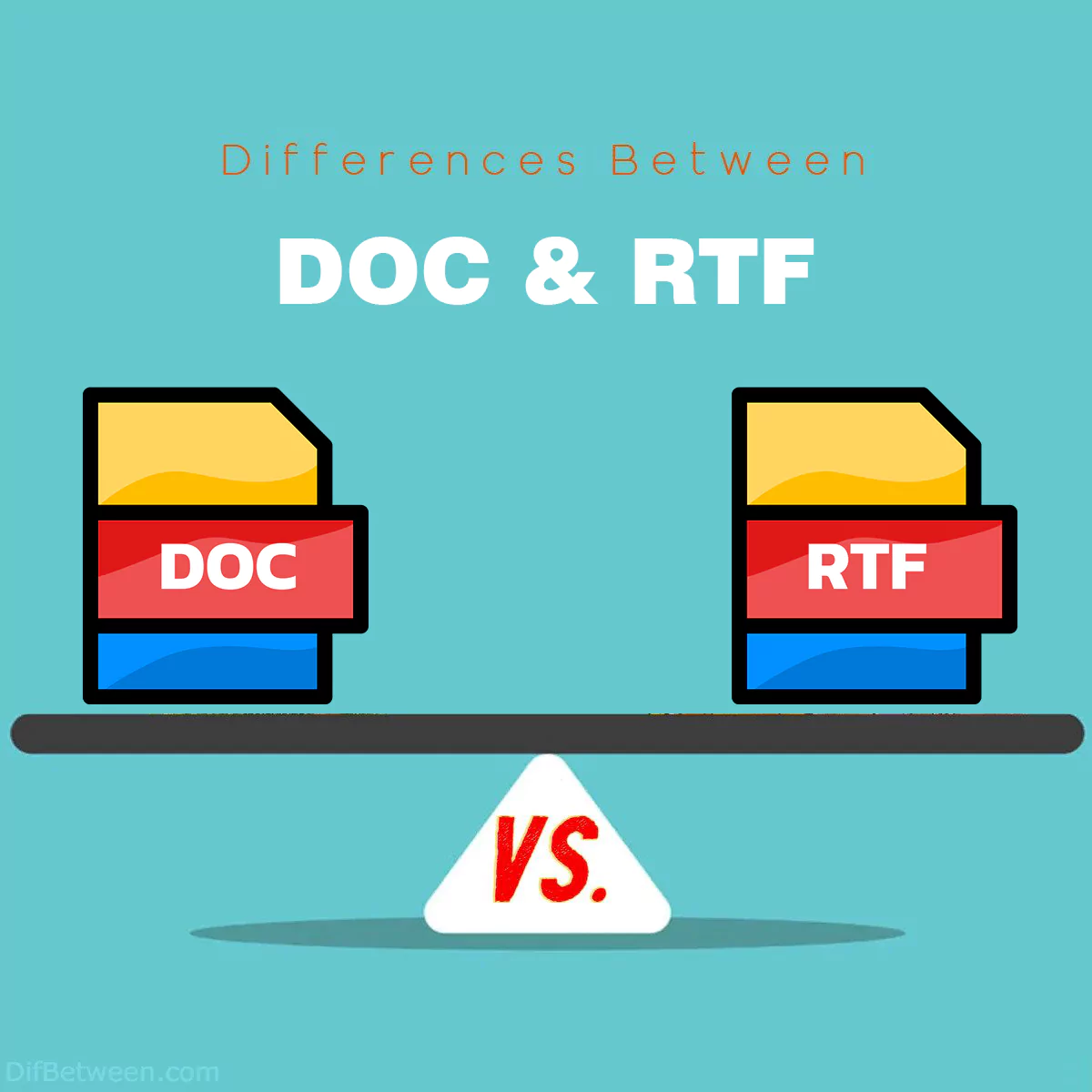
| Aspect | DOC (Microsoft Word Document) | RTF (Rich Text Format) |
|---|---|---|
| File Format | Proprietary binary format | Open, plain text format |
| File Extension | .doc, .docx (modern version) | .rtf |
| Encoding | Binary encoding | Plain text encoding |
| Compatibility | Primarily Microsoft Word | Cross-platform |
| Cross-Platform | Limited (native support in Microsoft software) | High (supported by many text editors) |
| File Size | Smaller due to binary encoding | Larger due to plain text encoding |
| Formatting | Extensive formatting options, supports complex layouts, tables, charts, etc. | Basic formatting, suitable for simple documents |
| Macros & Automation | Supports macros, VBA scripting, and automation | Does not support macros or scripting |
| Security | Supports password protection, encryption, and access control | Limited security features |
| Accessibility | Strong accessibility features with support for screen readers and accessibility checkers | Limited accessibility features |
| Customization | Highly customizable with templates and advanced design features | Limited customization options |
| Document Portability | May have issues with cross-software compatibility | Highly portable and can be opened by various text editors |
| Document Editing | Best for collaborative work within Microsoft Word ecosystem | Suitable for sharing documents with diverse software |
| Data Preservation | Preserves complex formatting and data structures | May lose some formatting when opened in different software |
| Version Compatibility | Compatibility issues can arise between different versions of Microsoft Word | Generally consistent across different software |
| Document Revision Tracking | Supports revision tracking and change management | Limited revision tracking capabilities |
| Embedded Objects | Supports embedding of multimedia objects like images, videos, and charts | Limited support for embedded objects |
| Web Compatibility | May have issues when converting to web formats | Suitable for web-based documents with simpler formatting |
| File Recovery | May require specialized software for file recovery | Easier to recover text content with basic text editors |
| Ease of Use | User-friendly interface and features, especially for document design | Simpler and more straightforward for basic text editing |
| Cost | Requires Microsoft Office subscription or one-time purchase | Often included in free or open-source office suites |
| Storage Efficiency | Efficient use of storage space due to binary encoding | Less efficient storage usage due to plain text encoding |
| Long-Term Archiving | May face challenges with long-term preservation due to proprietary format | Offers better long-term archiving potential due to open format |
When it comes to document formats, two common options that have been around for quite some time are DOC and RTF. Both of these formats serve their purpose in various scenarios, but they have distinct differences that can influence your choice depending on your needs. In this article, we’ll explore these key differences between DOC (Microsoft Word Document) and RTF (Rich Text Format) documents.
Differences Between DOC and RTF
The main differences between DOC and RTF lie in their file formats and compatibility. DOC files, short for Microsoft Word Documents, utilize a proprietary binary format, offering advanced formatting, automation capabilities, and robust security features, making them ideal for complex documents within the Microsoft ecosystem. Conversely, RTF, or Rich Text Format, employs an open, plain text format, ensuring cross-platform compatibility and portability, making it suitable for simpler documents and ease of sharing across diverse software and operating systems. The choice between these formats ultimately hinges on your document’s complexity, collaboration needs, and compatibility requirements.
File Format
DOC: DOC files are proprietary document formats primarily associated with Microsoft Word. They have the extension .doc and are closely tied to the Microsoft Office suite. DOC files are binary files, meaning their contents are encoded in a format that is not human-readable without specific software.
RTF: RTF files, on the other hand, are platform-independent and use plain text encoding. They have the extension .rtf and are designed to be easily opened and edited in a wide range of text editors, regardless of the operating system. RTF files are known for their compatibility and portability.
Encoding
DOC: DOC files use a binary encoding, which makes them more compact and efficient for storing complex formatting and data structures. This encoding is efficient for preserving the exact layout and appearance of the document, but it can also make DOC files less interoperable with non-Microsoft software.
RTF: RTF files use plain text encoding, making them human-readable and easily editable with a simple text editor. This encoding is less efficient for complex formatting but offers excellent compatibility with various software applications, including those that are not part of the Microsoft Office suite.
Compatibility
DOC: DOC files are primarily compatible with Microsoft Word and other software that supports the DOC format. While there are third-party tools and converters to work with DOC files in other applications, full compatibility may not always be guaranteed, especially when it comes to preserving complex formatting.
RTF: RTF files enjoy broad compatibility across different platforms and text editors. They can be opened and edited with various software, including Microsoft Word, LibreOffice Writer, Google Docs, and many more. RTF’s platform independence makes it a versatile choice for sharing documents across different environments.
File Size
DOC: Due to its binary encoding, DOC files tend to be more compact and have smaller file sizes compared to their RTF counterparts. This efficiency in storage is beneficial when dealing with large or complex documents.
RTF: RTF files, using plain text encoding, are generally larger in size than DOC files. The larger file size is a trade-off for their cross-platform compatibility and human-readable format.
Formatting Options
DOC: Microsoft Word offers an extensive range of formatting options for DOC files, making it a powerful choice for creating visually appealing and complex documents. This includes advanced features like tables, charts, and intricate page layouts.
RTF: While RTF does support some formatting options, they are more limited compared to DOC. RTF is suitable for basic text formatting, such as bold, italics, and font styles, but may not fully support advanced formatting features available in Microsoft Word.
Macros and Automation
DOC: DOC files can contain macros and scripting elements, allowing for automation of tasks within Microsoft Word. This is especially useful for creating templates, forms, and customized document processing workflows.
RTF: RTF files do not support macros or scripting elements, limiting their capabilities for automation and custom functionality. If your document requires automation features, DOC may be a better choice.
Security
DOC: DOC files can be password-protected and encrypted, providing a level of security for sensitive documents. Microsoft Word also offers various security features, such as document tracking and access control.
RTF: RTF files do not inherently support encryption or password protection. If document security is a primary concern, DOC files offer more robust security options.
Accessibility
DOC: Microsoft Word includes accessibility features that make it easier for users with disabilities to access and navigate documents. This includes support for screen readers and accessibility checkers.
RTF: RTF files may not offer the same level of accessibility features as DOC files. If creating accessible documents is essential, consider using DOC and ensuring proper accessibility practices.
DOC or RTF : Which One is Right Choose for You?
Choosing between DOC (Microsoft Word Document) and RTF (Rich Text Format) depends on your specific needs and preferences. Each format has its strengths and weaknesses, so let’s consider which one might be the right choice for you:
Choose DOC (Microsoft Word Document) if:
- Advanced Formatting: If your document requires complex formatting, intricate layouts, tables, charts, and advanced design elements, DOC is the way to go. Microsoft Word offers extensive formatting options for creating visually appealing documents.
- Automation: When you need to automate tasks within your document, such as creating templates, forms, or custom document processing workflows, DOC supports macros and scripting elements.
- Strong Security: If document security is a primary concern and you need features like password protection, encryption, and access control, DOC provides robust security options.
- Accessibility: If your documents need to be accessible to users with disabilities, Microsoft Word includes strong accessibility features with support for screen readers and accessibility checkers.
- Collaboration in Microsoft Ecosystem: If you work in a Microsoft-centric environment and need to collaborate with others who use Microsoft Office products, DOC is the natural choice for seamless integration.
- Data Preservation: When you want to preserve complex formatting and data structures with high fidelity, DOC excels at maintaining the document’s original appearance.
Choose RTF (Rich Text Format) if:
- Cross-Platform Compatibility: If you need to share your documents across different platforms, operating systems, or with users who may not have Microsoft Word, RTF is a highly compatible option. It can be opened and edited by many text editors.
- Basic Formatting Needs: For simple documents with basic text formatting requirements like bold, italics, and font styles, RTF is suitable and straightforward.
- Portability: When you prioritize portability and ease of sharing documents with others, RTF’s platform independence makes it a versatile choice.
- Cost-Efficiency: If cost is a concern, RTF is often included in free or open-source office suites, reducing the need for paid software.
- Web Compatibility: When creating documents for web-based purposes with simpler formatting needs, RTF can be a more suitable choice than DOC.
- Long-Term Archiving: If you’re concerned about long-term preservation, RTF’s open format may be a better option as it’s less likely to face format obsolescence issues over time.
In summary, the choice between DOC and RTF depends on your document’s complexity, collaboration needs, security concerns, and compatibility requirements. Consider your specific use case and the software and platforms you’ll be working with to make the right choice for your documents.
FAQs
A DOC file is a document format primarily associated with Microsoft Word. It uses a proprietary binary format and is designed for creating and editing documents with advanced formatting and features.
An RTF (Rich Text Format) file is a platform-independent document format that uses plain text encoding. It’s known for its cross-platform compatibility and is suitable for simple text documents.
Yes, there are third-party software and online tools that can open and convert DOC files. However, full compatibility with complex formatting may not always be guaranteed.
Yes, Microsoft Word can open and edit RTF files. RTF’s compatibility with various software, including Microsoft Word, is one of its strengths.
DOC is generally better for complex documents that require advanced formatting, tables, charts, and automation features. RTF is better suited for simpler documents.
Yes, both formats can be converted into the other using document conversion software or online converters. Keep in mind that some formatting may be lost during the conversion.
DOC files offer stronger security features such as password protection and encryption, making them more secure for sensitive documents. RTF files have more limited security options.
DOC files, especially when created with Microsoft Word, offer better accessibility features, including support for screen readers. RTF files may have more limited accessibility features.
Yes, RTF is suitable for web-based documents with simpler formatting needs. It can be opened by web browsers and is more web-friendly than DOC.
RTF is often included in free or open-source office suites, making it a cost-effective option. DOC may require a Microsoft Office subscription or one-time purchase.
DOC files may face potential long-term archiving issues due to their proprietary format. RTF, being an open format, generally offers better long-term archiving potential.
DOC files support embedding multimedia objects like images, videos, and charts, while RTF has more limited support for embedded objects.
Read More :
Contents






