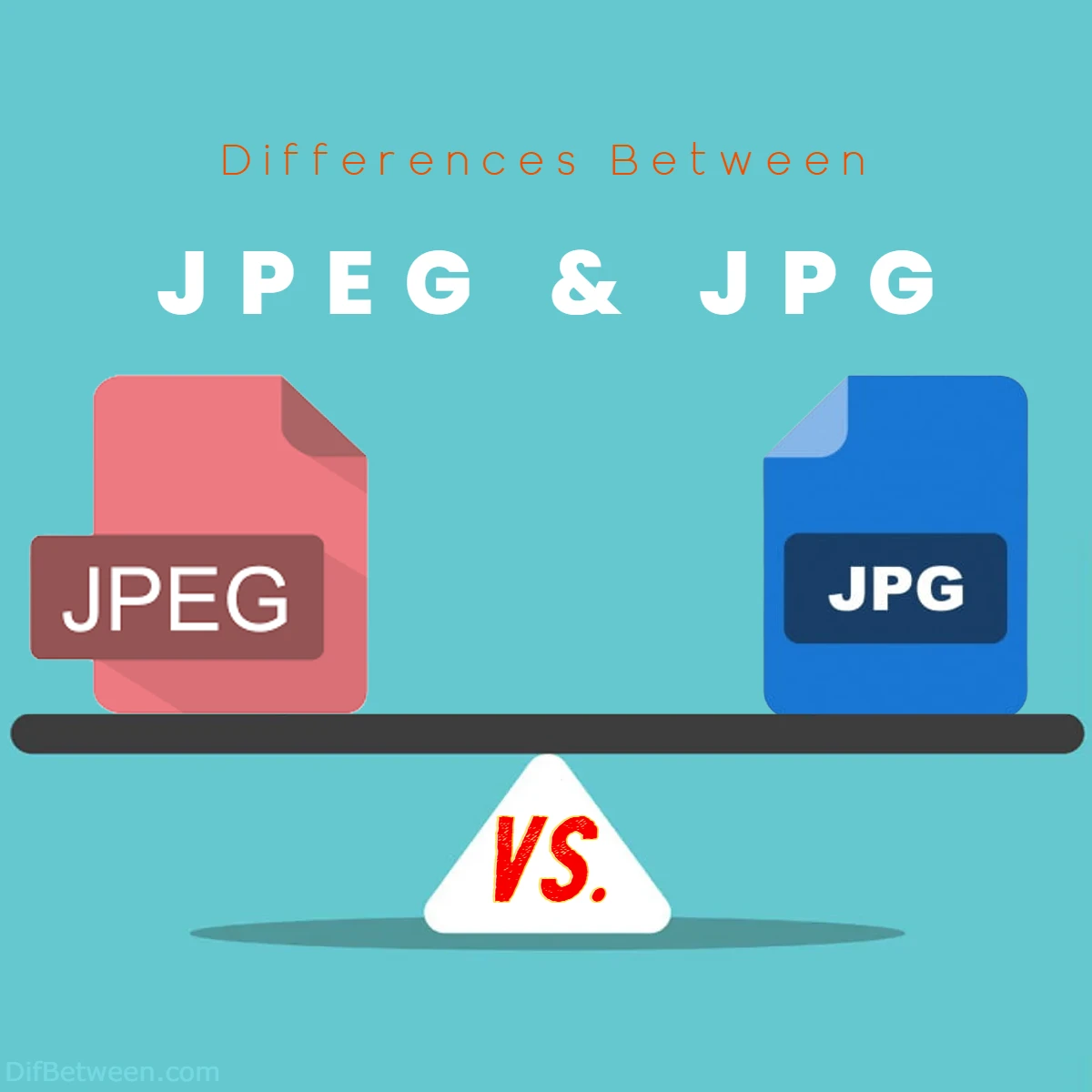
The main differences between JPEG and JPG lie in their file extensions, with JPEG using “.jpeg” and JPG using “.jpg.” Essentially, both formats are identical in terms of compression methods, image quality, compatibility, and metadata support. The choice between them often comes down to personal preference or system constraints. JPEG, with its longer file extension, adheres to the standard naming convention, while JPG, with its shortened extension, complies with the 8.3 format. In practical terms, users can freely interchange these formats as they offer the same benefits for storing, sharing, and displaying digital images.
| Feature | JPEG | JPG |
|---|---|---|
| File Extension | .jpeg | .jpg |
| Compression Method | Lossy compression | Lossy compression |
| Image Quality | Suitable for photographs and graphics | Suitable for photographs and graphics |
| Compatibility | Widely supported on various platforms | Widely supported on various platforms |
| Metadata Support | Supports embedding of EXIF data | Supports embedding of EXIF data |
| Naming Convention | Longer, follows the JPEG standard | Shortened, adheres to 8.3 naming convention |
| Perceived Differences | Primarily in the file extension | Primarily in the file extension |
| Usage Preference | Photographer’s choice for detailed images | Widely used in web and digital media |
What are the Differences Between JPEG and JPG?
Are they the same, or do they have distinct characteristics? Let’s embark on a journey to explore the key differences between JPEG and JPG, shedding light on their nuances.
File Extension: Unveiling the Naming Mystery
JPEG: The term “JPEG” stands for Joint Photographic Experts Group, the committee that developed this image compression standard. The JPEG file format, denoted by the .jpeg extension, is widely recognized and accepted across various platforms and devices. This format is the go-to choice for photographers and graphic designers seeking a balance between image quality and file size efficiency.
JPG: On the other hand, “JPG” is a variation of the JPEG format, and the only notable difference lies in the file extension. The .jpg extension is a compressed version of .jpeg, adhering to the 8.3 naming convention, which restricts file extensions to three characters after a period. In essence, JPG is essentially the same as JPEG, offering compatibility with different systems while adopting a shorter file extension.
In summary, the primary discrepancy between JPEG and JPG is their file extensions. While the formats themselves are nearly identical, the choice between .jpeg and .jpg is often driven by personal preference or system constraints.
Compression and Image Quality: Balancing Act
JPEG: Both JPEG and JPG utilize lossy compression, a method that sacrifices some image data to reduce file size. This compression technique is advantageous for minimizing storage space and facilitating faster image transmission. However, the trade-off is a potential loss of image quality, particularly when compression ratios are high. JPEG files are suitable for photographs and images where a slight loss of detail is acceptable, making them prevalent in digital photography.
JPG: Since JPG is essentially synonymous with JPEG, the compression and image quality characteristics remain the same. The use of lossy compression in JPG files enables efficient storage and sharing of images, making it an ideal choice for web-based applications, social media, and digital communication. While the loss of some image data occurs, the human eye may not perceive these compromises, especially when the compression ratio is moderate.
In essence, whether you choose JPEG or JPG, you’re opting for a balance between file size and image quality. The key lies in adjusting the compression ratio based on your specific needs and preferences.
Compatibility: Crossroads of Universality
JPEG: The JPEG format, denoted by the .jpeg extension, boasts widespread compatibility across various platforms, operating systems, and applications. From Windows to macOS and Linux, JPEG is natively supported, making it a versatile choice for storing and sharing images. The broad acceptance of JPEG extends to image editing software, web browsers, and multimedia devices, ensuring seamless integration into diverse digital environments.
JPG: JPG, with its .jpg file extension, maintains the same level of compatibility as JPEG. The only difference lies in the naming convention, where some systems might enforce the 8.3 format and display .jpg to comply with file extension limitations. Nonetheless, whether you choose .jpeg or .jpg, you can be confident in the files’ universal accessibility and usability across different platforms.
To summarize, both JPEG and JPG excel in terms of compatibility, allowing users to share and view images effortlessly regardless of the chosen file extension.
Metadata and Additional Information: Beyond the Pixels
JPEG: JPEG files support the inclusion of metadata, enabling users to embed additional information such as EXIF data (Exchangeable Image File Format). This metadata can include details like the camera settings, date and time of capture, and even geolocation information. This feature is particularly valuable for photographers and enthusiasts who want to preserve and access comprehensive details about their images.
JPG: JPG files, being a variant of JPEG, inherit the metadata capabilities. Users can embed EXIF data and other relevant information into JPG files, enhancing the overall context and utility of the images. Whether you’re archiving a collection of photographs or sharing images on social media, the inclusion of metadata in JPG files contributes to a richer experience for both creators and viewers.
In essence, the support for metadata in both JPEG and JPG formats enhances the versatility of these file types, enabling users to store and convey additional information along with the visual content.
Which One is Right Choose? JPEG or JPG
The choice between JPEG and JPG essentially boils down to personal preference and specific requirements, as both formats are functionally identical. The key difference lies in their file extensions, with JPEG using .jpeg and JPG using .jpg.
In practical terms, both formats offer:
- Compression and Image Quality: Both JPEG and JPG use lossy compression, striking a balance between image quality and file size.
- Compatibility: Both formats enjoy widespread support across various platforms, making them versatile for sharing and displaying images.
- Metadata Support: Both JPEG and JPG support the embedding of additional information, enhancing the overall context of images.
Considering these similarities, the decision between JPEG and JPG often depends on factors such as:
- Personal Preference: Some users may have a personal preference for one file extension over the other. If you have no specific reasons to choose one over the other, it’s perfectly acceptable to use either.
- System Constraints: In some cases, systems may enforce a specific naming convention, like the 8.3 format, which limits file extensions to three characters. In such instances, you might find .jpg more commonly used.
- Industry Standards: Depending on the industry or context, one format may be more commonly accepted or recommended. However, this is becoming less relevant as both formats are universally supported.
In essence, the right choice between JPEG and JPG is subjective. Use the one that aligns with your preferences, fits the requirements of your workflow, and is widely supported in your intended usage context. Remember that, despite the different file extensions, the underlying image data and characteristics remain the same.
FAQs
Yes, JPEG and JPG are essentially the same in terms of image format. The only difference lies in their file extensions – JPEG uses “.jpeg,” while JPG uses “.jpg.”
No, there is no difference in image quality. Both formats utilize lossy compression, balancing image quality and file size. The choice between them depends on personal preference or system constraints.
Yes, both JPEG and JPG enjoy widespread compatibility across various platforms, operating systems, and applications. You can use either format without concerns about compatibility issues.
The choice between .jpeg and .jpg is often influenced by system constraints. Some systems may enforce the 8.3 file naming convention, leading to the use of .jpg to comply with shorter file extensions.
Yes, both formats support the embedding of metadata, allowing users to include additional information such as EXIF data, enhancing the overall context and utility of the images.
No, there are no industry standards that significantly favor one format over the other. Both JPEG and JPG are universally accepted and widely used across different industries and contexts.
Read More:
Contents






