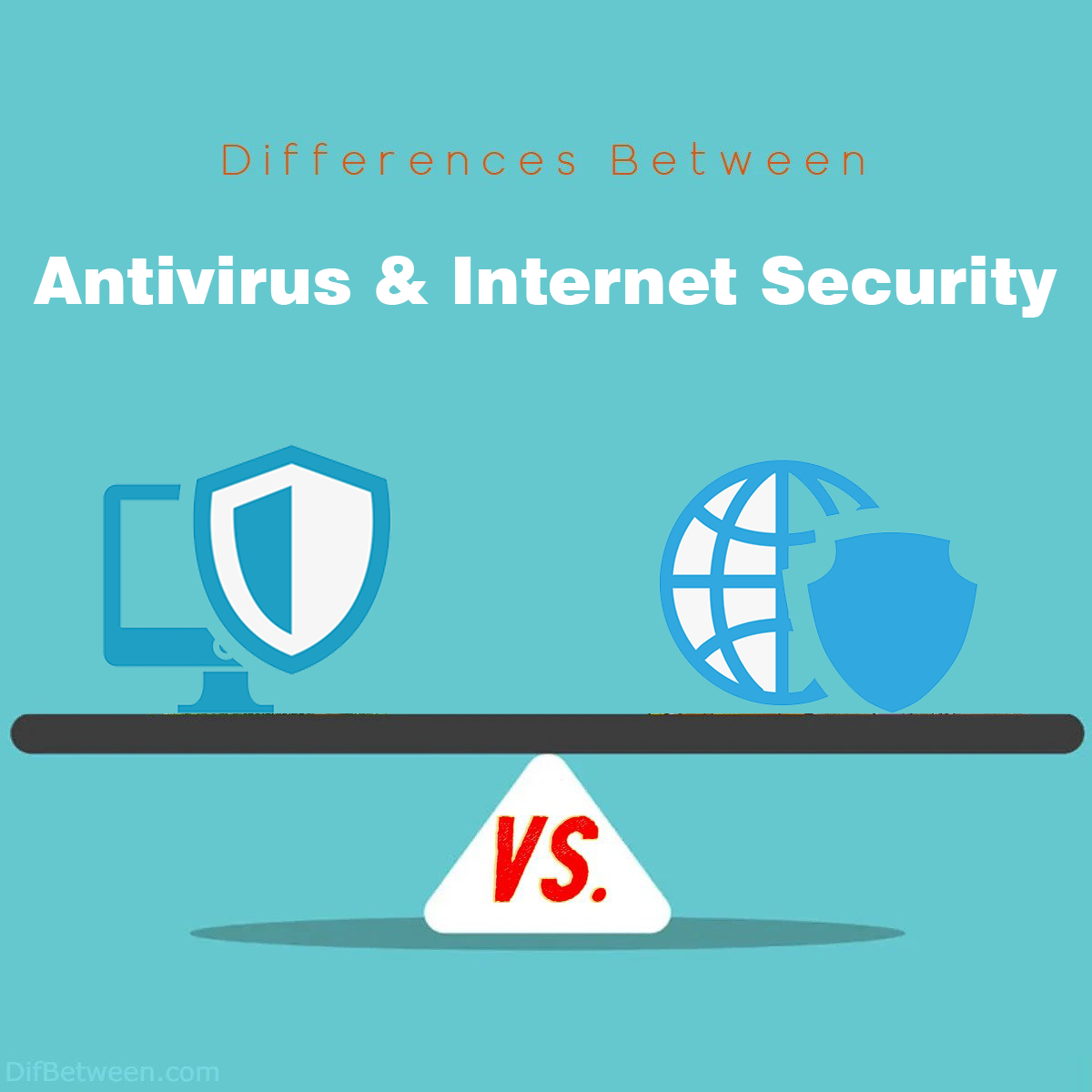
| Aspect | Antivirus | Internet Security |
|---|---|---|
| Scope of Protection | Traditional malware (viruses, worms, etc.) | Broad spectrum (malware, phishing, identity theft, etc.) |
| Feature Set | Malware detection and removal | Antivirus + firewall + proactive threat detection |
| Online Privacy | Limited privacy features | VPN, anti-phishing, enhanced privacy tools |
| Additional Utilities | Minimal supplementary tools | System optimization, password managers, parental controls, etc. |
| Performance Impact | Minimal | Moderate |
| Cost | Affordable | Premium pricing |
| Target Audience | Basic users with simpler needs | Active online users with diverse security needs |
| Flexibility | Limited customization | Tailored protection options |
In the dynamic digital landscape of today, where cyber threats are lurking around every virtual corner, ensuring the security of your devices and data has become more crucial than ever. Two popular solutions that often come into play when discussing cybersecurity are antivirus and internet security software. While they share the overarching goal of protecting your digital assets, they do so through different approaches and encompass distinct features. In this comprehensive guide, we’ll delve into the key differences between antivirus and internet security, helping you navigate the labyrinth of online security with confidence.
Differences Between Antivirus and Internet Security
The main differences between antivirus and internet security lie in their scope of protection and feature sets. Antivirus software focuses on detecting and removing traditional malware like viruses and worms, relying on known signatures. On the other hand, internet security offers a comprehensive shield against a broader array of threats, including malware, phishing attacks, and identity theft. Internet security suites come with additional features such as firewalls, proactive threat detection, privacy tools like VPNs, and system optimization utilities. While antivirus is suitable for basic protection, internet security is tailored for users seeking a multifaceted defense against evolving cyber threats and enhanced online privacy.
1. Scope of Protection
Antivirus: Guarding Against Traditional Threats
An antivirus software is akin to a vigilant sentinel standing at the gates of your digital realm, solely focused on identifying and neutralizing traditional malware threats. These threats include viruses, worms, Trojans, and spyware. The software employs a database of known malware signatures to detect and remove these malicious entities from your system. It often performs regular scans of your files, downloads, and incoming emails to weed out any malicious programs.
However, it’s essential to note that the efficacy of antivirus software is limited to the extent of its database. New, previously unseen malware, often referred to as “zero-day threats,” can slip past the radar until the antivirus software’s database is updated with their signatures. This inherent lag between the emergence of a new threat and its inclusion in the antivirus database can leave your system vulnerable during this
other hand, takes a broader and more holistic approach to safeguarding your digital world. It encompasses all the protective features of antivirus software while adding a robust layer of defense against a wider array of threats that extend beyond traditional malware.
With internet security, you’re not only shielded against viruses and malware but also protected from threats such as phishing attacks, ransomware, and identity theft. These comprehensive suites often include advanced features like firewall protection, intrusion detection and prevention systems, and secure browsing tools. This multifaceted defense mechanism ensures that your sensitive information remains confidential and your online activities are shielded from malicious intent.
2. Feature Set
Antivirus: Focused Malware Defense
Antivirus solutions excel in their specialized focus on malware detection and removal. They primarily work by scanning files and comparing them to a database of known malware signatures. If a match is found, the antivirus software takes action to neutralize the threat. It’s a reactive approach, as it relies on recognizing previously identified malicious patterns.
While antivirus software is efficient at dealing with known threats, its limitations become apparent when faced with novel or complex malware. The reliance on signature-based detection can leave your system exposed to emerging threats until the antivirus database is updated.
Internet Security: All-Encompassing Protection
Internet security software steps up the game by offering a comprehensive suite of features beyond malware defense. These suites typically include antivirus protection as a core component, but they also integrate additional layers of security. One such feature is a robust firewall that monitors incoming and outgoing network traffic, acting as a barrier against unauthorized access.
Moreover, internet security solutions often include real-time threat detection, heuristic analysis, and behavior-based monitoring. These proactive methods allow the software to identify suspicious activities and potential threats even if they don’t match known malware signatures. This proactive approach is particularly effective against zero-day threats and other sophisticated attacks that exploit vulnerabilities before they’re widely recognized.
3. Online Privacy
Antivirus: Limited Privacy Features
While antivirus software focuses primarily on thwarting malware attacks, it often lacks extensive features for safeguarding your online privacy. It may not provide tools for securing your online transactions, protecting your personal information from being tracked, or ensuring the confidentiality of your communications.
Internet Security: Enhanced Privacy Safeguards
Internet security suites, on the other hand, prioritize your online privacy along with protection against threats. They often include features like VPN (Virtual Private Network) functionality, which encrypts your internet connection and masks your IP address. This encryption ensures that your online activities are shielded from prying eyes, enhancing your privacy whether you’re browsing, streaming, or conducting sensitive transactions.
Additionally, internet security software may offer anti-phishing tools that alert you to fraudulent websites attempting to steal your login credentials or financial information. These tools play a crucial role in preventing identity theft and maintaining your online privacy.
4. Additional Utilities
Antivirus: Minimal Extras
The primary function of antivirus software is to identify and remove malware, leaving little room for supplementary utilities. While some antivirus programs might include basic system optimization tools or simple firewall features, these are often secondary to the malware protection aspect.
Internet Security: Integrated Enhancements
Internet security suites tend to come with an array of additional utilities that contribute to the overall safety and performance of your system. These might include system cleanup and optimization tools, password managers for secure credential storage, parental controls for managing children’s online activities, and more. The inclusion of these utilities in a single package provides a comprehensive solution for both security and system management.
5. Performance Impact
Antivirus: Minimal Performance Impact
Given its specialized nature, antivirus software typically has a lighter performance impact on your system. It focuses on scanning files and processes that could potentially contain malware, ensuring that its resource usage is optimized for this purpose. As a result, antivirus software is suitable for users who prioritize malware protection without significant performance trade-offs.
Internet Security: Moderate Performance Impact
The broader scope of protection provided by internet security software can lead to a slightly higher performance impact on your system compared to standalone antivirus programs. The additional layers of security, real-time monitoring, and privacy features require more system resources to operate effectively. However, advances in technology have minimized this impact, making modern internet security suites much more efficient than their predecessors.
6. Cost Considerations
Antivirus: Cost-Effective Protection
Antivirus software is often more budget-friendly compared to comprehensive internet security suites. This affordability makes it an attractive option for users who prioritize malware protection and have a limited budget. If your primary concern is defending against traditional malware threats and you don’t require the additional layers of security and privacy features, an antivirus program can provide cost-effective protection.
Internet Security: Premium Features at a Price
Internet security suites typically come with a higher price tag due to their extensive feature set. While these suites offer a wide range of protections, including antivirus, firewall, privacy tools, and more, they also come with a premium cost. If you value the added layers of security, privacy enhancements, and utility features, and you’re willing to invest in comprehensive protection, then an internet security solution might be well worth the cost.
7. Target Audience
Antivirus: Straightforward Protection
Antivirus software is best suited for users who want a straightforward, no-frills solution focused solely on malware protection. It’s ideal for individuals who primarily use their devices for basic tasks like web browsing, email communication, and document editing. If you’re not heavily engaged in online transactions, sensitive data handling, or advanced web activities, antivirus software can offer the protection you need without unnecessary complexity.
Internet Security: All-Inclusive Security
Internet security suites cater to users who engage in a broader range of online activities and require a higher level of security. This includes individuals who make online purchases, conduct financial transactions, work with sensitive information, or engage in online gaming and streaming. If you’re active across various online platforms and value a comprehensive shield against a variety of threats, an internet security solution aligns with your diverse security needs.
8. Flexibility and Customization
Antivirus: Minimal Configuration
Antivirus software tends to offer simpler configuration options, making it user-friendly for those who prefer a “set it and forget it” approach. The focus on malware protection means that the software often handles scans and threat removal automatically without requiring extensive user intervention.
Internet Security: Tailored Protection
Internet security suites provide more customization options, allowing users to tailor their protection according to their preferences. You can often configure firewall settings, privacy tools, and other features to match your specific requirements. This level of customization is valuable for users who want to fine-tune their security settings based on their online activities and risk tolerance.
Antivirus or Internet Security: Which One is Right Choose for You?
In the realm of digital security, the decision to opt for antivirus protection or a comprehensive internet security suite is not one to be taken lightly. Your choice depends on a variety of factors, ranging from your online activities to your privacy concerns and budget considerations. Let’s delve into the critical aspects to help you make an informed decision tailored to your unique needs.
1. Nature of Protection
Antivirus: If your primary concern is guarding against traditional malware threats such as viruses, worms, and Trojans, an antivirus software could be the right fit for you. It focuses on detecting and removing known malware from your system, making it suitable for users who engage in basic online activities without delving into complex transactions or sensitive data handling.
Internet Security: For those who traverse the digital landscape extensively, internet security is the answer. It offers a comprehensive shield against a broader spectrum of threats. Whether it’s malware, phishing attacks, identity theft, or privacy breaches, internet security solutions have you covered. This option is ideal for users who conduct online transactions, handle sensitive information, and desire a multifaceted defense mechanism.
2. Privacy Considerations
Antivirus: While antivirus software prioritizes malware protection, it may lack robust privacy features. If online privacy is a secondary concern for you, and you primarily seek to safeguard against malware, antivirus can offer basic protection without extensive privacy tools.
Internet Security: If privacy is paramount to you, internet security suites shine in this aspect. With features like VPNs, anti-phishing tools, and enhanced privacy safeguards, these suites ensure that your online activities remain confidential and shielded from prying eyes.
3. Additional Features
Antivirus: Antivirus solutions are streamlined and focus primarily on malware protection. While some may offer basic utilities like system optimization or simple firewalls, these features are secondary to their malware defense function.
Internet Security: If you’re looking for more than just malware protection, internet security suites deliver a package of additional utilities. System optimization tools, password managers, parental controls, and other enhancements can streamline your online experience while fortifying your security.
4. Performance Impact
Antivirus: If system performance is a critical concern, antivirus software tends to have a minimal impact. It’s designed to be lightweight and efficient, making it a suitable choice for users who want protection without sacrificing speed.
Internet Security: While internet security solutions offer comprehensive protection, they may have a slightly higher performance impact due to their broader feature set. However, advancements in technology have minimized this impact significantly.
5. Budget Allocation
Antivirus: If you’re looking for cost-effective protection and your primary concern is malware defense, antivirus software is often more budget-friendly.
Internet Security: For users willing to invest more in their digital security, internet security suites provide a wealth of features. While they come with a higher price tag, the added layers of protection, privacy tools, and utilities can make them a worthwhile investment.
6. User Engagement Level
Antivirus: If you’re a casual internet user engaging in basic tasks, an antivirus program could be sufficient. It’s a straightforward solution for users who aren’t heavily involved in complex online activities.
Internet Security: If you’re an active participant in the digital world, conducting online transactions, communicating sensitive information, and exploring various online platforms, internet security is tailored to your needs.
7. Customization
Antivirus: Antivirus software often offers minimal customization, making it user-friendly for those who prefer simplicity and automation.
Internet Security: Internet security suites provide more options for customization, allowing you to fine-tune your protection based on your online habits and preferences.
FAQs
The main difference lies in their scope and features. Antivirus focuses on detecting and removing traditional malware, while internet security offers a broader shield against malware, phishing, identity theft, and includes additional features like firewalls and privacy tools.
Antivirus provides essential protection against malware, but internet security offers a more comprehensive defense with features like firewall, proactive threat detection, and privacy tools. The choice depends on your online activities and security needs.
Internet security suites often include features like firewalls, VPNs for enhanced privacy, proactive threat detection, system optimization tools, and anti-phishing measures. These features provide a more holistic approach to online security.
Basic antivirus solutions may not be as effective against phishing attacks. Internet security suites, however, often include anti-phishing tools that help detect and prevent phishing attempts, protecting you from fraudulent websites and identity theft.
Yes, internet security suites tend to have a higher price point due to their comprehensive feature set. Antivirus programs are often more budget-friendly. Consider your security requirements and budget when making a choice.
Yes, but internet security suites typically offer more customization options. They allow you to tailor protection settings according to your online activities and preferences.
Internet security is better for online privacy. It offers tools like VPNs that encrypt your online connection, anti-phishing measures, and enhanced privacy safeguards, ensuring your sensitive data remains confidential.
It’s not recommended to use both simultaneously, as they might conflict and impact system performance. If you’re opting for internet security, it often includes antivirus protection as part of its suite.
Basic users engaging in simple online tasks can opt for antivirus. Active online users involved in transactions, data handling, and varied online activities should consider internet security for comprehensive protection.
Antivirus, due to its minimal impact on system performance, is generally preferred for gaming. However, if you want additional protection without significant slowdowns, some internet security suites are optimized for gaming.
Read More :
Contents






