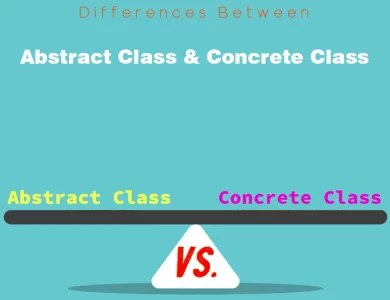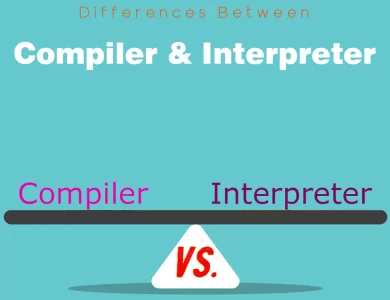| Aspect | JDK (Java Development Kit) | JRE (Java Runtime Environment) |
|---|---|---|
| Compilation Capability | Yes – Includes Java Compiler (javac) | No – Lacks compilation tools |
| Development Tools and Utilities | Yes – Provides a suite of development tools and APIs | No – Excludes development-related tools |
| Size and Footprint | Larger – Due to development tools and libraries | Smaller – Focuses solely on runtime components |
| Licensing and Distribution | Various licensing options, including commercial | Typically free for end-users, may have specific terms |
| Use Cases and Target Audience | Developers, IDEs, library/framework developers | End-users, web browsers, legacy application compatibility |
| Versioning | Aligned with JDK versioning | Aligned with JDK versioning |
| Compatibility with Java Applications | Ideal for creating and running Java applications | Ideal for running Java applications |
| Required for Java Development | Yes – Essential for writing, compiling, and debugging | No – Not intended for development |
| Required for Running Java Applications | Yes – JDK includes JRE components | Yes – Dedicated runtime environment |
In the vast realm of Java programming, two crucial components play pivotal roles: the Java Development Kit (JDK) and the Java Runtime Environment (JRE). These entities are often mentioned in conversations related to Java, and rightly so, for they serve distinct purposes in the Java ecosystem. Let’s embark on a journey to decipher the key differences between JDK and JRE, shedding light on their unique characteristics.
Differences Between JDK and JRE
The main differences between JDK (Java Development Kit) and JRE (Java Runtime Environment) revolve around their core functions and target users. JDK is tailored for developers, offering a comprehensive suite of development tools, including a Java Compiler, debugging utilities, and libraries, making it essential for writing, compiling, and testing Java code. In contrast, JRE is designed for end-users who simply want to run Java applications; it lacks development tools and focuses solely on providing the runtime environment. While both JDK and JRE play critical roles in the Java ecosystem, the choice between them hinges on whether you’re crafting Java software or just enjoying its applications.
Compilation Capabilities
One of the most evident distinctions between the JDK and JRE is their compilation capabilities. The JDK, as its name suggests, includes the Java Compiler, which allows developers to transform Java source code into bytecode, a platform-independent format. This bytecode can then be executed by the Java Virtual Machine (JVM).
In contrast, the JRE lacks any form of compilation tools. It’s designed purely for runtime execution. Users with JRE installed can run Java applications but cannot compile or modify the source code.
Here’s a breakdown of this difference:
| Aspect | JDK | JRE |
|---|---|---|
| Compilation Capability | Yes | No |
| Runtime Execution | Yes | Yes |
Development Tools and Utilities
Another pivotal distinction lies in the presence of development tools and utilities. The JDK boasts a robust set of development tools, including but not limited to:
- Java Compiler: The javac compiler is a key component of the JDK, responsible for translating human-readable Java source code into bytecode.
- Debugger: Developers can debug their code efficiently using tools like jdb (Java Debugger), which is part of the JDK.
- JavaDoc: JavaDoc is a documentation generator that automatically generates API documentation from source code comments.
- JavaFX: The JDK includes JavaFX, a platform for building and deploying rich internet applications.
In contrast, the JRE does not provide any development tools or utilities. It is solely focused on runtime execution. Users who only need to run Java applications on their systems typically opt for the JRE, as it omits the development-related components.
Here’s a comparison of development-related features:
| Aspect | JDK | JRE |
|---|---|---|
| Development Tools and Utilities | Yes | No |
| Runtime Execution | Yes | Yes |
Size and Footprint
The size of these two Java components is a noticeable difference. Due to its extensive set of development tools and libraries, the JDK is considerably larger in terms of file size compared to the JRE. This size difference is a crucial factor when it comes to distributing and installing Java on various systems.
Developers often need the JDK’s comprehensive set of tools for coding, testing, and debugging. However, end-users, who merely want to run Java applications, may prefer the smaller footprint of the JRE.
Here’s a breakdown of the size and footprint difference:
| Aspect | JDK | JRE |
|---|---|---|
| Size and Footprint | Larger | Smaller |
| Development Use | Yes | No |
| Runtime Execution | Yes | Yes |
Licensing and Distribution
Licensing is another area where JDK and JRE differ significantly. As of my last knowledge update in September 2021, both JDK and JRE were subject to Oracle’s Binary Code License Agreement. However, there were exceptions and alternatives available for different use cases.
The Oracle JDK, which included commercial features and long-term support (LTS) for certain versions, required a paid subscription for commercial use. On the other hand, Oracle also offered the Oracle OpenJDK, which was free to use but had a different support model.
The JRE, in most cases, could be freely distributed and used without incurring licensing costs for end-users. Still, it’s crucial to check the specific terms and conditions of the JDK and JRE versions you intend to use, as licensing and distribution policies may have evolved since my last update.
For precise and up-to-date information on Java licensing and distribution, it’s recommended to visit Oracle’s official website or consult the documentation provided by the Java community.
Use Cases and Target Audience
The choice between JDK and JRE largely depends on your role in the Java ecosystem and your specific needs. Let’s break down the primary use cases and target audiences for each:
JDK Use Cases and Target Audience
- Software Developers: The JDK is an indispensable tool for software developers who write, compile, and test Java applications. If you’re actively involved in Java software development, the JDK is your go-to choice.
- Development Environments: Integrated Development Environments (IDEs) like Eclipse, IntelliJ IDEA, and NetBeans often rely on the JDK for their compilation and debugging capabilities. If you’re using an IDE for Java development, it’s likely leveraging the JDK under the hood.
- Library and Framework Developers: Those creating libraries or frameworks that others will use to build Java applications often need the JDK to compile and test their code thoroughly.
JRE Use Cases and Target Audience
- End-Users: If you’re an end-user who wants to run Java applications on your computer, the JRE is the ideal choice. It provides the necessary runtime environment without the overhead of development tools.
- Web Browsers: Many web browsers used to support Java applets, which required the JRE. However, note that support for Java applets in web browsers has decreased over the years, and modern web technologies have largely replaced them.
- Legacy Applications: Some older software and legacy systems may still rely on the JRE for compatibility. In such cases, the JRE might be necessary to run these applications.
Compatibility and Versioning
Java’s compatibility and versioning strategy is crucial for developers and users alike. It ensures that Java applications run consistently across different platforms and environments. Understanding how JDK and JRE handle compatibility and versioning is essential when working with Java.
JDK Versioning
The JDK follows a versioning scheme where each major release is accompanied by a specific version number. For example, as of my last update in September 2021, Java had reached version 17 (also known as Java 17 or JDK 17). These major releases typically introduce new features, enhancements, and updates to the Java platform.
Developers often need to be aware of the JDK version they are using, as certain features and APIs may be available in one version but deprecated or removed in another. Additionally, some versions of the JDK are designated as Long-Term Support (LTS) releases, providing extended support and updates over an extended period.
JRE Versioning
The JRE versioning aligns closely with the JDK. When a new JDK major version is released, a corresponding JRE version is also made available. The JRE version includes the necessary runtime components and libraries to execute Java applications built with the corresponding JDK version.
Users who need to run Java applications must ensure that they have a compatible JRE installed on their systems. Compatibility issues can arise when an application is built with a newer JDK version but is run with an older JRE version, as some features or APIs may not be available.
Developers and administrators must pay attention to version compatibility when distributing and deploying Java applications. It’s advisable to document the required JDK and JRE versions for your software to avoid compatibility issues.
JDK or JRE : Which One is Right To Choose?
The choice between the Java Development Kit (JDK) and the Java Runtime Environment (JRE) depends on your specific role and requirements in the world of Java. Let’s explore when to choose JDK and when to opt for JRE:
Choose JDK (Java Development Kit) if:
- You’re a Developer: If you’re actively involved in Java software development, the JDK is the right choice. It provides the essential development tools and utilities necessary for writing, compiling, and debugging Java code. Developers rely on the JDK to create Java applications from scratch.
- You Need to Compile Code: If you need to compile Java source code into bytecode, you must use the JDK. It includes the Java Compiler (javac), which is essential for this purpose. Compiling code is a fundamental step in Java development.
- You Work with Integrated Development Environments (IDEs): Most popular IDEs for Java, such as Eclipse, IntelliJ IDEA, and NetBeans, utilize the JDK’s capabilities for compilation, debugging, and code analysis. If you’re using an IDE, it’s seamlessly integrated with the JDK.
- You Develop Libraries or Frameworks: If you’re building libraries or frameworks that others will use to develop Java applications, the JDK is crucial. It ensures that you can thoroughly compile and test your code, making it compatible with various Java environments.
Choose JRE (Java Runtime Environment) if:
- You’re an End-User: If your primary goal is to run Java applications on your computer and you have no intention of writing or modifying Java code, the JRE is the appropriate choice. It provides the necessary runtime environment for executing Java applications.
- You Want a Smaller Footprint: The JRE has a smaller file size and a lighter footprint compared to the JDK. If you’re concerned about storage space or system resources, the JRE is a more efficient option for runtime execution.
- You Need to Run Legacy Applications: Some older software and legacy systems may still rely on the JRE for compatibility. If you encounter such applications, installing the JRE may be necessary to run them without issues.
- You Use Web Browsers: While support for Java applets in web browsers has decreased over the years, some web applications may still require the JRE. If you encounter web-based Java applications, having the JRE installed can be beneficial.
In summary, the choice between JDK and JRE depends on your role and use case. Developers actively engaged in Java development require the JDK for its comprehensive set of development tools. End-users who want to run Java applications should install the JRE for a streamlined runtime environment. Understanding these distinctions ensures that you select the right tool for your Java-related tasks.
FAQs
JDK stands for Java Development Kit. Its primary purpose is to provide developers with the necessary tools, libraries, and resources for writing, compiling, and testing Java applications.
JRE, or Java Runtime Environment, is designed for end-users to run Java applications. It lacks development tools like the Java Compiler and is focused solely on providing the runtime environment needed for executing Java programs.
It is not recommended to use JRE for Java development. JRE lacks the essential development tools required for coding and compilation. Developers should use JDK for writing and testing Java code.
It depends on your use case. Developers often have both JDK and JRE installed for development and testing purposes. End-users who only need to run Java applications may install just the JRE.
You can use the “java -version” command in the command prompt or terminal to check the installed JDK or JRE version. It will display information about the installed Java version.
Oracle JDK is a commercial offering from Oracle Corporation that comes with additional features and long-term support options. OpenJDK is an open-source alternative that closely aligns with Oracle’s JDK but is typically free to use. Both offer similar core functionality.
JDK and JRE versions should align for compatibility. If an application is compiled with a specific JDK version, it is recommended to run it with the corresponding JRE version to avoid compatibility issues.
Support for Java applets (which relied on the JRE) in web browsers has significantly decreased. Modern web technologies have replaced Java applets in most cases. You generally do not need the JRE for web browsing.
Yes, there are alternative JDKs and JREs available, such as AdoptOpenJDK, Amazon Corretto, and Azul Zulu, which offer different licensing and support options. You can choose the one that best suits your needs.
Yes, you can run Java applications with only the JDK installed, as it includes the necessary runtime components. However, for production or end-user systems, it’s recommended to have a separate JRE installation for runtime execution to conserve resources.
Read More :