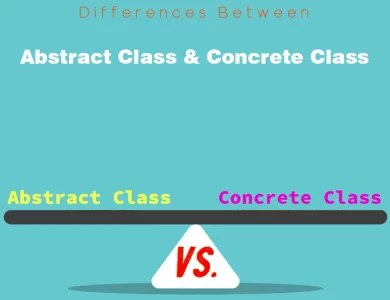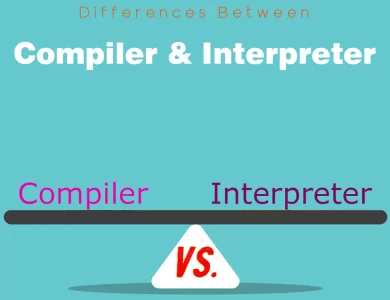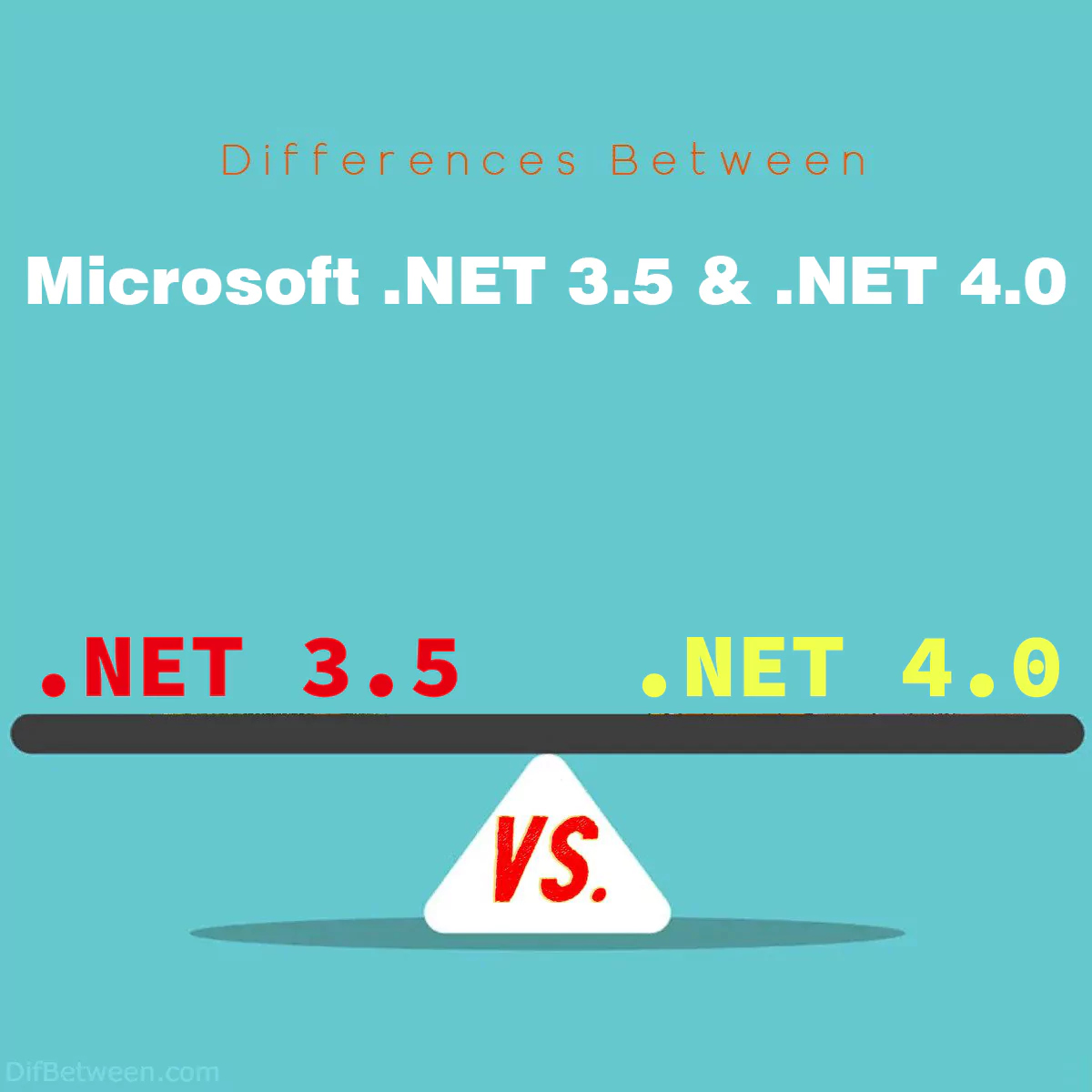
| Aspect | .NET 3.5 | .NET 4.0 |
|---|---|---|
| Performance | Improved performance in WCF and WPF | Introduced Task Parallel Library (TPL) for parallel processing and enhanced Garbage Collector (GC) for better memory management |
| Language and Compiler Features | Introduced Language Integrated Query (LINQ) | Introduced Dynamic Language Runtime (DLR) for dynamic typing and expressive code |
| Parallel Programming | Lacked built-in support for parallel programming | Introduced Task Parallel Library (TPL) for simplified and efficient parallel programming |
| Entity Framework | Introduced Entity Framework for data access and modeling | Improved Entity Framework with better performance, support for more database providers, and code-first development |
| ASP.NET Enhancements | Introduced ASP.NET AJAX for interactive web applications | Introduced ASP.NET Chart Control for data-driven charts and improved URL routing |
| WCF Improvements | Performance enhancements and enhanced support for RESTful services | Added support for content type negotiation, JSON serialization, and improved routing capabilities |
| WPF Enhancements | Improved data binding and 3D graphics support | Introduced multi-touch support, better text rendering, and enhanced performance for graphics-intensive applications |
| Compatibility and Backward Compatibility | Excellent backward compatibility with older codebases | Reasonable backward compatibility, some applications may require updates |
| Development Tools | Supported by Visual Studio 2008 | Improved development tools in Visual Studio 2010 and later |
| Security Enhancements | Existing security features, including Code Access Security (CAS) and role-based security | Improved Code Access Security (CAS) and support for hosting partially trusted applications |
In the ever-evolving landscape of software development, staying updated with the latest technologies is crucial. Microsoft’s .NET framework has been a cornerstone for building Windows applications, web services, and more. Two significant versions in the .NET framework family are .NET 3.5 and .NET 4.0. In this comprehensive guide, we’ll take you through the key differences between these two versions, enabling you to make informed decisions when choosing the right framework for your project.
Differences Between Microsoft .NET 3.5 and .NET 4.0
The main differences between Microsoft .NET 3.5 and .NET 4.0 lie in performance, language features, and development tools. .NET 4.0 boasts significant performance enhancements, introducing the Task Parallel Library (TPL) for parallel processing and improved memory management. Additionally, it embraces dynamic typing with the Dynamic Language Runtime (DLR), making it more versatile for various programming scenarios. Furthermore, .NET 4.0 offers an enhanced development environment in Visual Studio 2010 and later versions, enhancing developer productivity. These key differentiators make .NET 4.0 a compelling choice for projects that require superior performance, dynamic language support, and modern development tools.
1. Introduction to .NET 3.5 and .NET 4.0
Before diving into the differences, let’s briefly introduce both versions of the .NET framework.
.NET 3.5
.NET 3.5 was released in November 2007 as an incremental update to .NET 3.0. It brought several new features and improvements to the framework, making it more versatile for application development. Some of the notable additions in .NET 3.5 included support for Language Integrated Query (LINQ), Windows Presentation Foundation (WPF) enhancements, and the ADO.NET Entity Framework.
.NET 4.0
.NET 4.0, on the other hand, was released in April 2010 as a significant update to the .NET framework. It introduced several groundbreaking features and performance enhancements. Some of the highlights of .NET 4.0 included improved support for parallel programming, the Dynamic Language Runtime (DLR), and enhancements to Windows Communication Foundation (WCF) and Windows Workflow Foundation (WF).
Now that we’ve introduced both versions, let’s explore their key differences by various aspects.
2. Performance Improvements
Performance is a critical factor in choosing a framework, and both .NET 3.5 and .NET 4.0 brought improvements in this regard.
.NET 3.5
In .NET 3.5, performance improvements primarily focused on specific areas like Windows Communication Foundation (WCF) and Windows Presentation Foundation (WPF). These enhancements led to more efficient communication between components and better rendering of user interfaces in applications built using these technologies.
.NET 4.0
.NET 4.0 took performance improvements to a new level. It introduced the Task Parallel Library (TPL), which made it easier for developers to write multithreaded code and harness the power of multi-core processors. Additionally, the Garbage Collector (GC) received enhancements, leading to better memory management and reduced memory leaks in applications.
Here’s a table summarizing the performance improvements in both versions:
| Aspect | .NET 3.5 | .NET 4.0 |
|---|---|---|
| Performance | Improved performance in WCF and WPF | Introduced Task Parallel Library (TPL) |
| Enhanced Garbage Collector (GC) |
As evident from the table, .NET 4.0 outshines .NET 3.5 in terms of performance, especially in the context of parallel processing and memory management.
3. Language and Compiler Features
The .NET framework evolves to support new language features and compiler enhancements.
.NET 3.5
.NET 3.5 introduced Language Integrated Query (LINQ), which allowed developers to query and manipulate data using a SQL-like syntax directly within C# or Visual Basic. This feature revolutionized data access and manipulation in .NET applications.
.NET 4.0
.NET 4.0 continued to enhance language and compiler features. It introduced support for dynamic typing through the Dynamic Language Runtime (DLR). This enabled developers to write more flexible and expressive code, especially when working with dynamic languages like Python and Ruby.
Here’s a summary of the language and compiler features in both versions:
| Aspect | .NET 3.5 | .NET 4.0 |
|---|---|---|
| Language Features | Introduced LINQ | Introduced Dynamic Language Runtime (DLR) |
While LINQ in .NET 3.5 improved data manipulation, .NET 4.0’s DLR brought dynamic language capabilities, catering to a broader range of scenarios.
4. Parallel Programming
With the increasing prevalence of multi-core processors, parallel programming became a significant consideration for developers.
.NET 3.5
.NET 3.5 lacked built-in support for parallel programming. Developers had to rely on custom threading solutions to take advantage of multiple cores effectively.
.NET 4.0
.NET 4.0 introduced the Task Parallel Library (TPL), which made parallel programming more accessible and efficient. TPL simplified the creation and management of parallel tasks, making it easier for developers to write scalable and responsive applications.
Here’s a quick comparison of parallel programming support:
| Aspect | .NET 3.5 | .NET 4.0 |
|---|---|---|
| Parallel Programming | Lacked built-in support | Introduced Task Parallel Library (TPL) |
For applications that require parallelism, .NET 4.0’s TPL offers a significant advantage over .NET 3.5.
5. Entity Framework
The Entity Framework is an essential component for data access and modeling in .NET applications.
.NET 3.5
In .NET 3.5, the Entity Framework was introduced as a separate download. It provided a robust Object-Relational Mapping (ORM) framework for connecting .NET applications with databases.
.NET 4.0
.NET 4.0 included significant updates to the Entity Framework. It improved performance, added support for more database providers, and enhanced the code-first development approach. These changes made data access and manipulation more efficient and flexible.
Here’s a summary of Entity Framework improvements:
| Aspect | .NET 3.5 | .NET 4.0 |
|---|---|---|
| Entity Framework | Introduced Entity Framework | Improved performance and flexibility |
If your application heavily relies on data access and modeling, .NET 4.0’s Entity Framework enhancements can be a compelling reason to upgrade.
6. ASP.NET Enhancements
ASP.NET, the framework for building web applications, received several enhancements in both versions.
.NET 3.5
In .NET 3.5, ASP.NET introduced the ASP.NET AJAX framework, which simplified the development of interactive web applications. It also included improvements to the ASP.NET Web Forms and ASP.NET MVC frameworks.
.NET 4.0
.NET 4.0 continued to enhance ASP.NET. It introduced the ASP.NET Chart Control, which made it easier to create data-driven charts and graphs in web applications. Additionally, ASP.NET 4.0 brought improvements in URL routing and SEO-friendly features.
Here’s a summary of ASP.NET enhancements:
| Aspect | .NET 3.5 | .NET 4.0 |
|---|---|---|
| ASP.NET Enhancements | Introduced ASP.NET AJAX | Introduced ASP.NET Chart Control |
| Improved Web Forms and MVC | Enhanced URL routing and SEO features |
If web development is your focus, .NET 4.0 offers more tools and features to create modern and interactive web applications.
7. Windows Communication Foundation (WCF) Improvements
WCF is essential for building distributed and service-oriented applications. Both versions of .NET brought improvements in this area.
.NET 3.5
In .NET 3.5, WCF received performance improvements and enhanced support for building RESTful services. These enhancements made it easier to create and consume web services.
.NET 4.0
.NET 4.0 continued to improve WCF by introducing support for content type negotiation, JSON serialization, and improved routing capabilities. These additions made it more versatile for building modern web services.
Here’s a summary of WCF improvements:
| Aspect | .NET 3.5 | .NET 4.0 |
|---|---|---|
| WCF Improvements | Performance enhancements | Content type negotiation and JSON support |
| Enhanced RESTful service support | Improved routing capabilities |
For building robust and modern web services, .NET 4.0’s WCF improvements provide a significant advantage.
8. Windows Presentation Foundation (WPF) Enhancements
WPF is crucial for creating rich desktop applications with advanced user interfaces.
.NET 3.5
In .NET 3.5, WPF received enhancements such as improved data binding and support for 3D graphics. These features contributed to creating more visually appealing and interactive applications.
.NET 4.0
.NET 4.0 continued to improve WPF by introducing features like multi-touch support, better text rendering, and enhanced performance for graphics-intensive applications. These enhancements made it easier to develop modern and responsive desktop applications.
Here’s a summary of WPF enhancements:
| Aspect | .NET 3.5 | .NET 4.0 |
|---|---|---|
| WPF Enhancements | Improved data binding and 3D | Multi-touch support and improved graphics |
| graphics support | performance |
If you’re developing desktop applications, especially those with advanced UI requirements, .NET 4.0’s WPF enhancements are a compelling reason to consider upgrading.
9. Compatibility and Backward Compatibility
When deciding between .NET 3.5 and .NET 4.0, it’s essential to consider compatibility with existing codebases.
.NET 3.5
.NET 3.5 is known for its excellent backward compatibility. Applications built using earlier versions of the framework can generally run on .NET 3.5 without major modifications.
.NET 4.0
.NET 4.0 also maintains a reasonable level of backward compatibility. However, due to significant changes and enhancements, some applications may require adjustments or updates to leverage new features fully.
Here’s a comparison of compatibility:
| Aspect | .NET 3.5 | .NET 4.0 |
|---|---|---|
| Compatibility with Older Code | Excellent backward compatibility | Reasonable backward compatibility |
If you have a legacy codebase that you don’t want to overhaul, .NET 3.5 may be the more practical choice. However, for new projects or applications that can benefit from the latest features, .NET 4.0 offers a more robust set of tools.
10. Development Tools and IDE Support
The development environment and tools play a crucial role in the productivity of developers.
.NET 3.5
.NET 3.5 was primarily supported by Visual Studio 2008, which provided a comprehensive development environment. However, it lacked some of the advanced features available in later versions of Visual Studio.
.NET 4.0
.NET 4.0 benefited from improvements in Visual Studio 2010 and later versions. These IDEs offered enhanced debugging, profiling, and code analysis tools, making it easier for developers to write high-quality code.
Here’s a summary of development tools and IDE support:
| Aspect | .NET 3.5 | .NET 4.0 |
|---|---|---|
| Development Tools | Supported by Visual Studio 2008 | Improved tools in Visual Studio 2010+ |
If you prioritize a feature-rich development environment, .NET 4.0’s compatibility with newer versions of Visual Studio is a significant advantage.
11. Security Enhancements
Security is a paramount concern in modern software development.
.NET 3.5
In .NET 3.5, security features were robust but relatively unchanged from earlier versions. Developers had access to features like Code Access Security (CAS) and role-based security.
.NET 4.0
.NET 4.0 introduced several security enhancements, including improvements in Code Access Security (CAS) and the ability to host partially trusted applications. These additions strengthened the framework’s security posture.
Here’s a summary of security enhancements:
| Aspect | .NET 3.5 | .NET 4.0 |
|---|---|---|
| Security Enhancements | Existing security features | Improved Code Access Security (CAS) |
| Support for hosting partially trusted apps |
For applications where security is a top concern, .NET 4.0’s enhanced security features are a compelling reason to consider an upgrade.
Microsoft .NET 3.5 or .NET 4.0 : Which One is Right Choose for You?
Choosing between Microsoft .NET 3.5 and .NET 4.0 depends on your specific project requirements, compatibility needs, and development goals. Let’s explore the factors that can help you make the right choice:
Consider .NET 3.5 If:
- Backward Compatibility is Critical: If you have an existing codebase built on earlier versions of the .NET framework and making significant updates is challenging, sticking with .NET 3.5 can be a practical choice. It offers excellent backward compatibility, allowing your legacy applications to run without major modifications.
- Performance Improvements are Not a Priority: If your application’s performance requirements are modest, and you don’t require advanced parallel processing or memory management features, .NET 3.5 can suffice. While it does offer some performance improvements, .NET 4.0 outshines it in this regard.
- You Need to Maintain Existing ASP.NET Applications: If you have existing ASP.NET applications that rely on ASP.NET AJAX or earlier technologies, .NET 3.5 may be more suitable for maintaining and extending those applications. However, keep in mind that ASP.NET has evolved in later versions for more modern web development.
Consider .NET 4.0 If:
- Performance and Parallelism Matter: If your application requires high-performance computing, parallel processing, and memory management optimization, .NET 4.0 is the better choice. It introduces the Task Parallel Library (TPL) and enhanced Garbage Collector (GC) for improved performance.
- You Want to Leverage Dynamic Typing: If you’re developing applications that benefit from dynamic typing, such as working with dynamic languages or handling data with varying structures, .NET 4.0’s Dynamic Language Runtime (DLR) offers a significant advantage.
- Web Development is a Priority: If you’re building modern web applications, .NET 4.0 provides tools like the ASP.NET Chart Control and improved URL routing, making it easier to create interactive and SEO-friendly web experiences.
- Enhanced Entity Framework is Essential: If your application heavily relies on data access and modeling, .NET 4.0’s improvements to the Entity Framework can greatly enhance database connectivity and flexibility.
- Security is a Top Concern: If security is a paramount concern for your application, .NET 4.0 introduces improved Code Access Security (CAS) and support for hosting partially trusted applications, strengthening the framework’s security capabilities.
- Modern Development Environment is Preferred: If you prefer to work with a more feature-rich and up-to-date development environment, .NET 4.0 is compatible with Visual Studio 2010 and later versions, offering enhanced debugging, profiling, and code analysis tools.
In conclusion, the choice between .NET 3.5 and .NET 4.0 should align with your specific project needs. If you have legacy code and compatibility is crucial, .NET 3.5 may be the pragmatic choice. However, for new projects, applications with performance demands, or those that benefit from modern web and dynamic language features, .NET 4.0 is the more robust option. Carefully evaluate your project’s requirements and priorities to make an informed decision that sets you up for success in your software development endeavors.
FAQs
Microsoft .NET is a software framework developed by Microsoft for building and running applications on Windows. It provides a comprehensive library of classes and functions that developers can use to create a wide range of applications, including web applications, desktop applications, and web services.
The main difference lies in performance, language features, and development tools. .NET 4.0 offers improved performance with features like the Task Parallel Library (TPL) and enhanced memory management. It also introduces dynamic typing through the Dynamic Language Runtime (DLR) and provides a more feature-rich development environment with Visual Studio 2010 and later.
.NET 4.0 maintains a reasonable level of backward compatibility with applications built on .NET 3.5. However, some applications may require adjustments or updates to fully leverage new features. It’s essential to test your specific application to ensure compatibility.
The choice between .NET 3.5 and .NET 4.0 depends on your project’s specific requirements. If your project requires superior performance, dynamic typing, modern web development features, enhanced security, and development tools, .NET 4.0 is a better choice. However, if backward compatibility is crucial or you have existing codebases, .NET 3.5 may be more suitable.
Yes, it’s possible to upgrade an existing application from .NET 3.5 to .NET 4.0. However, this process may involve code adjustments and testing to ensure compatibility with the new framework version. It’s advisable to create backups and thoroughly test the upgraded application before deployment.
The Task Parallel Library (TPL) in .NET 4.0 simplifies parallel programming by providing a high-level abstraction for managing parallel tasks. It enables efficient utilization of multi-core processors, improving application performance and responsiveness. Developers can write parallel code more easily and effectively using TPL.
.NET 4.0 introduces improvements in Code Access Security (CAS) and offers support for hosting partially trusted applications. These enhancements strengthen the framework’s security features, making it more robust for secure application development.
Yes, you can use the Entity Framework in both .NET 3.5 and .NET 4.0. However, .NET 4.0 includes significant updates to the Entity Framework, improving performance, database provider support, and code-first development capabilities, making it a more advanced choice for data access and modeling.
While .NET 3.5 offers some web development capabilities, it lacks the advanced features available in later versions. If you have existing applications built on ASP.NET technologies like ASP.NET AJAX, .NET 3.5 may be suitable for maintaining them. However, for modern web development, .NET 4.0 provides more tools and features.
To choose the right version of .NET, assess your project’s specific needs, including performance requirements, compatibility with existing code, the need for dynamic typing, and development tools. Consider whether modern web development features or enhanced security are essential. Evaluating these factors will help you make an informed decision.
Read More :
Contents
- Differences Between Microsoft .NET 3.5 and .NET 4.0
- 1. Introduction to .NET 3.5 and .NET 4.0
- 2. Performance Improvements
- 3. Language and Compiler Features
- 4. Parallel Programming
- 5. Entity Framework
- 6. ASP.NET Enhancements
- 7. Windows Communication Foundation (WCF) Improvements
- 8. Windows Presentation Foundation (WPF) Enhancements
- 9. Compatibility and Backward Compatibility
- 10. Development Tools and IDE Support
- 11. Security Enhancements
- Microsoft .NET 3.5 or .NET 4.0 : Which One is Right Choose for You?
- FAQs