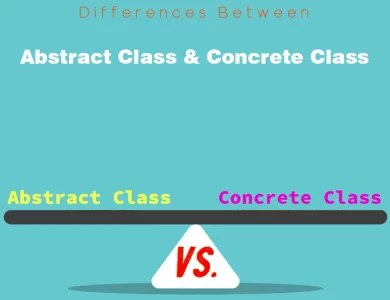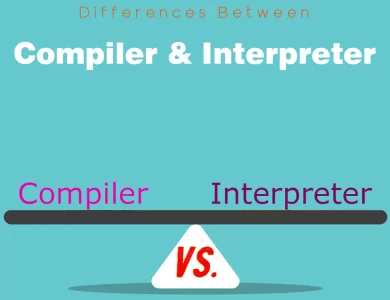| Aspect | Ajax | Microsoft Silverlight |
|---|---|---|
| Architecture | Relies on HTML, CSS, JavaScript, and XML (or JSON) for client-side development. Primarily client-centric. | Requires a browser plugin for the runtime environment. Combines .NET languages (e.g., C#) with XAML for UI development. |
| Compatibility | Widely compatible with modern web browsers (Chrome, Firefox, Edge, Safari). | Compatibility limited by the availability of the Silverlight plugin, which has declined in recent years. |
| Development Environment | Requires a text editor and a web browser. Can use various JavaScript libraries and frameworks. | Tightly integrated with Microsoft Visual Studio and .NET framework. Utilizes XAML for UI design. |
| User Experience | Suitable for creating interactive web apps with real-time updates. Enhances user experience by avoiding full page refreshes. | Excels in delivering rich multimedia experiences, animations, and 2D graphics. Ideal for media-heavy applications. |
| Mobile & Responsive | Supports responsive web design for various screen sizes and devices. Compatible with mobile-first development approaches. | Limited mobile support due to the plugin-based nature. Difficulties in running Silverlight on mobile browsers. |
| Accessibility & SEO | Achievable with proper implementation. Requires progressive enhancement for accessibility and server-side rendering for SEO. | Can be challenging to make fully accessible and SEO-friendly due to its reliance on plugins. |
| Security | Requires attention to security measures, including CORS, CSRF protection, data validation, and authentication. | Vulnerable to plugin security issues. Requires validation of user input and secure communication. |
| Deployment | Straightforward deployment on web servers. Users don’t need to install additional software. | Users must download and install the Silverlight plugin. Complexities in plugin installation and compatibility. |
In the ever-evolving world of web development, technologies come and go, each with its own unique set of features and capabilities. Two such technologies that have made waves in the past are Ajax (Asynchronous JavaScript and XML) and Microsoft Silverlight. While both are used to enhance the user experience on web applications, they have distinct differences in terms of architecture, compatibility, and overall functionality. In this article, we’ll take a closer look at these differences, allowing you to make informed decisions when choosing the right tool for your web development project.
Differences Between Ajax and Microsoft Silverlight
The main differences between Ajax and Microsoft Silverlight lie in their architectures and compatibility. Ajax relies on standard web technologies such as HTML, CSS, JavaScript, and XML/JSON to create interactive web applications, making it highly compatible across modern browsers. On the other hand, Microsoft Silverlight requires users to install a browser plugin, limiting its reach, especially on mobile devices. Silverlight excels in delivering rich multimedia experiences and is favored when working with .NET languages. In contrast, Ajax is known for its responsiveness, cross-browser support, and SEO-friendly nature. In essence, the choice between the two hinges on factors like interactivity, cross-platform compatibility, and the development team’s expertise.
Architecture and Technology Stack
Ajax:
Ajax is a set of web development techniques that use a combination of various technologies, including HTML, CSS, JavaScript, and XML (or JSON). Its primary purpose is to create dynamic, asynchronous web applications that can update content without requiring a full page refresh. Ajax relies heavily on JavaScript to handle client-side interactions and can communicate with the server using HTTP requests.
Key aspects of Ajax include:
- Client-Centric: Ajax is primarily client-centric, with most of the processing and rendering happening in the user’s browser. It’s a lightweight technology that doesn’t require any specific plugins or installations on the client side.
- Flexibility: Ajax provides developers with the flexibility to choose the technologies they want to use on both the client and server sides. This versatility makes it compatible with various server-side languages and frameworks.
- Cross-Browser Compatibility: Ajax is well-supported by modern web browsers, ensuring that applications work consistently across different platforms.
Microsoft Silverlight:
On the other hand, Microsoft Silverlight is a web application framework that focuses on creating rich internet applications (RIAs). Unlike Ajax, Silverlight relies on a browser plugin to provide a runtime environment for running .NET-based applications. These applications can be developed using C# or other .NET languages, and they are hosted within a Silverlight plugin in the browser.
Key aspects of Microsoft Silverlight include:
- Plugin-Based: Silverlight requires users to install a browser plugin to run Silverlight applications. This can be a hurdle, as it adds an extra step for users to access content.
- Rich Multimedia Support: Silverlight excels in providing support for rich media content, including video and audio streaming, animations, and vector graphics. It’s an ideal choice for multimedia-heavy applications.
- .NET Integration: Developers familiar with .NET technologies can leverage their skills to build Silverlight applications, making it a compelling choice for organizations already invested in the Microsoft ecosystem.
Compatibility and Cross-Platform Support
Ajax:
Ajax is known for its robust cross-browser compatibility. It works seamlessly on all major web browsers, including Google Chrome, Mozilla Firefox, Microsoft Edge, Safari, and more. This wide compatibility ensures that Ajax-based web applications can reach a broad audience without any significant compatibility issues.
However, it’s important to note that while Ajax can run on various browsers, the level of support for specific features or APIs may vary slightly. Developers often need to consider these differences when designing cross-browser compatible Ajax applications.
Microsoft Silverlight:
Microsoft Silverlight, while powerful in its own right, has a more limited reach due to its reliance on a browser plugin. While it was once supported on major browsers, including Internet Explorer, Firefox, and Safari, its usage has declined significantly in recent years.
One of the primary reasons for Silverlight’s decline in popularity is the fact that major modern browsers have gradually dropped support for NPAPI plugins, which includes Silverlight. This means that Silverlight applications may not run at all or require users to jump through hoops to enable plugin support in their browsers.
In summary, Ajax wins the compatibility battle as it is more versatile and doesn’t rely on browser plugins, ensuring a broader reach across different web browsers.
Development Environment and Tools
Ajax:
Developing with Ajax is relatively straightforward and requires minimal setup. You need a text editor and a web browser to get started. JavaScript, HTML, and CSS are the core technologies you’ll use, and you have the freedom to choose server-side technologies that suit your project’s requirements.
Developers can take advantage of various JavaScript libraries and frameworks, such as jQuery and AngularJS, to streamline the development process and handle common tasks more efficiently. These libraries can simplify AJAX requests, DOM manipulation, and other client-side interactions.
Microsoft Silverlight:
Developing applications with Microsoft Silverlight involves a different set of tools and a specific development environment. Here are some key points to consider:
- Microsoft Visual Studio: Silverlight development is tightly integrated with Microsoft Visual Studio, the official IDE for creating Silverlight applications. This means developers must be familiar with Visual Studio and the .NET framework to work effectively with Silverlight.
- XAML: Silverlight applications often use XAML (eXtensible Application Markup Language) for defining user interfaces and layouts. This declarative language is used in combination with C# or other .NET languages to build the application’s logic.
- Resource Intensive: Developing Silverlight applications can be more resource-intensive compared to Ajax due to the need for the Visual Studio IDE and the .NET framework.
User Experience and Interactivity
Ajax:
Ajax is well-suited for creating interactive web applications, especially those that require real-time updates and asynchronous data retrieval. With Ajax, you can update specific parts of a web page without refreshing the entire page, resulting in a smoother and more responsive user experience.
Common use cases for Ajax include:
- Form validation: Validate user input without reloading the page.
- Chat applications: Send and receive messages in real-time.
- Autocomplete search: Suggest search results as the user types.
Ajax-based applications can feel almost native, providing a seamless user experience that encourages user engagement.
Microsoft Silverlight:
Silverlight shines when it comes to delivering rich and interactive user experiences. Its support for multimedia, animations, and 2D vector graphics makes it a top choice for applications that require a high level of interactivity and visual appeal.
Key areas where Silverlight excels in user experience include:
- Media streaming: Silverlight offers exceptional support for video and audio streaming, making it ideal for media-heavy applications like online video platforms.
- Animation: Silverlight provides powerful animation capabilities, allowing developers to create stunning visual effects and transitions.
- 3D graphics: While not as advanced as dedicated 3D frameworks, Silverlight can handle basic 3D graphics, adding depth to applications.
However, it’s important to consider the trade-off between the enhanced user experience and the limitations posed by Silverlight’s plugin-based approach, which can hinder accessibility and cross-platform compatibility.
Mobile and Responsive Design
Ajax:
Ajax is well-suited for building responsive web applications that adapt to different screen sizes and devices. It allows developers to create mobile-friendly web experiences using techniques such as responsive web design, which adjusts the layout and content based on the user’s device.
With the use of modern CSS frameworks like Bootstrap or Flexbox, developers can easily create mobile-first designs that work seamlessly on smartphones, tablets, and desktops. Ajax applications can also utilize JavaScript libraries and frameworks that offer mobile-specific features and optimizations.
Microsoft Silverlight:
Silverlight faces challenges in the mobile arena due to its reliance on browser plugins. As mentioned earlier, many modern mobile browsers do not support NPAPI plugins like Silverlight, making it difficult or impossible for users to run Silverlight applications on their mobile devices.
This limitation severely restricts the reach of Silverlight applications in the mobile space. In contrast to Ajax, which can provide a consistent user experience across a wide range of devices, Silverlight’s mobile compatibility is a significant drawback.
Accessibility and SEO
Ajax:
Ajax-based applications can be made accessible and SEO-friendly with careful implementation. Developers need to pay attention to the following aspects:
- Progressive Enhancement: By ensuring that the core content and functionality are accessible without JavaScript, developers can follow the principle of progressive enhancement. This approach ensures that users with disabilities or those with JavaScript disabled can still use the application.
- Search Engine Optimization (SEO): Ajax applications can implement server-side rendering for SEO purposes. This means generating the initial HTML content on the server and then enhancing it with Ajax on the client side. This way, search engines can crawl and index the content effectively.
While Ajax applications can achieve good accessibility and SEO, it requires a thoughtful development approach to ensure these aspects are not compromised.
Microsoft Silverlight:
Silverlight, unfortunately, faces significant challenges in terms of accessibility and SEO. Here are the reasons behind this:
- Accessibility: Silverlight applications can be less accessible compared to web applications built with standard web technologies. Achieving accessibility in Silverlight often requires extra effort, such as providing alternative text for multimedia content and implementing keyboard navigation.
- SEO: Silverlight applications can be challenging to optimize for search engines. Since they rely on a browser plugin, search engine crawlers may struggle to index the content within Silverlight applications effectively.
In summary, Ajax offers better out-of-the-box support for accessibility and SEO compared to Silverlight.
Security Considerations
Ajax:
Security is a crucial aspect of web development, and Ajax applications must address several security considerations:
- Cross-Origin Resource Sharing (CORS): Developers need to configure CORS policies to control which domains can make requests to their server. This prevents unauthorized access to sensitive data.
- Cross-Site Request Forgery (CSRF): Ajax applications should implement anti-CSRF measures to protect against malicious requests initiated by attackers from other websites.
- Data Validation: Proper data validation and input sanitization are essential to prevent security vulnerabilities like SQL injection and XSS (Cross-Site Scripting) attacks.
- Authentication and Authorization: Implementing robust authentication and authorization mechanisms is crucial to ensure that only authorized users can access specific resources.
Microsoft Silverlight:
Silverlight applications can also be vulnerable to security threats, and developers should take the following precautions:
- Plugin Security: Since Silverlight runs within a browser plugin, users need to keep the plugin up to date to receive security patches. Developers have limited control over plugin security.
- XAML Injection: Developers must validate and sanitize user input to prevent XAML injection attacks, which can compromise the application’s integrity.
- Secure Communication: Use secure communication protocols like HTTPS to protect data transmitted between the Silverlight application and the server.
- Authentication and Authorization: Implement strong authentication and authorization mechanisms to control access to Silverlight applications and their resources.
In terms of security, both Ajax and Silverlight applications require diligent attention to best practices to mitigate potential risks.
Deployment and Distribution
Ajax:
Deploying Ajax applications is relatively straightforward. Developers can host their applications on web servers and provide access to users via a web URL. Users don’t need to install any additional software or plugins, making the deployment process hassle-free.
Moreover, web hosting services that support HTML, CSS, JavaScript, and server-side technologies are widely available and cost-effective, simplifying the deployment of Ajax applications.
Microsoft Silverlight:
Deploying Silverlight applications is more complex due to the requirement for users to install the Silverlight plugin. Here are some considerations:
- Plugin Installation: Users must download and install the Silverlight plugin before they can access Silverlight applications. This additional step can be a barrier to entry.
- Plugin Compatibility: Ensuring that users have compatible versions of the Silverlight plugin installed can be challenging. Older versions of the plugin may not support the latest features.
- Security Updates: Developers need to stay vigilant about security updates and inform users when they need to update their Silverlight plugin to patch security vulnerabilities.
- Limited Hosting Options: Hosting Silverlight applications may require specific server configurations and may not be as widely supported as standard web technologies.
In summary, deploying Ajax applications is more straightforward and user-friendly compared to Silverlight due to the absence of plugin installation requirements.
Ajax or Microsoft Silverlight : Which One is Right To Choose?
The choice between Ajax and Microsoft Silverlight depends on your specific project requirements and goals. Here are some key considerations to help you decide which technology is right for you:
Choose Ajax If:
- Cross-Browser Compatibility is Crucial: If you need your application to work seamlessly on a wide range of modern web browsers without relying on plugins, Ajax is the way to go. Ajax is known for its excellent cross-browser support.
- Mobile and Responsive Design is a Priority: Ajax allows you to build responsive web applications that adapt to different screen sizes and devices, making it a good choice for mobile-friendly designs.
- Accessibility and SEO are Important: Ajax applications can be made accessible and SEO-friendly with proper implementation. If these factors are critical for your project, Ajax offers better out-of-the-box support.
- You Prefer a Lightweight, Web-Based Approach: If you prefer a development approach that is web-based and doesn’t require users to install additional software or plugins, Ajax is the more user-friendly option.
Choose Microsoft Silverlight If:
- Rich Multimedia and Interactivity are Essential: If your project requires a highly interactive and visually appealing user interface with rich multimedia features, such as video streaming, animations, and 2D graphics, Silverlight excels in this area.
- You Have a .NET Development Team: If your development team is skilled in .NET languages like C# and you want to leverage this expertise, Silverlight provides a platform for building .NET-based web applications.
- Plugin-Based Deployment is Acceptable: If your target audience is willing to install a browser plugin, and you can manage the complexities of plugin compatibility and updates, Silverlight may be suitable.
- You Can Address Accessibility and SEO Challenges: While challenging, it’s possible to make Silverlight applications accessible and SEO-friendly with extra effort. If your project justifies these efforts, Silverlight can still be a viable choice.
In summary, Ajax is a more versatile and widely compatible choice for general web development, offering cross-browser support, responsive design options, and better accessibility and SEO capabilities. Microsoft Silverlight, on the other hand, excels in delivering rich multimedia experiences and is ideal for projects where you have a .NET development team and can manage plugin-based deployment challenges. Your decision should align with your project’s specific needs and constraints.
FAQs
Ajax stands for Asynchronous JavaScript and XML. It is a set of web development techniques that allow web applications to send and receive data from the server asynchronously without requiring a full page refresh. Ajax uses a combination of HTML, CSS, JavaScript, and either XML or JSON to facilitate these asynchronous requests.
Ajax enhances user experience by enabling real-time updates without reloading the entire web page. It can improve the responsiveness and interactivity of web applications. Additionally, it can reduce server load and bandwidth usage, leading to faster application performance.
Ajax is commonly used for features like form validation, autocomplete search, chat applications, real-time updates, and interactive web forms. It is also used in web applications that require dynamic loading of content, such as infinite scrolling.
Microsoft Silverlight is a web application framework that allows developers to create rich internet applications (RIAs) using .NET languages like C#. It relies on a browser plugin to provide a runtime environment for running applications. Unlike Ajax, which is based on standard web technologies, Silverlight is known for its multimedia capabilities and is ideal for applications with rich media content and animations.
Microsoft Silverlight excels in delivering rich multimedia experiences, making it suitable for applications like video streaming, interactive animations, and 2D graphics. It is also a good choice if you have a development team skilled in .NET technologies.
One of the main limitations of Silverlight is its reliance on a browser plugin, which has become less common and supported in modern browsers. This can limit its cross-platform compatibility and accessibility. Additionally, Silverlight applications may face challenges in terms of search engine optimization (SEO) and mobile device support.
The choice between Ajax and Microsoft Silverlight should depend on your specific project requirements. If you need cross-browser compatibility, responsiveness, and SEO-friendliness, Ajax is a versatile choice. On the other hand, if your project requires rich multimedia features, you have a .NET development team, and you can manage plugin-based deployment, Silverlight might be suitable.
Yes, Ajax is still relevant and widely used in modern web development. It remains a fundamental technology for creating dynamic and interactive web applications, and it plays a crucial role in building responsive and user-friendly interfaces.
Microsoft Silverlight has seen a decline in usage over the years, primarily due to the decreasing support for browser plugins by major web browsers. As a result, its relevance in modern web development has diminished. Many developers have transitioned to using alternative technologies that do not rely on plugins.
While it’s possible to incorporate both technologies into a single project, it can be complex and may not be the most practical approach. It’s advisable to choose one technology that best aligns with your project’s core requirements to avoid unnecessary complexity and potential compatibility issues.
Read More :
Contents