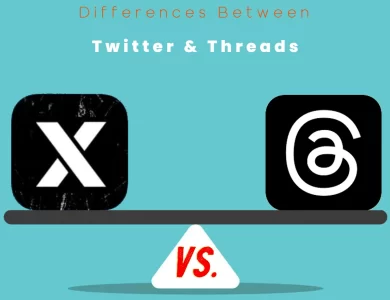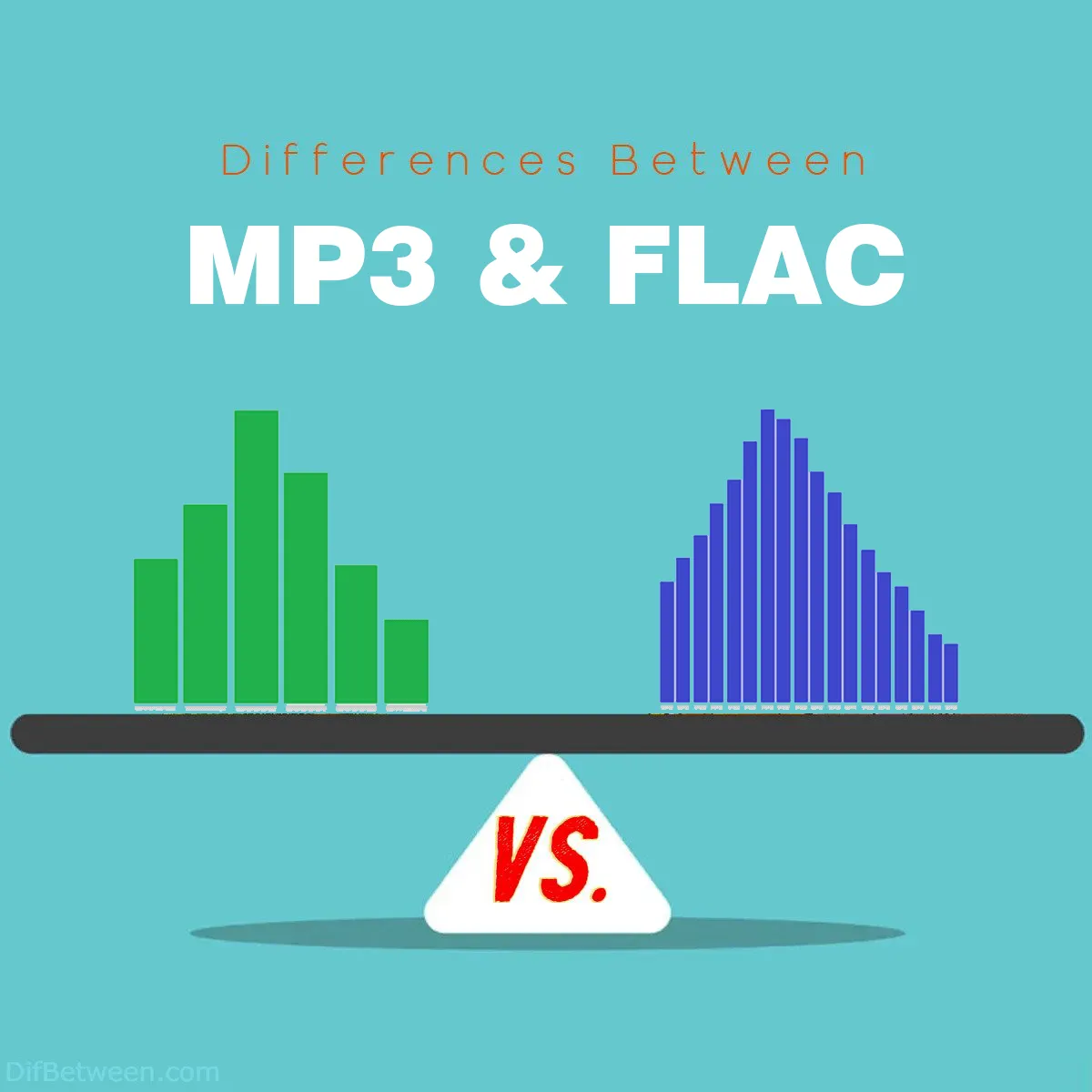
| Aspect | MP3 | FLAC |
|---|---|---|
| Audio Quality | Lossy compression | Lossless compression |
| Fidelity | Good (depends on bitrate) | Excellent |
| Compression | Lossy | Lossless |
| Data Discarded | Yes (perceptual) | No (exact copy) |
| File Size | Smaller (adjustable) | Larger (uncompressed) |
| Compatibility | Widely supported | Limited support on some devices |
| Common Uses | Streaming, portability | Audiophile, archiving |
| Audiophile | No | Yes |
| Casual Listening | Yes | Yes |
| Editing and Production | Not ideal for editing | Ideal for editing and production |
| Storage and Backup | Not recommended | Highly recommended |
| Data Recovery | Not possible | Full recovery |
| Streaming and Online Services | Common formats | Limited availability |
| Streaming Quality | Varied (service-dependent) | Excellent |
| Converting Between Formats | Possible (quality loss) | No quality loss |
| Conversion Flexibility | Limited | High |
| File Tagging and Metadata | ID3 Tags | Vorbis Comments |
| Tagging Compatibility | Excellent | Variable |
When it comes to audio formats, MP3 and FLAC are two of the most popular choices. They serve different purposes and have distinct features. In this guide, we’ll explore the key differences between MP3 and FLAC, helping you decide which one is best suited for your needs.
Differences Between MP3 and FLAC
The main differences between MP3 and FLAC lie in their audio compression methods and resulting quality. MP3, a widely used format, employs lossy compression, sacrificing some audio data to reduce file size, making it suitable for portable devices and streaming but compromising on audio fidelity. In contrast, FLAC utilizes lossless compression, maintaining pristine audio quality by preserving all original data, making it the preferred choice for audiophiles, archival purposes, and professional audio work. Your choice between MP3 and FLAC should depend on your priorities, whether it’s portability and convenience or uncompromising audio excellence.
1. Audio Quality
One of the most significant differences between MP3 and FLAC is the audio quality they offer.
MP3:
- MP3 is a lossy audio format, which means it compresses audio files to reduce their size.
- This compression can result in a loss of some audio data, which can affect the overall quality.
- The degree of quality loss depends on the bitrate used during compression. Higher bitrates result in better quality but larger file sizes.
FLAC:
- FLAC stands for Free Lossless Audio Codec. It is a lossless audio format.
- Unlike MP3, FLAC does not discard any audio data during compression, ensuring that the audio quality remains pristine.
- FLAC files are known for their high-fidelity sound and are often preferred by audiophiles and professionals.
Here’s a simple comparison:
| Aspect | MP3 | FLAC |
|---|---|---|
| Audio Quality | Lossy compression | Lossless compression |
| Fidelity | Good (depends on bitrate) | Excellent |
| File Size | Smaller | Larger (uncompressed) |
If you prioritize audio quality above all else, FLAC is the clear winner. However, if you need smaller file sizes for portable devices or streaming, MP3 might be more suitable.
2. Compression
Both MP3 and FLAC use compression techniques, but the way they achieve this compression differs significantly.
MP3:
- MP3 employs perceptual coding to reduce file size. It identifies and removes audio data that is less likely to be heard by the human ear.
- This selective removal of data results in a smaller file size but a loss in audio quality.
- MP3 files are typically much smaller than their original, uncompressed counterparts.
FLAC:
- FLAC uses a different approach called lossless compression.
- It reduces file size by encoding audio data more efficiently without discarding any of it.
- This means that when you decompress a FLAC file, you get an exact copy of the original audio, bit for bit.
In terms of compression:
| Aspect | MP3 | FLAC |
|---|---|---|
| Compression | Lossy | Lossless |
| Data Discarded | Yes (perceptual) | No (exact copy) |
| File Size | Smaller | Larger (uncompressed) |
MP3’s compression results in smaller files, making it ideal for portable devices with limited storage. FLAC, on the other hand, maintains audio integrity but produces larger files.
3. Compatibility
Compatibility is a crucial factor when choosing between MP3 and FLAC, especially if you plan to use your audio files across various devices and platforms.
MP3:
- MP3 is one of the most widely supported audio formats. It is compatible with almost every audio player, device, and operating system.
- You can play MP3 files on smartphones, tablets, computers, car stereos, and more without any issues.
FLAC:
- While FLAC offers superior audio quality, its compatibility is more limited.
- Many mainstream devices and software may not natively support FLAC playback.
- To play FLAC files on some devices, you might need to install third-party apps or convert them to a more widely supported format.
Consider your intended playback devices when choosing between MP3 and FLAC. If you want broad compatibility, MP3 is the safer choice.
4. File Size
File size is a crucial consideration, especially if you have limited storage space or plan to transfer your audio files over the internet.
MP3:
- MP3 files are known for their small file size compared to other audio formats.
- The degree of compression can be adjusted by choosing different bitrates. Lower bitrates result in smaller files, but with reduced audio quality.
FLAC:
- FLAC files are considerably larger than MP3 files due to their lossless nature.
- They preserve all the original audio data, which results in higher quality but larger file sizes.
Here’s a quick comparison:
| Aspect | MP3 | FLAC |
|---|---|---|
| File Size | Smaller (adjustable) | Larger |
| Quality vs. Size | Variable | Fixed (lossless) |
If storage space is not a concern and you prioritize audio quality, FLAC is a great choice. However, for those with limited storage or slower internet connections, MP3’s smaller file size is more practical.
5. Use Cases
The choice between MP3 and FLAC often depends on your specific use case and preferences.
MP3:
- MP3 is a versatile format suitable for a wide range of applications.
- It’s commonly used for music streaming, online downloads, and portable devices.
- If you’re a casual listener who values convenience and space-saving, MP3 is a solid choice.
FLAC:
- FLAC is best suited for audiophiles, professionals, and those who demand the highest audio quality.
- It’s ideal for archiving music collections and for situations where audio fidelity is paramount.
- If you have a high-end audio setup or critical listening requirements, FLAC is the way to go.
To sum it up:
| Aspect | MP3 | FLAC |
|---|---|---|
| Common Uses | Streaming, portability | Audiophile, archiving |
| Audiophile | No | Yes |
| Casual Listening | Yes | Yes |
Consider your priorities and intended use when deciding between MP3 and FLAC.
6. Editing and Production
If you’re involved in audio editing, production, or mastering, the choice between MP3 and FLAC can impact your workflow.
MP3:
- MP3 files are often used as a final distribution format for music.
- However, they are not ideal for editing and post-production work due to their lossy compression.
- Repeated editing and saving of MP3 files can result in quality degradation.
FLAC:
- FLAC is a preferred choice for professionals working on audio projects.
- Its lossless nature means you can edit and process audio files without worrying about quality loss.
- FLAC is often used as an intermediate format during production and later converted to other formats for distribution.
For audio professionals, FLAC is the go-to format during production and editing, ensuring that the highest audio quality is maintained throughout the process.
7. Storage and Backup
When it comes to long-term storage and backup of audio files, the choice between MP3 and FLAC has important implications.
MP3:
- MP3 files take up less storage space, which can be advantageous for backups.
- However, it’s important to note that once audio data is lost due to compression, it cannot be recovered.
FLAC:
- FLAC is an excellent choice for archiving and long-term storage.
- Since it’s a lossless format, you can always convert FLAC back to the original audio without any quality loss.
- This makes it ideal for preserving your music collection or valuable recordings.
In terms of storage and backup:
| Aspect | MP3 | FLAC |
|---|---|---|
| Archiving | Not recommended | Highly recommended |
| Data Recovery | Not possible | Full recovery |
For archival purposes and data recovery, FLAC provides a higher level of assurance.
8. Streaming and Online Services
If you’re a fan of streaming music from online services, it’s essential to consider the format they use.
MP3:
- Many streaming platforms use MP3 or similar lossy formats for their content.
- This is done to reduce bandwidth requirements and ensure smooth playback even with slower internet connections.
- It’s important to note that the quality of streamed MP3s can vary depending on the service and your connection speed.
FLAC:
- Some premium streaming services offer FLAC as an option for subscribers who prioritize audio quality.
- Streaming FLAC requires a faster and more stable internet connection due to the larger file sizes.
- It provides the best possible quality for streaming, but it may not be available on all platforms.
For streaming:
| Aspect | MP3 | FLAC |
|---|---|---|
| Common Formats | Yes | Limited availability |
| Quality | Varied (service-dependent) | Excellent |
If you’re a discerning listener and have a robust internet connection, you may prefer streaming in FLAC for the superior audio quality.
9. Converting Between Formats
In some situations, you might need to convert audio files from one format to another. Let’s explore how this process works for MP3 and FLAC.
MP3:
- Converting from MP3 to another format (e.g., WAV or FLAC) can result in quality loss, as you’re starting with a lossy source.
- However, you can change the bitrate to affect the balance between file size and quality.
FLAC:
- Converting from FLAC to another format (e.g., MP3) preserves the original audio quality.
- This is because FLAC is a lossless format, and the conversion process doesn’t discard any data.
- You can choose the target format and bitrate based on your specific needs.
When converting between formats:
| Aspect | MP3 | FLAC |
|---|---|---|
| Quality Loss | Possible (source-dependent) | No |
| Conversion Flexibility | Limited | High |
If you anticipate the need to convert your audio files frequently, especially to different formats, starting with FLAC as your source format ensures no quality loss during conversions.
10. File Tagging and Metadata
Metadata is essential for organizing and managing your audio files. Both MP3 and FLAC support metadata, but there are differences in how they handle it.
MP3:
- MP3 files use ID3 tags to store metadata such as song titles, artist names, album information, and cover art.
- These tags are widely supported and can be edited using various software tools.
- MP3 files can carry a wide range of metadata, making them suitable for music libraries.
FLAC:
- FLAC files also support metadata, but they use a different tagging system called Vorbis Comments.
- Vorbis Comments can store similar metadata, including titles, artists, and album details.
- Some media players and software may not fully support FLAC’s tagging system, which can lead to compatibility issues.
When it comes to metadata:
| Aspect | MP3 | FLAC |
|---|---|---|
| Tagging System | ID3 Tags | Vorbis Comments |
| Compatibility | Excellent | Variable |
For extensive metadata and wide compatibility, MP3 with ID3 tags is the more established choice.
MP3 or FLAC : Which One is Right Choose for You?
Choosing between MP3 and FLAC ultimately depends on your specific needs and preferences. Let’s summarize the key considerations to help you make an informed decision:
Choose MP3 If:
- Portability is Crucial: If you need audio files for portable devices with limited storage or for streaming on various platforms, MP3 is the more practical choice due to its smaller file sizes.
- Casual Listening: For everyday listening, MP3 offers a good balance between quality and file size. It’s convenient and widely supported.
- Editing and Production Aren’t a Priority: MP3 is not ideal for audio editing and production due to its lossy compression, but it works well for final distribution.
- You Want Broad Compatibility: MP3 is compatible with nearly all audio players, devices, and operating systems, making it a safe bet for seamless playback.
- Streaming Convenience: If you frequently use streaming services and want to conserve bandwidth, MP3 is often the default format offered.
Choose FLAC If:
- Audio Quality is Paramount: If you’re an audiophile or demand the highest audio quality, FLAC is the clear winner. It offers lossless compression and pristine sound.
- Archiving and Long-Term Storage: For preserving your music collection or valuable recordings, FLAC is ideal. It ensures that no audio data is lost during storage or backup.
- Editing and Production: If you’re involved in audio editing, production, or mastering, FLAC is the preferred format. It maintains audio integrity throughout the process.
- You Have a High-End Audio Setup: If you’ve invested in a high-quality audio system, FLAC files will allow you to fully appreciate their capabilities.
- Converting Between Formats Frequently: If you anticipate the need to convert your audio files often, starting with FLAC as your source format ensures no quality loss during conversions.
In summary, MP3 is convenient, portable, and widely compatible, making it suitable for everyday use and streaming. FLAC, on the other hand, is all about preserving audio quality, making it perfect for audiophiles, archiving, and professional audio work. Your choice should align with your specific use case and the importance you place on audio quality.
FAQs
An MP3 (MPEG Audio Layer III) file is a digital audio format that uses lossy compression to reduce file size while maintaining reasonable audio quality. It’s widely used for music playback, streaming, and sharing due to its compact size.
FLAC (Free Lossless Audio Codec) is an audio format that uses lossless compression, preserving all the original audio data without any quality loss. It’s known for its high-fidelity sound and is popular among audiophiles and professionals.
FLAC offers better audio quality as it’s a lossless format, while MP3 uses lossy compression, which results in some quality loss, especially at lower bitrates.
Yes, FLAC files are typically larger than MP3 files because they store all the original audio data. MP3 files are smaller due to the data discarded during compression.
Yes, MP3 files are widely supported and can be played on almost all audio devices, including smartphones, computers, car stereos, and more.
No, FLAC files may not be natively supported on all devices. Some devices and software may require third-party apps or conversions to play FLAC files.
FLAC is the preferred format for archiving music collections because it ensures no loss of audio quality, making it ideal for long-term storage and backup.
Yes, you can convert MP3 files to FLAC, but keep in mind that the audio quality won’t improve during the conversion. The FLAC file will still have the same quality as the original MP3.
Yes, you can convert FLAC files to MP3. However, this conversion will result in some loss of audio quality, as MP3 is a lossy format.
MP3 is commonly used for streaming music due to its smaller file sizes, which reduce bandwidth requirements and ensure smooth playback, even with slower internet connections. Some premium streaming services offer FLAC for audiophiles who prioritize audio quality.
Read More :