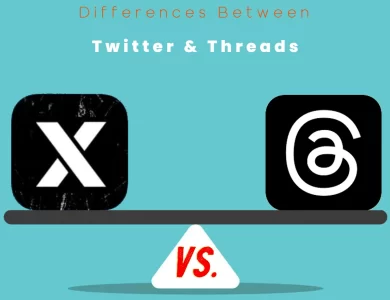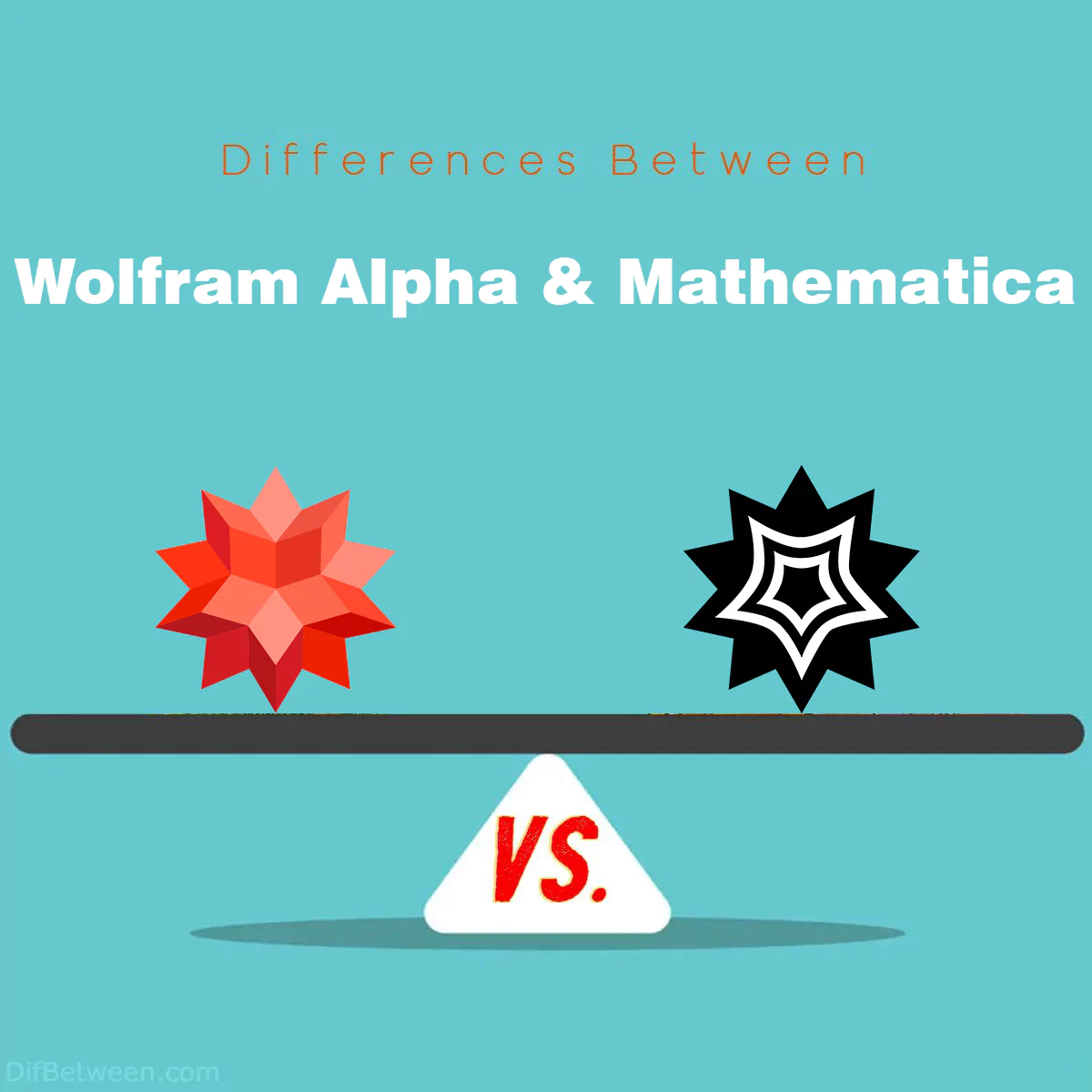
| Aspect | Wolfram Alpha | Mathematica |
|---|---|---|
| Purpose and Functionality | Computational knowledge engine, instant answers, extensive factual information, numeric computations | Full-fledged computational software, symbolic and numeric computation, programming environment |
| User Interface | Web-based, user-friendly, natural language input | Standalone desktop application, notebook interface, professional-oriented |
| Computation Mode | One-shot computations, instant results | Scripting mode, multiple lines of code, iterative calculations |
| Symbolic vs. Numeric Computation | Primarily numeric computation | Both symbolic and numeric computation, high precision |
| Programming Capabilities | Limited programming capabilities | Full programming environment, Wolfram Language |
| Data Analysis and Visualization | Basic data analysis and visualization | Advanced data analysis, customizable graphics, statistical tools |
| Licensing and Pricing | Free and paid versions (Wolfram Alpha Pro) | Commercial software, various licensing options |
| Integration and Extensibility | Limited integration capabilities, web API | Highly extensible, APIs, connectors, cloud-based services |
| Offline vs. Online Usage | Online, requires internet connection | Desktop application, can be used offline |
| Use Cases | Quick computations, educational, factual queries | Professional, research, symbolic computation, software development |
When it comes to computational mathematics, two powerful tools often come to mind: Wolfram Alpha and Mathematica. These software products are both developed by Wolfram Research, but they serve distinct purposes and have unique features that cater to different needs. In this comprehensive comparison, we’ll explore the key differences between Wolfram Alpha and Mathematica, shedding light on their strengths and best use cases.
Differences Between Wolfram Alpha and Mathematica
The main differences between Wolfram Alpha and Mathematica lie in their purpose and functionality. Wolfram Alpha is a web-based computational knowledge engine that provides instant answers to factual queries and excels in numeric computations, making it ideal for quick calculations and educational use. In contrast, Mathematica is a comprehensive computational software system, offering both symbolic and numeric computation, advanced programming capabilities, and extensive data analysis tools, making it the preferred choice for professionals, researchers, and educators who require versatile and customizable solutions. While Wolfram Alpha is user-friendly with natural language input, Mathematica is a powerful programming environment, making the choice between the two dependent on your specific needs and the level of computational depth required for your tasks.
Purpose and Functionality
Wolfram Alpha:
Wolfram Alpha is often referred to as a “computational knowledge engine.” Its primary function is to provide instant answers to factual queries and perform computations based on natural language input. It’s like having a digital encyclopedia and calculator rolled into one. Wolfram Alpha excels in providing information on a wide range of topics, including mathematics, science, history, and more. Users can enter questions or mathematical expressions, and the tool will generate results, explanations, and visualizations where applicable.
One of the defining features of Wolfram Alpha is its ability to compute answers to complex mathematical problems, making it a valuable resource for students, educators, and anyone in need of quick mathematical solutions. Whether you want to solve equations, integrate functions, plot graphs, or perform statistical analysis, Wolfram Alpha can handle it with ease.
Mathematica:
Mathematica, on the other hand, is a full-fledged computational software system designed for symbolic and numeric computation. It serves as a versatile programming environment for various fields, including mathematics, engineering, physics, and computer science. Mathematica allows users to create and manipulate mathematical expressions, develop algorithms, and conduct in-depth data analysis.
While Mathematica can certainly handle mathematical computations like Wolfram Alpha, its real power lies in its programming capabilities. Users can write custom functions, build complex models, and create interactive applications using the Wolfram Language. Mathematica is commonly used in research, engineering, and scientific simulations where flexibility and customizability are essential.
User Interface
Wolfram Alpha:
Wolfram Alpha boasts a user-friendly, web-based interface that is accessible through most web browsers. Users can simply visit the Wolfram Alpha website, enter their queries, and receive instant results. The interface is designed to be intuitive, with a natural language input system that makes it easy for users to ask questions in plain English. It also supports mathematical notation, making it convenient for students and professionals.
The layout of Wolfram Alpha’s results is typically structured with clear explanations, step-by-step solutions, and relevant visualizations, ensuring that users can understand not just the answers but also the underlying concepts.
Mathematica:
Mathematica, in contrast, offers a more complex interface tailored to the needs of professional mathematicians, scientists, and programmers. It is a standalone desktop application that runs on various operating systems, including Windows, macOS, and Linux. Mathematica’s interface includes a notebook environment where users can input and organize their computations.
While Mathematica’s interface may appear intimidating to beginners, it provides unparalleled control and flexibility. Users can write and execute code cells, create documentation, and manage large projects efficiently. Mathematica’s interface is ideal for those who require a high degree of customization and are comfortable with programming concepts.
Computation Mode
Wolfram Alpha:
Wolfram Alpha operates primarily in a “one-shot” computation mode. Users input a single query or mathematical expression, and the tool generates results for that specific input. It’s designed for quick, on-the-fly calculations and information retrieval. This mode is well-suited for tasks like solving equations, converting units, or getting answers to general knowledge questions.
Here’s a simple example of Wolfram Alpha in action: you can enter “What is the square root of 144?” and immediately receive the result “12.”
Mathematica:
Mathematica operates in a versatile “scripting” mode. Users can create scripts or notebooks containing multiple lines of code and perform a series of computations. This mode is excellent for conducting complex and iterative calculations, developing algorithms, and building mathematical models.
For instance, in Mathematica, you can write a script to calculate the roots of a quadratic equation, plot the corresponding graph, and then perform further analysis on the data—all within the same document. This mode is particularly valuable for researchers and professionals working on projects that require extensive mathematical manipulation.
Symbolic vs. Numeric Computation
Wolfram Alpha:
Wolfram Alpha predominantly focuses on numeric computation. It excels at providing numerical answers to mathematical problems, such as solving equations, computing integrals, and evaluating expressions. While it can display symbolic results when appropriate, its primary strength lies in delivering numeric values and visualizations.
This numeric approach makes Wolfram Alpha accessible to a broad audience, as users don’t need an in-depth understanding of mathematical symbols or formalisms to use the tool effectively.
Mathematica:
Mathematica is renowned for its prowess in both symbolic and numeric computation. It can handle algebraic manipulations, solve equations symbolically, and work with abstract mathematical expressions. This capability is indispensable for researchers and mathematicians who require exact, symbolic solutions to their problems.
In addition to symbolic computation, Mathematica offers high-precision numeric computations, making it suitable for tasks that demand accuracy and precision, such as scientific simulations and engineering calculations.
Programming Capabilities
Wolfram Alpha:
Wolfram Alpha is not designed for extensive programming. While it can execute predefined mathematical operations and perform computations based on user input, it lacks the full-fledged programming capabilities found in Mathematica.
Users can’t write custom functions or create complex algorithms within Wolfram Alpha. Its primary function is to provide immediate answers and explanations based on the queries it receives.
Mathematica:
Mathematica is a programming powerhouse. It features the Wolfram Language, a versatile and expressive programming language tailored for mathematical and scientific computing. Users can write custom functions, define data structures, and implement intricate algorithms using the Wolfram Language.
Mathematica’s programming capabilities make it a preferred choice for researchers, engineers, and software developers who need to create custom solutions and applications. It can be used to develop mathematical models, simulate physical systems, and build interactive interfaces.
Data Analysis and Visualization
Wolfram Alpha:
Wolfram Alpha offers basic data analysis and visualization capabilities. It can generate graphs, charts, and plots to help users understand mathematical concepts and data. These visualizations are often included in the results when relevant.
For instance, if you input “population of major cities in the United States,” Wolfram Alpha can provide a chart illustrating the population figures for various cities.
Mathematica:
Mathematica excels in data analysis and visualization. It provides a comprehensive suite of tools for importing, manipulating, and visualizing data. Users can create publication-quality graphics, customize plots to a high degree, and perform advanced statistical analyses.
Researchers and professionals frequently turn to Mathematica for tasks like data modeling, statistical hypothesis testing, and creating interactive dashboards. It is a go-to choice when data analysis and visualization are central to a project.
Licensing and Pricing
Wolfram Alpha:
Wolfram Alpha offers both free and paid versions. The free version allows limited access to its features, while the paid version, known as Wolfram Alpha Pro, provides additional benefits such as step-by-step solutions and enhanced computational capabilities. Wolfram Alpha Pro is available through a subscription model, with pricing options for individuals and students.
The availability of a free version makes Wolfram Alpha accessible to a wide audience, including students and casual users.
Mathematica:
Mathematica is a commercial software product, and it requires a paid license for full access. It offers different licensing options, including individual licenses, academic licenses, and business licenses. Pricing varies depending on the type of license and the number of users.
Mathematica’s pricing structure reflects its positioning as a professional tool, and it is commonly used in academic and research institutions, as well as by businesses and organizations.
Integration and Extensibility
Wolfram Alpha:
Wolfram Alpha is primarily a standalone tool, and its integration capabilities are somewhat limited. While it can be embedded into websites and apps using the Wolfram Alpha API, its main strength lies in providing answers and computations directly through its web interface.
For instance, educational websites may embed Wolfram Alpha to offer instant mathematical solutions to students without requiring them to leave the site.
Mathematica:
Mathematica is highly extensible and can be integrated into various software ecosystems. It provides APIs and connectors that allow it to work with other programming languages, tools, and platforms. This extensibility is valuable for organizations that want to incorporate advanced mathematical and computational capabilities into their existing workflows.
Researchers and developers often use Mathematica as a backend computational engine for building specialized applications, simulations, and research tools.
Offline vs. Online Usage
Wolfram Alpha:
Wolfram Alpha primarily operates online, requiring an internet connection to access its features. Users need to visit the Wolfram Alpha website or use mobile apps to use the tool. While this online nature makes it accessible from virtually anywhere with an internet connection, it may pose challenges when users are in offline environments.
Mathematica:
Mathematica is a desktop application that can be used offline. Once installed, users can run Mathematica on their local machines without relying on an internet connection. This offline capability is advantageous for individuals and organizations that need to work in environments with limited or no internet access.
Additionally, Mathematica offers cloud-based services for collaborative work and cloud-based computation, providing a balance between offline and online usage.
Use Cases
To summarize the key differences:
- Wolfram Alpha is best suited for quick and straightforward computations, instant answers to factual questions, and educational purposes. It excels in numeric computation, natural language input, and providing explanations.
- Mathematica is ideal for professionals, researchers, and educators who require a versatile computational tool with advanced programming capabilities. It is a comprehensive solution for symbolic and numeric computation, data analysis, and software development.
Wolfram Alpha or Mathematica : Which One is Right Choose for You?
Choosing between Wolfram Alpha and Mathematica depends on your specific needs and the nature of your work or studies. Here’s a guide to help you determine which one is the right choice for you:
Choose Wolfram Alpha If:
1. You Need Quick Answers and Calculations:
- Wolfram Alpha is designed for instant answers and computations. If you have a straightforward math problem or need quick factual information, Wolfram Alpha is your go-to tool.
2. You Prefer a User-Friendly Interface:
- Wolfram Alpha’s web-based interface is intuitive and accessible. It’s great for users who are not familiar with programming or complex mathematical notation.
3. You Want Natural Language Input:
- If you prefer asking questions in plain English or need to perform calculations using natural language, Wolfram Alpha’s input system makes it easy to get results.
4. You Are a Student or Casual User:
- Wolfram Alpha offers free access, making it an excellent choice for students and casual users who need occasional mathematical help or quick answers to general knowledge questions.
5. Your Tasks Are Numeric in Nature:
- When your work primarily involves numerical computations, such as solving equations, converting units, or performing basic mathematical operations, Wolfram Alpha excels in providing numeric solutions.
Choose Mathematica If:
1. You Require Symbolic and Numeric Computation:
- Mathematica is the choice when you need both symbolic and numeric computation capabilities. It can handle algebraic manipulations, symbolic equations, and high-precision numerical calculations.
2. You Are a Professional, Researcher, or Educator:
- If your work demands a versatile computational environment with advanced programming capabilities, Mathematica is the preferred tool. It caters to professionals, researchers, and educators in various fields.
3. You Need Custom Programming:
- Mathematica’s programming environment, the Wolfram Language, allows you to create custom functions, develop algorithms, and build complex models. It’s ideal for those who want to extend their computational capabilities.
4. Data Analysis and Visualization Are Vital:
- When data analysis and visualization are central to your tasks, Mathematica offers advanced tools, including customizable graphics and statistical functions.
5. You Require Offline Usage:
- Mathematica is a desktop application that can be used offline. If you work in environments with limited or no internet access, Mathematica provides the necessary offline capabilities.
6. Your Tasks Involve Extensive Integration:
- If you need to integrate computational capabilities into your existing software ecosystem or build specialized applications, Mathematica’s extensibility and APIs are valuable assets.
In conclusion, Wolfram Alpha and Mathematica serve distinct purposes and cater to different user groups. Wolfram Alpha is excellent for quick calculations, natural language queries, and educational purposes, while Mathematica is a comprehensive computational software system suitable for professionals, researchers, and those who require advanced programming and mathematical capabilities. Consider your specific needs and the nature of your work or studies when making your choice between these two valuable tools.
FAQs
Wolfram Alpha is a computational knowledge engine designed to provide instant answers to factual queries and perform numeric computations. Its primary purpose is to offer quick solutions and factual information on a wide range of topics.
Mathematica is a comprehensive computational software system that offers both symbolic and numeric computation capabilities. It is designed for professionals, researchers, and educators and provides advanced programming and data analysis tools.
Yes, Wolfram Alpha can handle complex mathematical calculations, including solving equations, integrating functions, and generating graphical plots. It’s a valuable tool for students and professionals seeking quick mathematical solutions.
Mathematica features the Wolfram Language, a powerful programming environment. Users can write custom functions, create algorithms, and develop interactive applications, making it ideal for various fields, including mathematics, engineering, and physics.
Wolfram Alpha offers both free and paid versions. The free version allows limited access to its features, while the paid version, Wolfram Alpha Pro, offers additional benefits and is available through a subscription model.
Mathematica is highly extensible and offers APIs and connectors for integration. It can be used as a backend computational engine for building specialized applications, simulations, and research tools.
Yes, Mathematica is a desktop application that can be used offline. This is advantageous for users who need to work in environments with limited or no internet access.
Wolfram Alpha is well-suited for educational purposes, especially for students who need quick math solutions and explanations. Its user-friendly interface and natural language input make it accessible to a broad audience.
Yes, Mathematica is a preferred choice for professionals, researchers, and educators. Its versatile computational capabilities, programming environment, and advanced data analysis tools make it invaluable for these purposes.
To determine which tool is right for you, consider the nature of your work or studies. If you need quick answers and numeric calculations, Wolfram Alpha is a great choice. If you require symbolic computation, programming capabilities, and advanced data analysis, Mathematica is the better option.
Read More :
Contents