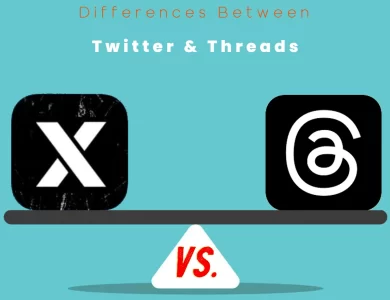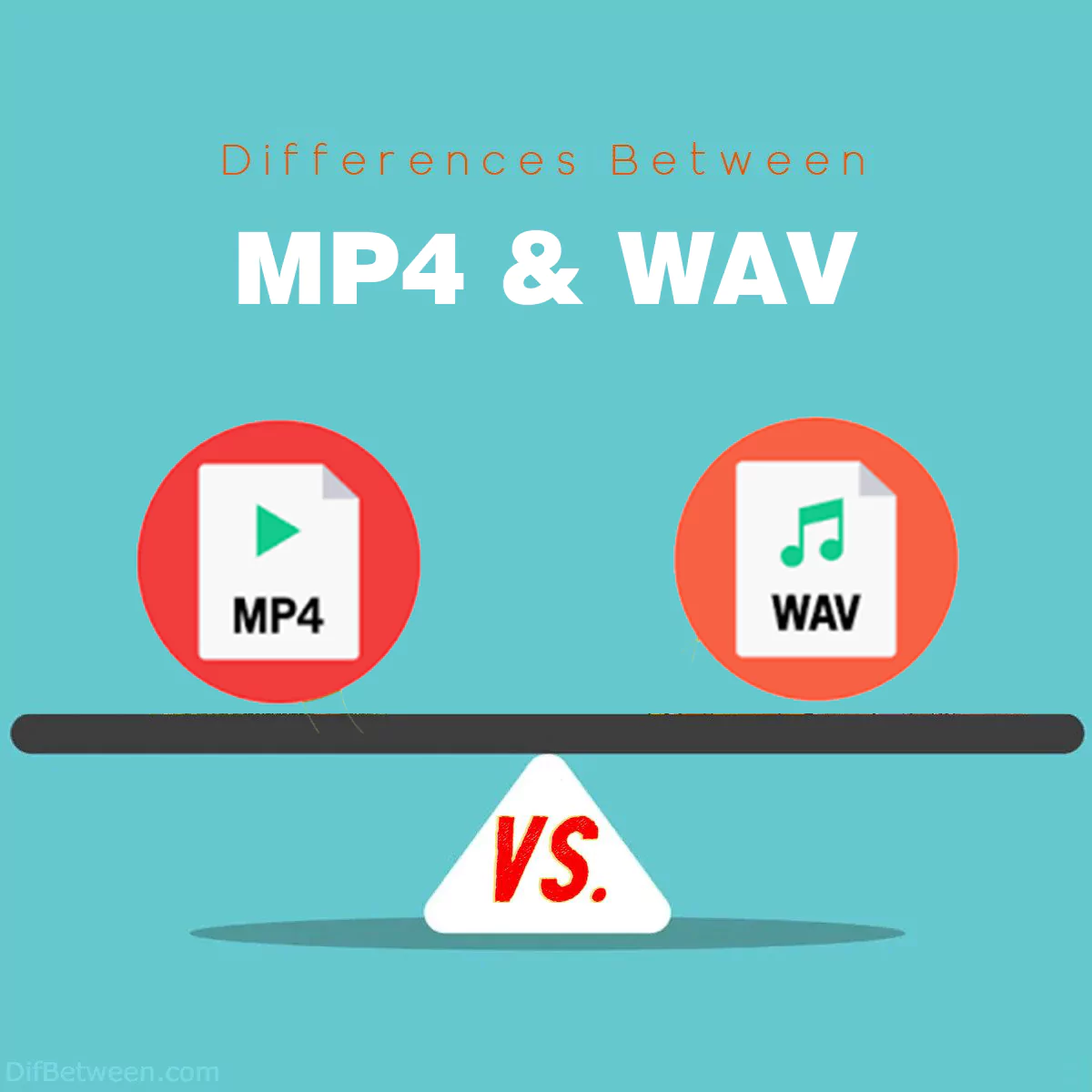
| Aspect | MP4 | WAV |
|---|---|---|
| File Format Type | Multimedia Container | Audio File Format |
| Compression | Uses compression algorithms | Uncompressed |
| Video Support | Yes (often paired with H.264 codec) | No (audio-only format) |
| Audio Quality | Good, with some compression | Excellent, lossless |
| File Size | Smaller (due to compression) | Larger (uncompressed) |
| Versatility | Supports video, audio, subtitles, images | Exclusively audio |
| Compatibility | Widely supported across devices and apps | Limited support, primarily in audio software |
| Ideal Use Cases | Online video, streaming, multimedia | Music production, sound design, audio archiving |
| Editability | Suitable for video and audio editing | Preferred for audio post-production |
| Metadata Support | Robust metadata for organizing multimedia | Limited metadata support |
| Licensing and Copyright | Common for copyrighted video content | Common for sharing uncompressed audio |
In the world of digital audio and video, two file formats stand out: MP4 and WAV. Each format has its unique characteristics and use cases, making it essential to understand their key differences. Whether you’re a content creator, a music enthusiast, or just curious, this guide will shed light on the distinctions between MP4 and WAV.
Differences Between MP4 and WAV
The main differences between MP4 and WAV lie in their core characteristics. MP4, as a versatile multimedia container, is designed for efficiency and compression, making it ideal for online video streaming and sharing due to its smaller file size. In contrast, WAV is a lossless audio format, prioritizing uncompromised audio quality without compression, making it the preferred choice for professional music production and audio engineering. These distinctions encompass compression, supported content types, compatibility, file sizes, and use cases, offering users choices tailored to their specific multimedia needs.
1. File Format Overview
MP4 (MPEG-4 Part 14)
MP4, short for MPEG-4 Part 14, is a versatile and widely used multimedia container format. It was developed by the Moving Picture Experts Group (MPEG) and is commonly associated with video files but can also include audio, subtitles, and images within the same container. MP4 files use compression algorithms to reduce file size while maintaining decent quality, making them suitable for various applications, including online streaming, video sharing, and mobile devices.
MP4 files often employ codecs such as H.264 for video and AAC for audio. These codecs help maintain a balance between file size and visual/audio quality, making MP4 a popular choice for distributing video content online.
WAV (Waveform Audio File Format)
WAV, or Waveform Audio File Format, is an audio file format developed by Microsoft and IBM. Unlike MP4, WAV is a lossless audio format, meaning it retains all the original audio data with no compression. As a result, WAV files offer the highest audio quality but can be significantly larger in size compared to compressed formats like MP4.
WAV files are commonly used for professional audio production, music editing, and archival purposes. They are preferred when audio quality is of utmost importance, such as in the music industry or sound engineering.
Now, let’s dive deeper into the key differences between MP4 and WAV.
2. Compression vs. Lossless Quality
MP4: Compression for Efficiency
MP4 files are designed for efficiency, which means they use compression algorithms to reduce file size. This compression is advantageous for streaming and sharing videos online, as it allows for faster downloads and smoother playback. However, this compression comes at the cost of some loss in audio and video quality, albeit often imperceptible to the average viewer.
The most common video codec used in MP4 files is H.264, which strikes a balance between file size and quality. Audio in MP4 files is typically compressed using codecs like AAC (Advanced Audio Coding).
WAV: Uncompromised Lossless Quality
In stark contrast, WAV files are all about preserving audio quality without any compromise. They are completely uncompressed, which means that every bit of audio data is retained, resulting in the highest quality sound possible. This makes WAV the format of choice for professionals in the music and audio industry.
The lack of compression in WAV files ensures that there is no loss of audio data, providing an accurate representation of the original recording. While this is ideal for certain applications, it also means that WAV files can be significantly larger in size compared to MP4 files.
Here’s a quick comparison table summarizing the compression and quality aspects of MP4 and WAV:
| Aspect | MP4 | WAV |
|---|---|---|
| Compression | Uses compression algorithms | Uncompressed |
| Video Quality | Good, with some compression | N/A (Audio format) |
| Audio Quality | Decent, with some compression | Excellent, lossless |
| File Size | Smaller | Larger |
| Ideal Use Cases | Online video, streaming | Music production, sound design |
3. Supported Content Types
MP4: Multimedia Container
MP4 is primarily known as a multimedia container format. It’s capable of containing various types of media, including video, audio, subtitles, and even images. This versatility makes it suitable for a wide range of applications, from sharing video clips on social media to streaming full-length movies.
MP4 is widely supported by both hardware and software players, making it a popular choice for content distribution across different platforms and devices.
WAV: Dedicated to Audio
WAV, on the other hand, is solely focused on audio. It does not support video, subtitles, or other multimedia elements. WAV files are pure audio files, making them ideal for situations where audio quality is paramount, such as music production, mastering, and audio archiving.
While WAV files may not have the versatility of MP4 in terms of content types, they excel in delivering uncompromised audio quality.
4. Compatibility and Player Support
MP4: Widely Compatible
MP4’s popularity extends to its compatibility with various devices, operating systems, and media players. You’ll find MP4 support in smartphones, tablets, computers, gaming consoles, and smart TVs. Additionally, a wide range of software applications can handle MP4 files for editing, playback, and conversion.
The ubiquity of MP4 support makes it convenient for sharing and distributing multimedia content across different platforms and devices.
WAV: Limited Compatibility
WAV files are less versatile in terms of compatibility compared to MP4. While most professional audio software and digital audio workstations (DAWs) support WAV, not all consumer-grade media players do. This limitation means that sharing WAV files with others may require conversion to a more widely accepted format like MP3 or FLAC.
WAV’s primary domain is the realm of audio professionals, where compatibility with professional software and hardware is prioritized over broader consumer device support.
5. File Size Considerations
MP4: Compact File Size
One of the significant advantages of using MP4 is its ability to maintain reasonable file sizes while offering good video and audio quality. This compression is achieved through codecs like H.264 for video and AAC for audio, which strike a balance between quality and file size.
The compact nature of MP4 files is especially advantageous when storage space and bandwidth are limited, such as when uploading videos to social media or streaming content online.
WAV: Large File Sizes
WAV files, being completely uncompressed, can result in considerably larger file sizes, especially for long audio recordings. For example, a few minutes of high-quality music can easily fill up several megabytes or more. This can be impractical for certain applications, such as online distribution or mobile device storage.
Professionals who work with WAV files often require substantial storage capacity and efficient backup solutions due to their large file sizes.
6. Editing and Post-Production
MP4: Ease of Editing
MP4 files are designed with editability in mind. Video editing software often supports importing and exporting MP4 files seamlessly. While some quality loss occurs due to compression, it is usually acceptable for most editing purposes.
Audio editing tools also work well with MP4 audio streams, although audio quality may be slightly compromised compared to the original WAV source.
WAV: Preferred for Post-Production
When it comes to professional audio editing and post-production, WAV files reign supreme. Their lossless quality ensures that no audio data is lost during editing and processing, making them the go-to format for tasks like mixing, mastering, and sound design.
Audio engineers and musicians typically work with WAV files during the creative and post-production phases to achieve the highest audio fidelity.
7. Metadata and Tagging
MP4: Robust Metadata
MP4 files support extensive metadata, making it easy to embed information about the video or audio content. This metadata includes details such as title, artist, album, and even cover art. This feature is especially useful for organizing and categorizing multimedia libraries.
MP4’s robust metadata support is advantageous for content creators, as it ensures that essential information travels with the media file.
WAV: Limited Metadata
WAV files, while excellent in terms of audio quality, have limited support for metadata. The format allows for basic information like track title and artist name, but it lacks the depth of metadata that MP4 offers. This limitation can make it challenging to organize and search for audio files in large collections.
For professionals who require comprehensive metadata management, supplementary databases or file organization systems may be necessary when working with WAV files.
8. Licensing and Copyright
MP4: Commonly Used for Copyrighted Content
MP4 is often used for distributing copyrighted video content, including movies, TV shows, and music videos. The format’s widespread adoption, combined with digital rights management (DRM) technologies, allows content creators and distributors to control access to their work and protect their intellectual property.
This makes MP4 a popular choice for commercial entertainment media.
WAV: Commonly Used for Uncompressed Audio
WAV files are commonly used in the music industry, especially for sharing uncompressed audio tracks. These files are typically not used for distributing copyrighted music, as their large size can lead to slower downloads and streaming. Instead, WAV files are often exchanged among professionals during the production and mixing stages.
MP4 or WAV : Which One is Right To Choose?
Choosing between MP4 and WAV depends on your specific needs and use case. Each format has its strengths and weaknesses, so let’s break down the decision-making process to help you make the right choice:
Choose MP4 When:
- You Need Multimedia Content: MP4 is the go-to choice when you want to include both video and audio in your file. If you’re creating videos for online platforms, sharing video clips, or streaming content that combines visuals and sound, MP4 is the right format.
- Balancing Quality and File Size is Critical: MP4 offers a balance between video and audio quality and file size. It uses compression to reduce file size while maintaining decent quality. This is particularly useful when you have limited bandwidth or storage space.
- Compatibility Matters: MP4 enjoys broad compatibility across devices and software applications. It’s the format of choice for sharing multimedia content across different platforms and devices.
- You Plan to Edit Video or Audio: MP4 is suitable for video and audio editing. While there’s some quality loss due to compression, it’s often acceptable for most editing purposes. Video editing software and audio editing tools commonly support MP4.
- You Need Metadata for Multimedia Organization: MP4 supports robust metadata, making it easy to organize and categorize multimedia files. This is especially useful for content creators who want to ensure that essential information travels with their media files.
- You’re Sharing Copyrighted Multimedia: MP4 is commonly used for distributing copyrighted video content, thanks to its support for digital rights management (DRM) technologies. It allows content creators to protect their intellectual property.
Choose WAV When:
- Uncompromised Audio Quality is Essential: If audio quality is your top priority, WAV is the right choice. It’s a lossless format that preserves all original audio data, making it ideal for professional audio production, music editing, and situations where audio fidelity is paramount.
- You’re Focused on Audio Only: WAV is exclusively an audio format, so it doesn’t support video or other multimedia elements. It’s the format of choice when your project revolves around audio content, such as music tracks or sound design.
- You Have Adequate Storage and Bandwidth: Since WAV files are uncompressed, they can be significantly larger in size compared to MP4. Choosing WAV makes sense when you have ample storage space and sufficient bandwidth for distribution.
- You’re Engaged in Audio Post-Production: WAV is preferred in professional audio editing and post-production. It ensures that no audio data is lost during editing and processing, making it suitable for tasks like mixing, mastering, and sound design.
- Basic Metadata is Sufficient: While WAV supports basic metadata like track title and artist name, it lacks the extensive metadata capabilities of MP4. If you don’t require detailed metadata management, this limitation may not be a significant concern.
- You’re Sharing Uncompressed Audio: WAV files are commonly used for sharing uncompressed audio among professionals, especially during the production and mixing stages. They provide the highest audio fidelity.
In conclusion, the choice between MP4 and WAV depends on your specific project requirements and priorities. Consider the nature of your content, your editing and distribution needs, and the importance of audio quality to make an informed decision between these two formats.
FAQs
An MP4 (MPEG-4 Part 14) file is a multimedia container format that can contain video, audio, subtitles, and images within a single file. A WAV (Waveform Audio File Format) file, on the other hand, is an audio-only file format that is primarily used for storing high-quality, uncompressed audio.
The main difference between MP4 and WAV is in their use and compression. MP4 is a compressed format that is versatile for multimedia content, including both video and audio. In contrast, WAV is an uncompressed format dedicated solely to audio, ensuring the highest audio quality but resulting in larger file sizes.
MP4 files are ideal for situations where you need to combine video and audio efficiently. They are commonly used for online video streaming, sharing videos on social media, and when compatibility across various devices and platforms is essential.
WAV files are best suited for scenarios where audio quality is of utmost importance. They are preferred for professional audio production, music editing, mastering, and sound engineering tasks where preserving the highest fidelity is crucial.
MP4 files enjoy broad compatibility and are supported by most modern devices, operating systems, and media players. They are a popular choice for multimedia content due to their wide acceptance.
No, WAV files are exclusively for audio and do not support video content. They are purely dedicated to preserving and delivering high-quality audio.
Yes, it is possible to convert between MP4 and WAV formats using various software tools. Converting from MP4 to WAV will extract the audio from the video, while converting from WAV to MP4 will typically involve re-encoding the audio and adding it to a video container.
For video editing, MP4 is more suitable due to its compatibility with video editing software. However, for audio editing and post-production tasks, WAV is preferred as it preserves the highest audio quality during editing and processing.
MP4 is commonly used for distributing copyrighted video content and often incorporates digital rights management (DRM) technologies. WAV files are typically used for sharing uncompressed audio but may also be subject to copyright protections when used for music distribution.
Your choice between MP4 and WAV should be based on your specific project requirements. Consider factors such as the nature of your content, the importance of audio quality, storage capacity, and compatibility to make an informed decision.
Read More :