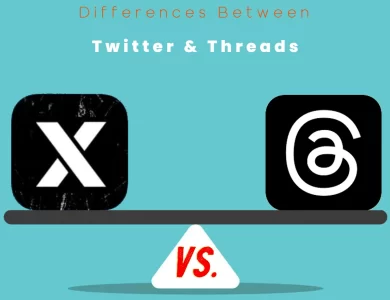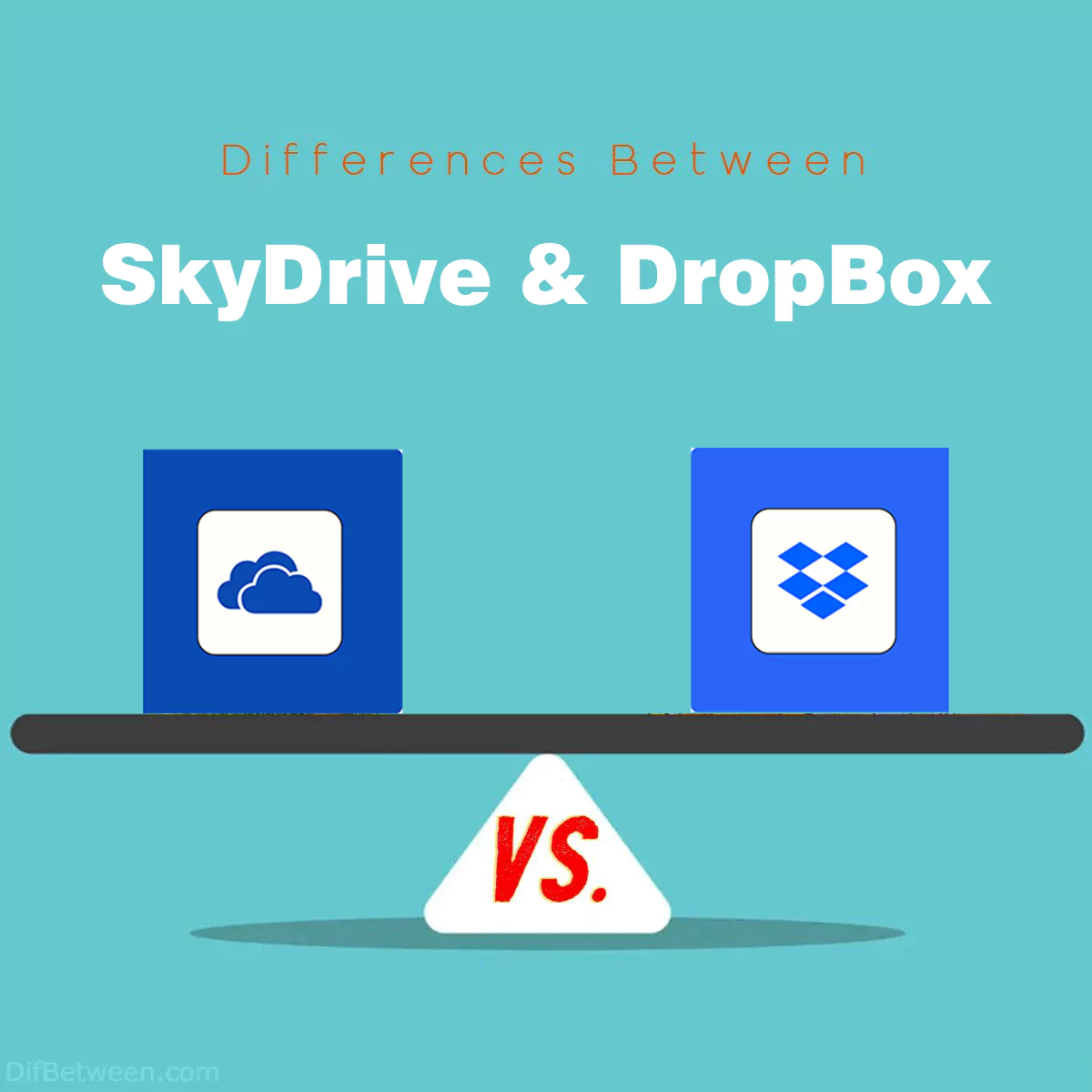
| Aspect | SkyDrive (OneDrive) | Dropbox |
|---|---|---|
| User Interface and Experience | Seamlessly integrates with Microsoft ecosystem, user-friendly interface. | Platform-agnostic, simple and consistent UI across devices. |
| Storage Capacity and Pricing | Offers storage bundled with Microsoft 365; competitive standalone plans. | Provides flexible pricing tiers; free and paid options available. |
| File Collaboration and Sharing | Deep integration with Microsoft Office, real-time co-authoring. | User-friendly sharing, shared folders, file requests. |
| Security and Privacy | Benefits from Microsoft’s security infrastructure, data loss prevention. | Emphasizes user control, offers Dropbox Passwords and Vault. |
| Offline Access and Syncing | Efficient integration with Windows, OneDrive Files On-Demand. | Cross-platform syncing, selective sync, and Smart Sync. |
| Mobile Apps and Accessibility | Well-integrated with Office apps, available on Android and iOS. | User-friendly mobile experience on Android and iOS. |
| Integrations and Third-Party Apps | Extensive Microsoft integrations, third-party app support. | Wide range of third-party integrations, customizable API. |
| Customer Support and Help Resources | Microsoft’s extensive support network, community forums. | Robust Help Center, priority email support for business users. |
When it comes to cloud storage and file-sharing services, two prominent names have long been in the spotlight: SkyDrive and Dropbox. Both platforms offer users the convenience of storing, accessing, and sharing files in the cloud, but they do so with distinct features and approaches. In this comprehensive comparison, we’ll explore the key differences between SkyDrive (now known as OneDrive) and Dropbox, helping you decide which one aligns better with your needs and preferences.
Differences Between SkyDrive and DropBox
The main differences between SkyDrive (now known as OneDrive) and Dropbox lie in their integration ecosystems and pricing structures. OneDrive seamlessly integrates with the Microsoft ecosystem, making it a natural choice for Windows users and those who rely on Microsoft Office apps. It often comes bundled with Microsoft 365 subscriptions, offering substantial storage. In contrast, Dropbox adopts a platform-agnostic approach, catering to users across various operating systems. It provides flexible pricing, including free and paid options, making it accessible to a wide audience. While both services excel in file collaboration and security, your choice ultimately hinges on your ecosystem preferences and budget considerations.
User Interface and Experience
OneDrive: Seamless Integration with Microsoft Ecosystem
OneDrive, previously known as SkyDrive, is Microsoft’s cloud storage solution. As such, it integrates seamlessly with the broader Microsoft ecosystem, which includes Windows, Office 365, and Outlook. If you’re a Windows user or rely heavily on Microsoft Office apps, OneDrive’s interface and experience will feel like a natural extension of your existing workflow.
The user interface of OneDrive is clean and intuitive, offering a familiar experience to those who have used other Microsoft products. Files and folders are neatly organized, and navigation is straightforward. Moreover, OneDrive is accessible through a web browser, desktop application, and mobile app, making it versatile and user-friendly across various devices and operating systems.
Dropbox: Platform-Agnostic Simplicity
Dropbox, on the other hand, takes a platform-agnostic approach. It doesn’t favor one operating system or ecosystem over another. This neutrality in terms of platform integration makes Dropbox a suitable choice for users who use a mix of devices and software, including Windows, macOS, Linux, Android, and iOS.
Dropbox’s user interface is also user-friendly, with files and folders organized in a way that’s easy to understand. While it doesn’t integrate as deeply with specific software suites as OneDrive does with Microsoft Office, Dropbox provides a simple, efficient, and consistent experience across all platforms.
Storage Capacity and Pricing
OneDrive: Generous Storage Bundles with Microsoft 365
OneDrive offers a range of storage plans, with a notable advantage for users of Microsoft 365 (formerly known as Office 365). If you subscribe to a Microsoft 365 plan, you typically get a substantial amount of OneDrive storage as part of the package. For example, a Microsoft 365 Personal subscription includes 1 TB of OneDrive storage for each user.
For those who don’t use Microsoft 365, standalone OneDrive storage plans are available, starting with a limited amount of free storage and options to purchase additional space. OneDrive’s pricing tends to be competitive, especially when bundled with Microsoft 365’s productivity apps.
| Plan | Storage | Price (Monthly) |
|---|---|---|
| OneDrive Basic | 5 GB | Free |
| OneDrive 100 GB | 100 GB | $1.99 |
| Microsoft 365 Personal | 1 TB (Included) | $6.99 |
| Microsoft 365 Family | 1 TB per user (Up to 6 users) | $9.99 |
Dropbox: Flexible Pricing Tiers
Dropbox, in contrast, offers more flexible pricing options, catering to a wide range of users. The basic Dropbox plan provides 2 GB of storage for free, with opportunities to earn additional space through referrals. For users who need more storage, there are Plus and Family plans, offering 2 TB of storage for individuals and families, respectively.
Dropbox Business is geared towards teams and enterprises, with scalable storage and advanced collaboration features. The pricing for Dropbox Business varies depending on the number of users and storage requirements, making it suitable for both small businesses and large corporations.
| Plan | Storage | Price (Monthly) |
|---|---|---|
| Dropbox Basic | 2 GB | Free |
| Dropbox Plus | 2 TB | $9.99 |
| Dropbox Family | 2 TB (Up to 6 users) | $16.99 |
| Dropbox Business Standard | 5 TB | $15 per user |
| Dropbox Business Advanced | As needed | Contact sales |
File Collaboration and Sharing
OneDrive: Deep Integration with Microsoft Office
OneDrive’s collaboration features are closely intertwined with the Microsoft Office suite. This means that if you’re working on documents, spreadsheets, or presentations using Office 365 apps, you’ll find seamless integration with OneDrive. Real-time co-authoring, commenting, and version history are some of the collaboration highlights.
Sharing files and folders in OneDrive is straightforward. You can create shareable links, set access permissions, and even share files with people who don’t have a Microsoft account. Additionally, OneDrive offers password protection and expiration dates for shared links, enhancing security and control over your shared content.
Dropbox: User-Friendly Sharing Across Platforms
Dropbox is renowned for its user-friendly file sharing and collaboration features. While it doesn’t have the same deep integration with office productivity suites as OneDrive, it excels in simplicity and cross-platform compatibility. You can easily share files and folders with anyone, even if they don’t have a Dropbox account.
Dropbox offers shared folders, which are particularly handy for collaborative projects. Team members can edit and add files to these folders, ensuring everyone has access to the latest versions. Dropbox also provides file requests, making it easy to collect files from others without the need for them to sign up for an account.
Security and Privacy
OneDrive: Microsoft’s Security Infrastructure
OneDrive benefits from Microsoft’s robust security infrastructure, which includes data encryption, two-factor authentication, and compliance with various industry standards and regulations. If you’re concerned about data security and privacy, especially in a business or enterprise context, OneDrive provides a secure environment.
Microsoft also offers data loss prevention (DLP) features in OneDrive, allowing organizations to create policies that protect sensitive information. These policies can prevent the sharing of specific files or notify administrators of suspicious activities.
Dropbox: Focus on User Control
Dropbox places a significant emphasis on user control when it comes to security. While it offers encryption and two-factor authentication like OneDrive, it also provides features like Dropbox Passwords and Dropbox Vault, which offer additional layers of security for user accounts.
Dropbox Passwords is a password manager integrated with your Dropbox account, while Dropbox Vault is designed for storing and securing important documents. Both features give users more control over their data security.
Offline Access and Syncing
OneDrive: Efficient Integration with Windows
OneDrive offers seamless integration with Windows operating systems, making offline access and syncing a breeze for Windows users. Files and folders can be synchronized to your local device, allowing you to work on them even without an internet connection.
For Windows 10 and later, OneDrive Files On-Demand is a particularly useful feature. It allows you to see all your files and folders in File Explorer, but they are only downloaded when you open them. This helps save local storage space while ensuring you have access to all your files.
Dropbox: Cross-Platform Synchronization
Dropbox also provides robust offline access and syncing capabilities, but it’s not limited to Windows. Dropbox offers apps for Windows, macOS, Linux, Android, and iOS, ensuring that you can access your files on virtually any device, whether online or offline.
Selective sync is a feature that allows you to choose which folders to sync to your device, helping you manage your local storage efficiently. Additionally, Dropbox’s Smart Sync feature lets you view all your files in File Explorer or Finder without taking up local storage, similar to OneDrive’s Files On-Demand.
Mobile Apps and Accessibility
OneDrive: Mobile Integration with Office Apps
OneDrive’s mobile app is well-integrated with the Microsoft Office suite, making it an excellent choice for users who frequently work on documents, spreadsheets, and presentations on their mobile devices. You can seamlessly switch between OneDrive and Office apps, edit documents on the go, and access your files from anywhere.
Moreover, OneDrive for mobile devices is available on both Android and iOS, ensuring a consistent experience for users of different platforms.
Dropbox: User-Friendly Mobile Experience
Dropbox’s mobile app is known for its user-friendly interface and ease of use. It provides a smooth mobile experience for both Android and iOS users, with intuitive navigation and quick access to your files.
One notable feature of the Dropbox mobile app is the camera upload feature, which automatically backs up photos and videos from your mobile device to your Dropbox account. This can be particularly useful for those who want to free up storage space on their smartphones.
Integrations and Third-Party Apps
OneDrive: Extensive Microsoft Integrations
As expected, OneDrive offers extensive integrations with Microsoft apps and services, making it a powerful choice for users deeply entrenched in the Microsoft ecosystem. It seamlessly connects with Microsoft Teams, SharePoint, and other Microsoft 365 apps.
Additionally, OneDrive integrates with numerous third-party apps and services, allowing you to connect your cloud storage with various productivity and collaboration tools.
Dropbox: Broad Third-Party App Support
Dropbox is renowned for its wide range of third-party app integrations. It connects with popular productivity tools, project management software, and communication platforms, making it a versatile choice for users who rely on a diverse set of apps.
Dropbox’s API (Application Programming Interface) allows developers to create custom integrations, expanding its functionality even further. This makes Dropbox a flexible option for businesses and individuals seeking to streamline their workflows.
Customer Support and Help Resources
OneDrive: Microsoft Support Network
OneDrive benefits from Microsoft’s extensive support network. Users can access a wealth of help resources, including documentation, community forums, and customer support. Microsoft’s support options are known for their responsiveness and comprehensive assistance.
For business and enterprise users, Microsoft offers dedicated support plans, ensuring quick resolution of any issues or inquiries.
Dropbox: Robust Help Center
Dropbox also provides a robust Help Center with articles, tutorials, and guides to assist users. Additionally, Dropbox Business users have access to priority email support, which can be particularly valuable for businesses with specific needs.
SkyDrive or DropBox : Which One is Right Choose for You?
Choosing between SkyDrive (OneDrive) and Dropbox depends on your unique needs and preferences. Both services offer reliable cloud storage and file-sharing solutions, but they cater to different user profiles. To help you make the right choice, consider the following scenarios:
Choose SkyDrive (OneDrive) If:
- You’re Deeply Invested in the Microsoft Ecosystem: If you primarily use Windows operating systems, Microsoft Office apps, and Outlook, SkyDrive (OneDrive) seamlessly integrates with these tools. It offers a cohesive experience, making it the natural choice for Microsoft enthusiasts.
- You Need Generous Storage with Microsoft 365: Subscribing to Microsoft 365 often includes a substantial amount of OneDrive storage, which can be cost-effective if you’re already using Microsoft’s productivity apps. You get a powerful combination of cloud storage and productivity tools.
- Collaboration with Microsoft Office is a Priority: OneDrive’s collaboration features are optimized for Microsoft Office. Real-time co-authoring, commenting, and version history make it an excellent choice for teams working extensively with Office documents.
- Data Security and Compliance Are Critical: OneDrive benefits from Microsoft’s robust security infrastructure and data loss prevention features. If you’re in a business or enterprise setting that demands stringent security and compliance, OneDrive is a strong contender.
Choose Dropbox If:
- You Value Platform Neutrality: Dropbox is platform-agnostic, meaning it works seamlessly across various operating systems, including Windows, macOS, Linux, Android, and iOS. It’s an ideal choice for users who use a mix of devices and software.
- Flexible Storage Options Suit Your Needs: Dropbox offers flexible pricing tiers, including free and paid plans, catering to a wide range of users. You can choose the plan that aligns with your storage requirements and budget.
- User-Friendly Sharing Across Platforms Matters: Dropbox excels in user-friendly file sharing and collaboration features. It’s effortless to share files and folders with anyone, even if they don’t have a Dropbox account. This simplicity is beneficial for teams and individuals working across different platforms.
- Third-Party Integrations Enhance Your Workflow: If you rely on various productivity, project management, or communication tools, Dropbox’s extensive third-party integrations can streamline your workflow. It offers compatibility with a wide range of apps, enhancing your productivity.
In conclusion, SkyDrive (OneDrive) and Dropbox are both reputable cloud storage services, each with its own strengths. Your choice should align with your ecosystem, collaboration needs, security priorities, and budget. Assess your requirements carefully to determine which service is the right fit for you, ensuring that it enhances your productivity and simplifies your file management tasks.
FAQs
SkyDrive, now known as OneDrive, is Microsoft’s cloud storage service. It differs from Dropbox in its deep integration with the Microsoft ecosystem, making it ideal for Windows and Microsoft Office users.
Yes, Dropbox is platform-agnostic and compatible with both Mac and Windows, as well as Linux and mobile operating systems.
Yes, you can use OneDrive with a Microsoft account for enhanced features, but it also allows you to create a basic account with just an email address.
Dropbox offers 2 GB of free storage, while OneDrive’s free plan provides 5 GB of storage.
Pricing for both services varies depending on the amount of storage and additional features you need. Both offer free and paid plans.
Yes, both OneDrive and Dropbox offer real-time collaboration features that allow multiple users to work on documents simultaneously.
OneDrive benefits from Microsoft’s robust security infrastructure, while Dropbox emphasizes user control with features like Dropbox Passwords and Vault.
Yes, both services provide mobile apps for Android and iOS devices, allowing you to access your files on the go.
Yes, both services offer integration with third-party apps and have APIs that developers can use to create custom integrations.
Both Dropbox and OneDrive offer customer support through their websites, including help centers, community forums, and contact options for premium users.
Read More :
Contents