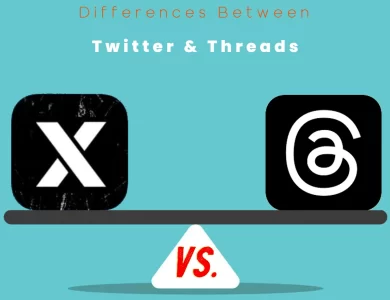| Aspect | Trello | Jira |
|---|---|---|
| Purpose and Target Audience | Simple project management for small to medium-sized teams and individuals | Complex project management for software development and larger enterprises |
| Features and Functionality | – Boards, lists, cards – Labels and tags – Checklists – Attachments – Due dates – Comments – Integrations with various apps | – Issue tracking – Custom workflows – Advanced reporting – Scrum and Kanban boards – Automation – Advanced permissions – Extensive integrations |
| Pricing and Plans | – Free plan – Trello Business Class – Trello Enterprise | – Jira Core – Jira Software – Jira Service Management – Jira Align – Premium and Enterprise plans (with additional features) |
| User Interface and Ease of Use | User-friendly and intuitive Kanban board system | More complex interface, steeper learning curve |
| Customization and Scalability | Limited customization, suitable for smaller teams | Extensive customization and scalability for complex workflows |
| Collaboration and Communication | Basic collaboration features, mentions, file attachments | Integration with other Atlassian products enhances communication capabilities |
| Mobile Accessibility | Mobile apps for iOS and Android, user-friendly interface on mobile | Mobile apps for iOS and Android, but interface may be less user-friendly on mobile |
| Security and Compliance | Basic security features, may not meet stringent enterprise requirements | Robust security features, compliance with industry standards |
| Customer Support | Email support, priority support in premium plans | Community forums, documentation, knowledge base, 24/7 premium support in premium plans |
| Integration Ecosystem | Decent selection of integrations with third-party apps | Extensive integration ecosystem, particularly beneficial for software development teams and enterprises |
When it comes to project management and task tracking, Trello and Jira are two popular tools that often find themselves in the spotlight. Both have their strengths and are widely used by teams of all sizes. However, they cater to slightly different needs and come with their own set of features and nuances. In this in-depth comparison, we’ll break down the key differences between Trello and Jira to help you make an informed decision about which one suits your needs best.
Differences Between Trello and Jira
Trello and Jira are both popular project management tools, but they cater to different needs. The main differences lie in their target audience and complexity. Trello is designed for simplicity, making it ideal for small to medium-sized teams and individuals who prefer a visually-oriented, user-friendly approach to task management. In contrast, Jira is a robust and highly customizable tool, tailored for software development teams and larger enterprises with complex workflows. It offers advanced features, extensive customization options, and deep integration capabilities, making it the choice for those seeking a powerful, adaptable project management solution.
Purpose and Target Audience
Trello:
Trello is a visually-oriented project management tool designed for simplicity and ease of use. It uses the Kanban board system to help teams manage tasks, projects, and workflows. Trello’s user-friendly interface makes it ideal for small to medium-sized teams, startups, and individuals who need a straightforward way to track tasks and collaborate.
Trello’s simplicity is its strength. Teams that prioritize a lightweight and intuitive approach to project management, such as marketing teams, content creators, and freelancers, often find Trello to be a perfect fit. It’s all about visualizing your work and moving tasks through customizable boards, lists, and cards.
Jira:
Jira, on the other hand, is a robust and highly customizable project management and issue tracking tool developed by Atlassian. It is primarily geared towards software development teams and larger enterprises with complex workflows and processes. Jira is known for its flexibility and scalability, making it suitable for teams working on software development, IT projects, and product management.
Jira’s strength lies in its ability to adapt to a wide range of workflows, including Agile and Scrum methodologies. It’s a go-to choice for software development teams and organizations that need advanced reporting, issue tracking, and integration capabilities.
In summary, Trello is for those who prefer simplicity and visual task management, while Jira is tailored to meet the complex needs of software development and larger enterprises.
Features and Functionality
Trello:
Trello offers a straightforward and intuitive set of features:
- Boards, Lists, and Cards: Trello’s Kanban boards are the core of its system. You can create boards for projects, lists for task stages, and cards for individual tasks. Drag and drop cards to move them through stages.
- Labels and Tags: Assign colors and labels to cards for easy categorization and prioritization.
- Checklists: Create checklists within cards to break down tasks into sub-tasks.
- Attachments: Attach files, links, and images to cards for easy reference.
- Due Dates: Set due dates for cards to keep track of deadlines.
- Comments: Collaborate with team members by adding comments to cards.
- Integrations: Trello offers integrations with various apps like Google Drive, Slack, and more to streamline your workflow.
Jira:
Jira boasts a more extensive feature set to cater to complex workflows:
- Issue Tracking: Jira is renowned for its robust issue tracking capabilities. It allows you to create and customize different types of issues, such as tasks, bugs, stories, and epics.
- Custom Workflows: Customize workflows to match your team’s unique processes. Define statuses, transitions, and rules for issues.
- Advanced Reporting: Generate detailed reports and dashboards to gain insights into project progress, team performance, and issue tracking.
- Scrum and Kanban Boards: Jira supports both Scrum and Kanban methodologies, making it versatile for Agile teams.
- Automation: Automate repetitive tasks and processes with built-in automation rules.
- Advanced Permissions: Granular control over user permissions and access to sensitive project information.
- Extensive Integrations: Jira offers a wide range of integrations, including development tools like Bitbucket and Confluence.
In essence, Trello is more streamlined and suitable for basic task management, while Jira provides advanced features catering to the intricate needs of larger teams and complex projects.
Pricing and Plans
Trello:
Trello offers a tiered pricing structure:
- Free Plan: Trello’s free plan provides core features like boards, lists, and cards, making it suitable for small teams and individuals.
- Trello Business Class: Priced per user per month, this plan adds more advanced features like priority support, advanced automations, and custom backgrounds.
- Trello Enterprise: Tailored for large organizations, this plan offers enterprise-level security and compliance features, along with dedicated support.
Jira:
Jira’s pricing is more intricate and depends on the specific product you choose:
- Jira Core: This is the baseline version of Jira, primarily for business teams. It offers task and project tracking capabilities. Pricing varies based on the number of users.
- Jira Software: Designed for software development teams, it includes Agile project management features. Like Jira Core, pricing is based on the number of users.
- Jira Service Management: Geared towards IT and service teams, it focuses on service request management. Pricing is based on the number of agents.
- Jira Align: Tailored for enterprise-scale Agile, this version offers advanced features for scaling Agile practices. Pricing varies based on organization size.
- Jira’s Premium and Enterprise Plans: These provide additional features like advanced roadmaps, 24/7 premium support, and advanced permissions. Pricing varies based on the product and organization size.
In general, Trello offers a simpler and more cost-effective pricing structure, while Jira’s pricing can become more complex, especially for larger teams with specific needs.
User Interface and Ease of Use
Trello:
Trello is known for its user-friendly and intuitive interface. It’s easy to set up, and new users can quickly grasp its basic functionalities. The Kanban board layout provides a visual and straightforward way to manage tasks, making it accessible to teams with varying levels of technical expertise. Its simplicity encourages widespread adoption.
Jira:
Jira, while powerful, has a steeper learning curve. The interface is more complex due to its extensive feature set. Teams often need training and time to fully harness Jira’s capabilities. However, this complexity can be an advantage for larger organizations with intricate workflows, as it allows for deep customization and control.
In terms of user interface and ease of use, Trello is the winner for its simplicity and accessibility.
Customization and Scalability
Trello:
Trello offers a degree of customization, allowing users to create boards, lists, and cards that suit their specific needs. However, its customization options are limited compared to Jira. Trello is best suited for smaller teams and projects with straightforward workflows.
Jira:
Jira excels in customization and scalability. Users can create custom issue types, fields, and workflows to match their unique processes. This level of flexibility is ideal for large enterprises and software development teams with complex workflows. Jira can adapt to almost any project management need.
In summary, Trello is ideal for those who prefer a simpler, out-of-the-box experience, while Jira is the go-to choice for teams that require extensive customization and scalability.
Collaboration and Communication
Trello:
Trello offers basic collaboration features like comments, mentions, and file attachments. It’s suitable for teams that need to communicate within the context of tasks and projects. While it provides a decent level of collaboration, it may lack the advanced communication tools that some larger teams require.
Jira:
Jira’s integration with other Atlassian products like Confluence and Jira Service Management enhances its communication capabilities. These integrations enable teams to create detailed documentation, knowledge bases, and service portals to support their projects. For larger organizations, this seamless integration can be a significant advantage.
For collaboration and communication, Jira has the upper hand, especially when used in conjunction with Atlassian’s other products.
Mobile Accessibility
Trello:
Trello offers mobile apps for both iOS and Android devices, ensuring that users can manage their tasks and projects on the go. The mobile apps are well-designed and provide a smooth user experience.
Jira:
Jira also offers mobile apps for iOS and Android. These apps allow users to access their projects, view issues, and perform tasks from their mobile devices. However, the complexity of Jira’s interface may make it less user-friendly on mobile compared to Trello.
If mobile accessibility is crucial to your team, both Trello and Jira have mobile apps, but Trello’s simplicity makes it more user-friendly on smaller screens.
Security and Compliance
Trello:
Trello offers a set of security features suitable for most small to medium-sized businesses. However, its security measures may not meet the strict requirements of larger enterprises and organizations in highly regulated industries. Trello Enterprise offers enhanced security features, but it may still fall short for some.
Jira:
Jira, particularly in its Premium and Enterprise plans, provides robust security features, including data encryption, user access controls, and compliance with industry standards. This makes it a better choice for organizations that prioritize data security and compliance.
For organizations with stringent security and compliance needs, Jira’s premium plans are the more suitable option.
Customer Support
Trello:
Trello offers customer support through email, and its Business Class and Enterprise plans include priority support. However, the level of support may not be as extensive or responsive as some organizations require.
Jira:
Jira offers a range of support options, including community forums, documentation, and a knowledge base. For premium users, Jira provides 24/7 premium support, ensuring rapid assistance for critical issues. This level of support can be invaluable for large organizations with mission-critical projects.
In terms of customer support, Jira’s premium offerings provide a higher level of service compared to Trello.
Integration Ecosystem
Trello:
Trello has a decent selection of integrations with popular third-party apps and services, including Google Drive, Slack, and Dropbox. While it covers essential integrations, it may not have the depth and breadth of integrations that some larger teams require.
Jira:
Jira boasts an extensive integration ecosystem, with connectors to a wide range of tools, including development, testing, and deployment tools. This robust ecosystem is particularly beneficial for software development teams and enterprises that rely on multiple tools within their workflow.
In terms of integration capabilities, Jira’s ecosystem offers more options and depth.
Trello or Jira : Which One is Right Choose for You?
Choosing between Trello and Jira depends on your team’s specific needs and project management requirements. Here’s a concise guide to help you make the right decision:
Choose Trello If:
- Simplicity Matters: If you value a straightforward and intuitive user interface, Trello is the way to go. It’s easy to set up and ideal for teams who prefer a simple task management system.
- Small to Medium-Sized Teams: Trello is well-suited for small to medium-sized teams and individuals. It provides core project management features without overwhelming complexity.
- Straightforward Workflows: If your projects have relatively simple and linear workflows, Trello’s Kanban board system will serve you well.
- Mobile Accessibility: Mobile accessibility is crucial for your team. Trello offers well-designed mobile apps for both iOS and Android devices.
- Budget Constraints: If you’re on a limited budget, Trello’s free plan provides essential features, making it cost-effective for smaller teams.
Choose Jira If:
- Advanced Customization Needed: If your team requires extensive customization of issue types, fields, and workflows to match unique processes, Jira excels in this regard.
- Software Development or Complex Projects: Jira is tailored for software development teams and larger enterprises with complex projects. It offers advanced reporting, issue tracking, and integration capabilities.
- In-Depth Reporting: If you need detailed reports and dashboards to gain insights into project progress and team performance, Jira’s reporting features are unmatched.
- Integration with Atlassian Products: If your team relies on other Atlassian products like Confluence and Jira Service Management, Jira’s seamless integration can streamline your workflow.
- Data Security and Compliance: For organizations with stringent data security and compliance requirements, Jira’s premium plans provide robust security features and adherence to industry standards.
In conclusion, the choice between Trello and Jira hinges on factors like team size, project complexity, budget, and integration needs. Trello is known for its simplicity and accessibility, making it an excellent choice for smaller teams with straightforward workflows. On the other hand, Jira offers advanced customization and scalability, making it the go-to solution for software development teams and larger enterprises with complex project management needs. Evaluate your specific requirements to determine which tool best aligns with your project management goals.
FAQs
Trello is a visual project management tool that uses boards, lists, and cards to help teams organize tasks and projects. Users create boards for projects, lists for task stages, and cards for individual tasks. Cards can be moved across lists as tasks progress.
Jira is a powerful project management and issue tracking tool, primarily designed for software development teams. It offers features like customizable workflows, advanced reporting, Scrum and Kanban boards, automation, and extensive integrations
Trello is better suited for small to medium-sized teams and projects with straightforward workflows. While it can be used by larger organizations, Jira is generally preferred for complex projects due to its advanced features and customization options.
Yes, both Trello and Jira offer integration capabilities. Trello integrates with various third-party apps like Google Drive and Slack. Jira has an extensive integration ecosystem, including development, testing, and deployment tools, as well as integration with other Atlassian products.
Both Trello and Jira provide mobile apps for iOS and Android devices. However, Trello’s user-friendly interface makes it more user-friendly on mobile screens.
Trello offers a free plan, as well as paid plans like Trello Business Class and Trello Enterprise. Jira’s pricing varies depending on the specific product (Jira Core, Jira Software, etc.) and organization size, with additional premium and enterprise plans available.
Jira, especially in its premium plans, provides enhanced security features, making it a better choice for organizations with stringent security and compliance requirements. Trello’s security measures may not meet the needs of larger enterprises.
Yes, both Trello and Jira can be used for a wide range of projects, including non-technical ones. Trello’s simplicity makes it suitable for various industries, while Jira’s adaptability caters to different project management needs.
Jira offers a range of support options, including premium 24/7 support for critical issues. Trello provides customer support through email and priority support in premium plans.
Your choice should be based on your team’s size, project complexity, budget, and specific requirements. Trello is user-friendly and budget-friendly for smaller teams, while Jira offers advanced customization and scalability for complex projects and larger organizations. Evaluate your needs to determine the best fit.
Read More :