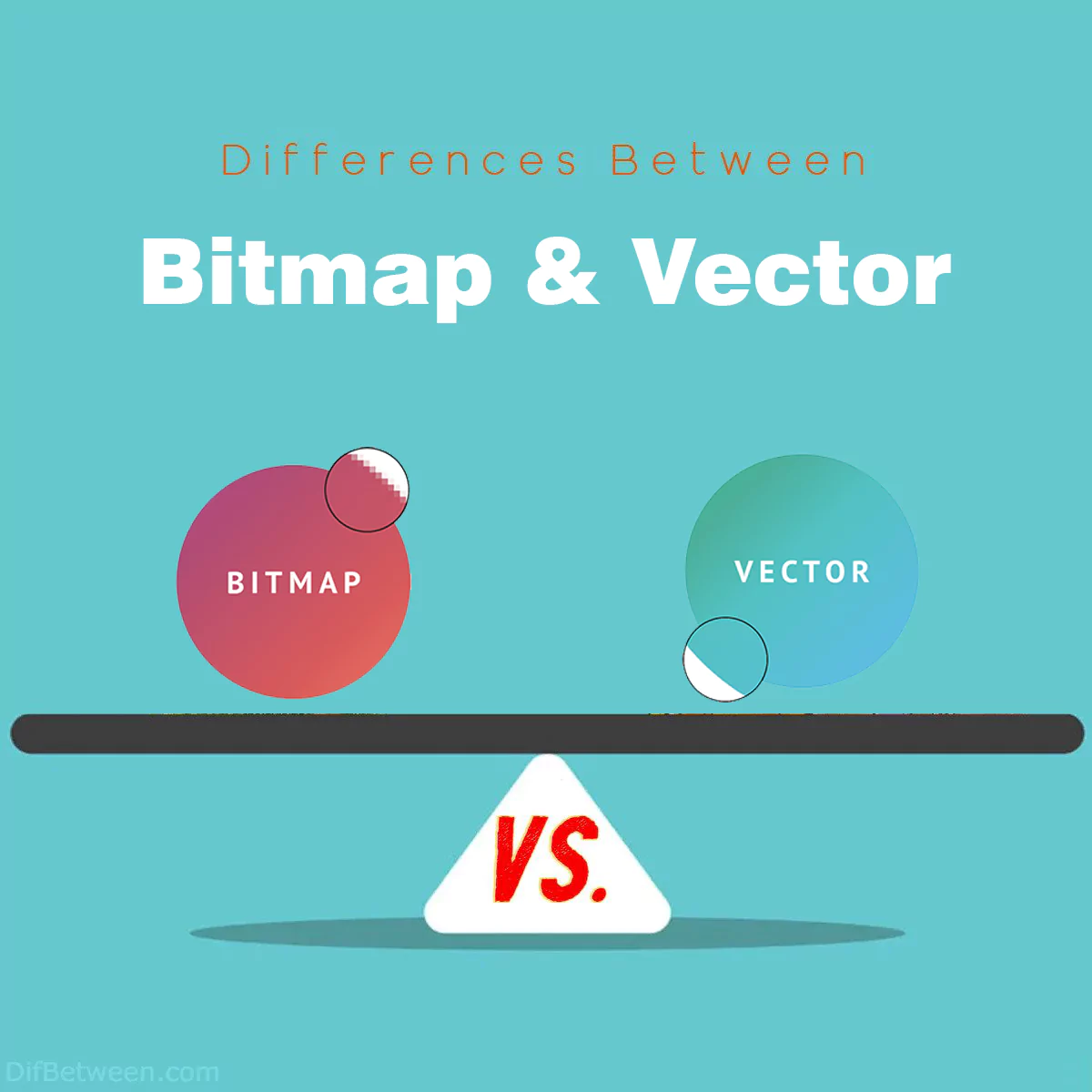
| Aspect | Bitmap Graphics | Vector Graphics |
|---|---|---|
| Resolution | Fixed resolution; limited by pixels per inch (PPI) or dots per inch (DPI). | Resolution-independent; no pixelation when scaling. |
| Scaling | Enlarging may result in pixelation and loss of quality. | Can be scaled to any size without loss of quality. |
| File Size | Variable, dependent on resolution and color depth. | Generally smaller, regardless of complexity. |
| Compression | Can be compressed but quality may suffer. | Minimal compression needed; already compact. |
| Editing Flexibility | Limited flexibility for resizing and major modifications. | Easily editable; elements can be resized without loss. |
| Color Variety | Supports millions of unique colors. | Suited for solid colors and clean lines. |
| Image Detail | Ideal for photographs, textures, and complex scenes. | Ideal for designs with precise shapes. |
| Gradient Smoothness | Captures smooth color gradients effectively. | May have limitations with complex gradients. |
| Printing Quality | Excellent for high-quality prints. | Limited for complex images; requires conversion. |
| Color Accuracy (Printing) | Reproduces colors with precision when printed. | May require careful conversion to maintain accuracy. |
| Resolution (Printing) | Matches the printer’s native resolution when printed. | Not native; must match the printer’s resolution. |
| File Format (Printing) | Common formats like TIFF and JPEG are print-ready. | Conversion to bitmap required for printing. |
When it comes to working with digital graphics, two primary formats take center stage: bitmap and vector. These formats underpin the images and illustrations we encounter daily, whether it’s in print media, web design, or digital art. Each format has its unique characteristics, advantages, and disadvantages. In this comprehensive guide, we’ll dive deep into the key differences between bitmap and vector graphics, helping you understand when to use one over the other.
Differences Between Bitmap and Vector
The main differences between Bitmap and Vector graphics lie in their fundamental nature. Bitmap graphics are composed of individual pixels and possess a fixed resolution, which can lead to pixelation when resized, making them ideal for detailed images like photographs. In contrast, Vector graphics are mathematically defined, allowing them to scale infinitely without loss of quality, making them perfect for logos and illustrations. Additionally, Bitmap graphics tend to have larger file sizes and excel in capturing rich color gradients, while Vector graphics are more compact, efficient for web use, and excel in clean lines and solid colors. Understanding these distinctions helps in choosing the right format for various design needs.
Resolution and Scalability
Bitmap Graphics: Fixed Resolution
One of the most significant distinctions between bitmap and vector graphics is their resolution. Bitmap images have a fixed resolution, which means they contain a specific number of pixels per inch (PPI) or dots per inch (DPI). When you create or open a bitmap image, you’re essentially working with a grid of colored squares, and altering its size can lead to a loss of quality.
Here’s a simple analogy: Imagine a mosaic made of small, colored tiles. If you try to enlarge the mosaic, the individual tiles become more apparent, resulting in a loss of detail and a blurry image.
Let’s break down the pros and cons of bitmap graphics in terms of resolution:
| Aspect | Bitmap Graphics |
|---|---|
| Resolution | Fixed and limited by the number of pixels. |
| Scaling | Enlarging may result in pixelation. |
| Detail | Ideal for photographs and complex scenes. |
| File Size | Can be large for high-resolution images. |
| Editing | Limited flexibility for resizing elements. |
Vector Graphics: Infinite Scalability
In stark contrast, vector graphics are resolution-independent. They are defined by mathematical formulas that determine the position and characteristics of every element in the image. This means you can scale a vector graphic up or down to any size without any loss of quality or sharpness.
Think of vector graphics like a blueprint or a set of instructions for creating an image. No matter how large or small you want the final output to be, the instructions remain precise, ensuring a sharp and crisp result.
Let’s summarize the resolution and scalability aspects of vector graphics:
| Aspect | Vector Graphics |
|---|---|
| Resolution | Resolution-independent; no pixelation. |
| Scaling | Can be scaled to any size without quality loss. |
| Detail | Perfect for clean, precise lines and shapes. |
| File Size | Generally smaller than bitmap images. |
| Editing | Easily editable; elements can be resized without quality loss. |
In summary, if your project requires images that need to be resized frequently or will be used at various sizes, vector graphics are the way to go. They maintain their sharpness and clarity, regardless of how large or small you make them. Bitmap graphics, on the other hand, are better suited for projects where you need to work with highly detailed images but don’t anticipate significant resizing.
File Size and Compression
Bitmap Graphics: File Size Variability
File size is another critical aspect where bitmap and vector graphics differ significantly. The file size of a bitmap image depends on several factors, including its resolution and color depth. Higher resolution and more colors result in larger file sizes. Bitmap images can be compressed to reduce their size, but this often leads to a loss of image quality.
Here’s a breakdown of file size considerations for bitmap graphics:
| Aspect | Bitmap Graphics |
|---|---|
| File Size | Variable, dependent on resolution and color depth. |
| Compression | Can be compressed, but quality may suffer. |
| Storage | Larger files, especially for high-resolution images. |
| Web Use | Slower loading times for large images. |
Vector Graphics: Compact File Sizes
Vector graphics, by nature, have compact file sizes compared to bitmap graphics. Since they are defined mathematically and don’t rely on individual pixels, vector files are typically much smaller. This makes them ideal for web use, where faster loading times are essential for a better user experience.
Let’s summarize the file size and compression aspects of vector graphics:
| Aspect | Vector Graphics |
|---|---|
| File Size | Generally smaller than bitmap images. |
| Compression | Already compact; minimal compression needed. |
| Storage | Save space and bandwidth on websites. |
| Web Use | Faster loading times; better for web graphics. |
In summary, if you’re concerned about file size and want to ensure your graphics load quickly on websites or mobile apps, vector graphics are the more efficient choice. Bitmap graphics can become quite large, especially when dealing with high-resolution images, which may lead to slower loading times.
Editing Flexibility
Bitmap Graphics: Limited Flexibility
Bitmap graphics have a limited degree of editing flexibility, primarily due to their fixed resolution. When you try to resize elements within a bitmap image, you may encounter pixelation and a loss of detail. This limitation can be especially problematic if you need to modify individual elements or change the image’s dimensions.
Here are the key points to consider regarding editing flexibility with bitmap graphics:
| Aspect | Bitmap Graphics |
|---|---|
| Editing | Limited flexibility for resizing elements. |
| Detail Editing | Changing individual pixels is possible but can be time-consuming. |
| Complexity | May be challenging to make major modifications without quality loss. |
Vector Graphics: Extensive Editing Capabilities
Vector graphics excel in terms of editing flexibility. Since they are defined by mathematical equations, you can easily modify individual elements, change colors, resize objects, or even completely reshape the image without any loss of quality. This makes vector graphics ideal for projects that require frequent edits and revisions.
Let’s summarize the editing flexibility aspects of vector graphics:
| Aspect | Vector Graphics |
|---|---|
| Editing | Easily editable; elements can be resized without quality loss. |
| Detail Editing | Modify individual elements with ease. |
| Complexity | Ideal for projects with ongoing revisions. |
In summary, if your project involves extensive editing and modification of graphics, vector graphics are the superior choice. They provide the flexibility to make changes without sacrificing quality. Bitmap graphics, while editable to some extent, are better suited for projects where major modifications are less likely.
Color and Image Complexity
Bitmap Graphics: Rich Color and Detail
Bitmap graphics shine when it comes to representing rich color gradients, intricate textures, and detailed images. They excel at capturing the nuances of photographs and complex visual scenes. Bitmap images can contain millions of unique colors, making them suitable for projects that require a wide spectrum of hues.
Here’s a breakdown of color and image complexity considerations for bitmap graphics:
| Aspect | Bitmap Graphics |
|---|---|
| Color Variety | Support millions of unique colors. |
| Image Detail | Ideal for photographs, textures, and complex scenes. |
| Gradient Smoothness | Capture smooth color gradients. |
Vector Graphics: Clean Lines and Solid Colors
Vector graphics, while capable of representing color, are typically used for designs that require clean lines, sharp edges, and solid colors. They are less suitable for capturing the intricacies of photographs but excel in creating logos, icons, typography, and simple illustrations.
Let’s summarize the color and image complexity aspects of vector graphics:
| Aspect | Vector Graphics |
|---|---|
| Color Variety | Suited for solid colors and clean lines. |
| Image Detail | Ideal for designs with precise shapes. |
| Gradient Smoothness | May have limitations with complex gradients. |
In summary, the choice between bitmap and vector graphics regarding color and image complexity depends on your project’s specific requirements. If you need to work with intricate photographs or images with smooth gradients, bitmap graphics are the better option. However, for designs that prioritize clean lines and solid colors, vector graphics are the way to go.
Printing and Output
Bitmap Graphics: Ideal for Print
When it comes to printing, bitmap graphics have a strong advantage, especially in scenarios where high-quality output is essential. Printers reproduce bitmap images with exceptional detail and color accuracy, making them the preferred choice for printed materials such as posters, brochures, and photographs.
Here’s a breakdown of printing and output considerations for bitmap graphics:
| Aspect | Bitmap Graphics |
|---|---|
| Printing Quality | Excellent for high-quality prints. |
| Color Accuracy | Reproduces colors with precision. |
| Resolution | Matches the printer’s native resolution. |
| File Format | Common formats like TIFF and JPEG are print-ready. |
Vector Graphics: Limited Print Applications
While vector graphics offer many advantages, they have limitations when it comes to printing. To print vector graphics, they must be converted into a bitmap format, which can lead to some loss of quality, especially if the conversion isn’t done carefully. Vector graphics are not suitable for printing photographs or images with complex textures.
Let’s summarize the printing and output aspects of vector graphics:
| Aspect | Vector Graphics |
|---|---|
| Printing Quality | Limited for complex images. |
| Color Accuracy | May require careful conversion to maintain accuracy. |
| Resolution | Not native; must match the printer’s resolution. |
| File Format | Conversion to bitmap required for printing. |
In summary, if your project involves high-quality printing of photographs or complex images, bitmap graphics are the preferred choice. However, for printed materials that consist mainly of clean lines, solid colors, and vector elements, vector graphics can be used with careful preparation.
Bitmap or Vector : Which One is Right Choose for You?
Choosing between bitmap and vector graphics depends on your specific design needs and the characteristics of your project. Let’s explore which format is the right choice for you based on different scenarios:
Choose Bitmap Graphics When:
- Photography and Realism: If your project involves photographs or highly detailed, realistic images, bitmap graphics are the way to go. They can capture the nuances of photographs, complex textures, and intricate scenes effectively.
- Resolution Matters: When working with images that need to be at a specific resolution, such as for print materials, bitmap graphics are ideal. You can match the resolution to the printer’s native settings.
- Rich Color and Gradients: Bitmap graphics excel at representing rich color gradients and a wide variety of colors. If your design relies on smooth color transitions or complex gradients, bitmap is the preferred choice.
- Editing Limitations Are Acceptable: If you don’t anticipate the need for extensive resizing or major modifications to your graphics, bitmap images can be suitable. Just ensure you create them at the desired size from the start.
- Photographic and Image-Heavy Projects: Bitmap graphics are essential for projects that heavily rely on photographs, such as magazines, brochures, and photo albums.
Choose Vector Graphics When:
- Scalability Is Crucial: If your design elements need to scale without any loss of quality, vector graphics are your best friend. This is especially important for logos, icons, and designs that will appear on various devices and screen sizes.
- Clean Lines and Solid Colors: Vector graphics are perfect for clean lines, sharp edges, and solid colors. They excel in creating logos, typography, and simple illustrations.
- Editing Flexibility Is a Must: If your project involves frequent edits and modifications to graphics, vector graphics offer extensive flexibility. You can resize, reshape, and recolor elements easily.
- File Size Matters: For web graphics and applications where smaller file sizes are essential for faster loading times, vector graphics are the more efficient choice.
- Precision and Accuracy Are Needed: When your project demands precision and accurate representation of shapes and text, vector graphics are the superior option. They ensure crisp, sharp lines.
- Logo and Branding Design: If you’re designing logos or branding materials, vector graphics are highly recommended as they maintain quality across different sizes and applications.
Consider a Combination:
In some projects, it may be beneficial to use both bitmap and vector graphics. For instance, you can use vector graphics for your logo and typography, ensuring they remain crisp at any size. Simultaneously, you can incorporate bitmap graphics for background images or photographs where resolution and detail are critical.
Ultimately, the choice between bitmap and vector graphics depends on your specific project requirements. Understanding the strengths and weaknesses of each format will enable you to make informed decisions, ensuring your designs meet the visual standards and functionality you desire.
FAQs
Bitmap graphics, also known as raster graphics, are composed of individual pixels and have a fixed resolution. They are ideal for detailed images like photographs.
Vector graphics are defined mathematically and can be scaled infinitely without loss of quality. They are best suited for designs requiring precision and scalability.
Use Bitmap graphics when working with detailed images, photographs, or complex textures where resolution is crucial.
They are suitable for projects where resizing isn’t a frequent requirement.
Choose Vector graphics for designs that demand scalability, precision, and clean lines, such as logos, icons, and typography.
They are ideal for projects requiring frequent resizing or modification.
The primary difference is in scalability and resolution. Bitmap graphics have a fixed resolution, while Vector graphics are resolution-independent and can be scaled without pixelation.
Vector graphics are generally more efficient for web use due to their smaller file sizes and ability to scale without loss of quality.
Converting from Bitmap to Vector is challenging and often results in loss of detail.
Converting from Vector to Bitmap is more straightforward, but it may lead to a loss of scalability.
Common Bitmap formats include JPEG, PNG, BMP, and GIF.
Common Vector formats include SVG, AI (Adobe Illustrator), and EPS.
Bitmap graphics are generally preferred for high-quality printing, especially for photographs.
Vector graphics can be used for printing but may require careful conversion for complex images.
Vector graphics may struggle with complex color gradients and intricate textures, which are better handled by Bitmap graphics.
Yes, it’s common to use both Bitmap and Vector graphics in a single project. For instance, Vector for logos and Bitmap for background images.
Read More :
Contents





