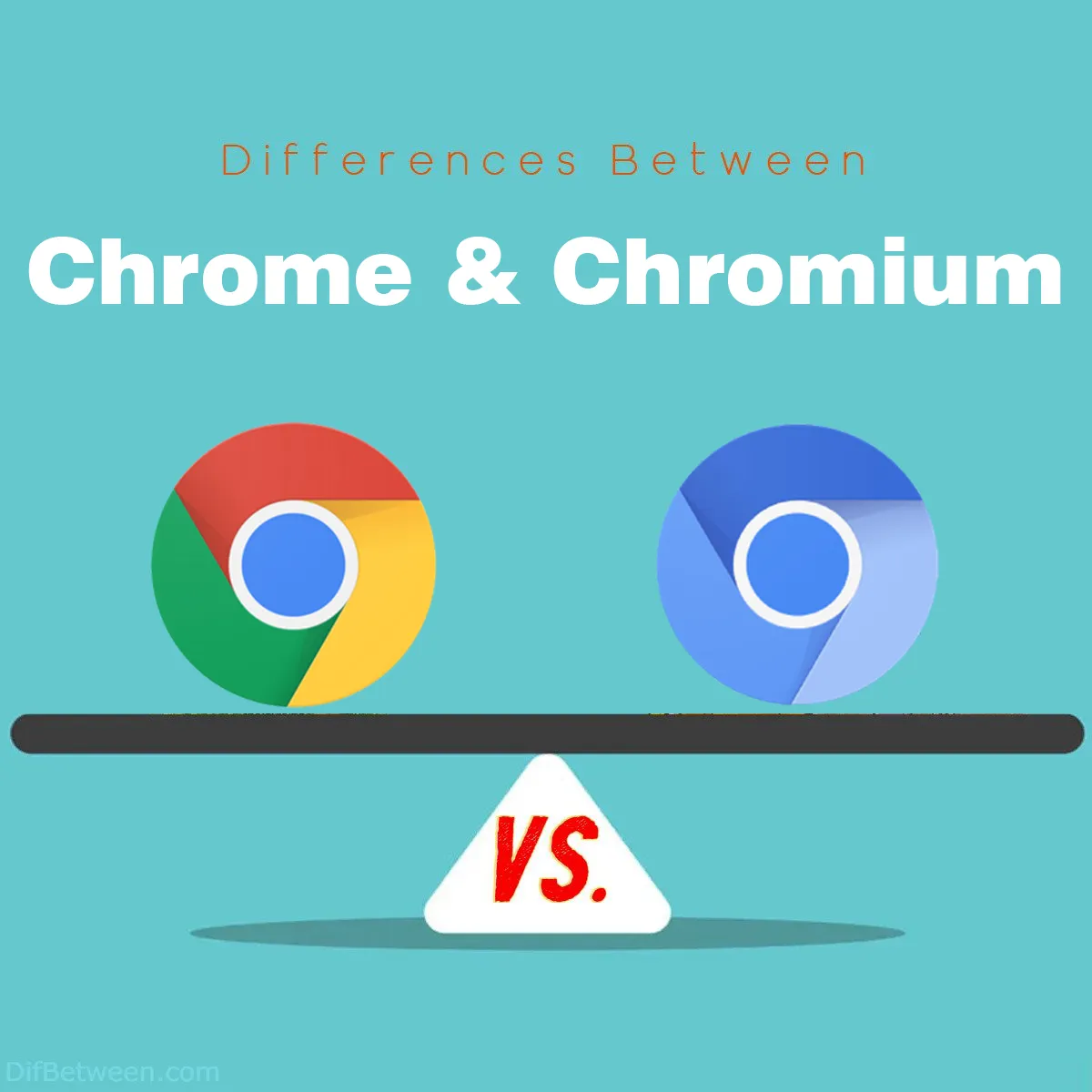
| Feature/Area | Chrome | Chromium |
|---|---|---|
| Origins and Development | Developed and maintained by Google. | Open-source project initiated by Google. |
| Licensing and Branding | Proprietary software with Google branding. | Open-source under the BSD license; no Google branding. |
| Features and User Experience | Feature-rich, including automatic updates, built-in PDF viewer, Google Sync, proprietary services integration. | Basic functionality, no automatic updates, no built-in PDF viewer, community-driven features. |
| Stability and Security | Strong security with automatic updates, Safe Browsing, and proprietary security features. | Solid security with manual updates, Safe Browsing, and community vigilance. |
| Performance and Speed | Optimized for speed with V8 JavaScript engine, hardware acceleration, and efficient resource management. | Offers good performance with similar V8 JavaScript engine and hardware acceleration. |
| Customization and Third-Party Builds | Limited customization; third-party builds are not common. | Highly customizable with numerous third-party builds available. |
| Platform Support | Available on Windows, macOS, Linux, Android, and iOS. | Platform support can vary, depending on third-party distributions. Common on Windows, macOS, and Linux. |
| Developer Tools | Robust developer tools, including DevTools, Lighthouse, and Chrome Web Store. | Basic developer tools, similar to Chrome, but may lag behind in updates. |
| Privacy and Data Collection | Collects user data for various purposes, including personalized advertising. | Reduced direct data collection, but third-party builds may vary in privacy practices. |
| Which One to Choose? | Choose if you want a feature-rich, user-friendly experience with automatic updates and Google services integration. | Choose if you prefer an open-source, community-driven browser with reduced data collection and customization options. |
When it comes to web browsers, two names that often pop up in conversations are Chrome and Chromium. They sound remarkably similar, and indeed, they share a common lineage. However, these two browsers are not the same, and understanding the nuances between them is essential for both everyday users and tech enthusiasts. In this comprehensive guide, we’ll delve into the key differences between Chrome and Chromium, shedding light on their origins, features, and why you might choose one over the other.
Differences Between Chrome and Chromium
The main differences between Chrome and Chromium lie in their origins, features, and branding. Chrome, developed and maintained by Google, is a polished, user-friendly browser with automatic updates, built-in PDF viewer, and deep integration with Google services. In contrast, Chromium is the open-source foundation upon which Chrome is built, lacking proprietary components like the integrated Flash Player and Google branding. It offers a more basic browsing experience with manual updates and appeals to those who value transparency and customization. These distinctions make the choice between Chrome and Chromium a matter of individual preferences, with Chrome catering to users seeking convenience and a full-fledged feature set, while Chromium serves those who prioritize open-source values and flexibility in their browsing experience.
Origins and Development
Chrome: Google’s Polished Gem
Google Chrome, often simply referred to as Chrome, is the more well-known of the two siblings. Launched in 2008, it swiftly gained popularity, becoming one of the most widely used web browsers globally. Chrome is developed and maintained by Google, and its primary focus is to provide a fast, secure, and user-friendly browsing experience.
One of the standout features of Chrome is its automatic updates. Google constantly releases new versions with bug fixes, security patches, and feature enhancements, ensuring users are always using the latest, most secure version without needing to manually update.
Chromium: The Open-Source Foundation
Chromium, on the other hand, is the open-source project on which Chrome is based. Google initiated the Chromium project to create a platform for the development of a web browser that would serve as the foundation for Chrome. It was released in 2008 alongside Chrome’s debut and has been the driving force behind Chrome’s success.
Chromium is developed by the Chromium Project, which consists of a community of developers from various organizations, not just Google. This collaborative approach allows for contributions from developers worldwide, fostering innovation and ensuring the browser remains open and accessible to all.
Licensing and Branding
Chrome: Proprietary Goodness
Chrome is not just a browser; it’s also a brand. Google Chrome is a proprietary software, which means it includes various closed-source components. While the core of Chrome is built upon the Chromium open-source project, Google adds proprietary elements to enhance its performance and capabilities. These proprietary additions often include media codecs, Adobe Flash Player (although it’s being phased out), and other Google services integration.
Moreover, Chrome bears the Google branding, making it easily recognizable to users. It comes with the Google logo and a distinctive look that aligns with Google’s design language.
Chromium: The Open-Source Sibling
Chromium takes the open-source route. It is released under the Chromium open-source project’s BSD license, which allows anyone to use, modify, and distribute the code freely. Unlike Chrome, Chromium lacks the proprietary components that Google includes in its branded browser. As such, it may lack certain features found in Chrome, such as the integrated Flash Player or some codecs.
When it comes to branding, Chromium doesn’t carry the Google name or branding elements. It’s a more generic browser with a less polished appearance, catering to those who prefer a pure open-source experience.
Features and User Experience
Chrome: The Feature-Rich Champion
One of the most significant differences between Chrome and Chromium is the feature set. Chrome, being the flagship product, comes with a range of additional features and functionalities that cater to the average user. These features are often proprietary and not found in Chromium.
Here are some noteworthy features exclusive to Chrome:
- Automatic Updates: Chrome regularly updates in the background, ensuring you have the latest security fixes and features without manual intervention.
- Built-In PDF Viewer: Chrome includes a built-in PDF viewer, making it easy to view and interact with PDF files directly in the browser.
- Native Flash Player Support: Although Adobe Flash Player is deprecated, Chrome still includes native support for it, allowing you to run Flash content until its complete removal.
- Google Sync: Chrome seamlessly syncs your bookmarks, history, passwords, and settings across devices when you sign in with your Google account.
- Safe Browsing: Google’s Safe Browsing technology helps protect users from malicious websites and downloads.
- Integration with Google Services: Chrome provides deep integration with Google services like Google Search, Google Drive, and Google Docs.
Chromium: The Bare-Bones Explorer
Chromium, in contrast, is more of a basic web browser. While it provides a stable and functional browsing experience, it lacks many of the bells and whistles that Chrome offers. Here’s what you can expect when using Chromium:
- No Automatic Updates: Unlike Chrome, Chromium doesn’t update itself automatically. Users need to manually download and install updates.
- No Built-In PDF Viewer: Chromium lacks a built-in PDF viewer. You’ll need to rely on third-party extensions or external PDF viewers to open PDF files.
- No Native Flash Player Support: With Adobe Flash Player being phased out, Chromium does not include native support for it. You’ll have to use alternative methods if you encounter Flash content.
- No Google Sync: Chromium doesn’t offer Google Sync, so you won’t have the convenience of automatically syncing your data across devices.
- No Proprietary Google Services: Chromium is devoid of any proprietary Google services or integrations. It’s a clean slate in this regard.
- Community-Driven Features: While new features and improvements often appear in Chromium first, they are subject to testing and evaluation by the open-source community before potentially making their way into Chrome.
Stability and Security
Chrome: The Security Giant
When it comes to stability and security, Chrome has a significant advantage. Google invests heavily in security research and development, making Chrome one of the most secure browsers available. Here are some security-related features in Chrome:
- Sandboxing: Chrome employs sandboxing techniques to isolate web pages and plugins, preventing malicious code from affecting your system.
- Automatic Updates: Chrome’s automatic updates ensure you always have the latest security patches, reducing the window of vulnerability.
- Safe Browsing: Google’s Safe Browsing technology in Chrome warns you about potentially harmful websites and downloads, helping you avoid phishing and malware.
- Extensions Control: Chrome allows you to control and manage browser extensions, reducing the risk of malicious extensions compromising your security.
Chromium: Security at the Core
Chromium also benefits from a robust security model, thanks to its open-source nature. Developers worldwide can review the code for security vulnerabilities and suggest improvements. However, there are some distinctions:
- Sandboxing: Chromium also employs sandboxing techniques, similar to Chrome, to isolate processes and enhance security.
- Manual Updates: Unlike Chrome’s automatic updates, Chromium relies on users to manually update the browser. This can potentially lead to security vulnerabilities if users neglect to update.
- Safe Browsing: While Chromium includes Safe Browsing features, the integration may not be as seamless or up-to-date as in Chrome.
- Community Vigilance: Chromium’s security benefits from the collective vigilance of the open-source community, which scrutinizes the code for security issues.
Performance and Speed
Chrome: Optimized for Speed
Chrome is renowned for its speed and performance. Google has a vested interest in ensuring its flagship browser outperforms competitors, and it invests heavily in optimization. Here are some performance-related aspects of Chrome:
- V8 JavaScript Engine: Chrome uses the V8 JavaScript engine, which is known for its speed and efficiency in executing JavaScript code.
- Hardware Acceleration: Chrome leverages hardware acceleration to render web pages and graphics quickly and efficiently.
- Resource Management: Chrome excels in managing system resources, ensuring that it doesn’t hog memory or CPU power, even with multiple tabs open.
Chromium: A Solid Performer
Chromium inherits many performance benefits from its shared codebase with Chrome. It’s a solid performer, though some nuances exist:
- V8 JavaScript Engine: Chromium also utilizes the V8 JavaScript engine, so it offers similar JavaScript execution speed.
- Hardware Acceleration: Like Chrome, Chromium supports hardware acceleration for improved graphics rendering.
- Resource Management: Chromium’s resource management is generally good, but it may not have the same level of optimization as Chrome in certain scenarios.
- Potential Variations: Chromium’s performance can vary based on the specific build and the additional features or modifications introduced by third-party distributors.
Customization and Third-Party Builds
Chrome: Limited Customization
Chrome, as a closed-source browser, offers limited customization options. While you can install extensions and themes from the Chrome Web Store, the core browser itself cannot be extensively modified or built upon by third parties. Google maintains strict control over the official Chrome browser.
Chromium: The Customization Playground
Chromium, being open source, provides a playground for customization and third-party builds. Anyone can take the Chromium source code, modify it, and create their own web browser. This has led to the development of various Chromium-based browsers, each with its unique features and focus.
Some well-known Chromium-based browsers include:
- Brave: Known for privacy features like built-in ad-blocking and tracker blocking.
- Microsoft Edge: Microsoft’s own browser, which uses Chromium as its base.
- Opera: Offers a range of built-in features, including a free VPN and ad-blocker.
- Vivaldi: Known for its extensive customization options and power-user features.
Platform Support
Chrome: Wide Range of Platforms
Google Chrome is available on a wide range of platforms, making it accessible to a broad audience. You can use Chrome on:
- Windows
- macOS
- Linux
- Android
- iOS
This extensive platform support ensures a consistent browsing experience across your devices.
Chromium: Platform Variability
Chromium’s availability on different platforms can be a bit more variable. While it’s commonly found on Windows, macOS, and Linux, its presence on mobile operating systems like Android and iOS depends on third-party builds and distributions. This can result in some variations in features and performance across different platforms.
Developer Tools
Chrome: Robust Developer Tools
Google Chrome boasts a comprehensive set of developer tools that are invaluable for web developers and debuggers. These tools include:
- DevTools: A suite of debugging and profiling tools for web developers.
- Lighthouse: An automated tool for auditing web page quality and performance.
- Chrome Web Store: An extensive repository for Chrome extensions, including those designed for developers.
Chromium: Basic Developer Tools
Chromium provides a basic set of developer tools, which are similar to those found in Chrome. However, Chrome often gets new developer features and updates earlier than Chromium, thanks to Google’s active development.
Privacy and Data Collection
Chrome: Google’s Data Collection
One significant concern for some users is Google’s data collection practices in Chrome. Google is known to collect user data, which it uses for various purposes, including personalized advertising. While you can adjust privacy settings in Chrome to limit data collection, it’s important to be aware of Google’s data-centric business model.
Chromium: Reduced Data Collection
Chromium, being open source, lacks the direct integration of Google’s data collection mechanisms. However, this doesn’t mean Chromium is entirely devoid of data collection. Some third-party builds of Chromium might incorporate their data collection practices or analytics tools, so users should exercise caution and review privacy settings.
Chrome or Chromium : Which One is Right Choose?
Choosing between Chrome and Chromium depends on your specific needs and preferences. Let’s break down the decision-making process to help you determine which one is the right choice for you:
Choose Chrome if:
- User-Friendly Experience: Chrome is known for its user-friendly interface and seamless integration with various Google services. If you prefer a polished and feature-rich browser that “just works,” Chrome is a great choice.
- Automatic Updates: Chrome’s automatic updates ensure you always have the latest security patches and features without manual intervention. If staying up-to-date is a priority, Chrome has you covered.
- Google Services Integration: If you rely on Google services like Gmail, Google Drive, and Google Docs, Chrome provides deep integration, making your online activities more convenient.
- Advanced Features: Chrome offers advanced features like a built-in PDF viewer, native Flash Player support (though Flash is being phased out), and a wide range of extensions and themes from the Chrome Web Store.
- Privacy Awareness: If you’re comfortable with Google’s data collection practices and are not overly concerned about privacy, Chrome can be a suitable choice.
Choose Chromium if:
- Open-Source Advocate: If you support open-source software and prefer transparency in your browser’s development, Chromium aligns with these values.
- Customization and Third-Party Builds: Chromium is highly customizable, and there are numerous third-party builds available, each catering to different needs. If you enjoy experimenting with browser features and options, Chromium provides a playground for customization.
- Privacy-Conscious: If you’re concerned about data collection, Chromium, by default, collects less user data compared to Chrome. However, be cautious with third-party builds, as their privacy practices may vary.
- Basic Browsing Needs: If you’re looking for a basic web browsing experience without the additional features and services bundled with Chrome, Chromium is a more lightweight option.
- Platform Flexibility: Chromium is available on multiple platforms, including Windows, macOS, and Linux. While not as widely available on mobile devices, third-party distributions can fill the gap.
Ultimately, the choice between Chrome and Chromium comes down to your individual priorities and values. Consider the factors that matter most to you, whether it’s user-friendliness, features, customization, or privacy, and select the browser that aligns best with your preferences.
FAQs
Google Chrome is a popular web browser developed and maintained by Google. It’s known for its user-friendly interface, automatic updates, and seamless integration with various Google services.
Chromium is the open-source project initiated by Google, serving as the foundation for Google Chrome’s development. It provides the core code for Chrome but lacks proprietary components.
The main differences include licensing (Chrome is proprietary, Chromium is open-source), branding (Chrome carries Google branding, Chromium does not), automatic updates (Chrome updates automatically, Chromium requires manual updates), and the inclusion of proprietary features and services in Chrome.
Chromium, by default, collects less user data compared to Chrome. However, it’s essential to be cautious with third-party builds of Chromium, as their privacy practices may vary.
Yes, most Chrome extensions are compatible with Chromium. You can typically install them from the Chrome Web Store or other extension sources.
Chromium offers greater customization options and appeals to those who prioritize open-source principles. It’s also a suitable choice if you want a more basic browsing experience without additional features and services.
Chrome receives more frequent updates, as it benefits from Google’s active development. Chromium updates are typically community-driven and may lag behind Chrome in terms of new features and security patches.
Yes, you can use both Chrome and Chromium on the same computer without conflicts. They are separate browsers and can coexist on your system.
While Chromium is commonly found on desktop platforms like Windows, macOS, and Linux, its availability on mobile devices depends on third-party distributions. There are some Chromium-based browsers available for Android, but they may have variations in features and performance.
The choice between Chrome and Chromium depends on your specific needs and preferences. Chrome is ideal for a feature-rich, user-friendly experience, while Chromium suits those who value open-source principles, customization, and reduced data collection.
Read More :






