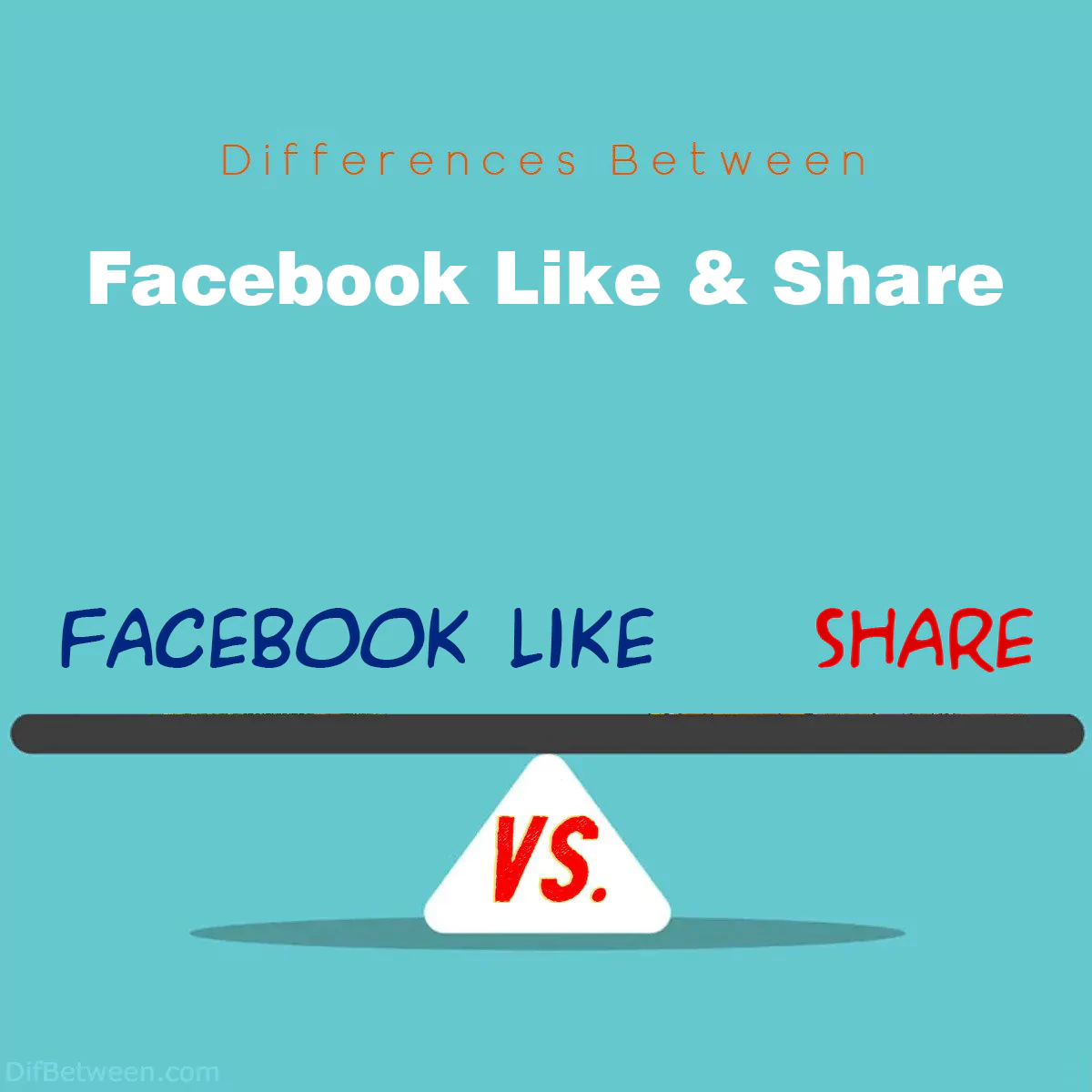
| Aspect | Facebook Like | Share |
|---|---|---|
| Purpose | Express approval or appreciation | Distribute and endorse content |
| Visibility | Mostly private | Public on your timeline |
| Engagement | Simple interaction | Active endorsement with discussions |
| Ownership | No ownership or control | Adds a layer of ownership with attribution |
| Privacy | Typically private | Public action with visibility |
| Virality | Contributes to engagement metrics | Drives virality and trending content |
In the ever-evolving world of social media, Facebook remains a dominant force, connecting people and facilitating the sharing of content. Two fundamental features on Facebook are the “Like” and “Share” buttons, each serving distinct purposes. While they might seem similar at first glance, there are key differences between the two that are worth exploring.
The main differences between Facebook “Like” and “Share” lie in their fundamental purposes and the impact they have on content engagement. A “Like” is a subtle acknowledgment, allowing users to express approval or appreciation without making content public on their own timeline. Conversely, a “Share” is an active endorsement, redistributing content to a wider audience, sparking discussions, and contributing to virality. While a “Like” maintains privacy and neutrality, a “Share” amplifies content, making it visible on the sharer’s timeline, encouraging engagement, and promoting meaningful conversations. The choice between these two actions hinges on whether one seeks a discreet nod of approval or aims to actively endorse and distribute content to their network.
Purpose and Functionality
Facebook Like:
The “Like” button on Facebook serves as a way for users to express their approval or appreciation for a post without necessarily resharing it with their own network. When someone clicks the “Like” button on a post, it generates a notification for the original poster, indicating that someone found their content appealing.
Share:
On the other hand, the “Share” button is all about distribution and amplification. When a user clicks “Share” on a post, they are essentially reposting that content on their own timeline or in a group, making it visible to their friends or followers. This action is a way of endorsing the content and spreading it to a wider audience.
Visibility and Reach
Facebook Like:
A key difference between a “Like” and a “Share” is the visibility of the action. When you “Like” a post, it doesn’t appear on your timeline or in your friends’ newsfeeds unless they happen to browse the original post. It’s more of a subtle interaction, visible only to the person who posted the content.
Share:
In contrast, when you hit the “Share” button, the content becomes visible on your timeline, and your friends or followers can see it in their feeds. This action significantly increases the reach of the original post, potentially exposing it to a much larger audience.
Engagement and Interaction
Facebook Like:
A “Like” is a simple form of engagement. It indicates that you appreciate or agree with the content, but it doesn’t necessarily spark a conversation or discussion. However, it can still contribute to the overall engagement metrics of a post, such as the number of likes it receives.
Share:
Sharing a post is a more active form of engagement. It not only endorses the content but also encourages others to engage with it. When someone shares a post, they often add their own commentary, which can lead to discussions and debates in the comments section. This increased interaction can boost a post’s visibility and reach.
Ownership and Attribution
Facebook Like:
When you “Like” a post, it remains the property of the original poster. Your “Like” is essentially an acknowledgment of their content, but you don’t claim any ownership or control over it. It’s a passive way of showing support.
Share:
Sharing a post, on the other hand, adds a layer of ownership to the content. When you share something, it appears on your timeline as if it’s your own post, albeit with clear attribution to the original creator. This can be a powerful way to endorse or endorse your own views on a topic.
Privacy Considerations
Facebook Like:
“Likes” are typically private interactions. Only the person who posted the content can see who has liked their post. It doesn’t become part of your public profile unless you choose to interact with a public post.
Share:
Shares, on the other hand, are public actions. When you share a post, it becomes visible on your timeline, and your friends or followers can see it. This makes your endorsement of the content more public and transparent.
Virality and Trending Content
Facebook Like:
“Likes” contribute to a post’s overall engagement metrics, which can influence its visibility in the newsfeed of people who follow the original poster. However, a post with many likes but few shares may not go viral.
Share:
Shares are the driving force behind viral content on Facebook. When a post is shared multiple times, it has the potential to reach a much broader audience, increasing its chances of becoming trending or going viral.
In the world of social media, where interactions and engagement drive the platform, choosing between the “Like” and “Share” options on Facebook can be a pivotal decision. Both actions serve distinct purposes, and the choice you make can significantly impact your online presence. Let’s explore which one might be the right choice for you.
Facebook Like: The Subtle Gesture
When to Choose “Like”:
- Acknowledgment: If you want to acknowledge a friend’s or acquaintance’s post without making it overly prominent, a simple “Like” is the way to go. It’s a subtle way to say, “I saw your post, and I appreciate it.”
- Minimal Commitment: Liking a post requires minimal effort and commitment. It’s a quick way to interact with content that catches your eye.
- Maintaining Privacy: If you prefer to keep your interactions private and not clutter your timeline, “Likes” are a discreet option.
- Boosting Engagement Metrics: If you want to support a page or content creator you follow, clicking the “Like” button can contribute to their engagement metrics, helping their content reach a wider audience.
- Maintaining Neutrality: “Likes” are often used to remain neutral on controversial topics. You’re acknowledging the post without necessarily endorsing it.
When to Choose “Share”:
- Endorsement and Support: If you feel strongly about a post and want to endorse it, or if you want to show your support for a cause, sharing the content is a more impactful way to do so.
- Starting Conversations: Sharing a post often prompts discussions and conversations among your friends or followers, making it a great choice if you want to engage in a meaningful dialogue.
- Wider Reach: If you want to ensure that your network sees a particular post, sharing it on your timeline guarantees more visibility than simply liking it.
- Content Promotion: If you’re a content creator, sharing your own posts or content can help promote your work and reach a broader audience.
- Contributing to Virality: If you come across content that you believe deserves to go viral, sharing it can play a crucial role in making that happen.
The Choice is Yours
Ultimately, the choice between “Like” and “Share” depends on your intention and the impact you want to have on a particular post or piece of content. Both actions have their place in the social media landscape, and understanding their differences empowers you to make informed decisions.
So, the next time you encounter a thought-provoking post, a heartwarming story, or a cause you’re passionate about on Facebook, consider whether a “Like” or a “Share” is the right choice to express yourself and connect with your friends and followers effectively.
FAQs
The main difference is that a “Like” is a subtle form of approval or appreciation, while a “Share” is an active endorsement that redistributes content to a wider audience.
Generally, your Facebook Likes are private interactions visible only to the person who posted the content. However, they can be visible on your timeline if you like a public post or choose to share your Likes in your settings.
Yes, clicking Like contributes to a post’s engagement metrics, which can influence its visibility in the newsfeed of people who follow the original poster. However, it’s the Share action that often drives virality.
To Share a post, click the “Share” button below the content you want to repost. You can then add your own commentary or choose where to share it, such as on your timeline or in a group.
Yes, you can both Share and Like a post simultaneously. Sharing amplifies the content, while Liking serves as a subtle gesture of approval.
When you Share a post, it appears on your timeline and becomes visible to your friends or followers, increasing its reach and potential engagement.
Yes, both Likes and Shares can impact the visibility of your own posts. More Likes and Shares generally lead to greater visibility in your network.
Yes, you can see who has Liked and Shared your posts by clicking on the post and viewing the list of reactions and shares.
Yes, Facebook displays the number of Likes and Shares separately on each post, allowing you to see both forms of engagement.
Consider your intention and the impact you want to have. If you want to subtly appreciate a post, choose Like. If you want to actively endorse and distribute content, opt for Share.
Read More :
Contents






