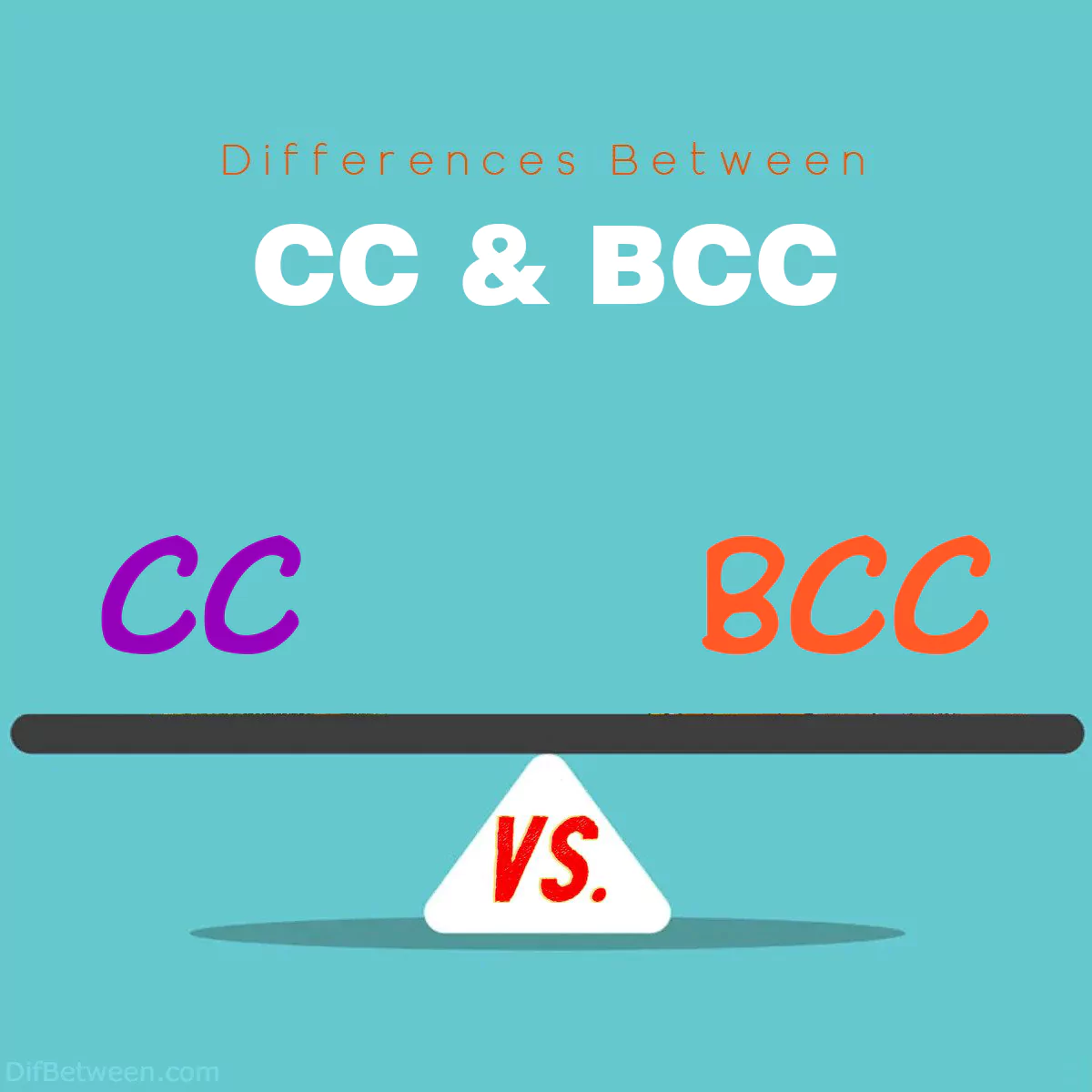
| Aspect | CC (Carbon Copy) | BCC (Blind Carbon Copy) |
|---|---|---|
| Visibility and Recipient Privacy | Recipients can see each other’s email addresses. | Recipients cannot see each other’s email addresses. |
| Reply Behavior | Replies go to the original sender and all CC’d recipients. | Replies go only to the original sender, maintaining recipient confidentiality. |
| Use Cases | – Team Collaboration – Sharing Information – Supervision | – Newsletters – Invitations – Feedback Gathering |
| Email Etiquette | Use sparingly to avoid cluttering inboxes with irrelevant emails. | Use responsibly to protect recipient privacy. |
| Email Management | May clutter your inbox with numerous emails. Requires organizing. | Typically results in fewer emails in your inbox, easier to manage. |
| Email Deliverability | Multiple recipients in CC may trigger spam filters. | When used properly, BCC emails can have good deliverability. |
| Privacy and Data Protection | Exposes email addresses to recipients. | Hides recipients’ email addresses from each other. |
| Legal Considerations | Be aware of legal requirements for sharing sensitive information. | Offers an extra layer of confidentiality but still requires legal compliance. |
| Use in Email Marketing | Not commonly used for mass marketing emails. | Frequently used for sending newsletters and updates. |
| Tracking and Analytics | Challenging to track engagement and response. | Suitable for tracking email marketing metrics effectively. |
In the world of email communication, two common terms that often pop up are “CC” and “BCC.” While they may seem like a couple of innocent acronyms, they play a significant role in shaping the way we interact electronically. In this article, we’ll embark on a journey to explore the key differences between CC (Carbon Copy) and BCC (Blind Carbon Copy). Let’s dive right in!
Differences Between CC and BCC
The main differences between CC (Carbon Copy) and BCC (Blind Carbon Copy) lie in their visibility and privacy aspects. In CC, all recipients can see each other’s email addresses, fostering transparency and open group discussions, making it ideal for team collaborations. In contrast, BCC conceals recipient email addresses, prioritizing privacy and confidentiality, making it suitable for scenarios like sending newsletters or invitations while safeguarding recipient identities. CC tracks engagement effectively, but overuse can clutter inboxes, so choosing between the two depends on your communication goals and the need for transparency or privacy.
1. Visibility and Recipient Privacy
CC (Carbon Copy):
When you use the CC field in an email, all the recipients in the CC list can see each other’s email addresses. This means that everyone knows who received the email, creating transparency among the recipients. While this can be beneficial for group discussions or team collaborations, it also exposes email addresses, which may not always be desirable for privacy reasons.
BCC (Blind Carbon Copy):
On the other hand, BCC provides a level of recipient privacy that CC doesn’t offer. When you add recipients to the BCC field, they remain hidden from each other. This ensures that no recipient can see the email addresses of others in the BCC list, offering a higher degree of confidentiality and privacy. BCC is often used when you want to send a message to multiple recipients without revealing their identities to each other, such as sending newsletters or invitations.
2. Reply Behavior
CC (Carbon Copy):
When a recipient receives an email in which they are CC’d, they are aware that the email was not exclusively directed to them. In most cases, if they choose to reply, their response will go to the original sender and all the CC’d recipients. This allows for an open group discussion and collaboration among the recipients.
BCC (Blind Carbon Copy):
In contrast, when a recipient is in the BCC field, they receive the email as if it were sent only to them. They are often unaware of other recipients in the BCC list. If they choose to reply, their response will only be visible to the original sender, maintaining the confidentiality of other recipients. This feature can be handy when you want to gather feedback or responses individually without creating a group discussion.
3. Use Cases
CC (Carbon Copy):
CC is commonly used when you want to keep multiple parties in the loop about an email conversation or project. It’s an excellent choice for scenarios where transparency and open communication among recipients are essential. For instance:
- Team Collaboration: When team members need to be aware of ongoing discussions.
- Sharing Information: To share information or updates with multiple parties simultaneously.
- Supervision: To keep supervisors or managers informed about certain communications.
BCC (Blind Carbon Copy):
BCC serves different purposes due to its focus on recipient privacy and discreet communication. Some typical use cases for BCC include:
- Newsletters: When sending newsletters or updates to a large list of subscribers without revealing their identities.
- Invitations: To invite a group of people to an event while keeping their email addresses confidential.
- Feedback Gathering: When you want to collect feedback from individuals without creating a group conversation.
4. Email Etiquette
CC (Carbon Copy):
When using CC, it’s essential to be mindful of the recipients you include. Sending emails to a large group of CC’d recipients who may not find the information relevant can lead to cluttered inboxes and frustration. It’s considered good email etiquette to use CC sparingly and ensure that the information you’re sharing is relevant to all recipients.
BCC (Blind Carbon Copy):
BCC is often used when you want to protect the privacy of recipients. However, it’s crucial to use BCC responsibly. Misusing BCC, such as sending mass emails to undisclosed recipients without their consent, can be seen as a breach of trust and privacy. Always ensure that your use of BCC aligns with ethical and legal guidelines.
5. Email Management and Organization
CC (Carbon Copy):
One of the potential downsides of using CC extensively is that it can clutter your inbox with emails that may not directly concern you. Managing and organizing emails in a CC-heavy environment can be challenging. It’s essential to set up filters and folders to keep your inbox tidy.
BCC (Blind Carbon Copy):
BCC, with its focus on discreet communication, often results in fewer emails in your inbox. This can make email management more straightforward, as you only receive emails directly addressed to you. However, it’s still essential to maintain good email management practices to stay organized.
6. Email Deliverability
CC (Carbon Copy):
Emails sent with multiple recipients in the CC field may trigger spam filters or be classified as mass emails. This can affect the deliverability of your emails, and they might end up in recipients’ spam folders. It’s crucial to ensure that your email service provider’s policies are followed to prevent this from happening.
BCC (Blind Carbon Copy):
BCC is often used for sending mass emails, such as newsletters. When done correctly and in compliance with anti-spam regulations, BCC emails can have good deliverability rates. It’s essential to use a reputable email service provider and adhere to best practices for email marketing to maintain high deliverability.
7. Privacy and Data Protection
CC (Carbon Copy):
Using CC exposes email addresses to multiple recipients, which can be a privacy concern. It’s essential to be cautious when sharing sensitive information in a CC’d email, as all recipients can see the content. This is particularly relevant in cases involving personal or confidential data.
BCC (Blind Carbon Copy):
BCC is a more secure option when it comes to privacy and data protection. Recipients’ email addresses are hidden from each other, reducing the risk of data exposure. However, it’s still important to follow best practices for data protection and encryption when sending sensitive information via email.
8. Legal Considerations
CC (Carbon Copy):
When using CC, it’s essential to be aware of any legal requirements or regulations regarding the sharing of certain information. For example, in some jurisdictions, there are strict rules about sharing personal or medical information via email. Failing to comply with these regulations can result in legal consequences.
BCC (Blind Carbon Copy):
BCC can provide an extra layer of protection when it comes to legal considerations, as it helps maintain the confidentiality of recipients. However, it’s crucial to stay informed about the specific legal requirements in your jurisdiction and industry, as they may vary.
9. Use in Email Marketing
CC (Carbon Copy):
While CC is not commonly used in email marketing, it can be used for personalized communication with specific individuals or groups within your email list. However, it’s not suitable for sending mass marketing emails, as it lacks the features and tracking capabilities of dedicated email marketing platforms.
BCC (Blind Carbon Copy):
BCC is frequently used in email marketing when sending newsletters or updates to a list of subscribers. Email marketing platforms often provide features like tracking opens and clicks, which can help marketers assess the effectiveness of their campaigns. BCC ensures that subscribers’ email addresses remain confidential.
10. Tracking and Analytics
CC (Carbon Copy):
Tracking the engagement and response to emails sent via CC can be challenging. Since all recipients are visible to each other, it’s challenging to determine who took action on the email, such as opening it or replying.
BCC (Blind Carbon Copy):
BCC is more suitable for tracking and analytics in email marketing. Email marketing platforms can provide detailed insights into how subscribers interact with your emails, including open rates, click-through rates, and conversions. This data is valuable for optimizing email campaigns.
CC or BCC : Which One is Right Choose for You?
In the world of email communication, the choice between CC (Carbon Copy) and BCC (Blind Carbon Copy) can significantly impact the effectiveness and privacy of your messages. To make the right choice, consider your specific needs and objectives. Let’s explore when to use each option:
Use CC (Carbon Copy) When:
1. Transparency is Key:
CC is the right choice when you want to keep all recipients informed and create transparency in your communication. It’s ideal for scenarios where all parties need to see the email content and be aware of each other’s involvement. Examples include:
- Team Collaboration: When multiple team members are working on a project or need to stay updated on discussions.
- Sharing Information: To ensure that everyone in the CC list receives the same information simultaneously.
- Supervision: When managers or supervisors need visibility into specific communications.
2. Open Group Discussions are Welcome:
CC encourages open group discussions as all recipients can see each other’s responses. If you want to foster collaboration and encourage feedback from multiple parties, CC is the way to go.
3. Email Tracking and Accountability:
If you want to track who received and responded to your email, CC allows for greater transparency in email tracking. This can be valuable for accountability in professional settings.
However, be cautious not to overuse CC, as it can clutter inboxes and lead to email fatigue.
Use BCC (Blind Carbon Copy) When:
1. Recipient Privacy is a Priority:
BCC is the choice when you need to protect the privacy of your recipients. It’s especially useful when you’re sending an email to a group of people who may not know each other or when you want to keep email addresses confidential. Common use cases include:
- Newsletters: When sending newsletters to subscribers without revealing their email addresses to each other.
- Invitations: For events or gatherings where you want to keep the guest list private.
- Feedback Gathering: When you want to collect individual responses without creating a group discussion.
2. Confidential or Sensitive Information:
If your email contains sensitive or confidential information, using BCC helps ensure that recipients can’t accidentally or intentionally share each other’s email addresses or content.
3. Avoiding Mass Email Appearance:
BCC is a smart choice when you want to send mass emails, such as newsletters, without making it obvious that the email was sent to a large group. This can improve the personal feel of your messages.
General Tips for Choosing Between CC and BCC:
- Consider Your Audience: Think about who you’re sending the email to and their expectations. If privacy matters, lean toward BCC. If transparency is crucial, opt for CC.
- Respect Recipient Preferences: Some people prefer not to have their email addresses shared with others. Always respect their privacy choices.
- Email Etiquette: Use CC and BCC judiciously. Overuse of either field can lead to email clutter and annoyance.
- Legal and Compliance: Be aware of any legal requirements regarding email communication, especially when handling sensitive or personal information.
- Email Marketing: If you’re sending marketing emails to a large list, consider using specialized email marketing platforms that offer tracking and analytics features.
In conclusion, the choice between CC and BCC hinges on your communication goals and the level of privacy required. By understanding the differences and using them appropriately, you can enhance your email communication and ensure that your messages are both effective and respectful of recipient preferences.
FAQs
CC stands for “Carbon Copy.” When you use CC in an email, it means you are sending a copy of the email to one or more additional recipients. All CC’d recipients can see each other’s email addresses.
BCC stands for “Blind Carbon Copy.” When you use BCC in an email, it means you are sending a copy of the email to one or more additional recipients, but those recipients’ email addresses remain hidden from each other.
You should use CC when you want transparency and open communication among recipients. It’s suitable for team collaborations, sharing information, and when all parties need to be aware of each other’s involvement.
BCC is ideal when you need to protect recipient privacy and confidentiality. Use it for scenarios like sending newsletters, invitations, or collecting feedback without revealing email addresses.
Yes, recipients in CC can see each other’s responses. CC fosters open group discussions, and all responses are visible to everyone in the CC list.
No, recipients in BCC cannot see each other’s email addresses. BCC ensures that recipient identities remain hidden from each other.
No, it’s not necessary to use CC or BCC in every email. The choice between them depends on your specific communication goals and the need for transparency or privacy. Use them judiciously.
Yes, there can be legal considerations when using CC or BCC, especially when handling sensitive or personal information. Be aware of legal requirements and privacy regulations in your jurisdiction.
Tracking engagement is more straightforward in CC emails, as responses are visible to all recipients. In BCC emails, tracking may be limited, but email marketing platforms offer tracking for BCC emails sent to large lists.
To maintain email etiquette, use CC and BCC judiciously. Avoid overloading inboxes with irrelevant emails and respect recipient preferences regarding privacy.
Read More :






