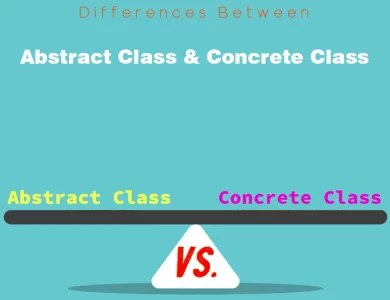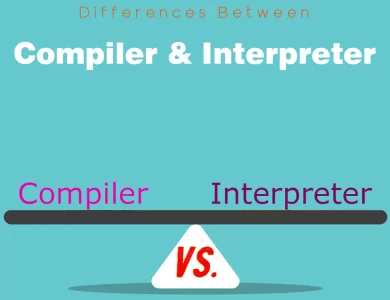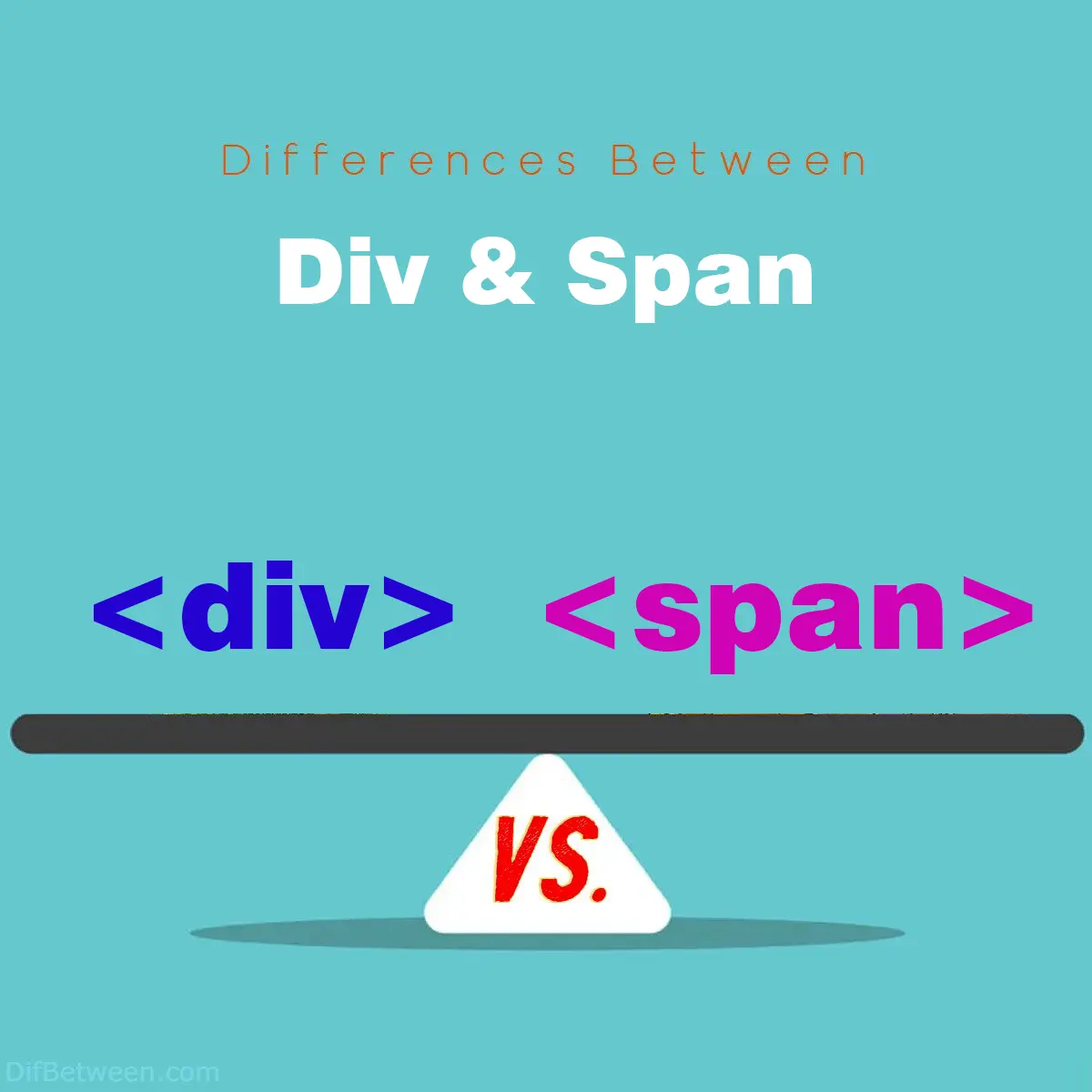
| Aspect | <div> | <span> |
|---|---|---|
| Type | Block-level element | Inline-level element |
| Purpose | Structural layout, content separation | Targeted styling within text |
| Hierarchy | Used for structuring large content areas | Used for emphasizing within text |
| Styling | Ideal for applying CSS to entire sections | Ideal for applying CSS to specific phrases |
| Attributes | Class, Style | Class, Style |
| Nesting | Commonly used for nesting content | Used for subtle text enhancement |
| Space Impact | Influences layout, pushes other elements | Integrates seamlessly, doesn’t impact layout |
| Semantics | Not inherently semantic | Not inherently semantic |
| SEO Impact | Indirect impact through organized layout | Indirect impact through enhanced readability |
| Accessibility | Provides structural cues for assistive tech | Enhances readability for all users |
| JavaScript | Often used as containers for dynamic content | Micro-interactions within text |
let’s embark on an enlightening journey to explore the captivating world of web development and dive into the intricate nuances that differentiate two HTML elements:
and . These two seemingly simple tags hold the power to shape the very structure of our web pages, and understanding their disparities is crucial for crafting visually stunning, functionally dynamic, and SEO-optimized websites. So, buckle up as we unravel the enigma of versus !
Differences Between div and span
The main differences between <div> and <span> lie in their roles and characteristics within HTML. While the <div> element is a block-level container used for structuring larger sections of content on a webpage, such as headers and footers, the <span> element is an inline-level tag utilized for applying targeted styling within text, like emphasizing specific words or phrases. While <div> enables the creation of organized layouts and offers the potential for bulk styling, <span> excels in subtle text enhancements and micro-interactions. Understanding these distinctions empowers web developers to optimize their content structure and styling for an enriched user experience.
The Purpose Behind the Curtain: <div>
Behold, the mighty <div>! This stalwart element stands as the cornerstone of HTML layout. Think of it as a versatile building block, a chameleon that adapts to its surroundings. <div> (short for “division”) is a block-level element, which means it creates a distinct box that wraps around its content, effectively creating a new block formatting context. This property makes it ideal for structuring large sections of content on a webpage, like headers, footers, sidebars, and the main content area. You can liken it to a virtual container, neatly organizing your content and providing a canvas for styling and layout magic.
But let’s not get ahead of ourselves! Allow me to clarify the essence of the <div> element with a visual analogy. Imagine you’re arranging your dream living room. You’d use dividers to separate the TV area, the cozy fireplace nook, and the bookshelf zone. In this case, the dividers are like <div> elements, demarcating different sections of your living space. Similarly, on the web, <div> carves out distinct segments, offering structure and aiding in styling.
A Glimpse into the Subtleties: <span>
Now, let’s turn our gaze toward the graceful <span> element. Unlike its block-level counterpart, <span> is an inline-level element. Picture it as a subtle artist’s brushstroke, perfectly suited for precision work within a larger canvas. This little gem doesn’t impose line breaks; instead, it wraps around only the content it encloses, allowing for seamless integration within a line of text. If the <div> is the grand organizer, think of <span> as the delicate enhancer.
Let’s delve into another analogy, shall we? Imagine you’re composing a heartfelt letter. Within a sentence, you want to emphasize a few words, so you decide to underline them. In the realm of HTML, you’d employ the <span> element to encapsulate those words, subtly applying your styling while keeping the sentence cohesive. In essence, <span> enables targeted styling within the text flow.
The Battle of the Attributes: Class and Style
Ah, attributes – the secret sauce of web development! When it comes to <div> and <span>, both elements can be adorned with attributes that sprinkle them with functionality and aesthetics. Let’s dissect these attributes further:
<div>: The Grand Canvas
When dealing with <div>, the “class” and “style” attributes come into play. The “class” attribute acts as a label, allowing you to group multiple <div> elements together under a shared identifier. This opens the door to applying consistent styling to multiple sections of your webpage without repeating code. Think of it as a backstage pass for CSS to work its magic on specific segments of your layout.
Now, let’s talk about the “style” attribute. This attribute empowers you to apply inline CSS styling directly to a <div> element. While it offers a quick way to add styling, remember that inline styles can become unwieldy in larger projects, hampering maintainability. It’s akin to painting directly on a canvas – the freedom is there, but it might lead to a messier result over time.
<span>: The Artisan’s Touch
Meanwhile, in the realm of <span>, the same “class” and “style” attributes await your creative command. The “class” attribute functions similarly to its <div> counterpart, letting you group multiple <span> elements for unified styling. Picture a team of skilled artisans applying intricate patterns to a larger tapestry – each <span> is a brushstroke, contributing to the final masterpiece.
As for the “style” attribute, it again lets you apply inline styling, but within the context of inline content. This allows you to make discreet adjustments to specific portions of text, like coloring a single word differently for emphasis. Just remember, moderation is key! While you might be tempted to turn your text into a multicolored rainbow, it’s best to maintain a balanced visual hierarchy.
A Tale of Spatial Awareness: Box vs. Text
Let’s shift our focus to how these elements interact with space and how they influence their surroundings:
<div>: The Boxed Maestro
When a <div> element enters the scene, it brings its own “box model” baggage. This means it affects the layout around it by pushing other elements away, both horizontally and vertically. It’s like inviting a charismatic speaker to a crowded room – they demand space, causing others to adjust and make room for their presence. This behavior is perfect for designing well-structured layouts with clear boundaries.
Imagine you’re arranging a scrumptious buffet. Each dish is displayed on a separate table (a <div>). The space each table occupies affects the arrangement of other tables, making sure no dish intrudes on another’s space. Similarly, <div> elements ensure content segregation and structural integrity.
<span>: The Text Whisperer
Now, let’s examine the spatial dance of <span>. As an inline element, <span> slips seamlessly into its surroundings, like a whisper in a conversation. It doesn’t disrupt the flow of text or other inline elements; instead, it harmoniously integrates without causing any line breaks. Imagine you’re adding a pinch of seasoning to a dish – the flavor is enhanced without altering the dish’s core structure. Similarly, <span> lends its gentle touch to inline content.
Think of a sentence as a symphony of words. Within this symphony, you want to highlight a few notes. Using the <span> element is akin to accentuating those notes with a softer musical instrument – it’s subtle yet impactful. The surrounding words continue their melodious flow, uninterrupted by the presence of <span>.
A Crossroads of Essence: Semantic vs. Stylistic
As we journey deeper into the heart of HTML intricacies, it’s essential to understand the semantic and stylistic roles that these elements play:
<div>: The Semantic Blueprint
At its core, the <div> element is not innately tied to any specific meaning or purpose. It’s a neutral canvas, devoid of semantic connotations. This is a strength when you’re structuring your webpage’s layout. However, it’s crucial to use <div> elements judiciously and in a way that adheres to the principles of semantic HTML. Assign meaningful class names to your <div> elements to convey their purpose to both developers and search engines.
Imagine you’re crafting a puzzle. Each piece (a <div>) contributes to the overall image, yet individually, they lack specific meaning. To complete the puzzle, you need to ensure that each piece aligns with the adjacent ones, forming a coherent whole. Similarly, <div> elements form the puzzle pieces of your webpage, and semantic class names ensure they fit harmoniously.
<span>: The Stylistic Highlighter
On the other side of the spectrum, <span> elements don’t bear any intrinsic semantic value. They’re pure styling agents, elevating the visual aesthetics of your content. When employing <span>, the emphasis should be on enhancing the user experience through subtle visual cues, rather than conveying meaning.
Visualize a painter meticulously adding fine details to a canvas. The minute strokes (the <span> elements) aren’t the central theme; they’re accents that guide the viewer’s attention and evoke emotion. Similarly, <span> acts as a digital brush, enabling you to delicately enhance portions of text for a refined user experience.
Ah, SEO – the compass that guides us through the boundless expanse of the internet. Let’s explore how <div> and <span> elements influence search engine optimization:
<div>: SEO Implications
When it comes to <div> elements, they aren’t directly tied to SEO rankings. However, their judicious use contributes to a well-structured and organized webpage, which indirectly impacts SEO. By employing <div> to structure your content into meaningful sections, you enhance user experience and improve site navigation, factors that search engines value.
Imagine you’re exploring a vast library. The clear signage directing you to different sections (achieved through <div> elements) makes your journey effortless. Search engines, like diligent librarians, appreciate organized content that guides users smoothly, potentially boosting your SEO standing.
<span>: SEO Whispers
Similarly, <span> elements themselves don’t directly influence SEO rankings. Yet, they can contribute to a positive user experience by enhancing content readability and emphasizing important elements. This improved user experience may lead to longer page engagement and lower bounce rates, indirectly signaling to search engines that your content is valuable.
Imagine you’re reading a captivating novel. Certain words are subtly italicized (using <span>) to convey emotions. These nuances enhance your immersion in the story. Similarly, <span> elements heighten the digital narrative, potentially prolonging user interactions and signaling to search engines that your content resonates.
Styling Versatility: The Power of CSS
As we venture further into the intricacies of web development, we encounter the dynamic realm of CSS, where the true magic of visual transformation happens. Both the <div> and <span> elements serve as perfect companions to CSS, each offering unique opportunities for styling mastery.
<div>: A Canvas for Creative Freedom
The <div> element, with its block-level nature, presents a vast canvas on which CSS can work wonders. Through classes and IDs, you can precisely target and style entire sections of your webpage, turning them into engaging visual experiences. Picture a sculptor fashioning intricate details onto a marble block – similarly, CSS sculpts the visual aesthetics of your <div>-structured content.
But here’s the thing: while <div> is your creative playground, it’s crucial to maintain a balance. Excessive <div> usage can lead to bloated code, affecting loading times and overall performance. It’s like adding too many toppings to a pizza – they’re delicious individually, but an overload can leave you feeling overwhelmed.
<span>: Whispers of Elegance
Now, let’s talk about the art of subtlety – where the <span> element truly shines. By encapsulating individual words or phrases within a line of text, you can apply targeted styling without disrupting the flow. The beauty here lies in finesse; you’re adding nuances that enhance readability and user engagement. Think of it as sprinkling a dash of seasoning on a dish – it elevates the flavor without overpowering it.
CSS comes into play by transforming these <span>-enclosed elements into focal points. For instance, you can apply different font colors, underline certain words, or emphasize keywords. The <span> element becomes your brush, allowing you to create delicate strokes that enrich the visual narrative.
As we craft intricate web structures, we often find ourselves nesting elements within one another. This nesting introduces a hierarchy that affects how the content is displayed and styled. Let’s explore how both <div> and <span> elements interact within this hierarchy.
<div>: The Architect’s Blueprint
Within the realm of <div>, nesting is a common practice. Imagine you’re designing a house. Each room (a <div>) contains various elements – furniture, decorations, and more. The nesting of <div> elements creates well-organized content compartments. This nesting ensures that different sections are visually distinct while maintaining a coherent overall layout.
Remember, though, that excessive nesting can lead to overly complex structures, just as too many layers in your architectural blueprint can result in a convoluted building. Maintain a balance between structure and simplicity, allowing for efficient styling and improved maintenance.
<span>: A Symphony of Elegance
With <span>, nesting takes on a subtler role. Since <span> is an inline element, it’s often used within text to highlight individual words or phrases. Think of it as placing delicate jewels within the fabric of a royal garment. This nesting enhances the visual rhythm of your content without disrupting the natural flow.
Imagine you’re writing a poetic stanza. Within a line, you want to emphasize specific words for dramatic effect. <span> lets you achieve this gracefully, without breaking the poetic rhythm. When nesting <span> elements, be mindful of not overcomplicating the text’s structure; the goal is to enhance, not overwhelm.
Accessibility Considerations: Inclusive Design
As responsible digital citizens, we must address the importance of accessibility. Both <div> and <span> elements play roles in creating inclusive and user-friendly web experiences.
<div>: Structured Accessibility
When it comes to making content accessible, <div> elements have a role to play. By using them to structure your content semantically, you’re providing cues to assistive technologies and search engines in understanding the hierarchy of your page. This is like creating a clear path for everyone to navigate a complex maze.
Imagine you’re navigating a busy market. The clearly labeled sections (achieved through <div> elements) make it easier for you to find what you need. Similarly, semantic <div> elements create a smoother experience for users and assistive devices.
<span>: Subtle Enhancements
Accessibility isn’t just about structure; it’s also about making content easy to consume. Here, <span> steps in to enhance the reading experience. By using it to emphasize or differentiate specific content, you’re ensuring that all users, including those with disabilities, can engage with your content seamlessly.
Think of it as providing clear signage in a museum exhibit. The details (highlighted with <span>) draw attention without overwhelming. In the digital realm, <span> ensures that important content is perceivable by everyone, regardless of their browsing methods.
Dynamic Possibilities: JavaScript and Interactivity
In the ever-evolving landscape of web development, interactivity is key. JavaScript brings life to our static web pages, and both <div> and <span> elements play roles in this dynamic dance.
<div>: The Dynamic Stage
With its block-level nature, the <div> element is often used as a container for dynamic content. Imagine you’re setting up a theater stage for a play. Each scene requires its own backdrop and props (represented by <div> elements). As the play unfolds, these backdrops change, creating an engaging visual journey.
In the same way, you can use <div> elements to contain dynamic content like sliders, modals, or interactive widgets. These elements provide a structured space for JavaScript to work its magic, enhancing user engagement and experience.
<span>: Small-Scale Dynamism
While <span> elements aren’t usually the stars of the interactive show, they play crucial supporting roles. Think of them as the minor characters that add depth to a story. Using <span>, you can make small-scale dynamic changes within the text flow, like toggling a word’s color or visibility.
Imagine you’re reading a detective novel with hidden clues. A <span>-enclosed word might change color when you hover over it, revealing a hidden message. Similarly, <span> enables you to introduce micro-interactions that add an extra layer of engagement to your content.
Making the Choice: <div> or <span>?
As we conclude our expedition, you might wonder: how do I decide when to use <div> and when to use <span>? The answer lies in understanding their strengths and deploying them strategically based on your needs:
- Use <div> when you need to structure and organize large sections of content, creating well-defined layouts. It’s your go-to for creating distinct content containers and for applying CSS styling to multiple elements.
- Use <span> when you want to enhance individual words or phrases within a text flow. It’s perfect for applying targeted styling without disrupting the content’s rhythm.
Remember that these elements are tools in your web development arsenal. Their effectiveness depends on how well you wield them to achieve your design, functionality, and accessibility goals. By embracing their differences, you’ll master the art of crafting web experiences that resonate with users and leave a lasting impression.
div or span : Which One is Right Choose for You?
As we conclude our epic expedition through the realms of <div> and <span>, you might find yourself standing at a crossroads, pondering which path to tread. Fear not, for the answer lies within the unique requirements of your web development quest. Let’s embark on a final journey to decipher when to wield the power of <div> and when to embrace the elegance of <span>.
When to Choose <div>: Unleash Structural Mastery
Imagine you’re an architect designing a grand palace. Your blueprint calls for creating distinct chambers, each with its purpose. Similarly, if your goal involves structuring and organizing significant sections of content, the <div> element is your trusted ally. Use it to define headers, footers, sidebars, and other content blocks that demand well-defined boundaries.
Choose <div> when you need to:
- Create Layouts: Employ
<div>to craft comprehensive layouts for your web pages. Think of it as arranging the rooms in your digital mansion. - Apply Styling in Bulk: Use
<div>when you want to apply CSS styling to multiple elements within a section. It’s like dressing up an entire group of characters in a play. - Nest Content: When your content compartments require nesting,
<div>is the way to go. Think of it as building rooms within rooms, each with its own purpose. - Structure for Accessibility: For assistive technologies and semantic structure,
<div>helps create clear pathways for navigation, just like well-labeled paths in a garden.
When to Choose <span>: Craft Subtle Elegance
Now, envision yourself as a painter working on a masterpiece. Your brush glides delicately, enhancing specific elements with vibrant colors. Similarly, when your focus is on enhancing individual words or phrases within a text flow, the <span> element becomes your creative instrument. It’s the subtle touch that elevates your content’s elegance.
Opt for <span> when you want to:
- Highlight Text: Use
<span>to emphasize or highlight specific words or phrases. It’s like using a spotlight to draw attention to a key actor on a stage. - Apply Precise Styling: When you need to style only a portion of text without affecting the entire paragraph,
<span>is your tool. It’s like crafting intricate details on a sculpture. - Create Micro-Interactions: Introduce small-scale dynamic changes within your content using
<span>. Imagine it as adding secret messages that are revealed upon interaction. - Enhance Accessibility: For a more readable and inclusive experience,
<span>helps you subtly enhance content without disrupting its natural flow.
Remember the Harmony: Balancing Act
In the grand symphony of web development, both <div> and <span> play vital roles. The key lies in using them harmoniously, like instruments in an orchestra. Balance is the maestro here – too many <div> elements can lead to clutter, while excessive <span> elements might result in overly adorned content.
Consider your web page as a canvas waiting to be painted. <div> helps you define the larger sections, while <span> allows you to add intricate details. By blending these elements thoughtfully, you create an engaging user experience that resonates with visitors and search engines alike.
So, dear web adventurer, as you embark on your coding odyssey, armed with the wisdom of <div> and <span>, remember that the right choice depends on your artistic vision and the symphony you wish to orchestrate. May your code be elegant, your designs captivating, and your web journeys full of wonder! Until our paths cross again, happy coding and may your digital creations shine brightly in the boundless expanse of the internet!
FAQs
<div> element used for? The <div> element is a versatile HTML tag used for creating block-level containers on a webpage. It’s commonly used to structure and organize larger sections of content, such as headers, footers, and sidebars. Think of it as a virtual divider that helps define distinct content areas and facilitates styling and layout.
<span> element differ from <div>? The <span> element is an inline-level HTML tag that is used for applying targeted styling within a line of text. Unlike <div>, it doesn’t create new block formatting contexts. Instead, it wraps around specific words or phrases, allowing for subtle text enhancements, like emphasizing, coloring, or adding links, while maintaining the text’s natural flow.
<div> and <span>? Absolutely! Both <div> and <span> elements can be styled using CSS. You can define styles for them using classes, IDs, or inline styles. <div> is commonly used for larger-scale styling, like structuring layouts, while <span> is ideal for smaller-scale styling within text content.
<div> and when should I use <span> for styling? Choose <div> when you want to structure larger content areas or apply styling to entire sections. Use <span> when you need to apply specific styling to individual words or phrases within a line of text. <div> is like an organizer for your content, while <span> is a refined enhancer for your text.
<div> and <span> have any SEO implications? Both elements indirectly impact SEO. Proper use of <div> elements contributes to a well-structured webpage, enhancing user experience and navigation, which search engines value. <span> can improve readability and engagement, leading to longer page visits and potentially lower bounce rates, which can positively influence SEO rankings.
<div> and <span>? Yes, indeed. <div> can help in creating structured layouts that assistive technologies can interpret. Properly labeled sections enhance accessibility. <span> allows for subtle text enhancements that can improve readability for all users, including those with disabilities, by guiding attention to important content within the text.
<div> and <span> elements within each other? Absolutely. Both elements can be nested within each other, although their roles might differ. <div> can contain other elements, including <span>, to create layered content structures. <span> can also be nested within other elements or within other <span> elements for finer text styling.
<div> or <span>? Both elements can be used for dynamic content, but their roles differ. <div> elements often serve as containers for dynamic content like sliders or widgets, while <span> elements can enhance the interactivity of individual words or phrases within the text, such as applying hover effects or toggling visibility.
Read More :
Contents
- Differences Between div and span
- The Purpose Behind the Curtain: <div>
- A Glimpse into the Subtleties: <span>
- The Battle of the Attributes: Class and Style
- A Tale of Spatial Awareness: Box vs. Text
- A Crossroads of Essence: Semantic vs. Stylistic
- Navigating the Sea of SEO: Impact on Search Rankings
- Styling Versatility: The Power of CSS
- Navigating the Hierarchy: Nesting and Relationships
- Accessibility Considerations: Inclusive Design
- Dynamic Possibilities: JavaScript and Interactivity
- Making the Choice: <div> or <span>?
- div or span : Which One is Right Choose for You?
- FAQs