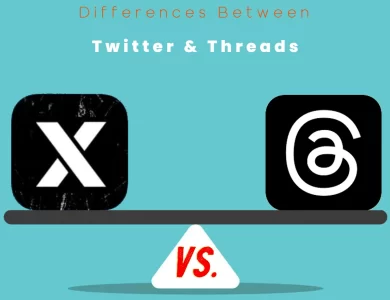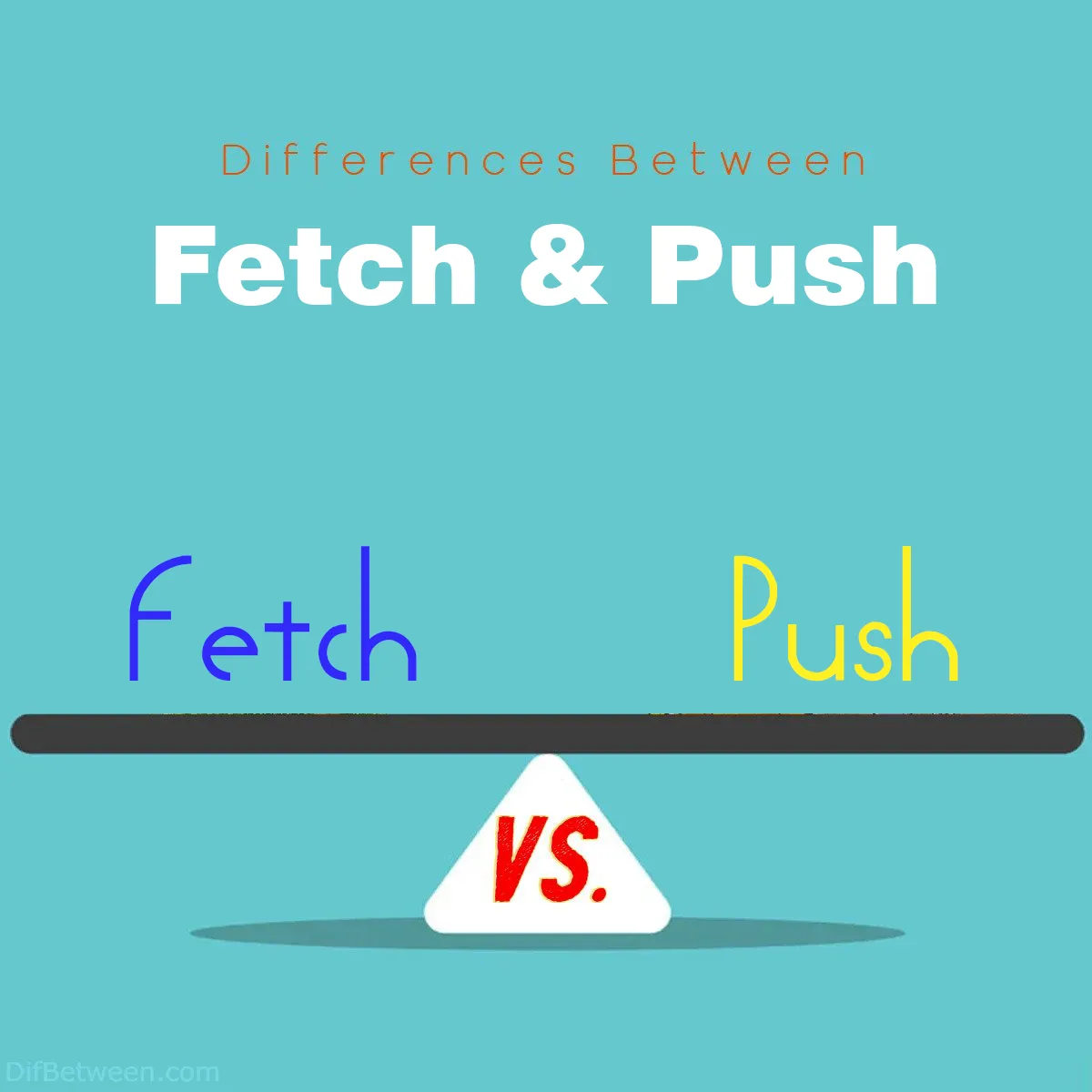
| Aspect | Fetch | Push |
|---|---|---|
| Initiation | Client-initiated | Server-initiated |
| Request Type | Explicit request | No explicit request |
| Data Transfer | Request-response model | Data sent proactively |
| Real-time Updates | Typically not real-time | Real-time or near real-time |
| Scalability | Limited scalability | Inherently scalable |
| Examples | Loading web pages, API requests | Notifications, live updates |
| Use Cases | Web browsing, resource retrieval, | Instant messaging, live streaming, |
| API requests | IoT, notifications |
In the ever-evolving realm of data exchange and communication protocols, two terms that frequently pop up are “Fetch” and “Push.” These concepts play pivotal roles in how information is transmitted and received in the digital world. But what exactly sets them apart? In this comprehensive guide, we’ll dive deep into the semantic and entity SEO-rich landscape of Fetch vs. Push, breaking down the key differences between the two. Whether you’re a tech enthusiast, a developer, or just someone curious about the digital universe, this exploration will enlighten you.
Differences Between Fetch and Push
The primary distinctions between Fetch and Push lie in their data exchange mechanisms. Fetch involves client-initiated requests, where the user explicitly asks for specific data or resources from a server, typically seen in web browsing and API requests. In contrast, Push is driven by server-initiated communication, delivering real-time or near real-time updates to clients without them having to request information. Push is vital for applications like instant messaging, live streaming, and notifications. So, the main differences revolve around who initiates the action and the timing of data delivery, with Fetch relying on user requests and Push ensuring proactive, real-time updates.
Data Exchange Fundamentals
Before we delve into the differences, let’s establish a fundamental understanding of Fetch and Push:
Fetch
Fetch is a method of data retrieval where a client, typically a web browser, initiates a request to a server to obtain specific data or resources. It’s like visiting a library and actively searching for a particular book on the shelf. In the digital world, this could be a web page, an image, a video, or any other resource hosted on a server. The client sends a request to the server, which then responds with the requested data.
Push
On the other hand, Push is a method where the server takes the initiative to send data or updates to the client without the client explicitly requesting them. Imagine receiving a newsletter in your mailbox; you didn’t ask for it, but it’s there, waiting for you to read. In the digital context, this could be real-time notifications, updates, or any information that the server thinks the client should receive.
Now that we have a basic understanding, let’s dive into the key differences between Fetch and Push.
| Aspect | Fetch | Push |
|---|---|---|
| Initiation | Client-initiated | Server-initiated |
| Request Type | Explicit request | No explicit request |
| Data Transfer | Request-response model | Data sent proactively |
| Real-time Updates | Typically not real-time | Real-time or near real-time |
| Examples | Loading web pages, API requests | Notifications, live updates |
Initiation
Fetch
Fetch is initiated by the client. When you type a URL in your web browser’s address bar or click a link, you’re essentially initiating a Fetch operation. The client sends a request to the server, asking for specific resources, and the server responds with the requested data.
Push
Push, on the other hand, is initiated by the server. The server decides when to send data or updates to the client, without the client explicitly asking for them. This proactive approach is often used for real-time communication and notifications.
In summary, Fetch is a “pull” mechanism where the client pulls data from the server, while Push is a “push” mechanism where the server pushes data to the client.
Request Type
Fetch
Fetch involves an explicit request from the client to the server. The client specifies what it needs by sending a request, and the server processes that request and responds accordingly. This request-response model is the foundation of Fetch.
Push
Push, on the contrary, doesn’t require an explicit request from the client. The server decides what data to send and when to send it, based on its own criteria. The client doesn’t specify what it wants; it simply receives updates pushed by the server.
Data Transfer
Fetch
Fetch follows a request-response model. The client sends a request to the server, waits for a response, and then processes the data received in that response. This model is well-suited for scenarios where the client needs specific data from the server.
Push
Push doesn’t follow the traditional request-response model. Instead, the server sends data proactively whenever it deems necessary. This can lead to a more dynamic and real-time experience for the client, as updates are pushed in near real-time.
Real-time Updates
Fetch
Fetch operations are typically not real-time. When you request a web page or an API resource, you might need to wait for the server to process your request and send back the data. This delay may not be suitable for applications requiring instant updates.
Push
Push is designed for real-time or near real-time communication. It’s ideal for scenarios where timely updates are crucial, such as messaging apps, stock market data feeds, or live sports scores. The server pushes updates as soon as they are available, minimizing delays.
Examples
Fetch
Fetch is commonly used for various purposes, such as:
- Loading Web Pages: When you open a web page in your browser, it fetches the HTML, CSS, and JavaScript resources from the server to render the page.
- API Requests: Applications often use Fetch to request data from APIs. For example, a weather app might fetch weather data from a remote server.
Push
Push is prevalent in scenarios that require real-time or proactive updates:
- Notifications: Mobile apps use push notifications to alert users about new messages, emails, or other events.
- Live Updates: Social media platforms push new posts or comments to users’ feeds as soon as they are available.
Scalability
Fetch
Fetch, while effective for many applications, can face challenges when it comes to scalability. Imagine a popular e-commerce website during a flash sale event. Thousands of users simultaneously clicking “Buy Now” can lead to a surge in Fetch requests to the server. The server must process each request individually, which can strain its resources and lead to slower response times. To address this, server-side optimizations and load balancing are often required to handle high levels of Fetch traffic.
Push
Push, by contrast, is inherently scalable. Since the server decides when to send updates and can do so to multiple clients simultaneously, it can efficiently manage large numbers of clients without significant degradation in performance. This makes Push a suitable choice for applications where real-time updates need to be delivered to a large audience simultaneously, such as social media platforms during live events.
| Aspect | Fetch | Push |
|---|---|---|
| Scalability | Limited scalability | Inherently scalable |
Use Cases
Now, let’s explore some practical use cases where Fetch and Push excel:
Fetch
- Web Browsing: Fetch is the backbone of web browsing. When you enter a URL or click a link, your browser sends Fetch requests to load web pages, images, and scripts from servers.
- Resource-Intensive Tasks: For tasks where specific data is needed, like querying a database or fetching a large file, Fetch is the appropriate choice as it allows the client to request exactly what it needs.
Push
- Instant Messaging Apps: Messaging apps rely on Push to deliver messages in real-time. When someone sends you a message, the server pushes it to your device, ensuring that you receive it promptly.
- Live Streaming: Platforms that provide live video streaming, such as sports events or video game broadcasts, utilize Push to deliver updates to viewers without them having to repeatedly request new data.
- IoT (Internet of Things): Push is instrumental in IoT applications, where sensors and devices send data to a central server or other devices whenever there’s a relevant change or event.
- Notifications: Push notifications are widely used by mobile apps to keep users informed about updates, news, or events even when the app is not actively in use.
| Aspect | Fetch | Push |
|---|---|---|
| Use Cases | Web browsing, | Instant messaging, |
| Resource retrieval, | live streaming, | |
| API requests | IoT, notifications |
Fetch or Push : Which One is Right Choose for You?
When it comes to data exchange and communication in the digital world, the choice between Fetch and Push is pivotal. Each approach has its own strengths and weaknesses, making it suitable for different scenarios. To help you make an informed decision, let’s break down when to use Fetch and when to opt for Push.
Fetch: The Right Choice When…
- You Need Specific Data: Fetch is the go-to option when you require specific data or resources from a server. It allows the client to send an explicit request, specifying exactly what it needs. This makes Fetch ideal for scenarios where precision matters, such as retrieving individual web pages, querying databases, or fetching specific files.
- Client-Initiated Actions: If your application relies on actions initiated by the user or client, Fetch is the natural choice. Web browsing, where users click links or enter URLs to fetch web pages, is a prime example of client-initiated actions that align with the Fetch approach.
- Resource Retrieval: Fetching resources like images, stylesheets, or JavaScript files for web development is a common use case. These resources are requested by the client to render web pages correctly, following the Fetch paradigm.
- Consistency in Data Retrieval: When you need a consistent and predictable method of data retrieval, Fetch fits the bill. It provides a structured request-response model, ensuring that data is delivered in a controlled manner.
Push: The Right Choice When…
- Real-Time Updates Matter: Push is your go-to choice when real-time or near real-time updates are essential. If you want to keep users informed about events as they happen, such as instant messaging, live sports scores, or stock market updates, Push is the way to go. The server takes the initiative to send data proactively, minimizing delays.
- Server-Initiated Communication: Push is all about server-initiated communication. When your application requires the server to push data or updates to clients without waiting for explicit requests, Push excels. This approach is vital for applications like instant messaging, IoT, and live streaming.
- Scalability is a Concern: If your application needs to handle a large number of clients simultaneously without degrading performance, Push is inherently scalable. It efficiently manages multiple clients receiving updates at the same time, making it suitable for scenarios with high concurrency, such as social media platforms during peak events.
- Notifications and Alerts: Applications that rely on sending notifications or alerts to users, even when the app is not actively in use, benefit from Push. Mobile apps, for instance, use Push notifications to deliver timely updates and keep users engaged.
Finding the Right Balance
In many real-world scenarios, a balanced approach combining both Fetch and Push may be the best choice. For instance, a web application may use Fetch to load the initial page content and then employ Push to provide real-time updates or notifications.
Your decision between Fetch and Push should align with your project’s specific requirements. Consider the nature of the data, the need for real-time updates, scalability concerns, and user expectations to make the right choice. By understanding the strengths of each approach, you can design and develop applications that deliver the best possible user experience. Ultimately, it’s about finding the right balance between fetching what’s needed and pushing what’s important.
FAQs
The primary difference lies in how data is exchanged. Fetch involves client-initiated requests, where users explicitly ask for data from a server. Push, on the other hand, is server-initiated, where the server proactively sends updates to clients without them having to request the information.
Use Fetch when you need specific data or resources from a server, and you want the client to initiate the request. Fetch is commonly used for tasks like web browsing, API requests, and resource retrieval.
Push is ideal for scenarios where real-time or near real-time updates are crucial. Applications like instant messaging, live streaming, IoT, and notifications rely on Push to deliver timely information without user-initiated requests.
Fetch can face scalability challenges when dealing with a high volume of simultaneous client requests, such as during peak traffic periods. Server-side optimizations and load balancing may be necessary to address this.
Push is inherently scalable because the server decides when and what data to send to clients. This allows it to efficiently manage a large number of clients, making Push suitable for applications with high concurrency.
Yes, Fetch and Push can be used together in a complementary manner. For example, you can use Fetch to load the initial content of a web page and then utilize Push to provide real-time updates or notifications.
Security is essential when implementing Push, especially in scenarios like instant messaging or IoT. Proper authentication and encryption protocols should be in place to protect data during transmission.
Fetch is suitable for scenarios where precision in data retrieval is needed, while Push enhances user experience by providing real-time updates and timely information delivery, making it ideal for applications requiring immediate responses.
The choice between Fetch and Push depends on your project’s specific requirements. Consider factors like the nature of data, the need for real-time updates, scalability, and user expectations to determine the right approach or a combination of both that suits your application best.
Yes, technologies like WebSockets and HTTP/2 have improved both Fetch and Push mechanisms, making real-time communication more efficient and responsive in web applications. These technologies are continually evolving to enhance data exchange methods further.
Read More :