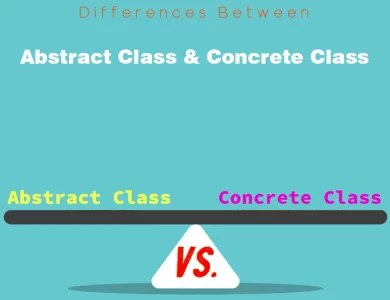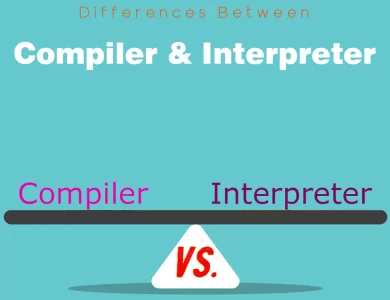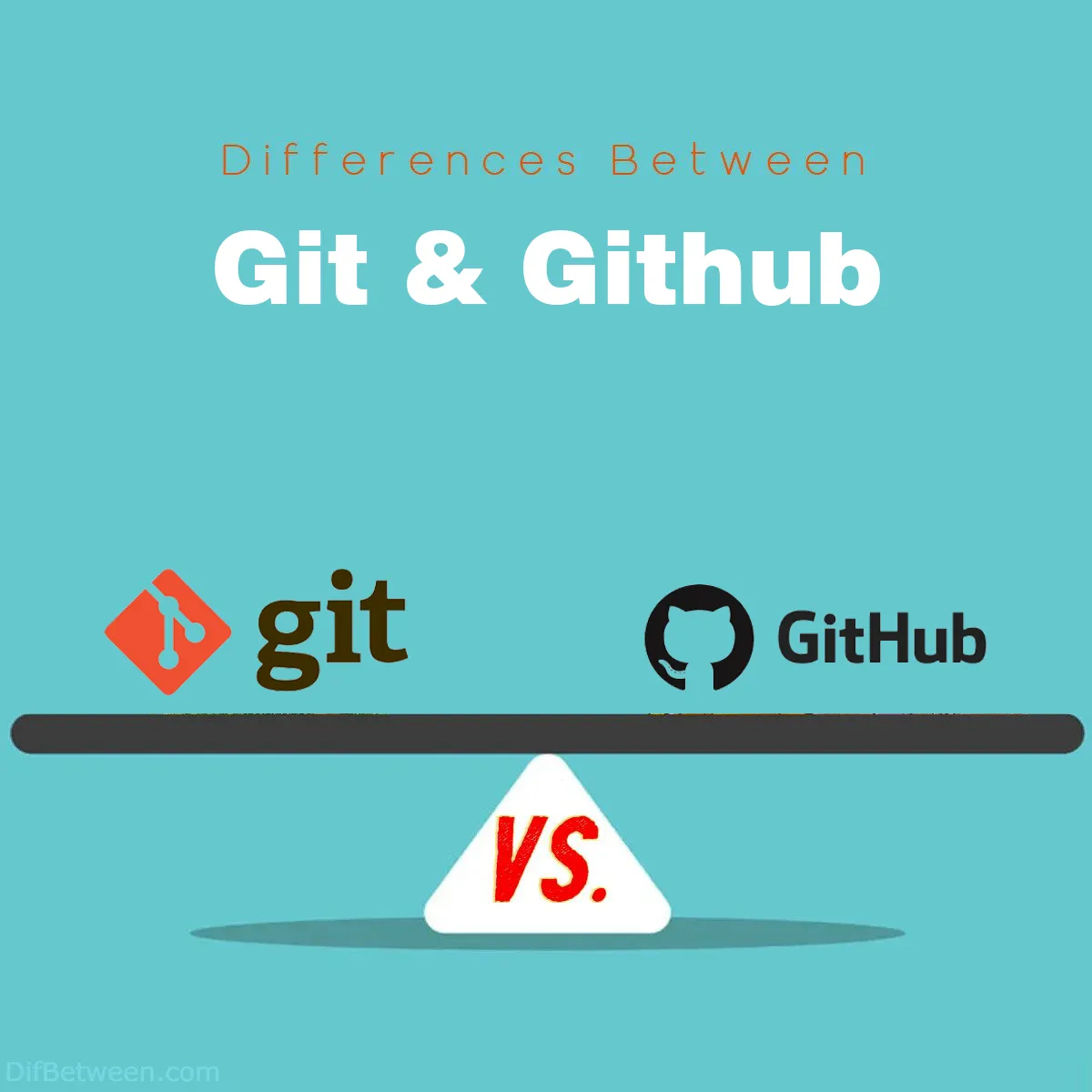
| Aspect | Git | GitHub |
|---|---|---|
| Accessibility and Usage | Command-line tool with GUI options available | Web-based platform with a user-friendly interface and a desktop application |
| Hosting and Repositories | Self-contained (local) | GitHub hosts repositories for remote access |
| Collaboration and Social Features | Primarily focused on version control | Extensive collaboration and social features built into the platform, including pull requests, issue tracking, and code reviews |
| Access Control and Permissions | Lacks built-in access control mechanisms | Robust access control and permission management features |
| Project Management and Issue Tracking | No built-in features for project management | Built-in issue tracking, project management, milestones, and automation |
| Pricing and Cost | Git is open-source and free to use | GitHub offers free and paid plans with varying features |
| Backup and Redundancy | No built-in features | Data redundancy and backup for safeguarding your repositories |
| Integration and Ecosystem | Rich ecosystem of third-party tools and integrations | Extensive ecosystem with integrations, GitHub Actions, and GitHub Marketplace |
| Offline Work | Works seamlessly offline | Requires internet connection |
| Security | Primarily relies on external configurations and practices | Offers various security features, including 2FA, security alerts, and code scanning |
| Use Cases | Version control for code, small to large projects, decentralized workflows | Collaboration and version control in team and open-source projects, enterprise software development |
When it comes to version control and collaborative software development, two names stand out: Git and GitHub. While they share a similar purpose, they serve different roles in the software development workflow. In this comprehensive guide, we’ll dive into the key differences between Git and GitHub. So, whether you’re a seasoned developer or a curious newcomer, buckle up for an enlightening journey through the world of distributed version control and online repositories.
Differences Between Git and Github
The main differences between Git and GitHub lie in their fundamental roles and functionalities. Git is a distributed version control system created by Linus Torvalds, designed for tracking code changes locally and enabling decentralized collaboration among developers. It operates via the command line and offers unparalleled control over code history. In contrast, GitHub is a web-based platform built atop Git, serving as a central hub for hosting Git repositories and fostering collaboration. It offers a user-friendly interface, access control, project management tools, and social features, making it particularly advantageous for team-based and open-source projects. In essence, Git is the engine behind version control, while GitHub is the collaborative platform that leverages Git’s power to streamline development workflows and enhance collaboration within the global developer community.
Definitions and Basic Concepts
Git:
Git is a distributed version control system (DVCS) created by Linus Torvalds in 2005. It’s designed to track changes in source code and facilitate collaboration among developers. Git operates locally on your computer and doesn’t require a constant internet connection. It keeps a complete history of your project, allowing you to work offline and sync changes with remote repositories when convenient.
In essence, Git is like your personal time machine for code, allowing you to travel back in time to any previous state of your project and experiment with different ideas without fear of losing your work.
GitHub:
GitHub, on the other hand, is a web-based platform launched in 2008 that provides hosting for Git repositories. It’s essentially a social platform for developers, offering a space to store, share, and collaborate on Git repositories. GitHub adds a layer of functionality on top of Git, making it easier to manage and collaborate on projects.
Think of GitHub as a central hub for your code, where you can store and share your work with the global developer community. It also offers features like issue tracking, pull requests, and project management tools that enhance the collaborative aspect of software development.
Accessibility and Usage
Git:
Git is primarily a command-line tool, which means you interact with it through your computer’s terminal or command prompt. While this might seem intimidating for beginners, it offers a high degree of flexibility and control for experienced users. Git can be used on various operating systems, including Windows, macOS, and Linux.
If you’re not a fan of the command line, several graphical user interfaces (GUIs) are available to simplify Git operations. Some popular options include GitKraken, Sourcetree, and GitHub Desktop.
GitHub:
GitHub, being a web-based platform, offers a more user-friendly interface compared to Git’s command line. This makes it accessible to a broader audience, including non-technical stakeholders in a project. You can perform most Git operations through GitHub’s web interface, which includes features like pull requests, code reviews, and issue tracking, all accessible with just a few clicks.
GitHub also provides a desktop application that streamlines many Git tasks, making it easier for those who prefer a GUI-based approach. This means you can choose between the command line, the web interface, or the desktop app when working with GitHub.
| Aspect | Git | GitHub |
|---|---|---|
| Accessibility | Command-line tool | Web-based platform |
| GUI options available | GUI options available |
Hosting and Repositories
Git:
Git, as a distributed version control system, doesn’t host repositories by itself. When you initialize a Git repository on your local machine, it’s entirely self-contained. You can share your code with others by copying your repository to their machines, which is known as “cloning” in Git terminology.
This distributed nature allows for complete independence, and you can work on your project even when the central server (if you have one) is offline or unreachable. However, it also means you’re responsible for setting up and maintaining your remote servers if you want to collaborate with others.
GitHub:
GitHub, as a hosting platform, takes care of the remote repositories for you. When you create a repository on GitHub, it’s stored on their servers, making it accessible to you and anyone you grant access to. This centralized approach simplifies collaboration because you don’t have to worry about setting up and maintaining your own remote servers.
GitHub also offers a network effect, as it’s a popular platform where many developers collaborate. You can discover and contribute to open-source projects hosted on GitHub, further enhancing the collaborative aspect of software development.
| Aspect | Git | GitHub |
|---|---|---|
| Hosting | Self-contained | GitHub hosts repositories |
| (local) | for remote access |
Collaboration and Social Features
Git:
Git, as a version control system, focuses on managing changes in code. It doesn’t inherently provide features for collaboration and social interaction. Collaboration in Git typically involves manual processes like sharing code via email, setting up your own central server, or using additional tools.
While Git’s primary purpose is version control, it forms the foundation for collaboration when combined with other tools and practices.
GitHub:
GitHub, being a web-based platform, is designed with collaboration in mind. It offers a range of features that enhance the social and collaborative aspects of software development:
- Pull Requests: Developers can propose changes to a repository by creating pull requests. This allows for peer review and discussion before changes are merged into the main codebase.
- Issue Tracking: GitHub provides a built-in issue tracking system, making it easy to report and manage bugs, feature requests, and other project-related tasks.
- Code Reviews: You can conduct code reviews directly on GitHub, commenting on specific lines of code and suggesting changes.
- Forks and Branches: Developers can fork a repository to create their own copy and experiment without affecting the original project. Branches also allow for parallel development efforts.
- Social Interaction: GitHub has a social feed where you can follow other developers, star repositories, and engage in discussions through comments.
These features make GitHub a powerful platform for collaborative software development and open source contributions.
| Aspect | Git | GitHub |
|---|---|---|
| Collaboration Features | Primarily focused on version control | Extensive collaboration and social |
| features built into the platform |
Access Control and Permissions
Git:
Git itself doesn’t provide built-in access control or permission management. When you share your Git repository with others, it’s up to you to define and enforce access control. This can be done through file system permissions, but it lacks the granularity and convenience of a dedicated access control system.
In a distributed setting, access control becomes more challenging, as it relies on the trust and coordination between collaborators.
GitHub:
GitHub offers robust access control and permission management features. When you create a repository on GitHub, you can specify who can view, edit, and manage the code. These permissions can be granted to individuals or teams, making it easy to collaborate securely.
GitHub also allows you to control access to specific branches within a repository, providing fine-grained control over who can make changes to the codebase. This level of access control is especially important for larger projects with multiple contributors.
| Aspect | Git | GitHub |
|---|---|---|
| Access Control | Lacks built-in access control | Robust access control and permission |
| and Permissions | mechanisms | management features |
Project Management and Issue Tracking
Git:
Git, as a version control system, doesn’t include project management or issue tracking features. You’ll need to rely on external tools or manual processes to manage tasks, track bugs, and plan project milestones.
Some teams integrate Git with project management tools like Trello, JIRA, or Asana to bridge this gap.
GitHub:
GitHub integrates project management and issue tracking seamlessly into the platform. You can create and manage tasks, track issues, and plan project milestones directly within your GitHub repository.
- Issues: GitHub’s built-in issue tracker allows you to create, assign, label, and prioritize issues. It also supports discussion and collaboration around each issue.
- Projects: GitHub Projects is a feature that lets you create Kanban boards to manage tasks and keep track of progress. It’s an excellent tool for project planning and organization.
- Milestones: You can group related issues and pull requests into milestones, making it easier to track the progress of larger project goals.
- Automation: GitHub provides automation capabilities through Actions and Apps, allowing you to streamline repetitive tasks and workflows.
These project management features make GitHub a powerful platform for both small and large-scale software development projects.
| Aspect | Git | GitHub |
|---|---|---|
| Project Management Features | No built-in features | Built-in issue tracking, project |
| and Issue Tracking | for project management | management, milestones, and automation |
Pricing and Cost
Git:
Git itself is open-source and completely free to use. You can install Git on your local machine and set up your own repositories without incurring any direct costs. However, keep in mind that if you choose to host your Git repositories on remote servers, you’ll need to factor in the cost of maintaining those servers.
GitHub:
GitHub offers a range of pricing plans to accommodate different needs, including free plans for public repositories and paid plans for private repositories and additional features. The pricing can vary based on the number of collaborators, storage requirements, and the level of support you need.
The free plan includes unlimited public repositories and basic collaboration features. Paid plans provide more advanced collaboration tools, security features, and support options.
| Aspect | Git | GitHub |
|---|---|---|
| Pricing | Git is open-source | GitHub offers free and paid |
| and free to use | plans with varying features |
Backup and Redundancy
Git:
Git itself doesn’t provide built-in backup or redundancy features for your repositories. It relies on your local and remote setups to ensure data safety. You need to take care of regular backups if you host your Git repositories on your own servers.
GitHub:
GitHub takes data safety seriously. It offers redundancy and backup features to ensure the availability and integrity of your repositories. GitHub uses multiple data centers and replicates your data to safeguard against hardware failures and data loss. This means your code is less susceptible to loss due to hardware issues.
| Aspect | Git | GitHub |
|---|---|---|
| Backup and Redundancy | No built-in features | Data redundancy and backup for |
| safeguarding your repositories |
Integration and Ecosystem
Git:
Git has a rich ecosystem of third-party tools and integrations. You can integrate Git with various IDEs (Integrated Development Environments), text editors, and continuous integration/continuous deployment (CI/CD) systems to enhance your development workflow. The flexibility of Git allows you to tailor your toolchain to your specific needs.
GitHub:
GitHub also has a wide range of integrations and an extensive ecosystem. You can integrate GitHub with popular CI/CD platforms like Travis CI, Jenkins, and CircleCI. Additionally, GitHub Actions allows you to automate your workflows directly within the GitHub platform.
GitHub Marketplace offers a vast selection of apps and services that can extend the functionality of your repositories, from code quality analysis tools to project management integrations.
| Aspect | Git | GitHub |
|---|---|---|
| Integration and | Rich ecosystem of | Extensive ecosystem with |
| Ecosystem | third-party tools and | integrations, GitHub Actions, and |
| integrations | GitHub Marketplace |
Offline Work
Git:
One of Git’s key features is its ability to work offline. You can make commits, create branches, and view your project’s history without an internet connection. This is because Git stores a complete copy of the repository on your local machine.
Working offline is particularly beneficial when you need to code on the go or in environments with unreliable internet access.
GitHub:
GitHub, being a web-based platform, requires an internet connection to access its features and repositories. While it does offer a desktop application that allows you to work with repositories locally and then sync changes to GitHub when online, it’s not as suitable for completely offline development as Git itself.
| Aspect | Git | GitHub |
|---|---|---|
| Offline Work | Works seamlessly | Requires internet |
| offline | connection |
Security
Git:
Git primarily focuses on version control and doesn’t include advanced security features for repositories. Security largely depends on how you configure your hosting environment, such as file system permissions and secure shell (SSH) access.
GitHub:
GitHub takes security seriously and offers a range of security features, including:
- Two-Factor Authentication (2FA): You can enable 2FA for added account security.
- Security Alerts: GitHub scans your repositories for known vulnerabilities in dependencies and sends alerts.
- Dependency Graph: You can visualize your project’s dependencies and potential security issues.
- Code Scanning: GitHub can automatically scan your code for security vulnerabilities.
- Access Control: GitHub’s access control features help protect your code from unauthorized access or modifications.
GitHub’s focus on security makes it a suitable choice for projects that require robust security measures.
| Aspect | Git | GitHub |
|---|---|---|
| Security | Primarily relies on | Offers various security features, |
| external configurations | including 2FA, security alerts, and | |
| and practices | code scanning |
Use Cases
Git:
Git is a version control system that can be used for a wide range of projects, from small personal projects to large-scale software development. It’s particularly valuable when you need to track changes in code, collaborate with a small team, or maintain a project with a decentralized workflow.
GitHub:
GitHub is best suited for projects that involve collaboration among multiple developers or teams. It’s an ideal platform for open-source projects, as it provides the necessary tools for code review, issue tracking, and collaboration. GitHub is also commonly used in enterprise settings for software development and version control.
| Aspect | Git | GitHub |
|---|---|---|
| Use Cases | Version control for | Collaboration and version |
| code, small to large | control in team and open-source | |
| projects, decentralized | projects, enterprise software | |
| workflows | development |
Git or Github : Which One is Right To Choose?
Choosing between Git and GitHub depends on your specific needs and the context of your software development projects. It’s important to understand that Git and GitHub serve different purposes, and they can also complement each other. Here’s a guide to help you decide which one is right for you:
When to Choose Git:
- Personal Projects or Small Teams: If you’re working on personal coding projects or with a small team of developers, Git is a suitable choice. It provides excellent version control capabilities and is lightweight enough for small-scale projects.
- Decentralized Workflow: Git is ideal for projects where contributors work independently, make changes offline, and periodically synchronize their work with others. Its distributed nature allows for decentralized collaboration.
- Offline Work: If you need to work in environments with limited or no internet access, Git is the way to go. It allows you to make commits, create branches, and view your project’s history without an internet connection.
- Integration Flexibility: Git offers a rich ecosystem of third-party tools and integrations. You can tailor your development toolchain by integrating Git with various IDEs, text editors, and CI/CD systems.
- Free and Open-Source: Git is open-source and completely free to use. You can install it on your local machine without incurring any direct costs.
When to Choose GitHub:
- Collaborative Projects: If you’re working on software development projects that involve collaboration among multiple developers or teams, GitHub is an excellent choice. It enhances collaboration through features like pull requests, issue tracking, and code reviews.
- Open-Source Contributions: GitHub is the go-to platform for open-source contributions. It allows you to easily discover, fork, and contribute to open-source projects hosted on the platform.
- Project Management: GitHub offers built-in project management and issue tracking features. It’s suitable for organizing tasks, tracking bugs, and planning project milestones.
- Access Control and Security: GitHub provides robust access control and permission management, making it suitable for projects that require secure collaboration. It also offers various security features, including two-factor authentication and code scanning.
- Ecosystem and Integrations: GitHub has an extensive ecosystem with integrations, GitHub Actions for automation, and the GitHub Marketplace for additional functionality.
- Online Collaboration: If you prefer a web-based platform with a user-friendly interface, GitHub is the right choice. It doesn’t require extensive command-line knowledge.
When to Use Both:
In many cases, using both Git and GitHub is the best approach. You can:
- Use Git Locally: Utilize Git on your local machine for version control and to take advantage of its offline capabilities and flexibility.
- Host on GitHub: Host your Git repositories on GitHub to benefit from its collaboration, access control, and project management features. This is especially useful when working on team projects or contributing to open-source projects.
By understanding the strengths of both Git and GitHub, you can tailor your approach to fit your specific development needs. Ultimately, the choice between Git and GitHub—or a combination of both—should align with the goals and scale of your software development projects.
FAQs
Git is a distributed version control system (DVCS) that helps developers track changes in their code, collaborate with others, and maintain a complete history of their projects. It allows for efficient code management and version tracking.
GitHub is a web-based platform that provides hosting for Git repositories. It enhances collaboration by offering features like pull requests, issue tracking, and project management tools. GitHub is a central hub for developers to share, collaborate on, and contribute to projects.
No, Git and GitHub are not the same. Git is the version control system itself, while GitHub is a platform that hosts Git repositories and provides collaboration and project management tools.
Yes, you can use Git without GitHub. Git can be used locally on your computer to track changes in your code and collaborate with others, even without an internet connection. GitHub is not required for basic Git functionality.
GitHub offers both free and paid plans. You can use GitHub for free to host public repositories. For private repositories and additional features, such as advanced collaboration tools, you’ll need to subscribe to a paid plan.
Some alternatives to GitHub include GitLab, Bitbucket, and SourceForge. These platforms also provide Git repository hosting and collaboration features, each with its own set of advantages and pricing models.
Your choice depends on your project’s needs. If you need version control and code tracking, Git is essential. If you want to collaborate with others, manage projects, and utilize social features, GitHub is a valuable platform. Often, developers use both Git and GitHub in combination for effective code management and collaboration.
Git is designed for offline work. You can make commits, create branches, and view your project’s history without an internet connection. However, GitHub is primarily web-based, so some of its features may require an internet connection.
GitHub takes security seriously and offers features like two-factor authentication, security alerts, code scanning, and access control to protect your code repositories. It is considered a secure platform for hosting code.
Yes, you can use Git and GitHub for non-coding projects. They are versatile tools for version control and project management, making them valuable for tasks beyond software development, such as writing documentation, managing design files, and more.
Read More :