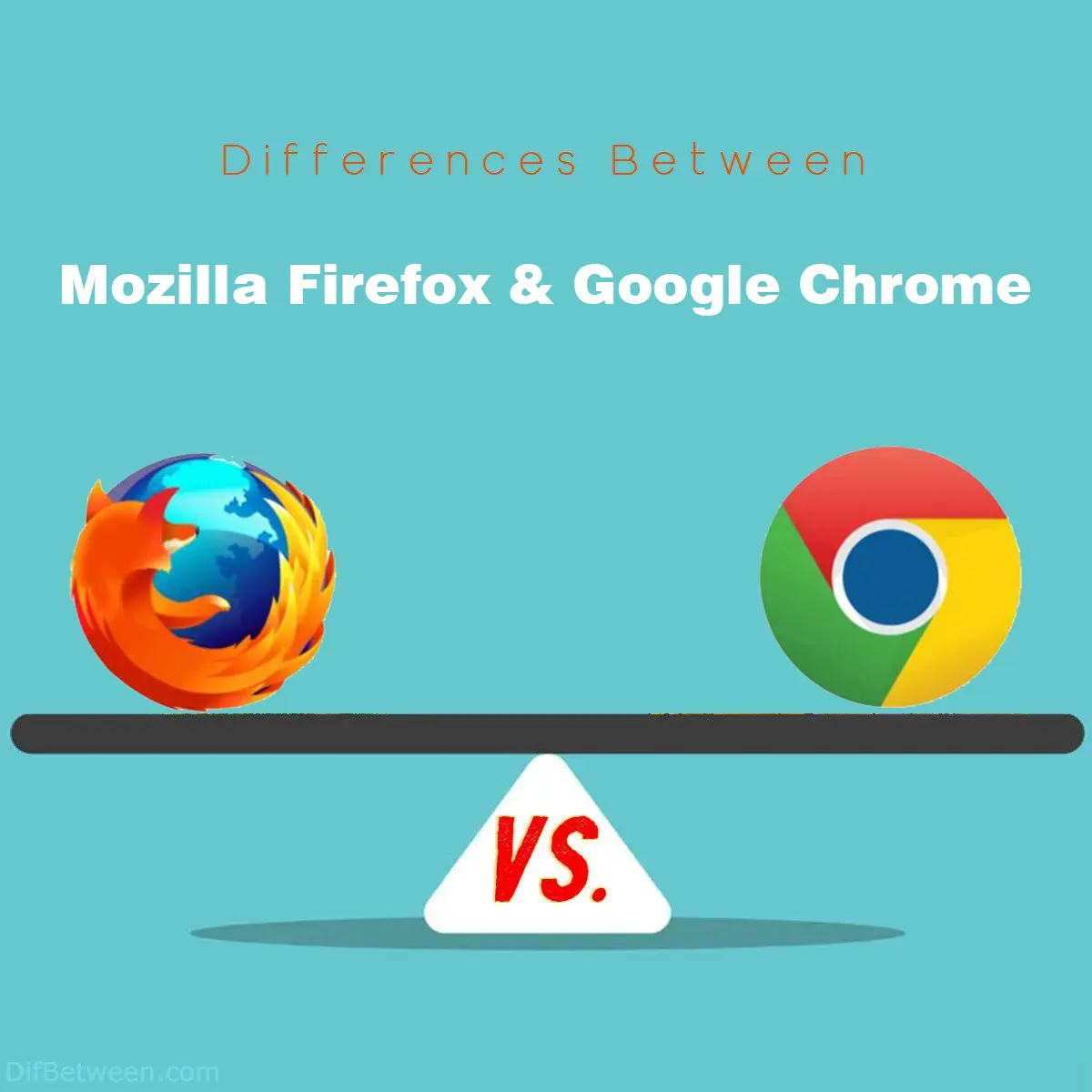
| Aspect | Mozilla Firefox | Google Chrome |
|---|---|---|
| User Interface | Minimalistic and clean design | Sleek and modern Google-inspired design |
| Customization | Extensive customization options | Limited customization with themes and extensions |
| Performance and Speed | Improved speed with Quantum engine | High speed and stability with multi-process architecture |
| Privacy and Security | Enhanced Tracking Protection, privacy focus | Some privacy features, data collection concerns |
| Extensions and Add-ons | Robust library, open approach to add-ons | Extensive library, strict extension policy |
| Cross-Platform | Available on various platforms | Wide cross-platform compatibility, Google ecosystem integration |
| Ecosystem and Integration | Emphasis on privacy and independence | Tightly integrated with Google services |
| Compatibility | Adherence to open web standards | Dominance in web standards, potential compatibility advantages |
| Syncing and Cloud Services | Firefox Sync for data synchronization | Google ecosystem integration, syncing through Google accounts |
| Developer Tools and Support | Comprehensive tools for developers | Advanced tools with early web standard implementation |
| Resource Usage | Improved memory management | Efficient multi-process architecture, memory usage concerns |
| Accessibility and Inclusivity | Strong commitment to accessibility | Accessibility features with alignment to standards |
| Innovation and Experimentation | Promotes user-involved innovation | Focus on stability and reliable experience |
When it comes to web browsers, two names stand out as frontrunners in the market: Mozilla Firefox and Google Chrome. Both of these browsers have gained massive popularity and have a dedicated user base. However, they are distinct in several aspects, each offering a unique set of features and functionalities that cater to different preferences and needs. In this comprehensive comparison, we’ll dive into the key differences between Mozilla Firefox and Google Chrome, shedding light on their strengths and weaknesses.
Differences Between Mozilla Firefox and Google Chrome
The main differences between Mozilla Firefox and Google Chrome lie in their approach to privacy, speed, and customization. While Mozilla Firefox places a strong emphasis on user privacy with features like Enhanced Tracking Protection and offers extensive customization options, Google Chrome is known for its high-speed performance and seamless integration with the Google ecosystem. Users who prioritize privacy and personalized browsing experiences might lean towards Firefox, while those seeking speed and Google service integration might find Chrome more appealing.
User Interface and Customization
Mozilla Firefox: The user interface of Firefox is known for its clean and straightforward design. It offers a minimalistic approach, focusing on providing users with a clutter-free browsing experience. Firefox also emphasizes user privacy by incorporating features like Enhanced Tracking Protection and strict anti-tracking measures. One of its standout features is the “Firefox Color” tool, allowing users to customize the browser’s appearance according to their preferences. Users can tweak colors, backgrounds, and even icons, making Firefox an attractive choice for those who value personalization.
Google Chrome: Chrome boasts a sleek and modern user interface with a Google-inspired design. Its minimalistic layout places a strong emphasis on the search and URL bar, making it convenient for users who heavily rely on Google services. While Chrome offers some level of customization with themes and extensions, it doesn’t provide the same level of visual tweaking as Firefox. This simplicity appeals to users who prefer a streamlined browsing experience without too much complexity.
Performance and Speed
Mozilla Firefox: Firefox has made significant improvements in terms of speed and performance in recent years. With the introduction of the Quantum engine, Firefox claims to use less memory while delivering a faster browsing experience. However, some users might still find that Firefox can be slightly resource-intensive, especially when multiple tabs are open. Despite this, Firefox’s performance is generally smooth and responsive.
Google Chrome: Chrome has long been touted for its speed and performance. It pioneered the multi-process architecture, which allows each tab to run independently, enhancing stability and preventing a single tab from crashing the entire browser. Chrome’s V8 JavaScript engine is known for its efficiency, making web applications and websites load swiftly. However, Chrome’s efficiency often comes at the cost of higher RAM usage, which can be a concern for users with limited system resources.
Privacy and Security
Mozilla Firefox: Privacy is a major focus for Mozilla Firefox. The browser incorporates features like Enhanced Tracking Protection, which blocks third-party trackers and cookies, thereby reducing the user’s exposure to targeted ads. Firefox also offers “Facebook Container” and “Multi-Account Containers” extensions that isolate your online identities for improved privacy. Additionally, Mozilla has a history of being vocal about user privacy rights and advocates for a more secure web ecosystem.
Google Chrome: While Google Chrome provides some privacy features, it’s important to note that Google’s primary business model is built around data collection for targeted advertising. Chrome’s “Incognito Mode” prevents the browser from saving your browsing history, but it doesn’t completely block all tracking mechanisms. Users who are concerned about data privacy might find Firefox’s privacy-focused approach more aligned with their values.
Extensions and Add-ons
Mozilla Firefox: Firefox has a robust library of extensions and add-ons available through its add-ons marketplace. These extensions can range from productivity tools to ad blockers and security enhancers. Firefox has a more lenient policy for add-ons, allowing for a wider range of third-party contributions. This open approach can be advantageous for users who seek specialized functionalities beyond the browser’s core features.
Google Chrome: Chrome’s Web Store offers a plethora of extensions that cater to various needs. However, Chrome’s stricter policy on extensions means that it takes a more cautious approach to third-party contributions. This policy aims to enhance security and prevent malicious extensions from infiltrating the browser. While Chrome’s extension library is extensive, some users might find it limiting in terms of the types of extensions available.
Cross-Platform Availability
Mozilla Firefox: Firefox has a strong cross-platform presence, with versions available for Windows, macOS, Linux, iOS, and Android devices. This availability ensures that users can seamlessly switch between different devices while maintaining their bookmarks, history, and preferences.
Google Chrome: Chrome also offers broad cross-platform compatibility, being available on Windows, macOS, Linux, iOS, and Android. Google’s ecosystem integration allows users to sync their browsing data across devices using their Google account. This synchronization is particularly convenient for users heavily invested in the Google ecosystem.
Ecosystem and Integration
Mozilla Firefox: Firefox’s ecosystem is centered around user privacy and independence. It doesn’t heavily integrate with specific services or platforms, allowing users to choose their preferred search engines, homepages, and default services without strong nudges towards Mozilla’s offerings.
Google Chrome: Chrome is tightly integrated into Google’s ecosystem. The browser’s default search engine is Google, and it encourages the use of Google services like Gmail and Google Drive. This integration can be beneficial for users who heavily rely on Google’s suite of tools and services.
Compatibility and Web Standards
Mozilla Firefox: Firefox has a strong commitment to open web standards. It aims to adhere closely to web development standards to ensure websites render correctly and consistently. However, due to its rigorous adherence, some websites optimized for other browsers might experience minor compatibility issues in Firefox.
Google Chrome: Chrome, as a widely-used browser, often sets the pace for web development trends. Google’s influence in the web community means that many websites are optimized for Chrome, resulting in high compatibility. However, this dominance has led to concerns about Google’s control over web standards.
Syncing and Cloud Services
Mozilla Firefox: Firefox offers a syncing feature that allows users to synchronize their bookmarks, history, passwords, and open tabs across different devices. This is achieved through the Firefox Sync service, which encrypts user data to maintain privacy. The syncing process is straightforward and ensures that users can seamlessly transition between devices without losing their browsing data.
Google Chrome: Chrome’s syncing capabilities are deeply integrated into the Google ecosystem. Users with Google accounts can sync their browsing data, including bookmarks, history, passwords, and extensions, across various devices. This integration is particularly advantageous for individuals who rely on Google services and want a unified experience across their devices.
Developer Tools and Support
Mozilla Firefox: Firefox Developer Tools offer a comprehensive set of tools for web developers to inspect, debug, and analyze web pages. These tools are known for their user-friendly interface and provide features like page structure analysis, network monitoring, and JavaScript debugging. Firefox’s commitment to open web standards is reflected in its developer tools, making them suitable for web developers striving for standards compliance.
Google Chrome: Chrome Developer Tools are widely recognized for their advanced capabilities and seamless integration with the browser. They offer an extensive range of tools for debugging, performance analysis, and mobile device emulation. Google’s influence in the web development community often leads to early implementation of emerging web standards, giving Chrome a competitive edge in developer support.
Resource Usage and System Impact
Mozilla Firefox: Firefox’s resource management has significantly improved with updates like the Quantum engine. While it offers a relatively streamlined experience, users might notice that the browser consumes more memory compared to some other browsers, especially when handling multiple tabs. However, Firefox’s performance is generally smooth and efficient, even with multiple tabs open.
Google Chrome: Chrome’s multi-process architecture has been praised for its efficient memory usage, preventing one tab from affecting the performance of others. However, it’s worth noting that Chrome is often criticized for being a memory hog, especially when numerous tabs are open simultaneously. Despite this, Chrome’s performance remains consistent, even with a heavy load.
Accessibility and Inclusivity
Mozilla Firefox: Firefox has demonstrated a strong commitment to accessibility and inclusivity. The browser includes features like a reading mode that simplifies web pages for easier reading and better focus. Additionally, Mozilla is actively involved in efforts to improve web accessibility standards, making Firefox a favorable choice for users with diverse accessibility needs.
Google Chrome: Chrome also offers accessibility features, including extensions that enhance the browsing experience for users with disabilities. Google’s influence in the technology space means that Chrome often aligns with web accessibility standards. However, its approach might not be as overtly focused on inclusivity as Firefox’s.
Innovation and Experimentation
Mozilla Firefox: Firefox has a history of promoting innovation and experimentation in the browser space. Projects like “Firefox Test Pilot” allowed users to test new features and concepts before they were integrated into the main browser. This approach encourages user involvement and ensures that new features are refined based on user feedback.
Google Chrome: Chrome’s emphasis on stability and user experience means that it might be more cautious in rolling out experimental features. While Google does have experimental channels like “Chrome Canary,” these might be less accessible to the average user. Chrome’s primary focus is on providing a seamless and reliable browsing experience.
Mozilla Firefox or Google Chrome : Which One is Right Choose for You?
Selecting a web browser that aligns with your preferences and needs can greatly impact your online experience. Mozilla Firefox and Google Chrome, two of the most prominent browsers in the market, each come with their own set of features and characteristics. Let’s delve into the factors to consider when deciding which browser is the right choice for you.
Mozilla Firefox: Your Privacy-Focused Ally
If privacy is a top priority for you, Mozilla Firefox might be the browser you’re looking for. Firefox takes a proactive stance on protecting your online privacy. Enhanced Tracking Protection blocks third-party trackers and cookies, safeguarding you from invasive ads and data collection. The browser’s “Facebook Container” and “Multi-Account Containers” extensions isolate your online identities, preventing cross-site tracking.
Firefox’s robust customization options allow you to tailor the browser’s appearance to your liking, making it an attractive choice for those who value personalization. Its commitment to adhering to open web standards ensures that websites render correctly and consistently. Developers will appreciate Firefox’s developer tools, which provide a user-friendly interface for debugging and analyzing web pages.
Google Chrome: Speed and Seamless Integration
If speed and integration with the Google ecosystem are high on your list, Google Chrome might be the browser that suits you best. Chrome is renowned for its swift performance, thanks to its multi-process architecture and efficient JavaScript engine. It’s especially beneficial for users who rely heavily on Google services like Gmail, Google Drive, and Google Search.
Chrome’s extensive library of extensions caters to various needs, from productivity enhancements to entertainment. While its customization options might be more limited compared to Firefox, Chrome’s minimalist design and user-friendly interface make it an easy-to-use browser. Developers will find Chrome’s developer tools advanced and comprehensive, with early implementation of emerging web standards.
Which Browser Should You Choose?
To simplify your decision-making process, let’s break it down:
Choose Mozilla Firefox if:
- You prioritize online privacy and want protection against third-party tracking.
- Extensive customization options and personalized appearances are important to you.
- You are a developer who values adherence to open web standards in your development work.
Choose Google Chrome if:
- Speed and efficient performance are your primary concerns.
- You heavily rely on Google services and prefer seamless integration with your existing ecosystem.
- You seek a wide variety of extensions and want access to advanced developer tools.
In the end, the choice between Mozilla Firefox and Google Chrome boils down to your individual needs and priorities. Both browsers continue to evolve and improve, striving to provide the best possible browsing experience. Consider the aspects that matter most to you, whether it’s privacy, speed, customization, or ecosystem integration, to make an informed decision that enhances your online journey.
FAQs
Mozilla Firefox places a strong emphasis on user privacy with features like Enhanced Tracking Protection and privacy-focused extensions. While Google Chrome offers some privacy features, it’s important to note that Google’s primary business model involves data collection for targeted advertising.
Google Chrome is often praised for its high-speed performance, thanks to its multi-process architecture and efficient JavaScript engine. Mozilla Firefox has also improved its speed with the introduction of the Quantum engine, but Chrome is generally known for its swiftness.
Yes, both browsers offer customization options. Mozilla Firefox provides extensive customization with tools like the “Firefox Color” tool, allowing users to tweak colors and icons. Google Chrome offers themes and extensions for some level of customization, although it’s more limited compared to Firefox.
Both browsers offer comprehensive developer tools. Firefox’s tools are known for adhering closely to open web standards, making them suitable for developers aiming for standards compliance. Google Chrome’s developer tools are advanced and frequently updated, often implementing emerging web standards.
Yes, both browsers offer syncing capabilities. Mozilla Firefox has Firefox Sync, which synchronizes bookmarks, history, passwords, and tabs across devices. Google Chrome’s syncing is deeply integrated into the Google ecosystem, allowing users to sync their data through their Google accounts.
Google Chrome often sets the pace for web development trends, leading to high compatibility with many websites. Mozilla Firefox is committed to open web standards, ensuring websites render correctly and consistently. However, due to its strict adherence, some websites optimized for other browsers might experience minor compatibility issues in Firefox.
Yes, there are differences. Firefox has a robust library of extensions with a more open approach to third-party contributions, offering a wide range of specialized functionalities. Chrome’s Web Store also offers an extensive collection of extensions, but it enforces a stricter policy to enhance security and prevent malicious extensions.
Google Chrome is the more suitable choice for users heavily invested in the Google ecosystem. It seamlessly integrates with Google services like Gmail, Google Drive, and Google Search, providing a unified experience across devices and services.
Consider your priorities—privacy, speed, customization, ecosystem integration, or developer support. If privacy matters most, Firefox might be preferable. For speed and Google ecosystem integration, Chrome is a strong contender. Your choice ultimately depends on what aspects align with your needs and preferences.
Read More :
Contents
- Differences Between Mozilla Firefox and Google Chrome
- User Interface and Customization
- Performance and Speed
- Privacy and Security
- Extensions and Add-ons
- Cross-Platform Availability
- Ecosystem and Integration
- Compatibility and Web Standards
- Syncing and Cloud Services
- Developer Tools and Support
- Resource Usage and System Impact
- Accessibility and Inclusivity
- Innovation and Experimentation
- Mozilla Firefox or Google Chrome : Which One is Right Choose for You?
- FAQs






