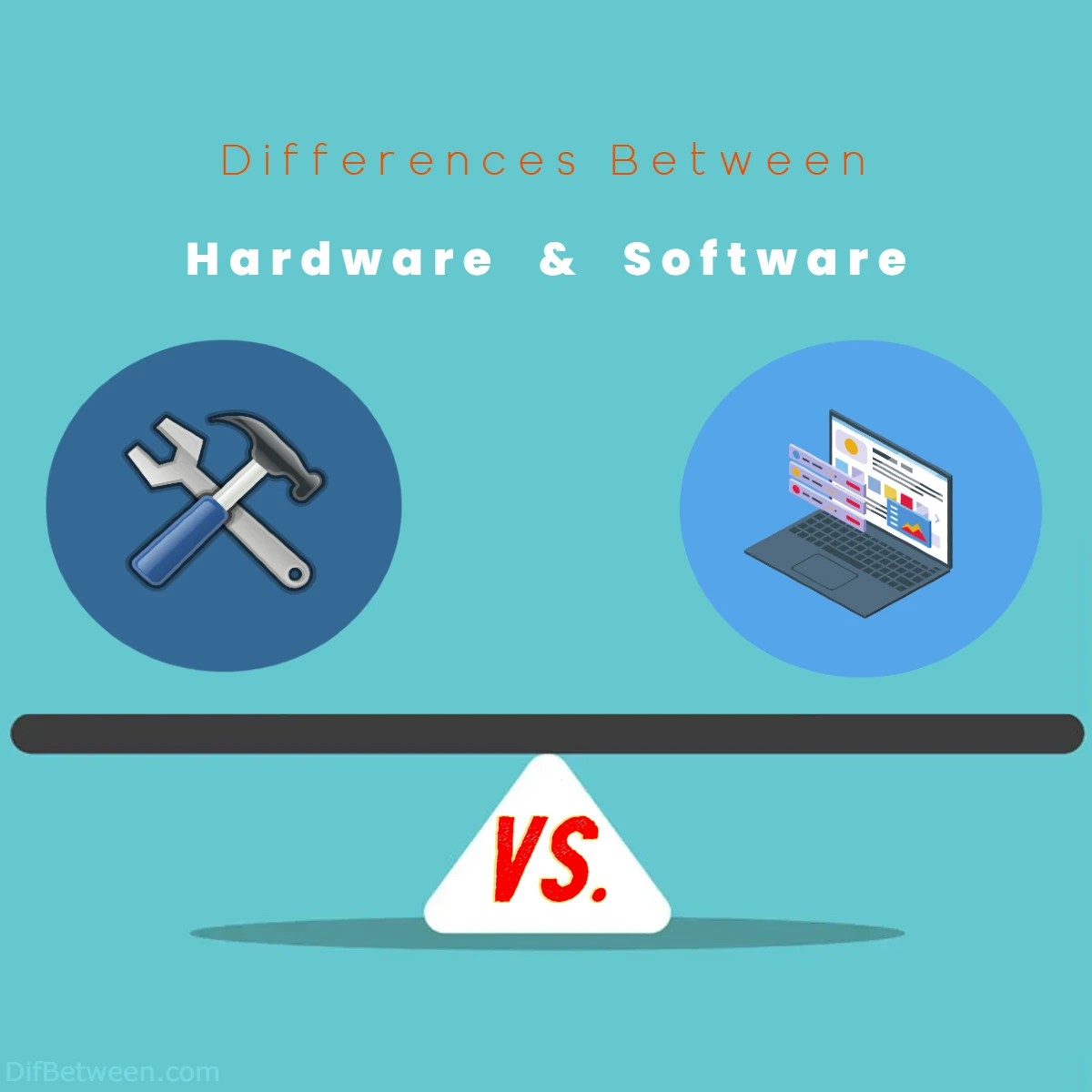
| Aspect of Comparison | Hardware | Software |
|---|---|---|
| Tangibility | Physical, tangible components of a device | Intangible, digital programs and instructions |
| Lifespan | Finite lifespan; components can wear out | Indefinite lifespan; updates and enhancements |
| Upgradability | Components can be replaced or upgraded | Updates can enhance functionality; easy to update |
| Portability | Generally less portable and bulkier | Highly portable and can run on various devices |
| Customization | Configuration often fixed; some customization options | Extensive customization options, settings, and preferences |
| Cost | Upfront cost at purchase; potential maintenance costs | Varied pricing models, including paid, freeware, and open source |
| Performance and Efficiency | Influenced by hardware components | Optimized software can make the most of hardware resources |
| Security and Vulnerability | Physical security features like biometrics | Digital security measures against cyber threats |
| Compatibility and Interoperability | Hardware-specific; compatibility can be an issue | Cross-platform and interoperable; standardized communication |
| Troubleshooting and Problem Solving | Physical diagnostics; may require technical expertise | Software diagnostics and tools; often user-friendly |
| Lifespan and Environmental Impact | Limited lifespan; disposal can lead to e-waste | Reduced environmental impact; extends hardware lifespan |
Hardware, with its palpable presence, is the sturdy backbone of your device, encompassing everything from the solid click of your keyboard keys to the smooth swipe on your smartphone screen. On the other hand, software, the digital wizardry, breathes life into these physical components, transforming your device into a functional, user-friendly tool.
Differences Between Hardware and Software
The main differences between hardware and software lie in their tangibility and functionality. Hardware comprises the physical components of a device, such as the keyboard, screen, and memory, while software consists of intangible programs and instructions that run on the hardware. Hardware has a finite lifespan and can be upgraded, while software enjoys an indefinite lifespan through updates. Hardware is less portable but can be fine-tuned, whereas software is highly portable and adaptable across devices. These distinctions showcase the vital interplay between the tangible and intangible elements that power our digital world.
1. Definitions and Basics
Hardware: The Tangible Foundation
Hardware refers to the physical components of a computer or electronic device. These are the tangible, touchable parts that make up your computer, smartphone, or any other piece of tech. In a nutshell, hardware includes everything you can see and touch, such as the screen of your smartphone, the keyboard of your computer, and the circuits and chips inside these devices.
Components of Hardware
To better understand hardware, let’s delve into its various components:
- Central Processing Unit (CPU): Often considered the “brain” of a computer, the CPU carries out instructions and processes data.
- Memory (RAM): Random Access Memory (RAM) stores data and programs that are currently in use, allowing quick access for the CPU.
- Motherboard: This is the main circuit board that connects all hardware components and allows them to communicate with each other.
- Storage Devices: Hardware components like hard drives (HDD) and solid-state drives (SSD) provide long-term storage for data and applications.
- Input and Output Devices: These include your keyboard, mouse, monitor, printer, and speakers, enabling interaction with the computer.
- Graphics Processing Unit (GPU): Responsible for rendering graphics and accelerating tasks related to image and video processing.
- Power Supply Unit (PSU): Supplies electrical power to the components within the computer.
Software: The Digital Wizardry
Now, let’s turn our attention to software. Software refers to the intangible programs, applications, and instructions that run on hardware. It’s the digital wizardry that turns your hardware into a functional, user-friendly tool. Without software, your computer or smartphone would be a mere collection of electronic parts.
Types of Software
Software can be broadly categorized into two main types:
- System Software: This type of software manages and controls the hardware components of a computer, ensuring they work together harmoniously. Operating systems like Windows, macOS, and Linux fall into this category.
- Application Software: Application software, or apps, are designed to perform specific tasks or provide entertainment. Examples include web browsers, word processors, and video games.
2. Tangibility vs. Intangibility
Hardware: Tangible and Real
One of the most obvious differences between hardware and software is their tangibility. Hardware is tangible, real, and physical. You can touch it, see it, and interact with it directly. When you press the keys on your laptop’s keyboard or swipe the screen on your tablet, you’re engaging with hardware. This tangibility gives hardware a concrete presence in your daily life.
Moreover, hardware components have a finite lifespan and can wear out over time. For example, a mechanical hard drive can fail due to physical wear and tear. This means that hardware may require regular maintenance or replacement to keep your devices functioning properly.
Software: Intangible and Digital
Software, on the other hand, is entirely intangible and digital. You can’t touch or see software in the same way you can with hardware. Instead, software exists as a series of electronic instructions, code, and data stored on hardware components. When you click on a software application, you’re interacting with lines of code that tell your hardware what to do.
The intangible nature of software has both advantages and disadvantages. On the upside, it allows for quick updates and enhancements, as changes can be made without altering physical components. However, software is susceptible to bugs, glitches, and cybersecurity threats, which can be challenging to detect and resolve.
3. Lifespan and Upgradability
Hardware: Finite Lifespan and Upgradability
Hardware components have a finite lifespan, and their durability can vary. While some components, like solid-state drives, are known for their longevity, others, such as batteries, have a limited lifespan and degrade over time.
However, the upgradability of hardware is a significant advantage. You can often replace or upgrade individual hardware components to improve performance or extend the life of your device. For instance, you can add more RAM to speed up your computer or upgrade to a faster graphics card for better gaming performance. This flexibility allows you to adapt your hardware to your evolving needs.
Table 1: Examples of Hardware Upgrades
| Component to Upgrade | Potential Benefits |
|---|---|
| Add more RAM | Improved multitasking and faster application performance |
| Upgrade graphics card | Enhanced gaming and graphics-intensive tasks |
| Replace hard drive with SSD | Faster boot times and application loading |
| Install a bigger battery | Longer battery life on laptops and mobile devices |
Software: Infinite Lifespan and Updateability
Unlike hardware, software doesn’t have a finite lifespan. It can theoretically exist indefinitely as long as it’s compatible with the hardware it runs on. What’s more, software updates are common, and they’re designed to enhance functionality, fix bugs, and improve security.
Software updates are a double-edged sword. On one hand, they can breathe new life into your device, adding features and improving performance. On the other hand, an update gone awry can introduce new issues or conflicts. So, while software may not “die” in the traditional sense, it can become obsolete or incompatible with the latest hardware.
Table 2: Advantages and Disadvantages of Software Updates
| Advantages | Disadvantages |
|---|---|
| Improved features and performance | Potential introduction of new bugs |
| Enhanced security | Compatibility issues with older hardware |
| Bug fixes and stability improvements | Increased storage space requirements |
4. Portability and Storage
Hardware: Fixed and Bulky
One of the key differences between hardware and software is portability. Hardware is typically fixed in place and can be bulky and heavy. Desktop computers, for example, are known for their immobility, requiring a dedicated workspace. Laptops are more portable but still involve carrying physical components.
However, with advancements in miniaturization and lightweight materials, some hardware devices, such as ultrabooks and smartphones, have become remarkably portable. These devices offer a compromise between power and portability, making them suitable for a wide range of tasks.
Software: Highly Portable
Software, by contrast, is highly portable. It can be easily transferred, installed, and used on various hardware devices. This portability is a significant advantage in our interconnected world. You can run the same software on your desktop computer, laptop, tablet, and smartphone, often with minimal effort.
This level of portability is achieved through standardization and compatibility. Software is designed to run on a wide range of hardware configurations, making it accessible to a broad audience. For example, web browsers like Google Chrome or Mozilla Firefox are available for multiple operating systems and hardware platforms, ensuring a consistent user experience.
5. Flexibility and Customization
Hardware: Fixed Configuration
When it comes to flexibility and customization, hardware has certain limitations. The configuration of hardware components is often fixed at the time of purchase. For example, if you buy a laptop with 8GB of RAM and a specific graphics card, you can’t easily change these components without technical expertise and sometimes voiding warranties.
However, some desktop computers, particularly those designed for gaming or professional use, offer more customization options. You can choose the specific components you want, including the CPU, GPU, and RAM, to tailor the computer to your needs.
Software: Extensive Customization
Software provides a high degree of flexibility and customization. You can install, uninstall, and configure software applications to suit your preferences and requirements. This flexibility allows you to personalize your digital experience extensively.
Moreover, software often comes with settings and options that let you fine-tune its behavior. For instance, you can customize the appearance of your operating system, adjust the privacy settings of your web browser, and configure keyboard shortcuts in software applications.
Table 3: Hardware vs. Software Customization
| Aspect of Customization | Hardware | Software |
|---|---|---|
| Component upgrades | Limited to select components | Extensive software choices and settings |
| Appearance and user interface | Limited to hardware design | Highly customizable interface and options |
| Performance tuning | Limited without technical expertise | Adjust performance settings easily |
6. Cost Considerations
Hardware: Upfront Costs
The cost of hardware is typically incurred upfront when you purchase a device. High-end hardware components, such as powerful CPUs and graphics cards, can significantly increase the cost of a computer. Additionally, premium materials and build quality often command a higher price for hardware devices.
It’s worth noting that while hardware can be expensive initially, it can also provide lasting value, especially if you invest in a device with a solid build and upgradeability. Over time, hardware upgrades and maintenance costs may be necessary, depending on usage and component lifespan.
Software: Varied Pricing Models
Software offers a more varied landscape in terms of pricing. There are several common pricing models for software:
- Paid Software: Some software applications require a one-time purchase or a subscription fee. This model is common for professional tools and high-quality software.
- Freeware: Freeware is software that is available for free, often with certain limitations or the inclusion of ads. Examples include many mobile apps and basic versions of software products.
- Open Source: Open-source software is free and provides access to the underlying code, allowing users to modify and distribute it. Examples include the Linux operating system and the Mozilla Firefox web browser.
- Subscription Services: Some software, particularly cloud-based services, are offered on a subscription basis. This can include software suites like Microsoft 365 or Adobe Creative Cloud.
The varied pricing models for software give users the flexibility to choose software that aligns with their budget and needs.
Table 4: Software Pricing Models
| Pricing Model | Description | Examples |
|---|---|---|
| Paid Software | Requires an upfront purchase or a subscription fee | Adobe Photoshop, Microsoft Office |
| Freeware | Available for free with limitations or ads | WhatsApp, VLC Media Player |
| Open Source | Free software with access to the source code | Linux, Mozilla Firefox |
| Subscription Services | Software provided through a recurring fee | Microsoft 365, Adobe Creative Cloud |
7. Interdependence: The Hardware-Software Connection
Hardware: The Foundation
Hardware is the foundation upon which software operates. It provides the physical platform for software to run, from the CPU processing code to the memory storing data. The hardware’s capabilities, such as processing speed, memory capacity, and graphics rendering, influence the performance and capabilities of the software.
For example, a high-end gaming computer with a powerful GPU can run graphically demanding games with smooth performance. In contrast, a low-powered smartphone may struggle to run the same software with the same level of performance.
Software: The Enabler
Software, as the enabler, brings hardware to life. It provides the user interface, functionality, and applications that make a computer or device useful. Without software, hardware would remain inert and unresponsive.
The interaction between hardware and software is like a dance, with each partner influencing the other. Software sends instructions to the hardware to perform tasks, while hardware provides the resources and environment for software to execute those instructions.
Table 5: Hardware-Software Interaction
| Aspect of Interaction | Hardware Role | Software Role |
|---|---|---|
| Processing instructions | Executes instructions and processes data | Sends instructions and defines tasks |
| User interface | Provides input and output mechanisms | Creates the user interface and interaction |
| Resource allocation | Allocates system resources like CPU and memory | Manages resource allocation and optimization |
| Application execution | Provides the environment for running applications | Runs and controls software applications |
8. Performance and Efficiency
Hardware: The Power Source
Performance and efficiency are key factors in the hardware vs. software comparison. The hardware components of a device, such as the CPU, GPU, and RAM, play a crucial role in determining how efficiently and effectively a device can perform tasks. A high-performance CPU, for example, can handle complex calculations and data processing with speed and accuracy.
The efficiency of hardware is often associated with power consumption. Some hardware components, like energy-efficient processors and solid-state drives, are designed to consume less power, leading to longer battery life in laptops and reduced energy costs in data centers.
The choice of hardware can significantly impact the overall performance and efficiency of a device. Gamers may opt for a powerful graphics card for smooth gameplay, while professionals might choose a workstation with multiple CPU cores for demanding tasks like video editing or 3D rendering.
Software: Optimization and Resource Management
Software also plays a critical role in device performance and efficiency. Well-optimized software can make the most of available hardware resources, ensuring that a device runs smoothly and responds quickly to user input.
In contrast, poorly optimized software can lead to sluggish performance and increased resource usage. This inefficiency can be particularly noticeable on lower-end hardware, where every bit of performance counts.
Additionally, software can influence efficiency by managing resources effectively. Operating systems, for instance, handle CPU and memory allocation to ensure that running applications have access to the resources they need. This resource management can impact the overall stability and responsiveness of a device.
Table 6: Hardware vs. Software Performance and Efficiency
| Aspect of Performance | Hardware Role | Software Role |
|---|---|---|
| Processing power | Provides the physical power for calculations and data processing | Optimizes algorithms and code for efficient execution |
| Power consumption | Hardware components may offer power-efficient options | Software can manage power settings and usage |
| Resource allocation | Allocates system resources, such as CPU and memory | Manages resource allocation for running applications |
9. Security and Vulnerability
Hardware: Physical Security
Hardware is often associated with physical security. Devices like smartphones and laptops can be protected from unauthorized access through mechanisms like fingerprint scanners, facial recognition, or PIN codes. These security features are part of the hardware design and are difficult to breach without physical access to the device.
However, hardware security is not immune to vulnerabilities. For instance, hardware components can be compromised through techniques like hardware trojans, where malicious circuits are inserted during the manufacturing process. These vulnerabilities are challenging to detect and can have far-reaching consequences.
Software: Digital Security
Software is primarily responsible for digital security. Antivirus software, firewalls, and encryption tools are examples of software applications designed to protect your data and devices from cyber threats. Software security is crucial in safeguarding against viruses, malware, phishing attacks, and data breaches.
While software can provide robust security measures, it’s also susceptible to vulnerabilities. Software exploits, software bugs, and coding errors can create weaknesses that attackers can target. Regular software updates and patches are essential to address known vulnerabilities and enhance security.
Table 7: Hardware vs. Software Security and Vulnerability
| Aspect of Security | Hardware Role | Software Role |
|---|---|---|
| Physical access security | Provides mechanisms like biometrics and PIN codes for device protection | Guards against digital threats and cyberattacks |
| Vulnerabilities | Vulnerable to hardware-level attacks like hardware trojans | Vulnerable to software exploits and coding errors |
| Security measures | Employs physical security features | Utilizes digital security tools and practices |
10. Compatibility and Interoperability
Hardware: Hardware-Specific
One of the inherent limitations of hardware is its hardware-specific nature. Hardware components are designed to work with specific types of software and may not be compatible with all software applications. For example, a printer designed for Windows may not work seamlessly with a Mac computer without additional drivers or software.
Compatibility issues can also arise when trying to connect external hardware devices, such as cameras or external hard drives, to different types of computers or devices. The need for compatible ports, connectors, and drivers can pose challenges for hardware interoperability.
Software: Cross-Platform and Interoperable
Software, on the other hand, has the potential for greater cross-platform compatibility and interoperability. Many software applications are designed to run on multiple operating systems, making them accessible to a broader audience. For example, web browsers like Google Chrome and Mozilla Firefox are available for Windows, macOS, Linux, and mobile platforms.
Interoperability within software is achieved through standardized communication protocols and file formats. This allows different software applications to work together and share data seamlessly. For instance, you can create a document in a word processing application and then edit it in a different application without compatibility issues.
Table 8: Hardware vs. Software Compatibility and Interoperability
| Aspect of Compatibility | Hardware Role | Software Role |
|---|---|---|
| Compatibility with hardware | Designed for specific hardware configurations | Designed to work across different operating systems |
| Interoperability | Limited to hardware connections and compatibility | Enhanced through standardized communication and file formats |
11. Troubleshooting and Problem Solving
Hardware: Physical Diagnostics
Troubleshooting hardware issues often requires physical diagnostics. When hardware components fail or malfunction, it may involve opening up a device, inspecting the components, and sometimes replacing or repairing parts. Hardware troubleshooting can be more complex and may require technical expertise.
Common hardware problems include issues with hard drives, memory, graphics cards, and power supply units. Identifying and resolving these issues typically involves a process of elimination and testing.
Software: Software Diagnostics
Software troubleshooting, in contrast, primarily involves software diagnostics and often relies on digital tools and techniques. When software malfunctions, error messages, logs, and diagnostic utilities are used to identify and resolve issues. Software problems can range from application crashes to system errors.
Software diagnostics and problem-solving are generally more user-friendly and accessible to a wider audience. Many operating systems and software applications include built-in diagnostic tools and offer online resources to assist users in resolving software-related issues.
Table 9: Hardware vs. Software Troubleshooting and Problem Solving
| Aspect of Troubleshooting | Hardware Role | Software Role |
|---|---|---|
| Diagnostic methods | Physical inspection and testing | Digital tools, logs, and error messages |
| Complexity | Often requires technical expertise | More accessible to a wider audience |
12. Lifespan and Environmental Impact
Hardware: Limited Lifespan and E-Waste
Hardware components have a limited lifespan, and the disposal of outdated or malfunctioning hardware can lead to electronic waste (e-waste) issues. E-waste disposal and recycling are significant environmental concerns due to the toxic materials and electronic components found in many devices.
Efforts to reduce the environmental impact of hardware include designing devices with recyclable materials, extending product lifecycles through upgrades, and responsible e-waste disposal practices.
Software: Reduced Environmental Footprint
Software, being intangible, has a reduced environmental footprint compared to hardware. It doesn’t produce physical waste when replaced or updated. Moreover, software updates can enhance the performance of existing hardware, extending its useful life and reducing the need for frequent hardware replacements.
Efforts to reduce the environmental impact of software include optimizing code for efficiency, minimizing resource usage, and ensuring compatibility with older hardware to avoid premature obsolescence.
Table 10: Hardware vs. Software Lifespan and Environmental Impact
| Aspect of Lifespan and Environmental Impact | Hardware Role | Software Role |
|---|---|---|
| Lifespan and e-waste concerns | Limited lifespan, e-waste concerns | Reduced environmental impact, extended hardware lifespan |
The Synergy of Hardware and Software
In conclusion, while hardware and software have distinct characteristics and roles, they are interdependent in the world of technology. The combination of powerful hardware and well-optimized software leads to exceptional digital experiences. Whether you’re using a cutting-edge gaming PC, a sleek smartphone, or a productivity laptop, the seamless interaction between hardware and software is what makes your digital life possible.
Understanding the nuances of hardware and software can empower you to make informed decisions when selecting devices, upgrading components, or choosing software applications. By recognizing their strengths and limitations, you can harness the full potential of your technology while minimizing potential pitfalls.
So, the next time you marvel at the stunning graphics of a video game, accomplish a productive day of work on your computer, or seamlessly connect with friends and family through your smartphone, you’ll have a deeper appreciation for the intricate dance between the tangible world of hardware and the intangible realm of software. Together, they create the technology-driven world we navigate daily.
FAQs
Hardware refers to the physical, tangible components of a device, such as the keyboard, CPU, and memory. Software, on the other hand, is the intangible code and programs that run on hardware, providing functionality.
An example of hardware is a computer’s monitor or a smartphone’s touchscreen. Software examples include the Windows operating system, Microsoft Word, and web browsers like Google Chrome.
Hardware has a finite lifespan and can wear out over time, but its longevity varies by component. Software can have an indefinite lifespan, as it can be updated and enhanced to stay relevant.
Yes, hardware is upgradable. You can replace or upgrade hardware components like adding more RAM or changing a graphics card. Software updates are digital enhancements and bug fixes, ensuring your software functions optimally.
No, hardware and software serve distinct roles and are not interchangeable. Hardware provides the physical platform for software to run, while software gives instructions and functionality to hardware.
Software is highly portable, easily running on different devices and platforms. Hardware, while less portable, has become more so with advancements in miniaturization and lightweight materials.
Hardware customization is limited to select components, like adding more memory or upgrading the graphics card. Software, on the other hand, offers extensive customization through settings, preferences, and personalization.
Both hardware and software play significant roles in device performance. Hardware components determine processing power, while optimized software makes efficient use of those components.
Yes, security is essential for both. Hardware offers physical security features like biometrics, while software provides digital security against cyber threats. Both can be vulnerable to various types of attacks and need protection.
Hardware disposal can lead to electronic waste (e-waste), which is an environmental concern. In contrast, software has a reduced environmental footprint and can extend the lifespan of existing hardware through updates.
Read More:
Contents
- Differences Between Hardware and Software
- 1. Definitions and Basics
- 2. Tangibility vs. Intangibility
- 3. Lifespan and Upgradability
- 4. Portability and Storage
- 5. Flexibility and Customization
- 6. Cost Considerations
- 7. Interdependence: The Hardware-Software Connection
- 8. Performance and Efficiency
- 9. Security and Vulnerability
- 10. Compatibility and Interoperability
- 11. Troubleshooting and Problem Solving
- 12. Lifespan and Environmental Impact
- The Synergy of Hardware and Software
- FAQs






