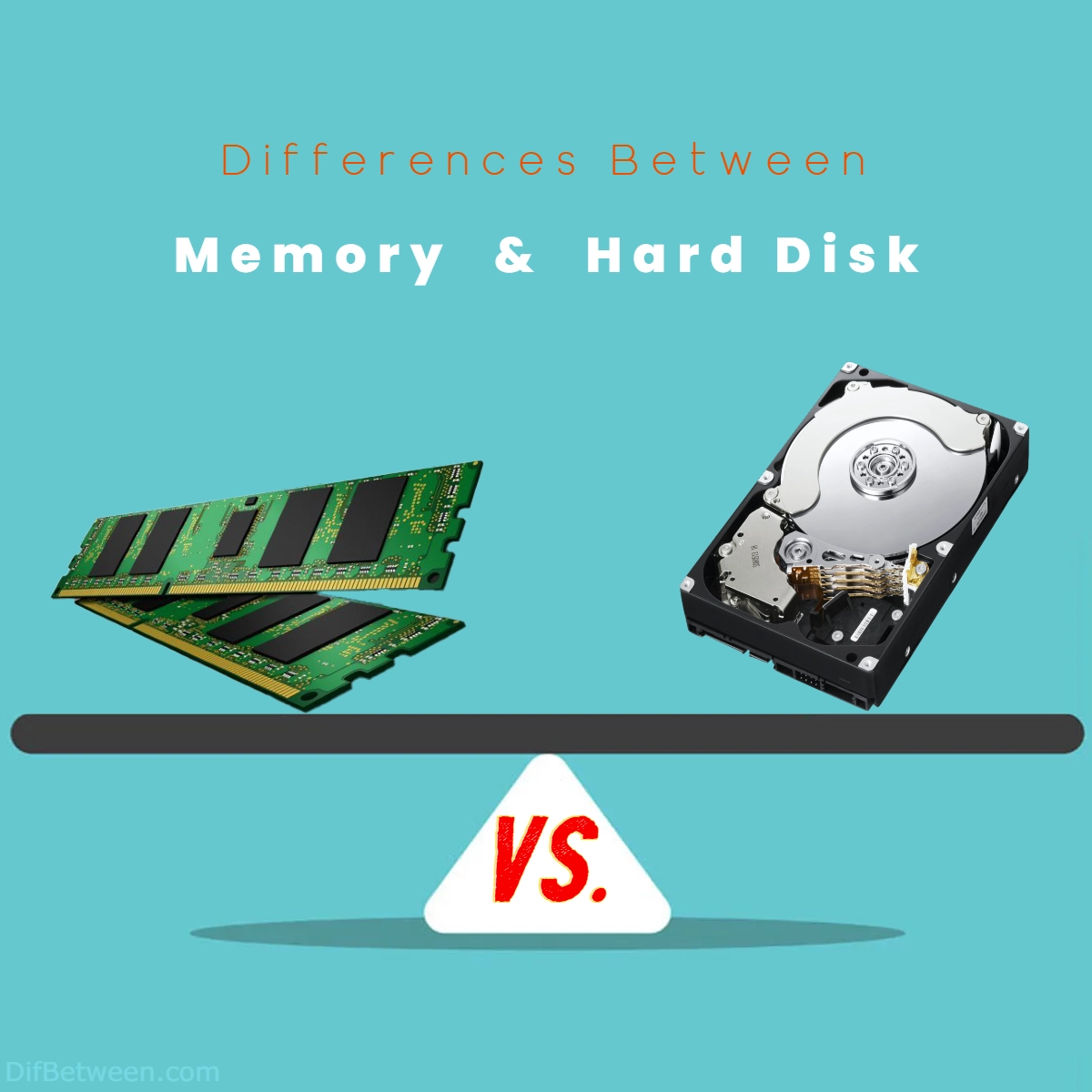
The main differences between memory and hard disk lie in their nature and function within a computer system. Memory, often referred to as RAM, is volatile and serves as a temporary workspace for actively running tasks, providing lightning-fast data access but losing its content when the power is off. On the other hand, a hard disk is non-volatile, offering persistent storage for the operating system, software, and user data. While memory excels in speed, it has limited capacity compared to hard disks, which provide high-capacity storage but at a slower access speed. In essence, memory facilitates immediate data access during ongoing tasks, while hard disks act as a reliable long-term storage solution. Understanding these distinctions is crucial for optimizing computer performance based on specific usage requirements.
| Aspect | Memory (RAM) | Hard Disk |
|---|---|---|
| Nature of Storage | Volatile (loses data on power off) | Non-volatile (retains data) |
| Speed | Extremely fast (nanoseconds) | Slower (milliseconds) |
| Capacity | Limited | High (terabytes) |
| Persistence | Temporary | Persistent |
| Function | Temporary workspace for active tasks | Long-term storage for the operating system and data files |
| Access Time | Rapid access due to nanosecond speeds | Slower access due to mechanical components (milliseconds) |
| Cost per GB | Higher cost per gigabyte | Lower cost per gigabyte compared to RAM |
| Volatility | Data is lost when power is off | Retains data even when power is off |
| Examples of Use | Running applications, multitasking | Storing the operating system, software, and user files |
| Types | DDR3, DDR4, Cache Memory | HDD, SSD |
| Technology | DRAM (Dynamic Random Access Memory) | Magnetic or solid-state storage technology |
| Example Use Case | Real-time data access during active tasks | Long-term storage and retrieval of files and applications |
| Advanced Concepts | DDR versions (e.g., DDR3, DDR4), Cache Memory | HDD, SSD, Hybrid Hard Drives, Virtual Memory, Pagefile |
Imagine your computer as a bustling workplace, with memory playing the role of a nimble desk space where tasks come to life in the blink of an eye. This volatile but lightning-fast workspace is where your computer fetches and juggles data for ongoing projects. In contrast, picture the hard disk as a spacious archive, the reliable keeper of your digital treasures that persist even when the power is off.
Differences Between Memory and Hard Disk
Understanding the Basics
In the world of computing, memory and hard disks play pivotal roles, each serving unique functions that contribute to the overall performance of a system. Let’s embark on a journey to uncover the key differences between these two essential components.
Memory: The Swift and Fleeting Workspace
Memory, often referred to as RAM (Random Access Memory), is like the bustling workspace of a diligent office. It’s a temporary storage area where your computer swiftly accesses data for ongoing tasks. Think of it as the desk space where you spread out papers and documents while working on a project.

Volatility and Speed: The standout feature of memory is its volatility. Unlike hard disks, which retain data even when the power is off, memory is volatile and loses its content when the computer shuts down. However, this volatility comes with a significant advantage—speed. Accessing data from memory is lightning-fast, making it ideal for tasks that require quick retrieval, such as running applications and multitasking.
Capacity and Cost: On the downside, memory has limited capacity compared to hard disks. It’s like having a small desk—you can only spread out so many papers at once. Due to its high-speed nature, memory tends to be more expensive on a per-gigabyte basis compared to hard disks. This is why computers usually have a balance, with a sufficient amount of memory for immediate tasks and a hard disk for long-term storage.
Hard Disk: The Spacious Archive
Now, let’s shift our focus to the hard disk—a long-term storage solution that’s akin to a vast, organized archive room in our computing analogy.
Persistence and Capacity: The hallmark feature of hard disks is their persistence. They retain data even when the power is turned off, making them ideal for storing the operating system, software, documents, and multimedia files. Hard disks come in larger capacities compared to memory, offering terabytes of space to store your digital treasures.
Speed and Access Time: While hard disks excel in capacity, they lag behind in terms of speed when compared to memory. Accessing data from a hard disk takes more time, as it involves physical read/write heads moving across spinning disks. This speed difference is why your computer might take a moment to boot up or load large files stored on the hard disk.

A Comparative Exploration
Now that we have a basic understanding of memory and hard disks, let’s delve deeper into their differences, exploring various aspects that define their roles in a computing ecosystem.
Nature of Storage
Memory: As mentioned earlier, memory is volatile, meaning it loses its content when the power is off. It’s a temporary storage space designed for quick data access and retrieval during active tasks. The temporary nature of memory ensures that it’s a clean slate each time you power up your computer.
Hard Disk: In contrast, hard disks are non-volatile storage devices. They retain data even when the power is turned off, functioning as a persistent storage solution for long-term data storage. This characteristic makes hard disks suitable for storing your operating system, applications, and personal files that you want to keep intact between computer sessions.
Speed and Performance
Memory: The speed of memory is its defining feature. Access times are measured in nanoseconds, allowing for rapid retrieval of data. This makes memory perfect for tasks that require quick access, such as running applications and multitasking. However, the speed advantage comes with a trade-off—limited capacity.
Hard Disk: Hard disks are comparatively slower than memory. The access times are in milliseconds, which might seem sluggish in the world of nanosecond-speed memory. Despite this, hard disks compensate with larger storage capacities, making them well-suited for storing vast amounts of data, including documents, images, videos, and more.
| Aspect | Memory (RAM) | Hard Disk |
|---|---|---|
| Volatility | Volatile (loses data on power off) | Non-volatile (retains data) |
| Speed | Extremely fast (nanoseconds) | Slower (milliseconds) |
| Capacity | Limited | High (terabytes) |
| Cost per GB | Higher | Lower |
Function in the Computing Hierarchy
Memory: Memory is like the frontline worker in a computing hierarchy. It actively participates in ongoing tasks, holding data that the CPU needs for immediate processing. The CPU fetches and stores data in memory, ensuring a smooth and rapid flow of information during active operations.
Hard Disk: Hard disks, on the other hand, play a supportive role. They are the storage backbone, housing the operating system, installed software, and user data. When you launch an application, the required data is transferred from the hard disk to memory for quick access by the CPU.
Cost Considerations
Memory: The speed and performance benefits of memory come at a cost. Memory modules are generally more expensive on a per-gigabyte basis compared to hard disks. As a result, systems typically have a balance, with enough memory to handle active tasks efficiently and a hard disk for cost-effective, high-capacity storage.
Hard Disk: Hard disks offer a cost-effective solution for long-term storage. The larger capacities at relatively lower costs make them the go-to choice for storing vast amounts of data that doesn’t require the blazing speed of memory. This makes hard disks an economical option for users with substantial storage needs.
Types of Memory
Memory: Beyond the basic concept of RAM, it’s crucial to understand that there are different types of memory, each serving specific purposes. DDR (Double Data Rate) RAM is a common type, with versions like DDR3 and DDR4. The DDR number indicates the generation, and each iteration brings improvements in speed and efficiency. Additionally, there’s also cache memory, which is faster but smaller in capacity, acting as a buffer between the RAM and CPU for even quicker access to frequently used data.
Hard Disk: Hard disks also have variations, notably HDD (Hard Disk Drive) and SSD (Solid State Drive). HDDs are the traditional, mechanical drives with spinning disks, while SSDs use flash memory for faster and more reliable data access. SSDs have become increasingly popular for their speed advantages, especially in systems where quick boot times and application responsiveness are priorities.
Virtual Memory and Pagefile
Memory: Operating systems use a concept called virtual memory to overcome the limitations of physical RAM. When the RAM is full, the OS temporarily transfers data to the hard disk, creating a pagefile. While this allows for more extensive multitasking, accessing data from the pagefile on the hard disk is significantly slower than retrieving it directly from RAM.
Hard Disk: The pagefile is a dedicated portion of the hard disk that serves as an extension of virtual memory. It enables the system to run more applications simultaneously than the physical RAM alone would allow. However, heavy reliance on virtual memory, with frequent data swapping between RAM and the pagefile, can impact overall system performance.
| Concept | Memory (RAM) | Hard Disk |
|---|---|---|
| Types | DDR3, DDR4, Cache Memory | HDD, SSD |
| Technology | Volatile | Non-volatile |
| Speed | Nanoseconds | Milliseconds |
| Example Use Case | Running applications, multitasking | Operating system, software, files |
Hybrid Solutions
Memory: Hybrid memory solutions have emerged, combining the speed of traditional RAM with the persistence of non-volatile memory. Technologies like Intel’s Optane Memory aim to bridge the gap, offering faster data access than traditional hard disks while providing some of the persistence benefits of RAM.
Hard Disk: Hybrid hard disks, incorporating both traditional HDD and SSD technologies, have also gained popularity. These drives use the SSD portion for caching frequently accessed data, improving overall performance without sacrificing the large storage capacities associated with HDDs.
Gaming and Multimedia Production
Memory: For gaming and multimedia production tasks that involve working with large files and running resource-intensive applications, having ample RAM is crucial. The ability to quickly load and switch between applications enhances the overall user experience.
Hard Disk: Storage speed matters for gaming, especially when it comes to loading times. While games are often stored on hard disks, having an SSD can significantly reduce load times, providing a smoother gaming experience.
Server Environments
Memory: Servers, handling numerous simultaneous requests, benefit from large amounts of fast memory. This ensures efficient multitasking and responsiveness, crucial for delivering services promptly.
Hard Disk: In server environments, hard disks are often configured in RAID arrays to provide redundancy and prevent data loss. SSDs are increasingly utilized for their speed advantages, especially in scenarios where quick data retrieval is paramount.
Future Trends
Memory: Future memory technologies, such as persistent memory (PMEM) and advancements in DRAM, aim to blur the lines between volatile and non-volatile memory. These developments could lead to even faster and more reliable storage solutions.
Hard Disk: The hard disk landscape is witnessing the rise of technologies like shingled magnetic recording (SMR) and heat-assisted magnetic recording (HAMR), enabling higher storage densities and potentially faster data access.

Memory or Hard Disk: Which One is Right Choose for You?
Navigating the realms of Memory and Hard Disk can be akin to choosing the right tools for your digital adventures. Let’s embark on a journey of self-discovery to determine which of these essential components aligns better with your computing needs.
Assessing Your Computing Style
Memory Maven
If you find yourself multitasking like a digital maestro, juggling between numerous applications, and running resource-intensive programs simultaneously, then investing in ample Memory (RAM) is the key. RAM ensures that your computer can seamlessly switch between tasks, providing a smooth and responsive experience. Consider upgrading your RAM if you frequently engage in activities like video editing, graphic design, or gaming, where the ability to handle multiple processes concurrently is paramount.
On the flip side, if your computing habits involve lightweight tasks like browsing, document editing, or casual media consumption, a moderate amount of RAM may suffice. It’s all about finding the right balance that aligns with your digital rhythm.
Storage Savvy
For those who cherish digital archives, hoarding everything from photos and videos to an extensive library of applications, the Hard Disk is your steadfast companion. The choice between traditional Hard Disk Drives (HDDs) and Solid-State Drives (SSDs) depends on your priorities.
- HDDs for Capacity Seekers: If your digital kingdom demands vast storage capacities at an affordable price, HDDs are the go-to option. They offer the space needed for extensive media libraries, software installations, and long-term archival without burning a hole in your pocket.
- SSDs for Speedsters: On the other hand, if speed is your essence, SSDs steal the spotlight. With faster read and write speeds, SSDs elevate your computing experience, making boot times quicker and applications more responsive. They’re perfect for those who value efficiency and are willing to invest a bit more for a snappier performance.
Budget Considerations
Memory: The Quick Investment
Upgrading your RAM is often a swift and cost-effective solution to boost your computer’s performance. Memory modules are relatively affordable, and many systems allow easy upgrades, making it a budget-friendly choice for a noticeable improvement in speed and multitasking capabilities.
Hard Disk: Balancing Act
When it comes to storage, the choice between HDDs and SSDs involves a bit more financial contemplation. While HDDs offer larger capacities at a lower cost per gigabyte, SSDs come with a premium price tag. Consider your budget and storage needs carefully, striking a balance between space and speed that aligns with your digital aspirations.
Future-Proofing Your Setup
As technology evolves, so should your computing arsenal. Both Memory and Hard Disk options offer room for expansion, but the nature of expansion differs.
- Memory Expandability: RAM modules can often be upgraded or added to your system, providing a straightforward path for future improvements. Check your system’s specifications to ensure compatibility with additional RAM modules.
- Storage Scalability: When it comes to storage, the scalability varies between HDDs and SSDs. HDDs can be easily replaced or augmented with larger capacities. In contrast, some ultrabooks and compact systems may have limited options for SSD upgrades, so consider your long-term storage needs when making a choice.
The Perfect Harmony: Finding the Sweet Spot
In an ideal world, your computing setup is a harmonious blend of Memory and Hard Disk, working together seamlessly to cater to your diverse needs. A generous serving of RAM ensures smooth multitasking and responsiveness, while an efficient storage solution safeguards your digital treasures.
Consider your computing habits, budget constraints, and future aspirations as you embark on the journey of choosing between Memory and Hard Disk. Whether you lean towards the swift thinking of Memory or the steadfast archiving of the Hard Disk, may your digital adventures be filled with seamless performances and efficient collaborations.
FAQs
Memory, often referred to as RAM (Random Access Memory), serves as a temporary workspace for actively running tasks in a computer. It allows quick access to data required for ongoing processes, ensuring swift and efficient multitasking.
Memory is volatile, meaning it loses its data when the power is off. In contrast, a hard disk is non-volatile, retaining data even when the power is turned off. This makes hard disks ideal for long-term storage, while memory is crucial for immediate data access during active tasks.
Memory operates at extremely high speeds, measured in nanoseconds, enabling rapid data access. In contrast, hard disks have slower access times, measured in milliseconds, due to mechanical components involved in reading and writing data.
Computers use memory for quick access to data during active tasks, ensuring faster processing. Hard disks, with their persistence and larger capacities, store the operating system, software, and user files for long-term use, striking a balance between speed and storage capacity.
Virtual memory is a concept where the operating system uses a portion of the hard disk to simulate additional RAM when the physical RAM is full. This allows for more extensive multitasking, but accessing data from virtual memory on the hard disk is slower than retrieving it directly from RAM.
Yes, there are different types of both. Memory includes DDR (Double Data Rate) RAM, with versions like DDR3 and DDR4, while hard disks come in variations such as HDD (Hard Disk Drive) and SSD (Solid State Drive), each with its advantages in terms of speed and technology.
Hybrid memory solutions, like Intel’s Optane Memory, combine the speed of RAM with some persistence benefits, aiming to bridge the gap between volatile and non-volatile memory. Hybrid hard disks, incorporating both HDD and SSD technologies, use the faster SSD portion for caching frequently accessed data, enhancing overall performance.
For gaming and multimedia production, ample RAM is crucial for quick data access and multitasking. Having an SSD for storage can significantly reduce load times, providing a smoother experience in terms of gaming and handling large multimedia files.
In server environments, large amounts of fast memory are essential for efficient multitasking. Hard disks, often configured in RAID arrays for redundancy, store vast amounts of data. SSDs are increasingly used for quicker data retrieval, especially in scenarios where rapid access is crucial.
Future trends include advancements in memory technologies, such as persistent memory (PMEM), and developments in hard disk technologies like shingled magnetic recording (SMR) and heat-assisted magnetic recording (HAMR). These innovations aim to bring about even faster and more efficient storage solutions.
Read More:
Contents






