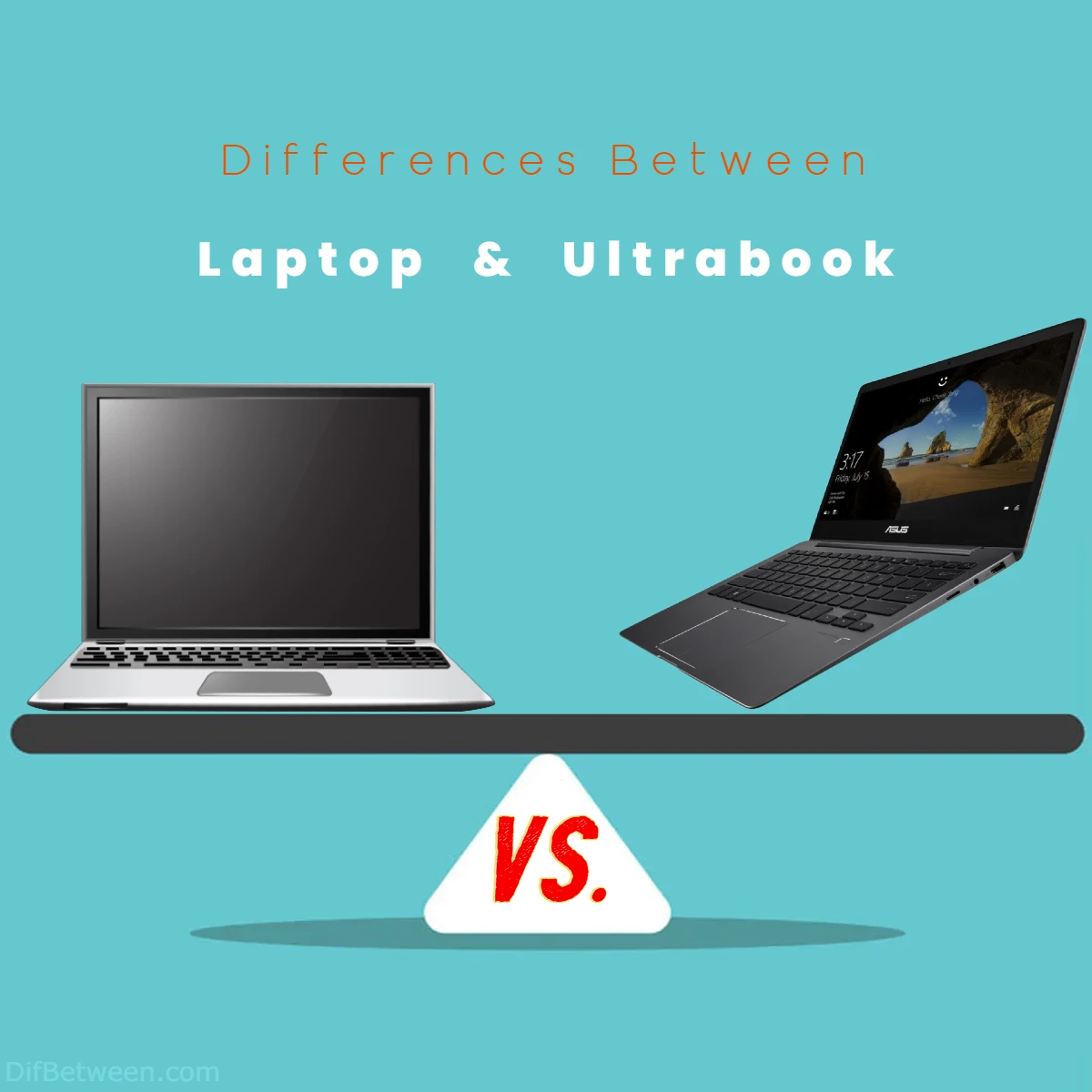
| Feature | Laptop | Ultrabook |
|---|---|---|
| Form Factor | Diverse, including clamshell, 2-in-1, gaming, and workstation designs. | Slim and lightweight with a focus on portability and style. |
| Performance | Varies widely, from budget models to high-performance laptops with dedicated GPUs. | Balanced performance with energy-efficient processors, suitable for everyday tasks. |
| Display Quality | Diverse options with varying resolutions and panel types. | High-quality displays with excellent resolution and color accuracy. |
| Storage Options | Offers HDDs, SSDs, and combinations of both. | Primarily equipped with fast SSDs, with limited storage capacity. |
| Graphics Capabilities | Can include integrated or dedicated GPUs, suitable for gaming and graphics work. | Rely on integrated graphics, not ideal for gaming or graphics-intensive tasks. |
| Price Range | Wide range, from budget-friendly to high-end models. | Positioned as premium devices and are generally more expensive. |
| Build and Design | Varied build materials and designs, catering to different tastes. | Premium build quality with stylish and sleek designs. |
| Battery Life | Variable, depending on the laptop’s specifications and usage. | Designed for longer battery life, often all-day usage. |
| Connectivity and Ports | Offers a diverse range of ports, suitable for various accessories. | Emphasizes slim design, often featuring fewer ports. |
| Keyboard and Touchpad | Quality varies by brand and model. | Known for high-quality keyboards and touchpads. |
| Audio Quality | Audio quality can range from basic to exceptional. | Often features superior audio quality compared to budget laptops. |
| Operating System | Offers Windows, macOS, Linux, and more. | Predominantly Windows-based, with some models running macOS. |
| Upgradeability | Varies by laptop model, with some offering RAM and storage upgrades. | Typically limited to non-upgradeable designs. |
| Cooling and Noise | Can be noisy during demanding tasks, depending on the model. | Quieter operation due to energy-efficient components. |
The decision to pick the perfect digital companion can be both thrilling and perplexing. Do you lean towards the tried-and-true laptop, a multifaceted workhorse that can be your partner in productivity and entertainment, or do you gravitate toward the sleek and stylish ultrabook, designed to blend seamlessly with your on-the-go lifestyle?
Differences Between Laptop and Ultrabook
The main differences between a laptop and an ultrabook lie in their form, performance, and portability. Laptops come in a diverse range of form factors, including traditional clamshells, gaming models, and 2-in-1 convertibles, catering to various needs and preferences. They offer a wider performance spectrum, from budget-friendly options to high-performance models with dedicated graphics for gaming and graphics-intensive tasks. In contrast, ultrabooks emphasize portability and style with their slim and lightweight designs, making them perfect for users on the move. They prioritize energy efficiency, offering longer battery life, and often feature high-quality displays. These distinctions, along with variations in price, build quality, and other features, make understanding the disparities between laptops and ultrabooks essential when making your tech choice.
Form Factor and Portability
Laptop:
Laptops come in various shapes and sizes. While there are compact and lightweight options, they are generally more diverse in terms of form factor. You can find traditional clamshell designs, 2-in-1 convertibles that double as tablets, and even gaming behemoths that sport larger screens and robust components. The variety is a strength, allowing you to choose a laptop that suits your specific needs.
Here’s a quick look at different types of laptops:
| Type of Laptop | Description |
|---|---|
| Traditional Laptop | Classic clamshell design with a hinged lid. |
| 2-in-1 Convertible | Touchscreen laptops that can be folded or detached to become a tablet. |
| Gaming Laptop | High-performance laptops with dedicated GPUs for gaming. |
| Workstation Laptop | Built for professionals, offering powerful CPUs and GPUs for resource-intensive tasks. |
Ultrabook:
Ultrabooks, on the other hand, have a very specific form factor. They are ultra-slim, lightweight, and typically adhere to Intel’s strict ultrabook specifications. These devices are designed with portability in mind, often featuring slim profiles, lightweight build, and a unibody design. If you’re looking for a sleek and highly portable device that’s easy to carry around, an ultrabook is the way to go.
While laptops are versatile and come in various forms, ultrabooks are a niche category focusing on portability and style.
Performance and Power
Laptop: Laptops are a broad category, and their performance can vary greatly. You can find laptops with specifications ranging from basic, budget-friendly models with low-power processors and integrated graphics to high-performance machines equipped with powerful CPUs and dedicated graphics cards. This variety ensures that there’s a laptop for every user, from casual web surfers to hardcore gamers and professional content creators.
The performance of a laptop is often dictated by its intended use. If you need a laptop for everyday tasks like web browsing, word processing, and video streaming, a budget or mid-range laptop with modest specifications will suffice. However, for tasks like video editing, 3D rendering, or gaming, you’ll need a laptop with beefier hardware.
Ultrabook: Ultrabooks are designed for efficiency and portability rather than raw power. They typically feature energy-efficient processors like Intel’s Core i5 or Core i7 U-series CPUs, which strike a balance between performance and battery life. Ultrabooks usually lack dedicated graphics cards, relying on integrated graphics, which are sufficient for everyday tasks but not ideal for gaming or resource-intensive applications.
Ultrabooks excel at providing a smooth and efficient experience for common tasks like web browsing, office work, and media consumption. They are perfect for users who prioritize portability and battery life over raw computing power.
Here’s a summary of the performance differences between laptops and ultrabooks:
| Performance Aspect | Laptop | Ultrabook |
|---|---|---|
| CPU Performance | Varies from budget to high-end processors. | Energy-efficient CPUs for balanced performance. |
| GPU Performance | Can include dedicated GPUs for gaming and graphics-intensive tasks. | Typically rely on integrated graphics. |
| Battery Life | Variable, depending on usage and battery capacity. | Longer battery life due to energy-efficient components. |
Display Quality
Laptop: Laptops offer a wide range of display options, catering to diverse user needs. You can find laptops with various screen sizes, resolutions, and panel types. Some laptops are equipped with high-resolution displays with excellent color accuracy, making them suitable for tasks like photo and video editing. Others focus on fast refresh rates for gaming, while some come with touchscreens for added versatility.
The choice of display largely depends on your preferences and requirements. If you need a laptop primarily for work or content creation, you might opt for one with a high-resolution and color-accurate screen. Gamers, on the other hand, might prioritize refresh rates and response times.
Ultrabook: Ultrabooks typically feature high-quality displays, emphasizing resolution, color accuracy, and brightness. They often come with Full HD (1920 x 1080) or higher resolutions, providing sharp and detailed visuals. Some ultrabooks also offer touchscreens, enhancing the user experience.
The compact size of ultrabooks doesn’t mean a compromise in display quality. In fact, the focus on quality screens makes them an excellent choice for professionals who need precise color representation and clarity in their work. Whether you’re editing photos, working on spreadsheets, or watching movies, an ultrabook’s display is up to the task.
To summarize the display differences:
| Display Aspect | Laptop | Ultrabook |
|---|---|---|
| Display Sizes | Varied, ranging from small to large screens. | Typically compact screens, often 13-14 inches. |
| Resolution | Diverse, with options for both HD and 4K displays. | Focused on high-resolution displays for clarity. |
| Touchscreen | Available in some models, depending on user preference. | Common feature, enhancing versatility. |
Storage Options
Laptop: Laptops offer a wide range of storage options to suit different user needs. You can find laptops with traditional hard disk drives (HDDs) that provide ample storage space at a lower cost. However, HDDs are slower than solid-state drives (SSDs) and can lead to slower system performance.
Many modern laptops come equipped with SSDs, which offer faster data access, improved boot times, and overall snappier performance. SSDs also make laptops more durable, as they have no moving parts and are less susceptible to physical damage. Some laptops even combine both HDDs and SSDs, providing a balance between storage capacity and speed.
If you require extensive storage for media files, games, or other data, a laptop with a larger HDD might be your best bet. For those who value speed and responsiveness, SSD-equipped laptops are the go-to choice.
Ultrabook: Ultrabooks typically prioritize speed and portability over storage capacity. As a result, they often come with SSDs, which significantly enhance their performance. SSDs in ultrabooks make these devices incredibly responsive, with fast boot times and quick access to applications and files.
However, the trade-off is that ultrabooks usually offer limited storage capacity compared to laptops with HDDs or larger SSDs. This means you might need to manage your files more carefully or rely on external storage solutions if you have large data storage requirements.
Here’s a summary of the storage differences:
| Storage Aspect | Laptop | Ultrabook |
|---|---|---|
| Storage Types | HDDs and SSDs, with some models offering a combination. | Primarily equipped with fast SSDs. |
| Storage Capacity | Variable, with options for larger storage capacities. | Limited storage space, often in the 256GB to 1TB range. |
Graphics Capabilities
Laptop: Laptops are a diverse category, and their graphics capabilities can range from basic integrated graphics to high-performance dedicated GPUs. The type of GPU a laptop carries depends on its intended use.
- Integrated Graphics: Budget laptops and ultraportables often rely on integrated graphics, which are part of the CPU. These integrated GPUs are suitable for everyday tasks, including web browsing, office applications, and multimedia consumption. However, they may struggle with graphics-intensive tasks like gaming or professional 3D rendering.
- Dedicated Graphics: Gaming laptops and high-performance laptops are equipped with dedicated graphics cards from manufacturers like NVIDIA or AMD. These GPUs offer superior graphical performance and are essential for running demanding games, graphics design applications, and 3D modeling software.
If gaming or graphics-intensive tasks are on your agenda, a laptop with a dedicated GPU is your best bet. It ensures smooth performance and the ability to play modern games at higher settings.
Ultrabook: Ultrabooks are not typically designed for gaming or graphics-intensive work. They often rely on integrated graphics, which are energy-efficient but not suitable for demanding graphical tasks. However, some premium ultrabooks may include integrated GPUs that offer decent performance for light gaming and multimedia tasks.
In summary, the graphics capabilities of laptops and ultrabooks differ as follows:
| Graphics Aspect | Laptop | Ultrabook |
|---|---|---|
| Integrated Graphics | Common in budget and ultraportable laptops. | Typically rely on integrated graphics for efficiency. |
| Dedicated Graphics | Available in gaming laptops and high-performance models. | Rarely equipped with dedicated GPUs. |
Price Range
Laptop: Laptops come in a wide price range, making them accessible to a broad spectrum of consumers. You can find budget laptops that offer decent performance for everyday tasks at a fraction of the cost of high-end models. Mid-range laptops strike a balance between price and performance, making them a popular choice for many users.
High-performance laptops designed for gaming or professional workstations can be considerably more expensive, often reaching well over a thousand dollars. The price of a laptop is closely tied to its specifications and intended use, with premium features driving up the cost.
Ultrabook: Ultrabooks, by their nature, are positioned as premium, high-end devices. They are known for their sleek design, lightweight build, and premium materials. As a result, ultrabooks tend to be more expensive than laptops with similar specifications.
If you’re looking for an ultrabook, be prepared to invest a bit more in your device. The premium build quality and emphasis on portability come at a price premium. However, many users find the investment worth it for the combination of style, performance, and portability that ultrabooks offer.
Here’s a summary of the price range differences between laptops and ultrabooks:
| Price Range | Laptop | Ultrabook |
|---|---|---|
| Budget | Available, offering affordable options for basic needs. | Typically higher priced due to premium build and features. |
| Mid-Range | Popular category with a balance of price and performance. | Generally falls into the higher price range. |
| High-End | Premium options for gaming and professional workstations. | Positioned as premium, often more expensive. |
Build and Design
Laptop: Laptops come in a variety of designs and materials. The build quality and design aesthetics can vary widely, from plastic budget models to premium aluminum or magnesium-alloy constructions. Some laptops are built with durability in mind, featuring reinforced frames and spill-resistant keyboards, making them suitable for rugged use.
Laptop designs can cater to different tastes and preferences. For example, gaming laptops often feature bold and aggressive designs, while business laptops tend to be more understated and professional in appearance. The choice of design and build often depends on the laptop’s intended use and the user’s style preferences.
Ultrabook: Ultrabooks are renowned for their premium build quality and stylish designs. They are typically constructed from high-quality materials like aluminum, carbon fiber, or magnesium alloy. These materials not only contribute to a sleek and sophisticated appearance but also enhance durability.
The emphasis on a unibody design and slim profile is a hallmark of ultrabooks. They are engineered to be as thin and lightweight as possible while maintaining a premium feel. This makes them an ideal choice for users who want a combination of performance and style in a highly portable package.
In summary, the build and design differences between laptops and ultrabooks are as follows:
| Build and Design | Laptop | Ultrabook |
|---|---|---|
| Build Materials | Diverse, ranging from plastic to metal and rugged designs. | Premium materials like aluminum and carbon fiber for a sleek appearance. |
| Portability | Varies based on the laptop type; some are lightweight and portable. | Emphasis on slim and lightweight designs for maximum portability. |
Battery Life
Laptop: The battery life of a laptop can vary significantly depending on its specifications and usage. High-performance laptops with dedicated GPUs tend to have shorter battery life due to their power-hungry components. On the other hand, laptops with energy-efficient processors and larger batteries can provide all-day battery life, making them suitable for on-the-go use.
It’s important to note that laptop battery life can also be influenced by screen brightness, background applications, and power management settings. Adjusting these settings can extend or shorten the time you can use your laptop on battery power.
Ultrabook: Ultrabooks are designed with a primary focus on efficiency, and this extends to their battery life. Thanks to their energy-efficient processors and optimized components, ultrabooks often provide longer battery life compared to laptops with similar-sized batteries.
Many ultrabooks can offer a full day of use on a single charge, making them ideal for travelers, students, and professionals who are constantly on the move. The combination of portability and extended battery life is one of the key selling points of ultrabooks.
To summarize, the battery life differences between laptops and ultrabooks are as follows:
| Battery Life | Laptop | Ultrabook |
|---|---|---|
| Battery Performance | Variable, ranging from a few hours to all-day battery life. | Designed for longer battery life, often all-day usage. |
Connectivity and Ports
Laptop: Laptops typically come with a range of ports to accommodate various connectivity needs. The number and types of ports can vary, but most laptops include at least a few USB ports, an HDMI port for connecting to external displays, and an audio jack. Some laptops also feature additional ports like Ethernet, Thunderbolt, and SD card readers.
The variety of ports on a laptop can be a major advantage, as it allows users to connect a wide range of peripherals, from external hard drives to monitors and accessories like mice and keyboards.
Ultrabook: Ultrabooks, in their pursuit of slim and lightweight designs, often feature a limited number of ports. This streamlined approach can mean fewer connection options. You’ll typically find a couple of USB-C or Thunderbolt 3 ports, a headphone jack, and maybe a microSD card slot.
While ultrabooks provide enough connectivity for basic needs, they may require the use of adapters or docking stations to connect to a wider range of peripherals. This minimalistic approach can be both a strength and a limitation, depending on your specific requirements.
Here’s a summary of the connectivity and ports differences between laptops and ultrabooks:
| Connectivity and Ports | Laptop | Ultrabook |
|---|---|---|
| Variety of Ports | Typically feature a wider range of ports, suitable for various accessories. | Emphasize slim design, often featuring fewer ports. |
| USB-C/Thunderbolt Ports | Some laptops may include these for faster data transfer and display connections. | Commonly feature USB-C or Thunderbolt 3 ports. |
Keyboard and Touchpad
Laptop: The keyboard and touchpad on a laptop can vary significantly depending on the model and brand. High-quality laptops often feature comfortable, well-spaced keyboards with good key travel. Backlit keyboards are also common, which is a handy feature for low-light or nighttime use.
The touchpad or trackpad on laptops can vary in size and responsiveness. Many laptops support multi-touch gestures, which can be useful for navigating and multitasking. Some laptops also feature precision touchpads that provide a more accurate and smooth user experience.
Ultrabook: Ultrabooks generally pay special attention to the keyboard and touchpad quality. Due to their premium positioning, they often come with high-quality, backlit keyboards that offer a comfortable typing experience. The keys are typically well-spaced and responsive, making them suitable for productivity tasks.
The touchpad on an ultrabook is usually of high quality, with precision drivers for accurate tracking and multi-touch gestures. The overall typing and navigation experience on ultrabooks is often one of their standout features.
In summary, the keyboard and touchpad differences between laptops and ultrabooks are as follows:
| Keyboard and Touchpad | Laptop | Ultrabook |
|---|---|---|
| Keyboard Quality | Variable, depending on the laptop’s brand and model. | Generally high-quality, well-spaced keys. |
| Touchpad Quality | Varies, but some laptops offer precision touchpads. | High-quality touchpad with precise tracking. |
Audio Quality
Laptop: Audio quality on laptops can range from basic to exceptional. Some laptops feature integrated speakers that deliver average sound quality, suitable for everyday tasks like video conferencing and casual media consumption. Others, especially gaming laptops and premium models, come with high-quality speakers that provide a more immersive audio experience.
Many laptops also support audio technologies like Dolby Atmos or DTS:X, which enhance the spatial audio experience. The audio quality can also depend on factors like speaker placement and tuning.
Ultrabook: Ultrabooks, given their premium positioning, often prioritize audio quality. They are more likely to feature high-quality speakers, often with tuning from reputable audio brands. This focus on audio quality enhances the overall multimedia experience.
While ultrabooks are not a replacement for dedicated external speakers or headphones, they do provide a more satisfying audio experience compared to budget laptops.
Here’s a summary of the audio quality differences between laptops and ultrabooks:
| Audio Quality | Laptop | Ultrabook |
|---|---|---|
| Speaker Quality | Varies, with some laptops featuring high-quality speakers. | Often equipped with high-quality speakers for enhanced audio. |
Operating System
Laptop: Laptops are available with a variety of operating systems, with Windows, macOS, and various Linux distributions being the most common choices. The choice of operating system can significantly impact your user experience and the software compatibility of your laptop.
- Windows laptops are versatile and offer a wide range of software compatibility, making them suitable for both work and play.
- MacBook laptops run on macOS, providing a seamless integration with other Apple devices and a streamlined user experience.
- Linux laptops offer an open-source alternative, with the flexibility to customize your operating system to your liking.
The choice of operating system largely depends on your preferences, the software you need, and whether you have a specific ecosystem preference.
Ultrabook: Ultrabooks often come preloaded with Windows, but you can find some models running on macOS. The choice of operating system is usually determined by the manufacturer and the design of the ultrabook.
Ultrabooks are designed for users who want a premium and hassle-free computing experience. This makes them an excellent choice for those who prefer the convenience and ecosystem of Windows or macOS.
Here’s a summary of the operating system differences between laptops and ultrabooks:
| Operating System | Laptop | Ultrabook |
|---|---|---|
| Operating System | Windows, macOS, Linux, and more, depending on user preferences and brand. | Mostly Windows-based, with some models running macOS. |
Upgradeability
Laptop: Laptops, especially gaming laptops and larger models, often offer some degree of upgradeability. You can typically replace or upgrade components like RAM, storage drives, and sometimes even the GPU. This flexibility allows users to extend the lifespan of their laptops and adapt them to changing needs.
However, the level of upgradeability can vary widely from one laptop to another. Some ultraportable laptops prioritize thinness and lightweight design over upgrade options, making them less user-friendly in this regard.
Ultrabook: Ultrabooks are known for their slim and sealed designs, which often limit upgradeability. Most ultrabooks do not allow users to upgrade components like RAM or storage. The compact and sealed design is a trade-off for achieving the sleek and lightweight form factor.
While ultrabooks offer premium build quality and portability, they are not typically designed with user-upgradeable parts in mind. Therefore, it’s essential to consider your future requirements when choosing an ultrabook.
In summary, the upgradeability differences between laptops and ultrabooks are as follows:
| Upgradeability | Laptop | Ultrabook |
|---|---|---|
| Component Upgrades | Varies by laptop model, with some offering RAM and storage upgrades. | Typically limited to non-upgradeable designs. |
Cooling and Noise
Laptop: Laptops with high-performance components, such as gaming laptops and workstations, often come equipped with robust cooling solutions. These laptops include multiple fans, heat pipes, and efficient cooling designs to manage the heat generated by powerful CPUs and GPUs.
However, even with advanced cooling systems, laptops can become noisy when running demanding tasks. The noise level can vary from one laptop to another, but it’s a trade-off for the performance they provide.
On the other hand, thinner and more portable laptops may have quieter operation, but they might also experience thermal throttling under heavy loads due to their compact design.
Ultrabook: Ultrabooks prioritize a balance between performance and portability, which often results in quieter and more efficient cooling systems. The energy-efficient components used in ultrabooks generate less heat, allowing for quieter operation and longer battery life.
While ultrabooks may not have the same level of cooling as high-performance laptops, they are ideal for users who prefer a noise-free computing experience and don’t require the power-hungry components found in gaming laptops or workstations.
To summarize the cooling and noise level differences between laptops and ultrabooks:
| Cooling and Noise | Laptop | Ultrabook |
|---|---|---|
| Cooling Efficiency | Variable, with gaming laptops having advanced cooling systems. | Designed for quiet and efficient cooling due to energy-efficient components. |
| Noise Level | Can be noisy, especially during demanding tasks. | Typically quieter operation due to energy-efficient components. |
Laptop or Ultrabook: Which One is Right Choose for You?
When it comes to choosing the right portable computing device, you’re presented with a multitude of options. Among the top contenders are laptops and ultrabooks, both designed to make your digital life more efficient and enjoyable. To help you make an informed decision, let’s explore the characteristics of each and identify which one might be the perfect match for your needs.
Laptops: The Versatile Workhorses
Laptops are the workhorses of the digital world. They come in various shapes, sizes, and configurations, making them incredibly versatile. From budget-friendly options to high-performance powerhouses, laptops cater to a wide range of needs and preferences.
When to Choose a Laptop:
- You Require Diverse Performance: If your computing needs range from basic web browsing and word processing to gaming or resource-intensive tasks like video editing, a laptop provides the versatility to meet these requirements. You can find laptops with varying levels of performance, ensuring you get exactly what you need.
- You Want to Explore Different Form Factors: Laptops offer a diverse array of form factors, including traditional clamshell designs, 2-in-1 convertibles, gaming laptops, and workstations. If you want flexibility in how you use your device, a laptop is your playground.
- Budget Is a Consideration: Laptops are available at a wide range of price points, making them accessible to students, professionals, and everyone in between. You can find an affordable laptop that meets your basic needs without breaking the bank.
- You Require Extensive Connectivity: Laptops typically come with a variety of ports, making it easy to connect to external devices, monitors, and accessories. If connectivity is a priority, a laptop offers more options.
Ultrabooks: The Epitome of Portability and Style
Ultrabooks are all about striking a balance between performance and portability, without compromising on style. These devices are slim, lightweight, and engineered for maximum efficiency. They often adhere to specific standards set by Intel, ensuring a premium computing experience.
When to Choose an Ultrabook:
- Portability Is a Priority: If you’re constantly on the move and need a device that’s easy to carry, ultrabooks are designed with you in mind. Their sleek and lightweight build makes them ideal for travelers, students, and professionals.
- Efficiency Is Key: Ultrabooks are optimized for energy efficiency, providing long battery life and quiet operation. If you value a hassle-free and energy-conscious computing experience, an ultrabook is a top choice.
- You Want a Stylish Companion: Ultrabooks are known for their premium build quality and stylish designs. If you desire a device that not only performs well but also makes a statement, an ultrabook is your fashionable companion.
- You Don’t Need High-Performance Graphics: Ultrabooks are not designed for gaming or graphics-intensive work. If your tasks primarily revolve around web browsing, office work, media consumption, and general productivity, they are perfectly suited to your needs.
Making Your Choice
Choosing between a laptop and an ultrabook ultimately boils down to your unique needs and priorities. Here are some key questions to help you make an informed decision:
- What Are Your Primary Tasks? Consider the tasks you’ll be performing most frequently. If you need a versatile device for gaming, graphics work, or resource-intensive applications, a laptop might be the better choice. For everyday tasks, portability, and style, an ultrabook is a strong contender.
- How Important Is Portability? If you’re frequently on the move and prioritize portability, an ultrabook’s lightweight and slim design may be the ideal match for your lifestyle.
- What’s Your Budget? Your budget plays a significant role in your decision. Laptops offer a wider price range, making them accessible to users with varying budgets. Ultrabooks, while premium, come at a higher cost.
- Are Style and Build Quality Important to You? If you want a device that not only performs well but also makes a fashion statement, the sleek and stylish designs of ultrabooks might be your preference.
- Do You Need High-Performance Graphics? For gaming or graphics-intensive work, a laptop with dedicated GPUs is your choice. If not, an ultrabook can handle everyday tasks efficiently.
- What Operating System Do You Prefer? Consider your familiarity and comfort with specific operating systems. Laptops offer a wider range of choices, while ultrabooks are primarily Windows-based.
In the end, your choice between a laptop and an ultrabook should align with your specific requirements. Both devices have evolved to offer impressive performance, stunning design, and versatile features to cater to the diverse needs of today’s tech-savvy users. So, whether you opt for the flexibility of a laptop or the elegance of an ultrabook, your digital world is in capable hands.
FAQs
The main difference lies in their form, performance, and portability. Laptops come in various forms, including gaming models and 2-in-1 convertibles, offering diverse performance options. Ultrabooks, on the other hand, prioritize slim and lightweight designs with energy-efficient components, focusing on portability and style.
Generally, yes. Ultrabooks are positioned as premium devices and tend to be pricier than laptops with similar specifications. Their emphasis on build quality, style, and portability contributes to the higher cost.
Ultrabooks are not designed for gaming, as they typically rely on integrated graphics. While some premium ultrabooks may handle light gaming, gaming laptops with dedicated GPUs are better suited for demanding gaming experiences.
Ultrabooks excel in battery life due to their energy-efficient components, often providing all-day usage on a single charge. Laptop battery life varies widely, depending on specifications and usage, but some laptops offer extended battery life as well.
Yes, ultrabooks are known for their premium build quality and sleek designs. They’re designed to be fashion-forward and are often favored for their stylish appearance.
Upgradability varies. Some laptops, especially gaming models and larger variants, offer upgrade options like RAM and storage. Ultrabooks, with their sealed and slim designs, often do not support component upgrades.
Ultrabooks are an ideal choice for professionals and travelers due to their portability, longer battery life, and stylish design. They’re tailored for users who are frequently on the move.
Ultrabooks predominantly come with Windows, but you can find some models running macOS. Laptops offer a broader range of operating systems, including Windows, macOS, and various Linux distributions.
Ultrabooks often feature high-quality keyboards and touchpads and provide superior audio quality compared to budget laptops. Laptops, on the other hand, offer varying levels of keyboard and touchpad quality, depending on the brand and model.
Your choice should align with your specific needs. Laptops offer versatility and a wide price range, catering to various preferences. Ultrabooks focus on portability and style, making them ideal for those who prioritize mobility and a fashionable computing experience.
Read More:
Contents






