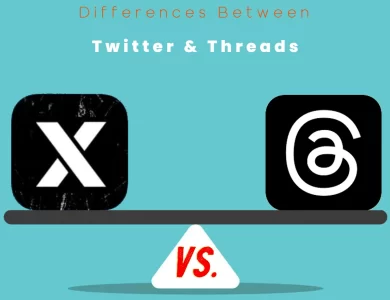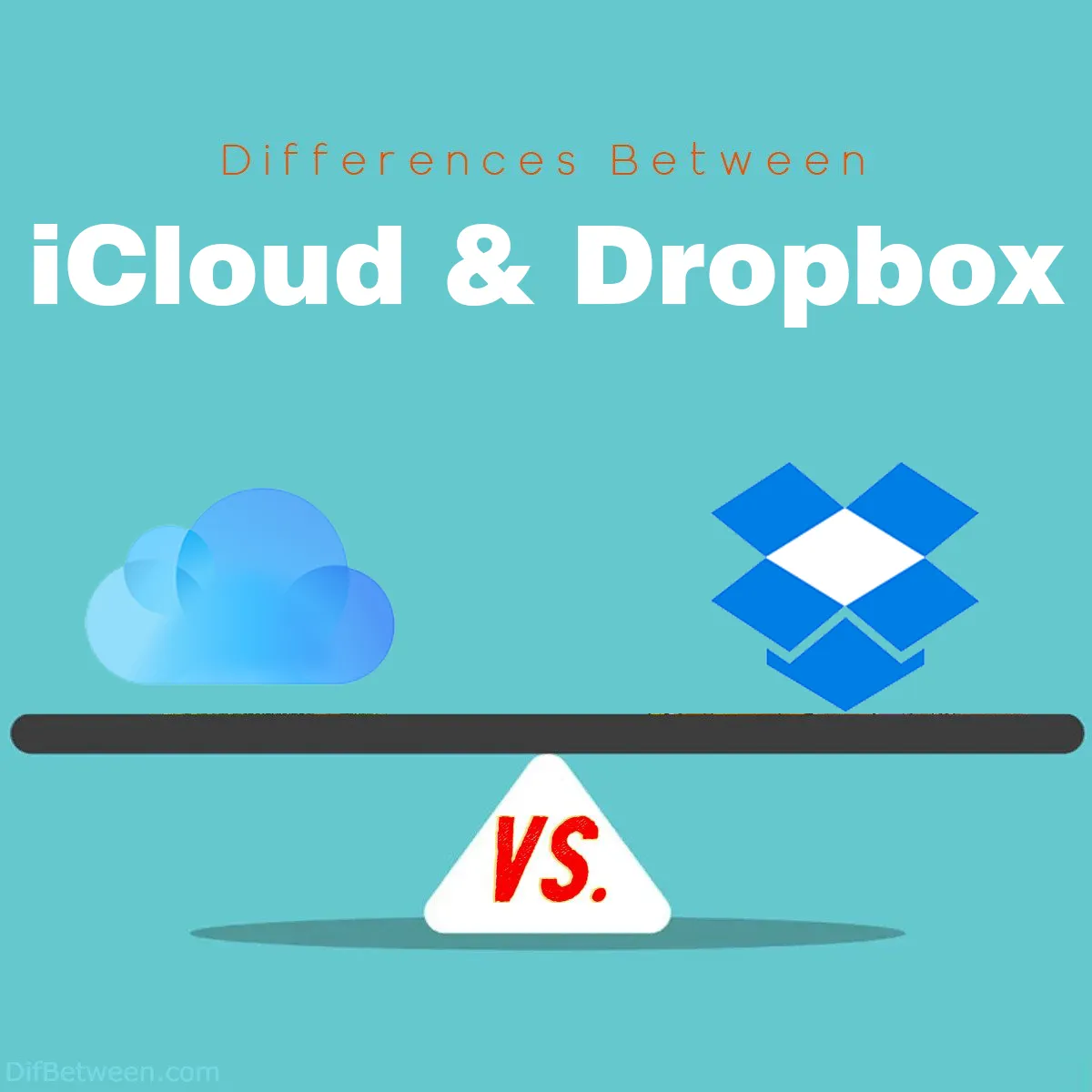
| Aspect | iCloud | Dropbox |
|---|---|---|
| Storage Capacity | – 5GB free storage – 50GB for $0.99 per month – 200GB for $2.99 per month – 2TB for $9.99 per month | – 2GB free storage (expandable with referrals) – 2TB for $9.99 per month (Plus) – 2TB for $16.99 per month (Family) |
| Cross-Platform Compatibility | – iOS – macOS – Windows (limited) | – iOS – Android – Windows – macOS – Linux – Web interface |
| File Sharing and Collaboration | – Limited to Apple users – Collaborative editing supported with Apple apps – Version history for documents in iCloud Drive | – Sharing with non-users (via shared links) – Collaborative editing supported with Dropbox Paper – Version history for all files and folders |
| Security and Privacy | – End-to-end encryption for certain data (e.g., iMessages, FaceTime) – Ability for data access by Apple for recovery | – Encryption in transit and at rest – Two-factor authentication (2FA) available – User content collected for service improvement |
| Integration with Productivity Apps | – Integration with Apple’s suite of apps (e.g., Pages, Numbers, Keynote) – Limited third-party app integrations | – Integration with a wide range of third-party apps (e.g., Microsoft Office, Google Workspace, Adobe Creative Cloud) |
| Offline Access and Syncing | – Offline access via iCloud Drive app – “Optimize Mac Storage” feature | – Robust offline access and automatic syncing across devices – Selective sync feature |
| Pricing and Value | – Competitive pricing for Apple users – 5GB free storage – Paid plans starting at $0.99 per month for 50GB – Expensive for larger storage capacities | – 2GB free storage (expandable with referrals) – Better value for larger storage capacities – Plus (2TB) plan for $9.99 per month – Family (2TB, shareable) plan for $16.99 per month |
| Customer Support | – Online resources (help center, articles, forums) – In-person support at Apple Stores (for hardware issues) | – Online help center with articles and guides – Email support for paying customers – Priority email support for Plus and Family plan users |
| File Recovery and Version History | – Recovery of deleted files within 30 days – Version history for certain documents | – Dropbox Rewind for file recovery and version history – Recovery of deleted files (up to 180 days for paid plans) |
| Device Backup and Restore | – Designed for device backup in the Apple ecosystem (iOS devices) – Automatic backup of photos, contacts, messages, and app data | – Not primarily a device backup service – Can be used to back up files and folders from computers |
When it comes to cloud storage solutions, iCloud and Dropbox are two prominent players in the game. Both offer a range of features for storing and syncing your files across devices, but they have some key differences that may influence your choice. In this comparison, we’ll delve into these differences to help you decide which platform is better suited to your needs.
Differences Between iCloud and Dropbox
The main differences between iCloud and Dropbox lie in their ecosystems and compatibility. iCloud is intricately woven into Apple’s ecosystem, making it the preferred choice for users of iOS and macOS devices seeking seamless synchronization across Apple products. On the other hand, Dropbox offers cross-platform versatility, catering to users who operate on a variety of devices and operating systems, including Windows, Android, and iOS. While iCloud prioritizes simplicity for Apple users, Dropbox’s strength lies in its broader compatibility and extensive third-party integrations, making it a versatile choice for collaborative teams and individuals with diverse device preferences. Your choice depends on whether you prioritize ecosystem integration or cross-platform flexibility.
Storage Capacity
One of the fundamental aspects to consider when choosing between iCloud and Dropbox is the amount of storage space you get. iCloud is tightly integrated with Apple’s ecosystem, and your storage capacity is tied to your Apple ID. Apple typically offers 5GB of free storage with the option to purchase more if needed. The paid plans start at $0.99 per month for 50GB, going up to $9.99 per month for 2TB.
Dropbox, on the other hand, offers a more straightforward approach. Their free plan provides 2GB of storage, but you can earn extra storage by referring friends or completing certain tasks. For those who require more space, Dropbox offers Plus and Family plans with 2TB and 2TB (shared among family members) respectively, priced at $9.99 and $16.99 per month.
Here’s a quick comparison of the storage capacity for both services:
| Storage Capacity | iCloud | Dropbox |
|---|---|---|
| Free Tier | 5GB | 2GB (expandable with referrals) |
| Lowest Paid Plan | 50GB for $0.99 per month | 2TB for $9.99 per month (Plus) |
| Highest Paid Plan | 2TB for $9.99 per month | 2TB for $16.99 per month (Family) |
If you’re heavily invested in the Apple ecosystem and only use Apple devices, iCloud’s free storage might be sufficient. However, Dropbox offers more competitive pricing for those who require larger amounts of storage and don’t want to rely solely on Apple products.
Cross-Platform Compatibility
While iCloud is primarily designed for Apple users, Dropbox takes a more platform-agnostic approach. This difference in compatibility can significantly impact your choice, especially if you work in a mixed-device environment.
iCloud is seamlessly integrated into iOS, macOS, and even Windows through dedicated apps. This makes it a top choice for Apple enthusiasts who want a streamlined experience across their devices. It also includes features like iCloud Drive, which allows you to sync your desktop and documents across Mac devices.
Dropbox, on the other hand, is available on a wide range of platforms, including Windows, macOS, Linux, iOS, Android, and even has a web interface. This cross-platform compatibility makes it an excellent choice for users who switch between different operating systems and devices frequently. It also offers features like Dropbox Paper, a collaborative document editing tool, which can be accessed from any platform.
File Sharing and Collaboration
Both iCloud and Dropbox offer file sharing and collaboration features, but they do so in slightly different ways.
iCloud’s file sharing primarily revolves around sharing files and folders with other Apple users. You can easily share files through the Files app on iOS or via the iCloud website. Collaborative document editing is also possible with apps like Pages, Numbers, and Keynote, where multiple users can work on the same document simultaneously.
Dropbox, on the other hand, takes a more inclusive approach to collaboration. You can share files and folders with anyone, regardless of whether they have a Dropbox account. This makes it incredibly versatile for sharing documents with clients, colleagues, or friends. Additionally, Dropbox Paper provides a platform for real-time collaboration on documents, much like Google Docs.
Here’s a breakdown of file sharing and collaboration features:
| Feature | iCloud | Dropbox |
|---|---|---|
| Sharing with Non-Users | Limited to Apple users | Yes (via shared links) |
| Collaborative Editing | Supported with Apple apps | Supported with Dropbox Paper |
| Version History | Yes, for documents in iCloud Drive | Yes, for all files and folders |
If your primary concern is collaborating with users who use different platforms or don’t have an Apple ID, Dropbox’s file sharing capabilities are more flexible and user-friendly.
Security and Privacy
Security and privacy are paramount when choosing a cloud storage provider. Let’s explore how iCloud and Dropbox differ in this crucial aspect.
iCloud benefits from Apple’s reputation for prioritizing user privacy. It uses end-to-end encryption for certain data, such as iMessages and FaceTime calls. However, it’s important to note that iCloud does have the ability to access your data for recovery purposes, which can be a concern for those seeking absolute privacy.
Dropbox, on the other hand, has faced security breaches in the past, which led to improvements in its security measures. Dropbox uses encryption both in transit and at rest to protect your data. They also offer two-factor authentication (2FA) for an added layer of security.
In terms of privacy, Dropbox’s privacy policy is more permissive than Apple’s. They state that they collect metadata and user content to improve their services and provide personalized recommendations. Apple, on the other hand, has a stricter approach to user data and emphasizes user privacy.
Integration with Productivity Apps
The integration of cloud storage with productivity apps can significantly impact your workflow. Both iCloud and Dropbox offer integrations with various apps, but the scope and depth of these integrations differ.
iCloud seamlessly integrates with Apple’s suite of productivity apps, including Pages, Numbers, Keynote, and Notes. Any changes you make in these apps are automatically synced to iCloud, making it convenient for users deeply entrenched in the Apple ecosystem. However, the compatibility with third-party apps is somewhat limited.
Dropbox, on the other hand, has a broader range of third-party app integrations. It works with popular productivity tools like Microsoft Office, Google Workspace, Adobe Creative Cloud, and many more. This versatility allows you to use Dropbox as a central hub for all your work-related files, regardless of the apps you use.
Offline Access and Syncing
Having reliable offline access to your files and seamless syncing across devices is crucial for productivity. Let’s explore how iCloud and Dropbox handle offline access and syncing.
iCloud ensures offline access to your files on Apple devices through the iCloud Drive app. You can download files for offline use, and any changes you make will be synced when you’re back online. iCloud also offers a feature called “Optimize Mac Storage,” which automatically manages your local storage by keeping frequently accessed files on your device and moving others to the cloud to free up space.
Dropbox provides robust offline access and syncing capabilities across all major platforms. Files are automatically synced across devices when changes are made, ensuring you have the latest version at your fingertips. Dropbox also offers a selective sync feature, allowing you to choose which folders are stored locally on your device, giving you more control over your storage usage.
Pricing and Value
The cost of a cloud storage service can be a significant factor in your decision-making process. Let’s compare the pricing and value of iCloud and Dropbox.
As previously mentioned, iCloud offers 5GB of free storage and paid plans starting at $0.99 per month for 50GB. The 200GB plan is priced at $2.99 per month, and the highest-tier 2TB plan costs $9.99 per month. iCloud’s pricing is competitive if you’re heavily invested in the Apple ecosystem, but it may become expensive as your storage needs grow.
Dropbox’s free plan provides 2GB of storage, which is considerably less than iCloud’s free offering. However, Dropbox’s paid plans are more budget-friendly for larger storage needs. The Plus plan, offering 2TB of storage, is priced at $9.99 per month, while the Family plan, also with 2TB but shareable among family members, costs $16.99 per month. Dropbox offers better value for those requiring larger storage capacities.
Offline Access and Syncing
Having reliable offline access to your files and seamless syncing across devices is crucial for productivity. Let’s explore how iCloud and Dropbox handle offline access and syncing.
iCloud ensures offline access to your files on Apple devices through the iCloud Drive app. You can download files for offline use, and any changes you make will be synced when you’re back online. iCloud also offers a feature called “Optimize Mac Storage,” which automatically manages your local storage by keeping frequently accessed files on your device and moving others to the cloud to free up space.
Dropbox provides robust offline access and syncing capabilities across all major platforms. Files are automatically synced across devices when changes are made, ensuring you have the latest version at your fingertips. Dropbox also offers a selective sync feature, allowing you to choose which folders are stored locally on your device, giving you more control over your storage usage.
Customer Support
Good customer support can make a world of difference when you encounter issues with your cloud storage service. Here’s a comparison of the customer support options offered by iCloud and Dropbox:
iCloud’s customer support is primarily focused on online resources. Apple provides a comprehensive support website with articles, guides, and community forums. You can also schedule appointments at Apple Stores for in-person support, but this is usually for hardware issues or more extensive troubleshooting.
Dropbox offers a wider range of customer support options. They have an extensive online help center with articles and guides, but they also provide email support for paying customers. Plus and Family plan users can access priority email support, ensuring quicker responses to their inquiries.
File Recovery and Version History
Accidents happen, and you may inadvertently delete or overwrite an important file. Both iCloud and Dropbox offer file recovery and version history features to help you retrieve lost data.
In iCloud, you can recover deleted files from the “Recently Deleted” folder within 30 days. Additionally, certain apps like Pages, Numbers, and Keynote have version history that allows you to revert to previous versions of your documents.
Dropbox provides a more robust file recovery and version history feature. Dropbox Rewind allows you to restore deleted files or revert to previous versions of files for up to 30 days on the free plan and 180 days for paid plans (Plus and Family). This feature provides a higher level of data protection and recovery options compared to iCloud.
Device Backup and Restore
Both iCloud and Dropbox offer backup and restore features, but their scope and functionality differ.
iCloud is primarily designed for device backup in the Apple ecosystem. It automatically backs up your iOS devices, including photos, contacts, messages, and app data. This feature is especially useful when setting up a new Apple device or restoring one from a backup.
Dropbox, while not primarily a device backup service, can be used to back up certain files and folders from your computer. However, it does not offer the comprehensive device backup and restore capabilities that iCloud provides for Apple devices.
iCloud or Dropbox : Which One is Right Choose for You?
Choosing between iCloud and Dropbox can be a crucial decision, especially when it comes to managing your digital life and ensuring your files are safe, accessible, and seamlessly integrated into your workflow. To help you make the right choice, let’s break down the strengths and weaknesses of each platform and provide guidance on which one might suit your needs better.
iCloud: A Seamless Ecosystem for Apple Users
Who It’s Best For:
- Apple enthusiasts who predominantly use iOS and macOS devices.
- Users seeking tight integration with Apple’s ecosystem of apps and services.
- Individuals who prioritize simplicity and don’t require extensive cross-platform compatibility.
Strengths:
- Deep Integration: iCloud is seamlessly integrated into Apple’s operating systems, making it the go-to choice for iPhone, iPad, and Mac users. Your photos, contacts, notes, and more sync effortlessly across all your Apple devices.
- User-Friendly: iCloud offers a straightforward experience for those within the Apple ecosystem. The setup is usually a breeze, and many features are automatic, requiring minimal user intervention.
- Collaboration: It allows for collaborative editing in Apple’s productivity apps, making it suitable for small teams or individuals working on shared documents.
- Device Backup: iCloud excels at device backup and restoration, making it easy to migrate to a new Apple device or recover data in case of loss.
Considerations:
- Limited Cross-Platform Compatibility: iCloud’s compatibility is primarily restricted to Apple devices. While there is limited Windows compatibility, it may not be the best choice for those who frequently switch between different operating systems.
- Storage Costs: iCloud can become relatively expensive as your storage needs grow beyond the free 5GB tier.
- Privacy Concerns: While Apple emphasizes privacy, they do have the ability to access your data for recovery purposes, which may be a concern for some users.
Dropbox: Versatile and Cross-Platform
Who It’s Best For:
- Users who rely on multiple platforms, including Windows, Android, and iOS.
- Collaborative teams and individuals who need to share files with anyone, regardless of their device.
- Those requiring larger storage capacities without breaking the bank.
Strengths:
- Cross-Platform Compatibility: Dropbox is available on a wide range of platforms, making it an excellent choice for users who use a variety of devices and operating systems.
- File Sharing: It allows sharing files and folders with anyone, even if they don’t have a Dropbox account, making it incredibly versatile for collaboration.
- Third-Party Integrations: Dropbox offers extensive integration with third-party apps, making it a central hub for all your work-related files.
- File Recovery: Dropbox’s “Rewind” feature offers robust file recovery and version history options, ensuring you can retrieve lost data.
Considerations:
- Limited Integration with Apple Apps: While Dropbox integrates with many third-party apps, it may not provide the same level of integration with Apple’s suite of productivity apps as iCloud.
- Free Storage: Dropbox’s free storage offering is limited to 2GB, which is significantly less than iCloud’s 5GB.
- Privacy Policy: Dropbox’s privacy policy is more permissive compared to Apple’s, as they collect user content for service improvement.
Making the Right Choice
In the end, your choice between iCloud and Dropbox will depend on your specific needs and preferences. If you’re deeply embedded in the Apple ecosystem and prioritize seamless integration, iCloud is the way to go. However, if you require cross-platform compatibility, versatile collaboration options, and cost-effective storage solutions, Dropbox may be the better choice.
Remember to assess your storage needs, consider the devices you use regularly, and evaluate your collaboration requirements before making your decision. Both iCloud and Dropbox have their merits, so understanding your priorities is key to making the right choice for your digital life.
FAQs
iCloud is a cloud storage and cloud computing service offered by Apple Inc. It allows users to store and sync their photos, videos, documents, and other data across Apple devices, including iPhones, iPads, Macs, and Windows computers.
Dropbox is a cloud-based file storage and file sharing service that allows users to store files in the cloud and access them from various devices. It is known for its cross-platform compatibility and file collaboration features.
iCloud offers 5GB of free storage to every Apple ID or iCloud account. This storage can be used to store photos, videos, documents, and other data.
While iCloud is primarily designed for Apple devices, you can access some iCloud features, such as iCloud Mail, from a web browser on non-Apple devices. However, the full range of iCloud features is best experienced on Apple devices.
Dropbox provides 2GB of free storage to users when they sign up for an account. You can earn additional free storage by referring friends to Dropbox or completing certain tasks.
Yes, Dropbox is compatible with a wide range of devices and operating systems, including Windows, Android, iOS, macOS, and Linux. This cross-platform compatibility is one of its key strengths.
Yes, iCloud allows for collaborative document editing in certain apps, such as Pages, Numbers, and Keynote. Multiple users can work on the same document simultaneously, making it suitable for teamwork.
Yes, Dropbox offers a file recovery feature called “Rewind.” It allows users to recover deleted files or revert to previous versions of files for a specified period, depending on their Dropbox plan.
Both iCloud and Dropbox have their privacy policies. Apple, the company behind iCloud, emphasizes user privacy and uses end-to-end encryption for certain data. Dropbox also employs encryption and provides two-factor authentication. However, users should review each service’s privacy policy to understand how their data is handled.
Dropbox tends to offer more cost-effective storage plans for larger capacity needs, especially when compared to iCloud. Dropbox’s Plus and Family plans, both providing 2TB of storage, are competitively priced for those requiring more storage space.
Read More :
Contents