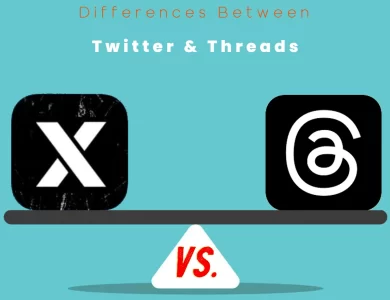| Aspect | Joomla | WordPress |
|---|---|---|
| Ease of Use | Has a steeper learning curve | Known for its simplicity and user-friendliness |
| Content Management | Excellent for complex content structures | Ideal for blogs and smaller websites |
| Flexibility | Highly flexible with extensive customization options | Equally flexible with a vast repository of themes and plugins |
| Community Support | Active community with resources and tutorials | Enormous community with extensive support and solutions |
| Security | Strong security system and active monitoring | Frequent updates and extensive community support |
| SEO-Friendliness | Built-in SEO features, may require additional extensions | Highly SEO-friendly with popular SEO plugins available |
| E-Commerce Capabilities | Supports e-commerce through extensions | Robust e-commerce capabilities with WooCommerce |
| Multilingual Support | Offers native multilingual support | Achievable with plugins like WPML or Polylang |
| Updates and Maintenance | Regular updates, potentially complex updates | Frequent updates, generally straightforward maintenance |
| Cost | Free core software, potential costs for extensions and support | Free core software, with optional expenses for themes, plugins, and hosting |
| Hosting Requirements | Slightly higher hosting requirements | Low hosting requirements, suitable for shared hosting |
| Popularity and Market Share | Less popular, around 2-3% of websites | Highly popular, powering over 40% of websites |
If you’re in the process of creating a website, you’ve probably heard of both Joomla and WordPress. These two content management systems (CMS) are incredibly popular and powerful tools for building and managing websites. However, they have distinct differences that may make one more suitable for your specific needs than the other. In this detailed comparison, we’ll explore the key differences between Joomla and WordPress, helping you make an informed decision for your website project.
Differences Between Joomla and WordPress
The main differences between Joomla and WordPress revolve around ease of use, flexibility, and specific use cases. Joomla offers robust content management for complex structures but has a steeper learning curve, making it suitable for experienced users. On the other hand, WordPress is renowned for its user-friendliness and vast library of themes and plugins, making it ideal for beginners and smaller websites. The choice depends on your content management needs and technical expertise, with Joomla excelling in intricate structures and Joomla in simplicity and versatility.
Ease of Use
Joomla: Joomla is known for its robust features and flexibility, but it’s often considered less user-friendly compared to WordPress. While it has improved its user interface over the years, it still has a steeper learning curve. Joomla’s admin dashboard can appear overwhelming to beginners due to its many options and settings. Customizing your website might require a deeper understanding of Joomla’s structure and terminology.
WordPress: WordPress, on the other hand, is renowned for its simplicity and ease of use. It was initially designed as a blogging platform, which contributed to its user-friendly interface. Even those with limited technical expertise can quickly grasp how to create and manage content with WordPress. The admin dashboard is intuitive, and there’s a vast library of plugins and themes that make customization a breeze. If you’re a beginner or want a hassle-free experience, WordPress may be your best choice.
Content Management
Joomla: Joomla excels in managing complex content structures. It’s particularly well-suited for websites that require intricate categorization and organization, such as news portals or e-commerce sites with extensive product catalogs. Joomla’s content management system allows you to create and manage content hierarchies efficiently.
WordPress: WordPress is ideal for blogs, small to medium-sized websites, and simple e-commerce stores. While it can handle more extensive content, it may require additional plugins and customizations to match Joomla’s level of content organization. WordPress’s strength lies in its simplicity and versatility, making it perfect for those who prioritize easy content creation and management.
| Aspect | Joomla | WordPress |
|---|---|---|
| Ease of Use | Has a steeper learning curve | Known for its simplicity and user-friendliness |
| Content Management | Excellent for complex content structures | Ideal for blogs and smaller websites |
Flexibility and Customization
Joomla: Joomla is highly flexible, offering extensive customization options. It’s a preferred choice for developers who want to create bespoke websites with unique functionality. Joomla’s template system allows for granular control over the design, and its extension marketplace offers a wide range of add-ons to enhance your site’s capabilities.
WordPress: WordPress is equally flexible but leans more towards simplicity in customization. It boasts a vast repository of themes and plugins, allowing you to add various features and change your site’s appearance easily. While you can create highly customized websites with WordPress, it may require more effort to achieve intricate, non-standard functionalities compared to Joomla.
Community and Support
Joomla: Joomla has an active and dedicated community of users and developers. There’s a wealth of documentation, forums, and tutorials available to help you navigate any challenges you encounter while using the CMS. However, the community is smaller than WordPress, so you might find fewer resources and third-party solutions.
WordPress: WordPress has one of the largest and most active communities in the CMS world. The sheer number of users and developers ensures that you’ll find a solution or answer to almost any question or problem you encounter. The extensive support network, along with regular updates and security patches, makes WordPress a reliable choice for long-term projects.
| Aspect | Joomla | WordPress |
|---|---|---|
| Flexibility | Highly flexible with extensive customization options | Equally flexible with a vast repository of themes and plugins |
| Community Support | Active community with resources and tutorials | Enormous community with extensive support and solutions |
Security
Joomla: Joomla has a robust security system and a dedicated security team that actively monitors and addresses vulnerabilities. While it provides good security features, the complexity of the system can make it more challenging to maintain and secure. You must stay vigilant with updates and follow best practices to ensure your Joomla site remains secure.
WordPress: WordPress, being the most widely used CMS, is a common target for hackers. However, it has a strong focus on security and releases regular updates to patch vulnerabilities. Many security plugins are available to enhance site protection, and its extensive community often provides quick responses to security threats. If you keep your WordPress site and plugins up-to-date, it can be just as secure as Joomla.
SEO-Friendliness
Joomla: Joomla has built-in SEO features that allow you to optimize your site for search engines. It provides control over meta tags, URLs, and header tags. However, achieving advanced SEO customization might require additional extensions or developer expertise. Joomla’s SEO capabilities are suitable for most websites but may require more effort for highly competitive industries.
WordPress: WordPress is often praised for its SEO-friendliness. It offers a range of SEO plugins, with the most popular being Yoast SEO and All in One SEO Pack. These plugins simplify the optimization process, even for beginners. WordPress also generates clean and SEO-friendly URLs by default, contributing to its reputation as an excellent choice for websites looking to rank well on search engines.
| Aspect | Joomla | WordPress |
|---|---|---|
| Security | Strong security system and active monitoring | Frequent updates and extensive community support |
| SEO-Friendliness | Built-in SEO features, may require additional extensions | Highly SEO-friendly with popular SEO plugins available |
E-Commerce Capabilities
Joomla: Joomla has some e-commerce extensions like VirtueMart and HikaShop that allow you to create online stores. These extensions offer various features for managing products, orders, and payments. If your primary focus is e-commerce, Joomla can handle it, but it may require more setup and customization compared to specialized e-commerce platforms like Shopify or WooCommerce for WordPress.
WordPress: WordPress has a strong e-commerce presence, thanks to WooCommerce. WooCommerce is one of the most popular e-commerce plugins globally, offering a wide range of features to create and manage online stores. If you plan to sell products online, WordPress with WooCommerce is a user-friendly and powerful choice.
Multilingual Support
Joomla: Joomla offers multilingual support out of the box, making it an excellent choice if your website needs to cater to a diverse audience. You can create content in multiple languages and easily manage translations. This feature is particularly useful for international businesses or organizations.
WordPress: While WordPress doesn’t provide native multilingual support, you can achieve it using plugins like WPML (WordPress Multilingual) or Polylang. These plugins allow you to create multilingual websites effectively. However, setting up and maintaining a multilingual site in WordPress may require more effort than in Joomla.
| Aspect | Joomla | WordPress |
|---|---|---|
| E-Commerce Capabilities | Supports e-commerce through extensions | Robust e-commerce capabilities with WooCommerce |
| Multilingual Support | Offers native multilingual support | Achievable with plugins like WPML or Polylang |
Updates and Maintenance
Joomla: Joomla releases regular updates to improve functionality and security. However, updating Joomla and its extensions can sometimes be more complex, especially if you’ve heavily customized your site. You may need to ensure that your extensions are compatible with the latest Joomla version before updating.
WordPress: WordPress also releases frequent updates to enhance security and features. Updating WordPress and its plugins is generally straightforward, and most plugins are designed to work seamlessly with the latest WordPress version. This simplicity makes WordPress a popular choice for those who prefer hassle-free maintenance.
Cost
Joomla: Joomla itself is free to use, but you may incur costs for premium templates, extensions, and professional support. The total cost of a Joomla website can vary depending on your specific needs and the extent of customization.
WordPress: WordPress is also open-source and free to use. Like Joomla, the cost of a WordPress website can vary depending on your requirements. You may need to budget for premium themes, plugins, and hosting services. However, there are plenty of free themes and plugins available to keep costs down.
| Aspect | Joomla | WordPress |
|---|---|---|
| Updates and Maintenance | Regular updates, potentially complex updates | Frequent updates, generally straightforward maintenance |
| Cost | Free core software, potential costs for extensions and support | Free core software, with optional expenses for themes, plugins, and hosting |
Hosting Requirements
Joomla: Joomla has slightly higher hosting requirements compared to WordPress. It runs well on most web hosting platforms but may require more server resources, especially if your website is complex or receives high traffic.
WordPress: WordPress is known for its low hosting requirements, making it suitable for a wide range of hosting environments. It performs well on shared hosting, which is often more affordable, and can scale to more powerful hosting solutions as your website grows.
Joomla: Joomla is less popular than WordPress in terms of market share. It’s estimated that Joomla powers around 2-3% of all websites on the internet. While it may not have the same level of recognition as WordPress, it has a loyal user base, particularly in specific niches.
WordPress: WordPress dominates the CMS market, powering over 40% of all websites. Its popularity makes it easy to find developers, designers, and support services familiar with the platform. The vast community also contributes to the extensive availability of themes and plugins.
| Aspect | Joomla | WordPress |
|---|---|---|
| Hosting Requirements | Slightly higher hosting requirements | Low hosting requirements, suitable for shared hosting |
| Popularity and Market Share | Less popular, around 2-3% of websites | Highly popular, powering over 40% of websites |
Joomla or WordPress : Which One is Right Choose for You?
Choosing between Joomla and WordPress depends on your specific needs, preferences, and expertise. Let’s break down the decision-making process to help you determine which CMS is the right choice for you.
Choose Joomla If:
- Complex Content Management: You require intricate content structures with extensive categorization and organization, such as news portals or large-scale websites.
- Prior Experience: You have previous experience with Joomla or are willing to invest time in learning its more complex interface and terminology.
- Native Multilingual Support: You need a CMS that offers native multilingual support for a website catering to a diverse international audience.
- Flexibility and Customization: You want a highly flexible platform that allows for deep customization and have development expertise or access to Joomla developers.
- E-commerce with Extensions: You plan to set up an e-commerce store using extensions like VirtueMart or HikaShop, and you’re comfortable with the additional setup and customization they may require.
Choose WordPress If:
- User-Friendly Experience: You’re a beginner or want a straightforward, user-friendly platform that requires minimal technical expertise to get started.
- Blog or Small to Medium-sized Website: Your primary focus is on creating a blog, small business website, portfolio, or a website with relatively simple content.
- Vast Theme and Plugin Library: You want access to an extensive selection of themes and plugins to customize your site without deep technical knowledge.
- E-commerce with WooCommerce: You need to set up and maintain an e-commerce store easily, as WordPress offers the popular WooCommerce plugin for this purpose.
- SEO-Friendly Features: You prioritize search engine optimization and want to take advantage of popular SEO plugins like Yoast SEO and All in One SEO Pack.
Considerations for Both:
- Community and Support: Joomla has an active community but is smaller compared to WordPress. If you prefer a more extensive support network and resources, WordPress may be a better choice.
- Security: Both CMSs prioritize security, but WordPress may require more attention to updates and security plugins due to its popularity among hackers.
- Cost: Both Joomla and WordPress are open-source and free, but you should budget for potential expenses such as premium themes, plugins, hosting, and professional support.
- Hosting Requirements: Joomla has slightly higher hosting requirements, while WordPress is known for its low hosting requirements, making it suitable for various hosting environments.
In conclusion, the choice between Joomla and WordPress ultimately depends on your specific project goals, your familiarity with each CMS, and your comfort level with customization and complexity. Carefully evaluate your requirements and preferences to make an informed decision that aligns with the success of your website.
FAQs
Joomla is a popular open-source content management system (CMS) that allows users to build and manage websites. It’s known for its flexibility and is often used for complex content structures.
Joomla can have a steeper learning curve compared to some other CMSs, making it more suitable for users with prior experience in web development or a willingness to learn its interface.
Yes, Joomla offers native multilingual support, making it an excellent choice for websites that need to cater to a diverse international audience.
Joomla has a wide range of extensions available. Some popular ones include VirtueMart and HikaShop for e-commerce, and K2 for advanced content management.
Joomla has a strong security system and an active security team. Regular updates are essential to maintaining a secure Joomla website.
WordPress is a widely-used open-source content management system (CMS) primarily known for its user-friendliness and versatility. It’s often used for blogs and smaller websites.
Yes, WordPress is renowned for its ease of use and is an excellent choice for beginners who want to create and manage websites without extensive technical knowledge.
Yes, WordPress offers robust e-commerce capabilities through plugins like WooCommerce, making it a popular choice for online stores.
WordPress is highly SEO-friendly and offers popular SEO plugins like Yoast SEO and All in One SEO Pack to help users optimize their websites for search engines.
WordPress prioritizes security with regular updates. While it’s a common target for hackers due to its popularity, following best practices and using security plugins can help keep WordPress websites secure.
Read More :
Contents