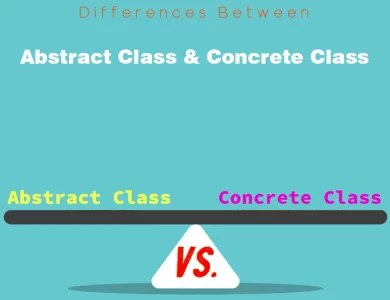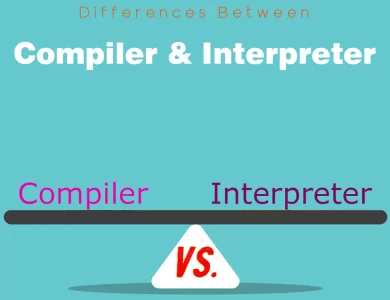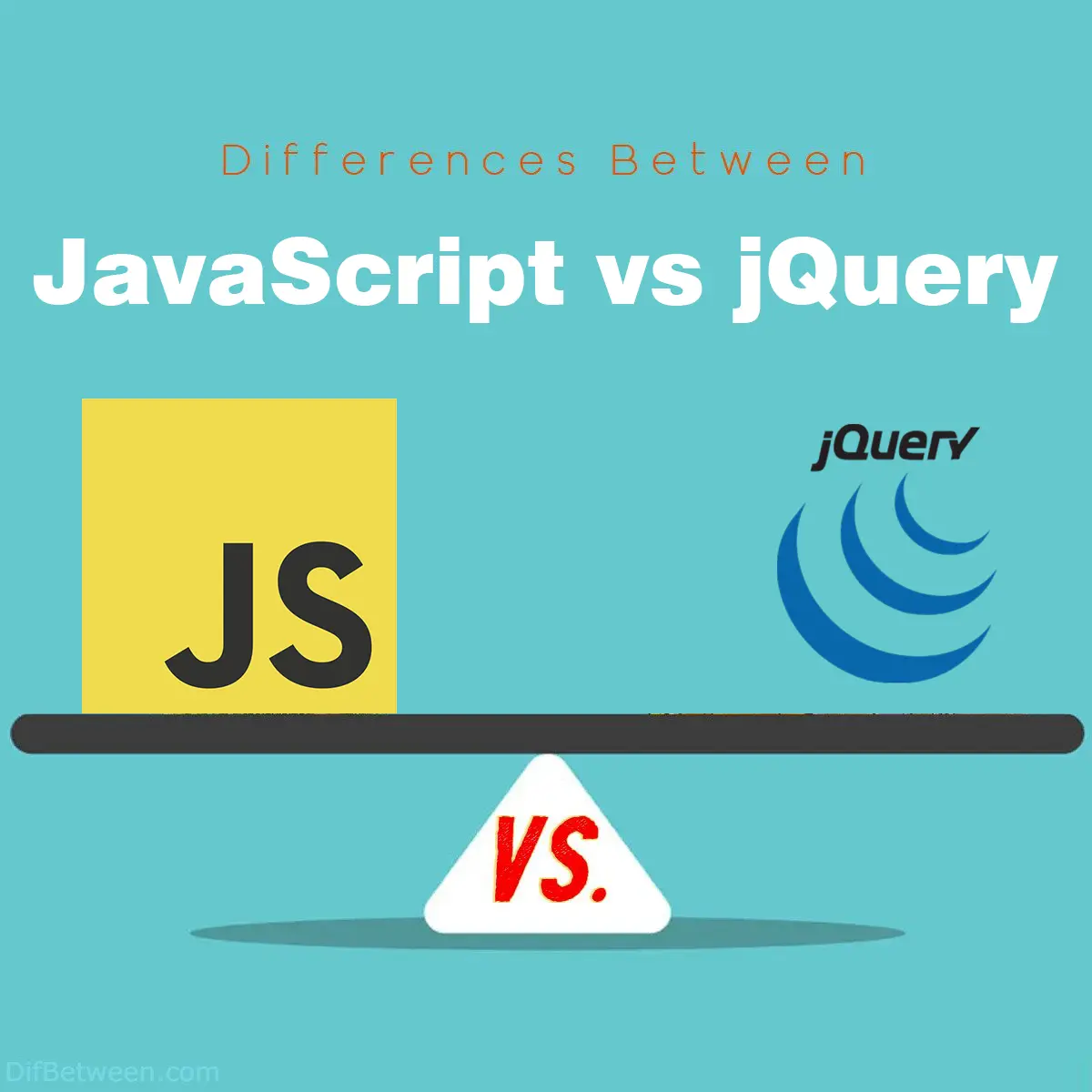
| Aspect | JavaScript | jQuery |
|---|---|---|
| Definition | A programming language for web development | A JavaScript library for DOM manipulation |
| Syntax | Traditional, follows ECMAScript standards | Simplified, condensed syntax |
| DOM Manipulation | Direct access to DOM elements and properties | Abstraction through pre-built methods |
| Event Handling | Manual event listener setup | Simplified event handling methods |
| AJAX and Asynchronous Operations | Native support through XMLHttpRequest or fetch API | Simplified AJAX methods for server communication |
| Animation and Effects | Complex animation logic | Built-in animation effects and methods |
| Performance | Native execution with potential optimization | Slight performance overhead due to abstraction |
| Browser Compatibility | Supported by all modern browsers | Enhanced cross-browser consistency |
| Learning Curve | Requires understanding of core programming | Easier entry point for beginners |
| Community and Resources | Vast developer community and resources | Established community with limited scope |
| Project Size Suitability | Versatile, suitable for all project sizes | Ideal for smaller to medium projects |
When it comes to web development, two names stand out in the crowd: JavaScript and jQuery. These powerful tools enable developers to create dynamic and interactive websites. But wait, aren’t they the same thing? Not quite! While they both contribute to enhancing user experiences, JavaScript and jQuery have distinct differences that set them apart. In this comprehensive guide, we’ll delve into the key disparities between these two, shedding light on their unique features and use cases.
Differences Between JavaScript and jQuery
The primary distinctions between JavaScript and jQuery lie in their essence and approach. JavaScript serves as a versatile programming language for web development, granting direct control over elements and actions. In contrast, jQuery is a streamlined JavaScript library designed to simplify DOM manipulation and event handling, making it an ideal choice for developers seeking efficiency and cross-browser consistency.
1. Introduction to JavaScript and jQuery
JavaScript: The Bedrock of Web Development JavaScript, often abbreviated as JS, is a programming language that brings life to the web. It runs directly in the browser and is supported by all modern browsers. JS allows developers to add interactivity, manipulate the Document Object Model (DOM), and create responsive designs. Its versatility makes it a cornerstone for building interactive web applications.
jQuery: A Powerful JavaScript Library jQuery, on the other hand, is not a standalone programming language, but rather a library built on top of JavaScript. It simplifies many of the complexities that developers encounter while working with JavaScript. jQuery provides a collection of pre-written JavaScript code, making it easier to perform common tasks like DOM manipulation, event handling, and animation. It was created to streamline the development process and enhance cross-browser compatibility.
2. Syntax and Usage Differences
JavaScript: Traditional Syntax JavaScript uses a syntax that adheres to the ECMAScript standard. It involves writing functions, loops, conditionals, and variables to control the behavior of a web page. The syntax can sometimes be verbose, especially when dealing with cross-browser inconsistencies.
jQuery: Simplified Syntax One of the standout features of jQuery is its concise and simplified syntax. It condenses many lines of JavaScript code into a single line or function. For instance, selecting DOM elements, applying CSS styles, and handling events can be accomplished with fewer keystrokes compared to vanilla JavaScript.
| Task | JavaScript | jQuery |
|---|---|---|
| Selecting Elements | document.getElementById('elementId'); | $('#elementId'); |
| Event Handling | element.addEventListener('click', func); | $('#elementId').on('click', func); |
| CSS Manipulation | element.style.color = 'red'; | $('#elementId').css('color', 'red'); |
| Animation | Complex animations using verbose syntax | $('#elementId').slideUp(); |
3. DOM Manipulation
JavaScript: Direct DOM Manipulation JavaScript offers direct access to the DOM, which means developers can manipulate elements and their attributes with precision. However, this can become cumbersome when dealing with multiple elements or cross-browser compatibility. Direct DOM manipulation can lead to performance issues, especially when updating large portions of the page.
jQuery: Abstracted DOM Manipulation jQuery abstracts the complexities of direct DOM manipulation by providing a set of methods that work consistently across various browsers. This makes it easier to select elements, modify their properties, and insert content into the DOM. jQuery’s unified approach ensures that developers can achieve consistent results without worrying about browser-specific quirks.
| Task | JavaScript | jQuery |
|---|---|---|
| Selecting Elements | document.querySelector('.className'); | $('.className'); |
| Changing Text Content | element.textContent = 'New text'; | $('.className').text('New text'); |
| Appending HTML | element.innerHTML += '<p>New content</p>'; | $('.className').append('<p>New content</p>'); |
| Modifying Attributes | element.setAttribute('src', 'newImage.jpg'); | $('.className').attr('src', 'newImage.jpg'); |
4. Event Handling
JavaScript: Event Listener Setup In JavaScript, setting up event listeners involves explicitly defining event types and callback functions. This can lead to verbose code, especially when multiple events are being handled for different elements. Managing event delegation and preventing event propagation requires careful consideration.
jQuery: Simplified Event Handling jQuery simplifies event handling by condensing the process into a single line of code. Developers can attach event handlers to elements using intuitive methods. Event delegation is also made more accessible, reducing the need for extensive event listener setup.
| Task | JavaScript | jQuery |
|---|---|---|
| Click Event Handling | element.addEventListener('click', () => { ... }); | $('.className').click(() => { ... }); |
| Event Delegation | Handling requires manual delegation and propagation | $('.parent').on('click', '.child', () => { ... }); |
| Preventing Event Bubbling | event.stopPropagation(); | event.stopPropagation(); |
5. AJAX and Asynchronous Operations
JavaScript: Native AJAX Handling JavaScript provides native support for AJAX (Asynchronous JavaScript and XML) operations using the XMLHttpRequest object or the more modern fetch API. This allows developers to make requests to servers, retrieve data, and update the DOM without requiring the page to refresh.
jQuery: Simplified AJAX Operations jQuery offers a simplified interface for AJAX operations, making it easier to fetch and manipulate data from servers. It condenses complex AJAX requests into a few lines of code, enhancing readability and maintainability.
| Task | JavaScript | jQuery |
|---|---|---|
| Making GET Requests | Using fetch API or XMLHttpRequest | $.get('url', data, callback); |
| Making POST Requests | Using fetch API or XMLHttpRequest | $.post('url', data, callback); |
| Handling AJAX Responses | Manually parse responses and update DOM | Simplified parsing and DOM manipulation with callbacks |
6. Animation and Effects
JavaScript: Complex Animation Logic Creating animations and effects in JavaScript often involves writing complex logic to manipulate CSS properties at specific intervals. This process can be time-consuming and require a deep understanding of timing functions and transitions.
jQuery: Animation Made Easy jQuery simplifies animation by providing a range of built-in effects and methods. Developers can easily create animations like fading, sliding, and toggling with minimal effort. These effects are cross-browser compatible and ensure smoother user experiences.
| Task | JavaScript | jQuery |
|---|---|---|
| Fading Effect | Writing custom fade logic | $('.element').fadeOut(); |
| Sliding Animation | Complex code to achieve sliding effects | $('.element').slideUp(); |
| Toggle Visibility | Handling visibility manually | $('.element').toggle(); |
7. Performance Considerations
JavaScript: Direct Execution Since JavaScript is the native language of the web browser, code written in pure JavaScript is likely to have optimal performance. However, improper use of DOM manipulation and event handling can lead to performance bottlenecks.
jQuery: Performance Overhead While jQuery simplifies development, it introduces a slight performance overhead. The additional layer of abstraction may impact execution speed, especially for complex operations. However, jQuery’s impact on modern browsers is often negligible.
| Aspect | JavaScript | jQuery |
|---|---|---|
| Native Execution | Direct access to browser’s native capabilities | Additional abstraction layer may lead to slight overhead |
| Performance Optimization | Manual optimization required for complex operations | Pre-optimized methods for common tasks |
8. Browser Compatibility
JavaScript: Widely Supported JavaScript is supported by all modern web browsers, including Chrome, Firefox, Safari, and Edge. However, there might be slight variations in how certain features are implemented across different browsers. Developers need to consider these discrepancies while writing cross-browser compatible code.
jQuery: Enhanced Cross-Browser Compatibility One of the major advantages of jQuery is its consistent behavior across various browsers. jQuery abstracts browser-specific quirks, ensuring that the same code will work reliably across different platforms. This feature significantly reduces the time developers spend on testing and debugging for different browsers.
| Aspect | JavaScript | jQuery |
|---|---|---|
| Cross-Browser Compatibility | May require additional code for compatibility | Enhanced cross-browser consistency with jQuery |
| Browser-Specific Quirks | Direct handling of quirks for each browser | Abstracts away many browser-specific discrepancies |
9. Learning Curve
JavaScript: Deeper Learning Learning JavaScript involves grasping the fundamental concepts of programming, including variables, data types, loops, and functions. Since JavaScript offers direct control over the DOM and requires manual handling of various tasks, the learning curve can be steeper for beginners.
jQuery: Quick Start jQuery’s simplified syntax and pre-built methods make it more approachable for beginners. Developers can quickly achieve results without delving into the intricacies of JavaScript’s core concepts. However, relying solely on jQuery might hinder a deeper understanding of JavaScript itself.
| Aspect | JavaScript | jQuery |
|---|---|---|
| Core Programming Concepts | Requires understanding of core programming | Easier entry point for beginners |
| DOM Manipulation Complexity | More control, but with a steeper learning curve | Abstracted complexity for quicker results |
10. Community and Resources
JavaScript: Vast Community JavaScript boasts an extensive community of developers, resources, and libraries. There’s a wealth of documentation, tutorials, forums, and open-source projects available to assist developers in mastering the language and solving problems.
jQuery: Established Community While jQuery’s popularity has slightly waned due to the rise of modern JavaScript frameworks, it still maintains an established community. However, compared to JavaScript’s broader ecosystem, the resources and community support might be comparatively limited.
| Aspect | JavaScript | jQuery |
|---|---|---|
| Developer Community | Vast and diverse community of developers | Established community with slightly limited scope |
| Available Resources | Extensive resources, tutorials, and libraries | Resources available but not as abundant |
11. Project Size and Complexity
JavaScript: Scalability JavaScript’s flexibility makes it suitable for projects of all sizes and complexities. It’s well-suited for both simple interactivity on a webpage and large-scale applications. However, as projects grow, developers need to implement best practices to ensure maintainability and performance.
jQuery: Ideal for Small to Medium Projects jQuery shines in smaller to medium-sized projects where rapid development and quick results are priorities. For larger projects, the abstraction provided by jQuery might become a hindrance, and developers may find more control by using native JavaScript or modern frameworks.
| Aspect | JavaScript | jQuery |
|---|---|---|
| Project Size Suitability | Versatile, suitable for all project sizes | Most effective for smaller to medium projects |
| Complexity Management | Requires careful organization and practices | Simplifies development, but might hinder complexity |
JavaScript or jQuery: Choosing the Right Path for You
The world of web development is a vast realm with countless tools at your disposal. Among the most influential players are JavaScript and jQuery. As you embark on your journey to create captivating and interactive web experiences, you might find yourself pondering which of these two powerhouses is the right choice for you. Fear not, for we’re here to guide you through the decision-making process.
JavaScript: The Precise Artisan
When to Choose JavaScript:
- Deep Understanding: If you’re striving for a profound comprehension of web development and programming principles, JavaScript is your canvas. Mastering JavaScript equips you with the ability to build applications from the ground up, giving you unparalleled control.
- Project Complexity: If your project boasts complexity and uniqueness, JavaScript offers the tools needed for precision. You’ll be able to tailor your code to suit intricate requirements and optimize performance according to your project’s needs.
- Future-Proofing: As the foundation of web development, JavaScript’s knowledge will forever be relevant. By mastering this language, you’re ensuring that you’ll remain a sought-after developer in the dynamic tech landscape.
jQuery: The Swift Artisan
When to Choose jQuery:
- Rapid Development: For swift results and efficiency, jQuery is your swift brushstroke. It empowers you to achieve remarkable outcomes with fewer lines of code, making it ideal for prototypes, small projects, or when speed is of the essence.
- Simplified Syntax: If the prospect of simplifying complex operations into a single line of code excites you, jQuery’s concise syntax will be your muse. This simplicity streamlines development and reduces the learning curve.
- Cross-Browser Harmony: Ensuring consistent behavior across browsers can be a daunting task. jQuery takes this burden off your shoulders, abstracting away browser-specific nuances and allowing you to focus on crafting exceptional user experiences.
Making Your Choice
Your choice between JavaScript and jQuery depends on a multitude of factors, including your project’s size, complexity, timeline, and your personal development goals. You might even find that a hybrid approach—leveraging the precision of JavaScript when necessary and the swiftness of jQuery for rapid iterations—best suits your needs.
In the end, JavaScript and jQuery aren’t rivals; they’re allies in your journey to craft exceptional web experiences. Whether you’re a meticulous artisan seeking ultimate control or a swift creator aiming for quick results, your choice is a reflection of your unique aspirations and the canvas you’re painting on. Embrace the possibilities that both JavaScript and jQuery offer, and let them guide your brush as you create digital masterpieces that leave a mark on the web.
FAQs
The primary difference lies in their nature and scope. JavaScript is a full-fledged programming language used for web development, offering direct control over elements, interactivity, and complex logic. On the other hand, jQuery is a JavaScript library designed to simplify common tasks like DOM manipulation, event handling, and animations. It streamlines development by providing pre-built methods and a concise syntax.
No, jQuery is not a replacement for JavaScript. Instead, it’s a tool built on top of JavaScript to make certain tasks easier. While jQuery simplifies many aspects of web development, JavaScript remains the foundation of web programming and provides more extensive capabilities.
In terms of raw performance, JavaScript has the edge since it’s the native language of web browsers. However, jQuery’s performance impact is generally minimal and often negligible, especially in modern browsers. When optimization is critical, developers might choose to use pure JavaScript for complex operations.
Opt for JavaScript when you need precise control over complex operations, have a deeper understanding of programming principles, or are working on projects with varying sizes and requirements. JavaScript is suitable for developers who want to master the core concepts of web development.
Choose jQuery when you prioritize rapid development, require a simplified syntax for common tasks, or aim to achieve consistent behavior across different browsers without writing extensive code. It’s particularly beneficial for smaller to medium-sized projects where quick results are essential.
Absolutely. In fact, many developers use a combination of both. JavaScript provides the backbone, enabling you to handle complex tasks and custom functionalities. jQuery can then be employed to streamline tasks like DOM manipulation, event handling, and animations, saving time and effort.
While the popularity of jQuery has slightly diminished with the rise of modern JavaScript frameworks, it still holds relevance. jQuery remains a valuable tool, especially for smaller projects or situations where simplicity and cross-browser compatibility are paramount.
Learning jQuery can introduce you to certain concepts in JavaScript, but it won’t replace a deep understanding of JavaScript itself. If you master JavaScript, learning jQuery will be straightforward, but solely learning jQuery might leave gaps in your understanding of programming principles.
Yes, you can use jQuery alongside modern JavaScript frameworks like React, Vue.js, or Angular. However, it’s important to consider whether jQuery’s benefits outweigh potential conflicts or performance concerns in these modern frameworks.
While jQuery’s prominence has diminished with the advent of modern JavaScript frameworks, it’s not a dying technology. It still serves a purpose, particularly in specific use cases where its streamlined methods are advantageous. However, developers should assess the suitability of jQuery for their projects considering the available alternatives.
Read More:
Contents