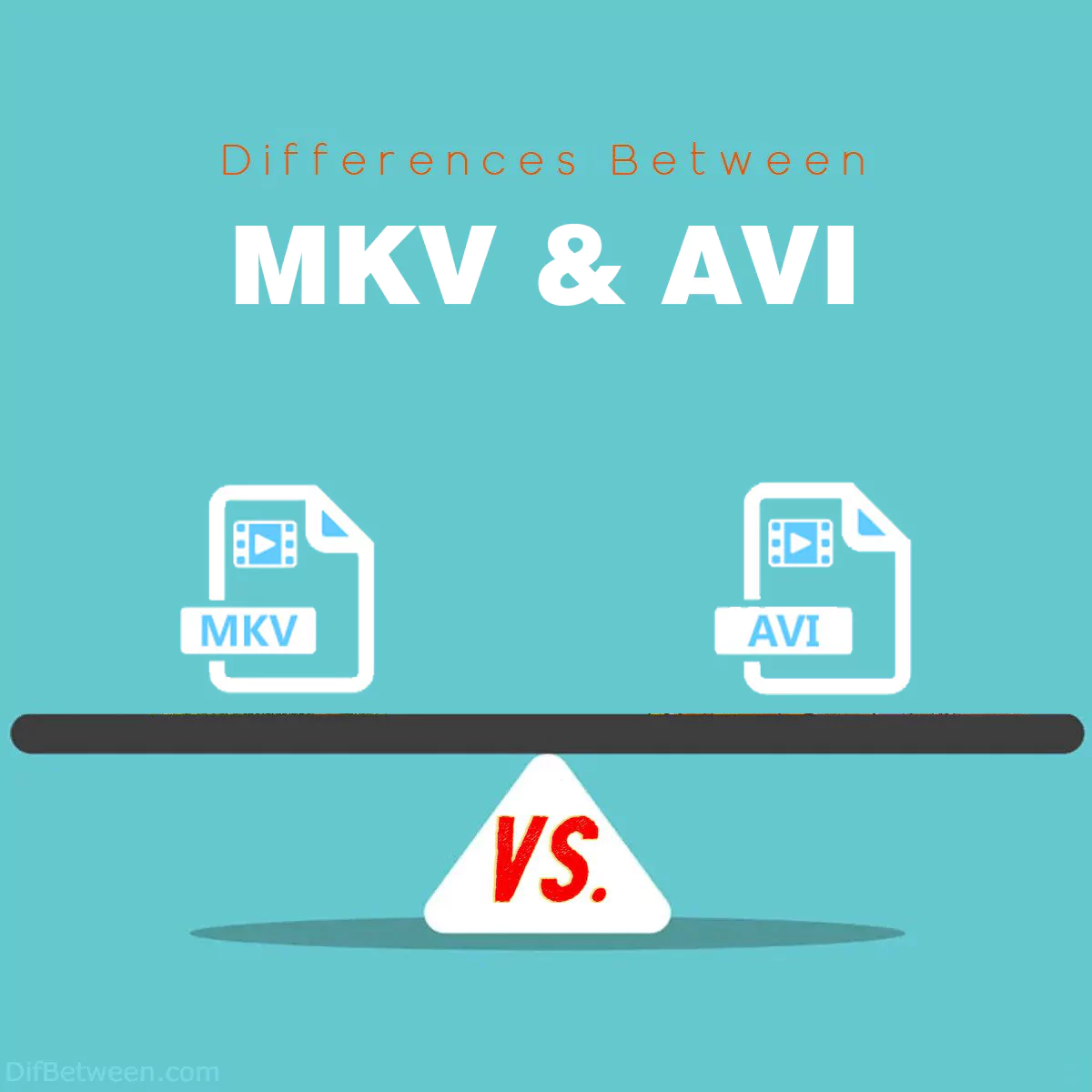
| Aspect | MKV | AVI |
|---|---|---|
| Full Name | Matroska | Audio Video Interleave |
| Release Year | 2002 | 1992 |
| File Extension | .mkv | .avi |
| Video Codec Support | Wide range of codecs supported | Limited codec support |
| Audio Codec Support | Wide range of codecs supported | Limited codec support |
| Subtitle Support | Excellent subtitle support | Limited subtitle support |
| Chapter Support | Yes | Limited support |
| Metadata Support | Yes | Limited support |
| Quality vs. File Size | Maintains high quality with smaller file sizes | May result in larger file sizes |
| Compatibility | Works well with modern media players | Limited compatibility with some players |
| Features and Flexibility | Highly flexible and extensible | Less flexible and extensible |
| Popularity | Increasingly popular | Less popular in recent years |
When it comes to video file formats, MKV and AVI are two popular choices that have been in use for quite some time. Both formats have their own set of advantages and disadvantages, making them suitable for different scenarios. In this comprehensive guide, we’ll dive into the key differences between MKV and AVI, shedding light on their unique characteristics. Whether you’re a videophile, a content creator, or simply looking to understand these formats better, we’ve got you covered.
Differences Between MKV and AVI
The main differences between MKV (Matroska) and AVI (Audio Video Interleave) lie in their codec support, subtitle capabilities, and file size optimization. MKV boasts a wide range of codec compatibility, making it ideal for preserving high-quality video and audio with smaller file sizes, while AVI has more limited codec support, potentially resulting in larger files. MKV shines in terms of subtitle support, accommodating multiple languages and formats seamlessly, whereas AVI’s subtitle capabilities are less robust. When choosing between the two, consider your specific needs, such as compatibility with modern media players, the importance of subtitles, and the desire to balance video quality with file size.
Video and Audio Codecs
One of the fundamental differences between MKV and AVI is the range of video and audio codecs they support. MKV is known for its wide codec compatibility, allowing you to include high-quality video and audio streams using a variety of codecs. This flexibility makes MKV a preferred choice for storing content with different encoding methods.
On the other hand, AVI has limited codec support. While it does support popular codecs like DivX and Xvid, it may not handle newer or less common codecs as effectively as MKV. This limitation can affect the quality and compatibility of AVI files when dealing with modern video content.
Subtitles
Subtitles are a crucial aspect of video files, especially for international audiences or those with hearing impairments. MKV shines in this department by providing excellent subtitle support. You can easily include multiple subtitle tracks in different languages and formats within an MKV file, making it accessible to a wider audience.
AVI, however, has limited subtitle support. While it’s possible to add subtitles to AVI files, the format may not handle them as smoothly as MKV. This can be a drawback if you rely on subtitles for your video content.
Quality vs. File Size
When it comes to maintaining video quality while keeping file sizes manageable, MKV has an edge. MKV files are known for their ability to preserve high-quality video and audio even at lower file sizes. This feature is particularly important for streaming, where a balance between quality and bandwidth usage is crucial.
AVI, on the other hand, may result in larger file sizes when compared to MKV for the same content. This can be a disadvantage, especially when storage space or bandwidth is limited.
Compatibility
Compatibility with media players is a critical consideration when choosing a video format. MKV has gained popularity over the years and is well-supported by modern media players on various platforms, including Windows, macOS, and Linux. Additionally, many popular multimedia software applications can handle MKV files without any issues.
AVI, however, may have limited compatibility with some modern media players and software. While it can still be played using many applications, you might encounter playback issues or the need to install additional codecs in some cases.
Features and Flexibility
MKV is highly flexible and extensible as a container format. It allows you to include multiple audio and video streams, chapters, metadata, and more in a single file. This flexibility is appreciated by content creators who need to provide additional features alongside their video content.
On the contrary, AVI is less flexible and extensible. It lacks the advanced features and capabilities that MKV offers. If you require advanced features, such as multiple audio tracks or embedded subtitles, MKV is the better choice.
Popularity
In recent years, MKV has seen a surge in popularity due to its versatility and support for high-quality content. It has become a preferred format for sharing high-definition videos, including Blu-ray rips and 4K content. Many users and content creators opt for MKV to ensure their videos maintain top-notch quality.
AVI, while once a dominant format, has become less popular in recent years. Its limitations in terms of codec support and flexibility have contributed to its decline in usage. However, it is still encountered occasionally, especially for older video content.
MKV or AVI : Which One is Right Choose for You?
When it comes to choosing between MKV (Matroska) and AVI (Audio Video Interleave) as your preferred video file format, it’s essential to consider your specific needs and the characteristics of each format. Both MKV and AVI have their own strengths and weaknesses, making them suitable for different scenarios. In this guide, we’ll help you make an informed decision by highlighting the key factors to consider.
Consider Your Use Case
The choice between MKV and AVI largely depends on how you intend to use the video files. Here are some common use cases to consider:
1. High-Quality Video Storage
If your primary goal is to store high-quality video content while keeping file sizes manageable, MKV is an excellent choice. MKV files are known for their ability to preserve video and audio quality even at lower file sizes, making them ideal for archiving high-definition content or sharing media online without compromising on quality.
2. Subtitle Support
If your videos require subtitles, MKV is the superior option. MKV offers excellent subtitle support, allowing you to include multiple subtitle tracks in various languages and formats. This feature is essential for international audiences or those with hearing impairments.
3. Compatibility
Consider the media players and devices you plan to use. MKV has gained popularity and widespread support among modern media players on various platforms, including Windows, macOS, and Linux. AVI, on the other hand, may have limited compatibility with some modern players and software. Ensure that your chosen format aligns with your playback devices.
4. Advanced Features
If you need advanced features such as multiple audio tracks, chapter markers, or extensive metadata, MKV is the more flexible and extensible format. Content creators often prefer MKV for its ability to include a wide range of additional features alongside the video content.
5. Legacy or Specific Requirements
In some cases, you may encounter older content or specific legacy requirements that still use AVI. If compatibility with older systems or content is a priority, AVI might be the better choice for these scenarios.
Summary of Key Differences
Let’s recap the key differences between MKV and AVI to help you make an informed decision:
MKV (Matroska)
- Pros:
- Wide codec support for video and audio.
- Excellent subtitle support.
- Maintains high video and audio quality with smaller file sizes.
- Compatible with modern media players.
- Highly flexible and extensible for advanced features.
- Cons:
- May not be compatible with some older media players.
AVI (Audio Video Interleave)
- Pros:
- Suitable for legacy systems and older content.
- Decent codec support for video and audio.
- Commonly supported by older media players.
- Cons:
- Limited subtitle support.
- May result in larger file sizes for the same quality.
- Less flexible and extensible compared to MKV.
- Less popular in recent years, leading to reduced compatibility.
Making Your Choice
In the end, the choice between MKV and AVI depends on your specific needs and circumstances. If you prioritize high-quality video storage, extensive subtitle support, and compatibility with modern systems, MKV is the recommended choice. It has gained popularity and is well-suited for contemporary video content.
On the other hand, if you encounter older content or have specific legacy requirements, AVI may be the better fit. Keep in mind that AVI’s limitations in terms of subtitle support, file size, and flexibility may affect the user experience, especially for modern video content.
Ultimately, the right choice is the one that aligns with your use case and ensures that your videos are accessible and maintain their quality while being compatible with your preferred media players and devices.
FAQs
MKV (Matroska) is a multimedia container format that can hold various video, audio, and subtitle streams. AVI (Audio Video Interleave) is another multimedia container format. The main differences lie in their codec support, subtitle capabilities, and file size optimization.
MKV is often the preferred choice for high-quality video storage because it can maintain excellent video and audio quality while keeping file sizes relatively small.
AVI can be more suitable for legacy systems and older content due to its long history and compatibility with older media players. However, it has limitations in terms of codec support and subtitle capabilities.
MKV offers superior subtitle support, allowing you to include multiple subtitle tracks in various languages and formats. AVI’s subtitle capabilities are more limited in comparison.
MKV is generally compatible with modern media players on various platforms, including Windows, macOS, and Linux. AVI may have limited compatibility with some modern players, which can vary depending on the specific codec used within the AVI file.
Yes, it’s possible to convert MKV files to AVI and vice versa using video conversion software. Keep in mind that the quality and compatibility of the resulting file may vary depending on the conversion process and settings.
MKV has gained popularity in recent years due to its versatility, extensive codec support, and excellent video quality retention. AVI, while once widely used, has become less popular due to its limitations in comparison to modern formats.
Your choice between MKV and AVI should align with your specific needs. Consider factors such as codec support, subtitle requirements, file size constraints, and compatibility with your intended playback devices. This will help you make an informed decision based on your unique circumstances.
Read More :
Contents






