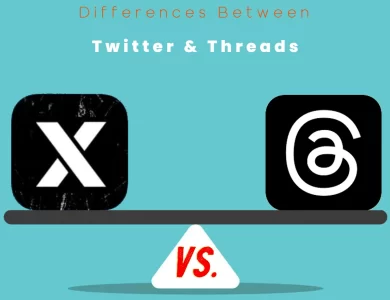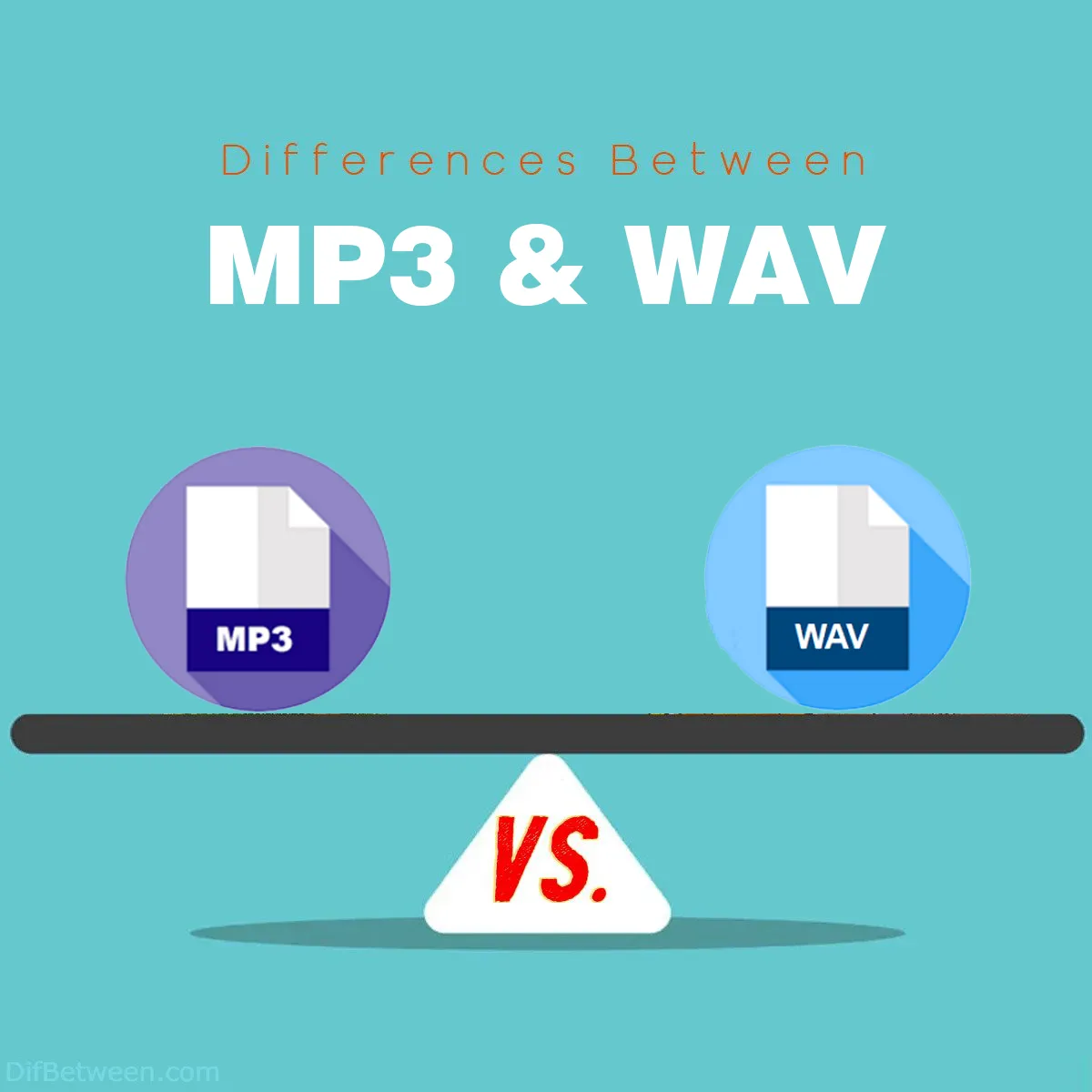
| Aspect | MP3 | WAV |
|---|---|---|
| Compression Method | Lossy (selective data removal) | Uncompressed, lossless |
| Bitrate Options | Variable (e.g., 128 kbps, 192 kbps) | Fixed (e.g., 44.1 kHz, 16-bit) |
| File Size | Smaller | Larger |
| Audio Quality | Good for average listeners | Highest audio fidelity |
| Compatibility | Widely supported across devices | May require specific players/software |
| Metadata Support | Extensive metadata support | Limited metadata capabilities |
| Editing & Production | Not ideal for extensive editing | Ideal for professional audio work |
| Use Cases | Casual listening, streaming, sharing | Professional audio, recording, production |
| Lossless vs. Lossy | Lossy (some audio data sacrificed) | Lossless (no audio data loss) |
In the world of digital audio, two formats reign supreme: MP3 and WAV. These formats have distinct characteristics that make them suitable for different purposes. Whether you’re a music enthusiast, a budding musician, or just curious about audio formats, understanding the differences between MP3 and WAV can be immensely helpful. In this guide, we’ll explore these differences in detail, focusing on various aspects that set them apart.
Differences Between MP3 and WAV
The main differences between MP3 and WAV lie in their compression methods and audio quality. MP3 employs lossy compression, sacrificing some audio data for smaller file sizes, while WAV remains uncompressed, preserving every bit of audio data for the highest fidelity. Additionally, MP3 offers variable bitrates, making it versatile for different storage and streaming needs, while WAV has a fixed bitrate, ensuring consistent audio quality but resulting in larger file sizes. In essence, the choice between MP3 and WAV hinges on whether you prioritize storage efficiency and convenience (MP3) or uncompromising audio excellence (WAV).
Audio Quality
MP3: When it comes to audio quality, MP3 is known for its lossy compression. This means that it achieves smaller file sizes by discarding some audio data that is considered less critical to human hearing. While this compression reduces file size, it also affects the overall audio quality. MP3 files are designed to sound good to the average listener but may not meet the audiophile standards for high-fidelity audio.
WAV: In contrast, WAV files are known for their uncompressed, lossless audio quality. This means that every bit of audio data captured during recording is preserved in the file. WAV files offer pristine sound quality and are often used in professional audio production, where audio fidelity is paramount. They are the closest digital representation of the original analog signal.
In summary, if you prioritize the highest possible audio quality and don’t mind larger file sizes, WAV is the superior choice. MP3, on the other hand, sacrifices some quality for smaller files, making it more suitable for casual listening and portable devices with limited storage.
File Size
MP3: One of the significant advantages of the MP3 format is its smaller file size. MP3 achieves compression by removing certain audio frequencies that are less perceptible to the human ear. As a result, MP3 files are significantly smaller than their WAV counterparts. This makes them ideal for storing and streaming music on devices with limited storage capacity or slower internet connections.
WAV: WAV files, being uncompressed, are much larger in size compared to MP3 files. They retain all the original audio data, which can result in substantial file sizes. This makes WAV less practical for online distribution or portable devices with limited storage.
In summary, if storage space is a concern, MP3 is the better choice due to its compact file size. WAV files, while offering superior audio quality, can be impractical for those with storage constraints.
Compatibility
MP3: MP3 has gained widespread popularity for its excellent compatibility with a wide range of devices and software. Nearly all media players, smartphones, tablets, and operating systems support the MP3 format. This universality makes it a convenient choice for sharing and playing audio files across various platforms.
WAV: While WAV files offer unmatched audio quality, they are less versatile in terms of compatibility. Some older or less common media players and devices may struggle to handle WAV files. Additionally, WAV files tend to be larger, which can be a limitation when transferring or sharing audio.
In summary, if you want maximum compatibility and ease of use, MP3 is the way to go. WAV files may require conversion or specialized software for playback on certain devices.
Metadata Support
MP3: MP3 files are equipped with robust metadata support, allowing you to embed information such as artist names, album titles, track numbers, and even album artwork. This metadata enhances the user experience, making it easier to organize and identify your music collection. It also ensures that your music player displays relevant information while playing MP3 tracks.
WAV: WAV files, in their basic form, do not support extensive metadata. While you can add some information, such as artist and track names, WAV lacks the comprehensive metadata capabilities of MP3. This can be a drawback if you rely on detailed music organization and information retrieval.
In summary, if you value detailed metadata and album artwork for your music collection, MP3 is the superior choice. WAV files may require external databases or software to manage metadata effectively.
Editing and Production
MP3: MP3 files are suitable for casual listening but are not the best choice for audio editing and production work. Due to the lossy compression, editing an MP3 file repeatedly can lead to a noticeable degradation in audio quality. Therefore, it’s not recommended for professionals or musicians who need to manipulate audio extensively.
WAV: WAV files are the preferred format for audio professionals, musicians, and sound engineers. Their lossless nature ensures that no audio data is lost during editing or processing. This makes WAV files ideal for recording, mixing, and mastering music, as well as for sound design and post-production work in film and video.
In summary, if you plan to edit or produce audio, WAV is the superior format. MP3 files should be reserved for listening rather than extensive editing.
Compression Method
MP3: MP3 stands for “MPEG-1 Audio Layer 3” and is a lossy audio compression format. It achieves smaller file sizes by removing audio data that the human ear is less sensitive to. This selective removal of data allows for a significant reduction in file size while maintaining an acceptable level of audio quality.
WAV: WAV, short for “Waveform Audio File Format,” is a completely uncompressed, lossless audio format. It stores audio data in a raw and linear format, which means it captures all the nuances of the original audio recording without any loss in quality. This format is often used for archiving audio in its purest form.
In summary, the fundamental difference lies in the compression method: MP3 uses lossy compression, while WAV is entirely uncompressed and lossless.
Bitrate
MP3: MP3 files are commonly encoded at varying bitrates, which determine the level of compression applied to the audio. Lower bitrates result in smaller file sizes but reduced audio quality, while higher bitrates preserve more of the original audio data and result in larger files. Popular MP3 bitrates include 128 kbps (kilobits per second), 192 kbps, 256 kbps, and 320 kbps.
WAV: WAV files do not have variable bitrates like MP3. They typically have a fixed bitrate, which is determined by factors such as sample rate and bit depth. Common bitrates for WAV files include 44.1 kHz at 16-bit, which is equivalent to CD quality, and higher options like 48 kHz at 24-bit, which is common in professional audio production.
In summary, MP3 offers flexibility in choosing different bitrates to balance file size and audio quality, while WAV files have a fixed and higher bitrate for maximum audio fidelity.
Use Cases
MP3: MP3 is the format of choice for various consumer applications. It’s ideal for:
- Storing and playing music on portable devices like smartphones, MP3 players, and tablets.
- Streaming music over the internet, where lower file sizes reduce buffering and data usage.
- Sharing music files online due to their smaller size and broad compatibility.
WAV: WAV is primarily used in professional audio and recording environments. It’s preferred for:
- Recording and preserving original audio recordings without any loss in quality.
- Music production, mixing, and mastering where the highest audio fidelity is required.
- Archiving audio in its purest form for future editing or reprocessing.
In summary, MP3 is geared toward consumer applications and convenient audio consumption, while WAV caters to professionals and those who prioritize audio quality above all else.
Lossless vs. Lossy
MP3: MP3 is a lossy audio format, meaning it sacrifices some audio data during compression to achieve smaller file sizes. While the loss is often imperceptible to most listeners, it may not meet the standards of audiophiles and professional musicians who demand the highest audio fidelity.
WAV: WAV, being a lossless format, retains every bit of audio data captured during recording. It doesn’t compromise on audio quality but results in larger file sizes. This format is ideal for critical audio applications where every detail matters.
In summary, the choice between MP3 and WAV boils down to whether you prioritize smaller file sizes (MP3) or uncompromising audio quality (WAV).
MP3 or WAV : Which One is Right Choose for You?
Choosing between MP3 and WAV ultimately depends on your specific needs and priorities. Let’s delve into some scenarios to help you make the right choice:
Choose MP3 if:
- You prioritize storage space: MP3 files are significantly smaller than WAV files, making them perfect for devices with limited storage, such as smartphones, portable music players, or cloud storage.
- You need broad compatibility: MP3 enjoys widespread support across various devices, software, and platforms. It’s a safe bet for ensuring your audio files can be played almost anywhere.
- You want to share or stream music online: Due to their smaller file size, MP3 files are ideal for sharing music with others or streaming over the internet. They reduce buffering times and data usage.
- You’re an average listener: If you’re not an audiophile and simply want to enjoy music casually, MP3 provides good quality that most people find more than satisfactory.
Choose WAV if:
- Audio quality is your top priority: WAV offers the highest audio fidelity with no loss in quality. If you’re an audiophile, musician, or sound engineer who demands the very best, WAV is the way to go.
- You’re involved in professional audio production: For recording, mixing, mastering, or any professional audio work, WAV files are the industry standard. They ensure that every detail of your audio is preserved.
- You don’t mind larger file sizes: If storage space isn’t a concern, and you want to archive your audio in its purest form, WAV is the superior choice. It’s like having a digital master copy.
- You require the utmost fidelity: When your audio projects demand the highest level of fidelity, such as in film, video, or music production, WAV is the format that guarantees no compromise.
In summary, your decision between MP3 and WAV should align with your specific use case. If you value convenience, smaller files, and broad compatibility, MP3 is the practical choice. However, if you prioritize pristine audio quality and are involved in professional audio work, WAV is the format that delivers excellence without compromise. Consider your needs, and you’ll find the right format for your audio adventures!
FAQs
MP3 stands for “MPEG-1 Audio Layer 3.” It is a popular audio file format known for its lossy compression, which reduces file sizes while maintaining acceptable audio quality.
WAV stands for “Waveform Audio File Format.” It is an uncompressed, lossless audio format that preserves every detail of the original audio recording, resulting in the highest possible audio quality.
The primary difference lies in compression and audio quality. MP3 uses lossy compression, sacrificing some audio data for smaller files, while WAV is uncompressed and lossless, ensuring the utmost audio fidelity.
MP3 is the preferred choice for casual listening on smartphones, MP3 players, and tablets due to its smaller file sizes and broad compatibility.
WAV is the preferred format for professional audio production, recording, mixing, and editing, as it offers the highest audio quality and preserves all original audio data.
Yes, you can convert between these formats using various audio conversion software or online tools. However, converting from MP3 to WAV won’t restore lost audio data; it will only change the format.
Yes, WAV files offer superior sound quality compared to MP3 files. They are the closest digital representation of the original analog signal, making them ideal for critical listening and professional audio work.
MP3 files enjoy widespread compatibility across devices and software. However, WAV files may require specific players or software, as they tend to be larger and less universally supported.
Editing MP3 files can result in a loss of audio quality due to the format’s lossy compression. For extensive editing and preservation of quality, it’s recommended to work with WAV files.
WAV is the format of choice for archiving audio files if you want to preserve audio quality without any compromise. It’s like having a master copy of your audio recordings.
Read More :
Contents