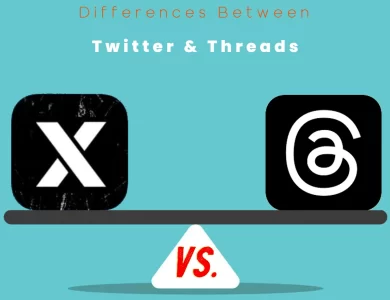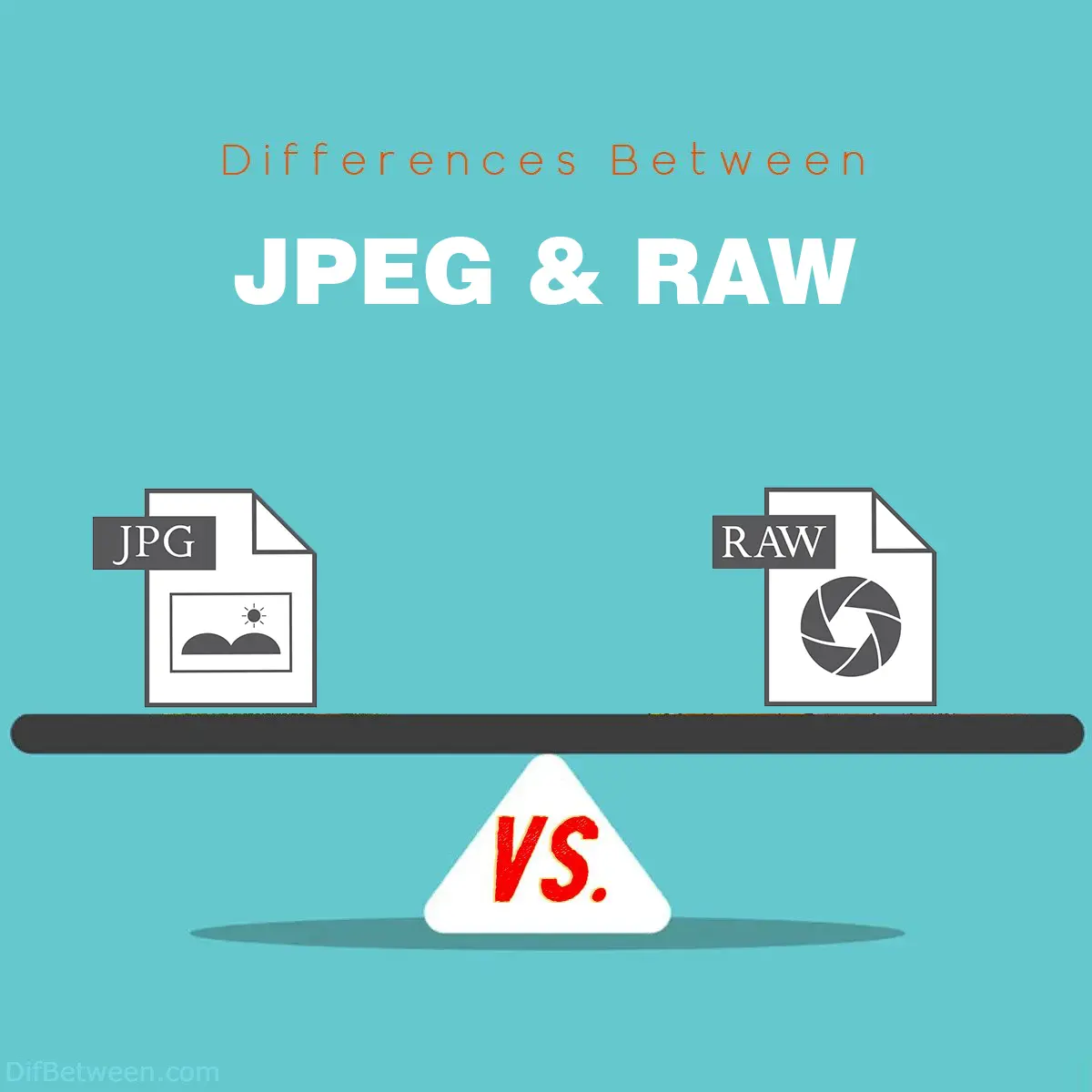
| Aspect | JPEG | RAW |
|---|---|---|
| Compression | Lossy compression | No compression |
| Image Quality | Good for sharing, but some quality | Highest quality, full data retained |
| loss | ||
| Editing Flexibility | In-camera processing, limited | Minimal in-camera processing, |
| post-processing flexibility | extensive post-processing control | |
| White Balance and | Preset or automatic WB settings, | Full control over WB adjustments, |
| Color Correction | limited color correction | extensive color correction options |
| Exposure Compensation | Limited latitude for recovery | Extensive exposure compensation |
| Dynamic Range | Limited dynamic range | Excellent dynamic range |
| Workflow and | Quick and ready to share, | More time-consuming, but highly |
| Post-Processing | limited control | customizable |
| Compatibility | Universally accepted format | Camera-specific, variable support |
| Software Availability | Wide range of software | Requires specialized RAW software |
| Speed and Performance | Fast capture and suitable for bursts | Slower capture and post-processing |
When it comes to digital photography, two file formats stand out prominently: JPEG and RAW. These formats are like two different flavors of ice cream; each has its own unique taste and appeal. In this article, we’ll delve into the key differences between JPEG and RAW, helping you make an informed decision about which one to use for your photography needs.
Differences Between JPEG and RAW
The primary distinctions between JPEG and RAW lie in their compression, image quality, and editing capabilities. JPEG employs lossy compression, resulting in smaller file sizes but with some loss of image data, making it suitable for quick sharing. In contrast, RAW files are uncompressed, preserving the highest image quality by retaining all the data captured by the camera sensor. This format offers extensive post-processing flexibility, allowing photographers to fine-tune white balance, color correction, and exposure with precision. The choice between JPEG and RAW depends on your photography goals: convenience and smaller file sizes with JPEG, or complete creative control and maximum quality with RAW.
Compression and Image Quality
JPEG:
JPEG stands for Joint Photographic Experts Group, the organization that developed this format. One of the most significant differences between JPEG and RAW is the way they handle compression and image quality.
JPEG files are compressed, which means they are smaller in size compared to RAW files. This compression is a double-edged sword. On one hand, it reduces file size, making it easier to store and share photos. On the other hand, it leads to a loss of some image data, resulting in a decrease in quality.
Here’s a simple analogy: imagine a piece of clay that represents your image data. When you save an image as a JPEG, it’s like squishing that clay to fit it into a smaller container. Some details and nuances might get lost in the process.
RAW:
RAW files, on the other hand, are uncompressed and contain all the data captured by your camera’s sensor. This means they are significantly larger in size compared to JPEGs but offer the advantage of retaining maximum image quality. Think of RAW as the unprocessed dough for your image – it hasn’t been shaped or baked yet, giving you the flexibility to mold it to your liking later.
Here’s a table that summarizes this aspect:
| Aspect | JPEG | RAW |
|---|---|---|
| Compression | Lossy compression | No compression |
| Image Quality | Good for sharing, | Highest quality, |
| but some quality | full data retained | |
| loss |
Editing Flexibility
JPEG:
When you take a photo in JPEG format, your camera processes the image in-camera. It applies settings such as white balance, sharpening, and contrast based on your camera’s settings at the time of capture. This processing can be convenient for quick snapshots but limits your flexibility during post-processing.
JPEG files have a limited ability to recover details from overexposed or underexposed areas, and making significant adjustments to things like exposure or color balance can lead to a noticeable loss in image quality. It’s akin to trying to unbake a cake after it’s come out of the oven – not an easy task.
RAW:
RAW files, as mentioned earlier, contain all the data captured by your camera’s sensor. This means you have complete control over post-processing. You can adjust exposure, white balance, color, and other settings without worrying about significant quality loss. It’s like having all the ingredients to bake a cake from scratch; you can adjust the recipe until it’s just right.
Let’s summarize this aspect in a table:
| Aspect | JPEG | RAW |
|---|---|---|
| In-Camera | In-camera processing | Minimal in-camera processing |
| Processing | Limited editing flexibility | Extensive editing flexibility |
| Flexibility | Fixed settings | Customize settings as needed |
White Balance and Color Correction
JPEG:
When you shoot in JPEG, your camera applies white balance settings based on your selected preset (e.g., daylight, cloudy, tungsten) or automatic mode. While this is convenient and often produces accurate results, it can be challenging to correct white balance issues in post-processing, especially if the initial setting was incorrect.
Color correction in JPEG images can also be limited. Making significant adjustments to colors can lead to artifacts and a less natural look.
RAW:
RAW files capture all the data related to white balance and color. This means you have complete control over these aspects during post-processing. You can easily adjust the white balance to correct any color cast, and fine-tune individual color channels to achieve the desired look without compromising image quality.
Let’s summarize this aspect:
| Aspect | JPEG | RAW |
|---|---|---|
| White Balance | Preset or automatic WB settings | Full control over WB adjustments |
| Color Correction | Limited flexibility | Extensive color correction options |
Exposure Compensation and Dynamic Range
JPEG:
JPEG files have a limited dynamic range, which means they struggle to capture details in both the brightest and darkest parts of an image simultaneously. When shooting in high-contrast conditions, you may find that some parts of the image are overexposed (washed out) or underexposed (too dark).
Exposure compensation is possible in JPEG, but it’s also limited by the format’s compressed nature. You have less latitude to recover details in overexposed or underexposed areas.
RAW:
RAW files excel in terms of dynamic range. They capture a broader range of tones, allowing you to recover details in both highlights and shadows during post-processing. This is particularly useful in landscape photography or situations with challenging lighting conditions.
Exposure compensation in RAW is a powerful tool. You can make significant adjustments to exposure without degrading image quality. It’s like having a photographic safety net that allows you to push the boundaries of your creativity.
Here’s a table summarizing this aspect:
| Aspect | JPEG | RAW |
|---|---|---|
| Dynamic Range | Limited dynamic range | Excellent dynamic range |
| Exposure Compensation | Limited latitude for | Extensive exposure compensation |
| recovery |
File Size and Storage
JPEG:
One of the advantages of JPEG is its smaller file size. This makes it a preferred choice for photographers who need to save space on memory cards or hard drives, especially when shooting a large number of images. JPEGs are also suitable for quick sharing on the web or via email due to their smaller size.
However, it’s essential to be mindful of the compression when saving JPEG files repeatedly. Each time you save a JPEG, you introduce additional compression, potentially degrading image quality over time.
RAW:
RAW files are significantly larger than JPEGs because they contain all the data captured by the camera’s sensor. This means you’ll need more storage space for your images. Additionally, because of their size, RAW files may slow down your camera’s continuous shooting mode when compared to shooting in JPEG.
Here’s a table summarizing this aspect:
| Aspect | JPEG | RAW |
|---|---|---|
| File Size | Smaller | Larger |
| Storage Requirements | Less storage space required | More storage space required |
Workflow and Post-Processing
JPEG:
JPEG files are ready to use straight out of the camera. Since they undergo in-camera processing, they often look good without any additional adjustments. This can be a time-saver if you’re looking to quickly share your photos without extensive editing.
However, because most of the editing decisions are made in-camera, you have limited control over the final look of the image. If you want to fine-tune aspects like exposure, color balance, or sharpness, you may find yourself somewhat constrained.
RAW:
RAW files are like a blank canvas for photographers who relish the post-processing stage. They provide the utmost flexibility, allowing you to tweak every aspect of the image. This includes adjusting exposure, contrast, saturation, and applying various creative effects.
The post-processing workflow with RAW can be more time-consuming, but it offers unparalleled creative control. It’s akin to being an artist with a palette of colors, able to create and refine your vision with precision.
Let’s summarize this aspect:
| Aspect | JPEG | RAW |
|---|---|---|
| Post-Processing | Limited control | Extensive creative control |
| Workflow Efficiency | Quick and ready to share | More time-consuming, but highly customizable |
Compatibility and Software
JPEG:
JPEG is a universally accepted image format. It can be viewed and edited with a wide range of software, including popular programs like Adobe Photoshop, Lightroom, and even basic image viewers like Windows Photos or macOS Preview.
The widespread compatibility of JPEG makes it an excellent choice for sharing images with others, as most people can easily view and work with JPEG files without needing specialized software.
RAW:
RAW files are specific to the camera manufacturer and model. This means that not all software supports every RAW format. While major software applications like Adobe Lightroom and Capture One are compatible with a wide range of RAW formats, you might encounter compatibility issues with older software or less common camera models.
Additionally, since RAW files contain unprocessed sensor data, they often require specialized software for editing. Most camera manufacturers provide their own RAW processing software, and there are third-party alternatives available as well.
Here’s a table summarizing this aspect:
| Aspect | JPEG | RAW |
|---|---|---|
| Compatibility | Universally accepted format | Camera-specific, variable support |
| Software Availability | Wide range of software | Requires specialized RAW software |
Speed and Performance
JPEG:
When you shoot in JPEG, your camera processes and compresses the image in real-time. This means that you can capture a burst of images in quick succession, making it ideal for fast-paced situations like sports or wildlife photography.
JPEGs also consume less space in your camera’s buffer memory, allowing for more continuous shooting before the buffer fills up.
RAW:
RAW files, due to their larger size and lack of in-camera processing, require more time to write to your camera’s memory card. This can slow down your camera’s continuous shooting mode, reducing the number of consecutive shots you can capture.
Additionally, RAW files may take longer to load and process in post-production software due to their size and complexity.
Here’s a table summarizing this aspect:
| Aspect | JPEG | RAW |
|---|---|---|
| Capture Speed | Fast and suitable for bursts | Slower, limits continuous shooting |
| Post-Processing | May require more time for loading | Processing time may be longer |
JPEG or RAW: Which One is Right for You?
In the world of digital photography, choosing between JPEG and RAW is a decision that can significantly impact your workflow and the quality of your images. Each format has its strengths and weaknesses, and the right choice depends on your specific needs and preferences. Let’s explore some scenarios to help you determine which format is right for you.
When to Choose JPEG
- You Want Convenience: If you prefer a quick and straightforward photography process without extensive post-processing, JPEG is your friend. JPEGs come out of the camera ready to share without the need for additional adjustments.
- You Need Smaller File Sizes: When storage space is a concern, such as during long trips or when shooting many images, JPEGs are the way to go. They occupy significantly less space on your memory cards and hard drives compared to RAW files.
- Fast-Paced Shooting: JPEG is excellent for situations where you need to capture a rapid series of shots, like sports or wildlife photography. The format’s smaller file size and faster write times to memory cards make it ideal for continuous shooting.
- Minimal Post-Processing: If you trust your camera’s in-camera processing and don’t want to spend much time editing your photos, JPEG simplifies your workflow.
When to Choose RAW
- You Crave Creative Control: Photographers who want complete creative control over their images should opt for RAW. It’s like having a raw canvas for your artistic vision, allowing you to fine-tune every aspect of your photos during post-processing.
- Precision in Post-Processing: RAW provides unparalleled flexibility when it comes to adjusting exposure, white balance, and color. If you’re a perfectionist who wants precise control over these elements, RAW is the way to achieve it.
- Challenging Lighting Conditions: For situations with high contrast or tricky lighting, RAW’s superior dynamic range allows you to recover details in both highlights and shadows, making it a favorite among landscape photographers.
- You Enjoy Post-Processing: If post-processing is an integral part of your photography journey, working with RAW files can be a rewarding experience. It gives you room to experiment, refine, and enhance your images to your heart’s content.
When to Choose Both
Many photographers find themselves in a sweet spot by shooting in both formats simultaneously. This approach offers the best of both worlds, giving you the convenience of JPEG for quick sharing and the flexibility of RAW for more critical or creative shots.
- Hybrid Workflow: Capture both JPEG and RAW files for each shot. Use JPEGs for immediate sharing or as a backup, and reserve RAW files for images you intend to edit extensively or that require the highest quality.
- Fast Sharing with Quality Control: Shoot in RAW+JPEG mode when you need to quickly share photos while ensuring you have the RAW files for later, more comprehensive editing.
- Learning and Experimentation: If you’re still exploring your photography style and post-processing techniques, using both formats can be an excellent learning experience. It allows you to experiment with RAW editing while having the safety net of ready-to-use JPEGs.
In conclusion, the choice between JPEG and RAW depends on your specific goals, photography style, and workflow. Remember that neither format is inherently superior; they simply serve different purposes. Some photographers even switch between them based on the situation. The key is to understand the strengths and weaknesses of each format and select the one that best aligns with your creative vision and practical needs. Ultimately, your choice should enhance your photographic journey and help you capture stunning images that reflect your unique perspective.
FAQs
The primary difference lies in compression and image quality. JPEG is a compressed format with smaller file sizes but some loss of image data. RAW, on the other hand, is uncompressed and retains the highest image quality by preserving all the data captured by the camera sensor.
JPEG is suitable when you need convenience and smaller file sizes. Use it for quick sharing, fast-paced photography, and situations where post-processing is minimal.
RAW is ideal when you desire complete creative control and precision in post-processing. It’s excellent for challenging lighting conditions, landscape photography, and when you want to fine-tune aspects like white balance and exposure.
Yes, you can edit JPEG images, but the editing flexibility is limited compared to RAW. JPEGs have already undergone in-camera processing, so major adjustments may result in a loss of image quality.
JPEG files are smaller and occupy less storage space compared to RAW files, making them preferable when storage is a concern.
To edit RAW images, you’ll need specialized software like Adobe Lightroom, Capture One, or software provided by your camera manufacturer. These applications offer extensive editing capabilities for RAW files.
Yes, you can convert a RAW image to JPEG using photo editing software. This allows you to process the RAW file and save it in the JPEG format for sharing or printing.
Your choice depends on your photography goals and the specific situation. If you value convenience and speed, go for JPEG. If you seek maximum quality and creative control, opt for RAW. Many photographers shoot in both formats simultaneously to have flexibility.
Yes, most cameras offer the option to capture both JPEG and RAW simultaneously. This allows you to have ready-to-share JPEGs and RAW files for post-processing.
The best approach depends on your workflow and preferences. Many photographers shoot in both formats, using JPEG for quick sharing and RAW for critical or creative shots. It offers versatility and flexibility to meet various photography needs.
Read More :