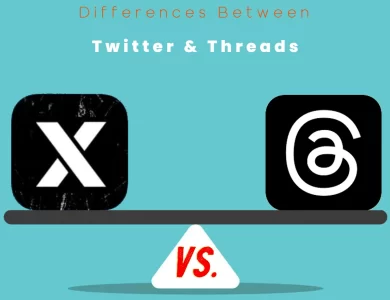| Aspect | Photoshop | Lightroom |
|---|---|---|
| Purpose and Functionality | Advanced image editing and manipulation, graphic design, digital art | Photo organization, basic to intermediate photo editing |
| Image Editing | Pixel-level adjustments, layers, complex edits, content-aware tools | Global adjustments, non-destructive editing, presets |
| User Interface | Complex with numerous tools and menus | User-friendly and intuitive layout |
| Image Organization | Lacks robust organization tools | Catalog system for efficient organization |
| Batch Processing | Limited batch processing capabilities | Efficient batch processing for multiple images |
| Exporting Options | Versatile export options, suitable for print and web | Export options tailored to photography needs |
| Price and Subscription Model | Subscription-based model with various plans | Subscription-based model with discounts |
| Mobile and Cloud Integration | Mobile version available, sync with Adobe Creative Cloud | Lightroom Mobile for on-the-go editing, seamless cloud integration |
| Printing and Output | Extensive printing options, suitable for complex print projects | Basic printing capabilities for high-quality photo prints |
When it comes to photo editing software, Adobe offers two powerful options: Photoshop and Lightroom. Each of these tools serves its unique purpose in the world of photography and image manipulation. In this comprehensive guide, we will explore the key differences between Photoshop and Lightroom, helping you decide which one is the right choice for your needs.
Differences Between Photoshop and Lightroom
The main differences between Photoshop and Lightroom lie in their primary purposes and functionalities. Photoshop is a powerhouse for advanced image editing and manipulation, making it the top choice for tasks such as retouching, compositing, and graphic design. In contrast, Lightroom is tailored specifically for photographers, focusing on photo organization, non-destructive edits, and efficient batch processing. While Photoshop offers pixel-level control and content-aware tools, Lightroom excels in simplifying the workflow, with user-friendly features for sorting, keywording, and cloud integration. Ultimately, the choice between Photoshop and Lightroom hinges on your editing needs and whether you require advanced editing capabilities or streamlined photography management.
Purpose and Functionality
Photoshop: Photoshop is a versatile and robust software primarily designed for advanced image editing and manipulation. It offers a wide array of tools and features that enable users to perform intricate edits, retouching, and compositing. Whether you’re removing blemishes, adding text, or creating complex digital artwork, Photoshop is your go-to software.
Photoshop’s capabilities extend beyond photography, making it suitable for graphic designers, illustrators, and digital artists. It supports layers, masks, and a plethora of filters, providing endless creative possibilities.
Lightroom: Lightroom, on the other hand, is tailor-made for photographers and photo enthusiasts. It focuses on organizing, enhancing, and optimizing photographs in a non-destructive manner. Lightroom is all about streamlining your photography workflow, from importing and organizing images to making global and local adjustments.
Lightroom excels in batch processing, making it ideal for handling large volumes of photos efficiently. Its catalog system helps you manage and search for images effortlessly. While it does offer some editing capabilities, Lightroom is not as feature-rich as Photoshop in terms of advanced manipulation.
Image Editing
Photoshop: When it comes to image editing, Photoshop is unparalleled. It provides a comprehensive set of tools for pixel-level adjustments, making it suitable for tasks like removing objects, replacing backgrounds, and creating intricate compositions. Photoshop’s layers and masks give you precise control over each element in your image.
One of Photoshop’s standout features is its content-aware tools, which allow you to seamlessly remove or replace objects within an image while intelligently filling in the gaps. This capability is unmatched in Lightroom.
Additionally, Photoshop supports 16-bit and 32-bit image processing, which is crucial for professional photographers and digital artists working with high-quality images and HDR (High Dynamic Range) photography.
Lightroom: Lightroom offers a more streamlined approach to image editing, focusing on global adjustments that affect the entire photo. While it provides a range of powerful editing tools, they are not as extensive as Photoshop’s. Lightroom is excellent for tasks like exposure correction, color grading, and applying presets.
Where Lightroom truly shines is in its non-destructive editing workflow. Edits are stored in the program’s catalog, leaving your original image untouched. This is particularly advantageous when you want to maintain the integrity of your original photos.
Lightroom also offers handy features like the Graduated Filter and Radial Filter, which allow you to apply adjustments to specific areas of your image. However, for intricate retouching or complex manipulations, Photoshop is the better choice.
User Interface and Learning Curve
Photoshop: Photoshop’s user interface can be daunting for newcomers due to its extensive feature set. It’s a complex program with numerous tools and menus, which can be overwhelming initially. However, once you become familiar with its layout and functions, you’ll appreciate its depth and versatility.
The learning curve for Photoshop can be steep, especially if you’re aiming to master advanced techniques. However, there are countless online tutorials and courses available to help you navigate the software effectively.
Lightroom: Lightroom boasts a user-friendly and intuitive interface, making it accessible to photographers of all skill levels. Its straightforward layout is designed to simplify the image editing process and streamline your workflow.
Even if you’re new to photo editing, you can quickly grasp the basics of Lightroom. Its organization tools, such as the Library and Develop modules, are designed with simplicity in mind. This makes it an excellent choice for photographers who want to enhance their images without delving into the complexities of Photoshop.
Image Organization and Management
Photoshop: Unlike Lightroom, Photoshop does not have robust image organization and management features. It relies on external file organization, and once you’ve edited an image, you must manually save it separately. This can lead to a cluttered file system if you work with many images.
Photoshop’s primary focus is on editing, and it doesn’t provide tools for sorting, keywording, or rating images. As a result, it’s not well-suited for photographers who need to manage large photo libraries efficiently.
Lightroom: Lightroom excels in image organization and management. It features a catalog system that allows you to import, organize, and search for images effortlessly. You can add keywords, ratings, and labels to your photos, making it easy to find specific images later.
The Library module in Lightroom provides grid views, sorting options, and filters that simplify the process of culling and selecting your best shots. Additionally, Lightroom’s integration with Adobe Cloud enables seamless syncing and access to your photos across multiple devices.
Batch Processing
Photoshop: While Photoshop does offer some batch processing capabilities through actions and scripts, it’s not as efficient as Lightroom in handling large volumes of images. Batch processing in Photoshop is typically used for applying the same set of edits to multiple photos rather than the streamlined import and export process in Lightroom.
Lightroom: Lightroom is a powerhouse when it comes to batch processing. It allows you to apply edits, presets, and metadata changes to multiple photos simultaneously. This is incredibly valuable for photographers who need to process hundreds or even thousands of images from a single shoot.
In Lightroom, you can create and save presets, which are sets of editing adjustments that can be applied uniformly to a selection of photos during import or post-processing. This feature significantly speeds up the editing workflow for photographers.
Exporting Options
Photoshop: Photoshop offers a wide range of export options, allowing you to save your images in various formats, resolutions, and color profiles. It’s particularly useful when you need to prepare images for print or when specific export settings are required.
Additionally, Photoshop’s Save for Web feature is handy for optimizing images for online use, ensuring they load quickly while maintaining quality.
Lightroom: Lightroom provides export options tailored to the needs of photographers. You can specify the file format, resolution, and quality settings for your images. Lightroom also allows you to add watermarks, apply output sharpening, and choose color profiles during the export process.
The simplicity and efficiency of Lightroom’s export dialog make it a preferred choice for photographers looking to share their work online, send images to clients, or prepare photos for print labs.
Price and Subscription Model
Photoshop: Photoshop is part of Adobe’s Creative Cloud suite, which operates on a subscription-based model. This means you pay a monthly or annual fee to access the software. While this subscription grants you access to the latest updates and features, it can be costly over time.
Adobe offers different pricing tiers, including discounts for students and teachers. However, the subscription model may not be suitable for individuals who prefer a one-time purchase.
Lightroom: Like Photoshop, Lightroom is also part of Adobe’s Creative Cloud suite, and it follows the same subscription-based model. You can choose between various subscription plans, including a Photography plan that includes both Lightroom and Photoshop.
Adobe occasionally offers promotions and discounts, making the subscription more affordable. While the ongoing subscription cost may deter some users, it provides access to the latest updates and ensures you’re using a supported version of the software.
Mobile and Cloud Integration
Photoshop: Adobe offers a mobile version of Photoshop for both iOS and Android devices. This allows you to perform basic edits on your mobile device and sync your work across devices using Adobe Creative Cloud. However, the mobile version of Photoshop is not as feature-rich as the desktop counterpart.
Lightroom: Lightroom Mobile is a powerful tool for photographers on the go. It allows you to edit, organize, and sync your photos across mobile devices and desktop platforms seamlessly. Lightroom Mobile offers many of the same editing capabilities as the desktop version of Lightroom.
Furthermore, Lightroom is closely integrated with Adobe Cloud, enabling you to store and access your images and edits from any device with an internet connection.
Printing and Output
Photoshop: Photoshop provides extensive printing options, giving you full control over the print size, resolution, color profiles, and layout of your images. It’s an excellent choice for photographers and artists who require precise control over the printing process.
You can also use Photoshop to create multi-layered designs for marketing materials, posters, and other printed materials.
Lightroom: Lightroom offers basic printing capabilities, allowing you to print photos directly from the software. While it doesn’t have the same level of control as Photoshop for intricate print projects, it’s more than sufficient for printing your photos with ease.
Lightroom’s printing module is user-friendly and caters to photographers who want a straightforward way to produce high-quality prints.
Photoshop or Lightroom : Which One is Right Choose for You?
Choosing between Photoshop and Lightroom depends on your specific needs and preferences as a photographer or image editor. Let’s delve into the factors that can help you make the right choice:
Choose Photoshop If…
- You Need Advanced Editing and Manipulation: Photoshop is the go-to choice for complex image manipulations, including retouching, compositing, and intricate editing. It offers pixel-level control and a wide range of tools for creative freedom.
- Graphic Design and Digital Art Are Your Focus: If your work extends beyond photography into graphic design, illustration, or digital art, Photoshop is essential. It provides features like layers, masks, and filters for versatile creative projects.
- You Require Content-Aware Tools: Photoshop’s content-aware tools allow you to intelligently remove or replace objects within an image, a capability not available in Lightroom.
- Your Work Involves HDR or High-Bit Images: For photographers working with HDR (High Dynamic Range) images or those who require 16-bit or 32-bit image processing, Photoshop’s capabilities are indispensable.
- You’re Willing to Invest in Learning: Photoshop has a steeper learning curve due to its extensive feature set, but there are numerous tutorials and courses available to help you master it.
Choose Lightroom If…
- You Want Efficient Photo Organization: Lightroom excels in image organization and management, making it ideal for photographers with large libraries. Its catalog system and keywording tools simplify the process of finding and organizing images.
- Quick and Non-Destructive Edits Are Sufficient: If your editing needs are mainly focused on basic to intermediate adjustments, Lightroom provides a user-friendly interface for quick, non-destructive edits.
- You Need Batch Processing: Lightroom’s batch processing capabilities are efficient for photographers who need to edit and export multiple images from a single shoot quickly.
- You Prefer a Streamlined Workflow: Lightroom’s straightforward layout and workflow are designed to simplify the editing process, making it accessible to photographers of all skill levels.
- You Want Mobile and Cloud Integration: Lightroom Mobile allows on-the-go editing, and seamless cloud integration ensures your images are accessible across devices.
- Printing Is Not a Primary Concern: While Lightroom offers basic printing capabilities, if complex print projects are essential, Photoshop may be a better choice.
Remember that you’re not limited to one software; many photographers use both Photoshop and Lightroom in conjunction to maximize their editing capabilities. Adobe offers a Photography plan that includes both applications, giving you the flexibility to use the right tool for each editing task. Your choice should align with your specific photography style and editing requirements, so consider these factors when deciding which software is right for you.
FAQs
Photoshop is a powerful image editing and manipulation software developed by Adobe. It’s known for its extensive range of tools and features, making it suitable for advanced image editing, graphic design, and digital art.
Lightroom is another Adobe product designed specifically for photographers. It focuses on organizing, enhancing, and optimizing photographs, offering tools for efficient photo management and non-destructive editing.
Yes, many photographers use both Photoshop and Lightroom in their workflow. Lightroom is often used for initial organization, batch processing, and basic edits, while Photoshop is employed for more complex retouching and creative enhancements. Adobe offers a Photography plan that includes both applications.
For basic photo editing tasks like exposure adjustments, cropping, and color corrections, Lightroom is an excellent choice due to its user-friendly interface and efficient workflow.
Choose Photoshop when you need advanced image manipulation, precise pixel-level control, content-aware tools, or when you’re involved in graphic design and digital art projects.
Lightroom excels in image organization, batch processing, and non-destructive editing. It offers a streamlined workflow for photographers with large photo libraries.
Yes, Lightroom is widely used by professional photographers for its efficient organization and editing capabilities. However, some professionals also incorporate Photoshop into their workflow for advanced retouching.
Yes, there are free alternatives to both Photoshop and Lightroom. GIMP is a popular open-source alternative to Photoshop, while Darktable and RawTherapee are options similar to Lightroom for photo editing and organization.
Yes, Adobe offers mobile versions of both Photoshop and Lightroom. You can use these apps for on-the-go editing and sync your work with the desktop versions through Adobe Creative Cloud.
Adobe offers various subscription plans, including a Photography plan that includes both Photoshop and Lightroom. Prices may vary based on your location and whether you choose a monthly or annual subscription.
While both software applications benefit from a powerful computer, Lightroom is generally less resource-intensive than Photoshop. However, for smoother performance, especially when working with large image files, a more capable computer is recommended for both applications.
Read More :
Contents