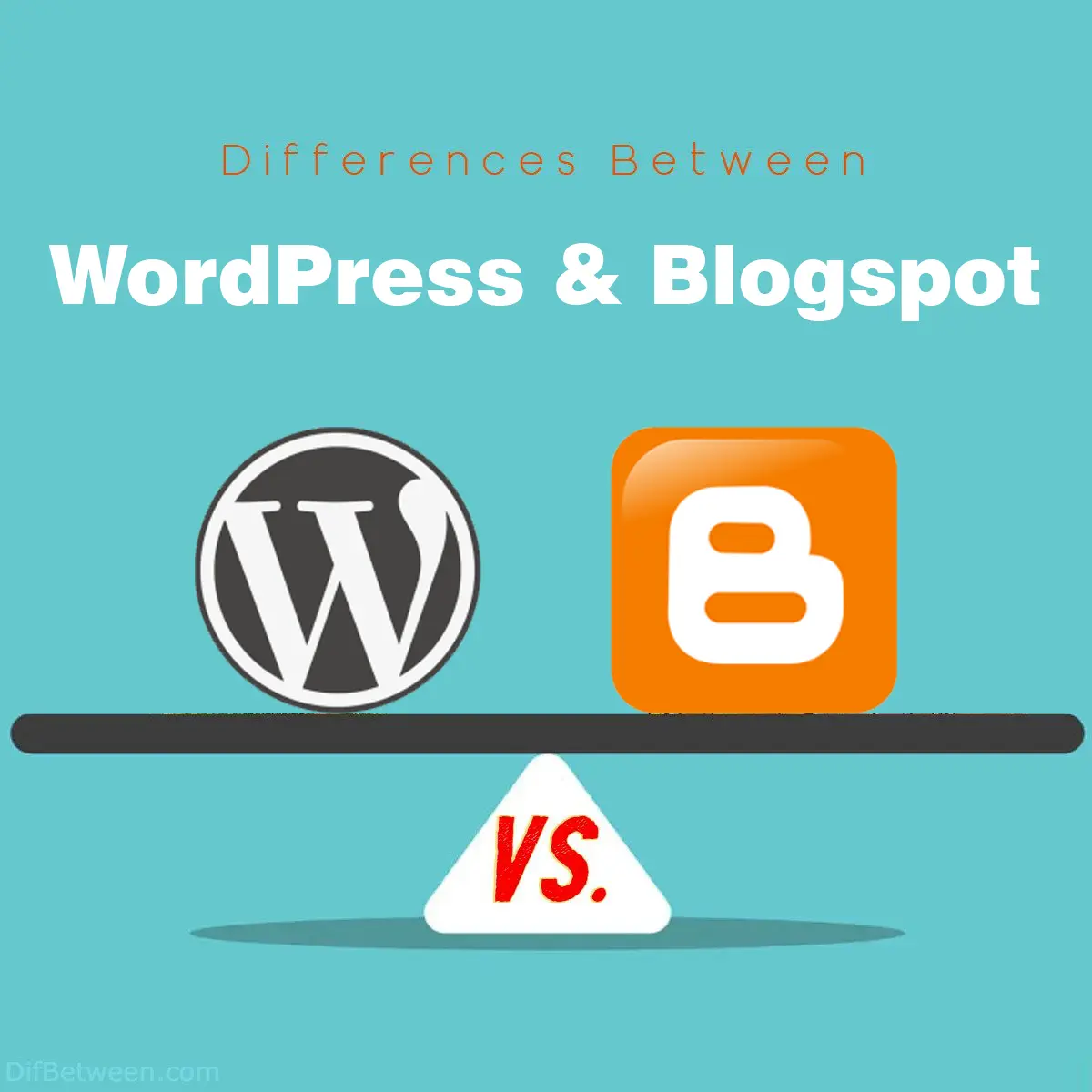
| Aspect | WordPress | Blogspot |
|---|---|---|
| Ownership and Control | Self-hosted | Hosted by Google |
| Customization | Extensive theme and plugin options | Limited template customization |
| Hosting and Domain Name | Requires separate hosting and domain | Free hosting with optional custom domain |
| Content Ownership | Full ownership | Content is hosted by Google |
| SEO Features | Abundance of SEO plugins, customizable URLs, meta tags, etc. | Basic SEO settings available |
| Community and Support | Vast and active community, abundant resources | Limited community engagement |
| Monetization Options | Diverse monetization options including ads, e-commerce, memberships | Primarily reliant on Google AdSense |
| Security and Updates | Self-managed security, regular updates | Google-managed security, fewer user responsibilities |
| Cost Considerations | Variable costs (hosting, domain, premium options) | Free hosting with optional domain registration |
Welcome, dear readers, to a friendly exploration of the key differences between WordPress and Blogspot, two popular platforms for creating and managing your own blog. Whether you’re a seasoned blogger or just starting your journey in the blogosphere, understanding these distinctions can help you make an informed choice that aligns with your goals and needs.
Let’s dive right into the semantic and entity SEO perspective to unearth the distinctions between WordPress and Blogspot, focusing on essential aspects.
Differences Between WordPress and Blogspot
The main differences between WordPress and Blogspot lie in ownership and control, customization, SEO capabilities, content ownership, and monetization options. WordPress, as a self-hosted platform, offers complete control over your website, allowing extensive customization, advanced SEO features, full content ownership, and diverse monetization avenues. In contrast, Blogspot, hosted by Google, is user-friendly and budget-friendly but provides limited customization, basic SEO settings, and less control over content ownership. Ultimately, the choice depends on your goals, with WordPress catering to those seeking flexibility and robust SEO, while Blogspot is ideal for beginners and simplicity seekers.
Platform Ownership and Control
When it comes to choosing a platform for your blog, one of the primary considerations is ownership and control. Here’s how WordPress and Blogspot stack up:
WordPress: WordPress.org, often referred to as self-hosted WordPress, offers you complete control and ownership of your blog. You have the freedom to choose your hosting provider, install custom plugins and themes, and have full access to your website’s code. This level of control is a boon for advanced users and those who want to fine-tune their website for SEO.
Blogspot: Blogspot, on the other hand, is a hosted platform provided by Google. While it’s user-friendly and hassle-free for beginners, it means you don’t have complete control over your blog. Google manages the hosting, and you’re bound by their terms of service. This may limit your ability to implement certain SEO strategies or customize your blog to the fullest extent.
From a semantic SEO standpoint, the ability to control various technical aspects of your website can play a crucial role in optimizing it for search engines. WordPress takes the lead in this category.
Customization and Flexibility
Customization is another significant aspect to consider when comparing WordPress and Blogspot. Let’s see how they differ:
WordPress: WordPress offers an extensive range of themes and plugins, both free and premium, that allow you to customize your blog’s appearance and functionality. You can create a unique and tailored experience for your audience. This flexibility extends to SEO, as you can use SEO-specific plugins like Yoast SEO or All in One SEO Pack to optimize your content.
Blogspot: While Blogspot provides some customization options, they are limited compared to WordPress. You can choose from a set of templates and make basic modifications to your blog’s layout and design. However, the scope for extensive customization is restricted, which may affect your ability to implement advanced SEO strategies.
When it comes to fine-tuning your blog’s design and functionality to align with SEO best practices, WordPress emerges as the more flexible option.
Hosting and Domain Name
Let’s delve into the hosting and domain name considerations:
WordPress: With WordPress.org, you’ll need to procure your own hosting and domain name. This means you have the freedom to choose a hosting provider that suits your needs and can select a domain name that aligns perfectly with your blog’s niche. Having a custom domain name can positively impact your SEO efforts.
Blogspot: Blogspot provides free hosting, and you can use a subdomain (e.g., yourblog.blogspot.com) or connect your custom domain (e.g., www.yourblog.com). While the option to use a custom domain is available, it still includes “blogspot” in the URL. From an SEO standpoint, having a custom domain without any subdomain reference is generally preferred.
Table: Hosting and Domain Name Comparison
| Aspect | WordPress | Blogspot |
|---|---|---|
| Hosting | Self-hosted | Provided by Google (hosted) |
| Domain Options | Choose your custom domain | Use a subdomain or custom domain with “blogspot” |
Considering that a custom domain can positively impact your SEO, WordPress gains an edge in this category for providing more versatile domain options.
Content Ownership and Portability
Ensuring your content remains yours and can be easily moved is vital. Let’s see how WordPress and Blogspot handle this:
WordPress: WordPress lets you retain complete ownership of your content. You can export your entire website, including posts, pages, and media, in a standardized format. This means you can easily migrate your blog to a different hosting provider or platform if the need arises without losing any data.
Blogspot: While Blogspot allows you to export your blog’s content, it’s important to note that you’re operating within Google’s ecosystem. This may raise concerns about data portability and the potential challenges of moving your content to a different platform if you decide to switch in the future.
Content ownership and portability are essential factors to consider from both a semantic and entity SEO perspective. WordPress’s approach of providing full ownership and portability gives it an advantage.
SEO Features and Capabilities
Now, let’s zoom in on the SEO-specific features and capabilities of WordPress and Blogspot:
WordPress: WordPress is renowned for its SEO-friendly nature. It offers a plethora of SEO plugins like Yoast SEO, All in One SEO Pack, and Rank Math, which assist in optimizing your content for search engines. You have control over critical SEO elements like meta titles, descriptions, alt tags for images, and more. Additionally, WordPress allows you to create search engine-friendly URLs.
Blogspot: Blogspot, while not devoid of SEO capabilities, is somewhat limited in comparison. It provides basic SEO settings like customizing meta descriptions and header tags. However, the depth of SEO control and optimization options is not as extensive as what WordPress offers.
Table: SEO Features and Capabilities
| Aspect | WordPress | Blogspot |
|---|---|---|
| SEO Plugins | Abundance of SEO plugins | Limited SEO customization |
| URL Structure | Customizable | Limited customization options |
| Meta Tags | Full control | Basic customization available |
From a semantic SEO perspective, WordPress’s rich ecosystem of SEO plugins and comprehensive control over SEO elements provides a substantial advantage.
Community and Support
The strength of the user community and available support resources can significantly impact your blogging experience. Let’s evaluate WordPress and Blogspot in this regard:
WordPress: WordPress boasts a vast and active community of users, developers, and designers. You’ll find a wealth of tutorials, forums, and documentation to help you with any aspect of your blog. The availability of themes and plugins is also a testament to its thriving ecosystem.
Blogspot: Blogspot, while backed by Google, may not have the same level of community engagement as WordPress. Finding specialized support or resources for Blogspot can be relatively more challenging.
Monetization Options
For those interested in generating income from their blogs, monetization options are crucial. Here’s how WordPress and Blogspot compare:
WordPress: WordPress offers a wide range of monetization options. You can display ads, sell digital products, offer memberships, and even run an online store using WooCommerce. This flexibility is especially valuable for bloggers looking to diversify their income streams.
Blogspot: Blogspot does support monetization through Google AdSense. However, the options are somewhat limited compared to WordPress. You primarily rely on ad revenue, and expanding your monetization methods can be challenging.
Table: Monetization Options
| Aspect | WordPress | Blogspot |
|---|---|---|
| Monetization | Diverse monetization options | Primarily reliant on AdSense |
From a semantic and entity SEO perspective, having multiple monetization options can contribute to the overall success and sustainability of your blog, making WordPress the preferred choice for many bloggers.
Security and Updates
Ensuring the security of your blog and keeping it up-to-date with the latest features and improvements is paramount. Let’s see how WordPress and Blogspot handle this aspect:
WordPress: WordPress prioritizes security and regularly releases updates to address vulnerabilities. However, since you are responsible for your website’s security, you need to be proactive in installing updates and implementing security measures. Using reputable plugins and themes can also enhance security.
Blogspot: Blogspot, being hosted by Google, benefits from Google’s robust security infrastructure. Google handles the backend security aspects, reducing the need for users to worry about security updates. However, you still need to follow best practices, such as using strong passwords, to secure your account.
Cost Considerations
Finally, let’s discuss the cost implications of using WordPress and Blogspot:
WordPress: While WordPress itself is open-source and free to use, you’ll incur costs for hosting, domain registration, premium themes, and plugins. The expenses can vary widely depending on your choices. However, this cost structure provides flexibility, allowing you to scale your blog as your needs evolve.
Blogspot: Blogspot is free to use, including hosting. You have the option to use a custom domain, which incurs a separate domain registration cost. Overall, Blogspot is a budget-friendly option for beginners.
Table: Cost Considerations
| Aspect | WordPress | Blogspot |
|---|---|---|
| Initial Cost | Hosting, domain, and extras | Custom domain registration |
| Ongoing Costs | Hosting and premium options | Custom domain (optional) |
In summary, WordPress offers more flexibility in terms of cost, allowing you to tailor your expenses to your blog’s specific requirements.
WordPress or Blogspot : Which One is Right Choose for You?
Choosing the right platform for your blog is a pivotal decision on your blogging journey. WordPress and Blogspot both have their unique strengths and characteristics, making them suitable for different types of bloggers. Let’s explore which one might be the best fit for you:
Choose WordPress If…
- You Seek Full Control: If you want complete control over your blog’s design, functionality, and SEO, WordPress is the way to go. With self-hosted WordPress, you have the freedom to customize every aspect of your website.
- You Plan for Long-term Growth: WordPress is scalable. It’s ideal if you envision your blog growing into a business, an e-commerce site, or a multifunctional platform. The vast plugin ecosystem allows you to add features as your needs evolve.
- You Prioritize SEO: If you’re serious about optimizing your blog for search engines, WordPress offers a plethora of SEO plugins like Yoast SEO and Rank Math. You can fine-tune your SEO elements to improve visibility and rankings.
- You Value Content Ownership: Content is king, and with WordPress, you retain complete ownership of your content. You can easily export your content and move to a different host or platform if needed.
- You Want Monetization Flexibility: WordPress provides various monetization options, from displaying ads and selling products to offering memberships. It’s an excellent choice if you plan to generate income from your blog.
- You Enjoy Community Support: WordPress boasts a vibrant community with a wealth of resources, forums, and tutorials. You’ll find assistance and solutions for virtually any challenge you encounter.
Choose Blogspot If…
- You Prefer Simplicity: Blogspot is straightforward and user-friendly. If you want to start blogging without the hassle of hosting and technical details, it’s a great choice.
- You’re a Beginner: If you’re new to blogging and want to learn the ropes, Blogspot’s simplicity can be a valuable asset. It’s an excellent platform to get started and gain experience.
- You Don’t Want Hosting Costs: Blogspot offers free hosting, which can be advantageous if you’re on a tight budget and don’t want to invest in hosting fees.
- You’re Comfortable with Limited Customization: While Blogspot has some customization options, they are more limited compared to WordPress. If you don’t require extensive design changes, this may not be an issue.
- You’re Happy with Basic SEO: Blogspot does provide basic SEO settings like customizing meta descriptions and header tags, which can suffice for bloggers not focused on advanced SEO strategies.
- You Use Google Services: If you’re already a user of Google’s ecosystem, integrating Blogspot can be seamless. It’s tied to your Google account, simplifying access and management.
In the end, the choice between WordPress and Blogspot boils down to your specific goals, preferences, and level of experience. Both platforms have their merits, and you can always start with one and transition to the other as your needs evolve. Whichever platform you choose, remember that consistent, high-quality content is the key to a successful blog. Happy blogging!
FAQs
WordPress is a popular content management system (CMS) that allows you to create and manage websites and blogs. It offers self-hosted and customizable solutions. Blogspot, on the other hand, is a free blogging platform hosted by Google, which is more straightforward and has limited customization options.
WordPress is often considered better for SEO due to its extensive range of SEO plugins and customization options. You have more control over optimizing your content and site structure.
Yes, Blogspot is a free platform provided by Google. You can create a blog without any upfront costs. However, if you choose to use a custom domain, you’ll need to pay for domain registration.
While basic technical skills can be helpful, WordPress offers user-friendly interfaces and many resources to help beginners. You can start with minimal technical knowledge and learn as you go.
Yes, you can monetize blogs on both platforms. WordPress provides more diverse monetization options, while Blogspot primarily relies on Google AdSense for monetization.
You can export your content from Blogspot and import it into WordPress (or vice versa) using built-in tools or plugins. However, some formatting and customization may need adjustment during the migration process.
Blogspot is often considered more beginner-friendly due to its simplicity and minimal setup requirements. It’s an excellent choice for those new to blogging.
WordPress has a robust community with extensive documentation, forums, and support resources. Blogspot, while backed by Google, has more limited community engagement and support.
Yes, you can use a custom domain with both WordPress and Blogspot. WordPress allows you to choose your own domain and hosting, while Blogspot offers the option to connect a custom domain (though it retains the “blogspot” subdomain).
WordPress is often considered more suitable for long-term growth due to its scalability, extensive plugin ecosystem, and customization options. It can accommodate evolving needs as your blog grows.
Read More :
Contents






