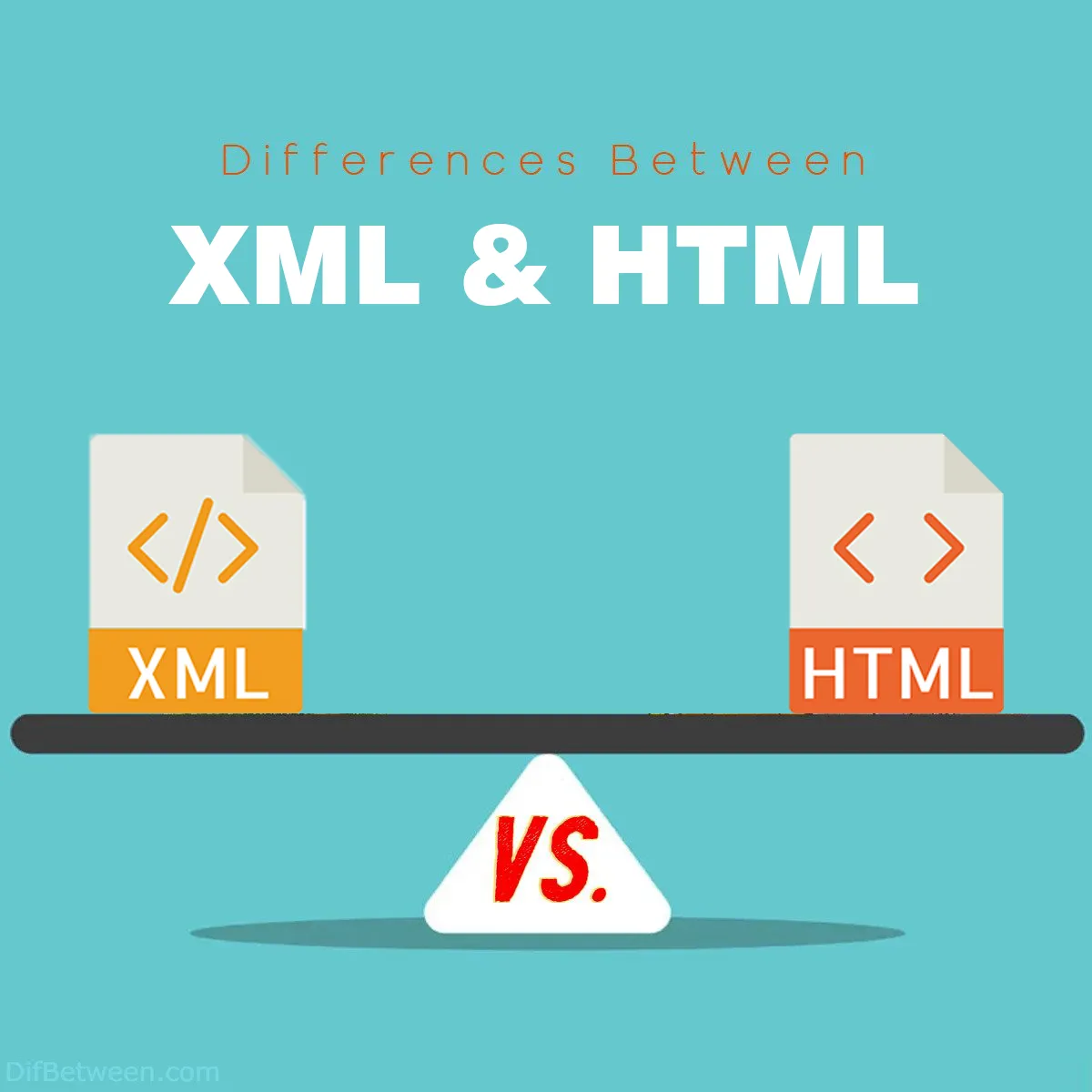
| Aspect | XML | HTML |
|---|---|---|
| Purpose | Data representation and interchange | Web content presentation and interaction |
| Syntax and Tags | Customizable, user-defined tags | Predefined tags with specific meanings |
| Semantics and Presentation | Focus on data structure | Focus on content presentation and styling |
| Validation and Well-Formedness | Strict validation rules | Forgiving syntax, less strict |
| Extensibility | Easily customizable | Limited extensibility |
| Attributes | Custom attributes allowed | Predominantly predefined attributes |
| Nesting Rules | Strict hierarchy | More flexible, mixed nesting allowed |
| Entity References | Preserved as-is, custom entities | Predefined entities, automatically resolved |
| Data Serialization Formats | Suitable for structured data interchange | Used for presenting content |
| Document Structure | Less emphasis on a hierarchical structure | Emphasizes hierarchical structure (DOM) |
| Accessibility | Primarily focused on data structure | Semantic elements enhance accessibility |
| Compatibility | Limited browser support | Designed for web browsers |
| Document Type | User-defined using DTD or XML Schemas | Predetermined structure (HTML5) |
| Learning Curve | Steeper learning curve | More accessible and widely known |
In the ever-evolving world of technology and web development, two acronyms you’re likely to come across are XML and HTML. These markup languages play vital roles in structuring and presenting information on the web. However, they serve different purposes and have distinct characteristics. In this guide, we’ll take a friendly and comprehensive look at the key differences between XML (Extensible Markup Language) and HTML (Hypertext Markup Language).
Differences Between XML and HTML
The main differences between XML and HTML lie in their core purposes and syntax. XML, or Extensible Markup Language, primarily serves as a flexible data representation format, allowing users to define their own tags and structures. It’s often used for data exchange and configuration settings, offering strict validation rules. In contrast, HTML, or Hypertext Markup Language, is tailored for web content presentation and interaction, with predefined tags designed for creating structured web pages. HTML emphasizes semantics and is fundamental in web development, making it crucial for building visually appealing and interactive websites.
Purpose and Usage
XML: Versatility in Data Representation
XML, short for Extensible Markup Language, is primarily designed for storing and transporting data. It’s not tied to any specific application or platform and can represent a wide variety of data formats. Think of it as a versatile container for information, a way to structure data in a standardized format that’s easily readable by both humans and machines.
Example:
<person> <name>John Doe</name> <age>30</age> <city>New York</city> </person>HTML: Structuring Web Content
HTML, on the other hand, stands for Hypertext Markup Language and is specifically tailored for creating structured documents on the web. It’s the backbone of web pages, responsible for defining the structure and presentation of content within a web browser. HTML is all about displaying information in a visually appealing and interactive way.
Example:
<h1>Welcome to my website</h1> <p>This is a paragraph of text.</p>Syntax and Tags
XML: Customizable Tags
One of the fundamental differences between XML and HTML is how they handle tags. In XML, you have complete control over defining your tags. You create your own set of tags to represent the data you’re storing. These tags should be enclosed in angle brackets and must have opening and closing tags, just like HTML.
Example:
<book> <title>Harry Potter and the Sorcerer's Stone</title> <author>J.K. Rowling</author> </book>HTML: Predefined Tags
HTML, on the other hand, uses a predefined set of tags that are meant for specific purposes, such as headings, paragraphs, lists, links, and more. These tags are an essential part of creating a structured web page. Unlike XML, HTML tags often don’t require closing tags in modern HTML5, making them more concise.
Example:
<h2>About Us</h2> <p>We are a team of passionate writers...</p>Semantics and Presentation
XML: Focus on Data Structure
When working with XML, your primary concern is the structure and organization of data. XML doesn’t concern itself with how data looks; it’s all about representing data in a meaningful and organized way. This makes XML an excellent choice for data interchange between different systems.
HTML: Presentation and Styling
HTML, on the other hand, is all about presentation. It includes tags for headings, paragraphs, images, links, and more, all of which define how content should appear on a web page. HTML also integrates with CSS (Cascading Style Sheets) for styling, allowing web developers to control the look and feel of their websites.
Validation and Well-Formedness
XML: Strict Validation
XML imposes strict rules for document structure. Every XML document must be well-formed, which means it adheres to specific syntax rules, including having properly nested tags and correct attribute usage. Additionally, you can define Document Type Definitions (DTD) or XML Schemas to validate the structure and data types within an XML document.
HTML: Forgiving Syntax
HTML is more forgiving when it comes to syntax errors. Web browsers are designed to handle imperfect HTML gracefully, attempting to display the content even if there are errors. While there are recommended best practices, HTML allows for some flexibility in tag placement and structure.
Extensibility
XML: Easily Customizable
As the name suggests, XML is extensible. You can define your own XML vocabularies and document structures, making it suitable for a wide range of applications beyond web development. This flexibility is particularly valuable in industries like finance, healthcare, and data interchange between different software systems.
HTML: Limited Extensibility
HTML has a fixed set of tags with predefined meanings. While new tags are occasionally introduced in newer HTML specifications, you can’t create entirely custom HTML elements like you can with XML. HTML extensions often involve the use of attributes or data-* attributes to add custom data to existing HTML tags.
Use Cases
XML: Data Exchange and Configuration
XML shines in scenarios where structured data needs to be exchanged between different systems. It’s commonly used for configuration files, data storage, and data interchange formats like RSS and XML-RPC.
HTML: Web Content
HTML is the go-to choice for creating web pages. It’s used to structure and present content on the internet, from simple static web pages to complex web applications. HTML is the language that powers the web and is essential for anyone involved in web development.
Attributes
XML: Attribute Flexibility
In XML, attributes provide additional information about elements but are not the primary means of organizing data. You can freely define attributes for elements, making XML highly customizable.
<book genre="fantasy" year="2001"> <title>Harry Potter and the Sorcerer's Stone</title> <author>J.K. Rowling</author> </book>HTML: Standardized Attributes
HTML uses predefined attributes specific to each element. While you can add custom attributes, they may not be recognized by web browsers, making them less practical for web content.
Example:
<img src="image.jpg" alt="An example image">Nesting Rules
XML: Strict Hierarchy
XML enforces strict nesting rules, requiring elements to be properly nested within one another. This hierarchical structure ensures data integrity.
Example:
<library> <book> <title>Book 1</title> </book> <book> <title>Book 2</title> </book> </library>HTML: Mixed Nesting
HTML allows for more flexible nesting, permitting elements to be mixed without strict hierarchy. This flexibility is crucial for rendering web content correctly, as browsers aim to display content even with nesting irregularities.
Example:
<ul> <li>Item 1</li> <li>Item 2 <ul> <li>Subitem 1</li> <li>Subitem 2</li> </ul> </li> </ul>Entity References
XML: Entities Preserved
XML handles entity references differently from HTML. In XML, entity references (e.g., < for < and & for &) are preserved as-is, and you can define your custom entities.
Example:
<text>This is an <example> & text.</text>HTML: Predefined Entities
HTML defines a set of predefined entities, such as <, >, and &, which are used to represent special characters. In HTML, these entities are resolved automatically by web browsers.
Example:
<p>This is an <example> & text.</p>Data Serialization
XML: Data Serialization Formats
XML is commonly used for serializing structured data, making it suitable for formats like XML-RPC, SOAP, and JSON (when converted to XML). It’s an excellent choice for data interchange between different platforms and programming languages.
Document Structure
HTML: Document Object Model (DOM)
HTML is closely tied to the Document Object Model (DOM), which represents the structure of a web page in a hierarchical tree-like structure. This enables JavaScript to manipulate and interact with web content dynamically.
Accessibility
HTML: Semantic Elements
HTML5 introduces semantic elements like <nav>, <article>, <footer>, and <header>. These elements enhance web accessibility by providing clearer document structure, aiding screen readers and search engines in understanding content.
Web Browsers
XML: Limited Browser Support
Web browsers are not designed to display XML content directly. Instead, XML data is typically processed by server-side applications or transformed into other formats like HTML for browser rendering.
Document Type
XML: User-Defined
In XML, you define your document type using Document Type Definitions (DTD) or XML Schemas. This flexibility allows for precise data validation and structuring.
Learning Curve
XML: Learning Investment
XML’s flexibility and extensibility come at the cost of a steeper learning curve. Creating custom XML vocabularies and understanding validation mechanisms can be complex.
HTML: Familiarity
HTML, especially in its latest version (HTML5), is widely known and used. Its simplicity and familiarity make it accessible to a broader range of developers.
XML or HTML : Which One is Right Choose for You?
Choosing between XML and HTML depends on your specific use case and requirements. Let’s explore when each markup language is the right choice:
Choose XML If:
- Data Representation and Interchange: XML is the natural choice when your primary goal is to represent and exchange structured data between different systems or applications. It excels in scenarios where data integrity, structure, and compatibility are crucial.
- Custom Data Structures: If you need to create custom data structures and vocabularies tailored to your application’s requirements, XML’s flexibility allows you to define your tags and attributes.
- Data Validation: When your data needs to adhere to strict validation rules and you want to ensure its consistency, XML’s support for Document Type Definitions (DTD) and XML Schemas can be invaluable.
- Cross-Platform Compatibility: XML is platform-agnostic, making it an excellent choice for data interchange between various programming languages and environments.
- Configurations and Settings: Use XML for storing configuration files, application settings, and other data that requires structured organization.
Choose HTML If:
- Web Content Presentation: HTML is the go-to choice for creating and presenting web content. If your primary aim is to build web pages, blogs, e-commerce sites, or any web-based application, HTML is the standard markup language.
- User Interface: When developing web applications with interactive user interfaces, HTML, in combination with JavaScript and CSS, provides the essential tools for creating rich, user-friendly experiences.
- Accessibility and SEO: HTML5, with its semantic elements, helps improve web accessibility and search engine optimization (SEO). It allows you to provide meaningful structure to your content, benefiting users and search engines alike.
- Familiarity: If you’re working on web development, HTML is a fundamental skill. It’s widely known, and there is a vast community and resources available for learning and troubleshooting.
- Quick Prototyping: HTML allows for rapid prototyping and development of web-based projects. You can create web pages quickly without the need for extensive configuration or complex data structures.
A Hybrid Approach
In many real-world scenarios, a combination of XML and HTML is used. For instance, you might use XML to handle data exchange between systems and HTML to present that data on a user-friendly web interface. This hybrid approach leverages the strengths of each language.
Remember that the choice between XML and HTML is not always exclusive. Depending on your project’s complexity, you may find it beneficial to use both markup languages in tandem to achieve your goals effectively.
FAQs
XML, or Extensible Markup Language, is a versatile markup language used for storing, transporting, and structuring data in a standardized format. It is designed to be both human-readable and machine-readable, making it ideal for data interchange between different systems and applications.
HTML, or Hypertext Markup Language, is a markup language specifically tailored for creating structured documents on the web. It is the foundation of web pages and is responsible for defining the structure and presentation of content within web browsers.
The main differences between XML and HTML lie in their purposes and syntax. XML is focused on data representation and interchange, allows for custom tags, and enforces strict validation rules. HTML is designed for web content presentation, relies on predefined tags, and emphasizes semantics and presentation.
You should use XML when your primary goal is data representation, interchange, or data storage. It’s suitable for scenarios where structured data needs to be shared between different systems, and data integrity and compatibility are crucial.
HTML is the right choice when you want to create and present web content, such as web pages, blog posts, e-commerce sites, or web applications. It’s ideal for building visually appealing and interactive web interfaces.
Yes, you can use XML and HTML together in a project. It’s common to use XML for data exchange and HTML for web content presentation. This hybrid approach leverages the strengths of each markup language.
XML and HTML serve different purposes, so neither is inherently better than the other. The choice depends on your project’s requirements. XML is suitable for data-centric applications, while HTML is essential for web development and content presentation.
The Document Object Model (DOM) is a programming interface for HTML and XML documents. It represents the structure of a web page as a hierarchical tree of objects, which allows developers to manipulate and interact with web content dynamically using languages like JavaScript.
There are many online resources, tutorials, courses, and documentation available for learning both XML and HTML. You can start with online tutorials, books, or interactive coding platforms to gain proficiency in these markup languages.
Yes, there are numerous tools and text editors available for working with XML and HTML. For XML, you can use editors like XML Notepad, XMLSpy, or Visual Studio Code with XML extensions. For HTML, common text editors like Visual Studio Code, Sublime Text, or specialized web development tools like Adobe Dreamweaver are popular choices.
Read More :






