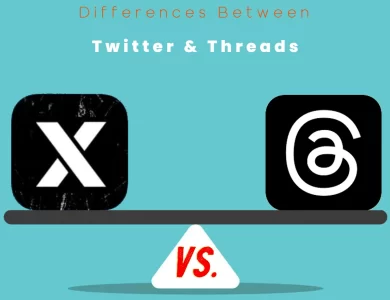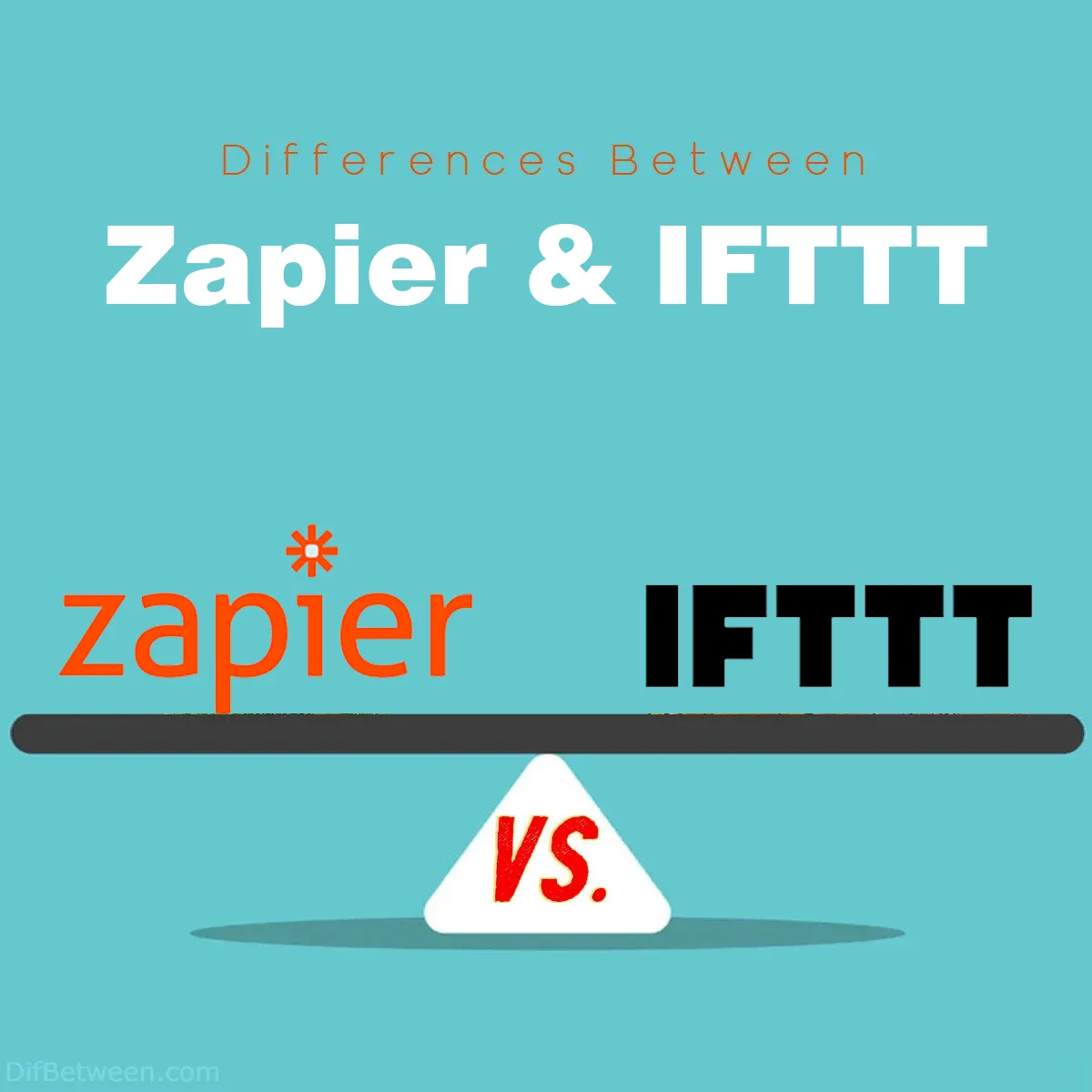
| Aspect | Zapier | IFTTT |
|---|---|---|
| User Interface and Ease of Use | – Intuitive dashboard – Visually appealing Zap editor | – Extremely user-friendly – Predefined applets for easy setup |
| Integration Capabilities | – 3,000+ app integrations – Offers granular control | – 700+ service integrations – Focuses on popular connections |
| Automation Complexity | – Supports complex multi-step Zaps – Conditional logic for advanced workflows | – Simplified one-trigger-one-action automations – Ideal for basic automation tasks |
| Pricing Structure | – Tiered pricing with a free plan and paid options – Scalable pricing for different needs | – Mostly free with an optional low-cost premium plan – Budget-friendly for most users |
| Advanced Features and Customization | – “Code by Zapier” for custom coding – Paths and filters for conditional branching | – Limited advanced features and customization options – Predefined templates for applet creation |
| Device and IoT Support | – Robust support for IoT devices and smart home integrations | – Extensive compatibility with smart devices |
| Data Handling and Security | – Bank-level encryption – GDPR and HIPAA compliance | – Prioritizes user privacy and data security – Encryption for data protection |
| Community and Support | – Active community forum and extensive documentation – Customer support via email and chat | – Knowledge base and email support – Lacks a dedicated community forum |
| Mobile Apps and Accessibility | – Mobile apps for iOS and Android | – Mobile apps for iOS and Android |
In the ever-evolving world of automation tools, Zapier and IFTTT are two prominent players that offer users the ability to streamline and enhance their digital workflows. Both platforms excel at automating tasks and integrating various apps and services, but they have some fundamental differences that can significantly impact your choice between them. In this comprehensive guide, we’ll explore these distinctions and help you decide which platform aligns best with your needs.
Differences Between Zapier and IFTTT
The main differences between Zapier and IFTTT lie in their complexity and integration capabilities. Zapier is favored for its advanced automation options, allowing users to create intricate workflows with conditional logic, multi-step actions, and code customization. It boasts an extensive library of over 3,000 app integrations and is well-suited for businesses with diverse software needs. In contrast, IFTTT is renowned for its simplicity, focusing on predefined applets for straightforward one-trigger-one-action automations, making it highly user-friendly and budget-friendly, with most core features available for free. While both platforms excel in their own right, the choice ultimately hinges on the complexity of your automation tasks and your comfort level with customization.
User Interface and Ease of Use
Zapier:
Zapier boasts a user-friendly interface that caters to both beginners and advanced users. Its dashboard is intuitive and well-organized, making it relatively easy for users to create and manage automation workflows, known as “Zaps.” The Zap editor is visually appealing, and setting up Zaps involves a straightforward step-by-step process.
Zapier’s user interface prioritizes customization and fine-tuning, allowing you to create complex automations with conditional logic and multiple actions. While this level of flexibility is great for power users, it may be slightly overwhelming for those new to automation.
IFTTT:
IFTTT (short for “If This Then That”) prides itself on its simplicity. Its interface is designed to be incredibly user-friendly, making it an excellent choice for beginners. The core concept of IFTTT revolves around applets, which are predefined automation recipes that link triggers and actions.
Creating automations in IFTTT is as easy as selecting an applet, connecting your accounts, and enabling it. The step-by-step approach and limited customization options make IFTTT a breeze to navigate for those who prefer a more straightforward experience.
Comparison:
- Zapier offers a more robust and customizable interface suitable for users who require advanced automation capabilities and greater control over their workflows.
- IFTTT stands out for its simplicity, making it ideal for users who want quick and easy automation without diving into complex configurations.
Integration Capabilities
Zapier:
One of Zapier’s standout features is its extensive library of integrations. With over 3,000 apps and services supported, Zapier excels in providing a wide range of possibilities for creating automated workflows. This includes popular tools like Slack, Gmail, Trello, and many more. Additionally, Zapier frequently adds new integrations to keep up with evolving technologies.
Zapier’s integrations often offer more granular control, allowing you to map data between apps and perform intricate actions. This level of depth is especially valuable for businesses with unique automation needs.
IFTTT:
IFTTT offers a respectable number of integrations, but it falls short of Zapier’s extensive list. The platform supports around 700 services, including widely used ones like Twitter, Facebook, and Google Drive. While the selection is more limited, IFTTT focuses on offering popular and practical connections.
IFTTT’s integrations typically follow a straightforward trigger-action format. This simplicity aligns with its user-friendly approach but may not be sufficient for users seeking highly customizable automations with multiple steps.
Comparison:
- Zapier outshines IFTTT when it comes to integration capabilities, offering a broader range of supported apps and services, making it a better fit for users with diverse software ecosystems.
- IFTTT suits users who require basic automation tasks and don’t need access to an extensive library of integrations.
Automation Complexity
Zapier:
Zapier is designed for users who want to create complex and conditional automation workflows. It provides a feature called “Multi-Step Zaps,” which enables users to chain multiple actions and conditions together. This level of complexity allows for sophisticated automations tailored to specific business processes.
Conditional logic in Zapier lets you create rules that trigger actions based on certain conditions being met. For instance, you can set up a Zap that sends an email notification only if a particular form field contains specific information.
IFTTT:
IFTTT leans towards simplicity in its automation approach. It excels in handling straightforward, one-trigger-one-action automations. The platform focuses on predefined applets that cover common use cases.
While IFTTT may not match Zapier in terms of complexity, it serves as an excellent solution for users who want to automate basic tasks without delving into intricate configurations.
Comparison:
- Zapier stands out for its ability to handle complex automation scenarios with conditional logic and multi-step Zaps, making it suitable for users with advanced workflow requirements.
- IFTTT is the preferred choice for users seeking straightforward, single-trigger automations and a hassle-free experience.
Pricing Structure
Zapier:
Zapier offers a tiered pricing structure that caters to a wide range of users. It includes a free plan with limited Zaps and basic integrations, making it accessible for individuals and small businesses. For more extensive automation needs, Zapier’s paid plans offer increased Zaps per month, premium apps, and features like multi-step Zaps and conditional logic.
The cost of Zapier’s paid plans can add up for users who require many Zaps and integrations, but the flexibility in pricing makes it possible to scale according to your needs.
IFTTT:
IFTTT follows a straightforward pricing model—most of its core features are available for free. This includes access to a significant number of applets and basic functionality. IFTTT offers a premium subscription called “IFTTT Pro,” which provides benefits like custom applet creation and faster execution.
IFTTT Pro’s subscription fee is relatively affordable, making it an attractive option for users who want to enhance their IFTTT experience without breaking the bank.
Comparison:
- Zapier offers a more diverse pricing structure, catering to a broader range of users. The free plan is limited but functional, and the paid plans provide scalability for growing businesses.
- IFTTT primarily relies on a free model, with an optional low-cost premium subscription for enhanced features, making it budget-friendly for most users.
Advanced Features and Customization
Zapier:
Zapier is known for its advanced features and high level of customization. Users can implement custom code through the “Code by Zapier” feature, enabling even more intricate automation possibilities. Additionally, Zapier’s paths and filters allow for conditional branching in workflows, enabling complex decision trees.
For businesses with unique requirements, Zapier’s ability to handle webhooks, custom data mapping, and delay actions offers the flexibility to create tailored solutions.
IFTTT:
IFTTT focuses on simplicity, which results in limited advanced features and customization options. While you can create your applets, they are still based on predefined templates and may not meet complex automation needs.
IFTTT’s primary strength lies in its straightforward approach, making it accessible to a broader audience. However, users looking for advanced scripting or custom coding capabilities may find IFTTT lacking.
Comparison:
- Zapier excels in advanced features and customization options, making it suitable for users with intricate automation requirements and development skills.
- IFTTT prioritizes simplicity over advanced capabilities, making it ideal for users who prefer pre-built automation templates and ease of use.
Device and IoT Support
Zapier:
Zapier offers robust support for IoT devices and smart home integrations. With a wide range of IoT platforms and devices compatible with Zapier, users can create automation workflows that control lights, thermostats, cameras, and more.
Zapier’s IoT support extends to popular platforms like SmartThings, Philips Hue, and Nest, enabling users to create seamless smart home experiences.
IFTTT:
IFTTT has a strong focus on IoT and smart home integration. It is renowned for its compatibility with a vast array of smart devices and services, making it a go-to choice for home automation enthusiasts.
Whether you want to receive notifications from your smart doorbell, change the color of your smart bulbs, or trigger actions based on weather conditions, IFTTT provides extensive support for these use cases.
Comparison:
- Both Zapier and IFTTT excel in IoT and smart home integration, offering users the ability to create intricate automations for their connected devices. The choice between them in this aspect depends on your preference for other features and customization options.
Data Handling and Security
Zapier:
Zapier takes data handling and security seriously. The platform uses bank-level encryption to protect user data during transit and at rest. Additionally, Zapier complies with GDPR and HIPAA regulations, making it suitable for businesses that deal with sensitive information.
Zapier also provides features like field mapping and data formatting to ensure that data transferred between apps is accurate and secure.
IFTTT:
IFTTT prioritizes user privacy and data security. The platform follows strict data handling guidelines and employs encryption for data protection. While IFTTT offers a secure environment, it’s important to note that it may not be the ideal choice for businesses with strict compliance requirements like HIPAA.
Comparison:
- Both Zapier and IFTTT maintain a strong focus on data security and privacy. However, Zapier’s compliance with regulations like HIPAA makes it a more suitable choice for businesses with stringent data handling requirements.
Community and Support
Zapier:
Zapier boasts a robust community and support ecosystem. Users can access extensive documentation, tutorials, and a community forum to seek assistance and share their experiences. The platform’s customer support includes email and chat options, ensuring users can get help when needed.
Zapier’s active community and wealth of resources make it easier for users to find solutions to common issues and explore advanced features.
IFTTT:
IFTTT provides a knowledge base and email support, but it lacks a community forum. While the knowledge base covers essential topics, the absence of a dedicated community can be a drawback when seeking peer-to-peer advice or solutions.
Comparison:
- Zapier offers a more comprehensive support system with its community forum and active user base, making it easier to find solutions, troubleshoot problems, and explore advanced use cases.
- IFTTT provides basic support resources but lacks the community aspect, which can be a limitation when seeking assistance beyond the knowledge base.
Mobile Apps and Accessibility
Zapier:
Zapier offers a mobile app for both iOS and Android, allowing users to manage their automations on the go. The app provides a simplified interface for creating and monitoring Zaps, making it convenient for users who rely on mobile devices.
The mobile app ensures that users can stay connected to their automated workflows, receive notifications, and make adjustments even when away from their desktops.
IFTTT:
IFTTT also offers mobile apps for iOS and Android. These apps provide access to your applets and allow you to manage your automations from your smartphone or tablet. The mobile experience aligns with IFTTT’s user-friendly approach, making it easy to control your automated tasks on the fly.
Comparison:
- Both Zapier and IFTTT offer mobile apps for convenient automation management, ensuring that users can stay connected and make adjustments using their smartphones. The mobile app experiences are user-friendly for both platforms.
Zapier or IFTTT : Which One is Right Choose for You?
Choosing between Zapier and IFTTT ultimately depends on your specific needs and preferences. Let’s summarize the key considerations to help you make an informed decision:
Choose Zapier if:
- Advanced Automation is Needed: If you require complex automation workflows with conditional logic, multi-step actions, and fine-grained control over your integrations, Zapier is the better choice. It caters to users with intricate automation requirements.
- Extensive Integration Requirements: Zapier’s vast library of over 3,000 app integrations makes it suitable for users with diverse software ecosystems. It’s an excellent choice if you rely on a wide range of apps and services.
- Customization and Development Skills: If you’re comfortable with custom coding and want to implement your own scripts or code snippets within your automation workflows, Zapier’s “Code by Zapier” feature provides flexibility.
- Data Handling and Compliance: Businesses dealing with sensitive data or requiring compliance with regulations like GDPR or HIPAA will benefit from Zapier’s data handling and security features.
- Scalable Pricing: Zapier offers scalable pricing plans, allowing you to start with a free plan and upgrade as your automation needs grow.
Choose IFTTT if:
- Simplicity is Preferred: IFTTT excels at simplicity. If you want to create basic automation tasks quickly without diving into complex configurations, IFTTT’s user-friendly approach is ideal.
- Budget-Friendly Automation: IFTTT offers most of its core features for free, making it an attractive option for users with budget constraints. The optional IFTTT Pro subscription is also affordable.
- IoT and Smart Home Integration: If you’re heavily invested in smart home devices and IoT, IFTTT’s extensive support for these devices and services makes it a top choice for home automation enthusiasts.
- User-Friendly Interface: IFTTT’s straightforward interface and predefined applets make it accessible to users of all skill levels, including beginners.
- Basic Automation Needs: If your automation requirements are straightforward and don’t involve complex workflows, IFTTT’s one-trigger-one-action automations are sufficient.
In summary, Zapier is the go-to choice for users with advanced automation needs, extensive integration requirements, and a focus on customization and compliance. On the other hand, IFTTT is best suited for those who prefer a user-friendly, budget-friendly, and IoT-centric automation experience with straightforward tasks. Evaluate your specific needs and priorities to determine which platform aligns best with your goals.
FAQs
Zapier is an online automation tool that allows you to connect your favorite apps and services to automate tasks and create workflows, known as “Zaps.”
IFTTT (If This Then That) is a free online service that enables you to create simple automation tasks called applets, which link triggers and actions to automate various aspects of your digital life.
Zapier offers advanced automation capabilities with multi-step actions, conditional logic, and extensive integrations, making it suitable for complex workflows. IFTTT, on the other hand, focuses on simplicity, offering predefined applets for basic automations.
Yes, both Zapier and IFTTT can be used for business automation. Zapier, with its advanced features, is often preferred for businesses with complex automation needs, while IFTTT’s simplicity may suit small businesses with straightforward tasks.
Zapier offers both free and paid plans, with pricing that scales based on usage. IFTTT provides most of its core features for free, with an optional low-cost premium subscription called IFTTT Pro.
Both Zapier and IFTTT excel in IoT and smart home support. IFTTT is particularly well-known for its extensive compatibility with a wide range of smart devices.
Yes, Zapier allows for extensive customization, including custom code implementation. IFTTT offers customization through its applets but is generally more limited in this regard.
Both platforms prioritize data security, employing encryption to protect user data. Zapier also complies with GDPR and HIPAA regulations, making it suitable for businesses with strict data handling requirements.
Yes, both Zapier and IFTTT offer mobile apps for iOS and Android, allowing users to manage and monitor their automations on the go.
Your choice between Zapier and IFTTT depends on your specific automation needs. Zapier is ideal for complex workflows and advanced customization, while IFTTT is great for simplicity and basic automation tasks. Evaluate your requirements and comfort level with customization to make the right choice.
Read More :
Contents
- Differences Between Zapier and IFTTT
- User Interface and Ease of Use
- IFTTT:
- Integration Capabilities
- Zapier:
- IFTTT:
- Automation Complexity
- Zapier:
- IFTTT:
- Pricing Structure
- Zapier:
- IFTTT:
- Advanced Features and Customization
- Zapier:
- IFTTT:
- Device and IoT Support
- Zapier:
- IFTTT:
- Data Handling and Security
- Zapier:
- IFTTT:
- Community and Support
- Zapier:
- IFTTT:
- Mobile Apps and Accessibility
- Zapier:
- Zapier or IFTTT : Which One is Right Choose for You?
- FAQs