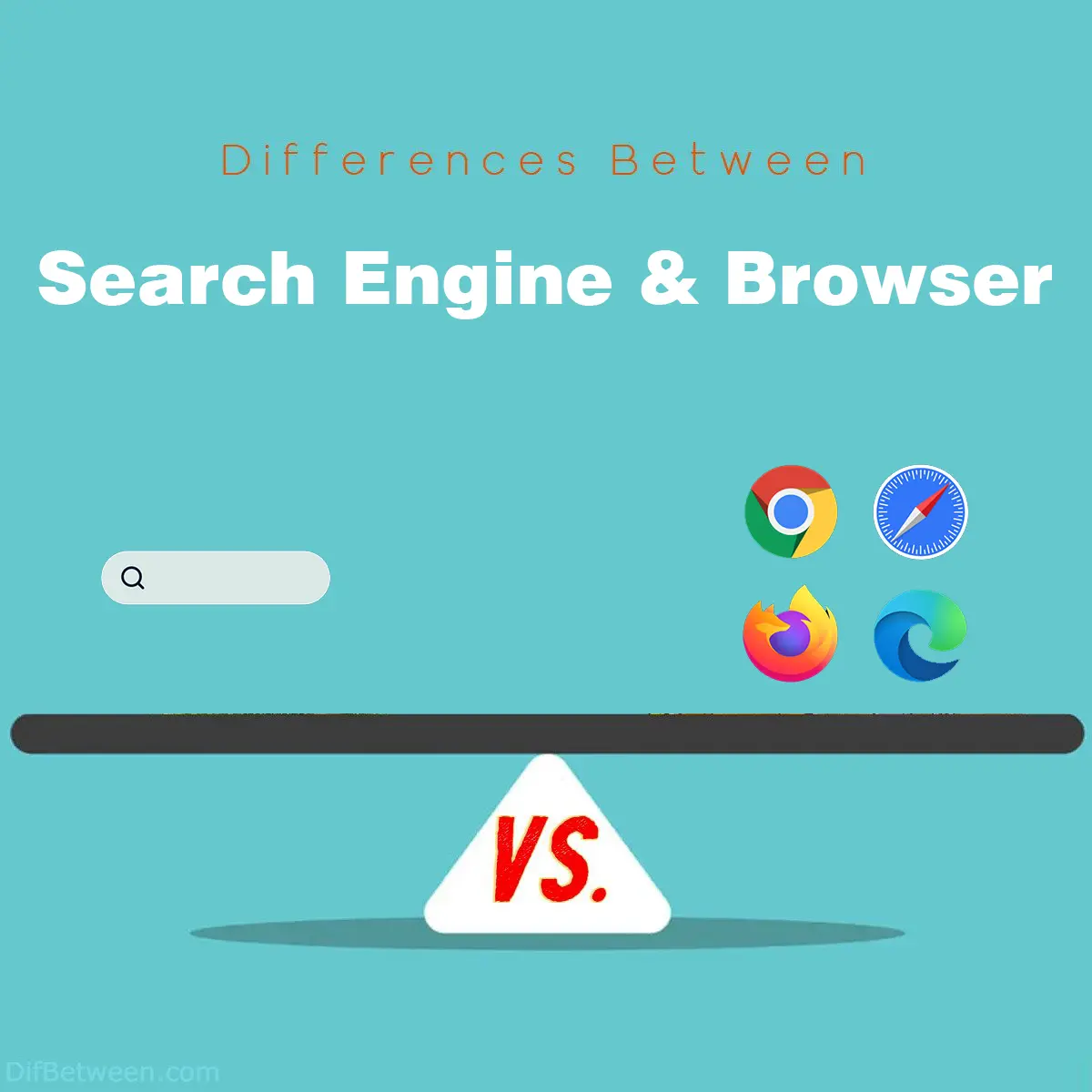
| Aspect | Search Engine | Web Browser |
|---|---|---|
| Primary Function | Helps users find relevant information by searching through the vast content of the internet. | Provides a user interface for accessing and displaying websites on the internet. |
| Core Technology | Relies on complex algorithms to analyze and rank web pages based on relevance to user queries. | Utilizes rendering engines to interpret and display HTML/CSS content of web pages. |
| User Interaction | Users input search queries to discover specific information. Interaction is query-based. | Users input website URLs or use search engines to navigate to specific websites. Interaction is navigation-based. |
| Example | Google, Bing, Yahoo | Chrome, Firefox, Safari, Edge |
| Key Focus | Delivering relevant search results; constantly refining search algorithms for accuracy. | Providing an efficient and user-friendly interface for browsing the internet. |
| Underlying Technology | Employs web crawlers to index web pages and complex algorithms to rank results. | Utilizes rendering engines to interpret and display web page content, including HTML, CSS, and JavaScript. |
| User Experience | Emphasizes presenting relevant search results in an organized and informative manner. | Focuses on providing user-friendly navigation through features like tabs, bookmarks, and synchronization. |
| Monetization and Business Models | Generates revenue primarily through advertising (pay-per-click model). | Often offers browsers for free, generating revenue through partnerships, default search engines, and premium features. |
| Security and Privacy | Implements security measures, displays warnings for potentially harmful sites, and promotes HTTPS-enabled sites. | Includes security features like pop-up blockers, anti-phishing tools, and privacy-enhancing features such as tracking prevention. |
| Innovation and Evolution | Constantly evolving algorithms, integrating AI and natural language processing for improved search results. | Adapts to new web standards, enhances performance, and explores energy efficiency for an improved browsing experience. |
Today, we’re going to unravel the intricacies that set search engines and web browsers apart. Buckle up, for we’re about to dive into the nitty-gritty details of these two essential components of our online experience.
Differences Between Search Engine and Browser
The main differences between a search engine and a web browser lie in their core functions and roles. A search engine serves as a gateway to discovering information on the internet, employing algorithms to analyze and rank web pages based on user queries. In contrast, a web browser is a tool that allows users to access and display websites, utilizing rendering engines to interpret HTML/CSS content. While search engines prioritize delivering relevant search results, web browsers emphasize efficient navigation through features like tabs and bookmarks. Ultimately, search engines focus on information retrieval, while web browsers provide the interface for exploring the online world.
The Essence of Search Engines
Picture this: you’re on a quest for information. Whether you’re seeking a recipe for your favorite dish or delving into the depths of quantum physics, a search engine is your trusty guide. When it comes to the core function, search engines are your virtual navigators through the vast ocean of information that is the internet.
Search Algorithms and Rankings At the heart of every search engine lies a complex web of algorithms. These algorithms, like diligent librarians, sift through the immense expanse of online content to present you with the most relevant results. The process involves considering various factors, including keywords, user intent, and the credibility of the source. Search engines, such as Google, Bing, and Yahoo, have refined their algorithms over the years to provide increasingly accurate and personalized results.
SEO and the Pursuit of Visibility Ah, the mystical world of SEO – Search Engine Optimization. If websites are stars in the digital sky, then SEO is the constellation map that guides search engines to them. Website owners and content creators employ SEO techniques to ensure their online presence shines bright. This involves optimizing content with relevant keywords, crafting user-friendly experiences, and building backlinks from reputable sources. The goal? To secure a spot on the coveted first page of search results.
But remember, the digital landscape is ever-evolving. What’s effective today might not be tomorrow. Search engines keep refining their algorithms to curb any attempts at “gaming” the system. It’s a delicate dance where quality content takes center stage.
The Essence of Web Browsers
Now, let’s shift our gaze to the tool that brings the virtual universe to your fingertips – the web browser. If the internet is a sprawling city, then a browser is your personal tour guide, helping you explore its countless streets, avenues, and hidden alleyways.
Gateway to the Internet At its core, a web browser is the gateway between you and the vast expanse of the internet. It’s like your magic carpet, carrying you effortlessly from one website to another. The likes of Chrome, Firefox, Safari, and Edge are your trusty companions, displaying web pages with a blend of user-friendly interfaces and cutting-edge technologies.
Tabs, Bookmarks, and More Remember the days of juggling multiple windows to access different websites? Browsers brought an end to that chaos with the introduction of tabs. Now you could have multiple websites open within a single window, making navigation a breeze. And for those sites you frequent often, bookmarks came to the rescue, allowing you to create a digital reading list that’s just a click away.
The Underlying Technology
Now, let’s dive a bit deeper into the technical underpinnings that differentiate search engines and web browsers.
Crawlers vs. Rendering Engines Search engines employ web crawlers, also known as spiders or bots, to traverse the internet and index web pages. These crawlers follow links, analyze content, and collect data that is then used to determine the relevance of a webpage to certain keywords. This crawling process is the foundation upon which search engines build their search results.
In contrast, web browsers utilize rendering engines to interpret the HTML, CSS, and JavaScript code of web pages. The rendering engine translates this code into the visual elements you see on your screen. This process involves rendering text, images, videos, and interactive elements, ensuring that the web page is displayed as intended by the website creator.
Query-Based vs. Navigation-Based Interaction A fundamental distinction lies in how users interact with these tools. Search engines are designed for query-based interaction. Users input search queries using keywords, phrases, or questions, and the search engine’s algorithms work their magic to deliver relevant results. The effectiveness of search engines is measured by their ability to provide accurate results based on user intent.
Web browsers, on the other hand, facilitate navigation-based interaction. Users input website URLs or keywords into the browser’s address bar, which then takes them directly to the desired website. Alternatively, users can rely on search engines to find specific websites, and the browser displays the chosen webpage. In this case, the browser’s role is to properly render and display the website’s content.
User Experience and Interfaces
When it comes to user experience, both search engines and web browsers focus on different aspects to enhance their respective functionalities.
User-Friendly Interfaces Search engines strive to present search results in a manner that’s easy to understand and navigate. They often employ features like rich snippets, knowledge panels, and featured snippets to provide users with quick answers and additional information directly on the search results page. This reduces the need for users to click through to individual websites for basic queries.
Web browsers, on the other hand, emphasize user-friendly interfaces that promote efficient navigation. Browsers offer features like tabbed browsing, where multiple websites can be opened in separate tabs within a single window. Additionally, browsers often include bookmarking tools, customizable home pages, and synchronization across devices to enhance the user’s browsing experience.
Monetization and Business Models
Both search engines and web browsers are integral components of the digital economy, and their business models differ based on how they generate revenue.
Search Engine Monetization Search engines primarily generate revenue through advertising. Sponsored search results and display ads are displayed alongside organic search results. Advertisers bid on keywords, and when users search for those keywords, the corresponding ads are shown. This pay-per-click (PPC) model allows search engines to monetize user intent and advertisers to target specific audiences.
Browser Monetization Web browsers often focus on user retention and engagement. Many popular browsers are offered for free to users, but browser developers may generate revenue through partnerships, default search engine agreements, and pre-installed extensions. Some browsers offer premium features or subscriptions to enhance the user experience and generate additional income.
Security and Privacy
Both search engines and web browsers are increasingly concerned with security and privacy in the digital age.
Search Engine Security Search engines implement security measures to ensure safe browsing and protect users from harmful websites and malware. They may display warnings for potentially malicious sites and use encryption to secure search queries. Additionally, search engines aim to provide users with HTTPS-enabled websites in search results to promote secure browsing.
Browser Security and Privacy Web browsers also prioritize security by implementing features like pop-up blockers, anti-phishing tools, and secure connection indicators. Moreover, modern browsers are becoming more proactive in safeguarding user privacy. They include features like tracking prevention to limit the collection of user data by advertisers and websites, thereby offering users greater control over their online footprint.
Constant Evolution and Innovation
Both search engines and web browsers are on a journey of constant evolution and innovation.
Search Engine Innovation Search engines are constantly refining their algorithms to better understand user intent and deliver more accurate results. They’re investing in technologies like natural language processing and artificial intelligence to provide users with more relevant and contextually appropriate answers.
Browser Innovation Web browsers are continually pushing the envelope of web technology. They adopt new web standards to ensure compatibility with the latest web developments, such as responsive design and progressive web apps. Browsers are also exploring ways to enhance performance, minimize memory usage, and improve energy efficiency to provide users with a seamless and efficient browsing experience.
Search Engine or Browser : Which One is Right Choose for You?
In the bustling world of the internet, two titans stand tall – search engines and web browsers. These digital gateways serve different purposes, yet both are essential for your online journey. But which one is the right choice for you? Let’s embark on a quest to uncover the answer.
If You’re Seeking Information: The Search Engine Route
Are you on a quest for knowledge, a recipe, or the latest news? If your online adventure involves finding specific information, then the search engine is your compass. With just a few keystrokes, you can unlock a treasure trove of knowledge. Google, Bing, and Yahoo are your guides, sifting through the vast sea of information to deliver tailored search results.
The Search Engine Advantage:
- Precision: Search engines help you discover accurate and relevant information quickly.
- Diverse Content: From articles to videos and images, search engines provide a variety of content formats.
- User Intent: Advanced algorithms understand your intent, offering solutions to your queries.
When to Choose the Search Engine Path:
- When you have a specific question or need to find information on a particular topic.
- When you want quick answers without the need to navigate multiple websites.
If You’re Exploring the Digital Landscape: The Browser Expedition
Imagine the internet as a vast continent waiting to be explored. If you’re eager to uncover its hidden gems and traverse its virtual streets, then the web browser is your trusty guide. Chrome, Firefox, Safari, and Edge are your companions, offering seamless navigation and access to the online wonders.
The Browser Advantage:
- Exploration: Browsers help you explore websites, interact with content, and engage in online activities.
- Visual Experience: Rendering engines bring web pages to life with visuals, text, and interactive elements.
- Bookmarks and Tabs: Browsers offer features like bookmarks and tabs to organize your online journey.
When to Choose the Browser Expedition:
- When you’re browsing websites, reading articles, or watching videos online.
- When you want to interact with web content, fill out forms, or engage in online shopping.
Can’t I Have Both? The Symbiotic Harmony
The beauty of the digital world lies in its interconnectedness. While search engines and web browsers have distinct roles, they often work together in perfect harmony. You start with a search engine, discovering the information you seek. Once you find the website you want, the browser takes over, presenting the content in a visually appealing manner.
Combining Forces:
- Search and Explore: Begin with a search engine to find the right website.
- Navigate and Discover: Use a web browser to explore and engage with the website’s content.
FAQs
A search engine is an online tool that helps users find information on the internet. It uses algorithms to analyze web pages and rank them based on relevance to user queries, providing a list of search results.
A web browser is a software application that allows users to access and display websites on the internet. It interprets the code of web pages (HTML/CSS) using rendering engines to present visual content.
Search engines use web crawlers to index web pages and complex algorithms to analyze keywords, user intent, and website credibility. This process helps them deliver relevant search results to users.
A rendering engine in a web browser interprets the HTML/CSS code of web pages, translating it into visual elements such as text, images, and videos. This enables users to view and interact with website content.
Yes, most web browsers have a search bar that allows you to use a search engine directly from the browser interface. You can enter search queries and receive results without leaving the browser.
Query-based interaction is when users input search queries to find specific information using a search engine. Navigation-based interaction occurs in web browsers when users input website URLs or use search engines to access specific websites.
Search engines display warnings for potentially harmful websites and promote secure connections. Browsers implement security features like pop-up blockers, anti-phishing tools, and tracking prevention to safeguard user data and privacy.
Search engines primarily generate revenue through advertising (pay-per-click model). Many web browsers are offered for free and generate revenue through partnerships, default search engine agreements, and premium features.
Absolutely! Search engines and web browsers complement each other. Start with a search engine to find the information you need, and then use a web browser to explore and engage with the content on the chosen website.
Your choice depends on your purpose. If you’re looking for specific information, a search engine is your best bet. If you want to explore websites, articles, and interact with online content, a web browser is essential. In reality, both tools work in harmony to enhance your online experience.
Read More :
Contents






