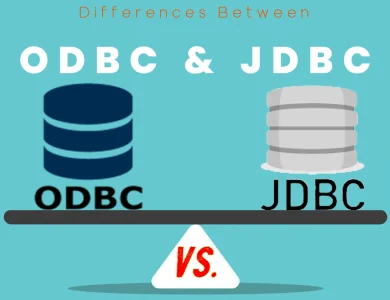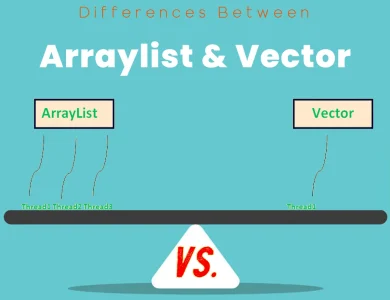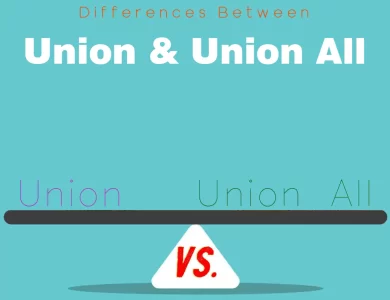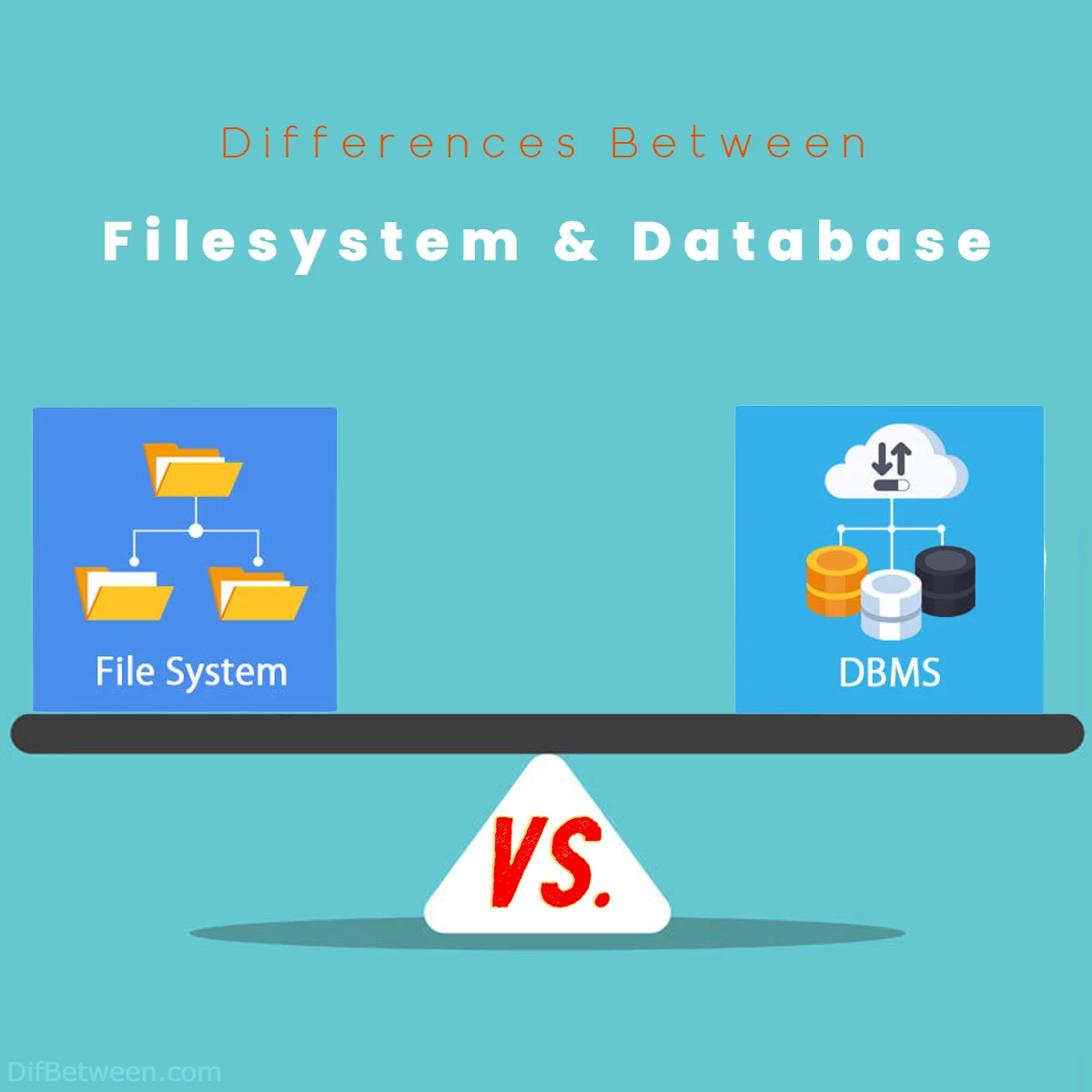
| Aspect | Filesystems | Databases |
|---|---|---|
| Purpose | Store files and directories | Manage structured data |
| Structure | Files and folders | Tables with rows and columns |
| Organization | Hierarchical folders and files | Structured tables with rows and columns |
| Retrieval | Navigating through directories | SQL queries for rapid retrieval |
| Schema | Flexible and undefined | Predefined with data constraints |
| Consistency | Dependent on user discipline | Maintains data integrity |
| Searching | Manual exploration or search | SQL queries for precise retrieval |
| Efficiency | Time-consuming | Swift and accurate data retrieval |
| Scaling | Prone to performance issues | Designed for scalability and performance |
| Optimization | Manual file management | Query optimization for workload efficiency |
| Collaboration | Prone to version conflicts | Simultaneous access with control |
| Use Cases | Individual files, media storage | Structured data, complex querying |
| Performance | Depends on storage medium | Utilizes indexing for rapid retrieval |
| Data Integrity | Dependent on user care | Transaction support for ACID properties |
| Backup | Manual copying, inconsistent | Structured backups with point-in-time recovery |
| Learning | Intuitive navigation | Steeper learning curve, structured benefits |
In the vast landscape of digital information management, two stalwarts stand out: Filesystems and Databases. These two pillars of data organization have been essential companions on our digital journeys. While they might seem similar at first glance, they each possess distinctive characteristics that set them apart. So, let’s dive into the world of filesystems and databases, as we uncover their key differences and learn when to use one over the other.
Differences Between Filesystem and Database
The differences between a Filesystem and a Database are distinct and pivotal in data management. A Filesystem organizes files and directories in a hierarchical structure, akin to digital folders. Conversely, a Database employs structured tables, offering efficient data organization and retrieval. These distinctions extend to data integrity, querying capabilities, scalability, and collaboration. While Filesystems excel in simplicity and individual use, Databases shine in managing structured data, enabling complex queries, and ensuring data accuracy through transactions. Choosing between the two hinges on your data’s nature, volume, and intended use, ultimately defining the efficiency of your data management approach.
Structure and Purpose
Filesystems: At the heart of your computer’s storage lies the filesystem. Imagine it as a colossal cabinet, neatly divided into drawers, folders, and files. Each file represents a distinct entity, whether it’s a document, an image, or a video. The filesystem’s primary task is to manage and store these files, ensuring they are organized and accessible.
Databases: Now, shift your focus to databases – they’re like the sophisticated libraries of the digital realm. Databases organize and store information, not in individual files, but in structured tables with rows and columns. They’re designed to handle large volumes of data while ensuring efficient querying, searching, and retrieval.
Table 1: A Quick Glance at Purpose and Structure
| Aspect | Filesystems | Databases |
|---|---|---|
| Purpose | Store files and directories | Manage structured data |
| Structure | Files and folders | Tables with rows and columns |
Data Organization
Filesystems: Picture yourself walking through a forest of files. You can arrange these files into folders, mimicking how you’d categorize physical documents. However, locating a specific file might involve traversing through a hierarchy of folders, much like searching for a book in a labyrinthine library.
Databases: Contrastingly, databases embrace the elegance of tables. Data is neatly segregated into rows and columns within these tables, which can be interconnected through relationships. This streamlined arrangement allows for rapid data retrieval and minimizes redundancy.
Table 2: Comparing Data Organization
| Aspect | Filesystems | Databases |
|---|---|---|
| Organization | Hierarchical folders and files | Structured tables with rows and columns |
| Retrieval | Navigating through directories | SQL queries for rapid retrieval |
Data Schema
Filesystems: In the filesystem realm, each file is a self-contained entity. They can vary in format, size, and content, making them versatile containers. However, this flexibility comes at a cost – maintaining consistency and enforcing constraints on these files can be challenging.
Databases: Databases are all about structure. They employ a predefined schema that outlines the data types, relationships, and constraints. This structure ensures data integrity and makes it easier to enforce rules across the board.
Table 3: Diving into Data Schema
| Aspect | Filesystems | Databases |
|---|---|---|
| Schema | Flexible and undefined | Predefined with data constraints |
| Consistency | Dependent on user discipline | Maintains data integrity |
Querying and Search
Filesystems: Think of filesystems as vast landscapes with scattered landmarks. To locate a particular file, you rely on manual exploration or utilize the search feature. This can be time-consuming and may not yield accurate results if filenames are vague.
Databases: Databases introduce a new level of efficiency. With the Structured Query Language (SQL), you can perform intricate searches, filtering, and sorting with ease. SQL empowers you to pinpoint specific data points swiftly, even within enormous datasets.
Table 4: Navigating Querying and Search
| Aspect | Filesystems | Databases |
|---|---|---|
| Searching | Manual exploration or search | SQL queries for precise retrieval |
| Efficiency | Time-consuming | Swift and accurate data retrieval |
Scalability
Filesystems: As your collection of files grows, maintaining performance and organization becomes progressively arduous. Adding more files can lead to fragmentation and reduced system speed.
Databases: Databases, especially modern ones, are built for scalability. They can handle vast amounts of data without compromising on performance. Additionally, you can optimize databases for specific workloads, ensuring efficient operations even as your data multiplies.
Table 5: Scaling it Up
| Aspect | Filesystems | Databases |
|---|---|---|
| Scaling | Prone to performance issues | Designed for scalability and performance |
| Optimization | Manual file management | Query optimization for workload efficiency |
Concurrency and Collaboration
Filesystems: Collaboration on filesystems often involves managing multiple copies of the same file, leading to versioning confusion. Real-time collaboration can be challenging, as simultaneous edits might result in conflicts.
Databases: Databases offer concurrent access control, enabling multiple users to modify and retrieve data simultaneously without collision. This is particularly advantageous in scenarios where collaboration and data consistency are paramount.
Table 6: Navigating Concurrency and Collaboration
| Aspect | Filesystems | Databases |
|---|---|---|
| Collaboration | Prone to version conflicts | Simultaneous access with control |
Use Cases
Filesystems: Filesystems shine when it comes to storing documents, media files, and programs. They’re ideal for individual use or small-scale sharing where the structure isn’t overly complex.
Databases: Databases excel in scenarios requiring structured data storage, retrieval, and complex querying. Businesses, e-commerce platforms, and applications with substantial data handling lean on databases for optimal performance.
Table 7: Picking the Right Tool for the Job
| Aspect | Filesystems | Databases |
|---|---|---|
| Use Cases | Individual files, media storage | Structured data, complex querying |
Performance and Indexing
Filesystems: When it comes to performance, filesystems rely on the underlying storage medium (such as hard drives or solid-state drives). Accessing files can be relatively straightforward, but as the number of files increases, the system might encounter slowdowns due to fragmentation or file system overhead.
Databases: Databases take performance to the next level. They utilize indexing techniques to optimize data retrieval. Indexes are like the carefully curated index at the back of a book – they speed up data access by providing a way to quickly locate specific information. With indexes in place, databases can efficiently manage and retrieve data, even from extensive datasets.
Table 8: Peeking into Performance and Indexing
| Aspect | Filesystems | Databases |
|---|---|---|
| Performance | Depends on storage medium | Utilizes indexing for rapid retrieval |
Data Integrity and Transactions
Filesystems: Maintaining data integrity in filesystems relies heavily on user diligence. There’s no built-in mechanism to ensure that related files stay consistent, and accidental deletions or overwrites can occur.
Databases: Data integrity is a core strength of databases. They offer transaction support, a feature that ensures data changes follow the ACID (Atomicity, Consistency, Isolation, Durability) properties. This means that database transactions are reliable, and the data remains in a consistent state even in the face of system failures.
Table 9: Safeguarding Data Integrity and Transactions
| Aspect | Filesystems | Databases |
|---|---|---|
| Data Integrity | Dependent on user care | Transaction support for ACID properties |
Backup and Recovery
Filesystems: Backing up files in filesystems can involve manual copying, which might lead to inconsistent backups. Recovering specific versions of files can be challenging without dedicated version control systems.
Databases: Databases offer robust backup and recovery mechanisms. Since data is structured, database backups capture the entire dataset in a coherent state. Additionally, point-in-time recovery allows you to restore the database to a specific moment, minimizing data loss.
Table 10: Navigating Backup and Recovery
| Aspect | Filesystems | Databases |
|---|---|---|
| Backup | Manual copying, inconsistent | Structured backups with point-in-time recovery |
Complexity and Learning Curve
Filesystems: Using filesystems is relatively straightforward. Anyone familiar with navigating folders and files can grasp the basics easily. However, managing large amounts of data or implementing robust file versioning might require some additional learning.
Databases: Databases come with a steeper learning curve. Setting up, designing tables, and crafting efficient queries demand a solid understanding of database concepts. Yet, the payoff is significant as they provide a structured, powerful way to manage and retrieve data.
Table 11: Delving into Complexity and Learning Curve
| Aspect | Filesystems | Databases |
|---|---|---|
| Learning | Intuitive navigation | Steeper learning curve, structured benefits |
Filesystem or Database: Which One is Right Choose for You?
In the realm of digital data management, the choice between a Filesystem and a Database can significantly impact your efficiency and productivity. Both systems have distinct attributes that cater to different needs. Let’s embark on a journey to uncover which one is the ideal fit for your specific requirements.
When to Choose a Filesystem
- Ease of Use: If you’re looking for simplicity and familiarity, a Filesystem might be your go-to solution. Navigating through folders and files is intuitive, akin to organizing physical documents. If your needs involve storing and retrieving individual files like documents, images, or media, a Filesystem provides a straightforward structure.
- Individual Usage: Are you managing personal files or small-scale projects? A Filesystem is perfect for individual use, allowing you to organize your data without the overhead of a complex database system.
- Media Storage: Storing media files such as images, videos, and audio recordings can be efficiently handled by a Filesystem. It’s a practical choice for photographers, videographers, and content creators who prioritize easy access.
- Quick Access: When your priority is rapid access to specific files and you don’t require intricate data relationships or complex queries, a Filesystem shines. The direct path to your data ensures quick retrieval.
When to Choose a Database
- Structured Data: If you’re dealing with structured data – think customer information, inventory details, financial records – a Database is your ally. Databases organize data into tables with rows and columns, making it easy to manage and query vast amounts of information.
- Efficient Queries: When your work involves complex queries, searching, and data analysis, a Database’s querying capabilities excel. With the power of SQL, you can swiftly extract insights and information from your data.
- Data Integrity: For scenarios where data accuracy and integrity are paramount, a Database’s built-in support for transactions and data consistency shines. ACID properties ensure your data remains reliable, even in the face of system failures.
- Scalability: As your data grows, a Database can accommodate the expansion without sacrificing performance. It’s a robust choice for businesses, e-commerce platforms, and applications dealing with substantial amounts of data.
- Collaboration and Concurrency: If multiple users need simultaneous access to data while ensuring data integrity, a Database is your best bet. Concurrency control prevents collisions and conflicts during collaborative work.
Making the Right Choice
In the grand debate of Filesystem vs. Database, there isn’t a universal winner. Your choice hinges on your unique circumstances, data type, and intended usage. Consider the following factors when making your decision:
- Nature of Data: Is your data primarily unstructured files or structured information?
- Data Volume: Are you dealing with a small collection of files or a vast dataset?
- Access Patterns: Do you require complex querying and searching, or is direct file access sufficient?
- Data Relationships: Are there intricate relationships between your data points?
- Collaboration: Will multiple users be working on the data simultaneously?
- Data Integrity: How crucial is data accuracy and consistency in your use case?
- Future Growth: Do you anticipate significant data expansion in the future?
In essence, while Filesystems thrive in simplicity and individual usage scenarios, Databases cater to structured data, efficient querying, collaboration, and data integrity needs. It’s not a binary choice – some situations might even call for a combination of both systems, leveraging their strengths where appropriate.
Remember, the goal is to choose the tool that aligns seamlessly with your workflow and maximizes your productivity. Whether you’re navigating through folders or querying complex tables, the right choice is the one that empowers you to manage and utilize your data effectively.
FAQs
A Filesystem is a method of organizing and storing files and directories on a computer’s storage medium. It arranges data in a hierarchical structure, similar to physical folders and files. In contrast, a Database is a structured system that organizes data into tables with rows and columns, designed for efficient data retrieval and management.
Filesystems organize data in a tree-like structure of folders and files. Databases use structured tables with predefined schema to organize data, allowing for efficient querying and relationships between data points.
Databases are better suited for storing large amounts of structured data. They provide optimized storage, indexing, and querying mechanisms, making it easier to manage and retrieve vast datasets compared to Filesystems.
Filesystems are not optimized for complex queries. They require manual navigation or basic search operations to locate files. Databases, equipped with query languages like SQL, are designed for intricate querying and data retrieval.
Filesystems are suitable for individual use, storing media files, and scenarios where data structure is simple and querying complexity is low. They are convenient for personal document organization and small-scale storage needs.
Databases offer advantages like structured data organization, efficient querying, data integrity through transactions, scalability for large datasets, and concurrent user access control. These features make databases ideal for business applications and complex data management.
No, they are not mutually exclusive. In fact, many systems use a combination of both. For instance, files stored in a filesystem might have metadata or pointers stored in a database for enhanced management.
Consider factors like the nature of your data, volume, access patterns, data relationships, collaboration needs, and data integrity requirements. Choose the system that aligns best with your specific use case and data management goals.
Yes, it’s possible to migrate data from a Filesystem to a Database or vice versa, depending on your needs. However, migration might require data transformation and adjustments to match the new system’s structure and requirements.
Databases are more suitable for collaborative projects where multiple users need concurrent access to data while maintaining data integrity. Databases provide features to handle concurrent edits and prevent conflicts.
Read More:
Contents