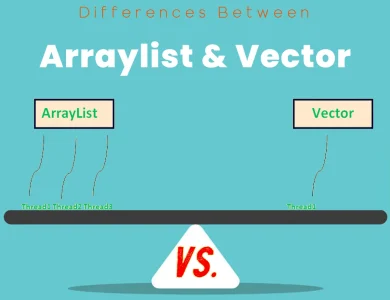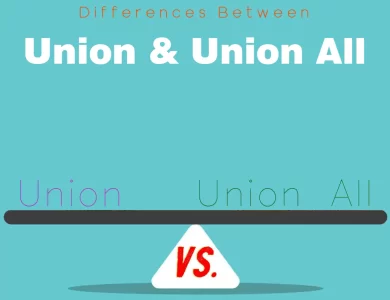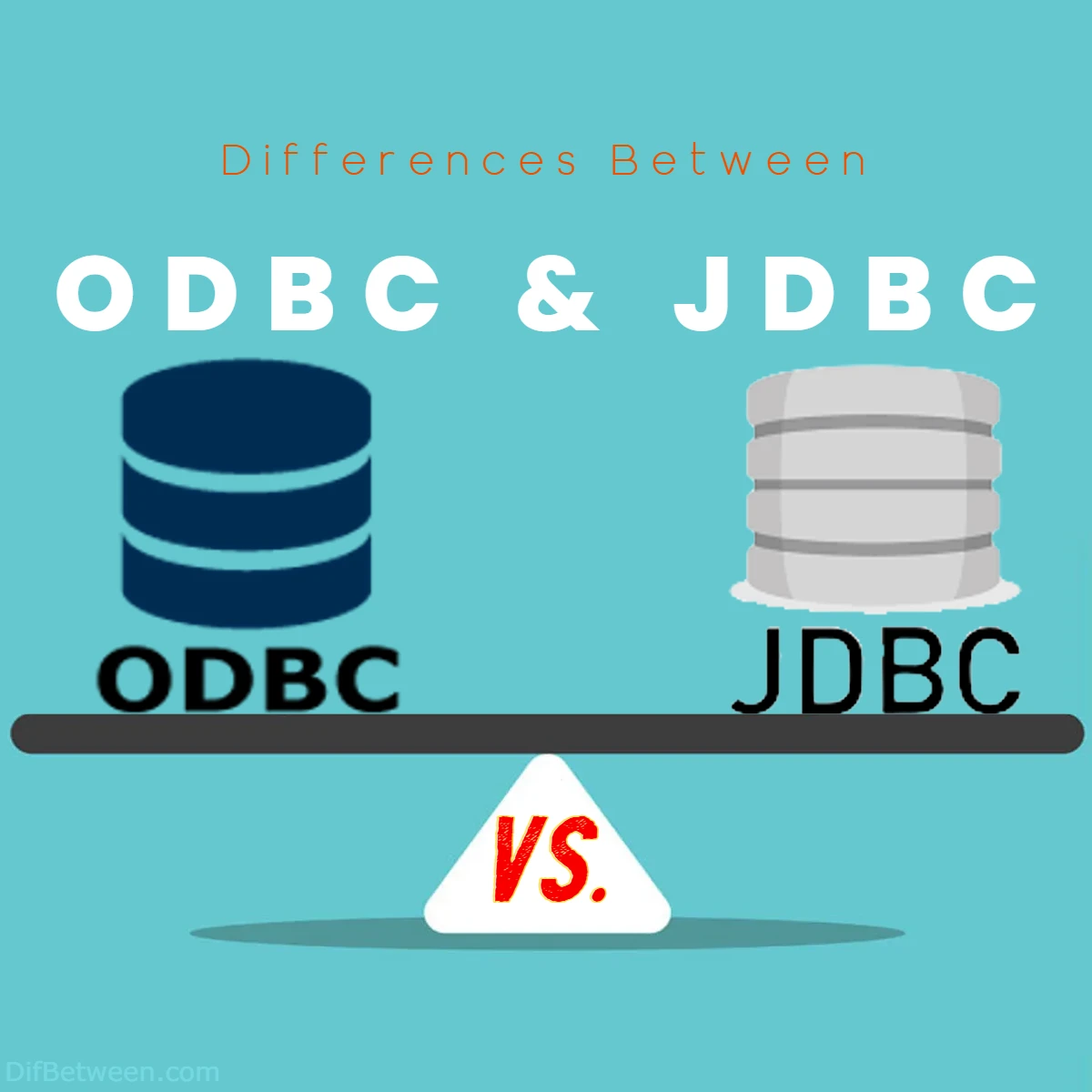
The main differences between ODBC (Open Database Connectivity) and JDBC (Java Database Connectivity) lie in their architecture, platform compatibility, and language focus. ODBC, associated with Windows, employs a three-tier architecture with an Application, ODBC Driver Manager, and Database Driver, while JDBC follows a two-tier structure with JDBC API and JDBC Driver. ODBC’s platform support is limited to Windows, whereas JDBC, designed for Java applications, offers strong platform independence. ODBC relies on Data Source Names (DSN) for connection, whereas JDBC uses JDBC URLs. Additionally, ODBC adopts a status return mechanism for error handling, while JDBC utilizes exception-based error handling. These distinctions cater to different development needs and preferences, making the choice between ODBC and JDBC dependent on factors such as platform requirements and language affinity.
| Aspect | ODBC | JDBC |
|---|---|---|
| Architecture | Three-tier architecture with Application, ODBC Driver Manager, and Database Driver | Two-tier architecture with JDBC API and JDBC Driver |
| Platform Independence | Limited, primarily associated with Windows | Strong platform independence, designed for Java |
| Connection Establishment | Uses Data Source Names (DSN) for connection setup | Uses JDBC URL for connection setup |
| Error Handling | Status return mechanism, developers check status after each function call | Exception-based error handling using try-catch blocks |
| Transaction Management | API-based transaction control | Implicit and explicit transaction modes, supports auto-commit |
| Data Type Handling | Generic set of data types, requires mapping to specific database types | Java data types closely aligned with SQL data types, reducing mapping complexities |
| Security | Relies on the security mechanisms of the underlying operating system (Windows-centric) | Benefits from Java’s inherent security features, supports SSL for encrypted communication |
| Language Support | Not tied to a specific programming language, versatile for various languages | Specifically designed for Java applications |
| Performance | Performance varies based on the efficiency of the ODBC driver | Generally efficient, especially with optimized JDBC drivers |
| Usage | Widely used in Windows environments | Commonly used in Java-based applications across diverse platforms |
What are Differences Between ODBC and JDBC?
ODBC: The Windows Connection
ODBC is a widely used database connectivity standard primarily associated with the Windows operating system. Its main purpose is to provide a common interface for applications to access various database management systems (DBMS) seamlessly. ODBC achieves this by using a driver-based architecture. In simpler terms, ODBC acts as a bridge between an application and a database, allowing them to communicate effectively.
ODBC drivers, or connectors, serve as the intermediaries that enable communication between the application and the database. These drivers can be specific to a particular database, translating the application’s requests into commands the database can understand. ODBC is not limited to a specific programming language, making it a versatile choice for developers working on Windows-based applications.
JDBC: Java’s Database Magic
On the other side of the spectrum, JDBC is the go-to solution for Java developers seeking database connectivity. Developed by Sun Microsystems (now owned by Oracle), JDBC is a Java-based API that provides a standard interface for Java applications to interact with databases. It’s important to note that while ODBC is not tied to any particular programming language, JDBC is specifically designed for Java.
JDBC functions by utilizing Java Database Connectivity drivers, which are similar in concept to ODBC drivers. These drivers facilitate communication between Java applications and various database management systems. One of the notable features of JDBC is its ability to handle transactions seamlessly, ensuring the integrity of the data being manipulated by the application.
Architecture
Now that we’ve introduced the basics of ODBC and JDBC, let’s delve into the architectural differences that set them apart.
ODBC Architecture
ODBC follows a layered architecture that consists of three main components: the Application, the ODBC Driver Manager, and the Database Driver. Here’s a breakdown of their roles:
- Application: This is where your application resides. It communicates with the ODBC Driver Manager, making generic database requests.
- ODBC Driver Manager: Acting as a mediator, the Driver Manager receives requests from the application and routes them to the appropriate ODBC driver.
- ODBC Driver: This component is database-specific and translates the generic ODBC requests into commands the database can understand. Each database requires its own ODBC driver.
JDBC Architecture
JDBC, being a Java-centric technology, has a simpler architecture. It consists of two main components: the JDBC API and the JDBC Driver. Let’s explore their functions:
- JDBC API: This is the interface provided by Java for database connectivity. It includes classes and interfaces that define methods for connecting to a database, executing queries, and managing transactions.
- JDBC Driver: Similar to ODBC drivers, JDBC drivers facilitate communication between the Java application and the database. There are four types of JDBC drivers, ranging from purely Java-based to a combination of Java and native code.
Connection Establishment
The process of establishing a connection between an application and a database is a critical aspect of database connectivity. Let’s see how ODBC and JDBC differ in this regard.
ODBC Connection
ODBC relies on Data Source Names (DSN) to establish connections. A DSN is a logical name associated with a database and its corresponding ODBC driver. When configuring an ODBC connection, you need to set up a DSN, specifying details like the database location and login credentials.
The connection string in ODBC typically looks like this:
Driver={ODBC Driver};Server=myServerAddress;Database=myDataBase;Uid=myUsername;Pwd=myPassword;JDBC Connection
JDBC, being Java-centric, uses a JDBC URL for connection establishment. This URL contains information such as the database type, location, and authentication details. Unlike ODBC, JDBC does not rely on preconfigured data sources.
A JDBC connection string might look like this:
jdbc:mysql://myServerAddress:3306/myDataBase?user=myUsername&password=myPasswordPlatform Independence
One of the significant differences between ODBC and JDBC lies in their approach to platform independence.
ODBC Platform Independence
While ODBC is widely used in the Windows environment, its cross-platform capabilities are somewhat limited. ODBC drivers are platform-specific, meaning that a driver developed for Windows might not work seamlessly on a Unix-based system.
JDBC Platform Independence
JDBC, on the other hand, boasts strong platform independence. Since Java is inherently designed to be platform-neutral, JDBC drivers can run on various operating systems without modification. This makes JDBC an excellent choice for developers working on applications that need to run on diverse platforms.
Performance Considerations
Let’s touch upon the performance aspects of ODBC and JDBC and how they handle database operations.
ODBC Performance
ODBC, being a standard for Windows-based applications, generally performs well in that ecosystem. However, performance can vary based on the efficiency of the specific ODBC driver being used. Some drivers may introduce overhead, impacting the overall performance of database operations.
JDBC Performance
JDBC, being tightly integrated with Java, is known for its efficient performance. Java’s memory management and garbage collection mechanisms contribute to the overall stability and speed of JDBC operations. Additionally, JDBC drivers optimized for specific databases can further enhance performance.
| ODBC | JDBC | |
|---|---|---|
| Platform Independence | Limited, Windows-centric | Strong, platform-neutral |
| Connection Establishment | Uses Data Source Names (DSN) | Uses JDBC URL |
| Architecture | Three-tier architecture | Two-tier architecture |
| Performance | Varies based on the efficiency of the driver | Generally efficient, especially with optimized drivers |
Error Handling and Transaction Management
Let’s explore how ODBC and JDBC differ in their approaches to error handling and transaction management, crucial aspects of database connectivity.
ODBC Error Handling
ODBC employs a status return mechanism for error handling. Each ODBC function returns a status value, and developers need to check this value after each function call to determine if an error occurred. While this approach provides flexibility, it requires diligent error-checking in the application code, potentially leading to verbose error-handling logic.
ODBC Transaction Management
ODBC supports transaction management through its API. Applications can initiate, commit, or roll back transactions using specific ODBC functions. This gives developers control over the consistency of data in the database during complex operations.
JDBC Error Handling
JDBC takes a more streamlined approach to error handling by using exceptions. When an error occurs, JDBC throws an exception, simplifying the error-handling process. Developers can use try-catch blocks to manage exceptions gracefully.
JDBC Transaction Management
In JDBC, transactions are managed implicitly or explicitly. By default, JDBC operates in auto-commit mode, where each SQL statement is treated as a separate transaction automatically committed to the database. Developers can also turn off auto-commit and manually manage transactions by initiating commits or rollbacks as needed.
| ODBC | JDBC | |
|---|---|---|
| Error Handling | Status return mechanism | Exception-based |
| Transaction Management | API-based | Implicit and explicit modes |
Data Type Handling
Understanding how ODBC and JDBC handle data types is crucial for seamless communication between applications and databases.
ODBC Data Type Handling
ODBC relies on a generic set of data types that must be mapped to the specific data types supported by the underlying database. This mapping introduces an additional layer, potentially leading to data type mismatches or conversions, impacting performance.
JDBC Data Type Handling
JDBC, being tightly integrated with Java, offers a more straightforward approach to data type handling. Java data types align closely with SQL data types, reducing the need for complex mappings. This alignment contributes to more efficient and accurate data manipulation.
Security Considerations
Security is paramount in any database connectivity scenario. Let’s examine how ODBC and JDBC address security concerns.
ODBC Security
ODBC relies on the security mechanisms provided by the underlying operating system. This means that the security features available are contingent on the security protocols of the Windows environment. While Windows provides robust security measures, ODBC itself may not offer as many built-in security features as JDBC.
JDBC Security
JDBC, being designed for the Java ecosystem, benefits from Java’s inherent security features. Java applications using JDBC can leverage Java’s security manager and authentication mechanisms for secure database interactions. Additionally, JDBC supports the use of SSL for encrypted communication between the application and the database.
| ODBC | JDBC | |
|---|---|---|
| Data Type Handling | Generic set with potential mapping challenges | Aligned with Java data types for seamless integration |
| Security | Relies on the underlying operating system | Benefits from Java’s inherent security features |
Which One is Right Choose? ODBC or JDBC
The choice between ODBC and JDBC depends on several factors, and there isn’t a one-size-fits-all answer. Let’s break down the decision-making process to help you determine which one is the right choice for your specific scenario.
Choose ODBC If:
- Windows Environment: If your application primarily operates in a Windows environment, ODBC might be a natural fit. ODBC is well-integrated with Windows operating systems, making it a preferred choice for Windows-centric applications.
- Language Agnosticism: ODBC is not tied to a specific programming language, providing flexibility for developers working with various languages on the Windows platform.
- Existing Infrastructure: If your organization already has an ODBC-based infrastructure in place and you want to leverage it for new projects, sticking with ODBC may be a pragmatic decision.
- Driver Availability: If the database you’re working with has a reliable and well-maintained ODBC driver available, it can simplify the connectivity setup.
Choose JDBC If:
- Java Development: If your application is developed in Java or if Java is the preferred language for your project, JDBC is the natural and recommended choice. JDBC is specifically designed for Java-based applications.
- Platform Independence: If your application needs to run on diverse operating systems, JDBC’s platform independence makes it a strong contender. Java’s “write once, run anywhere” philosophy extends to JDBC, ensuring consistent behavior across platforms.
- Integrated Exception Handling: If you prefer a streamlined and integrated approach to error handling, JDBC’s exception-based model simplifies the process, making code more readable and maintainable.
- Security Features: If your application demands robust security features, JDBC benefits from Java’s built-in security mechanisms, providing a secure environment for database interactions.
Considerations for Both:
- Performance Requirements: Assess the performance requirements of your application. While both ODBC and JDBC can offer efficient database connectivity, the performance can vary based on factors such as the efficiency of drivers and optimizations.
- Data Type Compatibility: Consider the data types used in your application and how well they align with those supported by the chosen connectivity technology. Minimizing data type mismatches can contribute to more efficient data manipulation.
- Future Scalability: Consider the long-term goals of your project. If future scalability and cross-platform compatibility are crucial, JDBC might provide a more future-proof solution.
Ultimately, the “right” choice depends on your specific project requirements, the existing technology stack, and the preferences of your development team. Some projects may even find value in using both ODBC and JDBC in different parts of the application, leveraging the strengths of each where they are most applicable.
FAQs
The primary architectural difference lies in their structure. ODBC follows a three-tier architecture involving the Application, ODBC Driver Manager, and Database Driver. In contrast, JDBC operates on a two-tier architecture, consisting of the JDBC API and the JDBC Driver.
ODBC is largely associated with the Windows environment and lacks strong cross-platform capabilities. On the other hand, JDBC is designed for Java applications and boasts robust platform independence, allowing it to run seamlessly across various operating systems.
ODBC uses Data Source Names (DSN) for connection setup, requiring preconfigured logical names. In contrast, JDBC utilizes JDBC URLs for connection, offering a more flexible approach without relying on pre-existing data sources.
ODBC employs a status return mechanism, with developers checking status values after each function call. JDBC, in contrast, utilizes exception-based error handling, making the code more streamlined and readable through try-catch blocks.
ODBC supports transaction management through its API, allowing applications to initiate, commit, or roll back transactions. JDBC offers both implicit and explicit transaction modes, with the option to operate in auto-commit mode by default.
Yes, ODBC relies on a generic set of data types that must be mapped to specific database types, potentially introducing complexities. JDBC, on the other hand, aligns Java data types closely with SQL data types, reducing the need for extensive mapping.
ODBC relies on the security mechanisms of the underlying operating system, particularly in Windows environments. JDBC benefits from Java’s built-in security features and supports SSL for encrypted communication, providing a more versatile security framework.
ODBC is not tied to a specific programming language, offering versatility for various languages. In contrast, JDBC is specifically designed for Java applications, making it the natural choice for Java development.
ODBC performance can vary based on the efficiency of the driver used. JDBC, being tightly integrated with Java, generally offers efficient performance, especially when optimized drivers are employed for specific databases.
Read More: